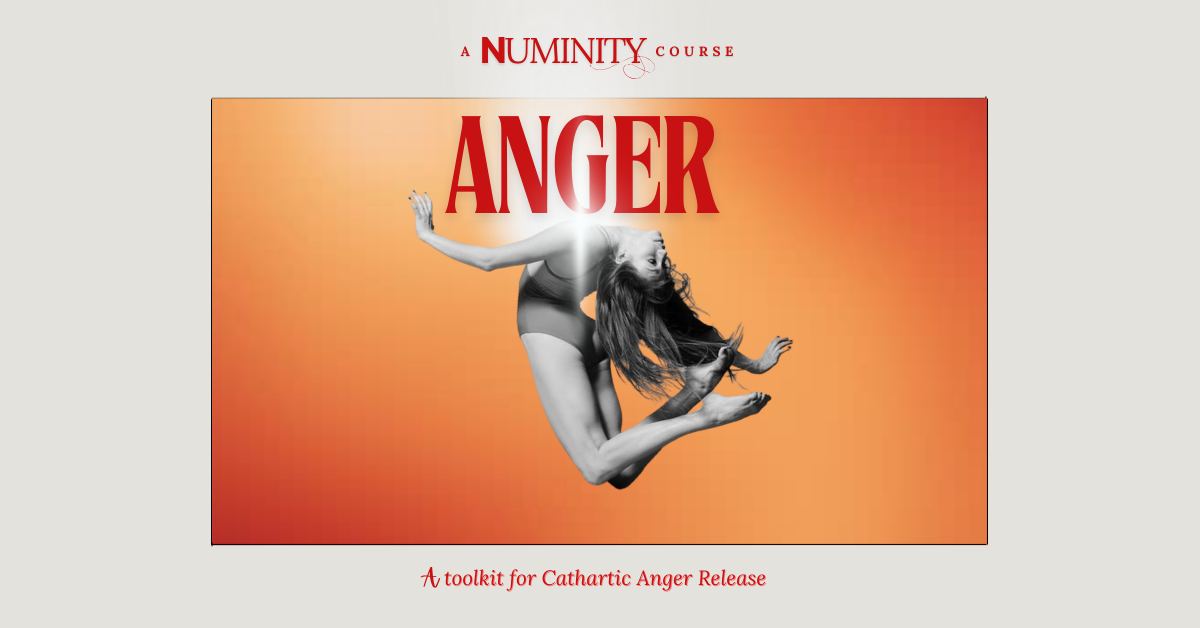- Professional Development
- Medicine & Nursing
- Arts & Crafts
- Health & Wellbeing
- Personal Development
8148 Insights courses in Manchester delivered Online
Overview This comprehensive course on Data Visualization and Reporting with Power BI will deepen your understanding on this topic. After successful completion of this course you can acquire the required skills in this sector. This Data Visualization and Reporting with Power BI comes with accredited certification from CPD, which will enhance your CV and make you worthy in the job market. So enrol in this course today to fast track your career ladder. How will I get my certificate? You may have to take a quiz or a written test online during or after the course. After successfully completing the course, you will be eligible for the certificate. Who is This course for? There is no experience or previous qualifications required for enrolment on this Data Visualization and Reporting with Power BI. It is available to all students, of all academic backgrounds. Requirements Our Data Visualization and Reporting with Power BI is fully compatible with PC's, Mac's, Laptop, Tablet and Smartphone devices. This course has been designed to be fully compatible with tablets and smartphones so you can access your course on Wi-Fi, 3G or 4G. There is no time limit for completing this course, it can be studied in your own time at your own pace. Career Path Learning this new skill will help you to advance in your career. It will diversify your job options and help you develop new techniques to keep up with the fast-changing world. This skillset will help you to- Open doors of opportunities Increase your adaptability Keep you relevant Boost confidence And much more! Course Curriculum 15 sections • 140 lectures • 14:25:00 total length •Welcome!: 00:01:00 •What is Power BI?: 00:03:00 •Download & Installing Power BI Desktop: 00:04:00 •Getting to know the interface: 00:03:00 •Mini Project: Transform Data: 00:07:00 •Mini Project: Visualize Data: 00:05:00 •Mini Project: Creating a Data Model: 00:07:00 •Course Outline: What will you learn in this course?: 00:05:00 •How to learn best with this course?: 00:03:00 •Creating our initial project file: 00:04:00 •Working with the attached project files: 00:04:00 •Exploring the Query Editor: 00:06:00 •Connecting to our data source: 00:07:00 •Editing rows: 00:08:00 •Changing data types: 00:08:00 •Replacing values: 00:03:00 •Close & Apply: 00:03:00 •Connecting to a csv file: 00:03:00 •Connecting to a web page: 00:05:00 •Extracting characters: 00:06:00 •Splitting & merging columns: 00:09:00 •Creating conditional columns: 00:06:00 •Creating columns from examples: 00:09:00 •Merging Queries: 00:17:00 •Pivoting & Unpivoting: 00:06:00 •Appending Queries: 00:08:00 •Practice & Solution: Population table: 00:15:00 •The Fact-Dimension-Model: 00:09:00 •Practice: Load the dimension table: 00:04:00 •Organizing our queries in groups: 00:03:00 •Entering data manually: 00:05:00 •Creating an index column: 00:03:00 •Workflow & more transformations: 00:05:00 •Module summary: 00:05:00 •Exercise 1 - Instruction: 00:02:00 •Exercise 1 - Exercise Solution: 00:11:00 •Advanced Editor - Best practices: 00:09:00 •Performance: References vs. Duplicating: 00:10:00 •Performance: Enable / Disable Load & Report Refresh: 00:05:00 •Group by: 00:05:00 •Mathematical Operations: 00:05:00 •Run R Script: 00:15:00 •Using Parameters to dynamically transform data: 00:06:00 •M formula language: Basics: 00:07:00 •M formula language: Values, Lists & Tables: 00:14:00 •M formula language: Functions: 00:13:00 •M formula language: More functions & steps: 00:05:00 •Exercise 2 - Instructions: 00:01:00 •Exercise 2 - solution: 00:05:00 •Understanding the relationship: 00:05:00 •Create & edit relationships: 00:06:00 •One-to-many & one-to-one relationship: 00:06:00 •Many-to-many (m:n) relationship: 00:08:00 •Cross filter direction: 00:06:00 •Activate & deactivate relationships: 00:06:00 •Model summary: 00:03:00 •Exercise 3 Create Model: 00:02:00 •Exercise 3 Solution: 00:02:00 •Our first visual: 00:08:00 •The format tab: 00:12:00 •Understanding tables: 00:10:00 •Conditional formatting: 00:09:00 •The Pie Chart: 00:06:00 •All about the filter visual: 00:13:00 •The filter pane for developers: 00:09:00 •Cross filtering & edit interactions: 00:04:00 •Syncing slicers across pages: 00:07:00 •Creating drill downs: 00:08:00 •Creating drill throughs: 00:07:00 •The tree map visual: 00:07:00 •The decomposition tree: 00:05:00 •Understanding the matrix visual: 00:05:00 •Editing pages: 00:07:00 •Buttons & Actions: 00:09:00 •Bookmarks to customize your report: 00:10:00 •Analytics and Forecasts with line charts: 00:10:00 •Working with custom visuals: 00:07:00 •Get data using R Script & R Script visual: 00:08:00 •Asking questions - Q&A visual: 00:04:00 •Wrap up - data visualization: 00:08:00 •Python in Power BI - Plan of attack: 00:03:00 •Setting up Python for Power BI: 00:03:00 •Transforming data using Python: 00:11:00 •Creating visualizations using Python: 00:08:00 •Violin plots, pair plots & ridge plots using Python: 00:15:00 •Machine learning (BayesTextAnalyzer) using Python: 00:00:00 •Performance & Troubleshooting: 00:03:00 •Introduction: 00:01:00 •Show Empathy & Identify the Requirement: 00:03:00 •Finding the Most Suitable KPI's: 00:02:00 •Choose an Effective Visualization: 00:04:00 •Make Use of Natural Reading Pattern: 00:03:00 •Tell a Story Using Visual Cues: 00:05:00 •Avoid Chaos & Group Information: 00:02:00 •Warp Up - Storytelling with Data: 00:02:00 •Introduction: 00:03:00 •The project data: 00:04:00 •Measures vs. Calculated Columns: 00:15:00 •Automatically creating a date table in DAX: 00:08:00 •CALENDAR: 00:05:00 •Creating a complete date table with features: 00:04:00 •Creating key measure table: 00:03:00 •Aggregation functions: 00:06:00 •The different versions of COUNT: 00:14:00 •SUMX - Row based calculations: 00:09:00 •CALCULATE - The basics: 00:11:00 •Changing the context with FILTER: 00:07:00 •ALL: 00:08:00 •ALL SELECTED: 00:03:00 •ALL EXCEPT: 00:07:00 •How to go on now?: 00:03:00 •Power BI Pro vs Premium & Signing up: 00:04:00 •Exploring the interface: 00:04:00 •Discovering your workspace: 00:03:00 •Connecting Power BI Desktop & Cloud: 00:04:00 •Understanding datasets & reports: 00:03:00 •Working on reports: 00:04:00 •Updating reports from Power BI Desktop: 00:04:00 •Creating and working with workspaces: 00:07:00 •Installing & using a data gateway: 00:13:00 •Get Quick Insights: 00:03:00 •Creating dashboards: 00:04:00 •Sharing our results through Apps: 00:10:00 •Power BI Mobile App: 00:05:00 •Creating the layout for the Mobile App: 00:04:00 •Wrap up - Power BI Cloud: 00:07:00 •Introduction: 00:03:00 •Creating a Row-Level Security: 00:05:00 •Row-Level Security in the Cloud: 00:04:00 •Row-Level Security & Data Model: 00:05:00 •Dynamic Row-Level Security: 00:07:00 •Dynamic Many-to-Many RLS: 00:04:00 •Hierarchical Row-Level Security: 00:13:00 •JSON & REST API: 00:10:00 •Setting up a local MySQL database: 00:14:00 •Connecting to a MySQL database in Power BI: 00:05:00 •Connecting to a SQL database (PostgreSQL): 00:05:00 •Congratulations & next steps: 00:06:00 •The End: 00:01:00 •Resources - Data Visualization and Reporting with Power BI: 00:00:00

Overview This comprehensive course on Digital Marketing Agency Elite Consultants Masterclass will deepen your understanding on this topic. After successful completion of this course you can acquire the required skills in this sector. This Digital Marketing Agency Elite Consultants Masterclass comes with accredited certification from CPD, which will enhance your CV and make you worthy in the job market. So enrol in this course today to fast track your career ladder. How will I get my certificate? You may have to take a quiz or a written test online during or after the course. After successfully completing the course, you will be eligible for the certificate. Who is This course for? There is no experience or previous qualifications required for enrolment on this Digital Marketing Agency Elite Consultants Masterclass. It is available to all students, of all academic backgrounds. Requirements Our Digital Marketing Agency Elite Consultants Masterclass is fully compatible with PC's, Mac's, Laptop, Tablet and Smartphone devices. This course has been designed to be fully compatible with tablets and smartphones so you can access your course on Wi-Fi, 3G or 4G. There is no time limit for completing this course, it can be studied in your own time at your own pace. Career Path Having these various qualifications will increase the value in your CV and open you up to multiple sectors such as Business & Management, Admin, Accountancy & Finance, Secretarial & PA, Teaching & Mentoring etc. Course Curriculum 8 sections • 141 lectures • 21:55:00 total length •DMA Elite Consultant Course Overview: 00:10:00 •Best Way To Learn These Skills: 00:10:00 •Rewiring Your Brain For MAX Success: 00:53:00 •The Business Model: 00:29:00 •How We Help Businesses: 00:47:00 •2 Types of Digital Marketing Agencies: 00:06:00 •Your Agency Starter Kit: 00:05:00 •Moving Parts of Your Agency: 00:15:00 •Business Applications Overview: 00:06:00 •Set Up Your Free Agency Website: 00:04:00 •Setup Hosting Name Servers: 00:01:00 •How To Install WordPress: 00:01:00 •Install Your Agency Website: 00:17:00 •Setup Your Business Email: 00:06:00 •Your Daily Productivity Hub: 00:14:00 •Laser Focus & Productivity Tools: 00:06:00 •5 Step Agency Success Blueprint: 00:08:00 •Step by Step Action Plan: 00:05:00 •Targeting Your Ideal Clients: 00:14:00 •The Best Niches To Target: 00:08:00 •How To Find Hot Leads Part 1: 00:21:00 •How To Find Hot Leads Part 2: 00:28:00 •How To Find Hot Leads Part 3: 00:20:00 •Google Ads Prospecting: 00:26:00 •Google Ads Advanced Prospecting: 00:15:00 •Google Ads Secret Prospecting Tool: 00:04:00 •Google LSA Prospecting: 00:05:00 •Get Clients With Video Audits: 00:06:00 •Video Audit Email Template Overview: 00:05:00 •Google Ads Video Audit Walkthrough: 00:07:00 •Google Ads Example Video Audit: 00:12:00 •Example Video Audit: 00:02:00 •Example Video Audit #2: 00:04:00 •Facebook Ads Video Audit Walkthrough: 00:07:00 •Facebook Ads Video Audit Script: 00:03:00 •Secret Lead Finder Tool: 00:10:00 •Cold Email Lead Generation System: 00:06:00 •How To Find Case Studies: 00:11:00 •Free Ready To Use Case Studies: 00:02:00 •Where To Get Email Lists: 00:07:00 •How To Write Emails That Convert: 00:28:00 •Get Clients With These Email Templates: 00:16:00 •Get Clients With Social Media Audits: 00:06:00 •Email Guidelines To Follow: 00:08:00 •Good Prospect vs Bad Prospect: 00:06:00 •My Secret Email Template: 00:07:00 •Converting Emails Into Meetings: 00:10:00 •Schedule Calendar Appointments: 00:03:00 •Booking Software Walkthrough: 00:11:00 •Cold Email Automation Tool: 00:07:00 •How To Get Clients on Linkedin: 00:17:00 •Linkedin Basic Search Overview: 00:05:00 •Finding Hot Leads on Linkedin: 00:10:00 •Get Free Leads Sent To Your Inbox: 00:03:00 •Get Instant Credibility on Linkedin: 00:04:00 •Get Clients With Facebook Ads: 00:03:00 •Setup Your Facebook Ads Campaign: 00:08:00 •Automate FB Leads + Landing Page Booking: 00:07:00 •4 Step Cold Calling System: 00:09:00 •Psychology of Cold Calling: 00:07:00 •Working With Gatekeepers: 00:06:00 •Digital Marketing Agency Sales Foundations: 00:07:00 •How To Build Rapport: 00:07:00 •How To Use Tonality: 00:05:00 •Influencing With Language Patterns: 00:07:00 •The 3 Types of Prospects: 00:06:00 •Sales Objection Mastery: 00:16:00 •The Mindset Challenges of Sales: 00:09:00 •The Perfect Discovery Call: 00:20:00 •The Perfect Presentation Call: 00:10:00 •Sales Pipeline CRM Walk-Through: 00:04:00 •How To Collect Payments: 00:05:00 •How To Onboard Clients: 00:09:00 •Step by Step Action Plan: 00:05:00 •Google Ads Overview: 00:18:00 •Google Ads Keyword Overview: 00:14:00 •Create Google Ads Account: 00:08:00 •Google Ads Campaign Creation: 00:20:00 •Google Ads Tools and Settings: 00:04:00 •Google Ads Keyword Research: 00:17:00 •Google Ads Advanced KW Research: 00:08:00 •Setting Up Google Ad Extensions: 00:06:00 •How To Install Google Analytics: 00:05:00 •Google Ads Copywriting Mastery: 00:29:00 •Google Ads Keyword Optimization: 00:03:00 •Google Ads Remarketing: 00:08:00 •WordPress Walkthrough: 00:11:00 •Landing Page Builder Walk-Through: 00:31:00 •Zapier Lead Automation: 00:04:00 •How To Setup Call Tracking: 00:07:00 •Google Ads Cost Calculator: 00:08:00 •Google Ads Presentation Walkthrough: 00:13:00 •Google Local Service Ads: 00:19:00 •Google Local Service Ads Presentation: 00:14:00 •Additional Materials: 00:00:00 •Facebook Ads Overview: 00:14:00 •The Ultimate Facebook Ads Formula: 00:14:00 •7 Principles of Influence: 00:08:00 •The Value Ladder: 00:05:00 •Facebook ROAS Calculator: 00:06:00 •Business Manager Overview: 00:08:00 •Ads Manager Walkthrough: 00:13:00 •Facebook Pixel Setup Walkthrough: 00:08:00 •Traffic Campaign Ad Setup: 00:12:00 •Setting Ad Budget and Schedule: 00:04:00 •Clicks Campaign To Conversions: 00:06:00 •Conversion Campaign Ad Setup: 00:04:00 •Page Post Campaign Setup: 00:07:00 •Traffic and PPE Ad Stacking: 00:09:00 •Lead Ads Campaign Setup: 00:04:00 •How To Create Video Ads: 00:07:00 •Facebook Naming Structure Overview: 00:03:00 •Campaign, Adset & Ad Naming Walkthrough: 00:04:00 •Facebook Ads Copywriting Templates: 00:10:00 •Facebook Ads Split Testing: 00:04:00 •Facebook Ads Policy: 00:03:00 •Facebook CBO Overview: 00:06:00 •Facebook Retargeting Overview: 00:05:00 •Creating Retargeting Audiences: 00:05:00 •Creating LAL Audiences: 00:03:00 •Creating Audience From Customer List: 00:04:00 •Facebook Audience Insights Tool: 00:09:00 •Get Access To Competitors Ads: 00:04:00 •Facebook Ad Performance Metrics: 00:07:00 •Digital Marketing KPI's: 00:07:00 •Facebook Ads Pitchdeck: 00:13:00 •Additional Materials: 00:00:00 •Doing The Work Yourself: 00:05:00 •Outsourcing To White-label Agency: 00:06:00 •Service Fulfillment Partner: 00:48:00 •Hiring Independent Contractors: 00:05:00 •How To Find Appointment Setters: 00:11:00 •How To Find Sales Reps: 00:06:00 •How To Make Easy Money Selling Websites: 00:00:00 •How To Find Web Design Clients: 00:14:00 •Crawl Space Services Funnel: 00:00:00 •Auto Detail Funnel: 00:00:00 •Dental Implants Funnel: 00:00:00 •DUI Attorney Funnel: 00:00:00 •Divorce Attorney Funnel: 00:00:00 •Assignment - Digital Marketing Agency Elite Consultants Masterclass: 00:00:00

Overview This comprehensive course on Complete Microsoft Power BI 2021 will deepen your understanding on this topic. After successful completion of this course you can acquire the required skills in this sector. This Complete Microsoft Power BI 2021 comes with accredited certification from CPD, which will enhance your CV and make you worthy in the job market. So enrol in this course today to fast track your career ladder. How will I get my certificate? You may have to take a quiz or a written test online during or after the course. After successfully completing the course, you will be eligible for the certificate. Who is This course for? There is no experience or previous qualifications required for enrolment on this Complete Microsoft Power BI 2021. It is available to all students, of all academic backgrounds. Requirements Our Complete Microsoft Power BI 2021 is fully compatible with PC's, Mac's, Laptop, Tablet and Smartphone devices. This course has been designed to be fully compatible with tablets and smartphones so you can access your course on Wi-Fi, 3G or 4G. There is no time limit for completing this course, it can be studied in your own time at your own pace. Career Path Learning this new skill will help you to advance in your career. It will diversify your job options and help you develop new techniques to keep up with the fast-changing world. This skillset will help you to- Open doors of opportunities Increase your adaptability Keep you relevant Boost confidence And much more! Course Curriculum 15 sections • 140 lectures • 14:25:00 total length •Welcome!: 00:01:00 •What is Power BI?: 00:03:00 •Download & Installing Power BI Desktop: 00:04:00 •Getting to know the interface: 00:03:00 •Mini Project: Transform Data: 00:07:00 •Mini Project: Visualize Data: 00:05:00 •Mini Project: Creating a Data Model: 00:07:00 •Course Outline: What will you learn in this course?: 00:05:00 •How to learn best with this course?: 00:03:00 •Creating our initial project file: 00:04:00 •Working with the attached project files: 00:04:00 •Exploring the Query Editor: 00:06:00 •Connecting to our data source: 00:07:00 •Editing rows: 00:08:00 •Changing data types: 00:08:00 •Replacing values: 00:03:00 •Close & Apply: 00:03:00 •Connecting to a csv file: 00:03:00 •Connecting to a web page: 00:05:00 •Extracting characters: 00:06:00 •Splitting & merging columns: 00:09:00 •Creating conditional columns: 00:06:00 •Creating columns from examples: 00:09:00 •Merging Queries: 00:17:00 •Pivoting & Unpivoting: 00:06:00 •Appending Queries: 00:08:00 •Practice & Solution: Population table: 00:15:00 •The Fact-Dimension-Model: 00:09:00 •Practice: Load the dimension table: 00:04:00 •Organizing our queries in groups: 00:03:00 •Entering data manually: 00:05:00 •Creating an index column: 00:03:00 •Workflow & more transformations: 00:05:00 •Module summary: 00:05:00 •Exercise 1 - Instruction: 00:02:00 •Exercise 1 - Exercise Solution: 00:11:00 •Advanced Editor - Best practices: 00:09:00 •Performance: References vs. Duplicating: 00:10:00 •Performance: Enable / Disable Load & Report Refresh: 00:05:00 •Group by: 00:05:00 •Mathematical Operations: 00:05:00 •Run R Script: 00:15:00 •Using Parameters to dynamically transform data: 00:06:00 •M formula language: Basics: 00:07:00 •M formula language: Values, Lists & Tables: 00:14:00 •M formula language: Functions: 00:13:00 •M formula language: More functions & steps: 00:05:00 •Exercise 2 - Instructions: 00:01:00 •Exercise 2 - solution: 00:05:00 •Understanding the relationship: 00:05:00 •Create & edit relationships: 00:06:00 •One-to-many & one-to-one relationship: 00:06:00 •Many-to-many (m:n) relationship: 00:08:00 •Cross filter direction: 00:06:00 •Activate & deactivate relationships: 00:06:00 •Model summary: 00:03:00 •Exercise 3 Create Model: 00:02:00 •Exercise 3 Solution: 00:02:00 •Our first visual: 00:08:00 •The format tab: 00:12:00 •Understanding tables: 00:10:00 •Conditional formatting: 00:09:00 •The Pie Chart: 00:06:00 •All about the filter visual: 00:13:00 •The filter pane for developers: 00:09:00 •Cross filtering & edit interactions: 00:04:00 •Syncing slicers across pages: 00:07:00 •Creating drill downs: 00:08:00 •Creating drill throughs: 00:07:00 •The tree map visual: 00:07:00 •The decomposition tree: 00:05:00 •Understanding the matrix visual: 00:05:00 •Editing pages: 00:07:00 •Buttons & Actions: 00:09:00 •Bookmarks to customize your report: 00:10:00 •Analytics and Forecasts with line charts: 00:10:00 •Working with custom visuals: 00:07:00 •Get data using R Script & R Script visual: 00:08:00 •Asking questions - Q&A visual: 00:04:00 •Wrap up - data visualization: 00:08:00 •Python in Power BI - Plan of attack: 00:03:00 •Setting up Python for Power BI: 00:03:00 •Transforming data using Python: 00:11:00 •Creating visualizations using Python: 00:08:00 •Violin plots, pair plots & ridge plots using Python: 00:15:00 •Machine learning (BayesTextAnalyzer) using Python: 00:00:00 •Performance & Troubleshooting: 00:03:00 •Introduction: 00:01:00 •Show Empathy & Identify the Requirement: 00:03:00 •Finding the Most Suitable KPI's: 00:02:00 •Choose an Effective Visualization: 00:04:00 •Make Use of Natural Reading Pattern: 00:03:00 •Tell a Story Using Visual Cues: 00:05:00 •Avoid Chaos & Group Information: 00:02:00 •Warp Up - Storytelling with Data: 00:02:00 •Introduction: 00:03:00 •The project data: 00:04:00 •Measures vs. Calculated Columns: 00:15:00 •Automatically creating a date table in DAX: 00:08:00 •CALENDAR: 00:05:00 •Creating a complete date table with features: 00:04:00 •Creating key measure table: 00:03:00 •Aggregation functions: 00:06:00 •The different versions of COUNT: 00:14:00 •SUMX - Row based calculations: 00:09:00 •CALCULATE - The basics: 00:11:00 •Changing the context with FILTER: 00:07:00 •ALL: 00:08:00 •ALL SELECTED: 00:03:00 •ALL EXCEPT: 00:07:00 •How to go on now?: 00:03:00 •Power BI Pro vs Premium & Signing up: 00:04:00 •Exploring the interface: 00:04:00 •Discovering your workspace: 00:03:00 •Connecting Power BI Desktop & Cloud: 00:04:00 •Understanding datasets & reports: 00:03:00 •Working on reports: 00:04:00 •Updating reports from Power BI Desktop: 00:04:00 •Creating and working with workspaces: 00:07:00 •Installing & using a data gateway: 00:13:00 •Get Quick Insights: 00:03:00 •Creating dashboards: 00:04:00 •Sharing our results through Apps: 00:10:00 •Power BI Mobile App: 00:05:00 •Creating the layout for the Mobile App: 00:04:00 •Wrap up - Power BI Cloud: 00:07:00 •Introduction: 00:03:00 •Creating a Row-Level Security: 00:05:00 •Row-Level Security in the Cloud: 00:04:00 •Row-Level Security & Data Model: 00:05:00 •Dynamic Row-Level Security: 00:07:00 •Dynamic Many-to-Many RLS: 00:04:00 •Hierarchical Row-Level Security: 00:13:00 •JSON & REST API: 00:10:00 •Setting up a local MySQL database: 00:14:00 •Connecting to a MySQL database in Power BI: 00:05:00 •Connecting to a SQL database (PostgreSQL): 00:05:00 •Congratulations & next steps: 00:06:00 •The End: 00:01:00 •Resources - Complete Microsoft Power BI 2021: 00:00:00

QuickBooks Bookkeeping Diploma
By IOMH - Institute of Mental Health
Overview of QuickBooks Bookkeeping Diploma In today's fast-paced business world, mastering QuickBooks bookkeeping is your ticket to a thriving career in finance. The UK's accounting sector is booming, with over 340,000 professionals contributing to its £17.7 billion market value. As businesses increasingly rely on digital solutions, the demand for skilled bookkeepers continues to soar. Our QuickBooks Bookkeeping Diploma equips you with the tools to navigate this dynamic landscape. From setting up systems to generating comprehensive financial reports, you'll gain the expertise to streamline accounting processes and drive business success. With QuickBooks proficiency, you'll be at the forefront of modern bookkeeping practices. Embrace this opportunity to elevate your career prospects and become an indispensable asset to any organisation. Whether you're starting your journey or enhancing existing skills, this course paves the way for a rewarding future in bookkeeping. Join us and unlock the potential of QuickBooks to revolutionise financial management. Get a Quick Look at The Course Content: This QuickBooks Bookkeeping Diploma Course will help you to learn: Confidently navigate the QuickBooks interface and utilise key functionalities. Master the art of setting up accounts, ledgers, and VAT processes. Manage customer and supplier relationships with accuracy and efficiency. Process sales, purchases, and other financial transactions with ease. Reconcile bank statements and maintain meticulous financial records. Generate insightful reports and gain valuable financial insights. This course covers the topic you must know to stand against the tough competition. The future is truly yours to seize with this QuickBooks Bookkeeping Diploma. Enrol today and complete the course to achieve a certificate that can change your career forever. Details Perks of Learning with IOMH One-To-One Support from a Dedicated Tutor Throughout Your Course. Study Online - Whenever and Wherever You Want. Instant Digital/ PDF Certificate. 100% Money Back Guarantee. 12 Months Access. Process of Evaluation After studying the course, an MCQ exam or assignment will test your skills and knowledge. You have to get a score of 60% to pass the test and get your certificate. Certificate of Achievement Certificate of Completion - Digital / PDF Certificate After completing the QuickBooks Bookkeeping Diploma course, you can order your CPD Accredited Digital / PDF Certificate for £5.99. Certificate of Completion - Hard copy Certificate You can get the CPD Accredited Hard Copy Certificate for £12.99. Shipping Charges: Inside the UK: £3.99 International: £10.99 Who Is This Course for? Aspiring bookkeepers seeking a recognised skills. Business owners and managers looking to improve their financial literacy. Individuals seeking a career change in finance and accounting. Employees are seeking to advance their skills and knowledge in QuickBooks. Is anyone interested in gaining hands-on experience with leading accounting software? Requirements You don't need any educational qualification or experience to enrol in the QuickBooks Bookkeeping Diploma course. Do note: you must be at least 16 years old to enrol. Any internet-connected device, such as a computer, tablet, or smartphone, can access this online course. Career Path The certification and skills you get from this QuickBooks Bookkeeping Diploma Course can help you advance your career and gain expertise in several fields, allowing you to apply for high-paying jobs in related sectors. Bookkeeper - £22K to £36K/year Accounting Assistant - £20K to £31K/year Payroll Administrator - £25K to £38K/year Finance Assistant - £22K to £28K/year Freelance Bookkeeper - £30K to £45K/year Course Curriculum Getting prepared - access the software and course materials Set up free trial 00:03:00 Getting started Starting A New Company File 00:11:00 Setting up the system Enter opening balances 00:02:00 Reverse opening balances - accruals and prepayments 00:06:00 Report Journal 00:05:00 Nominal ledger Amend The Nominal Ledger 00:07:00 Report listing the nominal ledgers 00:02:00 Customers Enter customers 00:09:00 Report on customer contact information 00:01:00 Suppliers Enter Suppliers 00:05:00 Supplier Contact List 00:02:00 Sales ledger Enter Invoices 00:09:00 Invoice Entering 00:03:00 Invoice batch 00:06:00 Post Sales Credit Notes 00:08:00 Report showing Customer Activity 00:03:00 Aged Debtors 00:02:00 Purchases ledger Post Supplier Invoices 00:03:00 Entering a Batch of Supplier Bills 00:09:00 Credit Notes Suppliers 00:05:00 Reclassify Supplier Bills - Flash Bulbs Purchased 00:04:00 Supplier Account Activity Report 00:04:00 Sundry payments Post Cheques 00:07:00 Report showing supplier payments 00:01:00 Sundry receipts Receipts from customers 00:07:00 Report showing customer receipts 00:02:00 Petty cash Post Petty Cash Transactions and Report 00:04:00 Post cash payments to ledgers 00:02:00 Enter petty cash items 00:14:00 Report on Petty Cash Payments Proper 00:05:00 Post Sundry Payments 00:05:00 Report Bank Payments 00:03:00 VAT - Value Added Tax VAT Return 00:03:00 Bank reconciliation Reconcile The Bank 00:10:00 Provide A Report Showing Any Unreconnciled Transaction 00:02:00 Payroll / Wages Post the Wages Journal 00:08:00 Posting Journal Adjustments 00:02:00 Reports Month end adjustments 00:03:00 Month end reports 00:06:00 Tasks Task- Crearing the accounts 00:06:00 Task - Customer report 00:01:00 Additional Resources Course Paper 00:00:00 Further Reading - QuickBooks Online 2014 The Handbook 00:00:00 Course Certification Order Your Certificate 00:00:00 Refer a Friend Refer a Friend and Claim One Course for FREE 00:00:00
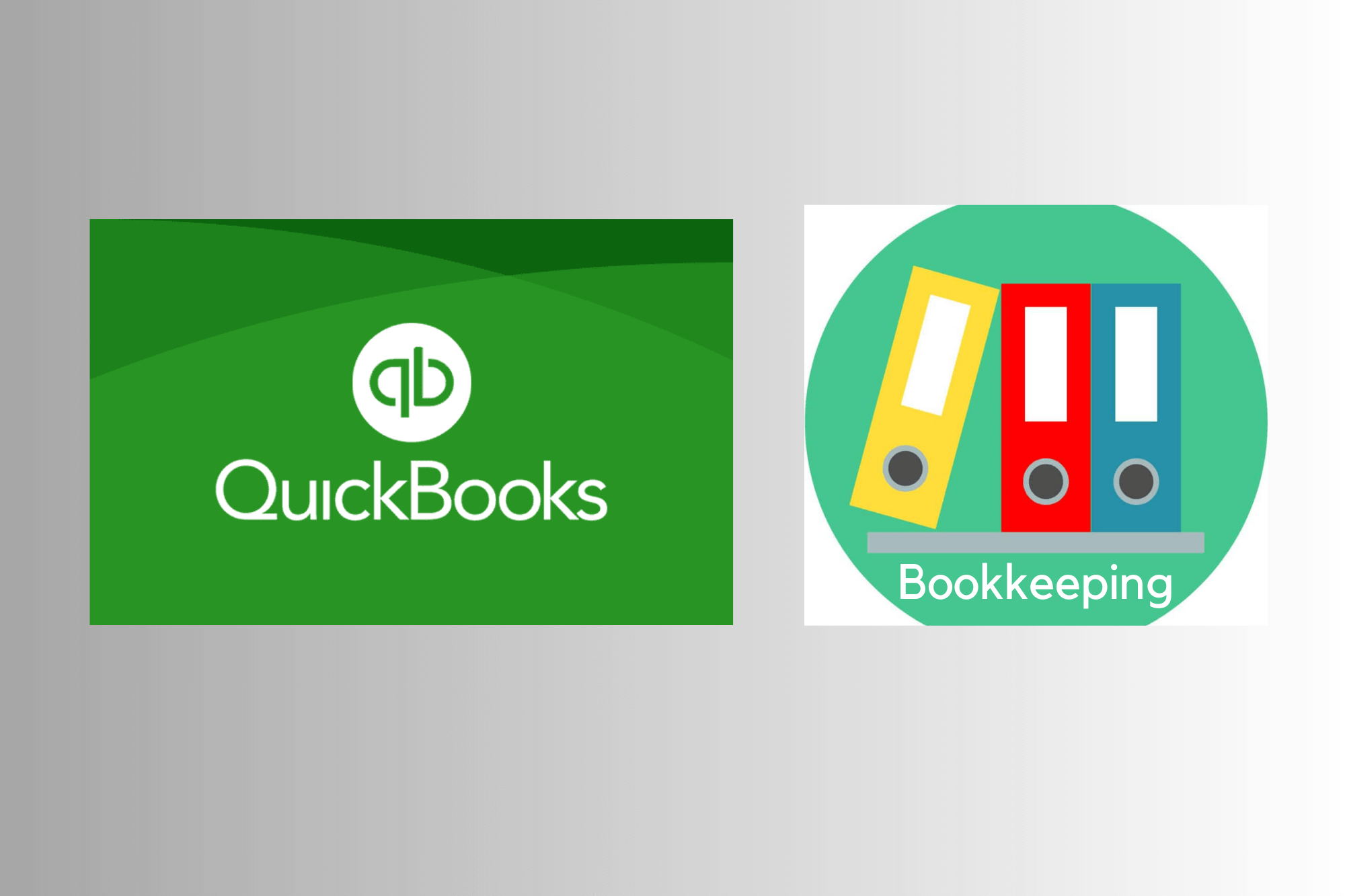
The Biotechnology - CPD Accredited 3 Courses Bundle offers an exciting opportunity to delve into the fascinating world of biotechnology, without the need for physical presence. This online course bundle covers the fundamental principles of biotechnology, from genetic engineering to bioinformatics, making it the ideal choice for those looking to expand their knowledge in this rapidly evolving field. Whether you’re looking to understand the intricate processes behind biotechnology or explore its real-world applications in various industries, this course is designed to provide a thorough understanding in a flexible, accessible format. Through this bundle, you'll gain insights into the science and techniques driving innovations in medicine, agriculture, and environmental sustainability. The courses are structured to give you a solid foundation, followed by in-depth exploration of key topics, all delivered in a way that ensures easy comprehension. Whether you’re starting your biotechnology journey or looking to enhance your existing knowledge, this bundle provides a professional, engaging, and convenient way to learn, at your own pace and without the need for on-site attendance. These comprehensive courses are available in this Biotechnology - CPD Accredited 3 Courses Bundle Course 01: Biotechnology Course 02: Biochemistry Course 03: Biomedical Science **Special Offer: Free PDF and Hard Copy Certificates** Key Benefits Get instant PDF and Hard Copy certificate Fully online courses Self-paced learning and laptop, tablet, and smartphone-friendly 24/7 Learning Assistance Course Curriculum: Biotechnology Module 01 : Introduction to Biotechnology Module 02 : Biotechnology in the Realm of History Module 03 : Molecular and Cellular Biology Module 04 : Biotechnology Versus Molecular Biology Module 05 : Genetic Engineering Module 06 : Biotechnology in Health Sector Module 07 : Industrial Biotechnology Module 08 : Biotechnology in a Business Perspective Course Assessment You will immediately be given access to a specifically crafted MCQ test upon completing each Biotechnology - CPD Accredited 3 Courses Bundle course. For each test, the pass mark will be set to 60%. Accredited Certificate After successfully completing this Biotechnology - CPD Accredited 3 Courses Bundle course, you will qualify for the CPD Quality Standards (CPD QS) certificate from Training Express. CPD 30 CPD hours / points Accredited by The CPD Quality Standards (CPD QS) Who is this course for? The Biotechnology - CPD Accredited 3 Courses Bundle training is ideal for highly motivated individuals or teams who want to enhance their skills and efficiently skilled employees. Requirements There are no formal entry requirements for the course, with enrollment open to anyone! Career path Learn the essential skills and knowledge you need to excel in your professional life with the help & guidance from our Biotechnology - CPD Accredited 3 Courses Bundle training.

Ready to sharpen your knowledge and broaden your expertise in the world of handyperson skills? This CPD-accredited bundle offers three carefully selected courses designed to deepen your understanding and boost your confidence in various handyman tasks. Whether you’re brushing up on essential maintenance techniques or exploring new areas within the trade, this package delivers valuable insights without ever needing to leave your chair. With content crafted by seasoned professionals, these courses blend clear explanations with engaging examples, helping you absorb key concepts smoothly and enjoyably. Ideal for those who appreciate learning that fits flexibly around their schedule, this bundle opens doors to better-informed decision-making and a sharper eye for detail — all from the comfort of wherever you are. No fuss, no jargon, just solid, approachable knowledge. These comprehensive courses are available in this Handyperson/Handyman - CPD Accredited 3 Courses Bundle Course 01: Handyperson/Handyman Course 02: Plumbing Course 03: Electrical Maintenance **Special Offer: Free PDF and Hard Copy Certificates** Key Benefits Get instant PDF and Hard Copy certificate Fully online courses Developed by professionals Self-paced learning and laptop, tablet, and smartphone-friendly 24/7 Learning Assistance Course Curriculum: Module 01: Introduction to Handyperson Module 02: Basic Tools and Equipment Module 03: Electrical Work Module 04: Plumbing Skills Module 05: Appliances Module 06: General Carpentry Module 07: Basic Maintenance Skills Module 08: Walls and Floors Module 09: Painting and Decorating Module 10: Drilling, Tiling and Welding Module 11: Construction Projects Module 12: Health and Safety at Work Module 13: Starting Own Business for Handyperson Course Assessment You will immediately be given access to a specifically crafted MCQ test upon completing each Handyperson/Handyman - CPD Accredited 3 Courses Bundle course. For each test, the pass mark will be set to 60%. Accredited Certificate After successfully completing this Handyperson/Handyman - CPD Accredited 3 Courses Bundle course, you will qualify for the CPD Quality Standards (CPD QS) certified certificate from Training Express. CPD 30 CPD hours / points Accredited by The CPD Quality Standards (CPD QS) Who is this course for? The Handyperson/Handyman - CPD Accredited 3 Courses Bundle training is ideal for highly motivated individuals or teams who want to enhance their skills and efficiently skilled employees. Requirements There are no formal entry requirements for the course, with enrollment open to anyone! Career path Learn the essential skills and knowledge you need to excel in your professional life with the help & guidance from our Handyperson/Handyman - CPD Accredited 3 Courses Bundle training.

Sibling Emotions Toolkit
By Butterfly Minds
A 7 day self-paced online course for siblings in neurodiverse families to look after their wellbeing and develop their emotional literacy.
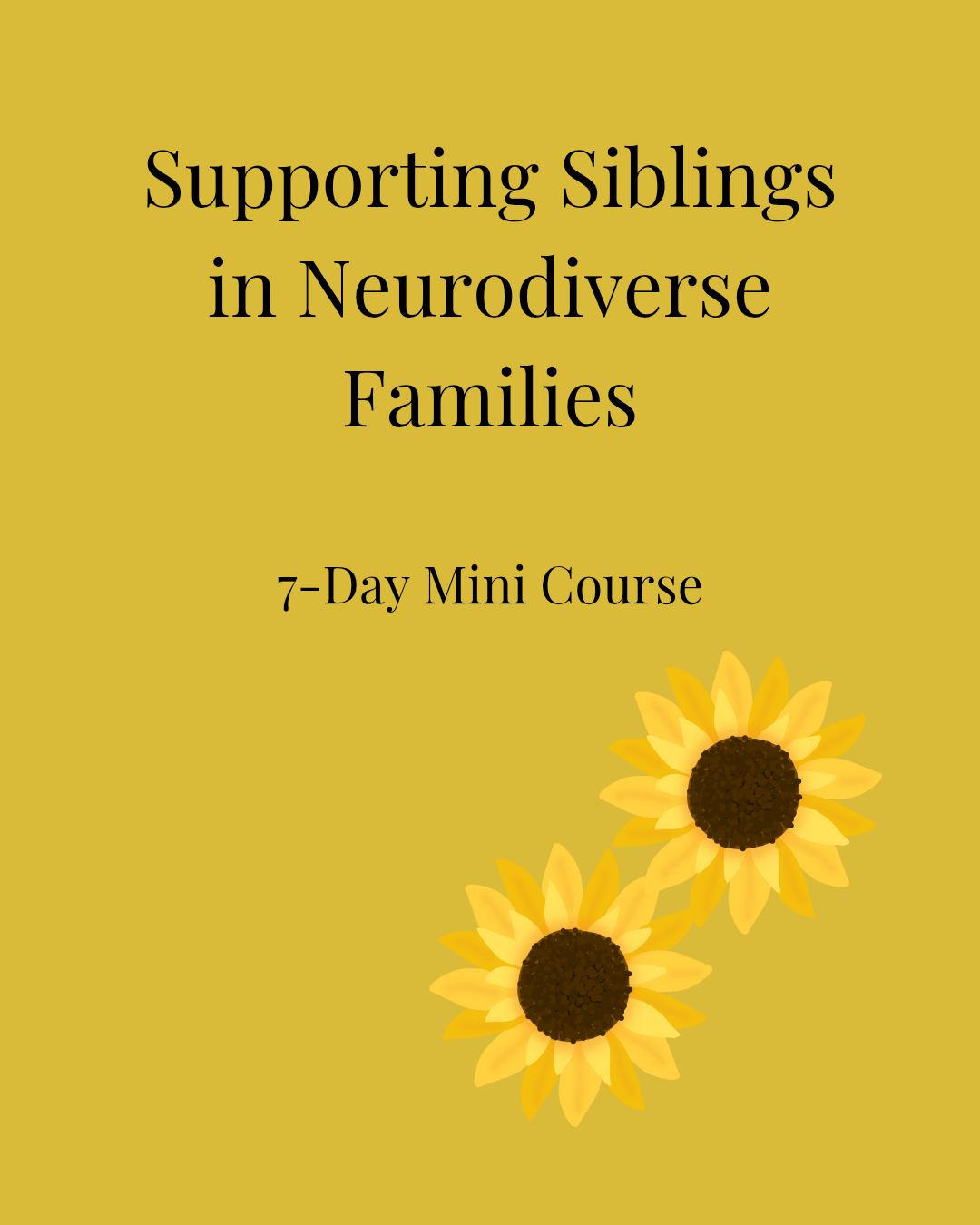
The Responsible Person (RP) Training is an online course that provides the knowledge and skills necessary to fulfill the responsibilities of an RP in the pharmaceutical industry. The Responsible Person (RP) course is designed to equip you with the essential knowledge and insights needed to take on the critical role of ensuring regulatory obligations are met within a business. This course covers all aspects of being an RP, from understanding the legal frameworks that govern your responsibilities to learning the steps required to maintain compliance and promote safety within your organisation. It is a vital course for anyone in charge of regulatory matters, offering a thorough understanding of the nuances that come with the role. In this course, you’ll gain a clear understanding of the core principles behind being a Responsible Person, ensuring that you are fully aware of the regulations, guidelines, and best practices you need to follow. The material is presented in a way that is easy to grasp, giving you the confidence to handle any situation where the role of RP is required. Whether you are looking to deepen your expertise or simply fulfil the necessary requirements, this course is an ideal choice for anyone aspiring to excel in this vital role. Comply with all applicable regulations. Key Features of Responsible Person Bundle CPD Accredited Responsible Person Course Instant PDF certificate Fully online, interactive Responsible Personcourse Self-paced learning and laptop, tablet, smartphone-friendly 24/7 Learning Assistance Discounts on bulk purchases Sign up today and start learning the skills you need to become a successful Responsible Person! Responsible Person (RP) Curriculum Course 01: Legionella Awareness Training Course 02: Quality Management Course 03: Good Manufacturing Practice (GMP) Course 04: Compliance and Risk Management Course Course 05: Safe Handling of Medicines Course 06: Pharmacology Course 07: Pharmacy Assistant Diploma Level 5 Course 08: Line Management Learning outcomes By the end of the course, you will be able to: Understand the role and responsibilities of an RP Identify and control the risks associated with the distribution of medicinal products Comply with all applicable regulations Apply the principles of quality management to the distribution of medicinal products Safely handle and store medicinal products Understand the pharmacology of medicinal products Manage a team of pharmacy technicians Accreditation This Responsible Person bundle courses are CPD accredited, providing you with up-to-date skills and knowledge and helping you to become more competent and effective in your chosen field. Certification Once you've successfully completed your Responsible Person course, you will immediately be sent a digital certificate. Also, you can have your printed certificate delivered by post (shipping cost £3.99). CPD 80 CPD hours / points Accredited by CPD Quality Standards Who is this course for? The Responsible Person (RP) Training is ideal for: Pharmacists Pharmacy technicians Quality assurance professionals Anyone responsible for the distribution of medicinal products Requirements No prior degree or experience is required to enrol in this course. Career path Some related jobs that require This Responsible Person (RP) training include: Responsible Person (RP) Pharmacy Manager Quality Assurance Manager Regulatory Affairs Manager Compliance Officer Certificates Digital certificate Digital certificate - Included Hardcopy Certificate Hard copy certificate - Included

UK VAT
By Compete High
Unlock the Secrets of UK VAT with Our Comprehensive Text Course! Are you navigating the complex world of UK Value Added Tax (VAT) and feeling overwhelmed? ð¤ Do you want to master the intricacies of VAT regulations to enhance your business operations or career prospects? Look no further! Our expertly crafted text course, 'UK VAT,' is your ultimate guide to understanding the ins and outs of VAT in the United Kingdom. Why Choose Our 'UK VAT' Text Course? Our course is designed to demystify the complexities of UK VAT, offering you a clear and concise roadmap to success. Here's why thousands of learners trust our course: Comprehensive Coverage: Dive deep into the fundamentals of UK VAT, from registration and compliance to invoicing and reclaiming VAT. Our course covers all the essential topics you need to know to navigate the VAT landscape with confidence. Expert Guidance: Learn from industry experts who bring years of experience in VAT consultancy and compliance. Benefit from their insights, practical tips, and real-world examples that will empower you to make informed decisions in your business or career. Flexible Learning: Our text-based format allows you to learn at your own pace, whenever and wherever it's convenient for you. Whether you're a busy professional or a full-time student, our course fits seamlessly into your schedule. Interactive Quizzes: Reinforce your learning with interactive quizzes and assessments that test your understanding of key concepts. Track your progress and identify areas for improvement as you work through the course. Practical Resources: Gain access to downloadable resources, templates, and case studies that enrich your learning experience and provide valuable reference materials for future use. Who is This Course For? Our 'UK VAT' text course is perfect for: Business Owners: Whether you're a small business owner or the finance manager of a multinational corporation, understanding UK VAT is crucial for managing your finances efficiently and ensuring compliance with HM Revenue & Customs (HMRC) regulations. Accountants and Finance Professionals: Expand your skill set and stay ahead of the curve in today's competitive job market. Our course equips you with the knowledge and expertise to handle VAT-related tasks with confidence and precision. Students and Aspiring Professionals: Kickstart your career in accounting, finance, or business management by mastering the fundamentals of UK VAT. Our course provides a solid foundation that will set you apart from your peers and impress potential employers. Career Path Upon completing our 'UK VAT' text course, you'll unlock a world of exciting career opportunities, including: VAT Consultant: Offer expert advice to businesses on VAT matters, helping them optimize their VAT strategies and minimize tax liabilities. Tax Accountant: Specialize in VAT compliance and reporting, ensuring that businesses fulfill their tax obligations accurately and efficiently. Financial Controller: Take on a leadership role within an organization, overseeing VAT-related activities and providing strategic financial guidance. Entrepreneur: Use your newfound knowledge of UK VAT to launch and grow your own business, confidently navigating tax implications and maximizing profitability. Auditor: Conduct thorough examinations of financial records to ensure compliance with VAT regulations and identify any potential risks or discrepancies. FAQs Q: Is this course suitable for beginners? A: Absolutely! Our 'UK VAT' text course is designed to cater to learners of all levels, from beginners with little to no prior knowledge of VAT to seasoned professionals looking to deepen their expertise. Q: How long does it take to complete the course? A: The duration of the course varies depending on your learning pace and schedule. On average, learners complete the course within a few weeks, but you can progress at your own speed. Q: Will I receive a certificate upon completion? A: Yes, upon successfully finishing the course and passing the final assessment, you will receive a certificate of completion to showcase your newfound expertise in UK VAT. Q: Can I access the course on mobile devices? A: Absolutely! Our platform is fully responsive, allowing you to access the course materials on any device, including smartphones, tablets, and desktop computers. Q: Is there a support system available if I have questions or encounter difficulties? A: Yes, we provide dedicated support to assist you throughout your learning journey. If you have any questions or encounter technical difficulties, our team is here to help via email or our online support portal. Don't let the complexities of UK VAT hold you back! Enroll in our 'UK VAT' text course today and embark on a journey toward VAT mastery. With expert guidance, comprehensive coverage, and flexible learning options, success is within your reach. Take the first step toward VAT excellence and unlock a world of opportunities! ð Course Curriculum Module 1 Introduction to VAT and its Importance Introduction to VAT and its Importance 00:00 Module 2 VAT Legal Framework and Regulations VAT Legal Framework and Regulations 00:00 Module 3 VAT Treatment of Goods and Services VAT Treatment of Goods and Services 00:00 Module 4 VAT Accounting and Record Keeping VAT Accounting and Record Keeping 00:00 Module 5 VAT and Business Transactions VAT and Business Transactions 00:00 Module 6 VAT and Cross-Border Trade VAT and Cross-Border Trade 00:00 Module 7 VAT Compliance and Digital Solutions VAT Compliance and Digital Solutions 00:00