- Professional Development
- Medicine & Nursing
- Arts & Crafts
- Health & Wellbeing
- Personal Development
VMware Horizon 8: Deploy and Manage plus App Volumes Fast Track
By Nexus Human
Duration 5 Days 30 CPD hours This course is intended for Operators, administrators, and architects for VMware Horizon should enroll in this course. These individuals are responsible for the creation, maintenance, or delivery of remote and virtual desktop services. Additional duties can include the implementation, support, and administration of an organization's end-user computing infrastructure. Overview By the end of the course, you should be able to meet the following objectives: Recognize the features and benefits of VMware Horizon Use VMware vSphere to create VMs to be used as desktops for VMware Horizon Create and optimize Windows VMs to create VMware Horizon desktops Install and configure Horizon Agent on Horizon desktop Configure and manage the VMware Horizon Client⢠systems and connect the client to a VMware Horizon desktop Configure, manage, and entitle desktop pools of full VMs Configure, manage, and entitle pools of instant-clone desktops Create and use Remote Desktop Services (RDS) desktops and application pools Monitor the VMware Horizon environment using Horizon Console Dashboard and Horizon Help Desk Tool Identify Horizon Connection Server installation, architecture, and requirements. Describe the authentication and certification options for a VMware Horizon environment Recognize the integration process and benefits of VMware Workspace ONE Access⢠and Horizon 8 Discuss performance and scalability options available in Horizon 8 Describe different security options for the Horizon environment Describe the features and functions of App Volumes and Dynamic Environment Manager Demonstrate the architectures of App Volumes and Dynamic Environment Manager Install and configure App Volumes Create and deploy Application Packages and writable volumes Install and configure Dynamic Environment Manager Manage application configurations, user environment settings, and personalization settings This five-day accelerated, hands-on training course is a blend of VMware Horizon© 8: Skills for Virtual Desktop Management, VMware Horizon 8: Infrastructure Administration, and VMware App Volumes?, and VMware Dynamic Environment Manager?. Eight days of content are taught in five-days of extending learning.This training collection gives you the hands-on skills to deliver virtual desktops and applications through a single virtual desktop infrastructure platform. You build on your skills in configuring and managing VMware Horizon 8 through a combination of lecture and hands-on labs. You learn how to configure and deploy pools of virtual machines and how to provide a customized desktop environment to end-users.You learn how to install and configure a virtual desktop infrastructure platform. You learn how to install and configure VMware Horizon© Connection Server? and VMware Unified Access Gateway?. You also learn how to configure a load balancer for use with Horizon and how to establish Cloud Pod Architecture.Additionally, you learn how to use App Volumes to deliver applications and data to desktops and users in seconds and at scale. You gain skills in managing application life cycles from installation to update and replacement. You also learn how to use Dynamic Environment Manager to provide personalization and dynamic policy configuration across virtual, physical, and cloud-based environments to simplify end-user profile management. Course Introduction Introductions and course logistics Course objectives Introduction to VMware Horizon Recognize the features and benefits of Horizon Describe the conceptual and logical architecture of VMware Horizon Introduction to Use Case Define a use case for your virtual desktop and application infrastructure Convert customer requirements to use-case attributes vSphere for Horizon 8 Explain basic virtualization concepts Use vSphere Client to access your vCenter Server system and VMware ESXi? hosts Create, provision, and remove a virtual machine VMware Horizon Desktops Create a Windows and a Linux virtual machine using vSphere Optimize and prepare Windows and Linux virtual machines to set up VMware Horizon desktop VMs VMware Horizon Agents Outline the configuration choices when installing Horizon Agent on Windows and Linux virtual machines Create a gold master for Windows Horizon desktops VMware Horizon Pools Identify the steps to set up a template for desktop pool deployment List the steps to add desktops to the Horizon Connection Server inventory Compare dedicated-assignment and floating-assignment pools Outline the steps to create an automated pool Define user entitlement Explain the hierarchy of global, pool-level, and user-level policies VMware Horizon Client Options Describe the different clients and their benefits Access the VMware Horizon desktop using various VMware Horizon clients and HTML Configure integrated printing, USB redirection, and the shared folders option Configure session collaboration and media optimization for Microsoft Teams Creating and Managing Instant-Clone Desktop Pools List the advantages of instant clones Explain the provisioning technology used for instant-clone desktop pools Set up an automated pool of instant clones Push updated images to instant-clone desktop pools Creating RDS Desktop and Application Pools Explain the difference between an RDS desktop pool and an automated pool Compare and contrast an RDS session host pool, a farm, and an application pool Create an RDS desktop pool and an application pool Access RDS desktops and application from Horizon Client Use the instant clone technology to automate the build-out of RDSH farms Configure load-balancing for RDSHs on a farm Monitoring VMware Horizon Monitor the status of the VMware Horizon components using the Horizon Administrator console dashboard Monitor desktop sessions using the HelpDesk tool Horizon Connection Server Recognize VMware Horizon reference architecture Identify the Horizon Connection Server supported features Identify the recommended system requirements for Horizon Connection Server Configure the Horizon event database Outline the steps for the initial configuration of Horizon Connection Server Discuss the ADAM database as a critical component of the Horizon Connection Server installation VMware Horizon Authentication and Certificates Compare the authentication options that Horizon Connection Server supports Describe the Smartcard authentication options that Horizon Connection Server supports Outline the steps to create a VMware Horizon administrator and custom roles Describe the roles available in a VMware Horizon environment Explain the role that certificates play for Horizon Connection Server Install and configure certificates for Horizon Connection Server Install and configure True SSO in a VMware Horizon environment Workspace ONE Access and Virtual Application Management Recognize the features and benefits of Workspace ONE Access Recognize the Workspace ONE Access console features Explain identity management in Workspace ONE Access Explain access management in Workspace ONE Access Describe the Workspace ONE Access directory integration Describe the Workspace ONE Access directory integration Deploy virtual applications with Workspace services VMware Horizon Performance and Scalability Describe the purpose of a replica connection server Explain how multiple Horizon Connection Server instances in a pod maintain synchronization Describe the 3D rendering options available in VMware Horizon 8 List the steps to configure graphics cards for use in a VMware Horizon environment Configure a load balancer for use in a VMware Horizon environment Explain Horizon Cloud Pod Architecture LDAP replication and VIPA Explain Horizon Cloud Pod Architecture scalability options Managing VMware Horizon Security Explain concepts relevant to secure VMware Horizon connections Describe how to restrict VMware Horizon connections. Discuss the benefits of using Unified Access Gateway List the two-factor authentication options that are supported by Unified Access Gateway List Unified Access Gateway firewall rules Describe the situation in which you might deploy Unified Access Gateway instances with one, two, or three network interfaces Overview of Application and Profile Management Profile Management Application Management Overview of App Volumes App Volumes components App Volumes Installation Overview Requirements Installing and configuring App Volumes Manager Installing the App Volumes agent Working with Application Packages Packaging Applications Maintaining Applications Working with Writable Volumes Default writable volume templates Writable volume policies at creation Updating and rescanning writable volumes Working with AppStacks Enabling AppStacks Creating and provisioning AppStacks Assigning and updating AppStacks Overriding precedence in AppStacks Overview of Dynamic Environment Manager Features and benefits VMware Dynamic Environment Manager terminology User environment settings and scope User profile scenarios Install VMware Dynamic Environment Manager Infrastructure and system requirements VMware Dynamic Environment Manager Agent (FlexEngine) requirements Group Policy configuration Management Console configuration Management Console User Interface Personalize User Profile User environment configuration Application Configuration Management Predefined and user-customized application settings Using Application Profiler Using the Self-Support Tool Using the Helpdesk Support Tool VMware Horizon Smart Policies Scope of VMware Horizon Smart Policies Configure VMware Horizon Smart Policies settings Define Smart Policies conditions Additional course details:Notes Delivery by TDSynex, Exit Certified and New Horizons an VMware Authorised Training Centre (VATC) Nexus Humans VMware Horizon 8: Deploy and Manage plus App Volumes Fast Track training program is a workshop that presents an invigorating mix of sessions, lessons, and masterclasses meticulously crafted to propel your learning expedition forward. This immersive bootcamp-style experience boasts interactive lectures, hands-on labs, and collaborative hackathons, all strategically designed to fortify fundamental concepts. Guided by seasoned coaches, each session offers priceless insights and practical skills crucial for honing your expertise. Whether you're stepping into the realm of professional skills or a seasoned professional, this comprehensive course ensures you're equipped with the knowledge and prowess necessary for success. While we feel this is the best course for the VMware Horizon 8: Deploy and Manage plus App Volumes Fast Track course and one of our Top 10 we encourage you to read the course outline to make sure it is the right content for you. Additionally, private sessions, closed classes or dedicated events are available both live online and at our training centres in Dublin and London, as well as at your offices anywhere in the UK, Ireland or across EMEA.

Sage 50 Payroll for Beginners
By Course Cloud
Sage 50 Payroll for Beginners Course Overview Mastering payroll is essential for any business operation, and Sage 50 Payroll is one of the UK’s most widely used systems for managing employee payments, tax, pensions, and more. This beginner-level course is designed to introduce you to the complete payroll process using Sage 50, from setting up company details to running year-end reports. Whether you’re looking to work in payroll, start a role in HR or finance, or simply want to enhance your accounting knowledge, this course provides step-by-step training to help you build a solid foundation. You’ll start by exploring payroll basics and navigating company and legislation settings. Then, you’ll dive into practical tasks such as adding employees, entering payments, generating reports, and handling submissions. You’ll also gain insights into essential year-end procedures and how to process final payments correctly, giving you confidence in real-world scenarios. No prior payroll experience is required, making this course ideal for aspiring payroll administrators or small business owners looking to manage staff payments in-house. With flexible online learning and practical modules, this course ensures that you can develop your Sage 50 skills at your own pace — ready to take on payroll duties with efficiency and accuracy. Extra Included: Free Accredited Certificate Included Lifetime Access Free Student ID Card Learning Outcome Understand the fundamentals of Sage 50 Payroll software Learn how to set up company and legislation settings correctly Gain the skills to add new and existing employees to the payroll system Process payrolls and update employee records efficiently Handle statutory payments and employee departures with confidence Master e-submissions and produce accurate reports and year-end summaries Who is this Sage 50 Payroll for Beginners Course for? This Sage 50 Payroll for Beginners course is ideal for aspiring payroll administrators and HR assistants who want to develop practical skills in managing payroll processes. It’s also perfectly suited for small business owners looking to handle their company’s payroll operations in-house. In addition, accountancy or finance students aiming to enhance their career prospects will benefit greatly from this course. Whether you're starting from scratch or looking to refresh your knowledge, this course provides the foundation you need to confidently use Sage 50 Payroll. Entry Requirements There are no formal prerequisites for this course. It is open to anyone interested in learning payroll using Sage 50, regardless of previous experience. A basic understanding of computer use is helpful, but not essential. All you need is a stable internet connection and a desire to learn! Accredited Certification After successfully completing the course, you can get a UK and internationally accepted certificate to share your achievement with potential employers or include it in your CV. For the PDF certificate, you’ll need to pay £9.99. You can get the hard copy for 15.99, which will reach your doorstep by post.

Admin, Secretarial & PA Training
By IOMH - Institute of Mental Health
Overview of Admin, Secretarial & PA Training In today’s busy UK business world, skilled administrative staff are vital to keeping things running smoothly. The Admin, Secretarial & PA Training sector is a growing £2.8 billion industry, with over 1.2 million professionals working across the country. From large companies in London to smaller businesses in Manchester and Birmingham, trained administrative professionals are always needed. This Admin, Secretarial & PA Training course is designed to help motivated individuals become strong and reliable office support staff. Through this course, learners will study useful Admin, Secretarial & PA Training modules that include personal assistance, managing office tasks, and staying organised. You will also build important skills such as proper telephone manners, writing professional emails and letters, and handling daily responsibilities in a clear and efficient way. Topics like time management, clear communication, arranging meetings, and working with Excel and PowerPoint are all part of the training. These skills help learners stand out when applying for jobs. Admin, Secretarial & PA Training is a smart choice for those who want steady work and career growth. With admin roles growing by 15% every year and average pay around £35,000, this training can lead to rewarding job opportunities. Whether helping top managers or running a busy office, learners finish the course with all the important skills needed in today’s workplace. Learning Outcomes By the end of this Admin, Secretarial & PA Training course, learners will be able to: Provide strong personal assistant and administrative support Organise tasks and manage office work smoothly Answer calls and write emails or letters professionally Manage time well and communicate clearly with others Plan and arrange meetings while understanding body language Use Excel and PowerPoint to complete office jobs Who Is This Course For? This Admin, Secretarial & PA Training is ideal for: People changing careers who want to start in admin roles with a solid base in secretarial and office support School leavers or graduates who want to build important office skills like time management, business writing, and Microsoft Office before starting work Current admin workers wanting to learn more about meeting planning, organising work better, and improving communication Those returning to work after a break and needing to refresh their admin knowledge and learn new tools Small business owners who want to handle office work, client communication, and schedules on their own Process of Evaluation After studying the Admin, Secretarial & PA Training Course, your skills and knowledge will be tested with an MCQ exam or assignment. You have to get a score of 60% to pass the test and get your certificate. Certificate of Achievement Certificate of Completion - Digital / PDF Certificate After completing the Admin, Secretarial & PA Training Course, you can order your CPD Accredited Digital / PDF Certificate for £5.99. (Each) Certificate of Completion - Hard copy Certificate You can get the CPD Accredited Hard Copy Certificate for £12.99. (Each) Shipping Charges: Inside the UK: £3.99 International: £10.99 Career Path Completing this Admin, Secretarial & PA Training can lead to the following roles: Personal Assistant – £18,000 to £35,000 per year Administrative Assistant – £16,000 to £28,000 per year Office Manager – £22,000 to £40,000 per year Executive Secretary – £20,000 to £38,000 per year Reception Manager – £18,000 to £30,000 per year

Unlock your creative potential with our Interior Design Masterclass: Concepts and Creativity. Dive into the art of space planning, color theory, sustainable design, and more. Elevate your skills with practical knowledge, digital tools, and professional insights. Join us for a transformative journey into the world of interior design.

Explore the rich tapestry of global literature and perspectives in this Comparative Literature course. Delve into epic tales, magical realism, postcolonial voices, and more, while analyzing themes of love, identity, and cultural exchange. Gain critical insights into diverse literary traditions and broaden your understanding of humanity across borders.
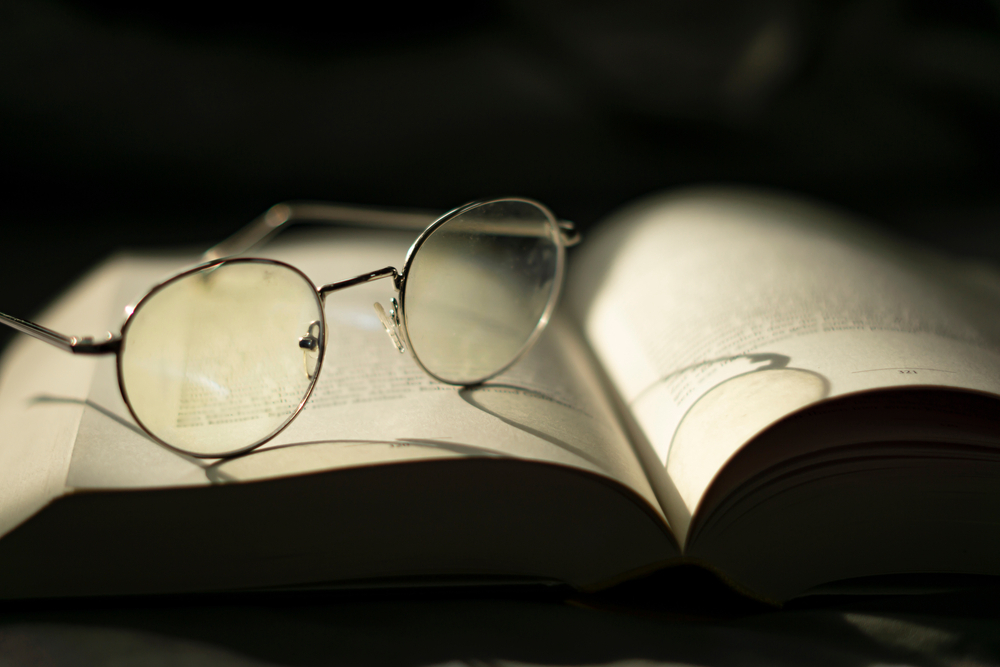
Explore the comprehensive guide to Injury and Illness Prevention Programs, covering key topics such as hazard identification, risk assessment, safety policies, accident investigation, and more. Equip yourself with the knowledge and skills to create a safer workplace environment. Join our course for practical insights and hands-on training in workplace safety, occupational health, and wellbeing.

Discover the art of successful blogging with our 'Blogging For Beginners' course. From crafting engaging content to mastering SEO, design, and monetization strategies, this course empowers you to build a thriving online presence. Learn ethical and legal aspects while gaining insights into analytics. Start your journey to becoming a confident and successful blogger today!

Elevate your leadership skills with our comprehensive course on Leadership and Strategic Direction for Managers and Leaders. Explore diverse leadership theories, enhance emotional intelligence, and gain practical insights into talent management, conflict resolution, and negotiation strategies. Develop the essential competencies for effective leadership in today's dynamic business landscape. Enroll now for a transformative learning experience.
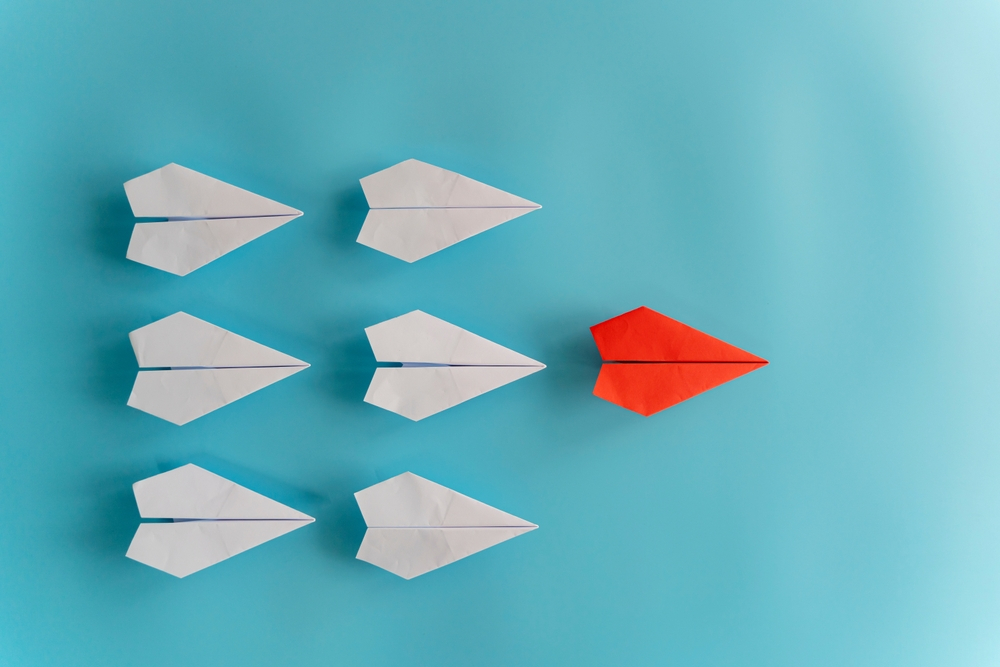
Explore the multifaceted world of schizophrenia with our comprehensive course, 'Schizophrenia Awareness: Understanding the Journey & Building Empathy.' Gain insights into symptoms, causes, diagnosis, and treatment while learning to create supportive environments and improve quality of life. Join us on a journey to foster empathy, reduce stigma, and contribute to a more compassionate understanding of mental health.

Explore the intricacies of sea export forwarding with our comprehensive course. Gain expertise in documentation, regulations, and procedures, covering pre-shipment to post-shipment processes. Stay ahead with insights into future trends and technology shaping the industry. Join us to master the essentials of sea export, logistics, compliance, and emerging technologies, ensuring success in the dynamic global trade landscape.
