- Professional Development
- Medicine & Nursing
- Arts & Crafts
- Health & Wellbeing
- Personal Development
M.D.D PERSONAL DATING CONSULTATION (V.I.P)
4.9(27)By Miss Date Doctor Dating Coach London, Couples Therapy
Introducing Miss Date Doctor’s Personal Dating Consultation: Unlock Your Relationship Potential Are you tired of navigating the complexities of the dating world alone? Do you crave personalized guidance and support to help you find love and build fulfilling relationships? Look no further! Miss Date Doctor offers a comprehensive and Personal Dating Consultation designed to empower you on your journey to relationship success. At Miss Date Doctor, we understand that each individual’s dating journey is unique. That’s why our experienced and qualified dating experts are here to provide you with a tailored approach to dating coaching. With our Personal Dating Consultation, you’ll receive one-on-one attention, expert advice, and actionable strategies to enhance your dating skills and increase your chances of finding meaningful connections. Our Personal Dating Consultation is entirely free, allowing you to experience the value of our services without any financial commitment. During this consultation, our dating experts will delve into your dating history, identify your goals and desires, and provide personalized insights to address your specific challenges. We’ll cover a range of topics, including building self-confidence, effective communication techniques, dating etiquette, and creating a positive dating mindset. Our team of experts stays informed on the latest dating trends, psychology research, and relationship strategies to ensure that you receive the best guidance possible. So why wait? Take the first step towards transforming your dating life and sign up for Miss Date Doctor’s Personal Dating Consultation today. Discover the power of personalized support and unlock your relationship potential. Remember, the consultation is free, giving you the opportunity to experience our expertise without any financial commitment. 40 MINS https://relationshipsmdd.com/product/personal-dating-consultation/

Food Handlers Certificate Online: Your Passport to Culinary Safety Ever wondered what makes a great chef more than just a maestro of flavours? It's their commitment to food safety. Welcome to the Food Handlers Certificate Online, where you'll become the unsung hero of every kitchen, ensuring every bite is not just delicious but safe. Culinary Safety: Where Taste Meets Trust Picture yourself as the guardian of the culinary realm. Your mission: to make sure every dish that leaves your kitchen isn't just a delight to the taste buds but also safe to eat. It's not just a job; it's a delicious adventure into the world of food safety. From Kitchen Novice to Culinary Hero In this course, you'll unlock the secrets to safeguarding food safety. It's not about wearing a chef's hat; it's about donning the cloak of safety that every culinary wizard needs. From understanding the intricacies of food safety legislation to mastering the art of supervision, you'll be ready to conquer the kitchen like a pro. Steering Clear of Culinary Hazards Every culinary hero knows that the kitchen is filled with hazards. But you won't just identify them; you'll learn to tame them. Whether it's bacterial food poisoning or foodborne illnesses, you'll be the detective and the solution, ensuring the dishes you create are a culinary masterpiece, free from harm. Temperature: The Maestro of the Culinary Symphony Just like a maestro conducting an orchestra, you'll understand the significance of temperature control. From checking, verifying, and recording temperature to using it to create culinary wonders, you'll be the conductor of the culinary orchestra, ensuring every note is pitch-perfect. Culinary Cleanliness: Your Armor in the Kitchen In this course, you'll master the art of personal hygiene. Imagine it as your armor, protecting both you and the dishes you create. You'll dive deep into personal cleanliness, ensuring your culinary creations are a testament to hygiene. Food Preservation and Equipment Mastery In the culinary world, you're not just a chef; you're an architect. Discover how to design food premises and select equipment that makes your kitchen a haven of safety. You'll understand food spoilage and preservation, ensuring every ingredient stays fresh. Safeguarding the Kitchen Domain In the world of culinary guardianship, waste disposal, cleaning, and disinfection are your tools of the trade. Like a master sculptor, you'll craft a pristine culinary environment that's free from pests and a shining example of cleanliness. The Key to a Safe Culinary Future With the Food Handlers Certificate Online, you're not just learning; you're embracing a career. You're not just safeguarding dishes; you're protecting the trust of diners. You're the reason they can savor their meals without worry. So, are you ready to embark on a career where taste meets trust, and every dish is a testament to safety? Join us in this culinary adventure, and you won't just earn a certificate; you'll become the guardian of culinary delights everywhere. Your journey into the world of food safety awaits! Learning Outcomes Understand the foundational principles of food safety and its importance. Gain insights into food safety legislation and its application in the industry. Recognise and manage contamination hazards efficiently. Master the methods to control and prevent bacterial food poisoning. Develop a thorough understanding of food temperature control and its verification. Explore the intricacies of food spoilage, preservation, and safe disposal methods. Attain proficiency in managing food allergens, understanding their implications and treatments. Delve into the principles and essentials of effective food labelling. Why Choose Our Food Handlers Certificate Online Course? Gain unlimited access to the course material indefinitely. Obtain a digital Certificate, Transcript, and student ID all-inclusive in the course fee. Rest assured, there are no hidden fees. Upon course completion, acquire CPD accredited qualifications. Benefit from one-to-one professional assistance every weekday. Instantly receive the PDF certificate upon successfully passing. Get your original certificate and transcript on the next working day. Learn with ease from the comfort of your home. Certification: Upon completing the course materials, a written assignment test is provided, which can be taken during or at the end of the course. Once you pass the test, you can claim the PDF certificate for £5.99. For original Hard Copy certificates, you can place an order at an additional cost of £9.60. Who is this Food Handlers Certificate Online course for? Aspiring food handlers aiming to join the food industry. Entrepreneurs venturing into the food business. Professionals in the food industry seeking to enhance their knowledge in safety measures. Managers overseeing food safety in restaurants, cafes, and catering services. Food consultants and auditors focused on quality assurance. Prerequisites: Enrolling in this Food Handlers Certificate Online doesn't necessitate any previous qualifications or experience. You can simply sign up and commence your learning journey. Crafted by professionals, this Food Handlers Certificate Online is compatible with a wide range of devices, including PCs, Macs, tablets, and smartphones. You'll have the flexibility to access the course from any location at any time, provided you have a stable internet connection. Career path Food Safety Auditor: £25,000 - £40,000 Food Quality Assurance Manager: £30,000 - £55,000 Restaurant Manager: £20,000 - £45,000 Food Labelling Specialist: £22,000 - £50,000 Pest Control Technician in Food Industry: £18,000 - £35,000 Food Safety Trainer: £24,000 - £48,000 Course Curriculum Module 01: Food Safety - Introduction Food Safety - Introduction 00:30:00 Module 02: Supervision of Food Safety Supervision of Food Safety 00:34:00 Module 03: Food Safety Legislation Food Safety Legislation 00:33:00 Module 04: Food Safety Management Systems Food Safety Management System 00:41:00 Module 05: Contamination Hazards Contamination Hazards 00:28:00 Module 06: Controlling Contamination Controlling Contamination 00:39:00 Module 07: Bacterial Food Poisoning and Food-Borne Illness Bacterial Food Poisoning and Food-Borne Illness 00:32:00 Module 08: Personal Hygiene Personal Hygiene 00:25:00 Module 09: Food and Temperature Control Food and Temperature Control 00:31:00 Module 10: Checking, Verifying and Recording Temperature Checking, Verifying and Recording Temperature 00:25:00 Module 11: Food Spoilage and Preservation Food Spoilage and Preservation 00:38:00 Module 12: Food Premises and Equipment: The Design and Construction Food Premises and Equipment: The Design and Construction 00:30:00 Module 13: Waste Disposal, Cleaning, and Disinfection Waste Disposal, Cleaning and Disinfection 00:35:00 Module 14: Pest Management Pest Management 00:29:00 Module 15: Food Safety Training for the Staff Food Safety Training for the Staff 00:29:00 Module 16: Basics of Food Allergens Basics of Food Allergens 00:16:00 Module 17: Allergen Guidance for Food Businesses Allergen Guidance for Food Businesses 00:24:00 Module 18: Allergic Reactions and Treatments Allergic Reactions and Treatments 00:23:00 Module 19: Introduction to Food Labelling Introduction to Food Labelling 00:16:00 Module 20: General Principles of Food Labelling General Principles of Food Labelling 00:24:00

Life Coaching
By IOMH - Institute of Mental Health
Overview of Life Coaching In the bustling world of personal development, life coaching stands as a beacon of transformation in the UK. Recent years have seen a surge in individuals seeking clarity, direction, and empowerment, leading to a burgeoning demand for skilled life coaches. With the UK's rich tapestry of diverse needs, this Life Coaching Course offers you the chance to tap into a market rife with opportunities. Harnessing essential coaching tools, from understanding emotional intelligence to mastering body language, this Course curriculum offers an enriching journey into the world of life coaching, readying you to make a real difference. This Life Coaching Course covers the following topics: Understand the fundamental principles of life coaching. Gain insights into self-awareness and managing core beliefs. Differentiate between life coaching types and their unique attributes. Enhance emotional intelligence and body language techniques. Establish structures for client work, including goal-setting. Learn about ethical considerations and business development in coaching. Details Perks of Learning with IOMH One-To-One Support from a Dedicated Tutor Throughout Your Course. Study Online — Whenever and Wherever You Want. Instant Digital/ PDF Certificate. 100% Money Back Guarantee. 12 Months Access. Process of Evaluation After studying the course, an MCQ exam or assignment will test your skills and knowledge. You have to get a score of 60% to pass the test and get your certificate. Certificate of Achievement Certificate of Completion – Digital / PDF Certificate After completing the Life Coaching course, you can order your CPD Accredited Digital/ PDF Certificate for £5.99. Certificate of Completion – Hard copy Certificate You can get the CPD Accredited Hard Copy Certificate for £12.99. Shipping Charges: Inside the UK: £3.99 International: £10.99 Who Is This Course for? This Life Coaching is suitable for anyone aspiring to start a career in relevant field; even if you are new to this and have no prior knowledge, this course is going to be very easy for you to understand. On the other hand, if you are already working in this sector, this course will be a great source of knowledge for you to improve your existing skills and take them to the next level. This course has been developed with maximum flexibility and accessibility, making it ideal for people who don’t have the time to devote to traditional education. Requirements You don’t need any educational qualification or experience to enrol in the Life Coaching course. Do note: you must be at least 16 years old to enrol. Any internet-connected device, such as a computer, tablet, or smartphone, can access this online course. Career Path The certification and skills you get from this Life Coaching Course can help you advance your career and gain expertise in several fields, allowing you to apply for high-paying jobs in related sectors. Course Curriculum Module 01: Life Coaching: The Purpose and Fundamentals Life Coaching: The Purpose and Fundamentals 00:48:00 Module 02: Develop Your Self-Awareness Develop Your Self-Awareness 00:52:00 Module 03: The Development of Core Beliefs and Managing Fears The Development of Core Beliefs and Managing Fears 00:47:00 Module 04: Life Coaching Types and Key Attributes of a Life Coach Life Coaching Types and Key Attributes of a Life Coach 01:00:00 Module 05: Understanding Emotional Intelligence Understanding Emotional Intelligence 00:44:00 Module 06: Body Language and Communication Techniques Body Language and Communication Techniques 00:44:00 Module 07: A Structure for Client Work and Goal Setting A Structure for Client Work and Goal Setting 00:38:00 Module 08: Basic Principles for Business Development and Growth Basic Principles for Business Development and Growth 00:54:00 Module 09: The Ethical Coach: Protect Yourself and Your Clients The Ethical Coach: Protect Yourself and Your Clients 00:48:00
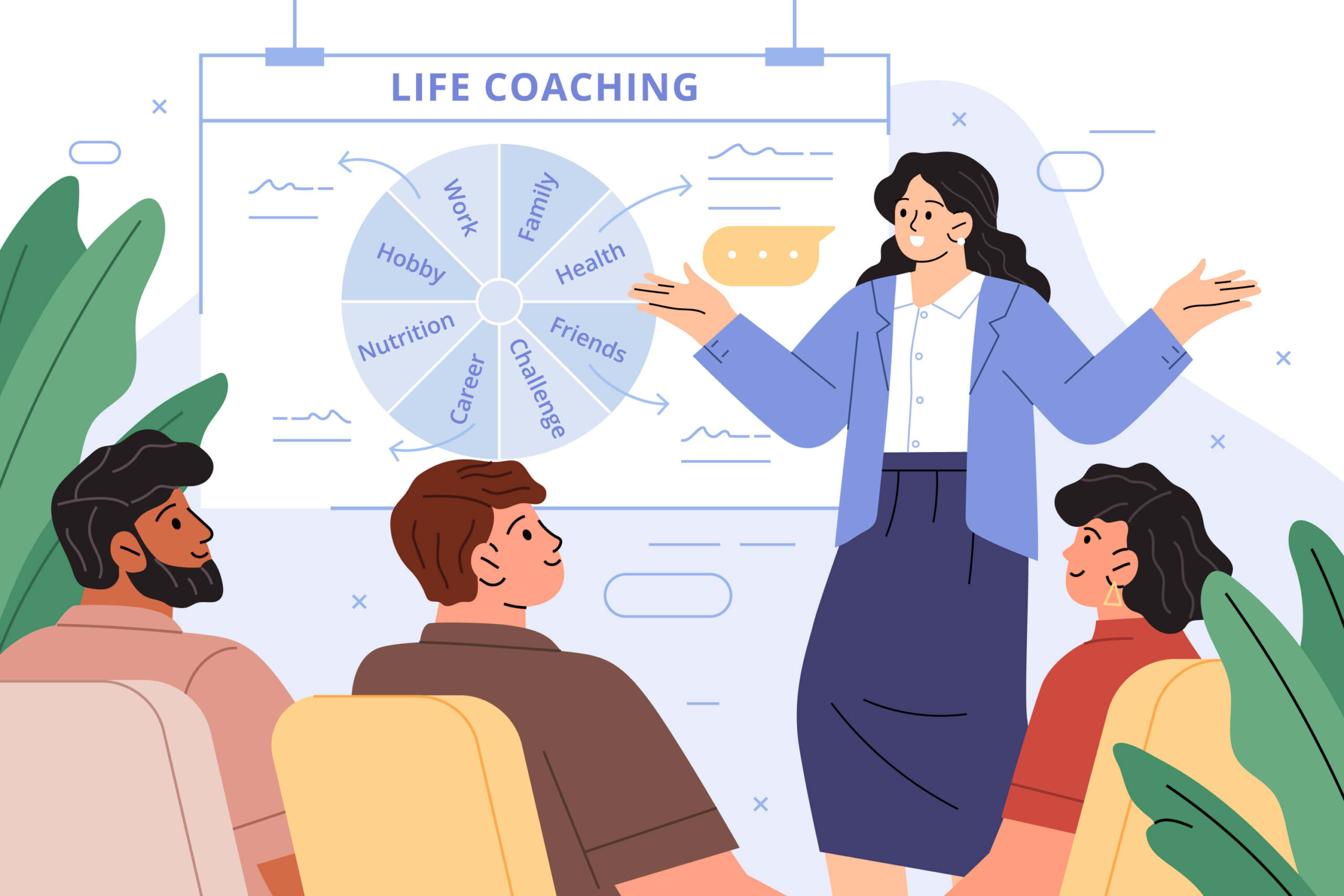
Day-to-Day Project Leadership that Gets Results
By OnlinePMCourses
How to Select and Apply the Right Leadership Style for Every Situation

Dive into the world of video editing with our Shotcut Video Editing Tutorial. Whether you’re a beginner or looking to enhance your skills, this course offers a comprehensive guide from basic editing to advanced techniques like keyframes and background removal. Start creating professional-quality videos today!

The Microsoft Access 2016 Beginner to Advanced course is a comprehensive training program covering all levels of proficiency. From creating simple databases to advanced querying, form creation, report generation, and database management, this course provides a deep understanding of Microsoft Access's features and functions. Learning Outcomes: Build and modify Access databases, tables, and fields. Create effective queries to sort, filter, and summarize data. Develop professional-looking reports with controls, charts, and calculations. Design forms with controls, tab pages, and conditional formatting. Automate tasks using macros and understand the basics of VBA. Manage database performance, security, and object dependencies. Create a database switchboard and modify startup options. Understand data normalization, table relationships, and import/export processes. Why buy this Microsoft Access 2016 Beginner to Advanced? Digital Certificate, Transcript, student ID all included in the price Absolutely no hidden fees Directly receive CPD accredited qualifications after course completion Receive one to one assistance on every weekday from professionals Immediately receive the PDF certificate after passing Receive the original copies of your certificate and transcript on the next working day Easily learn the skills and knowledge from the comfort of your home Certification After studying the course materials of the Microsoft Access 2016 Beginner to Advanced you will be able to take the MCQ test that will assess your knowledge. After successfully passing the test you will be able to claim the pdf certificate for £5.99. Original Hard Copy certificates need to be ordered at an additional cost of £9.60. Who is this course for? Beginners with no previous experience in Microsoft Access. Professionals seeking to enhance their database management and reporting skills. Individuals aiming to become proficient in creating and maintaining databases. Students pursuing careers in data analysis, administration, or database management. Prerequisites This Microsoft Access 2016 Beginner to Advanced was made by professionals and it is compatible with all PC's, Mac's, tablets and smartphones. You will be able to access the course from anywhere at any time as long as you have a good enough internet connection. Career path Data Analyst: Analyze, interpret, and present data insights using Access. Database Administrator: Design, implement, and maintain databases for organizations. Administrative Assistant: Manage data, generate reports, and streamline processes. Project Manager: Organize project-related data and create performance reports. Business Owner: Build and manage databases to support business operations. Course Curriculum Module - 1 Orientation to Microsoft Access 01:00:00 Create a Simple Access Database 01:00:00 Get Help in Microsoft Access 00:30:00 Modify Table Data 00:30:00 Work with Records 01:00:00 Sort and Filter Records 00:30:00 Create Lookups 01:00:00 Join Data from Different Tables in a Query 01:00:00 Sort and Filter Data in a Query 01:00:00 Perform Calculations in a Query 00:30:00 Create Parameter Queries 00:30:00 Create Action Queries 00:30:00 Create Find Duplicate and Find Unmatched Queries 00:30:00 Summarize Data 00:30:00 Create a Report 01:00:00 Add Controls to a Report 00:30:00 Enhance the Appearance of a Report 00:30:00 Prepare a Report for Print 00:30:00 The Access Options Dialog Box 01:00:00 Relational Database Design 00:30:00 Create a Table 01:00:00 Modify a Table and Fields 00:30:00 Create Table Relationships 00:30:00 Create Query Joins 00:30:00 Join Tables That Have No Common Fields 00:30:00 Relate Data within a Table 00:30:00 Work with Subdatasheets 00:30:00 Create Subqueries 00:30:00 Data Normalization 01:00:00 Create a Junction Table 00:30:00 Import Data into Access 00:30:00 Export Data to Text File Formats 00:30:00 Export Access Data to Excel 00:30:00 Create a Mail Merge 00:30:00 Organize Report Information 00:30:00 Format Reports 00:30:00 Include Charts in a Report 00:30:00 Add a Calculated Field to a Report 00:30:00 Add a Subreport to an Existing Report 00:30:00 Create a Mailing Label Report 00:30:00 Publish a Report as PDF 00:30:00 Activities - Microsoft Access 2016 for Beginners 00:00:00 Module - 2 Add Controls to Forms 01:00:00 Set Form Controls 01:00:00 Create Subforms 00:30:00 Organize Information with Tab Pages 00:30:00 Enhance Navigation with Forms 00:30:00 Format a Form 01:00:00 Apply Conditional Formatting 00:30:00 Field Validation 00:30:00 Form and Record Validation 00:30:00 Create a Macro 01:00:00 Restrict Records Using a Condition 00:30:00 Validate Data Using a Macro 00:30:00 Automate Data Entry Using a Macro 00:30:00 Convert a Macro to VBA 00:30:00 Link Tables to External Data Sources 00:30:00 Manage a Database 00:30:00 Determine Object Dependency 00:30:00 Document a Database 00:30:00 Analyze the Performance of a Database 00:30:00 Split a Database for Multiple User Access 00:30:00 Implement Security 00:30:00 Set Passwords 00:30:00 Convert an Access Database to an ACCDE File 00:30:00 Package a Database with a Digital Signature 00:30:00 Create a Database Switchboard 01:00:00 Modify a Database Switchboard 00:30:00 Set Startup Options 00:30:00 Activities - Microsoft Access 2016 Advanced 00:00:00

Embark on the 'Chef Training Certificate' journey to transform your culinary passion into a prestigious career. This course transcends mere recipe learning, offering a deep dive into cooking mastery, from essential knife skills to crafting diverse, intricate dishes. It's a comprehensive pathway to becoming a culinary expert, encompassing everything from pastry chef intricacies to the rigorous chef training courses in the UK. As you progress, you'll engage in continuous learning and adapt to the dynamic demands of being a chef, including perfecting saucier skills, choosing specialties, and understanding restaurant management. This UK-based program equips you with a diverse skill set, preparing you for a successful career in the ever-changing culinary world, shaping you from an enthusiast to a professional chef. Learning Outcomes Acquire comprehensive knowledge of cooking techniques and food preparation skills. Develop expertise in catering to diverse taste preferences and dietary requirements. Master the art of using kitchen equipment efficiently and safely. Gain insights into the business aspects of culinary arts, including restaurant management. Enhance creativity in meal presentation and recipe innovation. Why buy this Chef Training Certificate? Unlimited access to the course for a lifetime. Opportunity to earn a certificate accredited by the CPD Quality Standards and CIQ after completing this course. Structured lesson planning in line with industry standards. Immerse yourself in innovative and captivating course materials and activities. Assessments designed to evaluate advanced cognitive abilities and skill proficiency. Flexibility to complete the Course at your own pace, on your own schedule. Receive full tutor support throughout the week, from Monday to Friday, to enhance your learning experience. Unlock career resources for CV improvement, interview readiness, and job success. Certification After studying the course materials of the Chef Training Certificate there will be a written assignment test which you can take either during or at the end of the course. After successfully passing the test you will be able to claim the pdf certificate for £5.99. Original Hard Copy certificates need to be ordered at an additional cost of £9.60. Who is this Chef Training Certificate course for? Aspiring chefs seeking foundational and advanced culinary skills. Culinary enthusiasts aiming to professionalize their cooking abilities. Individuals interested in specializing in pastry or gourmet cuisine. Career changers exploring opportunities in the culinary industry. Hospitality professionals looking to expand their culinary expertise. Prerequisites This Chef Training Certificate does not require you to have any prior qualifications or experience. You can just enrol and start learning.This Chef Training Certificate was made by professionals and it is compatible with all PC's, Mac's, tablets and smartphones. You will be able to access the course from anywhere at any time as long as you have a good enough internet connection. Career path Head Chef: £28,000 - £55,000 Per Annum Pastry Chef: £20,000 - £35,000 Per Annum Sous Chef: £22,000 - £30,000 Per Annum Catering Manager: £25,000 - £40,000 Per Annum Food Stylist: £20,000 - £45,000 Per Annum Restaurant Manager: £24,000 - £50,000 Per Annum Course Curriculum Cooking (Chef) Course Can TV Chefs Teach You To Cook? 00:05:00 Improving Cooking And Food Preparation Skills 00:05:00 Catering To Unique Tastes 00:30:00 Qualities Of A Successful Chef 00:30:00 Achieve Perfection As A Saucier 00:05:00 Becoming The Perfect Chef 00:25:00 Equipment For Perfect Chefs 00:15:00 How To Become The Perfect Chef: Attending School 00:05:00 The Keys To Getting and Using Feedback 00:05:00 What Can You Do With A Culinary Degree 00:20:00 Knife Skills For The Perfect Chef 00:10:00 Making Meals Easy to Eat Healthy 00:05:00 Plating for the At Home Chef 00:10:00 Perfect Chefs Choose A Speciality 00:05:00 Finding Local Cooking Classes 00:05:00 How Can You Become a Professional Chef 00:10:00 The Physical Qualities of the Perfect Chef 00:05:00 The Importance of Testing Recipes 00:05:00 The Chefs Important Baking Tools 00:25:00 The Learning Curve To Becoming The Perfect Chef 00:05:00 The Job of a Professional Chef 00:05:00 The Mix of Sweet, Spicy and Savory 00:05:00 The Perfect At Home Chef 00:10:00 The Perfect Chef Opens A Restaurant 00:05:00 The Physical Demand of Being a Chef 00:05:00 Recipes Recipe - I 00:10:00 Recipe - II 00:10:00 Recipe - III 01:00:00 Recipe - IV 00:10:00 Recipe - V 00:10:00 Recipe - VI 00:10:00 Recipe - VII 00:10:00 Recipe - VIII 00:10:00 Recipe - IX 00:10:00 Recipe - X 00:10:00 Recipe - XI 00:10:00 Recipe - XII 00:15:00 Recipe - XIII 00:10:00 Recipe - XIV 00:10:00 Recipe - XV 00:00:00 Recipe - XVI 00:10:00 Recipe -XVIII 00:10:00 Recipe -XVIII 00:10:00 Recipe -XIX 00:10:00 Recipe -XX 00:10:00 Recipe-XXI 00:10:00 Recipe-XXII 00:10:00 Recipe-XXIII 00:10:00 Recipe-XXIV 00:10:00 Recipe-XXV 01:00:00 Recipe-XXVI 01:00:00 Recipe-XXVII 01:00:00 Recipe-XXVIII 01:00:00 Recipe-XXIX 01:00:00 Recipe-XXX 01:00:00 Recipe-XXXI 01:00:00 Recipe-XXXII 01:00:00 Recipe-XXXIII 01:00:00 Recipe-XXXIV 01:00:00 Recipe-XXXV 01:00:00 Recipe-XXXVI 01:00:00 Recommended Reading Recommended Reading : Chef Training Certificate 00:00:00 Assignment Assignment - Chef Training Certificate 00:00:00

Certified Agile Process Owner (DevOps Institute)
By Nexus Human
Duration 2 Days 12 CPD hours This course is intended for - Every organization who has invested in the training of their development team in Scrum and/ or Agile - Process owners - Process managers - Employees and managers responsible for designing, reengineering or improving processes - Consultants guiding their clients through process improvement initiatives - Anyone responsible for: Managing process-related requirements Ensuring the efficiency and effectiveness of processes Maximizing the value of processes Overview -The learning objectives for CAPO include an understanding of: Basic Agile and Agile Service Management concepts Process owner role and responsibilities Managing and prioritizing a process backlog Creating and utilizing user stories Collaborating with process stake holders and other process owners Overseeing Agile process design and improvement activities Managing organizational change activities Monitoring and measuring process performance Conducting process reviews and identifying improvements This course provides guidance into the process Owner responsibilities so they can describe what they are doing as a process and provides the education needed to oversee the design, re-engineering and improvement of IT Service Management (ITSM) processes; particularly in the context of Agile Service Management. Students learn how to apply Scrum practices to Process Owner responsibilities and use Agile and Lean principles and practices to put in place ?just enough? process and how to continually align process performance with overall business goals. This course prepares you for the Certified Agile Process Owner (CAPO)© certification. Please contact the center for outline details Additional course details: Nexus Humans Certified Agile Process Owner (DevOps Institute) training program is a workshop that presents an invigorating mix of sessions, lessons, and masterclasses meticulously crafted to propel your learning expedition forward. This immersive bootcamp-style experience boasts interactive lectures, hands-on labs, and collaborative hackathons, all strategically designed to fortify fundamental concepts. Guided by seasoned coaches, each session offers priceless insights and practical skills crucial for honing your expertise. Whether you're stepping into the realm of professional skills or a seasoned professional, this comprehensive course ensures you're equipped with the knowledge and prowess necessary for success. While we feel this is the best course for the Certified Agile Process Owner (DevOps Institute) course and one of our Top 10 we encourage you to read the course outline to make sure it is the right content for you. Additionally, private sessions, closed classes or dedicated events are available both live online and at our training centres in Dublin and London, as well as at your offices anywhere in the UK, Ireland or across EMEA.

Introduction to Agile and Scrum Methodologies
By Nexus Human
Duration 1 Days 6 CPD hours This course is intended for This course is intended for business professionals in a variety of roles who want to learn about Agile methodologies as a prelude to Agile adoption or migration, and for those who work on projects that require more flexibility and adaptability than traditional project management approaches. Overview In this course, participants will identify the Agile project management principles and use the Scrum methodology of Agile to manage projects. You will: Identify basic concepts, core values, principles, and methodologies of Agile. Address the myths, challenges, and benefits of Agile. Define the Scrum methodology of Agile. Execute sprint ceremonies using Scrum tools and techniques. Agile project management is growing in popularity as a method for delivering value quickly. This course presents the tenets of Agile methodologies using the Scrum framework as a primary example to demonstrate the Agile approaches, their benefits, and challenges. Getting Started with Agile Overview of Agile Core Values of Agile Principles of Agile Common Methodologies of Agile Addressing the Myths, Challenges, and Benefits of Agile Overcome the Myths and Misunderstandings of Agile Overcome the Challenges of Agile The Benefits of Agile Introducing the Scrum Methodology Identify Roles and Responsibilities in Scrum Define the Sprint Ceremonies Executing Sprint Ceremonies Estimate a Scrum Project Conduct a Sprint Planning Meeting Conduct a Sprint Conduct a Sprint Review Meeting Conduct a Sprint Retrospective Meeting Additional course details: Nexus Humans Introduction to Agile and Scrum Methodologies training program is a workshop that presents an invigorating mix of sessions, lessons, and masterclasses meticulously crafted to propel your learning expedition forward. This immersive bootcamp-style experience boasts interactive lectures, hands-on labs, and collaborative hackathons, all strategically designed to fortify fundamental concepts. Guided by seasoned coaches, each session offers priceless insights and practical skills crucial for honing your expertise. Whether you're stepping into the realm of professional skills or a seasoned professional, this comprehensive course ensures you're equipped with the knowledge and prowess necessary for success. While we feel this is the best course for the Introduction to Agile and Scrum Methodologies course and one of our Top 10 we encourage you to read the course outline to make sure it is the right content for you. Additionally, private sessions, closed classes or dedicated events are available both live online and at our training centres in Dublin and London, as well as at your offices anywhere in the UK, Ireland or across EMEA.

Get Started with QuickBooks Online 2021-2022
By Nexus Human
Duration 2 Days 12 CPD hours In this course, you will be introduced to Intuit?s cloud accounting software program, QuickBooks Online (QBO). Using a fictitious company called Luxury Lodging, Inc, students will learn how to navigate the QBO interface. We cover basic accounting, how to set up a new company, how to customize the chart of accounts and products and services list. In addition, students will learn how to give other users, such as accountants access to their data. In the sales center chapter, students will learn how to invoice customers and stay on top of accounts receivable balances. In the vendor center chapter, students will learn how to enter bills and expenses from vendors as well as stay on top of the accounts payable balances. The final chapter in the textbook is a final project that encompasses the key topics covered in this course. Course Outline Chapter 1 :Introduction Chapter 2 :An Overview of QBO & Navigation Basics Chapter 3 : Accounting Basics Chapter 4 : Setting up A New Company File Chapter 5 : Managing the Chart of Accounts List Chapter 6 : Managing the Products and Services (Items) List Chapter 7 : Adding and Managing Users Chapter 8 : The Sales Center Chapter 9 : The Vendor Center Chapter 10 : 1099 Tracking and Reporting Chapter 11 : Managing Bank and Credit Card Accounts Chapter 12 : Creating Financial Statement Reports Chapter 13 : Entering Historical Data and Opening Balances Chapter 14 : Putting It All Together Additional course details: Nexus Humans Get Started with QuickBooks Online 2021-2022 training program is a workshop that presents an invigorating mix of sessions, lessons, and masterclasses meticulously crafted to propel your learning expedition forward. This immersive bootcamp-style experience boasts interactive lectures, hands-on labs, and collaborative hackathons, all strategically designed to fortify fundamental concepts. Guided by seasoned coaches, each session offers priceless insights and practical skills crucial for honing your expertise. Whether you're stepping into the realm of professional skills or a seasoned professional, this comprehensive course ensures you're equipped with the knowledge and prowess necessary for success. While we feel this is the best course for the Get Started with QuickBooks Online 2021-2022 course and one of our Top 10 we encourage you to read the course outline to make sure it is the right content for you. Additionally, private sessions, closed classes or dedicated events are available both live online and at our training centres in Dublin and London, as well as at your offices anywhere in the UK, Ireland or across EMEA.
