- Professional Development
- Medicine & Nursing
- Arts & Crafts
- Health & Wellbeing
- Personal Development
IBM Sterling B2B Integrator Fundamentals
By Nexus Human
Duration 5 Days 30 CPD hours This course is intended for Consultants, Support, System Administrators Overview Upon completion of the course, students will be able to: Run a business process. Create a business process using the Graphical Process Modeler. Explain how to create a service configuration. Explain how to track an executable business process. Discuss the basics of Sterling B2B Integrator. This course teaches students techniques, tools, and recommended practices that can be used to run a business process, create a business process using the Graphical Process Modeler, explain how to create a service configuration, explain how to track an executable business process, and discuss the basics of Sterling B2B Integrator through a combination of lecture and hands-on labs. About IBM Sterling B2B Integrator High level overview of the Admin Console with an exercise to start the application XML and XPath Basics Review the basics of XML and XPath which is heavily used in the application Basic Business Process Concepts Reviewing what XML and XPath components are used to build business processes Reviewing how to manually execute a business process within the application Tracking and Troubleshooting Business Processes Exercises to demonstrate how to work with business process instances Graphical Process Modeler (GPM) Overview of the Graphical Process Modeler Exercises to walk through the development of a business process in the GPM Exercises for checking in, executing, and modifying business processes Introduction to Service Management Several exercises showcasing specific services/adapters and other functionality Best Practices Covers specific business process development methods that are best practice Mapping Introduction to the Map Editor and Standards Exercises to build and use an XML Encoder Map Typing Map Exercises to build and use a Typing Map Case Study Exercise to build an end-to-end solution using what was learned in previous exercises Tracking System Health Review of archiving, migrating, and deleting business processes Additional course details: Nexus Humans IBM Sterling B2B Integrator Fundamentals training program is a workshop that presents an invigorating mix of sessions, lessons, and masterclasses meticulously crafted to propel your learning expedition forward. This immersive bootcamp-style experience boasts interactive lectures, hands-on labs, and collaborative hackathons, all strategically designed to fortify fundamental concepts. Guided by seasoned coaches, each session offers priceless insights and practical skills crucial for honing your expertise. Whether you're stepping into the realm of professional skills or a seasoned professional, this comprehensive course ensures you're equipped with the knowledge and prowess necessary for success. While we feel this is the best course for the IBM Sterling B2B Integrator Fundamentals course and one of our Top 10 we encourage you to read the course outline to make sure it is the right content for you. Additionally, private sessions, closed classes or dedicated events are available both live online and at our training centres in Dublin and London, as well as at your offices anywhere in the UK, Ireland or across EMEA.

Formatting Technical Documents Using Microsoft for Office 365
By Nexus Human
Duration 2 Days 12 CPD hours This course is intended for This course is intended for individuals who want to gain an indepth knowledge of formatting documents using Word. Overview Upon successful completion of this course, students will be able to create and modify documents by using Microsoft Office Word 2016/365/2019. In this course, students will create, edit, and enhance technical documents using Microsoft Office Word 2016/365/2019. Formatting Text and Paragraphs Apply Character Formatting Control Paragraph Layout Aligh Text Using Tabs Display Text in Bulleted or Numbered Lists Working More Efficiently Make Repetitive Edits Apply Repetitive Formatting Use Styles to Streamline Repetitive Formatting Tasks Customize the Word Environment Managing Lists Sort a List Format a List Adding Tables Insert a Table Modify a Table Format a Table Inserting Graphic Objects Insert Symbols and Special Characters Add Images to a Document Controlling Page Appearance Add Headers and Footers Control Page Layout Add a Watermark Preparing to Publish Check Spelling, Grammar, and Readability Previw and Print Documents Use Research Tools Customizing Formats Using Styles and Themes Create and Modify Text Styles Cerate Custom List or Table Styles Apply Document Themes Inserting Content Using Quick Parts Insert Building Blocks Create and Modify building Blocks Insert Fields Using Quick Parts Using Templates to Automate Document Formatting Create a Document Using a Template Create and Modify a Template Manage Templates with the Template Organizer Controlling the Flow of a Document Control Paragrpah Flow Insert Section Breaks Insert Columns Managing Long Documents Insert Blank and Cover Pages Insert an Index Insert a Table of Contents Insert an Anchillary Table Manage Outlines Create a Master Document Manipulating Images Integrate Pictures and Text Adjust Image Appearance Adding Document References and Links Add Captions Add Cross-References Add Bookmarks Add Hyperlinks Insert Footnotes and Endnotes Add Citations and a Bibilography Additional course details: Nexus Humans Formatting Technical Documents Using Microsoft for Office 365 training program is a workshop that presents an invigorating mix of sessions, lessons, and masterclasses meticulously crafted to propel your learning expedition forward. This immersive bootcamp-style experience boasts interactive lectures, hands-on labs, and collaborative hackathons, all strategically designed to fortify fundamental concepts. Guided by seasoned coaches, each session offers priceless insights and practical skills crucial for honing your expertise. Whether you're stepping into the realm of professional skills or a seasoned professional, this comprehensive course ensures you're equipped with the knowledge and prowess necessary for success. While we feel this is the best course for the Formatting Technical Documents Using Microsoft for Office 365 course and one of our Top 10 we encourage you to read the course outline to make sure it is the right content for you. Additionally, private sessions, closed classes or dedicated events are available both live online and at our training centres in Dublin and London, as well as at your offices anywhere in the UK, Ireland or across EMEA.

KM404 IBM InfoSphere Advanced DataStage - Parallel Framework (v11.5)
By Nexus Human
Duration 3 Days 18 CPD hours This course is intended for Experienced DataStage developers seeking training in more advanced DataStage job techniques and who seek an understanding of the parallel framework architecture. In this course, students will develop a deeper understanding of the DataStage architecture, including a deeper understanding of the DataStage development and runtime environments. Introduction to the Parallel Framework Architecture Describe the parallel processing architecture Describe pipeline and partition parallelism Describe the role of the configuration file Design a job that creates robust test data Compiling & Executing Jobs Describe the main parts of the configuration file Describe the compile process and the OSH that the compilation process generates Describe the role and the main parts of the Score Describe the job execution process Partitioning & Collecting Data Understand how partitioning works in the Framework Viewing partitioners in the Score Selecting partitioning algorithms Generate sequences of numbers (surrogate keys) in a partitioned, parallel environment Sorting Data Sort data in the parallel framework Find inserted sorts in the Score Reduce the number of inserted sorts Optimize Fork-Join jobs Use Sort stages to determine the last row in a group Describe sort key and partitioner key logic in the parallel framework Buffering in Parallel Jobs Describe how buffering works in parallel jobs Tune buffers in parallel jobs Avoid buffer contentions Parallel Framework Data Types Describe virtual data sets Describe schemas Describe data type mappings and conversions Describe how external data is processed Handle nulls Work with complex data Reusable Components Create a schema file Read a sequential file using a schema Describe Runtime Column Propagation (RCP) Enable and disable RCP Create and use shared containers Balanced Optimization Enable Balanced Optimization functionality in Designer Describe the Balanced Optimization workflow List the different Balanced Optimization options. Push stage processing to a data source Push stage processing to a data target Optimize a job accessing Hadoop HDFS file system Understand the limitations of Balanced Optimizations Additional course details: Nexus Humans KM404 IBM InfoSphere Advanced DataStage - Parallel Framework (v11.5) training program is a workshop that presents an invigorating mix of sessions, lessons, and masterclasses meticulously crafted to propel your learning expedition forward. This immersive bootcamp-style experience boasts interactive lectures, hands-on labs, and collaborative hackathons, all strategically designed to fortify fundamental concepts. Guided by seasoned coaches, each session offers priceless insights and practical skills crucial for honing your expertise. Whether you're stepping into the realm of professional skills or a seasoned professional, this comprehensive course ensures you're equipped with the knowledge and prowess necessary for success. While we feel this is the best course for the KM404 IBM InfoSphere Advanced DataStage - Parallel Framework (v11.5) course and one of our Top 10 we encourage you to read the course outline to make sure it is the right content for you. Additionally, private sessions, closed classes or dedicated events are available both live online and at our training centres in Dublin and London, as well as at your offices anywhere in the UK, Ireland or across EMEA.

Cisco Ultra M Deployment and Operations v1.0 (SPMBL301)
By Nexus Human
Duration 3 Days 18 CPD hours This course is intended for This course is designed for technical professionals who will deploy or have deployed the Ultra M virtual packet core solution in their network, including: Systems engineers Technical support personnel Channel partners and resellers Overview After taking this course, you should be able to: Describe the Ultra M hardware and software Describe the features covered in the OpenStack component overview and deployment architecture Describe the Ultra M deployment architecture and operation Describe the Virtualized Packet Core-Distributed Instance (VPC-DI) architecture and packet flow Deploy and operate Ultra M This course teaches you about the hardware components of the Cisco© Ultra M virtual packet core solution, including Cisco Nexus© spine and leaf switches and Cisco Unified Computing System. The course also covers the operation and administration of the Red Hat Enterprise Linux operating system in relation to the Ultra M Undercloud and Overcloud deployments. Cisco Ultra M Hardware and Topology Overview Cisco Ultra M Hardware Components Cisco Ultra M UCS Components Cisco Ultra M UCS Interfaces Cisco Ultra M Networking Components Cisco Ultra M Physical Network Topology OpenStack Deployment Architecture and Components OpenStack Overview Nova ? OpenStack Compute Service Glance ? OpenStack Image Service Neutron ? OpenStack Network Service Keystone ? OpenStack Identity Service Cinder ? OpenStack Block Storage Service OpenStack Horizon Dashboard Ultra M Services Platform Ultra Services Platform Architecture Ultra M VNF Architecture Ultra Automation Services (UAS) Elastic Services Controller OpenStack and Ultra Automation Services VPC-DI Overview and Operation Virtual Packet Core Evolution Ultra M Layer 3 Network Topology VPC-DI Network Topology VPC-DI Packet Flows Ultra M Installation and Deployment Reviewing the Ultra M System Components Planning the Network for Installation and Deployment Deploying Hyperconverged Ultra M Models Using UAS Deploying VNFs Using AutoVNF Ultra Automation Services Additional course details: Nexus Humans Cisco Ultra M Deployment and Operations v1.0 (SPMBL301) training program is a workshop that presents an invigorating mix of sessions, lessons, and masterclasses meticulously crafted to propel your learning expedition forward. This immersive bootcamp-style experience boasts interactive lectures, hands-on labs, and collaborative hackathons, all strategically designed to fortify fundamental concepts. Guided by seasoned coaches, each session offers priceless insights and practical skills crucial for honing your expertise. Whether you're stepping into the realm of professional skills or a seasoned professional, this comprehensive course ensures you're equipped with the knowledge and prowess necessary for success. While we feel this is the best course for the Cisco Ultra M Deployment and Operations v1.0 (SPMBL301) course and one of our Top 10 we encourage you to read the course outline to make sure it is the right content for you. Additionally, private sessions, closed classes or dedicated events are available both live online and at our training centres in Dublin and London, as well as at your offices anywhere in the UK, Ireland or across EMEA.

Cisco Digital Learning Data Center
By Nexus Human
Duration 62.5 Days 375 CPD hours Cisco Learning Library: Data Center offers a subscription to Cisco online data center training, including certifications, products, and technologies.This comprehensive technical training library offers full-length, interactive certification courses, additional product and technology training with labs, and thousands of reference materials Data Center Library Certification Courses CCNP Data Center Implementing and Operating Cisco Data Center Core Technologies (DCCOR) v1.0 Designing Cisco Data Center Infrastructure (DCID) v7.0 Troubleshooting Cisco Data Center Infrastructure (DCIT) v7.0 Implementing Cisco Application Centric Infrastructure (DCACI) v1.0 Configuring Cisco MDS 9000 Series Switches (DCMDS) Implementing Automation for Cisco Data Center Solutions (DCAUI) CCIE Data Center Implementing and Operating Cisco Data Center Core Technologies (DCCOR) v1.0 Product and Technology Training Implementing and Operating Cisco Data Center Core Technologies (DCCOR) v1.0 Understanding Cisco Data Center Foundations (DCFNDU) v1.0 Implementing Cisco Application Centric Infrastructure (DCACI) v1.0 Introducing Cisco NX-OS Switches and Fabrics in the Data Center (DCINX) v1.0 Configuring Cisco NX-OS Switches and Fabrics in the Data Center (DCCNX) v1.0 Designing Cisco Data Center Infrastructure (DCID) v7.0 Troubleshooting Cisco Data Center Infrastructure (DCIT) v7.0 Implementing Cisco Application Centric Infrastructure?Advanced (DCACIA) v1.0 Introducing Cisco Unified Computing System (DCIUCS) v1.0 Configuring Cisco Unified Computing System (DCCUCS) v1.0 Implementing Cisco Tetration Analytics (DCITET) v1.0 Cisco MDS 9000 Series Switches Overview (DCMDSO) v1.0 Configuring Cisco Nexus 9000 in NX-OS Mode (C9KNX) v1.2 Configuring Cisco Nexus 9000 Series Switches in ACI Mode (DCAC9K) v3.0 Introducing Cisco Nexus 9000 Switches in NX-OS Mode (DCINX9K) v2.1 Configuring VXLANs on Cisco Nexus 9000 Series Switches (DCVX9K) v1.0 Cisco Application Centric Infrastructure Operations and Troubleshooting (DCACIO) v4.1 Configuring Cisco MDS 9000 Series Switches (DCMDS) v3.1 Introducing Cisco MDS 9000 Series Switches (DCIMDS) v1.0 Implementing Automation for Cisco Data Center Solutions (DCAUI) v1.0 Introducing Automation for Cisco Solutions (CSAU) v1.0 Implementing Cisco HyperFlex (DCIHX) v1.2 Configuring the Cisco Nexus Data Center Transport (CCNDC-T) v2.0 Configuring the Cisco Nexus Data Center Virtual Machines (CCNDC-V) v2.0 Additional course details: Nexus Humans Cisco Digital Learning Data Center training program is a workshop that presents an invigorating mix of sessions, lessons, and masterclasses meticulously crafted to propel your learning expedition forward. This immersive bootcamp-style experience boasts interactive lectures, hands-on labs, and collaborative hackathons, all strategically designed to fortify fundamental concepts. Guided by seasoned coaches, each session offers priceless insights and practical skills crucial for honing your expertise. Whether you're stepping into the realm of professional skills or a seasoned professional, this comprehensive course ensures you're equipped with the knowledge and prowess necessary for success. While we feel this is the best course for the Cisco Digital Learning Data Center course and one of our Top 10 we encourage you to read the course outline to make sure it is the right content for you. Additionally, private sessions, closed classes or dedicated events are available both live online and at our training centres in Dublin and London, as well as at your offices anywhere in the UK, Ireland or across EMEA.

BIT100 SAP NetWeaver Integration Technology Overview
By Nexus Human
Duration 3 Days 18 CPD hours This course is intended for This course is primarily for Developers, Developer Consultants, Help Desk/COE Support, Program/Project Manager, System Administrators, System Architects, and Technology Consultants. Overview Explaining scenarios and processes in SAP NetWeaver process integrationIdentify the technical communications modes and processesExplain business scenarios and the business hierarchy used by SAP In this course, students learn how to explain scenarios & processes in SAP NetWeaver process integration. They learn how to identify the technical communications modes & processes, as well as explain business scenarios & the business hierarchy used by SAP. Integration Basics Explaining Scenarios and Processes in SAP NetWeaver Process Integration Explaining Technical Communication Modes and Processes Explaining Business Scenarios Classical System-to-System Communication Communicating Between Two SAP Systems Communicating Between Two Non-SAP Systems Communicating Using Business Application Programming Interfaces (BAPIs) Communicating Using IDocs Processing IDocs Web Services Processing HTTP Requests Describing Simple Object Access Protocol (SOAP) Basics Analyzing Different Web Services Describing Inside-Out and Outside-In Web Services Explaining Service Oriented Architecture (SOA) Integration Technologies: On-Premise Process Integration (Design Time) Processing Integration Middleware Tools (PI Dual Stack) Installing Dual-Stack or Single-Stack Options Securing Objects Creating PI Objects Explaining Design Objects Modeling PI Scenarios Creating an Integration Scenario Configuring an Integration Scenario Displaying the Configuration Objects in the Integration Directory Integration Technologies: On-Premise Process Integration (Runtime) Connecting SAP NetWeaver PI with Proxies Creating File Adapters Executing Configuration Objects Monitoring Tools Integration Technologies: On-Premise Process Orchestration (PO) Explaining Business Process Management (BPM) Explaining Process Orchestration (PO) Explaining Advanced Adapter Engine Extended (AEX) Explaining Business Rules Management (BRM) Integration Technologies: On Demand Explaining SAP HANA Cloud Integration (HCI) Describing Eclipse-Based Access Using the Web UI to Access HCI SAP NetWeaver Gateway Explaining the SAP NetWeaver Gateway Scenario Explaining the SAP NetWeaver Gateway Development View Accessing an Open Data (OData) Service Additional course details: Nexus Humans BIT100 SAP NetWeaver Integration Technology Overview training program is a workshop that presents an invigorating mix of sessions, lessons, and masterclasses meticulously crafted to propel your learning expedition forward. This immersive bootcamp-style experience boasts interactive lectures, hands-on labs, and collaborative hackathons, all strategically designed to fortify fundamental concepts. Guided by seasoned coaches, each session offers priceless insights and practical skills crucial for honing your expertise. Whether you're stepping into the realm of professional skills or a seasoned professional, this comprehensive course ensures you're equipped with the knowledge and prowess necessary for success. While we feel this is the best course for the BIT100 SAP NetWeaver Integration Technology Overview course and one of our Top 10 we encourage you to read the course outline to make sure it is the right content for you. Additionally, private sessions, closed classes or dedicated events are available both live online and at our training centres in Dublin and London, as well as at your offices anywhere in the UK, Ireland or across EMEA.

In the heart of every pet lover lies a burning question: How can I understand and care for my furry friend better? If you've ever typed 'dog training near me' into a search engine, hoping to bridge the communication gap between you and your canine, you're not alone. The 'Dog Training and Animal Care Diploma' is tailored to satiate this very curiosity. Dive deep into the world of animal care, where every module is a step closer to mastering the art of dog training and understanding the nuances of animal health care. Whether you're pondering the age-old question of 'Are dogs allowed on trains?' or seeking to embark on a rewarding journey into animal care jobs, this course is your gateway to a world where caring for animals becomes second nature. The 'Dog Training and Animal Care Diploma' is a comprehensive course designed for those passionate about understanding and nurturing their pets. Beginning with an introduction to the world of dogs, learners will delve into the intricacies of their behaviours, from managing feeding time aggression to decoding the subtle cues in a dog's language. Moreover, the course also equips learners with the knowledge to answer the most common questions about dogs and puppies, ensuring they become a trusted source of information in their community. Furthermore, the curriculum covers the essentials of conducting dog training consultations, ensuring a holistic approach to animal care. Whether you're an animal lover or considering animal care courses for a career, this diploma offers a blend of theory and practical insights to enhance your journey. Learning Outcomes Once completing this course, learners will be able to: Understanding the fundamentals of dog behaviour and communication. Addressing and managing feeding time aggression and food theft in dogs. Mastering the appropriate methods to greet dogs without causing distress. Identifying and mitigating symptoms of separation anxiety in pets. Decoding the language of dogs and interpreting their signals and gestures. Providing informed answers to frequently asked questions about dogs and puppies. Conducting effective dog training consultations with clients. Why buy this Dog Training and Animal Care Diploma? Unlimited access to the course for forever Digital Certificate, Transcript, student ID all included in the price Absolutely no hidden fees Directly receive CPD accredited qualifications after course completion Receive one to one assistance on every weekday from professionals Immediately receive the PDF certificate after passing Receive the original copies of your certificate and transcript on the next working day Easily learn the skills and knowledge from the comfort of your home Certification After studying the course materials of the Dog Training and Animal Care Diploma you will be able to take the MCQ test that will assess your knowledge. After successfully passing the test you will be able to claim the pdf certificate for £5.99. Original Hard Copy certificates need to be ordered at an additional cost of £9.60. Who is this course for? Individuals passionate about understanding and nurturing their pets. Aspiring professionals looking to delve into animal care jobs. Those keen on enhancing their knowledge in animal health care. Pet owners seeking to address common behavioural issues in their dogs. Anyone considering further studies in animal care courses. Prerequisites This Dog Training and Animal Care Diploma was made by professionals and it is compatible with all PC's, Mac's, tablets and smartphones. You will be able to access the course from anywhere at any time as long as you have a good enough internet connection. Career path Dog Trainer: £25,000 - £30,000 Per Annum Animal Care Assistant: £18,000 - £22,000 Per Annum Pet Behaviour Counsellor: £20,000 - £25,000 Per Annum Animal Health Care Specialist: £28,000 - £33,000 Per Annum Dog Daycare Manager: £23,000 - £28,000 Per Annum Animal Care Educator: £24,000 - £29,000 Per Annum Course Curriculum Module 1: Introduction Why Getting 2, 8 Week Old Parson Terrier Puppies Changed My Life And My Career! 00:03:00 Here's What You'll Get From This Course 00:04:00 Module 2: Feeding Time - Aggression and Stealing Food How To Communicate You're In Charge During Feeding Time 00:10:00 How To Stop Food Aggression And Stealing Food 00:08:00 This Dog Is A Professional At Stealing Food, You'll Be Amazed At What He Does! 00:04:00 Module 3: The Right Way to Greet a Dog How You Greet Your Dog Says So Much More Than Hello - Here's Why 00:12:00 It's Not As Difficult As You May Think To Do And Makes The World Of Difference 00:05:00 Help! What When Visitors Come Round And Get Jumped On? Here's What To Do 00:05:00 Here's The Right Way For Guests To Enter Your Home And Stop Jumping Up 00:02:00 Module 4: Separation Anxiety How To Stop Dogs Barking, Chewing, Panting And Pacing When Left Alone 00:13:00 The Time To Get This Right Is When They Are A Puppy - Here's How To Do It 00:02:00 Can You Resolve Separation In Dogs Of All Ages? Yes! Here's How 00:02:00 Module 5: Dog Language - What They're Really Saying! Is Your Dog Trying To Calm You Down?! Find Out Here 00:09:00 This ONE Technique Works Like Magic With Numerous Unwanted Behaviours 00:10:00 The 3 F's For Dogs And Top Tips 00:01:00 Module 6: The Answers To 10 Popular Dog Questions You Are Likely To Be Asked Here's The Answers To Frequently Asked Dog Training Questions Numbers 1 and 2 00:09:00 Here's The Answers To Commonly Asked Dog Training Questions Numbers 3 and 4 00:09:00 Here's The Answers To Frequently Asked Dog Training Questions Numbers 5 and 6 00:06:00 Here's The Answers To Top Dog Training Questions 7 and 8 00:09:00 Here's The Answers To Commonly Asked Dog Training Questions 9 and 10 00:08:00 Module 7: The Answers To 10 Common Puppy Training Questions That You'll Likely To Be Asked Here's The Answers To Commonly Asked Puppy Training Questions Numbers 1 and 2 00:10:00 Here's The Answers To Popular Puppy Training Questions 3 and 4 00:05:00 Here's The Answers To Common Puppy Training Questions Numbers 5 and 6 00:07:00 Here's The Answers To Popular Puppy Training Questions Numbers 7 and 8 00:06:00 Here' The Answers To Common Puppy Training Questions Numbers 9 and 10 00:09:00 Module 8: Dog Training Consultations With Clients Someone Has Said Yes To A Dog Training Consultation With You - Here's What To Do 00:09:00 Top Tips Of What To Include During Your Dog Training Consultation 00:14:00 **Bonus Video** A Demonstration Of A Real-Life Dog Training Consultation **Bonus Video** A Demonstration Of A Real-Life Dog Training Consultation 00:22:00 Agreement Letters To Be Signed After The Consultation 00:06:00 Agreement Letter Template - The One You Sign And Leave With Your Client 00:05:00 How To Leave A Consultation On A High 00:02:00 Resource Read This First As It Will Really Help You With The Following Videos 00:20:00 Read This First As It Will Really Help You With The Following Videos 00:25:00 Dog Training Consultation Form 00:05:00 Dog Training Confirmation Letter Template - Page 1 00:05:00 Dog Training Confirmation Letter Template - Page 2 00:05:00 Top Tips Of What To Include During A Dog Training Consultation Handout 00:05:00 Agreement Letter Template - The One Your Client Signs And You Keep 00:05:00 The Best 'Feel Good' Dog Poem Ever! 00:05:00 Mock Exam Mock Exam - Dog Training and Animal Care Diploma 00:20:00 Final Exam Final Exam - Dog Training and Animal Care Diploma 00:20:00

In a world where e-commerce and digital influence are soaring, 'Make a WordPress WooCommerce Amazon Affiliate Store' offers an exciting journey into the heart of the online business. Imagine navigating the digital marketplace with the agility of an expert, transforming your entrepreneurial dreams into tangible successes. This course is your gateway, unfolding a tapestry of knowledge from site creation to mastery in affiliate marketing. Picture yourself as an architect of a lucrative online store, where each module serves as a foundational block, guiding you through the intricacies of establishing a flourishing Amazon affiliate store. Through this course, you're not just learning; you're crafting a digital empire. Embark on this educational odyssey that begins with the basics of site setup and tools, easing you into the digital realm. As you progress, the course unveils the secrets of niche selection and delves into the comparative study of Amazon plugins. Your learning path will be adorned with practical insights into site conversions, SEO, and effective social media strategies. Picture yourself mastering the art of blogging, paid advertising, and leveraging email marketing to captivate your audience. The course culminates in advanced concepts like phasing into eCommerce beyond Amazon affiliation and even flipping your site for profit. This curriculum is designed to inform and transform you into a savvy digital entrepreneur. With each module, you'll be stepping closer to becoming a connoisseur of the digital marketplace. From understanding the nuances of using Prosociate for site setup to harnessing the power of virtual assistants for scaling your business, the course equips you with indispensable skills in today's digital age. Get ready to transform your aspirations into achievements, as this course is a beacon for those aspiring to dominate the online affiliate marketing world. Learning Outcomes Acquire expertise in establishing and managing a WordPress WooCommerce Amazon Affiliate Store. Develop proficiency in niche identification and site conversion optimisation. Gain adeptness in SEO techniques and social media promotion strategies. Learn to utilise blogging effectively, paid advertising, and email marketing for business growth. Master the skills of eCommerce expansion, site flipping, and affiliate opportunities beyond Amazon. Why buy this Make a WordPress WooCommerce Amazon Affiliate Store? Unlimited access to the course for a lifetime. Opportunity to earn a certificate accredited by the CPD Quality Standards and CIQ after completing this course. Structured lesson planning in line with industry standards. Immerse yourself in innovative and captivating course materials and activities. Assessments designed to evaluate advanced cognitive abilities and skill proficiency. Flexibility to complete the Course at your own pace, on your own schedule. Receive full tutor support throughout the week, from Monday to Friday, to enhance your learning experience. Unlock career resources for CV improvement, interview readiness, and job success. Certification After studying the course materials of the Make a WordPress WooCommerce Amazon Affiliate Store there will be a written assignment test which you can take either during or at the end of the course. After successfully passing the test you will be able to claim the pdf certificate for £5.99. Original Hard Copy certificates need to be ordered at an additional cost of £9.60. Who is this course for? Individuals aspiring to create and monetise their own online affiliate store. Entrepreneurs seeking to enhance their digital marketing and e-commerce skills. Bloggers and content creators aiming to diversify their income streams through affiliate marketing. Digital marketers looking to broaden their expertise in SEO and social media strategies. Anyone interested in learning about online business, site management, and affiliate marketing opportunities. Prerequisites This Make a WordPress WooCommerce Amazon Affiliate Store does not require you to have any prior qualifications or experience. You can just enrol and start learning.This Make a WordPress WooCommerce Amazon Affiliate Store was made by professionals and it is compatible with all PC's, Mac's, tablets and smartphones. You will be able to access the course from anywhere at any time as long as you have a good enough internet connection. Career path Affiliate Marketer: £25,000 - £45,000 Per Annum Digital Marketing Specialist: £30,000 - £50,000 Per Annum SEO Consultant: £35,000 - £55,000 Per Annum E-commerce Manager: £40,000 - £60,000 Per Annum Content Strategist: £32,000 - £52,000 Per Annum Virtual Assistant Manager: £28,000 - £48,000 Per Annum Course Curriculum Module 01: Introduction Introduction To The Course 00:03:00 Expectations for Cost of Tools and Resources To Build Your Store 00:05:00 Focus & Mindset 00:04:00 Setting Goals 00:02:00 Module 02: Recommended Site Setup & Tools Learning about WordPress 00:01:00 Becoming an Amazon Affiliate 00:01:00 Organization With Evernote & Google Drive1 00:06:00 Module 03: Niche Selection Choosing Your Niche 00:04:00 Keyword Research 00:05:00 Using the Google Keyword Tool 00:07:00 Module 04: Amazon Plugin Comparison WordPress WooCommerce & Prosociate 00:04:00 Introduction to Fresh Store Builder 00:04:00 Module 05: Site Setup (Using Prosociate) Selecting a WooCommerce Theme 00:06:00 Setting Up Google Analytics & Webmaster Tools 00:05:00 Creating Important Content Pages - Contact, About, Privacy Policy & More 00:05:00 Manually Adding Products To Your Store 00:09:00 How To Add Products With Prosociate 00:13:00 Module 06: Site Conversions Essential WordPress Plugins for Your Site 00:10:00 Links to WordPress Plugins 00:05:00 Designing Your Site The Right Way 00:08:00 Optimizing Your Site For Maximum Conversions 00:07:00 Getting Advice From Experts 00:06:00 Module 07: SEO On-Page SEO 00:07:00 Off-Page SEO 00:06:00 Module 08: Social Media Promotion Introduction to Social Media 00:03:00 How to Utilize Pinterest Traffic? 00:11:00 How To Utilize Wanelo Traffic 00:05:00 Staying Consistent With Social Media On Your Cell Phone 00:02:00 Module 09: Paid Advertising, Blogging & Promotion Buying Paid Traffic with BuySellAds 00:04:00 Using Interviews To Get Traffic & Free Backlinks 00:11:00 Blogging With Your eCommerce Store 00:05:00 Module 10: Outsourcing Help & Hiring Virtual Assistants Outsourcing and Hiring on oDesk (Now UpWork) 00:10:00 Finding Friends and Family To Help With Your Store 00:05:00 Module 11: Email Marketing Starting Out With Email Marketing 00:05:00 Module 12: Beyond Being Just an Amazon Affiliate - Phasing Into eCommerce Dropshipping Product & Buying Wholesale 00:08:00 Finding Brands On Other Competitor Sites 00:03:00 Getting Organized by Finding Suppliers & Making Smart Purchases 00:07:00 Dropshipping T-Shirts with Printful 00:06:00 Installing an SSL Certificate & Why You Need One 00:02:00 The Free Amazon Payments Plugin for WooCommerce 00:03:00 Registering a Business LLC with LegalZoom 00:03:00 What is Amazon FBA? 00:05:00 My Amazon Fulfillment Process & My Mini Warehouse 00:04:00 Using FBA Multi-Channel Fulfillment To Sell on eBay and Your Own Site 00:07:00 Module 13: Flipping Your Site for Profit Selling Your Site On An Auction Site 00:07:00 Module 14: Becoming an Etsy Affiliate Checking out the Etsy Affiliate Program 00:02:00 An Example Etsy Affiliate Product On My Store 00:04:00 Etsy Affiliate Dashboard in Affiliate Window 00:03:00 Assignment Assignment - Make a WordPress WooCommerce Amazon Affiliate Store 00:00:00

Dive deep into the vast realm of Python data science with our meticulously crafted course: 'Python Data Science with Numpy, Pandas and Matplotlib'. Explore the intricate details of Python, setting the stage with Pandas and Numpy, before delving into the power of Python data structures. With topics ranging from Python Strings to Matplotlib Histograms, you'll gain a holistic insight, ensuring that every dataset you touch unveils its story compellingly. So, if you're keen on transmuting raw data into visual masterpieces or insights, this journey is tailor-made for you. Learning Outcomes Grasp foundational knowledge of Python and its data structures like strings, lists, and dictionaries. Understand the potential of NumPy, from basic array operations to handling multi-dimensional arrays. Master the versatility of Pandas, encompassing everything from dataframe conversions to intricate operations like aggregation and binning. Efficiently manage, manipulate, and transform data using Pandas' diverse functionalities. Create visually striking and informative graphs using the power of Matplotlib. Why buy this Python Data Science with Numpy, Pandas and Matplotlib course? Unlimited access to the course for forever Digital Certificate, Transcript, student ID all included in the price Absolutely no hidden fees Directly receive CPD accredited qualifications after course completion Receive one to one assistance on every weekday from professionals Immediately receive the PDF certificate after passing Receive the original copies of your certificate and transcript on the next working day Easily learn the skills and knowledge from the comfort of your home Certification After studying the course materials of the Python Data Science with Numpy, Pandas and Matplotlib there will be a written assignment test which you can take either during or at the end of the course. After successfully passing the test you will be able to claim the pdf certificate for £5.99. Original Hard Copy certificates need to be ordered at an additional cost of £9.60. Who is this Python Data Science with Numpy, Pandas and Matplotlib course for? Beginners eager to jumpstart their journey in Python data science. Analysts looking to enhance their data manipulation skills using Python. Statisticians keen on expanding their toolset with Python-based libraries. Data enthusiasts desiring a deep dive into Python's data libraries and structures. Professionals aiming to upgrade their data visualisation techniques. Prerequisites This Python Data Science with Numpy, Pandas and Matplotlib does not require you to have any prior qualifications or experience. You can just enrol and start learning.This Python Data Science with Numpy, Pandas and Matplotlib was made by professionals and it is compatible with all PC's, Mac's, tablets and smartphones. You will be able to access the course from anywhere at any time as long as you have a good enough internet connection. Career path Data Scientist: £40,000 - £80,000 Python Developer: £35,000 - £70,000 Data Analyst: £30,000 - £55,000 Business Intelligence Analyst: £32,000 - £60,000 Research Analyst: £28,000 - £52,000 Data Visualization Engineer: £33,000 - £65,000 Course Curriculum Course Introduction and Table of Contents Course Introduction and Table of Contents 00:09:00 Introduction to Python, Pandas and Numpy Introduction to Python, Pandas and Numpy 00:07:00 System and Environment Setup System and Environment Setup 00:08:00 Python Strings Python Strings - Part 1 00:11:00 Python Strings - Part 2 00:09:00 Python Numbers and Operators Python Numbers and Operators - Part 1 00:06:00 Python Numbers and Operators - Part 2 00:07:00 Python Lists Python Lists - Part 1 00:05:00 Python Lists - Part 2 00:06:00 Python Lists - Part 3 00:05:00 Python Lists - Part 4 00:07:00 Python Lists - Part 5 00:07:00 Tuples in Python Tuples in Python 00:06:00 Sets in Python Sets in Python - Part 1 00:05:00 Sets in Python - Part 2 00:04:00 Python Dictionary Python Dictionary - Part 1 00:07:00 Python Dictionary - Part 2 00:07:00 NumPy Library - Introduction NumPy Library Intro - Part 1 00:05:00 NumPy Library Intro - Part 2 00:05:00 NumPy Library Intro - Part 3 00:06:00 NumPy Array Operations and Indexing NumPy Array Operations and Indexing - Part 1 00:04:00 NumPy Array Operations and Indexing - Part 2 00:06:00 NumPy Multi-Dimensional Arrays NumPy Multi-Dimensional Arrays - Part 1 00:07:00 NumPy Multi-Dimensional Arrays - Part 2 00:06:00 NumPy Multi-Dimensional Arrays - Part 3 00:05:00 Introduction to Pandas Series Introduction to Pandas Series 00:08:00 Introduction to Pandas Dataframes Introduction to Pandas Dataframes 00:07:00 Pandas Dataframe conversion and drop Pandas Dataframe conversion and drop - Part 1 00:06:00 Pandas Dataframe conversion and drop - Part 2 00:06:00 Pandas Dataframe conversion and drop - Part 3 00:07:00 Pandas Dataframe summary and selection Pandas Dataframe summary and selection - Part 1 00:06:00 Pandas Dataframe summary and selection - Part 2 00:06:00 Pandas Dataframe summary and selection - Part 3 00:07:00 Pandas Missing Data Management and Sorting Pandas Missing Data Management and Sorting - Part 1 00:07:00 Pandas Missing Data Management and Sorting - Part 2 00:07:00 Pandas Hierarchical-Multi Indexing Pandas Hierarchical-Multi Indexing 00:06:00 Pandas CSV File Read Write Pandas CSV File Read Write - Part 1 00:05:00 Pandas CSV File Read Write - Part 2 00:07:00 Pandas JSON File Read Write Pandas JSON File Read Write Operations 00:07:00 Pandas Concatenation Merging and Joining Pandas Concatenation Merging and Joining - Part 1 00:05:00 Pandas Concatenation Merging and Joining - Part 2 00:04:00 Pandas Concatenation Merging and Joining - Part 3 00:04:00 Pandas Stacking and Pivoting Pandas Stacking and Pivoting - Part 1 00:06:00 Pandas Stacking and Pivoting - Part 2 00:05:00 Pandas Duplicate Data Management Pandas Duplicate Data Management 00:07:00 Pandas Mapping Pandas Mapping 00:04:00 Pandas Grouping Pandas Groupby 00:06:00 Pandas Aggregation Pandas Aggregation 00:09:00 Pandas Binning or Bucketing Pandas Binning or Bucketing 00:08:00 Pandas Re-index and Rename Pandas Re-index and Rename - Part 1 00:04:00 Pandas Re-index and Rename - Part 2 00:05:00 Pandas Replace Values Pandas Replace Values 00:05:00 Pandas Dataframe Metrics Pandas Dataframe Metrics 00:07:00 Pandas Random Permutation Pandas Random Permutation 00:08:00 Pandas Excel sheet Import Pandas Excel sheet Import 00:07:00 Pandas Condition Selection and Lambda Function Pandas Condition Selection and Lambda Function - Part 1 00:05:00 Pandas Condition Selection and Lambda Function - Part 2 00:05:00 Pandas Ranks Min Max Pandas Ranks Min Max 00:06:00 Pandas Cross Tabulation Pandas Cross Tabulation 00:07:00 Matplotlib Graphs and plots Graphs and plots using Matplotlib - Part 1 00:06:00 Graphs and plots using Matplotlib - Part 2 00:02:00 Matplotlib Histograms Matplotlib Histograms 00:03:00 Resource File Resource File - Python Data Science with Numpy, Pandas and Matplotlib 00:00:00
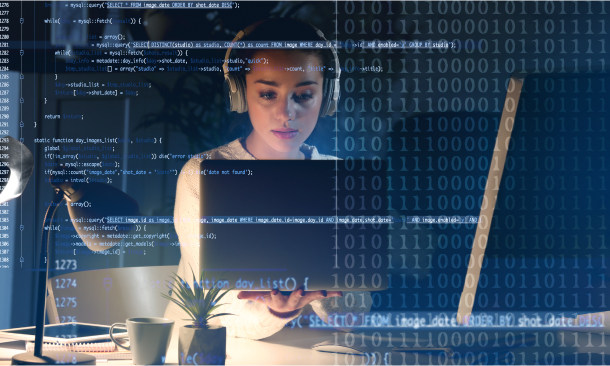
Tableau Desktop Training - Foundation
By Tableau Training Uk
This Tableau Desktop Training course is a jumpstart to getting report writers and analysts with little or no previous knowledge to being productive. It covers everything from connecting to data, through to creating interactive dashboards with a range of visualisations in two days of your time. For Private options, online or in-person, please send us details of your requirements: This Tableau Desktop Training course is a jumpstart to getting report writers and analysts with little or no previous knowledge to being productive. It covers everything from connecting to data, through to creating interactive dashboards with a range of visualisations in two days of your time. Having a quick turnaround from starting to use Tableau, to getting real, actionable insights means that you get a swift return on your investment of time and money. This accelerated approach is key to getting engagement from within your organisation so everyone can immediately see and feel the impact of the data and insights you create. This course is aimed at someone who has not used Tableau in earnest and may be in a functional role, eg. in sales, marketing, finance, operations, business intelligence etc. The course is split into 3 phases and 9 modules: PHASE 1: GET READY MODULE 1: LAUNCH TABLEAU Check Install & Setup Why is Visual Analytics Important MODULE 2: GET FAMILIAR What is possible How does Tableau deal with data Know your way around How do we format charts Dashboard Basics – My First Dashboard MODULE 3: DATA DISCOVERY Connecting to and setting up data in Tableau How Do I Explore my Data – Filters & Sorting How Do I Structure my Data – Groups & Hierarchies, Visual Groups How Tableau Deals with Dates – Using Discrete and Continuous Dates, Custom Dates Phase 2: GET SET MODULE 4: MAKE CALCULATIONS How Do I Create Calculated Fields & Why MODULE 5: MAKE CHARTS Charts that Compare Multiple Measures – Measure Names and Measure Values, Shared Axis Charts, Dual Axis Charts, Scatter Plots Showing Relational & Proportional Data – Pie Charts, Donut Charts, Tree Maps MODULE 6: MAKE TABLES Creating Tables – Creating Tables, Highlight Tables, Heat Maps Phase 3: GO MODULE 7: ADD CONTEXT Reference Lines and Bands MODULE 8: MAKE MAPS Answering Spatial Questions – Mapping, Creating a Choropleth (Filled) Map MODULE 9: MAKE DASHBOARDS Using the Dashboard Interface Dashboard Actions This training course includes over 25 hands-on exercises and quizzes to help participants “learn by doing” and to assist group discussions around real-life use cases. Each attendee receives a login to our extensive training portal which covers the theory, practical applications and use cases, exercises, solutions and quizzes in both written and video format. Students must use their own laptop with an active version of Tableau Desktop 2018.2 (or later) pre-installed. What People Are Saying About This Course “Excellent Trainer – knows his stuff, has done it all in the real world, not just the class room.”Richard L., Intelliflo “Tableau is a complicated and powerful tool. After taking this course, I am confident in what I can do, and how it can help improve my work.”Trevor B., Morrison Utility Services “I would highly recommend this course for Tableau beginners, really easy to follow and keep up with as you are hands on during the course. Trainer really helpful too.”Chelsey H., QVC “He is a natural trainer, patient and very good at explaining in simple terms. He has an excellent knowledge base of the system and an obvious enthusiasm for Tableau, data analysis and the best way to convey results. We had been having difficulties in the business in building financial reports from a data cube and he had solutions for these which have proved to be very useful.”Matthew H., ISS Group
