- Professional Development
- Medicine & Nursing
- Arts & Crafts
- Health & Wellbeing
- Personal Development
1477 Insights courses in Cardiff delivered Live Online
CompTIA IT Fundamentals+
By Nexus Human
Duration 5 Days 30 CPD hours This course is intended for This course will prepare participants to take the FC0-U61 exam to obtain the IT Fundamentals+ certification and help participants learn some of the basic principles and techniques of providing PC, mobile, applications, and network support. Overview On course completion, participants will be able to: - Set up a computer workstation and use basic software applications. - Explain the functions and types of devices used within a computer system. - Apply basic computer maintenance and support principles. - Describe some principles of software and database development. - Configure computers and mobile devices to connect to home networks and to the Internet. - Identify security issues affecting the use of computers and networks. This course will prepare participants to take the FC0-U61 exam to obtain the IT Fundamentals+ certification and help participants learn some of the basic principles and techniques of providing PC, mobile, applications, and network support. 1 - Identifying Computer Hardware Identify Types of Computing Devices Identify Internal Computer Components Common Computer Connector Types Identify Common Peripheral Devices 2 - Identifying Computer Software Compare Functions and Features of Common Operating Systems Identify Application Software 3 - Setting Up a Basic Workstation Connect Hardware Install and Configure Operating Systems Install and Configure Applications Configure Accessibility Options 4 - Configuring Network Access Network Connection Types Install and Configure a SOHO Router Network and Alternative Technologies Sharing and Storage Methods 5 - Working with Files, Folders, and Applications Create Files Navigate a File Structure Manage Files and Folders Compress and Extract Files Create Screen Captures 6 - Configuring and Using Wireless Devices Configuring Wireless Devices Use Wireless Devices 7 - Securing Computing Devices Identify Security Threats Apply Security Best Practices Perform Secure Web Browsing 8 - Supporting Computers and Users Environmental and Safety Concepts Back Up and Restore Data Manage Software Implement Basic Support Measures Additional course details: Nexus Humans CompTIA IT Fundamentals Plus Certification (ITF Plus) (Exam FCO-U61) training program is a workshop that presents an invigorating mix of sessions, lessons, and masterclasses meticulously crafted to propel your learning expedition forward. This immersive bootcamp-style experience boasts interactive lectures, hands-on labs, and collaborative hackathons, all strategically designed to fortify fundamental concepts. Guided by seasoned coaches, each session offers priceless insights and practical skills crucial for honing your expertise. Whether you're stepping into the realm of professional skills or a seasoned professional, this comprehensive course ensures you're equipped with the knowledge and prowess necessary for success. While we feel this is the best course for the CompTIA IT Fundamentals Plus Certification (ITF Plus) (Exam FCO-U61) course and one of our Top 10 we encourage you to read the course outline to make sure it is the right content for you. Additionally, private sessions, closed classes or dedicated events are available both live online and at our training centres in Dublin and London, as well as at your offices anywhere in the UK, Ireland or across EMEA.

PL-200T00 Microsoft Power Platform Functional Consultant
By Nexus Human
Duration 5 Days 30 CPD hours This course is intended for A Microsoft Power Platform Functional Consultant is responsible for creating and configuring apps, automations, and solutions. They act as the liaison between users and the implementation team. The functional consultant promotes utilization of solutions within an organization. The functional consultant may perform discovery, engage subject matter experts and stakeholders, capture requirements, and map requirements to features. They implement components of a solution including application enhancements, custom user experiences, system integrations, data conversions, custom process automation, and simple visualizations. This course will teach you to use Microsoft Power Platform solutions to simplify, automate, and empower business processes for organizations in the role of a Functional Consultant. A Microsoft Power Platform Functional Consultant is responsible for creating and configuring apps, automations, and solutions. They act as the liaison between users and the implementation team. The functional consultant promotes utilization of solutions within an organization. The functional consultant may perform discovery, engage subject matter experts and stakeholders, capture requirements, and map requirements to features. They implement components of a solution including application enhancements, custom user experiences, system integrations, data conversions, custom process automation, and simple visualizations. This course may contain a 1-day Applied Workshop. This workshop will allow you to practice your Functional Consultant skills by creating an end-to-end solution to solve a problem for a fictitious company. The solution will include a Microsoft Dataverse database, Power Apps canvas app, and Power Automate flows. Prerequisites Experience as an IT professional or student Working knowledge of Microsoft Power Platform and its key components Knowledge of Microsoft Dataverse (or general data modeling) and security concepts 1 - Describe the business value of the Microsoft Power Platform Explore Microsoft Power Platform Describe the business value of the Power Platform Explore connectors and Microsoft Dataverse Describe how Power Platform works with Microsoft 365 apps and services Explore how Power Platform works with Microsoft Teams Describe how Power Platform works with Microsoft Dynamics 365 apps Describe how Power Platform solutions consume Microsoft Azure services Explore how Microsoft Power Platform apps work together Use Artificial Intelligence to increase productivity 2 - Core components of Power Pages Get started with Power Pages Core tools and components of Power Pages Overview of Power Pages security Overview of Power Pages extensibility 3 - Explore Power Pages templates Site design templates Scenario-based templates Dynamics 365 Power Pages site templates 4 - Explore Power Pages design studio Work with pages Page components Site styling and templates 5 - Explore Power Pages design studio data and security features Data workspace in Power Pages design studio Power Pages security features 6 - Introduction to Power Pages administration Power Pages administrative tools Set up workspace in Power Pages design studio 7 - Get started building with Power BI Use Power BI Building blocks of Power BI Tour and use the Power BI service 8 - Get data with Power BI Desktop Overview of Power BI Desktop Explore Power BI Desktop Connect to data sources Get data from Excel Transform data to include in a report Combine data from multiple sources Clean data to include in a report 9 - Model data in Power BI How to manage your data relationships Create calculated columns Optimize data models Create measures Create calculated tables Explore time-based data 10 - Use visuals in Power BI Create and customize simple visualizations Create slicers Map visualizations Matrices and tables Create scatter, waterfall, and funnel charts Modify colors in charts and visuals Page layout and formatting 11 - Explore data in Power BI Quick insights in Power BI Create and configure a dashboard Ask questions of your data with natural language Create custom Q&A suggestions Share dashboards with your organization Display visuals and tiles in full screen Edit tile details and add widgets Get more space on your dashboard 12 - Publish and share in Power BI Publish Power BI Desktop reports Print and export dashboards and reports Introducing Power BI Mobile Create workspaces in Power BI Build apps Use apps Integrate OneDrive for Business with Power BI Publish to web 13 - Create and manage workspaces in Power BI Distribute a report or dashboard Monitor usage and performance Recommend a development life cycle strategy Troubleshoot data by viewing its lineage Configure data protection 14 - Manage semantic models in Power BI Use a Power BI gateway to connect to on-premises data sources Configure a semantic model scheduled refresh Configure incremental refresh settings Manage and promote semantic models Troubleshoot service connectivity Boost performance with query caching (Premium) 15 - Create dashboards in Power BI Configure data alerts Explore data by asking questions Review Quick insights Add a dashboard theme Pin a live report page to a dashboard Configure a real-time dashboard Set mobile view 16 - Implement row-level security Configure row-level security with the static method Configure row-level security with the dynamic method 17 - Create tables in Dataverse Table characteristics Table relationships Dataverse logic and security Dataverse auditing Dual-write vs. virtual tables 18 - Manage tables in Dataverse Identify tables and table types in Dataverse Create a custom table Enable attachments within a table Licensing requirements for each table type 19 - Create and manage columns within a table in Dataverse Define columns in Microsoft Dataverse Column types in Microsoft Dataverse Add a column to a table Create a primary name column Restrictions that apply to columns in a table Create an auto numbering column Create an alternate key 20 - Create a relationship between tables in Dataverse Relate one or more tables - Introduction Relationship types that are available in Microsoft Dataverse Create a one-to-many relationship between tables Create a many-to-many relationship between tables Edit or delete relationships 21 - Working with choices in Dataverse Define choice column Standard choices column 22 - Get started with security roles in Dataverse Understand environment roles Adding or disabling an environment user Understand security concepts in Dataverse Understand user security roles and security role defaults Check the roles that a user belongs to Configure Dataverse teams for security Configure Dataverse group teams for security 23 - Use administration options for Dataverse Use Microsoft Power Platform Admin Center portal Tenant storage capacity Advanced Customization options in Power Apps Portal Enable and disable auditing 24 - Manage Dynamics 365 model-driven app settings and security Configure role-based security Manage teams and business units Explore settings and customizations 25 - Introduction to Microsoft Power Platform security and governance Identify Microsoft Power Platform environments Data Loss Prevention policies Microsoft Power Platform Center of Excellence Starter Kit 26 - Get started with model-driven apps in Power Apps Introducing model-driven apps Components of model-driven apps Design model-driven apps Incorporate business process flows 27 - Configure forms, charts, and dashboards in model-driven apps Forms overview Form elements Configure multiple forms Use specialized form components Configure views overview Configure grids Create and edit views Configure charts overview Dashboards overview Use interactive streams and tiles 28 - Get started with Power Apps canvas apps Power Apps building blocks Ways to build Power Apps Power Apps related technologies Additional Power Apps related technologies Designing a Power Apps app 29 - Connect to other data in a Power Apps canvas app Overview of the different data sources Work with action-based data sources Power Automate is a companion to Power Apps 30 - How to build the UI in a canvas app in Power Apps Use themes to quickly change the appearance of your app Branding a control Icons Images Personalization Using the tablet or phone form factors 31 - Manage apps in Power Apps Power Apps review 32 - Build your first app with Power Apps and Dataverse for Teams Create your first app with the hero template Customize your app with Power Apps Studio Publish your app Install template apps 33 - Access Dataverse in Power Pages websites Use lists to display multiple Dataverse records Use forms to interact with Dataverse data 34 - Authentication and user management in Power Pages Power Pages authentication settings User registration in Power Pages Authentication management for Power Pages users Power Pages authentication providers 35 - Power Pages maintenance and troubleshooting Power Pages website maintenance Power Pages website troubleshooting 36 - Define and create business rules in Dataverse Define business rules - Introduction Define the components of a business rule Create a business rule 37 - Get started with Power Automate Introducing Power Automate Troubleshoot flows 38 - Use the Admin center to manage environments and data policies in Power Automate Administer flows Export and import flows Learn how to distribute button flows 39 - Use Dataverse triggers and actions in Power Automate Dataverse triggers Query data Create, update, delete, and relate actions 40 - Extend Dataverse with Power Automate Set up a flow and configure its trigger Email Dataverse record Add to-do items Test and run your flow 41 - Introduction to expressions in Power Automate Get started with expressions Notes make things easier Types of functions Write complex expressions 42 - Build your first Power Automate for desktop flow Set up the environment Explore Power Automate for desktop Create your first Power Automate for desktop flow Record Power Automate for desktop actions Edit and test recorded actions 43 - Run a Power Automate for desktop flow in unattended mode Set up an unattended desktop flow Create a new cloud flow that calls an existing flow in unattended mode Perform a test run Best practices 44 - Optimize your business process with process advisor Get familiar with process advisor Create your first recording Edit recordings and group actions Analyze recordings and interpret results Automation recommendations 45 - Get started with Microsoft Copilot Studio bots Get started working with environments Create bots and work with the Microsoft Copilot Studio interface Create topics Test bots Publish bots and analyze performance 46 - Enhance Microsoft Copilot Studio bots Use Power Automate to add actions Transfer conversations to agents by using Omnichannel for Customer Service Create topics for existing support content Analyze bot performance 47 - Manage topics in Microsoft Copilot Studio Work with bot topics Branch a topic Create topics for existing support content Work with system fallback topics Manage topics 48 - Manage Power Virtual Agents Environments in Microsoft Copilot Studio Bot topics permissions Bot entities and flow permissions Monitor and diagnose Administer and manage Export and import bots Authentication 49 - Get started building with Power BI Use Power BI Building blocks of Power BI Tour and use the Power BI service 50 - Get data with Power BI Desktop Overview of Power BI Desktop Explore Power BI Desktop Connect to data sources Get data from Excel Transform data to include in a report Combine data from multiple sources Clean data to include in a report 51 - Model data in Power BI How to manage your data relationships Create calculated columns Optimize data models Create measures Create calculated tables Explore time-based data 52 - Use visuals in Power BI Create and customize simple visualizations Create slicers Map visualizations Matrices and tables Create scatter, waterfall, and funnel charts Modify colors in charts and visuals Page layout and formatting 53 - Explore data in Power BI Quick insights in Power BI Create and configure a dashboard Ask questions of your data with natural language Create custom Q&A suggestions Share dashboards with your organization Display visuals and tiles in full screen Edit tile details and add widgets Get more space on your dashboard 54 - Publish and share in Power BI Publish Power BI Desktop reports Print and export dashboards and reports Introducing Power BI Mobile Create workspaces in Power BI Build apps Use apps Integrate OneDrive for Business with Power BI Publish to web 55 - Manage solutions in Power Apps and Power Automate Add and remove apps, flows, and entities in a solution Edit a solution-aware app, flow, and table Build and deploy a complex solution with flows, apps, and entities Automate solution management 56 - Load/export data and create data views in Dataverse View data in a table Create or edit views of data in a table Load data into a table Export data from a table Add, update, or delete data in a table by using Excel Import data using Power Query Generate a new dataflow from an Excel Template Dataflow and Azure integration 57 - Get started with AI Builder Choose an AI capability Create your first model Ways to use your models 58 - Manage models in AI Builder Model lifecycle Manage model versions Share your models 59 - Use AI Builder in Power Automate AI Builder in Power Automate saves time Advanced usage of AI Builder in Power Automate 60 - Functional Consultant skills Create entity relationship diagrams Create and document mock-ups Document functional requirements and artifacts Complete fit-gap analysis Discuss stakeholder management responsibilities Understand industry accelerators Define Application Lifecycle Management Participate in testing Evaluate options Define connectors Understand Power Apps component framework 61 - Solution Architect series: Plan application lifecycle management for Power Platform Key considerations for ALM Solutions Configuration and reference data Release process ALM with Azure DevOps

Refinery & Supply Economics
By EnergyEdge - Training for a Sustainable Energy Future
About this Training Course This 3 full-day course will provide insights into many aspects of operating the modern refinery as a business. This will include technical information on refining processes, crude oils and processing options, the place of the refinery in the value chain, refinery cost structure and management, optimization and profit margin, energy and oil loss reduction. This course will also address important management tools and techniques used for economic evaluations in refineries including future trends. This course will include presentations, simulations, a trading game, and exercises. This is an interactive session where participants can propose relevant topics upfront to discuss during class. This course can be further tailored for inexperienced or experienced personnel. Further customization can also include addressing a specific refinery, plant or unit. The option for post-course consultancy or help-desk support is also available. This course can also be offered through Virtual Instructor Led Training (VILT) format. Training Objectives By participating in this highly intensive course, participants will be able to: Understand the main functions in refining processes, configurations and its operating characteristics Analyse the choice of crude, processing options and desired products and product quality parameters Closely review refinery economics and planning, margins, costing & valuation including trading Apply the methodology of refinery optimization and product improvement Gain an application of analytical tools to refinery management, supply chain and their economic drivers Appreciate the current challenges, opportunities and future trends impacting the refining industry Target Audience This course will benefit all refinery technical personnel, operations' process engineers and process managers, technical services engineers and managers, refinery planners, newly-hired refinery personnel and current semi-technical personnel who require introductory training to acquire the broader perspective of refinery economics and supply. Course Level Basic or Foundation Trainer Your expert course leader is a passionate world-class expert with 35 years of international experience in Crude Oil, Refinery Planning and Masterplanning, Process Modelling, LP Modelling and Optimization Best Practices. He has a sound understanding of refinery processes and economics. After retiring from Shell in 2020, he is now a principal consultant for Crude Oil & Refinery Modelling. He enjoys dealing with challenging technical problems and opportunities to deliver value through practical solutions. He has a hands-on mentality, is flexible and builds strong relationship with clients. During his career, he coached many engineers and delivered countless inhouse and external courses on crude oil, hydrocracking and general refinery processes and economics at the Shell Open University and many other client locations. He authored and co-authored several publications and presentations at international conferences and has three patents to his name. He understands how to deliver outstanding services in sometimes difficult cultural and commercial situations, having worked for clients around the world. He works effectively in multi-disciplinary teams, has strong analytical and problem-solving skills as well as excellent consulting, facilitation and interpersonal and multilingual skills. He has an MSc in Chemical & Agricultural Engineering (cum laude) and a BSc in Chemical & Agricultural Engineering from the University Ghent, Belgium. He is currently the Principal Consultant for Crude Oil & Refinery Modeling at Petrogenium, the international, independent, technical consultancy in oil refining, petrochemicals, oil & gas production & renewable resources. POST TRAINING COACHING SUPPORT (OPTIONAL) To further optimise your learning experience from our courses, we also offer individualized 'One to One' coaching support for 2 hours post training. We can help improve your competence in your chosen area of interest, based on your learning needs and available hours. This is a great opportunity to improve your capability and confidence in a particular area of expertise. It will be delivered over a secure video conference call by one of our senior trainers. They will work with you to create a tailor-made coaching program that will help you achieve your goals faster. Request for further information post training support and fees applicable Accreditions And Affliations

Quantitative User Research Methods
By Bunnyfoot
This one-day course introduces the field of user experience and provides an excellent entry point to our other specialised training courses. UX processes and practices have become a central component of product design, service design and web design.
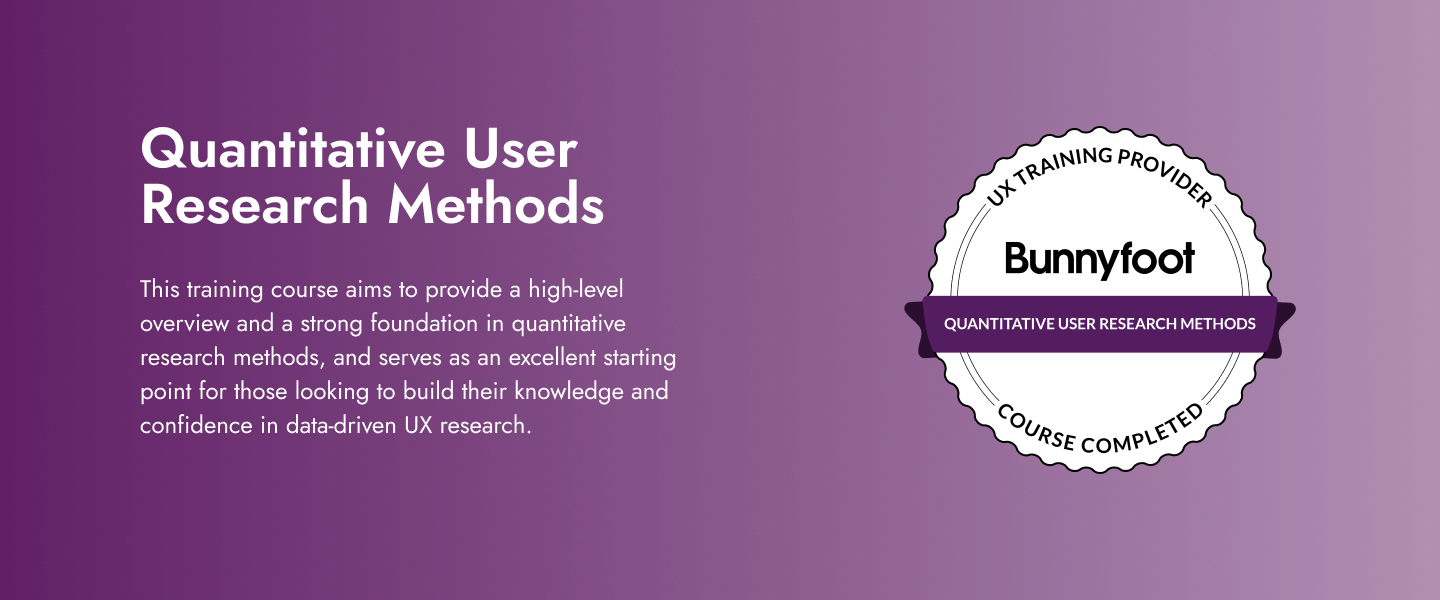
EFQM Foundation Training - Online - 2025
By Centre for Competitiveness
The essential course for anyone who wants to find out about the EFQM Model and RADAR and how these tools can benefit their organisation. Whilst this training is effective as a stand-alone course, it is also the starting point for all EFQM qualification routes. Who is it for? This course is suitable for anyone who wants to understand the new EFQM Model and how it can be used to make their organisation more effective. It provides a good overview for consultants who want to add the Model/RADAR to their portfolio of products and services. It is also a pre-requisite for anyone considering one of the EFQM qualification routes as a way of progressing their management development and career. Pre-requisites for this course None Benefits By the end of the course, participants will be able to: explain how the EFQM Model could benefit their organisation and how it could be used to overcome current and future challenges explain how the Model is structured and how the different elements apply to their organisation apply RADAR, the diagnostic and assessment tool, to identify strengths and areas for improvement conduct a high-level health check of their organisation Following the welcome and introduction, this course comprises of 9 modules: Module 1 Why we need a model to face & master complexity? Why the EFQM Model? Module 2 Introduction to the EFQM Model Module 3 The Model (part 1): Direction Module 4 The EFQM Model Module 5 The Model (part 3): Results Module 6 RADAR Module 7 Assessment Module 8 Data & Insights Module 8 Next steps Delivery The course is delivered through a virtual trainer led live class Cost £450 + VAT which includes the training course, the EFQM Model e-book and your EFQM Foundation Certificate. If you are not yet a member but are already thinking about joining CforC, you can find more information on how to become a member and the benefits by clicking here.
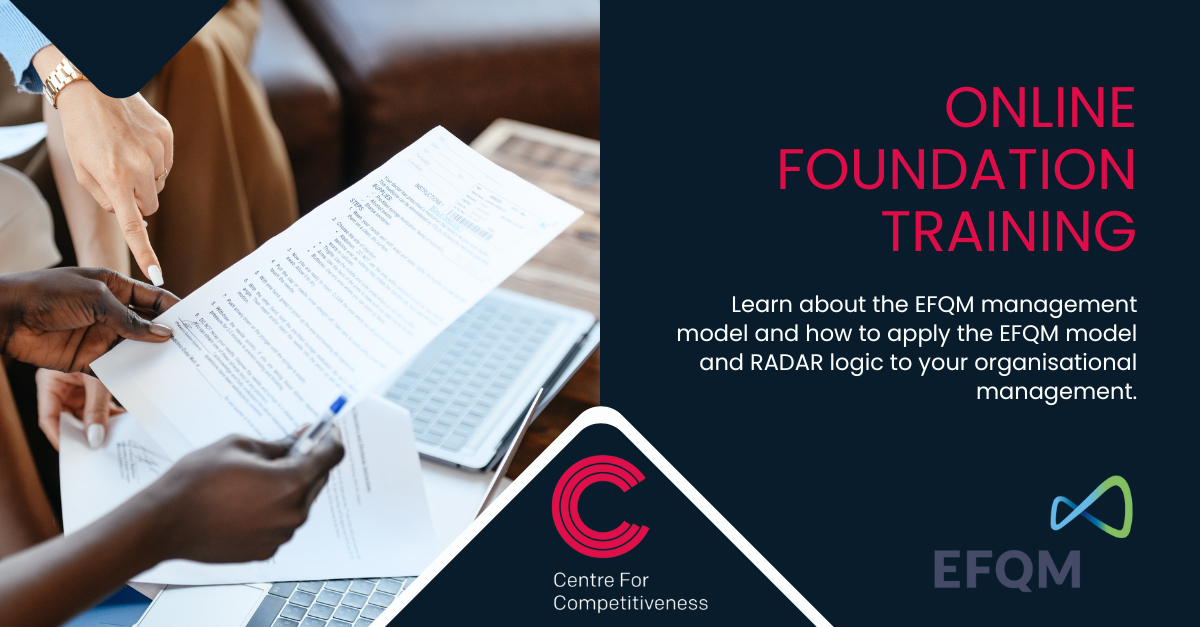
How do people learn?
By Inclusive Solutions
Online Course now available via Teachable Platform – How do People Learn? Learn at your own pace… with text and videos to support your learning experience. Inclusive Education: Neurodiversity Course Presented by Inclusive Solutions About This Course: Designed for educators, psychologists, and teachers, this course offers an immersive experience in inclusive education strategies specifically for neurodivergent children. Two leading experts—Dennis Rollins MBE, celebrated trombonist and teacher, and Colin Newton, an experienced inclusive educational psychologist—will guide you through practical approaches and proven techniques to improve inclusive education. Key Benefits of the Course: Understand learning processes tailored to neurodivergent students with learning differences. Explore dominant psychological models of learning and their practical, real-world applications. Participate in engaging, hands-on activities to reinforce inclusive teaching strategies. Gain strategies to foster motivation, confidence, and a sense of autonomy in learners Meet the Instructors: Dennis Rollins MBE Dennis Rollins MBE is a renowned trombone player and award-winning educator with over three decades of experience. Known for his unique approach, Dennis has collaborated with top artists worldwide and has received prestigious awards for both performance and jazz education. Some of Dennis’ recognised lifetime achievements are as follows: Worked with artists such as Jamiroquai, Courtney Pine, Maceo Parker, The Brand New Heavies, Blur, US3 and Monty Alexander. Won BBC Best Band with Badbone & Co, 2006. Trombonist of the Year, British Jazz Awards and Ronnie Scott’s Jazz Awards, 2007. X2 nominated in the 2008 Parliamentary Jazz Awards: Musician of the Year and Jazz Education, winning the latter category. JazzYorkshire Award Best Band for his band Velocity Trio, 2012. British Trombone Society (BTS) Player of the year Award, 2013. Honorary Fellowship from the Royal Welsh College of Music and Drama, 2022. Recently honoured with an MBE, Dennis brings a creative, real-world perspective to teaching music, particularly for learners with complex needs. Learn more about Dennis Rollins: Dennis Rollins Website Colin Newton Colin Newton is a seasoned educational psychologist and passionate advocate for inclusive education. With over 40 years in the field, working across the UK and internationally. Colin is known for his passion for promoting the inclusion of all children in mainstream schools, and for his practical applied work around person-centred planning, restorative justice and in-depth problem-solving. His work has inspired a shift toward inclusive practices across the UK, as he brings both experience and innovative thinking to the world of education. Colin says: ‘Instinctively from an early age I was against children being sent away to boarding schools and later to special schools and settings. Later I was inspired by disabled activists and Canadian and North American inclusionists who were working to change the world of education with radical innovative thinking and approaches - the work was political, social and spiritual - I was in and never looked back!’ Colin’s career has been values-driven, but also practical using applied psychology in training and real-life problem-solving with schools, families and individual children and young people. Learning Objectives: By participating in this course, you’ll be able to: Gain a deeper understanding of inclusive learning processes for all children and adults Differentiate approaches to address the emotional complexities of teaching and learning Master techniques to support effective teaching and meaningful learning Explore the role of relationships and engagement in successful learning Analyse psychological models and identify their real-world applications in education Reflect on the practices of outstanding teachers to inspire deeper learning Course Topics: Learning Through Imitation Learn how social learning theory (Bandura) highlights the power of imitation. Discover how learners naturally gravitate toward peers and key adults as role models, absorbing skills and behaviours. Contextual Learning Explore Jerome Bruner’s view on context in learning. Understand how learning is always connected to a broader context, which makes it meaningful and applicable. Motivation and Structured Steps Discover techniques to ignite motivation in learners. We’ll discuss how structured, step-by-step support and person-centred encouragement can make a profound difference, particularly for those with learning barriers. Building Self-Efficacy in Learners Understand how educators can nurture self-efficacy, encouraging learners to set their own goals and take charge of their learning journey. Who Should Attend? This course is ideal for: Educators and psychologists aiming to enhance their understanding of learning processes Teachers who want to develop inclusive teaching strategies for neurodivergent and learning-different students Format A dynamic, hands-on workshop blending lectures, real-world insights, and practical exercises.

SHRM Essentials of HR Management
By Nexus Human
Duration 2 Days 12 CPD hours Overview This program is designed to provide you with the knowledge and skills necessary to: Build a solid foundation in human resource management. Discuss key pieces of federal legislation that impact HR. Understand the role of the EEOC and its investigatory process. Improve your employee recruitment and selection process to help avoid legal pitfalls. Understand the importance of effectively communicating base pay, incentive compensation, and benefits information to staff at all levels. Gain knowledge of employee orientation, onboarding, and training and development. Learn the process, methods and purpose of performance appraisals. Gain the critical knowledge necessary to help reduce costs, avoid potential lawsuits, and improve your ability to handle challenging HR issues. This program is ideal if you are just starting out in the HR profession. 1 - HUMAN RESOURCE MANAGEMENT The HR profession Strategic and human resource planning 2 - EMPLOYMENT LAW Federal CEO legislation The EEOC and affirmative action Compensation legislation Other federal 3 - RECRUITMENT AND SELECTION Recruiting The selection process Evaluating applicants 4 - COMPENSATION AND BENEFITS Total compensation Pay increases and incentives Compensation system design Benefits overview 5 - EMPLOYEE DEVELOPMENT Orientation, training, and development Training program design Training evaluation 6 - PERFORMANCE MANAGEMENT Performance management systems Performance appraisal process Disciplinary action Termination Additional course details: Nexus Humans SHRM Essentials of HR Management training program is a workshop that presents an invigorating mix of sessions, lessons, and masterclasses meticulously crafted to propel your learning expedition forward. This immersive bootcamp-style experience boasts interactive lectures, hands-on labs, and collaborative hackathons, all strategically designed to fortify fundamental concepts. Guided by seasoned coaches, each session offers priceless insights and practical skills crucial for honing your expertise. Whether you're stepping into the realm of professional skills or a seasoned professional, this comprehensive course ensures you're equipped with the knowledge and prowess necessary for success. While we feel this is the best course for the SHRM Essentials of HR Management course and one of our Top 10 we encourage you to read the course outline to make sure it is the right content for you. Additionally, private sessions, closed classes or dedicated events are available both live online and at our training centres in Dublin and London, as well as at your offices anywhere in the UK, Ireland or across EMEA.

AZ-801T00 Configuring Windows Server Hybrid Advanced Services
By Nexus Human
Duration 4 Days 24 CPD hours This course is intended for This four-day course is intended for Windows Server Hybrid Administrators who have experience working with Windows Server and want to extend the capabilities of their on-premises environments by combining on-premises and hybrid technologies. Windows Server Hybrid Administrators who already implement and manage on-premises core technologies want to secure and protect their environments, migrate virtual and physical workloads to Azure Iaas, enable a highly available, fully redundant environment, and perform monitoring and troubleshooting. This course teaches IT Professionals to configure advanced Windows Server services using on-premises, hybrid, and cloud technologies. The course teaches IT Professionals how to leverage the hybrid capabilities of Azure, how to migrate virtual and physical server workloads to Azure IaaS, and how to secure Azure VMs running Windows Server. The course also teaches IT Professionals how to perform tasks related to high availability, troubleshooting, and disaster recovery. The course highlights administrative tools and technologies including Windows Admin Center, PowerShell, Azure Arc, Azure Automation Update Management, Microsoft Defender for Identity, Azure Security Center, Azure Migrate, and Azure Monitor. Prerequisites An understanding of the following concepts as related to Windows Server technologies: High availability and disaster recovery Automation Monitoring Troubleshooting 1 - Secure Windows Server user accounts Configure user account rights Protect user accounts with the Protected Users group Describe Windows Defender Credential Guard Block NTLM authentication Locate problematic accounts 2 - Hardening Windows Server Describe Local Password Administrator Solution Configure Privileged Access Workstations Secure domain controllers Analyze security configuration with Security Compliance Toolkit Secure SMB traffic 3 - Windows Server update management Explore Windows Update Outline Windows Server Update Services server deployment options Define Windows Server Update Services update management process Describe the process of Update Management 4 - Secure Windows Server DNS Implement split-horizon DNS Create DNS policies Implement DNS policies Secure Windows Server DNS Implement DNSSEC 5 - Implement Windows Server IaaS VM network security Implement network security groups and Windows IaaS VMs Implement adaptive network hardening Implement Azure Firewall and Windows IaaS VMs Implement Windows firewall with Windows Server IaaS VMs Choose the appropriate filtering solution Deploy and configure Azure firewall using the Azure portal Capture network traffic with network watcher Log network traffic to and from a VM using the Azure portal 6 - Audit the security of Windows Server IaaS Virtual Machines Describe Azure Security Center Enable Azure Security Center in hybrid environments Implement and assess security policies Protect your resources with Azure Security Center Implement Azure Sentinel 7 - Manage Azure updates Describe update management Enable update management Deploy updates View update assessments Manage updates for your Azure Virtual Machines 8 - Create and implement application allowlists with adaptive application control Describe adaptive application control Implement adaptive application control policies 9 - Configure BitLocker disk encryption for Windows IaaS Virtual Machines Describe Azure Disk Encryption and server-side encryption Configure Key Vault for Azure Disk Encryption Encrypt Azure IaaS Virtual Machine hard disks Back up and recover data from encrypted disks Create and encrypt a Windows Virtual Machine 10 - Implement change tracking and file integrity monitoring for Windows IaaS VMs Implement Change Tracking and Inventory Manage Change Tracking and Inventory Manage tracked files Implement File Integrity Monitoring Select and monitor entities Use File Integrity Monitoring 11 - Introduction to Cluster Shared Volumes Determine the functionality of Cluster Shared Volumes Explore the architecture and components of Cluster Shared Volumes Implement Cluster Shared Volumes 12 - Implement Windows Server failover clustering Define Windows Server failover clustering Plan Windows Server failover clustering Implement Windows Server failover clustering Manage Windows Server failover clustering Implement stretch clusters Define cluster sets 13 - Implement high availability of Windows Server VMs Select high-availability options for Hyper-V Consider network load balancing for Hyper-V VMs Implement Hyper-V VM live migration Implement Hyper-V VMs storage migration 14 - Implement Windows Server File Server high availability Explore the Windows Server File Server high-availability options Define Cluster Shared Volumes Implement Scale-Out File Server Implement Storage Replica 15 - Implement scale and high availability with Windows Server VM Describe virtual machine scale sets Implement scaling Implement load-balancing VMs Create a virtual machine scale set in the Azure portal Describe Azure Site Recovery Implement Azure Site Recovery 16 - Implement Hyper-V Replica Define Hyper-V Replica Plan for Hyper-V Replica Configure and implement Hyper-V Replica Define extended replication Define Azure Site Recovery Implement Site Recovery from on-premises site to Azure Implement Site Recovery from on-premises site to on-premises site 17 - Protect your on-premises infrastructure from disasters with Azure Site Recovery Azure Site Recovery overview Workloads supported for protection with Azure Site Recovery Run a disaster recovery drill Failover and failback 18 - Implement hybrid backup and recovery with Windows Server IaaS Describe Azure Backup Implement recovery vaults Implement Azure Backup policies Recover Windows IaaS Virtual Machines Perform file and folder recovery Perform backup and restore of on-premises workloads Manage Azure Virtual Machine backups with Azure Backup service 19 - Protect your Azure infrastructure with Azure Site Recovery What is Azure Site Recovery Prepare for disaster recovery with Azure Site Recovery Run a disaster recovery drill Failover and failback using Azure Site Recovery 20 - Protect your virtual machines by using Azure Backup Azure Backup features and scenarios Back up an Azure virtual machine by using Azure Backup Restore virtual machine data 21 - Active Directory Domain Services migration Examine upgrade vs. migration Upgrade a previous version of Active Directory Domain Services to Windows Server 2022 Migrate to Active Directory Domain Services in Windows Server 2022 from a previous version Explore the Active Directory Migration Tool 22 - Migrate file server workloads using Storage Migration Service Storage Migration Service overview and usage scenarios Storage migration requirements Migrate a server with Storage migration Evaluate storage migration considerations 23 - Migrate Windows Server roles Describe the Windows Server Migration Tools Install the Migration Tools Migrate roles using the Migration Tools 24 - Migrate on-premises Windows Server instances to Azure IaaS virtual machines Plan your migration Describe Azure Migrate Perform server assessment Assess physical servers with Azure Migrate Migrate Windows Server workloads by using Azure Migrate 25 - Upgrade and migrate Windows Server IaaS virtual machines Describe Azure Migrate Migrate Windows Server workloads by using Azure Migrate Describe storage migration Migrate file servers by using Storage Migration Service 26 - Containerize and migrate ASP.NET applications to Azure App Service Azure Migrate App Containerization overview 27 - Monitor Windows Server performance Use Performance Monitor to identify performance problems Use Resource Monitor to review current resource usage Review reliability with Reliability Monitor Implement a performance monitoring methodology Use Data Collector Sets to analyze server performance Monitor network infrastructure services Monitor virtual machines running Windows Server Monitor performance with Windows Admin Center Use System Insights to help predict future capacity issues Optimize the performance of Windows Server 28 - Manage and monitor Windows Server event logs Describe Windows Server event logs Use Windows Admin Center to review logs Use Server Manager to review logs Use custom views Implement event log subscriptions 29 - Implement Windows Server auditing and diagnostics Describe basic auditing categories Describe advanced categories Log user access Enable setup and boot event collection 30 - Troubleshoot Active Directory Recover objects from the AD recycle bin Recover the AD DS database Recover SYSVOL Troubleshoot AD DS replication Troubleshoot hybrid authentication issues 31 - Monitor Windows Server IaaS Virtual Machines and hybrid instances Enable Azure Monitor for Virtual Machines Monitor an Azure Virtual Machine with Azure Monitor Enable Azure Monitor in hybrid scenarios Collect data from a Windows computer in a hybrid environment Integrate Azure Monitor with Microsoft Operations Manager 32 - Monitor your Azure virtual machines with Azure Monitor Monitoring for Azure VMs Monitor VM host data Use Metrics Explorer to view detailed host metrics Collect client performance counters by using VM insights Collect VM client event logs 33 - Troubleshoot on-premises and hybrid networking Diagnose DHCP proble

CompTIA Security+
By Nexus Human
Duration 5 Days 30 CPD hours This course is intended for This course is designed for people who are seeking to launch a career in cybersecurity. Overview Assess the security posture of an enterprise environment and recommend and implement appropriate security solutions; Monitor and secure hybrid environments, including cloud, mobile, and IoT; Operate with an awareness of applicable laws and policies, including principles of governance, risk, and compliance; Identify, analyze, and respond to security events and incidents. CompTIA Security+ is a global certification that validates the baseline skills necessary to perform core security functions and is the first security certification a candidate should earn. CompTIA Security+ establishes the core knowledge required of any cybersecurity role and provides a springboard to intermediate-level cybersecurity jobs. Lesson 1: Summarize Fundamental Security Concepts Security Concepts Security Controls Lesson 2: Compare Threat Types Threat Actors Attack Surfaces Social Engineering Lesson 3: Explain Cryptographic Solutions Cryptographic Algorithms Public Key Infrastructure Cryptographic Solutions Lesson 4: Implement Identity and Access Management Authentication Authorization Identity Management Lesson 5: Secure Enterprise Network Architecture Enterprise Network Architecture Network Security Appliances Secure Communications Lesson 6: Secure Cloud Network Architecture Cloud Infrastructure Embedded Systems and Zero Trust Architecture Lesson 7: Explain Resiliency and Site Security Concepts Asset Management Redundancy Strategies Physical Security Lesson 8: Explain Vulnerability Management Device and OS Vulnerabilities Application and Cloud Vulnerabilities Vulnerability Identification Methods Vulnerability Analysis and Remediation Lesson 9: Evaluate Network Security Capabilities Network Security Baselines Network Security Capability Enhancement Lesson 10: Assess Endpoint Security Capabilities Implement Endpoint Security Mobile Device Hardening Lesson 11: Enhance Application Security Capabilities Application Protocol Security Baselines Cloud and Web Application Security Concepts Lesson 12: Explain Incident Response and Monitoring Concepts Incident Response Digital Forensics Data Sources Alerting and Monitoring Tools Lesson 13: Analyze Indicators of Malicious Activity Malware Attack Indicators Physical and Network Attack Indicators Application Attack Indicators Lesson 14: Summarize Security Governance Concepts Policies, Standards, and Procedures Change Management Automation and Orchestration Lesson 15: Explain Risk Management Processes Risk Management Processes and Concepts Vendor Management Concepts Audits and Assessments Lesson 16: Summarize Data Protection and Compliance Concepts Data Classification and Compliance Personnel Policies Additional course details: Nexus Humans CompTIA Security Plus Certification (Exam SY0-601) training program is a workshop that presents an invigorating mix of sessions, lessons, and masterclasses meticulously crafted to propel your learning expedition forward. This immersive bootcamp-style experience boasts interactive lectures, hands-on labs, and collaborative hackathons, all strategically designed to fortify fundamental concepts. Guided by seasoned coaches, each session offers priceless insights and practical skills crucial for honing your expertise. Whether you're stepping into the realm of professional skills or a seasoned professional, this comprehensive course ensures you're equipped with the knowledge and prowess necessary for success. While we feel this is the best course for the CompTIA Security Plus Certification (Exam SY0-601) course and one of our Top 10 we encourage you to read the course outline to make sure it is the right content for you. Additionally, private sessions, closed classes or dedicated events are available both live online and at our training centres in Dublin and London, as well as at your offices anywhere in the UK, Ireland or across EMEA.

Winter Series 2025 - Organisation & Relationship Systems Coaching Training
By CRR UK
CRRUK equips professionals with the concepts, skills and tools to build conscious, intentional relationships, and to coach relationship systems of any size.
