- Professional Development
- Medicine & Nursing
- Arts & Crafts
- Health & Wellbeing
- Personal Development
Teenage Fashion Lab (11-17 years)
By Summer Fashion School London
Learn to make on-trend garments, develop your sewing & pattern cutting skills, whilst getting into the mind of a designer. We have a range of compelling and sustainable workshops taught by expert tutors and industry professionals.

Complete Maya Beginner to Advanced Training
By ATL Autocad Training London
Why Choose Complete Maya Beginner to Advanced Training? Maya's extensive toolkit includes modeling, animation, simulation, and more, amplifying your versatility and influence in the 3D production pipeline. Click here for more info: Website Beginners or those with basic 3D knowledge. No specific digital media background is required. Duration: 40 hours Training Approach: 1-on-1 Sessions. Schedule: Customize your schedule by pre-booking a convenient hour of your choice, available Monday to Saturday between 9 am and 7 pm Course Structure: I. Introduction to Maya (3 hours) Maya Overview and Applications Interface Navigation and Basic Tools Project Creation and Management II. Basic Polygon Modeling (6 hours) Fundamentals of Polygon Modeling Creating and Editing Basic Shapes Advanced Techniques: Extrusions, Bevels, and NURBS for Organic Shapes III. Intermediate Modeling (6 hours) Advanced Polygon Modeling: Booleans, Deformers, and Surfaces Architectural Model Creation Sculpting Tools for Organic Shapes IV. Texturing and Materials (6 hours) Introduction to Texturing and Material Application Texture Mapping, UV Unwrapping, and Shaders Painting Textures with 3D Paint Tool V. Lighting and Rendering (6 hours) Basic and Advanced Lighting Techniques Realistic Lighting Environments Camera Setup, Composition, and Rendering VI. Animation (9 hours) Keyframe Animation and Animation Curves Character Rigging and Animation Complex Character Rigs, Lip Sync, Facial Animation, Dynamics, and Simulations VII. Rigging (4 hours) Skeleton Creation and Joint Binding Weight Maps and Simple to Complex Rigging Systems VIII. Special Effects (4 hours) Particle Systems, Fluid Dynamics, Fire, and Explosions Advanced Simulations with nCloth and nParticles Paint Effects and Mash Networks IX. Advanced Rendering Techniques (2 hours) Render Layers, Passes, and Global Illumination Mental Ray Rendering and Settings X. Conclusion and Next Steps (1 hour) Course Review, Tips for Further Learning Q&A Session and Feedback Please note that the course outline is flexible and can be tailored based on the learners' needs and proficiency levels. Autodesk Maya Basics to Advanced Level Course: Modeling: Surfaces, Control Vertex, Polygons, Extrusion Techniques, Subdiv Modeling, and More Deformations: Twist, Lattice, Flare, Bend Tools Shapes: Lines, Pen Tools, Surface Manipulation Techniques Animations: Keyframe Setup, Path Animations, Skeletons, IK Handles, Skinning Dynamics and Special Effects: Particle Systems, Fluid Dynamics, Lighting Effects, and Advanced Simulations Texturing and Rendering: Diffuse and Bump Mapping, Reflections, Shaders, Lights, and Camera Techniques Fluid Effects and Ncloth: 2D and 3D Containers, Collision Effects, Wind Simulations, and Gravity Control Rendering: Image and Animation Rendering, Playblast, Resolution Controls, and Output Formats. Advanced Modeling: Master intricate 3D models, including polygon, NURBS, and architectural modeling. Expert Texturing: Create realistic textures, apply shaders, and utilize the 3D paint tool. Complex Animation: Rig characters, perform lip sync, facial animation, and dynamic simulations. Special Effects Mastery: Understand particle systems, fluid dynamics, fire effects, and advanced simulations. Rendering Expertise: Grasp advanced rendering techniques, including layers, passes, and global illumination. Comprehensive Rigging: Develop joints, skeletons, and advanced rigging systems for characters and objects. Fluid Dynamics Proficiency: Manipulate 2D/3D fluid containers, create collision effects, and work with wind/gravity simulations. Advanced Lighting and Camera: Perfect lighting, shadows, and special effects. Master camera setups for diverse visual compositions. Recommended Books: "Introducing Autodesk Maya 2023" by Dariush Derakhshani and Randi L. Derakhshani "Mastering Autodesk Maya 2023" by Todd Palamar "Maya Character Creation: Modeling and Animation Controls" by Chris Maraffi "Maya Secrets of the Pros" by John Kundert-Gibbs and Dariush Derakhshani "The Art of 3D Computer Animation and Effects" by Isaac Victor Kerlow Advanced Maya Training Tailored to You: Elevate your Maya skills with specialized training covering essential areas like modeling, UV mapping, texturing, lighting, camera movement, and rigging. Your learning experience is personalized to match your unique requirements and preferences. Discuss your goals with our trainer, and we'll create a syllabus tailored just for you. Flexible Training Choices: Select between in-person sessions at our UK center or attend live online classes, offering convenience and accessibility. Certified Instructors: Benefit from expert guidance provided by Autodesk Authorized Trainers from London Design Training Course. Hands-On Learning: Our practical approach combines theory with step-by-step demonstrations, allowing ample time for hands-on practice on your computer with Maya. You'll retain all the files you create. Compatibility Across Platforms: Maya training caters to both Windows and Mac users, ensuring compatibility with various versions of Maya. Comprehensive Training Package: Participants receive an e-certificate upon successful completion, validating their Maya training. Lifetime Support: Enjoy a lifetime of email support post-training, ensuring assistance with any queries or challenges that arise. Tailored to Your Version: Training can be adapted to your preferred Maya version, ensuring you learn using the most relevant and up-to-date software features. Download Maya https://www.autodesk.co.uk Highly skilled mentors with practical experience. Cutting-edge facilities ensuring an immersive learning environment. Comprehensive courses spanning diverse design disciplines. Practical projects to enhance your portfolio. Networking avenues within the dynamic design community. Skills attuned to current industry trends. Opportunities for professional growth. Choose from flexible in-person or online classes. Internationally recognized training credentials. Engage in London's thriving art and design scene.

Level 2 NVQ Diploma in Drilling Operations - Directional Drilling - Drill Rig Operator
By Dynamic Training and Assessments Ltd
Level 2 NVQ Diploma in Drilling Operations - Directional Drilling - Drill Rig Operator

NPORS Log Handler (N106)
By Dynamic Training and Assessments Ltd
NPORS Log Handler (N106)

GARDEN DESIGN TRAINING (BEGINNER TO ADVANCE LEVEL)
By Real Animation Works
Garden design face to face training customised and bespoke.

5 Day Intensive Screen Acting
By Actors Studio
With James Larkin Boost Your Career & Confidence On Camera Do you find auditions terrifying? Are you not getting the bookings from your self tapes? Do you wonder why, when you make it onto set, what you thought was your best performance doesn’t make the cut? This exciting new course with Director and actor James Larkin will give both emerging talent and established actors an insight into what works on screen, both small and big. Having worked with Dame Judi Dench, Mark Rylance, Emma Thompson, Sam Mendes and Sir Michael Gambon, James is giving you a unique opportunity to develop your craft and shoot two fresh cinematic scenes for your showreel. Meet Your Tutor James Larkin Director As a Director and Actor James has sat through hundreds of hours of live auditions, self tapes, and worked on many film sets in front of and behind the camera. Everything from big budget movies, to low budget independent films, TV Films, short films, TV soap opera, Serial TV, music ads and commercials and Theatre. James has develop a unique method which addresses this missing link in performance, and has been honing it over the last 30 years and taught it at leading London drama schools – RADA, Guildhall, LAMDA. Course Outline Bring depth, humanity and watchability into your performance, making it far less likely you’ll be overlooked by the Execs employing you, or end up on the cutting room floor. It will give you a comfortable sense of relaxation on set when performing – a knowing that ‘you’ve got this’: an inbuilt confidence and ease, allowing you to step out of your own anxious performance thinking, and bask in a boundless pool of free flowing creativity. This course will enable you to create a performance that is free, hugely watchable, intriguing and undeniably human. Additional Information Features Intensive course Shoot footage for your acting showreel ( 2 scenes) Small Class Size Attracts a varied age range from 17 yrs + Led by Award-Winning Industry Professionals Learning Outcomes Increase your chances of getting work Improved knowledge and confidence in front of camera Learn rehearsal techniques and processes Develop natural immersive acting skills Experience with a professional crew and Director Course Location Actors Studio Pinewood Studios Pinewood Road Iver Heath Buckinghamshire SL0 0NH

3DS MAX AND AFTER EFFECTS ONE DAY COURSE One to One. Online or Face to Face
By Real Animation Works
3DS MAX AND AFTER EFFECTS ONE DAY face to face training customised and bespoke. Online or Face to Face

ASIAN BRIDAL HAIRSTYLING and MAKEUP COURSE (8 DAYS) – Accredited, Certified, & Insurable
5.0(48)By Asian Bridal Looks
In this Advanced Bridal Hair and Makeup Course you are taught 20+ Bridal Makeup Looks and 37+ Bridal Hairstyles with scope to creating more than 50 makeup looks and more than 50 hairstyles. This course is suitable for beginners (no experience required) and professionals wishing to update their existing knowledge and skills and add new ones. The course is accredited by the Guild of Beauty Therapists, one of the largest trade bodies in the beauty industry. Accredited certificates help to obtain liability insurance, discounts (upto 35%) from makeup brands, and access to specialised hairstyling products through trade only companies. Whereas, non-accredited courses run by many academies are unable to provide such benefits. Students Work After Course All makeup, hairstyling, jewellery and outfit setting is done solely by the student. Practice Sessions All makeup, false eyelashes, hair pieces, padding, hair products tools and equipment will be provided for students to use during the course in their practice sessions. During this Advanced Bridal Hair and Makeup Course you will be given full details of all products and tools used, both high end and cheaper alternatives. A lot of information is covered therefore students should take suitable notes and photographs to assist in further practice after the course. For the first 4 days you will be practising makeup techniques learnt on the course on a model which you can bring, or one can be provided for you for an extra fee of £60 per day. Training heads / mannequins will be provided for students to use during the hairstyling part of the course. It is not practical to use live models as multiple hairstyles are demonstrated each day and it is necessary to use different hair products and backcombing. Continuous backcombing and application of strong hair products on a live model would cause severe damage to the hair. View Content for Advanced Bridal Course: Day 1, Makeup : Health and Safety including safety practices for covid-19. Importance of using correct PPE. Keeping Products and equipment clean – brush cleaners and makeup sanitisers. Different types of lighting, makeup chairs, additional equipment for speed and efficiency. How to make your business cost effective. Different types of primers for eye makeup and face makeup, and which ones to use according to skin type and skin tone. Different types of foundations. How to assess different skin types and skin tones. How to select the correct eye primer, face primer and foundation. Different makeup removers. Different moisturisers for different skin types. Recommendations for eyeshadow palettes especially for beginners. How to blend eyeshadows seamlessly. How to do eyebrows, ombre, natural, and 3D. Different types of eyebrow products. Different types of eyelashes. How to correctly apply false lashes. Different types of colour correctors, and how to use them. How to highlight and contour. Highlights and contouring products. How to apply blusher. Recommendations for blusher colours for different looks. How to identify different skin undertones to help select correct face and eye products. How to set makeup for lasting results. How to avoid creasing under eyes and around mouth. How to stop lipstick bleeding. Covering dark circles and blemishes. How to apply lipstick including over-lining lips. Different types of lipsticks.x How to do eyeliner including winged eyeliner. How to do smokey eyes. Which brushes to use. Different types of eyeliner and how to preserve gel eyeliner. Traditional Asian Bridal Makeup. How to change soft bridal makeup to bold bridal makeup. Foundation colours required for different ethnicities. How to do Glitter makeup How to apply mascara. Day 2, Makeup : Smokey eye makeup Registry makeup Mehndi makeup Engagement makeup How to transform one makeup look into a completely different makeup look to save time where clients have booked for more than one event on the same day, and time constraints apply. Bold Makeup – how to Smokey Eye Makeup. Spotlight or halo makeup Subtle makeup. Ombre Makeup. Ombre glitter makeup How to apply pigments. How to use or apply liquid foundation. Different tools for different applications. Where to purchase makeup tools and makeup products. How to apply for pro makeup artist discount schemes. Soft cut crease makeup Different types of setting sprays. How to use different highlighting products. How to prevent creasing under the eye and mouth. How to makeup last longer. How to conduct client trials. How to manage bookings. How to avoid scams. How to conduct phone consultations. How to deal with difficult / fussy clients. Must have products for beginners and how to build up your kit. Reverse highlighting and contouring. Colour correction theory. How to use an artist colour wheel to coordinate eyeshadow colours. Customer care. How to use glitter. Day 3, Makeup : How to highlight and contour for different face shapes i.e. corrective highlighting and contouring. How to identify different eye shapes. How to apply makeup for different eye shapes. Advanced foundation makeup technique for flawless bridal makeup. Monolid eye makeup Protruding eye makeup Hooded eye makeup. Downturned eye makeup. How to select the correct style of lashes for different eye shapes. How to make small eyes look bigger. Different lip shapes and how to correct them. Ombre lips. How to make lips look bigger. Arabic makeup Cut crease makeup Double cut crease makeup Floating cut crease makeup Glitter cut crease makeup Day 4, Makeup : Photographic makeup technique. How to make your client look more than 2 tones lighter than their natural skin tone without skin looking grey or ashy. Dos and Don’ts of baking. Sweatproof / waterproof makeup. How to set makeup for hot weather and destination weddings in hot countries such as Dubai, etc. Glass skin technique and products. Nude lipstick for different skin tones. 3D eye makeup How to customise / change foundation colour for different skin tones. Makeup products for dark skin tones Mature ladies makeup techniques and products. Marketing and social media. How to organise your own photoshoots. Advice and tips on photography to showcase your work. European bridal makeup Day 5, Hairstyling : Health and Safety including safety practices for covid-19. Importance of using correct PPE. Advice on purchasing mannequins for further practice after the course. How to wash the mannequins hair and which products to use. How to apply for trade cards for specialist hair products. Must have hair products, high end and cheaper alternatives. Must have tools for hairstyling, high end and cheaper alternatives. What advice to give clients for prepping hair. How to conduct trials. How to prepare and conduct bookings. Customer care. How to avoid customer scams. Phone consultations. Which hair pieces required for different hairstyles and where to purchase. Different types of padding required for different hairstyles. How to make your own padding. Traditional bridal bun. How to create different designs on a bridal bun. How to section hair. How to create a vintage fringe with side parting. How to backcomb correctly. Half up half down. Layered vintage fringe with middle parting. Messy Plait. Low messy / curly bun. How to change one hairstyle into another to save time for clients with multiple bookings. How to pop synthetic hair. Different types of pins. How to secure jewellery where padding has been used in the hairstyle. How to secure the dupatta where padding has been used in the hairstyle. Day 6, Hairstyling : Side bun 1. Side bun 2. Greek braid 1. Greek braid 2. Structured bun. Simple curls (barrel or ringlet). Hollywood waves. How to prep hair. Products required to create different textures for different hairstyles. Textured updo. Messy updo. Textured updo. Messy updo. Textured fringe. How to curl synthetic hair. Mermaid hair. How to make curls last longer. Sleek bun. Sleek low bun. How to secure jewellery when no padding has been used for the hairstyle. How to secure the dupatta when no padding has been used for the hairstyle. Day 7, Hairstyling : French braid. Fishtail braid. Boho pull through braid. Textured plait. How to create extra long plaits for asian brides. Solutions for thinning hair. How to create volume for fine hair and medium thickness hair. Backcombing to create volume. How to apply clip-in hair extensions. Boho frech braid updo. French braid bridal updo. French twist. Textured hairstyle for the and / or short hair. Plaited fringe. Dutch twist braid. Dutch braid. Day 8, Hairstyling : Textured High Bun / Top Knot Low Textured Bun Textured Low Bun with Pulled Lines 3D Curls Half Up Half Down Textured Low Curly Bun Introduction to Russian / textured hairstyling. How to prep Hair for Russian Hairstyles. Products and tools required for Russian Hairstyling. How to create Texture for Russian Hairstyles. How to create lines for Russian Hairstyles. Different types of padding for Russian Hairstyling. Correct way to crimp hair. Correct way to backcomb hair. Optional Day 9, Photoshoot You will receive professionally edited images for your portfolio to kick start your new career. The model, photographer, jewellery and outfit are all provided. The tutor is present to provide guidance with the hairstyle and makeup thus reinforcing all that has been learnt on the course. Photoshoots take place on Tuesdays, Wednesdays, and Thursdays following the end of the hair and makeup course. The Photoshoot is Evidence of the Students Achievement The students portfolio work is strictly the students work only i.e. the student has done all the makeup, all the hairstyle, and all the jewellery and outfit setting by themselves at the end of the course without any physical help from the tutor or anyone from her team. Many other teaching establishments pass off pictures as students work whereas the tutor or helper usually do all the hairstyling, and dupatta and jewellery setting themselves, and the student only does the makeup, and in some instances makeup by the student is done on only half the face, whereas the tutor has done makeup on the other half. The whole point of doing a hair and makeup course should be so that the student can complete total hair and makeup looks by themselves by the end of the course without any further help. Course Benefits The Advanced Bridal Hair and Makeup Course teaches students to confidently style hair and apply makeup on asian, middle eastern and European brides and party guests for different functions. You will learn about hair and makeup products and tools. You will be able to offer your clients different styles of makeup both bold and subtle. You will be taught how to deal with clients with different features and skin tones (including dark skin tones). You are taught advanced bridal makeup techniques on the fourth day of the course. We teach you how to create several hairstyles from one basic foundation. We also show you how to transform one hairstyle into another within minutes. You will learn how to prep different hair textures. Students are taught a huge range of hairstyles including advanced bridal hairstyles. On the eighth day of the course students are taught how to create some Russian hairstyles and the latest textured hairstyles.You will gain a detailed knowledge of techniques and products both high end and cheaper brands. You will be able to start your business as a professional hair and makeup artist without wasting money on unnecessary products and equipment. Successful completion of the course rewards students with 3 accredited certificates: Asian Bridal Makeup, Asian Bridal Hairstyling, and Professional Standards for Therapists. Thus enabling students to apply for makeup discount schemes, and gain access to specialised tools and products from trade only companies for professional hairstylists. This course is designed to maximise the success of your business and earning potential. We teach you not just the current makeup trends and hairstyles but also the types of looks and hairstyles expected to be in demand in the near future. We are probably the only training academy offering students advice and tips on how to create their own portfolio to suit their budget. Fees & Enrolment for Advanced Bridal Course Class Size: All courses are limited to a maximum of 3 students per class. Each student receives plenty of individual attention in all aspects of learning to fully benefit from the course. Course Location: Slough, near Heathrow, Hounslow and Southall. Easily accessible by road (Junction 5 of M4) and train (Slough Station – Elizabeth Line (London Underground) and National Rail (15 minutes from Paddington station, central London)). Course Timings: 10am – 5pm Course Fee: £1595 for 8 Days without photoshoot or £2400 for 9 Days with photoshoot Course Dates are below. If these dates are not suitable then we may be able to accommodate provided we have 1-2 months advance notice, please ask. (Refreshments and lunch is provided free of charge)
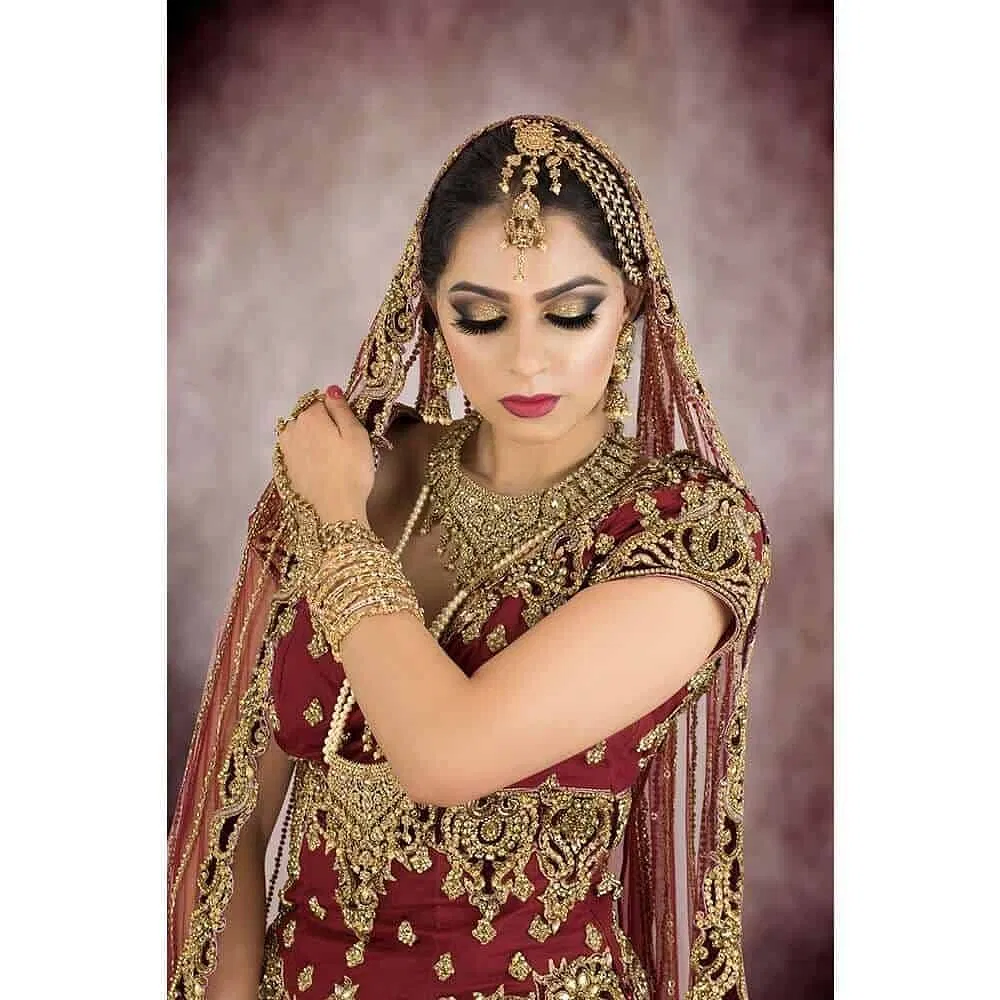
The legendary Peter Keep from Jewellery Training Solutions is heading to Woking from Australia to teach his vast knowledge. Our focus within both courses on offer this weekend is to offer our students intricate technical knowledge which is quickly lost to new technology. Well skilled technical jewellers able to create multiple designs by hand are rare and in demand, Peter is dedicated to sharing his endless knowledge and tips, and while he can usually be found online, we are lucky enough to offer classes with Peter in person – a golden opportunity not to be missed. If you’re ready to boost your skills and make jewellery findings with a locking mechanism, this course with Peter are a must. Clasp making demands precision, calculation and attention to detail. You will learn how to fabricate the elements required to create the working parts of a clasp and learn how to combine these elements. Peter will guide you through each step to create your clasp, sharing his wonderful hints and tips he has developed through years of training and experience in the industry across the world. WHEN: Saturday 7th September 10-4/5 WHERE: Workshop 925 based at The Mayford Centre, just outside of Woking and very close to Guildford. Unit F9 The Mayford Centre, Mayford Green Woking, Surrey GU22 0PP TUTOR: Peter Keep –About WHAT DOES THE DAY INVOLVE? The legendary Peter Keep from Jewellery Training Solutions is heading to Woking from Australia to teach his vast knowledge. Our focus within both courses on offer this weekend is to offer our students intricate technical knowledge which is quickly lost to new technology. Well skilled technical jewellers able to create multiple designs by hand are rare and in demand, Peter is dedicated to sharing his endless knowledge and tips, and while he can usually be found online, we are lucky enough to offer classes with Peter in person – a golden opportunity not to be missed. If you’re ready to boost your skills and make jewellery findings with a locking mechanism, this course with Peter are a must. Clasp making demands precision, calculation and attention to detail. You will learn how to fabricate the elements required to create the working parts of a clasp and learn how to combine these elements. Peter will guide you through each step to create your clasp, sharing his wonderful hints and tips he has developed through years of training and experience in the industry across the world. You will learn advanced soldering skills to create a tubular barrel and learn how to form a hardened snap catch.This technique will open your mind to other types of catches & clips. Peter will show you some other options and explain how they work.These specialist skills can be applied across other aspects of jewellery making. You NEVER stop learning as far as the jewellery industry is concerned and it is Peter’s passion to maintain traditional skill. EXPERIENCE REQUIRED: Students should have some workshop experience and be confident using normal jewellery tools and equipment. If you are unsure, please email us at hello@workshop925.com to discuss any queries, we are always here to help. CLASS SIZE: 7 WHAT IS INCLUDED? All tools and consumables are supplied. WHAT TO BRING: For safety reasons, during each class, you are required to wear appropriate footwear, we request that no open toed shoes are worn within Workshop 925. Long hair should also be tied back when working with the equipment. You may also wish to bring a notebook. We have handouts for many demonstrations, but there are always many tips and tricks given verbally by the tutor, which some might like to keep note of. Please bring any lunch, snacks and drinks which you may want to your session. We have tea and coffee for you to help yourselves to. We supply all materials and tools. PAYMENT OPTIONS: You can pay via our website or in our workshop in person using our card machine. If you prefer to pay directly, you can email us on hello@workshop925.com and we can invoice you manually to arrange a bank transfer. For classes over £80, instalment options are also available. Please email us on hello@workshop925.com to arrange. Gift Voucher – if you have a voucher to redeem, please email us before booking on hello@workshop925.com Please check your dates carefully before booking a class as we are unable to offer refunds. See our Terms & Conditions for full details.

Vectorworks Landmark Training
By London Design Training Courses
Why choose Vectorworks Landmark Training Course? Course info Explore the Vectorworks Landmark Training Course! 1-on-1 Live Online sessions led by certified tutors and industry experts. Master Vectorworks Landmark for landscape and site design, creating captivating outdoor spaces. Enroll now to unleash your design skills. Duration: 16 hrs. Method: 1-on-1, Personalized attention. Schedule: Tailor your own schedule by pre-booking a convenient hour of your choice, available from Mon to Sat between 9 am and 7 pm. This course focuses on Vectorworks Landmark fundamentals, providing essential tools and techniques for landscape architecture, design, and related disciplines. Participants should have a basic understanding of Vectorworks software. The course covers 2D and 3D drawing, file organization, landscape plan/model creation, and more. Learning Objectives: Organize drawing files using industry standards and best practices for effective collaboration. Utilize imported files and field-collected data for base plans and site inventories. Integrate 2D and 3D elements for plan documentation and model analysis. Utilize worksheet features for material quantification and project efficiency. Course Prerequisites: Participants should be familiar with basic drafting concepts, computer operations, and keyboard shortcuts. This training demonstrates sustainable design principles and the use of CAD tools for erosion control, runoff calculations, plant tracking, and sun/shade analysis. Participants will learn to create a 3D site digital terrain model and assess proposed plantings' effects on solar heat gain and water usage. Vectorworks Landmark Basic to Intermediate Training Course Duration: 16 hours Join our comprehensive Vectorworks Landmark Basic to Intermediate Training, designed for landscape architects and designers. Master 2D and 3D landscape design with essential techniques, covering site analysis, plans, irrigation, and 3D visualization. Unleash your creativity with custom plant symbols and detailed planting plans using the plant database. Course Outline: I. Introduction to Vectorworks Landmark (1 hour) An overview of Vectorworks Landmark for landscape design Interface orientation and basic tool usage Navigation and viewport controls Landscape design project creation and management II. Site Analysis and Site Plans (3 hours) Collecting site information and producing site analysis drawings Crafting site plans and hardscape design Working with contours, elevations, and terrain models Incorporating site amenities like paths, fences, and walls III. Planting Plans (5 hours) Utilizing the plant database to select suitable plants for specific regions Creating personalized plant symbols Developing comprehensive planting plans and plant lists Understanding plant compatibility and growth patterns IV. Irrigation Design (2 hours) Designing and editing irrigation systems and zones Integrating irrigation components into the site plan Generating irrigation reports for efficient planning V. 3D Visualization (3 hours) Creating captivating 3D models of landscape designs Applying textures and materials to hardscape elements and plants Utilizing the Renderworks engine for high-quality rendering Enhancing designs with lighting and special effects VI. Customization (1 hour) Tailoring the interface for landscape design efficiency Creating custom object styles and resource libraries VII. Collaboration and Sharing (1 hour) Importing and exporting data from other software platforms Sharing landscape design drawings with colleagues and collaborators VIII. Conclusion and Next Steps (1 hour) Comprehensive review of course content Guidance on further learning resources Q&A session and feedback gathering Enroll in our Vectorworks Landmark Basic to Intermediate Training to enhance your landscape design expertise and unleash your creative prowess. Download Vectorworks Landmark https://www.vectorworks.net/en-GB/landmark By the end of the Vectorworks Landmark Training Course, participants will: Understand the key features and functionalities of Vectorworks Landmark for landscape design. Demonstrate proficiency in using essential tools for site analysis, site plans, and hardscape design. Create detailed planting plans, selecting appropriate plants, and understanding their compatibility and growth patterns. Design efficient and effective irrigation systems, including generating irrigation reports. Create 3D visualizations of landscape designs, applying textures, materials, lighting, and special effects. Customize the interface and create personalized object styles and resources. Collaborate and share landscape design drawings with other software users. Have the foundation to pursue further learning and exploration in landscape design using Vectorworks Landmark.

Search By Location
- Industry Courses in London
- Industry Courses in Birmingham
- Industry Courses in Glasgow
- Industry Courses in Liverpool
- Industry Courses in Bristol
- Industry Courses in Manchester
- Industry Courses in Sheffield
- Industry Courses in Leeds
- Industry Courses in Edinburgh
- Industry Courses in Leicester
- Industry Courses in Coventry
- Industry Courses in Bradford
- Industry Courses in Cardiff
- Industry Courses in Belfast
- Industry Courses in Nottingham