- Professional Development
- Medicine & Nursing
- Arts & Crafts
- Health & Wellbeing
- Personal Development
Introduction to PayPal Basics
By Compete High
ð Unlock the Power of Online Transactions with 'Introduction to PayPal Basics' Course! ð Are you ready to harness the convenience and potential of secure online payments? Dive into the world of digital transactions and elevate your financial prowess with our comprehensive 'Introduction to PayPal Basics' course! ð Transform Your Payment Experience: Learn the ins and outs of PayPal, the globally trusted platform for seamless online transactions. Whether you're a budding entrepreneur, an established business owner, or simply looking to navigate the digital landscape effortlessly, this course is your gateway to mastering PayPal's essential features and functionalities. ð¡ What You'll Gain: ð¹ Understanding PayPal's Interface: Navigate with ease and confidence through PayPal's user-friendly interface. ð¹ Setting Up Your Account: From personal to business accounts, discover step-by-step guidance on establishing your presence on PayPal. ð¹ Sending and Receiving Payments: Learn the art of sending invoices, requesting funds, and accepting payments hassle-free. ð¹ Security Measures: Safeguard your transactions with best practices in PayPal's security protocols. ð¹ Exploring Additional Features: Uncover advanced functionalities like currency conversion, refunds, and managing disputes. ð¨âð« Expert Guidance, Anytime, Anywhere: Led by industry experts, this course offers engaging video tutorials, practical demonstrations, and insightful resources. Access the materials at your convenience, fitting your learning into your busy schedule. ð Who Can Benefit? ð Entrepreneurs venturing into the online marketplace ð¢ Small business owners seeking efficient payment solutions ð©âð» Freelancers and professionals navigating digital transactions ð¼ Individuals aiming to streamline personal online payments ð Embrace the Future of Transactions: Join us on this enlightening journey and unlock the potential of PayPal. Say goodbye to transactional hassles and embrace the future of seamless online payments! Enroll now in the 'Introduction to PayPal Basics' course and embark on your journey towards financial efficiency and confidence in the digital realm! Sign up today to start your PayPal mastery! ð³ð»â¨ Course Curriculum Basic Overview 00:00 Account Fees and Account Types 00:00 Terms of Service 00:00 Account Opening 00:00 Profile Account Settings - Part 1 00:00 Proifle Account Settings - Part 2 00:00 Profile Account Settings - Part 3 00:00 Funding Account Set Up 00:00 Profle Account Settings - Part 5 - Setting Up Payment Preferences 00:00 Adding Funds To Your Paypal Account 00:00 Requesting Funds Through PayPal 00:00 Transferring Funds Through PayPal 00:00 Sending Funds With PayPal 00:00 Mobile App Set Up 00:00 Making Payments With PayPal 00:00 Business Set Up - Sending Invoices 00:00 Business Set Up - Selling on a Marketplace 00:00 Business Set Up - Selling On Your Website 00:00 Getting Help From PayPal 00:00 Conclusion 00:00 Advanced Overview 00:00 Set Up Paypal Here 00:00 Set Up PayPal Buttton - Part 1 00:00 Set Up Paypal Button - Part 2 00:00 Set Up PayPal Button - Part 3 00:00 Setting Up Funnels With PayPal 00:00 PayPal and Autoresponder Integration 00:00 PayPal and Other Autoresponders 00:00 Direct Connection to Webinars - Zoom 00:00 Direct Connection to WordPress 00:00 Direct Connection to Membership Platforms - Part 1 00:00 Direct Connection to Membership Platform - Amember 00:00 Integration with Zapier 00:00 Integration To Autoresponder Through Zapier 00:00 Integration To GoToWebinar Through Zapier 00:00 Live Example - Create A Subcription Product 00:00 Live Example - Integrate wtih WordPress 00:00 Live Example - Integrate with Autoresponder 00:00 Live Example - Integrate with Webinars 00:00 Conclusion 00:00

Rapid Kindle Publishing Mastery
By Compete High
ð Unlock Your Publishing Potential with Rapid Kindle Publishing Mastery! ð Are you ready to step into the world of self-publishing and unlock the secrets to becoming a successful Kindle author? Look no further! Our comprehensive online course, 'Rapid Kindle Publishing Mastery,' is your ultimate guide to mastering the art of Kindle publishing and skyrocketing your book sales. ð What You'll Gain from this Course: ð Insider Strategies: Learn the exact steps to craft compelling eBooks that captivate your audience from start to finish. ð Marketing Techniques: Discover powerful marketing tactics to promote your books and boost visibility in the competitive Kindle marketplace. ð Navigating Kindle Direct Publishing (KDP): Gain mastery over KDP tools and understand the secrets to optimizing your book listings for maximum exposure. ð¡ Monetization Methods: Explore diverse monetization avenues and leverage your eBooks to generate a sustainable income stream. ð Expert Guidance: Benefit from expert tips, case studies, and real-life examples shared by seasoned Kindle authors. ð¯ Who Is This Course For? Aspiring Authors: Dive into the world of self-publishing and turn your writing passion into a thriving career. Established Authors: Enhance your existing publishing strategies and amplify your book sales with advanced techniques. Entrepreneurs: Leverage eBooks to expand your brand influence, reach a wider audience, and generate additional revenue streams. ð Why Choose 'Rapid Kindle Publishing Mastery'? ï¸ Actionable Insights: Practical, step-by-step guidance that you can implement immediately. ï¸ Comprehensive Curriculum: Covering everything from book creation to advanced marketing strategies. ï¸ Proven Results: Learn from successful authors who've achieved remarkable success on Kindle. ï¸ Lifetime Access: Enjoy access to updated content and join a community of like-minded authors. ð Limited Time Offer: Enroll now and gain exclusive access to bonus materials, including templates, checklists, and live Q&A sessions with industry experts. ð Take charge of your publishing journey today! Join 'Rap id Kindle Publishing Mastery' and pave your way to becoming a successful Kindle author. Don't miss this opportunity to transform your passion for writing into a lucrative and fulfilling venture. Enroll now and start your journey to Kindle publishing success! Course Curriculum Basic Overview 00:00 Content Guidelines 00:00 Are Links Permitted 00:00 Creating An Account 00:00 Matching Book Type 00:00 Installing Kindle Create 00:00 Building Your Table of Contents 00:00 Selecting A Theme 00:00 Formatting the Title Page 00:00 Formatting the Chapter Pages 00:00 Formatting Your Text 00:00 Editing Your Text 00:00 Adding Text 00:00 Creating Your Cover 00:00 Previewing and Publishing Your Book 00:00 Complex Documents from PDF 00:00 Preserving Links in Your Document 00:00 Adding Audio and Video as an Icon 00:00 Adding Audio and Video as Hyperlinks 00:00 Conclusion - Upgrading Your Cover 00:00 Advance Overview 00:00 Free Book Promotion 00:00 Do A Kindle Countdown Deal 00:00 Do a Kindle Pre-Order 00:00 Do a Kindle Book Giveaway 00:00 Provide a Free Advanced Copy for Reviewers 00:00 Using Instant Book Review 00:00 KDP Select Program - Part 1 00:00 KDP Select Program - Part 2 00:00 Regarding the Amazon Associates Program 00:00 Using an Amazon Storefront 00:00 Using the Amazon Influencer Program 00:00 Create a Paperback Version 00:00 Create An Audiobook 00:00 Set Up an Author Blog 00:00 Set Up Social Media Platforms 00:00 Online Author Events 00:00 Set Up Your Author Video Channel 00:00 Set Up Author Central 00:00 Conclusion 00:00

Streamline Your Business Workflow Using Zapier
By Compete High
ð Unlock Peak Efficiency: Streamline Your Business Workflow with Zapier Mastery! ð Are you drowning in a sea of repetitive tasks, drowning in a sea of emails, and struggling to keep up with the demands of your business? It's time to break free from the chains of manual work and revolutionize the way you operate. Introducing 'Streamline Your Business Workflow Using Zapier' - Your Ultimate Guide to Automating Success! ð Why Zapier? Zapier is the powerhouse that transforms your everyday apps into a seamless orchestra of productivity. From automating routine tasks to connecting your favorite apps effortlessly, Zapier is the key to unlocking a new era of business efficiency. ð What Will You Learn? â Automation Unleashed: Discover how to automate mundane tasks and focus on what truly matters. â Zapier Essentials: Master the foundations of Zapier to become a workflow wizard. â Custom Zaps for Your Needs: Tailor automation to fit your unique business requirements. â Integration Mastery: Seamlessly connect apps to create a well-oiled business machine. â Boost Productivity: Save time, reduce errors, and enhance collaboration among your team. ð Course Highlights: ð Practical Application: Learn by doing with hands-on exercises and real-world scenarios. ð Comprehensive Resources: Access a treasure trove of guides, templates, and cheat sheets. ð©âð» Expert Guidance: Benefit from industry insights and tips from Zapier veterans. ð¤ Community Support: Connect with like-minded individuals and share your automation triumphs. ð¼ Who is This Course For? Small Business Owners Entrepreneurs Marketing Professionals Operations Managers Anyone Seeking Business Efficiency ð Why Wait? Enroll Today and Transform Your Business Tomorrow! Join the ranks of successful entrepreneurs who have harnessed the power of Zapier to streamline their workflows, boost productivity, and reclaim valuable time for what truly matters. Don't let manual tasks hold you back - automate your success with 'Streamline Your Business Workflow Using Zapier'! Course Curriculum Basic Overview and Pricing 00:00 Navigating the Interface 00:00 Zapier Integrations By Search 00:00 Zapier Integrations by Internal Search 00:00 Autoresponder App Integrations 00:00 Autoresponder App Integrations-2 00:00 Productivity App Integrations 00:00 Productivity App Integrations - Part 2 00:00 Facebook Integrations 00:00 Instagram Integrations 00:00 LinkedIn Integrations 00:00 Twitter Integrations 00:00 YouTube Integrations 00:00 GoTo Webinar Integrations 00:00 Google Docs Integrations 00:00 Microsoft Office Integrations 00:00 WordPress Integrations 00:00 PayPal Integrations 00:00 Quickbooks Integrations 00:00 Conclusion 00:00 Advanced Course Overview 00:00 Advanced Multi-Step Integrations - Part 1 00:00 Advanced Social Media Integrations 00:00 Advanced Affiliate Network Integrations 00:00 Zapier Web Hook Integrations 00:00 Zapier Advanced Web Hooks - RSS 00:00 Zapier Advanced E-Mail Integrations 00:00 Zapier Advanced E-Mail Integrations 00:00 Zapier Calendar Integrations - Scheduling 00:00 Zapier Advanced Calendar Integrations 00:00 Zapier Advanced SMS Integrations 00:00 Zapier Advanced SMS Integrations - Part 2 00:00 Zapier Advanced Event Integrations - Part 1 00:00 Zapier Advanced Event Integrations - Part 2 00:00 Zapier Advanced Storage Applications 00:00 Zapier Advanced Storage Integrations 00:00 Zapier Advanced Invoicing Integration 00:00 Zapier Advanced Custom Form Integrations - Part 1 00:00 Zapier Custom Form Integration 00:00 Conclusion 00:00

Chatbot-Powered Sales and Support Automation
By Compete High
ð Supercharge Your Business with Chatbot-Powered Sales and Support Automation! ð Are you tired of juggling multiple tasks to keep your sales and customer support on track? Do you wish for a seamless and efficient solution that works around the clock? Look no further! Introducing our groundbreaking online course: ð Chatbot-Powered Sales and Support Automation Masterclass ð Unleash the Power of Automation: ⨠Transform your business with cutting-edge chatbot technology ⨠Boost sales by engaging and converting leads effortlessly ⨠Elevate customer support with instant and personalized responses ð What You'll Gain: ð 1ï¸â£ Master Chatbot Development: ð¤ Learn the essentials of chatbot creation, from basic scripts to advanced functionalities. ð¤ Develop intelligent bots that understand and respond to customer needs with finesse. 2ï¸â£ Automate Sales Processes: ð¼ Streamline your sales funnel by automating lead qualification and nurturing. ð¼ Implement chatbots that guide prospects seamlessly through the buying journey. 3ï¸â£ Revolutionize Customer Support: ð ï¸ Create chatbots that provide instant answers and support, enhancing customer satisfaction. ð ï¸ Leverage AI to resolve common queries, allowing your team to focus on complex issues. 4ï¸â£ Data-Driven Decision Making: ð Harness the power of analytics to optimize your chatbot's performance. ð Use data insights to continually refine and improve your automation strategy. 5ï¸â£ Real-world Case Studies: ð Dive into successful implementations of chatbot-powered automation across various industries. ð Learn from the experiences of businesses that have achieved remarkable results. ð Why Choose Our Course? ð ð¥ Expert Guidance: Led by industry experts with a proven track record in chatbot development and business automation. ð Practical Implementation: Hands-on exercises and projects ensure you can apply your knowledge immediately. ð Comprehensive Curriculum: From chatbot basics to advanced automation strategies, we cover it all. ð¤ Community Support: Join a vibrant community of learners to share experiences, ask questions, and network. ð Lifetime Access: Gain unlimited access to course materials, updates, and future additions. Don't miss out on this opportunity to revolutionize your business with the power of chatbot-driven automation! Enroll now and watch your sales soar while providing exceptional customer support effortlessly. ð Embrace the future of business automation with Chatbot-Powered Sales and Support Automation! ð Course Curriculum Basic Overview 00:00 Pricing 00:00 Account Opening and Notification 00:00 Settings - Part 1 00:00 Settings - Part 2 00:00 Flows - Part 1 00:00 Flows - Part 2 00:00 Flows - Part 3 00:00 Flows - Part 4 00:00 Flows - Part 5 00:00 Sequences - Part -1 00:00 Sequences - Part 2 00:00 Sequences - Part 3 00:00 Sequences - Part 4 00:00 Rules - Part - 1 00:00 Rules - Part - 2 00:00 Rules - Part 3 - Triggers 00:00 Replies 00:00 Messages 00:00 Conclusion 00:00 Advanced Overview 00:00 Templates 00:00 Top Bars - Part 1 00:00 Top Bars - Part 2 00:00 Landing Page - Part 1 00:00 Landing Page - Part 2 00:00 Messenger Code 00:00 Customer Chat 00:00 Messenger URLs 00:00 Widget Buttons 00:00 Slides Ins - Part 1 00:00 Slide Ins - Part 2 00:00 Page Take Over - Part 1 00:00 Page Take Over - Part 2 00:00 Widgets Box - Part 1 00:00 Widgets Box - Part 2 00:00 Zapier Integration - Part 1 - Connect Manychat 00:00 Zapier Integration - Part 2 - Cloud Connection 00:00 Zapier Integrations - Finding Applications and Custom Fields 00:00 Conclusion 00:00
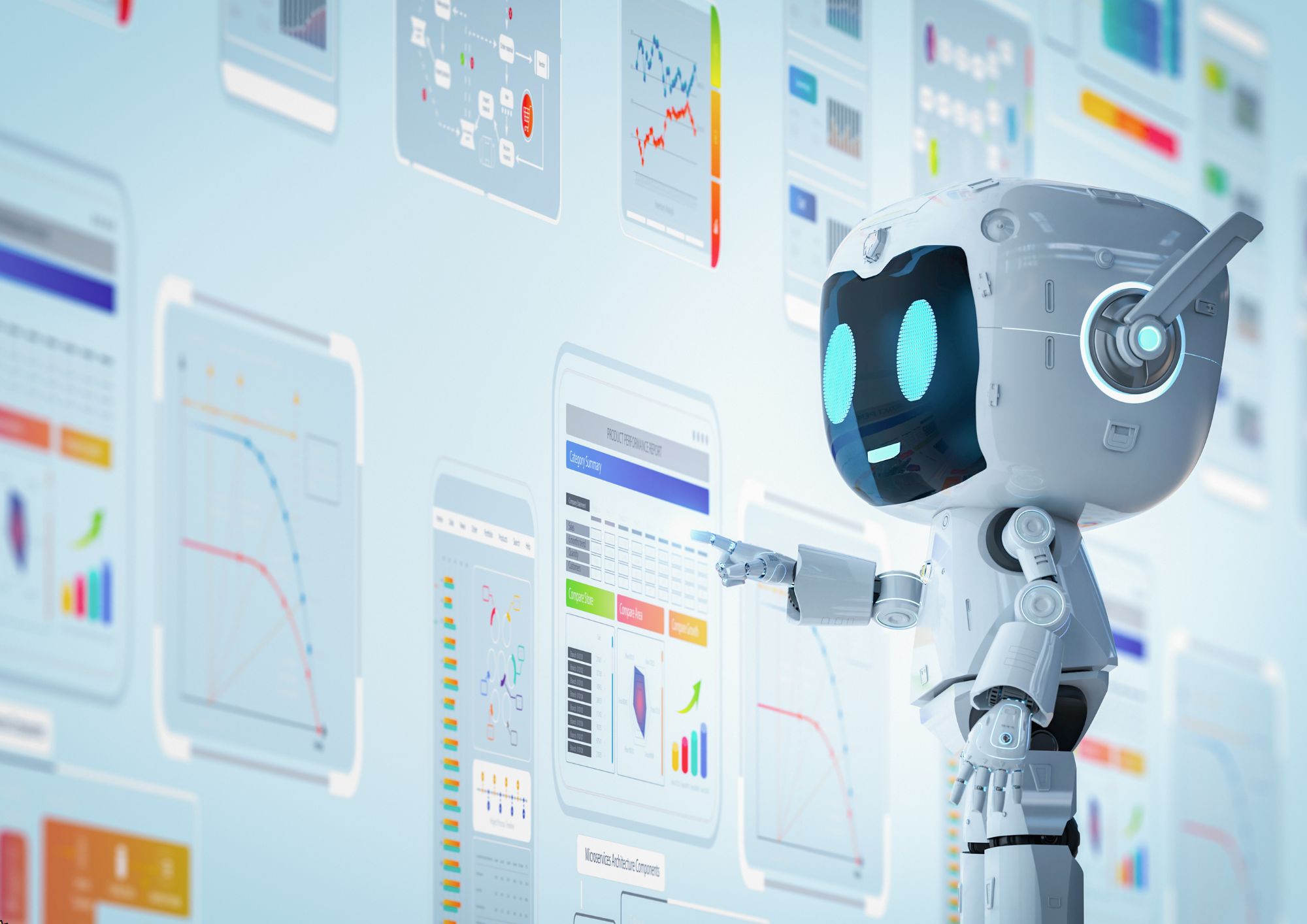
Creating Dynamic Websites with Wix
By Compete High
ð Unlock the Secrets to Building Dynamic Websites with Wix! ð Are you ready to create stunning, high-performing websites that captivate audiences and elevate your online presence? Introducing our comprehensive online course: 'Creating Dynamic Websites with Wix.' ð Transform Your Vision into Reality: Whether you're a beginner or an experienced developer, this course is your gateway to mastering Wix's powerful tools and unleashing your creativity. Discover how to design and customize websites that stand out in today's competitive digital landscape. ð What You'll Learn: Mastering Wix's intuitive drag-and-drop editor Design principles for captivating layouts and user experiences Incorporating multimedia elements like videos, images, and animations seamlessly Implementing advanced functionalities with Wix Code Search Engine Optimization (SEO) strategies to boost visibility Mobile optimization for a flawless user experience across devices E-commerce setup and optimization for online businesses Tips and tricks to streamline your workflow and save time ð Why Choose Our Course? Expert guidance from industry professionals with real-world experience Practical, hands-on tutorials and exercises for accelerated learning Access to exclusive resources, templates, and tools to fuel your creativity Ongoing support from a vibrant community of like-minded learners Lifetime access to course materials for continuous learning and updates ð¡ Who Is This Course For? Entrepreneurs and business owners seeking a professional online presence Creatives wanting to showcase their portfolios or artistic work Marketing professionals aiming to enhance their digital marketing skills Anyone interested in building websites without coding knowledge ð Join Thousands of Successful Website Creators! Empower yourself with the skills to craft dynamic, visually stunning websites that leave a lasting impression. Enroll now in 'Creating Dynamic Websites with Wix' and take the first step toward becoming a web design virtuoso! ð¥ Limited Time Offer: Enroll Today and Get Started on Your Journey to Website Mastery! ð¥ [Enroll Now Button] Invest in your future. Create your masterpiece with Wix today! ⨠Course Curriculum Basic Overview 00:00 Plans and Pricing 00:00 Wix Partner and Affiliate Programs 00:00 Sign Up and Basic Design 00:00 Adding a Section 00:00 Adding a Page 00:00 General Settings 00:00 Adding a Contributor 00:00 Advanced Settings - Part 1 00:00 Advanced Settings - Store Settings - Automated Order E-Mails 00:00 Advanced Settings - Paid Videos 00:00 Advanced Settings - Wix E-Mail Inbox 00:00 Advanced Settings - Quotes and Invoices 00:00 Video Settings Upload 00:00 Video Settings - Part 2 00:00 Live Streaming Video - Part 1 00:00 Live Streaming Video - Part 2 00:00 Live Streaming Codecs and Video Channels 00:00 Blog Post Creation 00:00 Conclusion 00:00 Advanced Overview 00:00 Adding the Chat App 00:00 Adding the Blog App 00:00 Adding the Instagram Feed 00:00 Addding the Video App 00:00 Adding the Events App 00:00 Adding the Members Area 00:00 Adding a Bookings App 00:00 Adding a Music App 00:00 Adding a Music App 00:00 Switching To the Wix Editor 00:00 The Wix Editor - Part 2 00:00 The Wix Editor - Part 3 - Backgrounds 00:00 The Wix Editor - Part 4 - Add Button 00:00 The Wix Editor - Part 5 - Media 00:00 The Wix Editor - Part 6 - Blog Management 00:00 The Wix Editor Tools 00:00 Wix App Market - Part 1 00:00 Wix App Market - Part 2 00:00 Conclusion 00:00

Podcast Launchpad: Mastering iTunes Broadcasting
By Compete High
ð Podcast Launchpad: Mastering iTunes Broadcasting ð Are you ready to catapult your voice into the digital airwaves and make a lasting impact? Introducing the ultimate online course designed to transform your podcasting dreams into reality - Podcast Launchpad: Mastering iTunes Broadcasting! ðï¸ Unlock the Power of Your Voice In a world where attention is a precious commodity, your message deserves to be heard. Whether you're a seasoned content creator or a podcasting newbie, this comprehensive course is your ticket to mastering the art of iTunes broadcasting. Unleash the power of your voice, captivate your audience, and establish your presence in the thriving podcasting landscape. ð¥ What's Inside the Launchpad? â Module 1: Podcasting Essentials Lay the groundwork for a successful podcast. Crafting a compelling podcast concept. Understanding your target audience. â Module 2: Production Perfection Mastering audio recording techniques. Editing like a pro with industry-standard software. Creating captivating intros and outros. â Module 3: iTunes Optimization Navigating the iTunes podcasting landscape. Crafting attention-grabbing podcast titles and descriptions. Leveraging keywords to boost discoverability. â Module 4: Building a Loyal Audience Strategies for promoting your podcast on social media. Building a community around your brand. Monetization opportunities for your podcast. â Module 5: Launching Like a Pro Creating a buzz before your first episode drops. Leveraging launch strategies for maximum impact. Turning first-time listeners into loyal subscribers. ð Your Podcasting Journey Begins Here! Don't miss your chance to become a podcasting sensation. Join Podcast Launchpad today and transform your passion into a powerful, influential voice on iTunes. Take the leap and let the world hear your story! ð Enroll Now and Let Your Voice Soar! Course Curriculum Basic Overview 00:00 Minimum Hardware Solution 00:00 Minimum Software Solution 00:00 Audacity Audio Creation 00:00 Camtasia Audio Content Creation 00:00 Anchor.fm Audio Content Creation 00:00 Blogtalkradio-Audio-Content-Creation 00:00 freeconferencecall-audio-content-creation 00:00 Skype - Audio Content Creation 00:00 GoToWebinar - Audio Content Creation 00:00 Repurpose Live Video Into Audio 00:00 Repurpose Live Vide Into Audio - Part 2 00:00 Repurpose Live Vide Into Audio - Part 2 00:00 Audio Editing and Addition of Intro 00:00 Audio Editing - Noise Reduction 00:00 Podcast Hosting 00:00 Podcast Artwork 00:00 Submitting Your Podcast - Part 1 00:00 Submitting Your Podcast - Part 2 - Hosting Sites 00:00 Conclusion 00:00 Advanced Overview 00:00 Your Podcast Website 00:00 Turning Your Podcast Into Video 00:00 Promoting Your Podcast On YouTube - Part 1 00:00 Promoting Your Podcast Video On YouTube 00:00 Promoting Your Podcast Video on YouTube - Part 2 00:00 Promoting Your Podcast In Your Twitter Account 00:00 Promoting Your Podcast on Pinterest 00:00 Promoting Your Content On LinkedIn 00:00 Promoting Your Podcast to Facebook - Part 1 00:00 Promoting Your Podcast on Facebook - Part 2 00:00 Creating Your Podcast Transcript 00:00 Promoting Your Podcast On Your Website 00:00 Promoting Your Podcast Offline - QR Code 00:00 Building Your E-Mail Subscriber List - Part 1 00:00 Building Your E-Mail Subscriber List - Part 2 00:00 Building Your E-Mail Subscriber List - Part 3 00:00 Monetizing Your Podcast - Part 1 00:00 Monetizing Your Podcast - Part 2 00:00 Conclusion 00:00

Vyond Mastery: Unleashing Animated Creativity
By Compete High
ð Unlock Your Creative Potential with Vyond Mastery: Unleashing Animated Creativity! ð Are you ready to transform your ideas into captivating animations that grab attention, convey messages effectively, and elevate your content to the next level? Look no further! Introducing our groundbreaking online course: Vyond Mastery - Unleashing Animated Creativity! ð What's Inside? ⨠Module 1: Getting Started with Vyond Master the basics of Vyond, from navigating the interface to creating your first animation. Learn insider tips and tricks for a seamless animation workflow. ⨠Module 2: Crafting Compelling Storylines Dive deep into the art of storytelling and discover how to structure narratives for maximum impact. Explore techniques to engage your audience emotionally through animated storytelling. ⨠Module 3: Advanced Animation Techniques Elevate your animations with advanced techniques and transitions. Uncover the secrets to fluid character movements and dynamic scene transitions. ⨠Module 4: Voiceovers and Sound Design Learn to integrate professional voiceovers and sound effects to enhance your animations. Discover the importance of audio in creating a memorable viewer experience. ⨠Module 5: Branding and Consistency Develop a consistent and memorable brand identity through your animations. Explore ways to align your animated content with your brand message and values. ⨠Module 6: Exporting and Sharing Your Masterpieces Get hands-on experience with exporting options and choose the best formats for various platforms. Learn strategies for sharing your animated creations effectively on social media and other channels. ð Why Choose Vyond Mastery? Expert Guidance: Led by industry experts with years of experience in animation and storytelling. Practical Learning: Hands-on exercises and real-world examples to reinforce your skills. Lifetime Access: Learn at your own pace and revisit the course content whenever you need. Community Support: Connect with a community of like-minded learners and share your progress. ð Who Can Benefit? Content Creators Marketers Educators Business Owners Social Media Managers ð¥ Ready to Transform Your Ideas into Animated Masterpieces? Enroll Today! Unleash your creativity, captivate your audience, and make your mark with Vyond Mastery - Unleashing Animated Creativity! ð Course Curriculum Basic Overview 00:00 Pricing 00:00 Vyond Resources 00:00 Interface and Timeline 00:00 Adding Templates 00:00 Character Library 00:00 Character Properties - Part-1 00:00 Character Properties - Part -2' 00:00 Character Properties - Part -3 00:00 Prop Library 00:00 Prop Properties 00:00 Chart Properties - Part 1 00:00 Chart Properties - Part 2 00:00 Text Library 00:00 Text Properties 00:00 Scene Transitions 00:00 Differences with Whiteboard Animation - Part 1 00:00 Differences with Whiteboard Animation - Part 2 00:00 Adding in the Camera to Zoom In 00:00 Conclusion 00:00 Advanced Overview 00:00 Video Script From Existing Video 00:00 Video Script From Existing Audio 00:00 Creating Video Scripts from An Existing Article Document 00:00 Creating Video Scripts From Existing PowerPoints 00:00 Structuring Your Script and Storyboard Document 00:00 Setting Up for the Audio Recording and Voiceover 00:00 Narration of your Audio Script 00:00 Creation of Scene Timings 00:00 Uploading The Audio to Vyond 00:00 Adding In Music 00:00 Scene Theme Selections 00:00 Storyboarding Scenes 00:00 Business and Contemporary Vs Whiteboard 00:00 Storyboarding Whiteboard Style Videos 00:00 Adding Images to Whitebord Style Videos 00:00 Adding the Camera and Exit Effect to Images 00:00 Changing the Background and the Text 00:00 Adding Scene Transitions to Sync Up Your 00:00 Conclusion 00:00

Bitcoin-Powered Business Growth
By Compete High
ð Unlock Your Business Potential with Bitcoin-Powered Business Growth! ð Are you ready to take your business to new heights? Discover the revolutionary power of Bitcoin and supercharge your growth with our exclusive online course - 'Bitcoin-Powered Business Growth.' ð Why Bitcoin? ð In an ever-evolving digital landscape, Bitcoin isn't just a currency; it's a game-changer for entrepreneurs and businesses. Embrace the future of finance and learn how to leverage Bitcoin to propel your business forward. ð¡ What You'll Learn: ð¡ ð 1. Mastering Bitcoin Basics: Gain a comprehensive understanding of Bitcoin and blockchain technology. Learn how to integrate Bitcoin into your business operations seamlessly. ð¼ 2. Bitcoin for Business Expansion: Explore innovative ways to use Bitcoin to expand your customer base. Unlock international markets and tap into new revenue streams. ð° 3. Bitcoin as an Investment Strategy: Discover how to use Bitcoin as a strategic investment tool for your business. Learn risk management techniques to navigate the volatile market. ð 4. Securing Your Assets with Bitcoin: Explore robust security measures to protect your business and assets. Implement best practices for storing and managing Bitcoin securely. ð 5. Navigating the Global Economy: Understand the impact of Bitcoin on the global economy. Position your business for success in the era of digital currencies. ð Why Choose Our Course? ð â Expert-Led Instruction: Learn from industry experts with hands-on experience in Bitcoin and business growth. â Practical Insights: Gain actionable insights and strategies that you can implement immediately. â Interactive Learning: Engage in discussions, case studies, and real-world scenarios to enhance your learning experience. â Lifetime Access: Enjoy unlimited access to course materials, updates, and a supportive community. ð Don't miss this opportunity to transform your business with the disruptive power of Bitcoin! ð Course Curriculum Basic Overview 00:00 A Word About Bitcoin and Stripe 00:00 Set Up With Bitpay 00:00 Marketplaces 00:00 Your Cloud Based Network - Part 3 00:00 Create a Product in Send Owl 00:00 Adding-Your-Autoresponder 00:00 Adding-Coupons 00:00 Adding Upsells 00:00 Adding-An-Affiliate-Program 00:00 The Rocketr Network 00:00 Set Up Bitcoin in Rocketr 00:00 Add-a-Product in Rocketr 00:00 Add-A-Pay-Button 00:00 Add a Rocketr Pay Button To Your Site 00:00 Setting Up Affiliates in Rocketr 00:00 Adding Coupons in Rocketr 00:00 E-Mail Marketing In Rocketr 00:00 Blacklisting-Buyers 00:00 Introduction to WordPress and Bitcoin 00:00 Advanced Overview of the Advanced Course 00:00 WordPress Vs. Shopify 00:00 Set Up Shopify 00:00 Setting Up Shopify to Accept Bitcoin 00:00 Setting Up Shopify to Accept Bitcoin - Part 2 00:00 Promoting Your Shopify Products Through Your AR 00:00 Promoting Your Shopify Products To YouTubers 00:00 WordPress Installation 00:00 WordPress Plugin - Digital Paybox 00:00 WordPress Plugin - Bitpay and Wp-Ecommerce 00:00 WordPress Plugin - WP - E-Commerce Additional Settings 00:00 Installing Woocommerce 00:00 Woo Commerce Plugin Set Up Part One 00:00 Woo Commerce Plugin Set Up Part 2 00:00 Woo Commerce Plugin Set Up Part 1 00:00 Woo Commerce Plugin 2 Set Up Part 2 00:00 Affiliate Connections Through Woo Commerce 00:00 Woo Commerce Theme Customization 00:00 Woo Commerce Autoresponders 00:00 Conclusion 00:00

Care Certificate - 15 Standards
By Compete High
ð Unlock Your Professional Potential with the Care Certificate - 15 Standards Online Course! ð Are you ready to elevate your career in the healthcare and social care sector? Look no further! Introducing our comprehensive online course - the 'Care Certificate - 15 Standards.' Designed to equip you with essential skills and knowledge, this course covers a range of critical modules that will empower you to excel in your role and make a positive impact on the lives of those you care for. ð What You'll Gain: ð Standard 1 - Your Role and Responsibilities: Understand and excel in your unique role within the healthcare and social care environment. ð Standard 2 - Your Personal Development: Foster your growth with a focus on continuous improvement and personal development. ð Standards 3 & 4 - Safeguarding Children and Adults: Learn to create safe environments and protect vulnerable individuals from harm. ð Standard 5 - Person-Centered Care: Develop skills to provide individualized, compassionate care that respects the dignity of each person. ð Standard 6 - Infection Prevention and Control: Master techniques to prevent and control the spread of infections, ensuring a safe and hygienic environment. ð Standard 7 - Health and Safety: Prioritize the well-being of both yourself and those under your care by understanding and implementing health and safety practices. ð Standard 8 - Fluids and Nutrition: Gain insights into maintaining optimal hydration and nutrition for improved overall health. ð Standard 9 - Equality and Diversity: Embrace diversity and promote equal opportunities for all, fostering an inclusive environment. ð Standard 10 - Duty of Care: Understand your responsibilities and obligations towards the well-being of individuals in your care. ð Standard 11 - Data Protection and Confidentiality: Safeguard sensitive information and uphold confidentiality to maintain trust and compliance. ð Standard 12 - Communication: Hone your communication skills to enhance collaboration and understanding within your team. ð Standard 13 - Basic Life Support: Acquire life-saving skills to respond effectively in emergency situations. ð Standard 14 - Caring for Mental Health: Develop a compassionate approach to supporting individuals with mental health challenges. ð Standard 15 - Privacy and Dignity: Respect the privacy and dignity of individuals in your care, ensuring a person-centered approach. ð Why Choose Our Course: â Flexible Learning: Access the course anytime, anywhere, fitting seamlessly into your busy schedule. â Expert Instructors: Learn from industry professionals with extensive experience in healthcare and social care. â Interactive Modules: Engage with dynamic content, quizzes, and practical scenarios to reinforce your learning. â Certification: Receive a prestigious certificate upon completion, enhancing your professional credibility. ð¥ Don't Miss Out on This Opportunity to Excel in Your Career! Enroll Now and Transform Your Professional Journey! ð¥ Invest in yourself and make a difference in the lives of those you care for. The Care Certificate - 15 Standards is your key to unlocking a fulfilling and impactful career in healthcare and social care. Enroll now and embark on a journey of personal and professional growth! Course Curriculum Standard 1 - Your role and responsibilities Your role and responsibilities 00:00 Standard 2 - Your personal development Your personal development 00:00 Standard 3 - Safeguarding children Safeguarding children 00:00 Standard 4 - Safeguarding adults Safeguarding adults 00:00 Standard 5 - Person-centered care Person-centered care 00:00 Standard 6 - Infection prevention and control Infection prevention and control 00:00 Standard 7 - Health and safety Health and safety 00:00 Standard 8 - Fluids and nutrition Fluids and nutrition 00:00 Standard 9 - Equality and diversity Equality and diversity 00:00 Standard 10 - Duty of care Duty of care 00:00 Standard 11 - Data protection and confidentiality Data protection and confidentiality 00:00 Standard 12 - Communication Communication 00:00 Standard 13 - Basic life support Basic life support 00:00 Standard 14 - Caring for Mental Health Caring for Mental Health 00:00 Standard 15 - Privacy and Dignity Privacy and Dignity 00:00

Description The Diploma in UI Design course teaches you all about UI or user interface design. You will learn the procedures of designing design modern, intuitive, meaningful, compelling user interfaces for desktop and mobile devices. For developing UI for machines and software, you need to have an active command over Photoshop and colour theory. The course will help you to master the essential tools and functions for designing UI. The course covers the Keyboard shortcuts for Photoshop, Photoshop extension for speed up your design, using different colour schemes, using typography and other online tools. The course teaches you to design modern HERO or Headers, dashboard graphs and other elements of the website. You will also learn about Custom Script, Gradients and Patterns for UI design. Upon completion, you will be able to create a stunning UI for mobile or desktop. Entry Requirement: Novice/Beginner Level Designers Web Designer Graphic Designer Web Developers who want to learn UI Design UI Designer who wants more advanced techniques Assessment: At the end of the course, you will be required to sit an online multiple-choice test. Your test will be assessed automatically and immediately so that you will instantly know whether you have been successful. Before sitting for your final exam, you will have the opportunity to test your proficiency with a mock exam. Certification: After completing and passing the course successfully, you will be able to obtain an Accredited Certificate of Achievement. Certificates can be obtained either in hard copy at a cost of £39 or in PDF format at a cost of £24. Why choose us? Affordable, engaging & high-quality e-learning study materials; Tutorial videos/materials from the industry leading experts; Study in a user-friendly, advanced online learning platform; Efficient exam systems for the assessment and instant result; The UK & internationally recognized accredited qualification; Access to course content on mobile, tablet or desktop from anywhere anytime; The benefit of career advancement opportunities; 24/7 student support via email. Career Path After completing this course you will be able to build up accurate knowledge and skills with proper confidence to enrich yourself and brighten up your career in the relevant job market. Introductions 1) Promo Intro Video 00:04:00 1.1) Upload And Review Your Work-1 00:03:00 Setting Up Photoshop for UI Design 2.2) Setting up Photoshop CC Preferences 00:06:00 2.3) Color Profile Settings for ui design 00:05:00 2.5) Creating Custom Shortcut Keys 00:04:00 2.6) Installing scripts in Photoshop 00:06:00 2.8) What area Photoshop Extensions 00:07:00 2.9) Power of Photoshop Extensions 00:09:00 2.10) How to install Extension in mac and win update 00:16:00 (Optional - Can watch at the end) Color Calibration and Monitors for Designers 2.5-1 Color Calibration 00:08:00 2.5-2 Monitor You Need-1 00:02:00 2.5 - 3 OS Based clor Calibration 00:07:00 Basics of Photoshop for Beginners 00.Customize Toolbar 00:04:00 01.how Photoshop interface works 00:05:00 02.creating photoshop new document 00:04:00 03.what are artboards 00:06:00 04.Layers Panel Part 1 00:06:00 05.Layer Panel Filtering And Finding Part 2 00:06:00 07.Type tool 00:05:00 08.Character Panel 00:07:00 09.Paragraph Panel 00:04:00 10.New Shape Tool 00:08:00 12.Deep dive in Pen Tool 00:16:00 12.selections-april2017 New 00:07:00 13.pen tool in web design 00:04:00 14.Alignments 00:06:00 15.common-shortcuts 00:15:00 16.Clipping_Masks 00:03:00 17.exercise_clipping_mask 00:01:00 18.LayerMasks_HB 00:05:00 19.smart_objects 00:08:00 20.linked smart objects_Revised 00:07:00 21.Layer comps usage 00:06:00 22 Using Smart Guides In Photoshop-1 00:05:00 Layer Styles Basics for UI Design 1.Drop Shadow Layer Effect 00:04:00 2. Inner Shadow UI Design 00:02:00 3.stroke_effect 00:03:00 4. Re-using layer styles 00:02:00 Gradients in Web and UI Design 1.what.are.gradients 00:02:00 2.uses.of.gradients 00:04:00 3.3ways-to-create-gradients 00:05:00 4.how to use gradient editor 00:08:00 5.using-gradient-overlay 00:06:00 Using Patterns in Web and UI Design 1.what are patterns 00:02:00 2. two methods of applying patterns 00:05:00 3.create Pattern From an Img File 00:03:00 04. using .pat files in photoshop 00:05:00 Basics of UI Design | Light, Shadows, Color schemes & Typography 01. How light and shadow works in UI Design 00:04:00 2.examples of lightshadow 00:02:00 3.color schemes for beginners 00:02:00 4.getting scheme from logo and hsb 00:01:00 5.online tools for color schemes 00:07:00 6.how to choose fonts and typography 00:09:00 7.Using Grids for Web Design 00:06:00 8.Creating Grids In Photoshop 00:06:00 UI Design Exercises & Challanges with Step by Step solutions 1.soft-shadow button challange 00:01:00 2.soft_button_solution 00:13:00 3.3d Button Challange 00:01:00 4.Pressed effect in Photoshop 00:07:00 5.modern pattern part 1 00:09:00 6.modern header design part 2 00:09:00 7.moder header design new variation 00:09:00 8.color overlay header 00:11:00 09 Gradienteffect Header Design-audiosynced 00:13:00 9.Actual Exercise Transparent Image Header-1 00:13:00 10.tabs-intro 00:01:00 11.tabs-part1 00:14:00 12.tabs-part2 00:08:00 Image Editing 101 for UI Designers 1.removing White Bg With Blending Options 00:03:00 2.Spot Healing brush usage 00:04:00 3.making Colors Pop in Photohsop 00:07:00 4.magnetic Lasso Tool to remove background 00:16:00 5.select And Mask Tool 00:10:00 IOS App Design : Exercise Iphone Food Deals App 1.Gathering Resources IOS App-Design 00:04:00 2.Lets Start The IOS App Design 00:05:00 3.Adding Images To Design the App design 00:06:00 4.Adding Text On App Screen 00:06:00 5.Adding Phone And Book Now Buttons 00:12:00 6.Using Mobile Mockups 00:04:00 UDEMY ONLY App Design Challane-exercise 00:06:00 BONUS: Dribbble styled Dashboard UI Design (Student Request) 1.area graph base design 00:04:00 2area graph grid 00:05:00 3.adding text to graph area 00:08:00 4.drwaing area graph with pen tool 00:04:00 5.designing extras adding dots and hover info 00:06:00 7.final Adjustments To Area Graph-1 00:10:00 8.area graph to line graph 00:04:00 9.circular bar graph base shape.mp4 00:06:00 10.adding Gradients And Shadows To Circular Graphs-1 00:13:00 11.designing stats with text 00:09:00 12.bar Graph Design In Photoshop Pt 00:09:00 13.Bar Graph Adding Text 00:06:00 14.Student-request-ciruclar-percentage graph 00:08:00 Wifreframes in UI Design + Ultimate Web Design Challange 1.what Are Wirefreams 00:04:00 2.Tools Used For Wireframes 00:12:00 Dribbble Shot Redesign Exercise - Student Request dribbble redesig part 1 00:15:00 dribble shot part 2 00:15:00 Exercises : Form UI Design with Photoshop 1.Base Of Login Form 00:07:00 2.Form Fields Design 00:12:00 3.Finishing Form Design 00:12:00 Pro Secret Tips and Tools for Designers and Developers Converting psd to CSS 00:06:00 Exporting Images from Photoshop 00:07:00 Tips on Using Grids 00:02:00 Photoshop Features Updates and New Versions 3.Match Fonts Cc2015.5-1 00:03:00 Cc2018 Update-1 00:04:00 Certificate and Transcript Order Your Certificates and Transcripts 00:00:00
