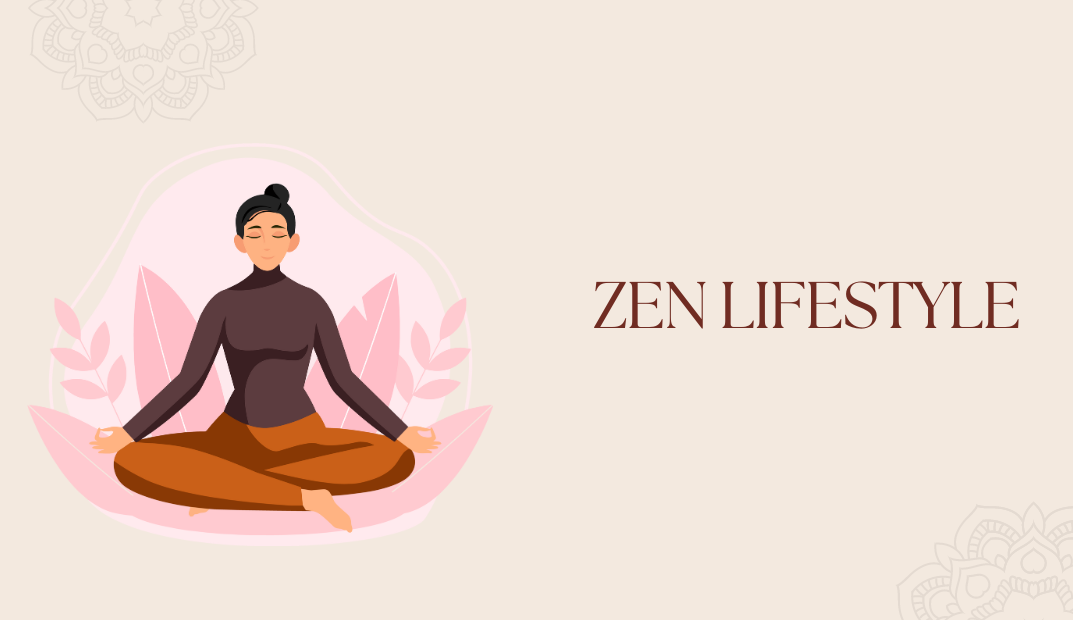- Professional Development
- Medicine & Nursing
- Arts & Crafts
- Health & Wellbeing
- Personal Development
HR Roundtable 14 "Dignity at Work"
By Trustees Unlimited
Did you know that people conflict has cost UK organisations £28.5 billion in total, with 10 million people experiencing conflict at work and 5 million suffering from stress, anxiety or depression as a result? Join us for this unmissable HR Roundtable to explore important topics of workplace dignity and respect, how to combine operational excellence with HR excellence, safeguarding reputation and much more. SPEAKER IAN KIRKPATRICK Join us for an exclusive session featuring Ian Kirkpatrick, an esteemed professional with over 25 years of experience operating at the Board level across various industries and sectors. His unique blend of expertise in Operations, Supply Chain Management, and Human Resources Leadership makes him a true industry leader.

Microsoft office is used for documentation, writing, and many other activities. It brings a new dimension to this technology-based competitive world. It has vivid functions and much more use. If you want to learn all its advanced functions, look at our Microsoft Office 2016 Advanced course. This course introduces to the function of ribbon that incorporates many tabs such as Insert, design, animation, slides, show, review, and home. It also guides you step by step how to insert a picture, change design lay order, add a hyperlink, watch video from youtube, create CV, cash memo, payment sleep, many more things. Overall the course teaches you all the efficient use of Microsoft Office to be expert in it. Who is this Course for? Microsoft Office 2016 Advanced is perfect for anyone trying to learn potential professional skills. As there is no experience and qualification required for this course, it is available for all students from any academic background. Entry Requirement: This course is available to all learners, of all academic backgrounds. Learners should be aged 16 or over to undertake the qualification. Good understanding of English language, numeracy and ICT are required to attend this course. CPD Certificate from Course Gate At the successful completion of the course, you can obtain your CPD certificate from us. You can order the PDF certificate for £9 and the hard copy for £15. Also, you can order both PDF and hardcopy certificates for £22. Career path This course opens a new door for you to enter the relevant job market and also gives you the opportunity to acquire extensive knowledge along with required skills to become successful. You will be able to add our qualification to your CV/resume which will help you to stand out in the competitive job industry. Course Curriculum Microsoft Word 2016 Modify User Information 00:15:00 Share a Document 00:30:00 Work with Comments 00:15:00 Compare Document Changes 00:15:00 Review a Document 00:15:00 Merge Document Changes 00:15:00 Coauthor Documents 00:15:00 Add Captions 00:15:00 Add Cross-References 00:15:00 Add Bookmarks 00:15:00 Add Hyperlinks 00:15:00 Insert Footnotes and Endnotes 00:15:00 Add Citations 00:30:00 Insert a Bibliography 00:15:00 Insert Blank and Cover Pages 00:15:00 Insert an Index 00:30:00 Insert a Table of Contents 00:30:00 Insert an Ancillary Table 00:15:00 Manage Outlines 00:30:00 Create a Master Document 00:30:00 Suppress Information 00:30:00 Set Editing Restrictions 00:30:00 Add a Digital Signature to a Document 00:15:00 Restrict Document Access 00:15:00 Create Forms 00:30:00 Manipulate Forms 00:15:00 Form Data Conversion 00:15:00 Create a New Document Version 00:30:00 Compare Document Versions 00:15:00 Merge Document Versions 00:15:00 Activities - Microsoft Word 2016 Advanced 00:00:00 Microsoft Excel 2016 Update Workbook Properties 00:15:00 Activity-Update Workbook Properties 00:05:00 Create and Edit a Macro 00:15:00 Activity-Create and Edit a Macro 00:05:00 Apply Conditional Formatting 00:15:00 Activity-Apply Conditional Formatting 00:05:00 Add Data Validation Criteria 00:15:00 Activity-Add Data Validation Criteriaty 00:05:00 Trace Cells 00:15:00 Activity-Trace Cells 00:05:00 Troubleshoot Invalid Data and Formula Errors 00:15:00 Activity-Troubleshoot Invalid Data and Formula Errors 00:05:00 Watch and Evaluate Formulas 00:15:00 Activity-Watch and Evaluate Formulas 00:05:00 Create a Data List Outline 00:15:00 Activity-Create a Data List Outline 00:05:00 Create Sparklines 00:15:00 Activity_Create Sparklines 00:05:00 Create Scenarios 00:15:00 Activity-Create Scenarios 00:05:00 Perform a What-If Analysis 00:15:00 Activity-Perform a What-If Analysis 00:05:00 Perform a Statistical Analysis with the Analysis ToolPak 00:15:00 Activity-Perform a Statistical Analysis with the Analysis ToolPak 00:05:00 Create Interactive Data with Power View 00:15:00 Activity-Create Interactive Data with Power View 00:05:00 Consolidate Data 00:15:00 Activity-Consolidate Data 00:05:00 Link Cells in Different Workbooks 00:15:00 Activity-Link Cells in Different Workbooks 00:05:00 Merge Workbooks 00:15:00 Activity-Merge Workbooks 00:05:00 Export Excel Data 00:15:00 Activity-Export Excel Data 00:05:00 Import a Delimited Text File 00:14:00 Activity- Import a Delimited Text File 00:05:00 Integrate Excel Data with the Web 00:15:00 Activity-Integrate Excel Data with the Web 00:05:00 Create a Web Query 00:15:00 Activity-Create a Web Query 00:05:00 Import and Export XML Data 00:15:00 Activity-Import and Export XML Data 00:05:00 Activities and Exercise Files - Microsoft Excel 2016 Advanced 00:00:00 Microsoft PowerPoint 2016 Customize the User Interface 01:30:00 Set PowerPoint 2016 Options 00:45:00 Create and Manage Sections 01:00:00 Modify Slide Masters and Slide Layouts 01:15:00 Add Headers and Footers 00:30:00 Modify the Notes Master and the Handout Master 00:45:00 Create SmartArt 00:45:00 Modify SmartArt 01:00:00 Add Audio to a Presentation 00:45:00 Add Video to a Presentation 01:00:00 Customize Animations and Transitions 01:00:00 Add Comments to a Presentation 00:45:00 Review a Presentation 00:45:00 Store and Share Presentations on the Web 01:30:00 Annotate a Presentation 00:45:00 Set Up a Slide Show 00:45:00 Create a Custom Slide Show 00:30:00 Add Hyperlinks and Action Buttons 00:45:00 Record a Presentation 00:15:00 Secure a Presentation 01:30:00 Present a Slide Show Online 01:00:00 Create a Video or a CD 00:45:00 Activities - Microsoft PowerPoint 2016 Advanced 00:00:00 Microsoft Outlook 2016 Insert Advanced Characters and Objects 01:30:00 Modify Message Settings, Properties, and Options 01:30:00 Use Automatic Replies 01:30:00 Sort Messages 00:45:00 Filter Messages 01:00:00 Organize Messages 02:00:00 Search Messages 01:30:00 Manage Junk Mail 01:00:00 Manage Your Mailbox 02:00:00 Manage Advanced Calendar Options 00:45:00 Manage Additional Calendars 01:00:00 Manage Meeting Responses 00:45:00 Assign and Manage Tasks 01:00:00 Edit an Electronic Business Card 01:00:00 Manage Advanced Contact Options 01:30:00 Forward Contacts 00:30:00 Export Contacts 01:00:00 Delegate Access to Mail Folders 01:00:00 Share Your Calendar 00:30:00 Share Your Contacts 00:15:00 Back Up Outlook Items 00:45:00 Change Data File Settings 00:45:00 Configure E-mail Message Security Settings 00:30:00 Activities - Microsoft Outlook 2016 Advanced 00:00:00 Microsoft Access 2016 Add Controls to Forms 01:00:00 Set Form Controls 01:00:00 Create Subforms 00:30:00 Organize Information with Tab Pages 00:30:00 Enhance Navigation with Forms 00:30:00 Format a Form 01:00:00 Apply Conditional Formatting 00:30:00 Field Validation 00:30:00 Form and Record Validation 00:30:00 Create a Macro 01:00:00 Restrict Records Using a Condition 00:30:00 Validate Data Using a Macro 00:30:00 Automate Data Entry Using a Macro 00:30:00 Convert a Macro to VBA 00:30:00 Link Tables to External Data Sources 00:30:00 Manage a Database 00:30:00 Determine Object Dependency 00:30:00 Document a Database 00:30:00 Analyze the Performance of a Database 00:30:00 Split a Database for Multiple User Access 00:30:00 Implement Security 00:30:00 Set Passwords 00:30:00 Convert an Access Database to an ACCDE File 00:30:00 Package a Database with a Digital Signature 00:30:00 Create a Database Switchboard 01:00:00 Modify a Database Switchboard 00:30:00 Set Startup Options 00:30:00 Mock Exam Mock Exam - Microsoft Office 2016 Advanced 00:20:00 Final Exam Final Exam - Microsoft Office 2016 Advanced 00:20:00 Certificate and Transcript Order Your Certificates or Transcripts 00:00:00

Unlock your career potential with the Microbiology Lab Technician Diploma. This comprehensive online course covers essential topics, including microbial diversity, laboratory safety, and clinical practices. Gain practical skills and theoretical knowledge to thrive in medical laboratory services. Enrol now to become a qualified microbiology lab technician!

Become a skilled Lab Technician with our Lab Technician Online Course. Master essential skills, laboratory techniques, and equipment operation to excel in medical lab services. Enrol now for hands-on training and earn a globally recognised CPD certificate!

Enhance your career in healthcare with the Laboratory Expert Diploma. This comprehensive online course covers essential topics for aspiring Lab Technicians, including laboratory services, equipment operation, and safety protocols. Gain practical skills and earn a CPD certificate upon completion.

Linux Shell Scripting
By IOMH - Institute of Mental Health
Overview of Linux Shell Scripting Join our Linux Shell Scripting course and discover your hidden skills, setting you on a path to success in this area. Get ready to improve your skills and achieve your biggest goals. The Linux Shell Scripting course has everything you need to get a great start in this sector. Improving and moving forward is key to getting ahead personally. The Linux Shell Scripting course is designed to teach you the important stuff quickly and well, helping you to get off to a great start in the field. So, what are you looking for? Enrol now! This Linux Shell Scripting Course will help you to learn: Learn strategies to boost your workplace efficiency. Hone your skills to help you advance your career. Acquire a comprehensive understanding of various topics and tips. Learn in-demand skills that are in high demand among UK employers This course covers the topic you must know to stand against the tough competition. The future is truly yours to seize with this Linux Shell Scripting. Enrol today and complete the course to achieve a certificate that can change your career forever. Details Perks of Learning with IOMH One-To-One Support from a Dedicated Tutor Throughout Your Course. Study Online — Whenever and Wherever You Want. Instant Digital/ PDF Certificate. 100% Money Back Guarantee. 12 Months Access. Process of Evaluation After studying the course, an MCQ exam or assignment will test your skills and knowledge. You have to get a score of 60% to pass the test and get your certificate. Certificate of Achievement Certificate of Completion – Digital / PDF Certificate After completing the Linux Shell Scripting course, you can order your CPD Accredited Digital/ PDF Certificate for £5.99. Certificate of Completion – Hard copy Certificate You can get the CPD Accredited Hard Copy Certificate for £12.99. Shipping Charges: Inside the UK: £3.99 International: £10.99 Who Is This Course for? This Linux Shell Scripting is suitable for anyone aspiring to start a career in relevant field; even if you are new to this and have no prior knowledge, this course is going to be very easy for you to understand. On the other hand, if you are already working in this sector, this course will be a great source of knowledge for you to improve your existing skills and take them to the next level. This course has been developed with maximum flexibility and accessibility, making it ideal for people who don’t have the time to devote to traditional education. Requirements You don’t need any educational qualification or experience to enrol in the Linux Shell Scripting course. Do note: you must be at least 16 years old to enrol. Any internet-connected device, such as a computer, tablet, or smartphone, can access this online course. Career Path The certification and skills you get from this Linux Shell Scripting Course can help you advance your career and gain expertise in several fields, allowing you to apply for high-paying jobs in related sectors.
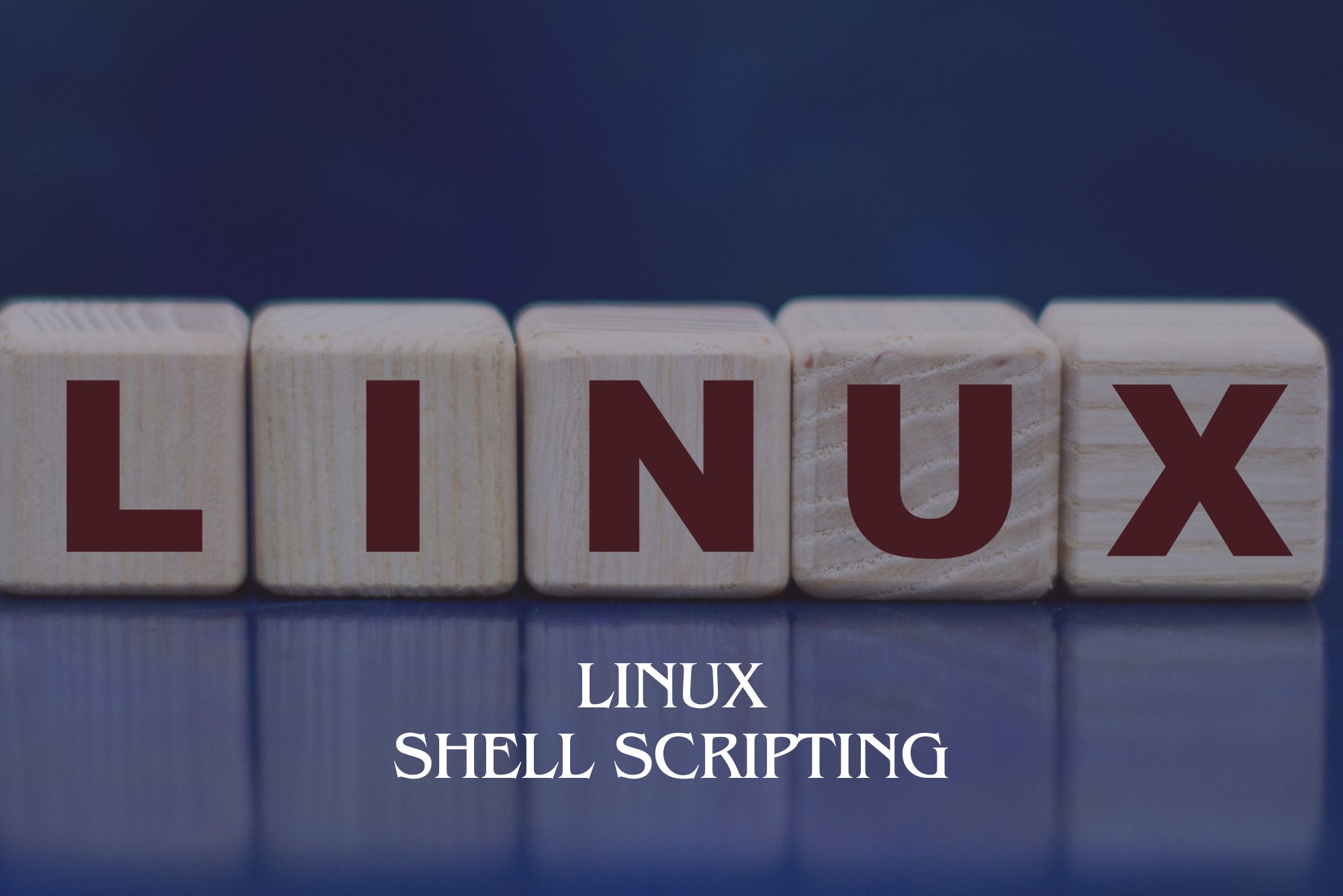
HMRC Payroll Courses
By Osborne Training
HMRC Payroll Courses: What is Payroll Payroll is a very important function for any businesses that pay their employees wages or salaries through PAYE Scheme. Through the payroll, function businesses calculate the correct amount Tax and NI to pay wages and salaries accurately. The payroll function is responsible for providing payslips and other documents to employees and reporting correctly to managers and HMRC. Sage Payroll Courses Starting our Sage Payroll courses will enhance your career potentials and give you the skills and knowledge you need to get started in Payroll. Payroll is a vital role within any organisation. A career in payroll means specialising in a niche field with excellent progression opportunities. Changes in Payroll Are you up to date with the latest RTI (Real Time Information) regulations introduced by HMRC? It's essential that companies comply with the changes. Our Sage Payroll Courses- Sage Payroll Training Level 1 Sage Payroll Training Level 2 Sage Payroll Training Level 3 Sage Payroll Training - Fast Track (Level 1-3) Total Sage Training (Sage 50 Accounts + Payroll) Professional or Industry specific qualification

Actuary Online Course
By St. Paul's College
The Actuary Online Course offers a comprehensive exploration of these scientific foundations, delving into deterministic and stochastic models, life insurance, annuities, and the complex interplay between taxation, inflation, and risk.

C)DRE-Certified Disaster Recovery Engineer Mile 2
By Nexus Human
Duration 4 Days 24 CPD hours This course is intended for IS Security Officers IS Managers Risk Managers DR and BCP Engineers Information Systems Owners IS Control Assessors System Managers Government Employees Overview Upon completion, Certified Disaster Recovery Engineer students will be able to establish industry acceptable DR & BCP standards with current best practices and policies. Students will also be prepared to competently take the C)DRE exam. A Certified Disaster Recovery Engineer, C)DRE, is the superhero of an information System! When a business is hit by a natural disaster, cybercrime or any other disruptive tragedy, how should the organization react? What if the network infrastructure is taken down? Will the business be able to continue operations? How much will it cost if the business is down during repairs? The answer is found in theÿ Certified Disaster Recovery Engineer certification course. Disaster recovery and business continuity planning is the process of having a professional work with a business to prepare processes, policies, and procedures to follow in the event of a disruption. The C)DRE prepares students to plan and present the latest methodologies and best practices for real-world system recovery. Course Outline Welcome to Disaster Recovery Training Business Impact Analysis Risk Analysis Design & Development Phase (BCP Strategies) IT Recovery Strategies Implementation Phase Testing and Exercise Maintenance and Updating Pandemics Case Studies and Templates