- Professional Development
- Medicine & Nursing
- Arts & Crafts
- Health & Wellbeing
- Personal Development
Dressmaking - Sewing, Craft, Sketching
By Wise Campus
Dressmaking: Dressmaking Do you want to learn about fashion design? If so, this Dress Making and Fashion Design course might be just the thing for you. This Dress Making and Fashion Design course is an excellent place where you may learn how to build amazing outfits and accessories. This Dress Making and Fashion Design course includes fashion history, sketching, and pattern production. Also. this Dress Making and Fashion Design course teaches you how to sew, choose fabric, and create patterns. Moreover, the Dress Making and Fashion Design course also discusses the procedure of selling fashionable works. This Dress Making and Fashion Design course is all about producing beautiful things and sharing them with others. Enrol this Dress Making and Fashion Design course to give a wing to your passion! Dressmaking: Dressmaking Special Offers of this Dressmaking: Dressmaking Course This Dressmaking: Dressmaking Course includes a FREE PDF Certificate. Lifetime access to this Dressmaking: Dressmaking Course Instant access to this Dressmaking: Dressmaking Course Get FREE Tutor Support from Monday to Friday in this Dressmaking: Dressmaking Course Who is this course for? Dressmaking: Dressmaking This Dressmaking: Dressmaking course is intended for those who enjoy fashion and want to learn how to manufacture fashionable outfits and accessories. Requirements Dressmaking: Dressmaking To enrol in this Dressmaking: Dressmaking Course, students must fulfil the following requirements. To join in our Dressmaking: Dressmaking Course, you must have a strong command of the English language. To successfully complete our Dressmaking: Dressmaking Course, you must be vivacious and self driven. To complete our Dressmaking: Dressmaking Course, you must have a basic understanding of computers. A minimum age limit of 15 is required to enrol in this Dressmaking: Dressmaking Course. Career path Dressmaking: Dressmaking After completing this Dressmaking: Dressmaking course, you can pursue a variety of fascinating career choices in the fashion industry, such as fashion designer, fashion illustrator, garment technician, fashion merchandiser, stylist, or other similar occupations.

Retargeting helps to promote brand awareness and sales. It involves reconnecting with the website visitors and persuading them to take action. This Retargeting Ads - The Complete Guide course will explain the steps to run a successful retargeting campaign. This Retargeting Ads - The Complete Guide course will provide you with valuable insights into remarketing and retargeting and their objectives. You'll learn the techniques to create intelligent retargeting and remarketing strategies for better advertising. Furthermore, you'll know how to use Google Analytics to develop your audience segments and build your remarketing audiences in a Google Analytics account. You'll also learn to configure your remarketing campaigns and make your retargeting audience with Google Adwords. Learning Objectives Know the difference between retargeting and remarketing Understand how retargeting works Learn the remarketing strategies to re-engage your prior customers Gain an excellent understanding of Google Analytics Tag Understand the benefits of using Google Tag manager Know how to use Google Analytics to develop and build your audience segments Explore the process of remarketing with Google Analytics Understand how Google ads audience manager works Who is this Course for? This Retargeting Ads - The Complete Guide course is ideal for aspiring professionals who wish to gain the relevant skills and knowledge to fast track their careers. It is for those who have little or no knowledge of retargeting ads or those who are new to the field and want to test their skills and knowledge. There are no entry requirements for this course. However, an eye for detail and a creative mind is essential. Entry Requirement This course is available to all learners of all academic backgrounds. A good understanding of the English language, numeracy, and ICT are required to attend this course. CPD Certificate from Course Gate At the successful completion of the course, you can obtain your CPD certificate from us. You can order the PDF certificate for £4.99 and the hard copy for £9.99. Also, you can order both PDF and hardcopy certificates for £12.99. Career Path On successfully completing the Retargeting Ads - The Complete Guide course, learners can progress to a more advanced program from our course list. Career opportunities in this field include freelancing or working in-house, within a range of professional settings, with the opportunity to earn a high salary. Related professions in this industry include: Paid Media Manager PPC Manager Digital Marketing Assistant Course Curriculum Module 01: Welcome and Introduction Welcome to the retargeting ad masterclass (plus a sneak preview) Don't Skip! 00:07:00 What is remarketing and retargeting? Defining our objectives and purpose 00:17:00 Module 02: The Digital Advertising Ecosystem: Understanding How Retargeting Works The Digital Advertising Ecosystem 00:08:00 Understanding Ad Exchanges And How They Work 00:20:00 What Remarketing Looks Like On The Inside 00:10:00 Module 03: Developing Your Remarketing and Retargeting Strategies Audiences and Segments: The Foundation Of Your Remarketing Strategy 00:07:00 Understanding Intent Signals and Visitor Engagement 00:12:00 Behavioural Characteristics - The Composition Of Your Segments 00:15:00 Combining Characteristics - Infinite Possibilities! 00:07:00 Characteristics That Matter To You Your First Assignment 00:02:00 Module 04: Planning Your Retargeting Campaigns Like A Pro Funnel Based Segmentation - Funnel Mapping 00:10:00 Funnel Based Segmentation - Using The Funnel To Develop Your Lists 00:14:00 Using Your Website To Plan Your Remarketing Lists 00:19:00 Mapping Your Ad Groups Using Your Lists and Values (Part 1) 00:13:00 Mapping Your Ad Groups Using Your Lists and Values (Part 2) 00:14:00 Module 05: Using Google Analytics To Develop and Build Your Audience Segments Introduction To The Google Analytics Tag 00:05:00 Logging In To Google Analytics Account & Retrieving Your Analytics Tracking Tag 00:04:00 Adding Your Google Analytics Tag To Your Website And Verifying That It's Working 00:13:00 Module 06: Tips, Tricks & Shortcuts Using Google Tag Manager as Your Tag Management System The Benefits Of Using Google Tag Manager 00:10:00 Signing Into Your Google Tag Manager Account 00:08:00 Adding Your Basic Google Analytics Tag Through Google Tag Manager 00:11:00 Setting Up Custom Button and Link Click Tracking In Google Tag Manager 00:20:00 Adding Page-Level Scroll Depth Tracking In Google Tag Manager 00:15:00 Adding Custom User Engagement Timers In Google Tag Manager 00:13:00 Adding Google Adwords Conversion Tracking Through Google Tag Manager 00:10:00 Setting Up Your Google AdWords Remarketing Tag Using Google Tag Manager 00:10:00 Module 07: Building Your Remarketing Audiences In Your Google Analytics Account Linking Your Google AdWords and Google Analytics Accounts 00:10:00 Introduction To The Google Analytics Audience Builder 00:17:00 Building Remarketing Audiences In Google Analytics Based On URL Attributes 00:18:00 Developing Remarketing Audiences Using Your AdWords Campaigns and AdWords Data 00:22:00 Setting Up Sequences In The Google Analytics Audience Builder Using AdWords Campaigns Final 00:05:00 Setting Up Goal-Based Remarketing Audiences In Google Analytics 00:14:00 Setting Up Event-Based Audiences Using The Google Analytics Display Builder 00:17:00 Importing Remarketing Audiences From The Google Analytics Solutions Gallery 00:11:00 Data Drilldown- Using Affinity Categories To Enhance Your Remarketing Campaigns 00:19:00 Data Drilldown - Using In-Market Segments To Enhance Your Remarketing Audiences 00:12:00 Module 08: Introduction To Configuring Your Remarketing Campaigns In Google AdWords How Google Analytics and AdWords Talk To Each Other 00:09:00 Importing Google Analytics Goals into AdWords For Conversion Tracking 00:06:00 Viewing and Analysing Google Analytics Remarketing Audiences in Google AdWords 00:14:00 Module 09: Using The Google AdWords Audience Builder To Build Your Retargeting Audiences Introduction To Building Retargeting Ads Lists In Google AdWords 00:05:00 Building and Configuring New Retargeting ads lists inside Google AdWords 00:10:00 Using Custom Combinations To Effectively Sculpt Your Retargeting Ads Traffic 00:11:00 Certificate and Transcript Order Your Certificates or Transcripts 00:00:00

If you aim to enhance your Biomedical Engineering skills, our comprehensive Biomedical Engineering course is perfect for you. Designed for success, this Biomedical Engineering course covers everything from basics to advanced topics in Biomedical Engineering. Each lesson in this Biomedical Engineering course is crafted for easy understanding, enabling you to become proficient in Biomedical Engineering. Whether you are a beginner or looking to sharpen your existing skills, this Biomedical Engineering is the ideal choice. With our Biomedical Engineering exclusive bundle, you will get a PDF Certificate, PDF Transcript and Digital Student ID Card (worth £50) Absolutely FREE. Courses are Included in This Biomedical Engineering Bundle: Course 01: Biomedical Science Course 02: Biochemistry Course 03: Diploma in Microbiology Course 04: Biotechnology Course 05: Genetics Course 06: Healthcare GDPR Training Why Choose Our Biomedical Engineering Course? FREE Biomedical Engineering certificate accredited Get a free student ID card with Biomedical Engineering Training Get instant access to this Biomedical Engineering course. Learn Biomedical Engineering from anywhere in the world The Biomedical Engineering is affordable and simple to understand The Biomedical Engineering is an entirely online, interactive lesson with voiceover audio Lifetime access to the Biomedical Engineering course materials The Biomedical Engineering comes with 24/7 tutor support So enrol now in this Biomedical Engineering Today to advance your career! Start your learning journey straightaway! This Biomedical Engineering's curriculum has been designed by Biomedical Engineering experts with years of Biomedical Engineering experience behind them. The Biomedical Engineering course is extremely dynamic and well-paced to help you understand Biomedical Engineering with ease. You'll discover how to master the Biomedical Engineering skill while exploring relevant and essential topics. Assessment Process Once you have completed all the courses in the Biomedical Engineering bundle, you can assess your skills and knowledge with an optional assignment. Our expert trainers will assess your assignment and give you feedback afterwards. CPD 60 CPD hours / points Accredited by CPD Quality Standards Who is this course for? This Biomedical Engineering bundle is suitable for everyone. Requirements You will not need any prior background or expertise. Career path This Biomedical Engineering bundle will allow you to kickstart or take your career in the related sector to the next stage. Certificates CPD Accredited Digital certificate Digital certificate - Included CPD Accredited Hard copy certificate Hard copy certificate - £28 If you are an international student, you will be required to pay an additional fee of 10 GBP for international delivery, and 4.99 GBP for delivery within the UK, for each certificate

Learn Xero from the experts and keep track of your business accounts and cash flow with the Xero Bookkeeper Training Course. This Xero training certification is designed to help small to mid-sized businesses, accountants and bookkeepers master Xero accounting software for smoother financial management. In this online bookkeeping course, you will learn how to run payroll and VAT returns, reconcile the bank, create a budget, post customer invoices and much more. You will also learn how to conduct real-time financial reports and utilise the payroll accounting system. Our time-saving tips and tricks are specially designed to make everyday accounting tasks a breeze. Enrol today and discover a smarter, faster way of keeping the books! Your Learning Goals: Fast track your career in bookkeeping and develop the practical knowledge to manage everyday accounting tasks efficiently Discover how to run payroll and process a pay run in Xero Learn how to activate your free trial, add your organisation and set up the system Understand how to amend bank details, add and merge bank accounts Get step-by-step guidance on processing refunds, creating a budget, forecasting and running a VAT return. Learn how to enter conversion balances, suppliers and customers Get trained on how to post customer invoices, credit notes, cheques & sundry payments Be able to add petty cash transactions and write off bad debt Who is this Course for? Xero Bookkeeper Training is perfect for anyone trying to learn potential professional skills. As there is no experience and qualification required for this course, it is available for all students from any academic background. Entry Requirement: This course is available to all learners, of all academic backgrounds. Learners should be aged 16 or over to undertake the qualification. Good understanding of English language, numeracy and ICT are required to attend this course. CPD Certificate from Course Gate At the successful completion of the course, you can obtain your CPD certificate from us. You can order the PDF certificate for £9 and the hard copy for £15. Also, you can order both PDF and hardcopy certificates for £22. Career path This course opens a new door for you to enter the relevant job market and also gives you the opportunity to acquire extensive knowledge along with required skills to become successful. You will be able to add our qualification to your CV/resume which will help you to stand out in the competitive job industry. Course Curriculum Getting Prepared - Access the software and course materials Introduction To The Course And Your Tutor 00:04:00 Activating Your Free Trial With Xero 00:02:00 Getting started Signing Up For The Free Trial 00:04:00 Instruction of Updated Xero Accounting Software 00:00:00 Create The Organisation 00:08:00 The Ficticious Scenario 00:02:00 Setting up the system Add Bank Accounts To The System 00:14:00 Enter Opening Balances 00:07:00 Opening Trial Balance 00:01:00 Nominal ledger Amend The Nominal Ledger 00:06:00 Chart Of Accounts Report 00:01:00 Customers & Suppliers Enter customers 00:07:00 Entering suppliers 00:06:00 Reporting Customer And Supplier Information 00:02:00 Sales ledger Enter Invoices 00:07:00 Invoicing tips - adding logo, repeat billing 00:09:00 Entering Invoices 6574 to 6610 00:16:00 Post Credit Notes 00:03:00 Report Showing Customer Activity 00:08:00 Aged Debtors 00:02:00 Suppliers Post supplier invoices 00:09:00 Enter suppliers invoices 6028 onwards 00:14:00 Enter More Supplier Invoices No 4308 Onwards 00:06:00 Credit Notes Suppliers 00:02:00 Supplier Activity Report 00:04:00 Aged Creditors Info 00:01:00 Purchases ledger Reciepts from Customers 00:10:00 Apply Customer Credit Notes 00:05:00 Sundry payments Post Supplier Cheques 00:08:00 Apply Supplier Credit Notes 00:03:00 Print List Of Bank Receipts And Payments 00:01:00 Sundry payments Post Sundry Payments 00:07:00 Make a credit card payment 00:08:00 Petty Cash Add Petty Cash Transactions - Week 1 00:16:00 Add Petty Cash Transactions - Week 2 00:12:00 Add Petty Cash Transactions - Week 3 00:07:00 Add Petty Cash Transactions - Week 4 00:09:00 Imprest System on Petty Cash 00:04:00 Print a Copy of Petty Cash Receipts and Payments 00:01:00 Bad Debt Writing Off A Bad Debt - Print Customer Statement 00:02:00 Write Off A Bad Debt 00:09:00 Credit Card Reconcile The Credit Card Statement 00:09:00 Bank Reconciliation Bank Statement As A CSV File 00:27:00 Bank Statement Closing Balances 00:11:00 Reconcile The Petty Cash 00:05:00 Payroll / Wages Wages And Salaries 00:09:00 Post the Wages Journal 00:07:00 Report Wages Journal 00:02:00 Payday 00:11:00 Pay The Two Staff 00:05:00 VAT - Value Added Tax Depreciation 00:04:00 VAT Return 00:03:00 Reports Month End Reports PnL, BS, TB 00:05:00 Payroll unit Using Payroll 00:12:00 Setting Up Employees 00:10:00 Running Payroll - An Example 00:14:00 Conclude Recap And Next Steps 00:06:00 What happens next 00:02:00 Certificate and Transcript Order Your Certificates or Transcripts 00:00:00
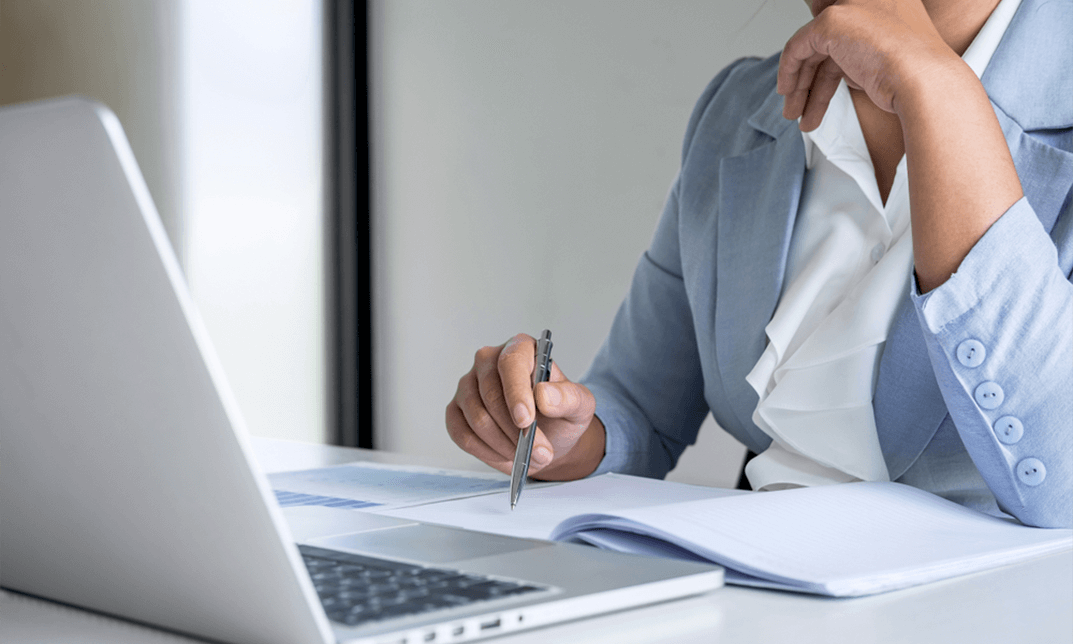
If you aim to enhance your Geotechnical Engineering skills, our comprehensive Geotechnical Engineering course is perfect for you. Designed for success, this Geotechnical Engineering course covers everything from basics to advanced topics in Geotechnical Engineering. Each lesson in this Geotechnical Engineering course is crafted for easy understanding, enabling you to become proficient in Geotechnical Engineering. Whether you are a beginner or looking to sharpen your existing skills, this Geotechnical Engineering is the ideal choice. With our Geotechnical Engineering exclusive bundle, you will get a PDF Certificate, PDF Transcript and Digital Student ID Card (worth £50) Absolutely FREE. Courses are Included in This Geotechnical Engineering Bundle: Course 01: Diploma in Geology Course 02: The Basics of ArcGIS for Hydrology Course 03: Meteorology Course 04: Carbon Literacy Knowledge Course Course 05: Introduction to Petroleum Engineering and Exploration Course 06: Forensic Anthropology Why Choose Our Geotechnical Engineering Course? FREE Geotechnical Engineering certificate accredited Get a free student ID card with Geotechnical Engineering Training Get instant access to this Geotechnical Engineering course. Learn Geotechnical Engineering from anywhere in the world The Geotechnical Engineering is affordable and simple to understand The Geotechnical Engineering is an entirely online, interactive lesson with voiceover audio Lifetime access to the Geotechnical Engineering course materials The Geotechnical Engineering comes with 24/7 tutor support So enrol now in this Geotechnical Engineering Today to advance your career! Start your learning journey straightaway! This Geotechnical Engineering's curriculum has been designed by Geotechnical Engineering experts with years of Geotechnical Engineering experience behind them. The Geotechnical Engineering course is extremely dynamic and well-paced to help you understand Geotechnical Engineering with ease. You'll discover how to master the Geotechnical Engineering skill while exploring relevant and essential topics. Assessment Process Once you have completed all the courses in the Geotechnical Engineering bundle, you can assess your skills and knowledge with an optional assignment. Our expert trainers will assess your assignment and give you feedback afterwards. CPD 60 CPD hours / points Accredited by CPD Quality Standards Who is this course for? This Geotechnical Engineering bundle is suitable for everyone. Requirements You will not need any prior background or expertise. Career path This Geotechnical Engineering bundle will allow you to kickstart or take your career in the related sector to the next stage. Certificates CPD Accredited Digital certificate Digital certificate - Included CPD Accredited Hard copy certificate Hard copy certificate - £29 If you are an international student, you will be required to pay an additional fee of 10 GBP for international delivery, and 4.99 GBP for delivery within the UK, for each certificate

Carpentry: Carpentry and Joinery with Sustainability Course - CPD Certified
5.0(3)By School Of Health Care
Carpentry: Joinery Course Online Would you like to refresh your skills and knowledge in carpentry? The greatest choice for you to join is this Carpentry: Joinery Course! The Carpentry: Joinery Course covers fundamental safety procedures, including tool identification and correct usage. Also, this Carpentry: Joinery Course explains how to measure, choose, cut, and shape carpentry: Joinery related goods. Moreover, the joining and finishing of wood are included in this Carpentry: Joinery Course. In addition, participants in the carpentry: Joinery course will become competent at building a variety of buildings and furnishings. At the end of this Carpentry: Joinery Course, students will be confident in their problem-solving, accuracy, and craftsmanship abilities. By enrolling in this Carpentry: Joinery Course, you may advance your career in the field and have access to a professionally designed curriculum. Main Course: Carpentry Course (Joinery) Free Courses included with Carpentry: Joinery Course Course 01: Handyperson Course Course 02: Manual Handling Course 03: First Aid at Work Special Offers of this Carpentry: Joinery Course: This Carpentry: Joinery Course includes a FREE PDF Certificate. Lifetime access to this Carpentry: Joinery Course Instant access to this Carpentry: Joinery Course 24/7 Support Available to this Carpentry: Joinery Course [ Note: Free PDF certificate as soon as completing the Carpentry: Joinery Course] Carpentry: Joinery Course Online Unlock your potential with our expert Joinery course! This Joinery course teaches essential joinery techniques for every aspiring carpenter. In our Joinery course, you'll master various joinery methods, focusing on joinery skills for wood selection and precise measurements. Learn to cut, shape, and join wood using effective joinery practices to create stunning furniture and structures. Our hands-on Joinery course emphasizes practical joinery experience, ensuring you gain confidence in your joinery abilities. Join today to begin your journey in the art of joinery and become a skilled craftsman! This Carpentry: Joinery Course consists of 07 modules. Course Curriculum of Carpentry: Joinery Course Module 01: Introduction to Carpentry Module 02: Wood Materials and Joinery Module 03: Construction Math and Measurement Module 04: Carpentry Techniques Module 05: Building Codes and Regulations Module 06: Concrete Work Module 07: Carpentry and Sustainability Assessment Method of Carpentry: Joinery Course After completing Carpentry: Joinery Course, you will get quizzes to assess your learning. You will do the later modules upon getting 60% marks on the quiz test. Apart from this, you do not need to sit for any other assessments. Certification of Carpentry: Joinery Course After completing the Carpentry: Joinery Course, you can instantly download your certificate for FREE. The hard copy of the certification will also be delivered to your doorstep via post, which will cost £13.99. Who is this course for? Carpentry: Joinery Course Online The Carpentry: Joinery Course offers the foundational information required to pursue a profession in carpentry: Joinery or enhance current skills. Requirements Carpentry: Joinery Course Online To enrol in this Carpentry: Joinery Course, students must fulfil the following requirements: Good Command over English language is mandatory to enrol in our Carpentry: Joinery Course. Be energetic and self-motivated to complete our Carpentry: Joinery Course. Basic computer Skill is required to complete our Carpentry: Joinery Course. If you want to enrol in our Carpentry: Joinery Course, you must be at least 15 years old. Career path Carpentry: Joinery Course Online This Carpentry: Joinery Course might assist you in landing the position you're looking for in the industry.

Embarking on a journey into the digital realm? Dive deep into the vast ocean of web development with our course: 'Start Your Career as Web Developer - Complete Training'. This comprehensive programme unfolds the mysteries of HTML, revealing its foundational to advanced layers. As you delve further, JavaScript beckons, introducing you to its core elements, from basic operations to error handling. But that's not all. PHP emerges on the horizon, offering an exploration from rudimentary concepts to intricate object-oriented programming and real-world applications. Equip yourself with the essence of web development and illuminate the pathways of the digital world. Learning Outcomes Grasp the foundational to advanced principles of HTML. Understand and apply JavaScript concepts from introductory to advanced error handling techniques. Master PHP from its fundamental aspects to advanced object-oriented programming and database integration. Develop and implement web applications integrating PHP with MySQL. Implement client-side and server-side validations using JavaScript and PHP. Why choose this Start Your Career as Web Developer - Complete Training? Unlimited access to the course for a lifetime. Opportunity to earn a certificate accredited by the CPD Quality Standards after completing this course. Structured lesson planning in line with industry standards. Immerse yourself in innovative and captivating course materials and activities. Assessments are designed to evaluate advanced cognitive abilities and skill proficiency. Flexibility to complete the Start Your Career as Web Developer - Complete Training Course at your own pace, on your own schedule. Receive full tutor support throughout the week, from Monday to Friday, to enhance your learning experience. Who is this Start Your Career as Web Developer - Complete Training for? Aspiring web developers seeking a structured pathway into the field. Current web designers looking to expand their skills into development. IT students aiming to bolster their academic understanding with applied knowledge. Entrepreneurs aiming to manage or understand their website's backend. Tech enthusiasts with a curiosity about the workings of web development. Career path Web Developer: £28,000 - £50,000 Front-End Developer: £30,000 - £50,000 Back-End Developer: £35,000 - £55,000 Full Stack Developer: £40,000 - £60,000 PHP Developer: £30,000 - £52,000 JavaScript Developer: £35,000 - £57,000 Prerequisites This Start Your Career as Web Developer - Complete Training does not require you to have any prior qualifications or experience. You can just enrol and start learning.This Start Your Career as Web Developer - Complete Training was made by professionals and it is compatible with all PC's, Mac's, tablets and smartphones. You will be able to access the course from anywhere at any time as long as you have a good enough internet connection. Certification After studying the course materials, there will be a written assignment test which you can take at the end of the course. After successfully passing the test you will be able to claim the pdf certificate for £4.99 Original Hard Copy certificates need to be ordered at an additional cost of £8. Course Curriculum Introduction Introduction 00:03:00 How to Get Course requirements 00:02:00 Getting Started on Windows, Linux or Mac 00:02:00 How to ask Great Questions 00:01:00 FAQ's 00:01:00 HTML Introduction HTML 00:05:00 Choosing Code Editor 00:06:00 Installing Code Editor (Sublime Text) 00:04:00 Overview of a Webpage 00:05:00 Structure of a Full HTML Webpage 00:07:00 First Hello World! Webpage 00:09:00 HTML Basic Heading tags 00:09:00 Paragraph 00:08:00 Formatting Text 00:12:00 List Items Unordered 00:05:00 List Items Ordered 00:04:00 Classes 00:09:00 IDs 00:06:00 Comments 00:04:00 HTML Intermediate Images 00:12:00 Forms 00:05:00 Marquee 00:06:00 Text area 00:06:00 Tables 00:06:00 Links 00:07:00 Navbar - Menu 00:04:00 HTML Entities 00:05:00 Div tag 00:06:00 Google Maps 00:07:00 HTML Advanced HTML Audio 00:07:00 HTML Video 00:05:00 Canvas 00:06:00 Iframes 00:05:00 Input Types 00:04:00 Input Attributes 00:06:00 Registration Form 00:04:00 Contact Us Form 00:10:00 Coding Exercise 00:01:00 Solution for Coding Exercise 00:02:00 JavaScript Introduction What is JavaScript 00:09:00 Hello World Program 00:14:00 Getting Output 00:11:00 Internal JavaScript 00:13:00 External JavaScript 00:09:00 Inline JavaScript 00:04:00 Async and defer 00:06:00 JavaScript Basics Variables 00:13:00 Data Types 00:10:00 Numbers 00:06:00 Strings 00:07:00 String Formatting 00:05:00 JavaScript Operators Arithmetic operators 00:07:00 Assignment operators 00:03:00 Comparison operators 00:06:00 Logical operators 00:08:00 JavaScript Conditional Statements If-else statement 00:05:00 If-else-if statemen 00:04:00 JavaScript Control Flow Statements While loop 00:09:00 Do-while loop 00:03:00 For loop 00:08:00 Coding Exercise 00:02:00 Solution for Coding Exercise 00:02:00 JavaScript Functions Creating a Function 00:07:00 Function Call() 00:07:00 Function with parameters 00:05:00 JavaScript Error Handling Try-catch 00:05:00 Try-catch-finally 00:17:00 JavaScript Client-Side Validations On Submit Validation 00:09:00 Input Numeric Validation 00:12:00 PHP Introduction What is PHP 00:08:00 Installing XAMPP for PHP, MySQL and Apache 00:12:00 Installing Code Editor(Visual Studio Code) 00:07:00 Creating PHP Project on XAMPP 00:03:00 Hello World Program 00:06:00 PHP Basic Variables 00:16:00 Echo and Print 00:08:00 Data Types 00:11:00 Numbers 00:06:00 Boolean 00:04:00 Arrays 00:06:00 Multi-Dimensional Array 00:07:00 Sorting Arrays 00:04:00 Constants 00:05:00 PHP Strings Strings 00:04:00 String Formatting 00:05:00 String Methods 00:08:00 Coding Exercise 00:01:00 Solution for Coding Exercise 00:01:00 PHP Operators Arithmetic operators 00:03:00 Assignment operators 00:02:00 Comparison operators 00:05:00 Increment - decrement operators 00:03:00 Logical operators 00:06:00 Ternary operator 00:03:00 PHP Decision-making System If statement 00:05:00 If-else statement 00:02:00 If-else-if-else statement 00:03:00 Switch-case statement 00:05:00 PHP Control flow statements Flow Chart 00:06:00 While loop 00:09:00 Do-while loop 00:04:00 For loop 00:15:00 Foreach loop 00:04:00 Coding Exercise 00:01:00 Solution for Coding Exercise 00:01:00 PHP Functions Creating a Function 00:08:00 Function with Arguments 00:08:00 Default Argument 00:03:00 Function return values 00:06:00 Call-by-value 00:02:00 Call-by-reference 00:03:00 PHP Super globals $_POST Method 00:06:00 $_GET Method 00:02:00 PHP Advanced Form Handling 00:08:00 Date and Time 00:08:00 Include 00:06:00 Require 00:02:00 Sessions 00:08:00 File Reading 00:02:00 File Upload 00:06:00 PHP Object-oriented programming[OOPs] What is OOP 00:03:00 Class and Objects 00:11:00 Constructor 00:04:00 Destructor 00:03:00 Access Modifiers 00:10:00 Inheritance 00:12:00 Method overriding 00:06:00 Abstract Class 00:03:00 Interface 00:08:00 PHP - MySQL Application [CRUD] MySQL Basic PhpMyAdmin 00:04:00 Creating Database and Table 00:07:00 Database Connection 00:05:00 PHP Form Create records 00:16:00 PHP Form Reading records 00:11:00 PHP Form Update Data 00:15:00 PHP Form Delete record 00:04:00 PHP Real-world code forms Registration Form 00:04:00 MD5 Algorithm for Encrypting 00:03:00 Sha Algorithm 00:02:00 Login Form 00:12:00 PHP Validations On Submit Validation 00:09:00 Input Numeric Validation 00:12:00 Login Form Validation 00:05:00 Form Server-side all Data Validation 00:06:00 Form Server-side Validation 00:06:00 PHP Error handling Try-throw-catch 00:06:00 Try-throw-catch-finally 00:02:00

Do you want to understand how to create and manipulate vector images? Our Complete Adobe Illustrator CC 2018 will help start your journey on mastering one of the cornerstones of the design industry. Through this Complete Adobe Illustrator CC 2018 you'll learn how to work with shapes, color, effects, and typography. You will learn how to prepare and optimize your graphics to make them ready for web, print, and video. You will learn how to customize your workspace, use shortcuts and a range of tips and tricks that will enable you to work effectively with the powerful toolset that Illustrator gives us. Learn How to export different formats and prepare your Artwork for printing or screen use, designing Confidently with illustrator after Practicing on downloadable illustrator exercises & videos, you will be able to use the drawing knowledge to draw logos, characters, infographics..etc. Who is this Course for? Complete Adobe Illustrator CC 2018 is perfect for anyone trying to learn potential professional skills. As there is no experience and qualification required for this course, it is available for all students from any academic background. Entry Requirement: This course is available to all learners, of all academic backgrounds. Learners should be aged 16 or over to undertake the qualification. Good understanding of English language, numeracy and ICT are required to attend this course. CPD Certificate from Course Gate At the successful completion of the course, you can obtain your CPD certificate from us. You can order the PDF certificate for £9 and the hard copy for £15. Also, you can order both PDF and hardcopy certificates for £22. Assessment: This course does not involve any MCQ exams. Students need to answer 3 assignment questions to complete the course, the answers will be in the form of written work in pdf or word. Students can write the answers in their own time. Each answer needs to be 200 words (1 Page). Once the answers are submitted, the tutor will check and assess the work. Course Curriculum Introduction to Course Illustrator Course Outline 00:02:00 The Power of Adobe illustrator 00:10:00 Achieve the best learning experience 00:02:00 Illustrator Fundamentals & Basics Illustrator Documents 00:04:00 Ilustrator workspaces & Properties Panel 00:13:00 Artboards 00:13:00 Illustrator Navigation & zooming 00:09:00 Illustrator Prefrences & Settings 00:12:00 Illustrator Basic geometric shapes 00:16:00 Illustrator Transformation & Rotation (resized) 00:12:00 Illustrator Pathfinder & shape builder tool 00:11:00 Illustrator Selection tools & methods 00:09:00 Grouping elements in illustrator 00:06:00 illustrator Layers & Arranging elements 00:08:00 Illustrator Align & distribute panel 00:04:00 Illustrator Gudies, Grids & Rulers 00:11:00 Excercise (layers, selection, pathfinder, guides, coloring, Artboards) 00:17:00 Colors, Appearance & Graphic Styles in Illustrator Illsutrator Stroke Panel 00:09:00 Illsutrator color panels ( color, swatches, themes, guide) 00:19:00 Illustrator Gradiant colors panel 00:13:00 Illustrator Appearane & Graphic style panels 00:09:00 Illustrator effects 00:14:00 Excercise (Appearance, Graphic Style, Gradients, strokes) 00:09:00 Drawing Tools & Techniques Illustrator pencil tool 00:07:00 Illustrator Brush tool 00:04:00 Drawing modes & blob brush tool 00:17:00 Illustrator Pen Tools 00:14:00 Illustrator curvature tool 00:05:00 Pen Tools & curvature tool exercise 00:18:00 Illustrator drawing modifying tools 00:14:00 illustrator Transform & Liquify tools 00:10:00 illustrator puppet warp tool 00:04:00 illustrator envlope distort 00:07:00 Drawing Symmetric Shapes 00:09:00 Drawing Concentric Symmetrical design 00:11:00 Illustrator Clipping Masks 00:11:00 Illustrator Opacity Masks 00:08:00 illustrator live paint bucket tool 00:09:00 Recolor Artwork 00:09:00 Exercise Complex Drawing 00:09:00 Illustrator Complex Drawing techniques explained 00:15:00 Illustrator Brushes Illustrator Art Brushes 00:14:00 Illustrator Scatter Brush 00:10:00 illustrator Bristle Brush 00:08:00 Illustrator Calligraphic brush 00:10:00 Illustrator Pattern brush 00:08:00 Illustrator Images brushes 00:09:00 Exercise (Brushes) 00:03:00 Design With images in illustrator handling images in illustrator 00:16:00 images modifications before tracing 00:06:00 Tracing images in illustrator 00:13:00 Enhancing traced Vectors & coloring hints 00:07:00 Exercise (Images) 00:03:00 Typography in Illustrator Illustrator Typography Anatomy & Character control 00:15:00 illustrator Paragraphes control 00:12:00 Illustrator Chracter & paragraph styles panels 00:11:00 Illustrator Fonts (Filtering, Variable, glyphs, stylistic sets, open type panel, svg) 00:16:00 illustrator Touch type tool 00:02:00 Illustrator type on a path tools 00:07:00 Clipping Typography Masks 00:04:00 Illustrator Typography Art directions & trending visual effects 00:15:00 illustrator type envlope distort 00:04:00 illustrator text wrap- 00:02:00 Exercise (Typography Composition) 00:03:00 Illustrator Advanced Techniques & Tricks Illustrator blend tool 00:10:00 illustrator perspective drawing 00:12:00 67 Illustrator Symbols- 00:12:00 Creating Patterns in Illustrator 00:09:00 illustrator Graphs 00:15:00 illustrator gradiant mesh 00:08:00 Exporting & Finalizing Artwork in illustrator exporting illustrator files & save for web 00:07:00 Preparing & exporting illustrator file for printing 00:07:00 Illustrator Asset Export panel 00:02:00 Creative cloud & libraries 00:07:00 Illustrator export for screens, save for web & Archiving files 00:09:00 Certificate and Transcript Order Your Certificates or Transcripts 00:00:00

Social Media Marketing Update - September 2023
By Avocado Social
Our monthly Social Media Marketing Update will break down the need-to-know marketing trends across TikTok, Instagram, LinkedIn, YouTube and more!

Social Media Marketing Update - November 2023
By Avocado Social
Our monthly Social Media Marketing Update will break down the need-to-know marketing trends across TikTok, Instagram, LinkedIn, YouTube and more!
