- Professional Development
- Medicine & Nursing
- Arts & Crafts
- Health & Wellbeing
- Personal Development
Animal Science: 8-in-1 Premium Online Courses Bundle
By Compete High
Dreaming of a career in animal care, veterinary support, or even biomedical research related to animals? 🐶 The Animal Science: 8-in-1 Premium Online Courses Bundle is your gateway into the world of professional pet care, clinical support, and animal-related healthcare. Whether you're aiming to work as a veterinary assistant, in biomedical engineering, or in health & safety roles that relate to animals, this bundle was made to make you hireable. Every course—from dog first aid to nutrition, from animal care to biology—is targeted toward industry needs and job market relevance. Even more important? These aren’t just fancy buzzwords. Animal care, biology, stress management, biomedical engineering, veterinary assistant, nutrition, dog first aid, and health and safety are keywords that hiring platforms like Indeed and LinkedIn actively scan for. So, are you ready to step into a job-ready career path that’s future-proof? 🐾 Let’s go. 📚 Description 🐕 Whether you want to work in vet clinics, rescue shelters, animal research, or pet wellness spaces, the keywords in this bundle are essential to your progression. Start with animal care—the heart of everything. Add in biology and biomedical engineering, and suddenly, you're equipped for technical animal science roles. Combine that with veterinary assistant readiness and you’ve already covered roles in clinics, NGOs, and emergency response centres. Then there’s dog first aid, health and safety, nutrition, and stress management—core topics that signal to employers you can handle animal emergencies, client communication, and daily care. Looking to join a zoo or rescue shelter? They need animal care, nutrition, stress management, and dog first aid skills. Interested in research or pharmaceuticals? You’ll need biology, biomedical engineering, and health and safety credentials. Aiming to freelance in pet wellness or start a grooming service? Knowing dog first aid, veterinary assistant basics, and nutrition makes your brand trustworthy. Whether your end goal is clinic, lab, or kennel—this bundle sets you apart with employer-loved keywords that immediately increase your CV’s value. And with lifetime access and a low one-time cost, you’re saving 80% compared to paying per course. 🐾 ❓ FAQ Q: What roles is this bundle suited for? A: Veterinary support, biomedical lab roles, pet care specialists, dog trainers, animal shelter workers, and freelance consultants in animal care, nutrition, and dog first aid. Q: Do I need prior experience? A: No. All topics—from biology to stress management—are beginner-friendly with clear learning paths. Q: Can I showcase this bundle on my CV? A: Absolutely. Use keywords like veterinary assistant, animal care, dog first aid, and health and safety to boost visibility to hiring managers.
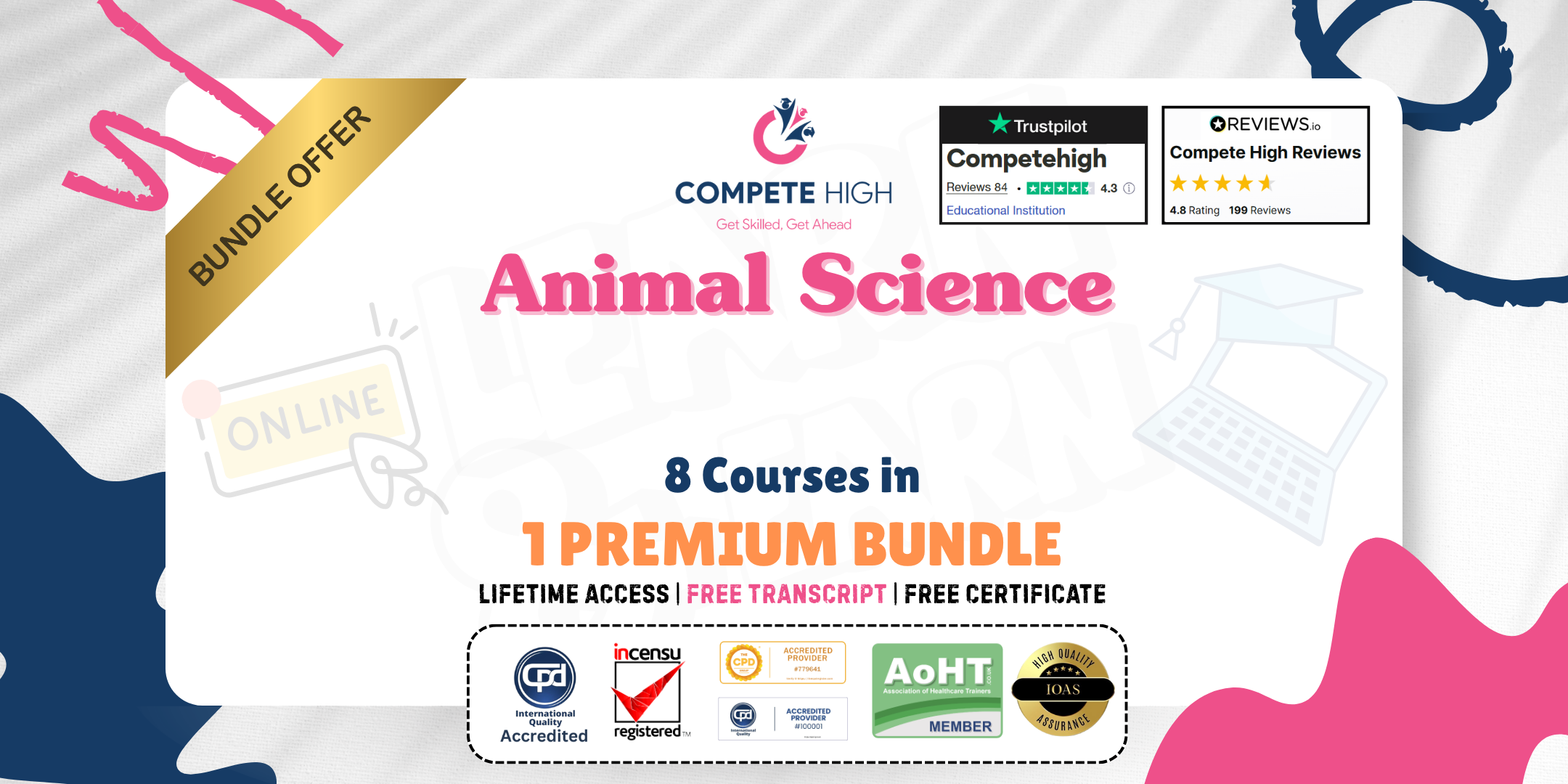
Fundamentals of Mechanical Engineering: 8-in-1 Premium Online Courses Bundle
By Compete High
✅ Compete High has 4.8 on Reviews.io and 4.3 on Trustpilot 🟢 Overview Kickstart your career in engineering and technical industries with the Fundamentals of Mechanical Engineering: 8-in-1 Premium Online Courses Bundle—a job-focused, value-packed learning path designed to make you instantly hireable. This bundle covers essential fields including Mechanical Engineering, Basic Electrical Engineering, Physics, Mathematics, HVAC Technician, Car Maintenance, Purchasing and Procurement, and Fire Safety. From manufacturing plants and automotive workshops to construction sites and procurement departments, industries demand professionals skilled in Mechanical Engineering fundamentals combined with knowledge in Basic Electrical Engineering and Physics. Understanding Mathematics and Fire Safety boosts your appeal, while practical skills in HVAC Technician tasks and Car Maintenance make you versatile. Plus, expertise in Purchasing and Procurement sets you apart as a candidate who knows both technical and business sides. Opportunities in these sectors are growing fast—don’t miss your chance to get ahead with a bundle designed to help you win the job you want. 📘 Description Employers across the engineering, manufacturing, automotive, and construction industries seek candidates proficient in Mechanical Engineering and Basic Electrical Engineering. This bundle addresses these core demands by combining technical knowledge with practical skills in Car Maintenance and HVAC Technician operations. Understanding Physics and Mathematics is foundational to success in mechanical roles, and this bundle ensures your skills meet industry standards. On top of that, Purchasing and Procurement knowledge is increasingly valuable as companies want employees who understand supply chains and resource management. Safety is a priority too—Fire Safety training makes you a reliable professional who can uphold workplace safety standards. Whether you want to work as a mechanical technician, HVAC specialist, procurement assistant, or in fire safety management, this bundle prepares you comprehensively. ❓ FAQ Q: Who is this bundle best suited for? A: Aspiring mechanical engineers, HVAC technicians, automotive maintenance workers, procurement officers, and professionals looking to enter fire safety and manufacturing industries. Q: How will this bundle boost my employability? A: By combining Mechanical Engineering, Basic Electrical Engineering, and core science subjects with practical skills like Car Maintenance and HVAC Technician, plus business savvy in Purchasing and Procurement and safety knowledge in Fire Safety. Q: When can I access the courses? A: Immediately upon enrollment, all courses are available, including Mechanical Engineering, Basic Electrical Engineering, Physics, Mathematics, HVAC Technician, Car Maintenance, Purchasing and Procurement, and Fire Safety. Q: What industries does this bundle target? A: Engineering firms, manufacturing plants, automotive workshops, HVAC service companies, procurement departments, and safety management roles.

Chemical Engineer Training: 8-in-1 Premium Online Courses Bundle
By Compete High
Looking to break into or advance in the world of chemical engineering? The Chemical Engineer Training: 8-in-1 Premium Online Courses Bundle was designed to make you job-ready, safety-aware, and technically skilled — the exact profile employers are desperately hiring for. Courses included: Chemistry Biology Fire Safety Quantity Surveying Stress Management Electrical Safety Management RIDDOR Lab Technician 🔧 FOMO alert: Engineers with chemistry, fire safety, and RIDDOR training are outpacing others in the job market. 💸 Value alert: Get 8 professional-level credentials in one powerful training package. ✅ Rated Excellent: Compete High has 4.8 on 'Reviews.io' and 4.3 on Trustpilot. 📝 Description Start strong with chemistry. In chemical engineering, chemistry is everything — and having documented chemistry training tells recruiters you're serious. In labs, plants, and research, chemistry is a must. Then there’s biology. Cross-disciplinary skills in biology are increasingly useful, especially in pharma, food processing, and biotech engineering. Biology knowledge enhances your scientific range. Safety can’t be ignored. That’s why fire safety and electrical safety management are here. Whether you’re managing a plant or lab, having fire safety and electrical safety management training makes you not just a great hire — but a safe one. Quantity surveying is becoming more relevant in multidisciplinary engineering. Engineers with quantity surveying skills can work across budgeting, planning, and project execution. Don’t overlook mental health. Stress management ensures you stay level-headed under pressure — a trait that employers now expect. Trained professionals in stress management thrive in high-responsibility roles. When it comes to compliance, RIDDOR (Reporting of Injuries, Diseases and Dangerous Occurrences Regulations) is essential. Any role involving machinery, hazardous materials, or physical risk benefits from RIDDOR training. And the day-to-day reality of many chemical engineers? Working alongside or as a lab technician. With lab technician training, you're signalling hands-on expertise that hiring managers love. Combined, these courses — chemistry, biology, fire safety, quantity surveying, stress management, electrical safety management, RIDDOR, and lab technician — build a profile employers want to hire. ❓FAQ Q: Is this bundle only for chemical engineers? A: No — it's ideal for anyone in engineering, lab work, industrial health and safety, and science-based roles. Q: Do I need a degree to start? A: Not at all. These courses are great for beginners or those looking to sharpen technical skills. Q: Will this help me get a job? A: Absolutely. The industry is competitive — but candidates with chemistry, fire safety, RIDDOR, and lab technician training stand out. And yes — Compete High has 4.8 on 'Reviews.io' and 4.3 on Trustpilot.

Dynamic Sequential Art in After Effects
By Compete High
ð Unlock Your Creative Potential with 'Dynamic Sequential Art in After Effects' Course! ð Are you ready to transform your static designs into dynamic, eye-catching masterpieces? Dive into the world of animation and storytelling with our comprehensive online course - 'Dynamic Sequential Art in After Effects.' ð¨ Module 1: Introduction Get acquainted with the After Effects interface. Understand the fundamentals of animation. Explore the power of dynamic storytelling through sequential art. ð Module 2: Create Halftone Images Master the art of halftone techniques in After Effects. Learn to add depth and texture to your illustrations. Elevate your design skills with dynamic halftone effects. ð¬ Module 3: Animated Image Sequence Transform static images into captivating animated sequences. Explore keyframe animation techniques. Bring your artwork to life with seamless transitions. ð¥ Module 4: Comic Book Title Animation Dive into the world of comic book-inspired title sequences. Learn to animate text with dynamic effects. Create attention-grabbing intros for your projects. ðï¸ Module 5: Final Touches Refine your animations with advanced techniques. Polish your project with color grading and visual enhancements. Elevate your work from good to extraordinary. ð½ï¸ Module 6: Comic Book Intro Animation Combine all your skills to craft a stunning comic book-inspired intro. Implement storytelling techniques in your animations. Showcase your newfound expertise in a final, impressive project. ð Why Choose 'Dynamic Sequential Art in After Effects'? Expert Instruction: Learn from industry professionals with years of After Effects experience. Practical Knowledge: Gain hands-on experience through real-world projects. Lifetime Access: Access the course content anytime, anywhere, for a lifetime. Community Support: Join a community of like-minded creatives for inspiration and collaboration. ð Don't miss this opportunity to elevate your design and animation skills! Enroll now and start creating dynamic sequential art that captivates and engages your audience. ð ð¥ Secure your spot and embark on a journey of creativity and innovation today! ð¥ Course Curriculum Module 1 Introduction Introduction 00:00 Module 2 Create Halftone Images Create Halftone Images 00:00 Module 3 Animated Image Sequence Animated Image Sequence 00:00 Module 4 Comic Book Title Animation Comic Book Title Animation 00:00 Module 5 Final Touches Final Touches 00:00 Module 6 Comic Book Intro Animation Comic Book Intro Animation 00:00

Financial Stability- Part 3: Workforce Deployment and Cost Strategies
By Compete High
ð Unlock Financial Excellence: Mastering Financial Stability - Part 3 - Workforce Deployment and Cost Strategies! Are you ready to elevate your financial game and transform your business into a powerhouse of stability and success? Introducing our cutting-edge online course - 'Mastering Financial Stability - Part 3: Workforce Deployment and Cost Strategies.' ðð¼ Course Overview: ð Module 1: Your Staffing Model Learn to design the perfect staffing model tailored to your business needs. Discover strategies for optimizing your workforce to enhance productivity. Understand the art of balancing skills, roles, and responsibilities for maximum efficiency. ð Module 2: Staffing Model Walk-Through Dive deep into real-world case studies and practical examples. Get hands-on guidance on implementing your customized staffing model. Master the art of workforce deployment for peak performance and scalability. ð¡ Module 3: Your Expense Model Uncover the secrets to creating a robust expense model that aligns with your business goals. Explore cost-saving opportunities without compromising quality. Develop a keen understanding of expense allocation for sustainable financial health. ð¥ Module 4: Expense Model Walk-Through Navigate through live demonstrations and simulations. Fine-tune your expense model with expert guidance. Implement cost-effective strategies that drive long-term financial stability. What Sets This Course Apart? ð Expert Guidance: Led by industry experts with years of hands-on experience. Practical insights and strategies you won't find elsewhere. ð¤ Interactive Learning: Engage in live Q&A sessions and discussions. Collaborate with like-minded professionals for a dynamic learning experience. ð Applicability: Directly apply learned concepts to your business for immediate results. Unlock the potential for sustainable growth and financial prosperity. ð¼ Tailored for Success: Specifically designed for business owners, executives, and finance professionals. Relevant, actionable content that addresses the challenges of workforce deployment and cost management. Enroll Today and Secure Your Financial Future! Don't miss this opportunity to revolutionize your approach to financial stability. Join 'Mastering Financial Stability - Part 3' now and gain the knowledge and tools needed to propel your business to new heights! ð Enroll Now and Empower Your Financial Future! ððð° Course Curriculum Your Staffing Model Your Staffing Model 00:00 Employee ROI 00:00 Staffing Classifications 00:00 Staffing Model Walk-Through Working with the Staffing Worksheet 00:00 Inputting Contractors 00:00 Employee Overhead 00:00 Your Expense Model Expense Model Explained 00:00 Expense Model Walk-Through Expense Worksheet Explained 00:00

Environmental engineering Course
By One Education
The Environmental Engineering Course offers a solid foundation for understanding how to design, evaluate and manage systems that protect the environment. With growing pressure on resources and climate concerns mounting, professionals with a firm grip on environmental systems, pollution control and sustainable design are increasingly in demand. This course delves into the core principles of water and air quality, waste management, environmental impact assessment and the fundamentals of sustainable engineering solutions. Whether you're looking to expand your knowledge or gain insight into environmentally responsible systems, this course delivers structured, high-value content in a flexible online format. You'll explore the science and strategy behind environmental protection through expertly developed modules – all designed to sharpen your understanding while keeping it grounded in theory and analysis. With a smart blend of technical depth and environmental awareness, the course helps you stay informed and career-ready – without sounding like you’ve swallowed a manual. Certificate in Environmental Engineering at QLS Level 3 The Environmental engineering is all you need to advance your career in the relevant fields. Enrol now to discover everything you need to know about the Environmental engineering and the skills to improve your talents in this field and be confident in your knowledge bucket with One Education as your right hand! Meet the Accreditation CPD Quality Standards (CPD QS) accreditation assure the Environmental engineering course training and learning activities are relevant, reliable, and upto date. Expert Support Dedicated tutor support and 24/7 customer support are available to all students with this premium quality course. Key Benefits Learning materials of the Design course contain engaging voiceover and visual elements for your comfort. Get 24/7 access to all content for a full year. Each of our students gets full tutor support on weekdays (Monday to Friday) Key Features CPD Accredited Quality License Endorsed Certificate Available Upon Course Completion This masterclass Environmental engineering online training course is designed by industry experts and will give you an in-depth understanding of this topic. The course features easy-to-digest modules that break down each topic and ensure all our students receive an unrivalled and thorough learning experience. If you want to work in this rapidly growing sector and stand out from the competition, then our Environmental engineering course is the perfect place to kickstart your dream career. On the course, we guarantee that you will gain relevant skills and acquire tremendous knowledge on the subject. The certificate you'll achieve after completing the course will help you land the job you want in a related field. Enjoy a pleasant 100% online learning experience and enrol in our Environmental engineering course today and take control of your career! Course Curriculum: Here is a curriculum breakdown of the Environmental engineering course: Module 01: Introduction to Environmental Engineering The Environment The Eco-System Ecosystem and Biomes Types of Ecosystems Structure of the Ecosystem What is Environmental Engineering Environmental Health and Ecology Ecosystem Services Water Provision and Purification Waste Recycling Regulating Infectious Diseases Regulating the Climate Module 02: Environmental Pollutions Plastics Water Pollution Sources of Water Pollution Biochemical Oxygen Demand Air Pollution Air Quality Index Noise Pollution Measuring Noise Nuclear Radiation Measuring Radiation Module 03: Wastewater Treatment Microbiology Types of Microorganisms Bacteria Viruses Water Purifying Methods Wastewater Treatment Microbial Fuel Cell Membrane Filtration Types of Membrane Filtration Methods Membrane Materials Membrane Fouling Water Sterilisation Ozonisation UV Radiation Electron Beam Module 04: Drinking Water and Groundwater Treatment The Importance of Water Drinking Water Treatment Coagulation Sedimentation Filtration Disinfection Groundwater Remediation Groundwater Pollution Types of Groundwater Remediation Groundwater Restoration Techniques Module 05: Groundwater Hydrology Groundwater Importance of Groundwater Hydrological Cycle Aquifers Unconfined Aquifers Confined Aquifers Groundwater Flow Groundwater Head Groundwater Management Monitoring Groundwater Heads Monitoring Groundwater Flows Monitoring Groundwater Compositions Module 06: Air Pollution The Atmosphere Layers of the Atmosphere Air Pollution Key Air Pollutants Sources of Air Pollution Smog The Great Smog of London (1952) The Clean Air Act (1956) Controlling Air Pollution Module 07: Solar Energy Renewable and Non-renewable Energy Renewable Energy Non-Renewable Energy Solar Energy How Solar Energy is Generated Photovoltaics (PV) Concentrated Solar Power (CSP) Drawbacks of Solar Energy Wind Energy Solar Energy and Sustainability Module 08: Waste Disposal and Recycling Waste By-Products vs Waste Sources of Waste Types of Waste Importance of Proper Waste Disposal Waste Disposal Methods Recycling Better Waste Collection and Recycling Improved Waste Management Food Waste Treatment of Food Waste Module 09: Land Management Land Management Sustainable Land Management Soil Management Soil Quality Soil Erosion Erosion Control Methods Revegetation Techniques Land Degradation Land Degradation Management Irrigation Management Irrigation Scheduling Increasing Uniformity Land Leveling and Border Systems Managing Water Application Module 10: Environmental Law What is Environmental Law? Key Concepts of Environmental Law Main Areas of Environmental Law International Environmental Law National Environmental Legacy Act International Organisations UN General Assembly Climate Change Measures for Climate Change Module 11: Sustainable Development Sustainability The Need for Environmental Sustainability Sustainable Development and Renewable Energy Barriers to Renewable Energy Sustainable Energy Improving Sustainability The Importance of Sustainable Energy Sustainable Cities How to Make Sustainable Cities Exam and Assessment MCQ based test 60% Marks to pass Instant Assessment and Feedback Certification CPD Accredited PDF and Hardcopy Certificate Level 3 QLS Endorsed Hardcopy Certificate for Certificate in Environmental Engineering at QLS Level 3 CPD 120 CPD hours / points Accredited by CPD Quality Standards Who is this course for? This Environmental engineering course is designed to enhance your expertise and boost your CV. Learn key skills and gain a certificate of achievement to prove your newly-acquired knowledge. Requirements This Environmental engineering course is open to all, with no formal entry requirements. Career path Upon successful completion of the Environmental engineering Course, learners will be equipped with many indispensable skills and have the opportunity to grab. Certificates Certificate of completion Digital certificate - £9 Certificate of completion Hard copy certificate - £69 QLS Endorsed Certificate Hardcopy of this certificate of achievement endorsed by the Quality Licence Scheme can be ordered and received straight to your home by post, by paying - Within the UK: £69 International: £69 + £10 (postal charge) = £79 CPD Accredited Certification from One Education Hardcopy Certificate (within the UK): £15 Hardcopy Certificate (international): £15 + £10 (postal charge) = £25

Leadership and Management level 7
By Training Tale
Leadership and Management level 7 This Level 7 Leadership & Management course will help you advance your career by providing you with the most up-to-date leadership and management information. The course requires no prior knowledge or experience, as candidates are introduced to the characteristics and qualities of an effective leader. The term 'leader' refers to someone who is followed by others, while 'manager' refers to someone who has people working for them. To guide his or her team to achieve organizational goals, a successful business owner must be both an influential leader and an active manager. Whether you are a novice or a seasoned pro, this Training Tale course will help you develop the leader within you. Learn how to build and optimize a high-performing team, cultivate an engaging organizational culture, and provide constructive feedback to coworkers by enrolling in this course. This Level 7 Leadership & Management course will help you get closer to your goals if you are new to leadership or looking to advance in your current position! By the end of the Leadership & Management course, you will have a solid understanding of what makes a great leader and how to put the strategies you have learned into practice to advance your career. Enrol in this Course to learn how to improve your leadership and management skills. Learning Outcomes After completing this Leadership and Management Course you will be able to: Become a successful leader. Distinguish between management and leadership and their impact. Encourage and reward workers who increase their production. Improve your professional communication skills. Examine various approaches, causes, and tactics that can help you advance your leadership skills and capabilities. Define the terms 'delegation' and 'leading by example.' Improve your team-building abilities. Give and receive positive reviews. Improve interviewing skills for effective employee recruitment. Why Choose Leadership and Management level 7 Course from Us Self-paced course, access available from anywhere. Easy to understand, high-quality study materials. Course developed by industry experts. MCQ quiz after each module to assess your learning. Automated and instant assessment results. 24/7 support via live chat, phone call or email. Free PDF certificate as soon as completing the course. ***Leadership and Management level 7*** Course 01: Leadership and Management level 7 Course 02: Anger Management Course 03: Level 3 Business Administration ***Other Benefits of this Course Free 3 PDF Certificate Access to Content - Lifetime Exam Fee - Totally Free Free Retake Exam [ Note: Free PDF certificate as soon as completing the course ] ***Leadership and Management level 7*** ***Course Curriculum*** Module 1: Understanding Management and Leadership Introduction Defining Leadership Leadership Styles Role of a Leader Managers Vs. Leaders Ethics Summary Module 2: Leadership over Yourself Understand what Self-leadership is Time Management Set Goals Decision Making and Problem Solving Summary Module 3: Creativity and Innovation Introduction Creativity Innovation Organisation and Innovation Summary Module 4: Leadership and Teambuilding What a Leader Must Do? Functions of Leadership Leadership Exists at Different Levels Leadership Skills Team Building Summary Module 5: Motivation and People Management Introduction Theories on Motivation Managers/Leaders and Motivation Getting Best from the People Summary Module 6: Communication and Leadership Introduction Listening Skills Reading Skills Writing Skills Speaking Skills Summary Module 7: Presentation, One-to-one Interview and Meeting Management Profile the Occasion, Audience and Location Plan and Write the Presentation One-to-One Interview Meeting Management Within Your Organisation Summary Module 8: Talent Management Define Talent and Talent Management Understand the Benefits of Talent Management Talent Management Types Talent Gap Talent Management Methodology Summary Module 9: Strategic Leadership The Function of a Strategic Leader Strategic Management Process Mission and Strategic Leadership Vision and Strategic Leadership The Importance of Practical Wisdom Summary Module 10: Stress Management Introduction Defining Stress Practice the 4 A's of Stress Management Maintain Balance with a Healthy Lifestyle Manage Your Time Better Make Time for Fun and Relaxation Summary ---------------------------- **GIFT courses: ---------------------------- ***Anger Management Module 01: Introduction to Anger Module 02: The Process in Anger Module 03: Effect of Anger on Our Thinking Module 04: How to Manage Anger ---------------------------- ***Level 3 Business Administration Module 01: Introduction to Business Administration Module 02: Principle of Business Module 03: Principles of Business Communication Module 04: Principles of Administration Module 05: Understand How to Improve Business Performance Module 06: Understand Equality, Diversity and Inclusion in the Workplace Module 07: Principles of Leadership and Management Assessment Method After you have finished the Leadership and Management level 7 Course, you will need to take an electronic multiple-choice exam or Assignment to see if you have grasped everything. To pass the exam and be eligible for the pending certificates, you must achieve at least 60%. As soon as you pass the examination, you will be qualified to request your certification. Certification After completing the MCQ/Assignment assessment for this course, you will be entitled to a Certificate of Completion from Training Tale. It will act as proof of your extensive professional development. The certificate is in PDF format, which is completely free to download. A printed version is also available upon request. It will also be sent to you through a courier for £13.99. Who is this course for? Leadership and Management level 7 This Leadership and Management Course is for anyone serious about their professional development. This Course is designed primarily for group leaders, managers at all levels, and business professionals. Students and recent graduates who want to improve their resumes and gain experience are also welcome to enrol in this Leadership and Management Course. Requirements Leadership and Management level 7 There are no specific requirements for this Leadership and Management Course because it does not require any advanced knowledge or skills. Students who intend to enrol in this Course must meet the following requirements: Good command of the English language Must be vivacious and self-driven Basic computer knowledge A minimum of 16 years of age is required Certificates Certificate of completion Digital certificate - Included

Safeguarding in Adult Health and Social Care
By Training Tale
This Safeguarding in Adult Health and Social Care course is designed for individuals who work or intend to work with vulnerable adults in the health and social care sectors in various settings, such as hospitals, domiciliary care, or nursing homes. This Safeguarding in Adult Health and Social Care qualification aims to provide learners with knowledge and understanding of the key principles of dignity, the duty of care, and safeguarding as applied to adult health social care. Through this Safeguarding in Adult Health and Social Care course, learners will understand the principles and how they are applied in everyday work situations. They will also have an opportunity to examine the dilemmas that can arise and the consequences of not adhering to these principles. Learning Outcomes After completing thiscourse, the learner will be able to: Gain a thorough understanding of safeguarding in adult health and social care. Understand the principles of dignity in adult health and social care practice. Gain a solid understanding of the Duty of Care in Adult Health and Social Care. Gain a thorough understanding of dilemmas encountered in adult health and social care. Understand the issues of public concern in adult health and social care. Why Choose this Course from Us Self-paced course, access available from anywhere. Easy to understand, high-quality study materials. Course developed by industry experts. MCQ quiz after each module to assess your learning. Automated and instant assessment results. 24/7 support via live chat, phone call or email. Free PDF certificate as soon as completing this course. ***Courses are included in this Bundle Course Course 01: Safeguarding in Adult Health and Social Care Course 02: Mental Health Support Worker Course 03: Level 5 Mental Health Care - MCA and DOLS ***Other Benefits of Safeguarding in Adult Health and Social Care Bundle Course Free 3 PDF Certificate Lifetime Access Free Retake Exam Tutor Support [ Note: Free PDF certificate as soon as completing the course ] ***Safeguarding in Adult Health and Social Care*** Detailed course curriculum Module 1: Understand Safeguarding in Adult Health and Social Care Understand the national and local context of safeguarding and protection from abuse Know how to recognise potential and actual abuse and harm Know how to respond if abuse or harm is disclosed, suspected or alleged Understand ways to reduce the likelihood of abuse or harm Know about information and support in relation to abuse or harm Module 2: Principles of Dignity in Adult Health and Social Care Practice Understand the principles of dignity in adult health and social care Understand the potential impact on individuals when accessing and using health and social care services Understand how to apply the principles of dignity in adult health and social care Understand how person centred approaches contribute to dignity in adult health and social care Understand the role of the health and social care worker in relation to promoting dignity Understand the importance of professional relationships for dignity and service provision Module 3: Understand Duty of Care in Adult Health and Social Care Understand what is meant by 'duty of care' Know about dilemmas and conflicts relating to duty of care Know how to recognise and report unsafe practices Understand the impact of own actions on individuals and others Understand the importance of consent in health and social care practice Module 4: Understand Dilemmas and Public Concerns in Adult Health and Social Care Understand dilemmas that may be encountered in adult health and social care Know about issues of public concern in adult health and social care ------------------------- ***Other Courses: ------------------------- ***Mental Health Support Worker*** Module 01: An Overview of Mental Health Module 02: Mental Health Support Worker Module 03: Understanding Childhood and Adolescent Psychiatric Disorders Module 04: Understanding Stress and Anxiety Disorders Module 05: Understanding Schizophrenia Module 06: Understanding Personality Disorders Module 07: Understanding Mood Disorders Module 08: Understanding Eating & Sleeping Disorders Module 09: Understanding Self-Harm and Suicide Module 10: Treating Mental Illness with Medication and Therapy Module 11: Laws Related to Mental Health Module 12: Mental Health System Module 13: The Participation of the Service User ------------------------- ***Level 5 Mental Health Care - MCA and DOLS*** Module 01: An Overview of Mental Capacity Act Module 02: Assessing Mental Capacity Module 03: How to make Best Interest Decision Module 04: Mental Capacity Advocates and Forward Planning Module 05: Treatment Protocols for People Who Lack Capacity Module 06: Confidentiality and Record Keeping Module 07: Public Bodies and Services Created by MCA Act 2005 Module 08: Interface with Legislation, Policy and Procedures Module 09: Deprivation of Liberty Safeguards Module 10: Lawful Deprivation Module 11: Legal Background to DOLS Module 12: The Mental Capacity Act (2005) and Deprivation of Liberty Safeguards During a Pandemic Module 13: Liberty Protection Safeguards (LPS) ------------------------- Assessment Method After completing each module of the Safeguarding in Adult Health and Social Care, you will find automated MCQ quizzes. To unlock the next module, you need to complete the quiz task and get at least 60% marks. Once you complete all the modules in this manner, you will be qualified to request your certification. Certification After completing the MCQ/Assignment assessment for this course, you will be entitled to a Certificate of Completion from Training Tale. It will act as proof of your extensive professional development. The certificate is in PDF format, which is completely free to download. A printed version is also available upon request. It will also be sent to you through a courier for £13.99. Who is this course for? This Safeguarding in Adult Health and Social Care course is ideal for those who work with or intend to work with vulnerable adults in the health and social care sectors. Requirements There are no specific requirements for this Safeguarding in Adult Health and Social Care course because it does not require any advanced knowledge or skills. Students who intend to enrol in this course must meet the following requirements: Good command of the English language Must be vivacious and self-driven Basic computer knowledge A minimum of 16 years of age is required Certificates Certificate of completion Digital certificate - Included

Domestic Violence and Abuse Diploma
By Training Tale
Domestic violence is often neglected because it occurs behind closed doors and is a social taboo that is rarely discussed. This has to stop, and the most effective way to deal with the problem is to raise awareness, educate people, and intervene at the earliest possible stage. This Violence and Abuse Diploma course will teach you how to recognise violence and abuse, who is most vulnerable, and how to assist both adult and child victims. Understanding domestic abuse and violence is the first step toward overcoming them. This course covers the fundamentals of violence and abuse, including who is most vulnerable, the various types of domestic abuse, and how domestic violence affects women and children. Through thiscourse, you will also learn how to assist adults you suspect are victims of violence and advice on recognising the signs and approaching someone with sensitivity and confidence. Learning Outcomes After completing this course, the learner will be able to: Understand the fundamentals of violence & abuse. Understand the dynamics of violence. Gain a solid understanding of the impact of violence on victims. Know how to assess the risks of violence and abuse of Children. Know how to help children recover from domestic abuse. Know how to support the victim and report incidents. Work with victims of domestic abuse. Why Choose Violence and Abuse Awareness Diploma Course from Us Self-paced course, access available from anywhere. Easy to understand, high-quality study materials. This Course developed by industry experts. MCQ quiz after each module to assess your learning. Automated and instant assessment results. 24/7 support via live chat, phone call or email. Free PDF certificate as soon as completing this course. **Courses are included in this Course Course 01: Domestic Violence and Abuse Diploma Course 02: Clinical Psychology Diploma Course 03: Level 2 Certificate in Understanding Safeguarding and Prevent ***Others Included of Violence and Abuse Diploma Course Free 3 PDF Certificate Access to Content - Lifetime Exam Fee - Totally Free Free Retake Exam [ Note: Free PDF certificate as soon as completing the course ] Detailed course curriculum of the Violence and Abuse Diploma Course: Module 1: An Overview of Domestic Violence & Abuse Define Domestic Violence Identify Who is at Risk of Domestic Violence Identify Different Types of Domestic Violence Identifying the Myths and Reality about Domestic Violence Module 2: Understanding the Dynamics of Domestic Violence Why Do Victims Stay? Understanding the Cycle of Abuse Why Victims Do Not Report Understanding the Components of Power and Control Understanding the Signs of an Abusive Relationship Module 3: How Does Domestic Abuse and Violence Begin What Causes Domestic Abuse and Violence? Indications of Abusive Behaviour Dating Abuse Module 4: The Impact of Domestic Violence on Victims Who Can Be a Victim of Domestic Violence? Understanding the Effects on Health Financial Abuse Post-Separation Understanding the Impact of Physical Abuse Understanding the Violence Against Women & Children Module 5: The Impact of Domestic Violence on Children & Young People The Impact of Domestic Abuse on Children: Key Facts Recognise the Types of Domestic Abuse Affecting Children and Young People Recognise the Indicators of Abuse in Children Understanding How Children are Affected by Domestic Violence Module 6: Assessing the Risks of Domestic Violence and Abuses on Children Understanding the Factors That May Increase the Risk Understanding the Single Assessment Process Understanding How to Assess If the Child is at Risk of Harm? Module 7: Helping Children Recover from Domestic Abuse Interventions in Domestic Abuse Involving Children Helping Children Deal with Their Experience Coping with the Violence Module 8: The Ways of Supporting the Victim and Reporting Incidents Things to Do If a Victim Discloses Understand Why Children Do Not Disclose Taking Action Supporting Friends, Family and Colleagues in Domestic Abuse Situations Why Access to Support for Domestic Abuse can be Difficult Domestic Abuse and Violence Assessment Tools Module 9: Understanding the Process of Record Keeping What to Record? How to Record? What is Confidentiality? Storage of Information Sharing of Information Module 10: Working with Victims of Domestic Abuse Violence Services Volunteer Careers for Domestic Violence Counsellors The Multi-Agency Risk Assessment Conference ------------------- ***GIFT Courses: ------------------- ***Clinical Psychology Diploma*** Module 01: An Overview of Mental Health Module 02: Different Viewpoints in Psychology Module 03: Social Psychology Module 04: Utilising Cognitive Psychology Module 05: Understanding Childhood and Adolescent Psychiatric Disorders Module 06: Understanding Stress and Anxiety Disorders Module 07: Understanding Schizophrenia Module 08: Understanding Personality Disorders Module 09: Understanding Mood Disorders Module 10: Understanding Eating & Sleeping Disorders Module 11: Understanding Self-Harm and Suicide Module 12: Treating Mental Illness: Medication and Therapy ------------------- ***Level 2 Certificate in Understanding Safeguarding and Prevent*** Module 01: Understanding the Prevent Duty Module 02: Understanding Safeguarding Module 03: Understanding Online Safety Assessment Method After completing each module of the Violence and Abuse Diploma, you will find automated MCQ quizzes. To unlock the next module, you need to complete the quiz task and get at least 60% marks. Once you complete all the modules in this manner, you will be qualified to request your certification. Certification After completing the MCQ/Assignment assessment for this course, you will be entitled to a Certificate of Completion from Training Tale. It will act as proof of your extensive professional development. The certificate is in PDF format, which is completely free to download. A printed version is also available upon request. It will also be sent to you through a courier for £13.99. Who is this course for? The Violence and Abuse Diploma course is ideal for anyone who works or wants to work with vulnerable people, especially if you work or volunteer in domestic violence. Requirements There are no specific requirements for this Violence and Abuse Diploma course because it does not require any advanced knowledge or skills. Students who intend to enrol in this Domestic Violence and Abuse Diploma course must meet the following requirements: Good command of the English language Must be vivacious and self-driven Basic computer knowledge A minimum of 16 years of age is required Certificates Certificate of completion Digital certificate - Included

Negotiation Skills - Level 5
By Training Tale
'Are you looking to start a career in negotiation or enhance your existing negotiation skills? Then this Negotiation Skills - Level 5 will provide you with a solid foundation to become a confident negotiator and help you develop your skills. Negotiation skills can be useful throughout one's life. It is about influencing outcomes in a way that maximizes your benefit or value. In sales, negotiation works toward closing the deal in a mutually satisfactory manner. Those who master the art of negotiation can convince the opposite party that they have got the best deal possible. When, in reality, it is the seller or the business that has come out on top. This exclusive course is designed to assist candidates in taking the most important step in their lifelong career journey. Taking on a leadership role for the first time can be both exciting and intimidating. Taking charge of a team or business of any size essentially takes on much more responsibility and accountability. This course will help candidates deal with the different challenges of entry-level leadership roles in an organization. Candidates who complete the course will have the skills, knowledge, and confidence to take on a leadership role for the first time. Learning Outcomes After completing this Negotiation Skills - Level 5 course, the learner will be able to: Gain a thorough understanding of the true value of leadership. Know how management and leadership are different yet equally important. Understand the relationship between employee motivation and performance. Master professional-level communication skills. Understand the characteristics and qualities of effective negotiation skills. Understand feedback gathering and effective employee interview skills. Know the difference between delegation and leading by example. Know the techniques for developing a high-performance team. Gain the confidence to step into a leadership role. Why Choose this Course from Us Self-paced course, access available from anywhere. Easy to understand, high-quality study materials. Negotiation Skills - Level 5 Course developed by industry experts. MCQ quiz after each module to assess your learning. Automated and instant assessment results. 24/7 support via live chat, phone call or email. Free PDF certificate as soon as completing the Negotiation Skills - Level 5 course. ******Courses are included in this Negotiation Skills - Level 5 Course: Course 01: Level 1 Business Management Course 02: Level 3 Business Administration ******Others included in this Negotiation Skills - Level 5 course: Free 3 PDF Certificate Access to Content - Lifetime Exam Fee - Totally Free Free Retake Exam [ Note: Free PDF certificate as soon as completing the course ] Detailed course curriculum of the Negotiation Skills - Level 5 Course: Module 1: An Overview of Negotiation Defining Negotiation Different Types of Negotiation What is Positional Bargaining? What is Principled Negotiation? Module 2: How to Prepare For Negotiations How to Manage Your Fear Personal Preparation Establishing Your WATNA and BATNA Identify your WAP Identifying Your ZOPA Module 3: The Process of Negotiation Preparation and Planning Clarification and Justification How to Exchange Information The Bargaining Stage Conclude and Implement Module 4: Ways of Developing Persuasion & Influencing Skills Different Steps in the Persuasion Process Influencing Skills Module 5: Ways of Developing Communication Skills Ways of Asking Questions Understanding and Using Probing What are the Listening Skills? Interpretation Module 6: How to Develop Active Listening Skills Fundamentals of Active Listening Communication Process Explained Module 7: Comprehending Body Language Comprehending Body Language Comprehending Facial Expressions Module 8: Assertiveness and Self Confidence What is Self-Esteem? Symptoms of Low Self-Esteem and the Root Causes of It How to Improve Self-Esteem How to Build Self-Esteem Module 9: Managing Anger What is Anger? Managing Anger and its Dimensions The Costs of Anger The Anger Process and How It Affects Our Thinking Module 10: Managing Stress How to Define and Identify Stress Manage Stress Module 11: Negotiation Tactics to Closing a Better Deal Develop Clear Outcomes Treat The Other Party With Respect At All Times Ask a Lot of Questions Ask For What You Want Ask or Offer Something of Relative Value, Including Intangibles Don't Be the First to Offer to 'Split the Difference' Close with Confidence and Clarity Module 12: Ways of Overcoming Sales Objections How to Overcome Sales Objections? Building Credibility Observation Skills ---------------- ***Level 1 Business Management*** Course Curriculum: Module 01: Management and Leadership Explained Module 02: How to Manage Resources Module 03: Effective Management of Time, Stress and Crises ---------------- ***Level 3 Business Administration*** Course Curriculum: Module 01: Introduction to Business Administration Module 02: Principle of Business Module 03: Principles of Business Communication Module 04: Principles of Administration Module 05: Understand How to Improve Business Performance Module 06: Understand Equality, Diversity and Inclusion in the Workplace Module 07: Principles of Leadership and Management ---------------- Assessment Method After completing each module of the Negotiation Skills - Level 5, you will find automated MCQ quizzes. To unlock the next module, you need to complete the quiz task and get at least 60% marks. Once you complete all the modules in this manner, you will be qualified to request your certification. Certification After completing the MCQ/Assignment assessment for this Negotiation Skills - Level 5 course, you will be entitled to a Certificate of Completion from Training Tale. It will act as proof of your extensive professional development. The certificate is in PDF format, which is completely free to download. A printed version is also available upon request. It will also be sent to you through a courier for £13.99. Who is this course for? This course is suitable for candidates committed to their ongoing professional development. This Negotiation Skills - Level 5 could prove instrumental in taking that important step into a leadership position for the first time. Existing managers and business owners could also find the teachings of this course invaluable. Requirements There are no specific requirements for this Negotiation Skills - Level 5 course because it does not require any advanced knowledge or skills. Career path This qualification could hold the key to the leadership career of your dreams. Typical job titles in management and leadership include: Team Leader Manager Controller Certificates Certificate of completion Digital certificate - Included
