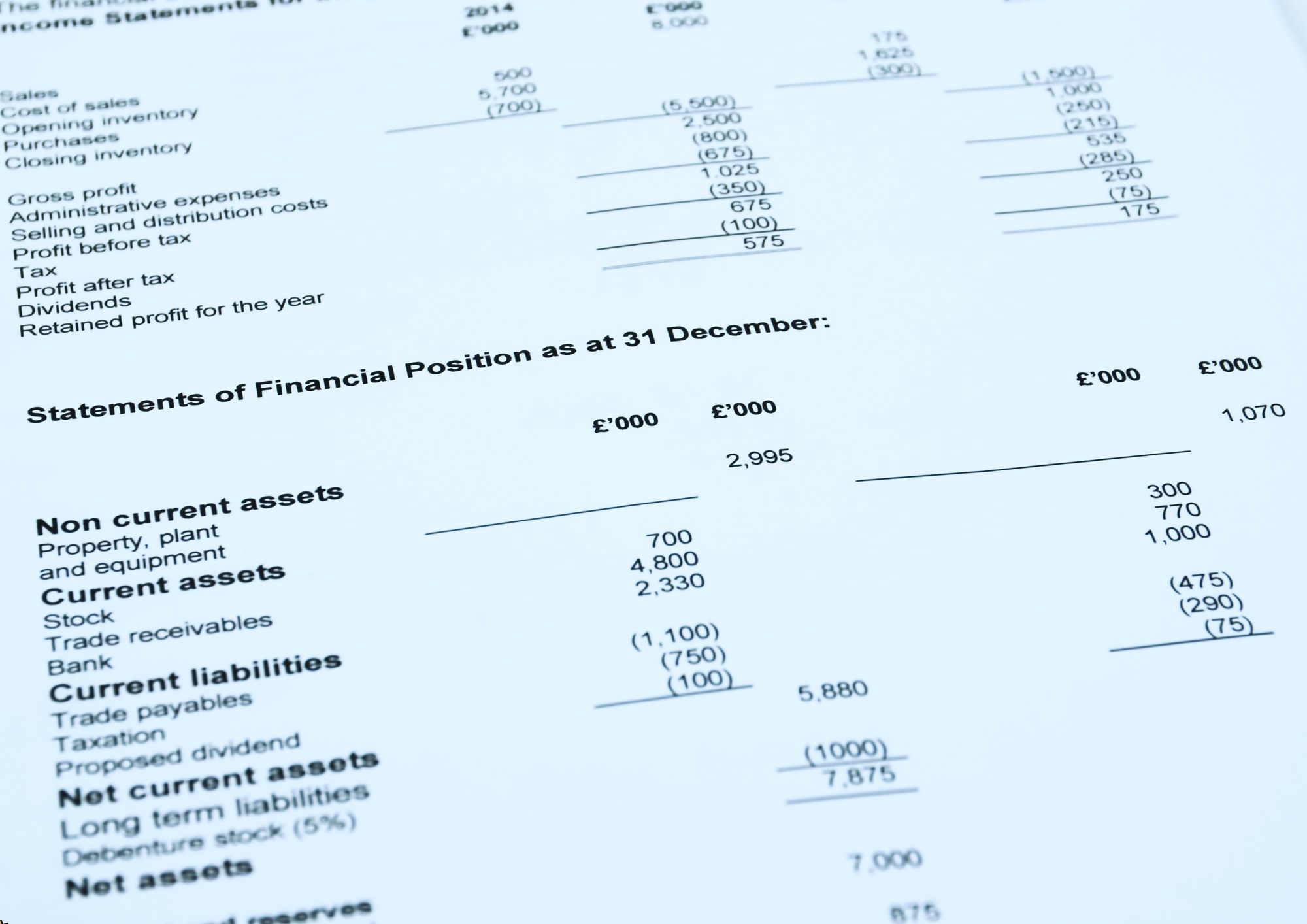- Professional Development
- Medicine & Nursing
- Arts & Crafts
- Health & Wellbeing
- Personal Development
Financial Crime Prevention Training
By Compete High
Overview: Financial Crime Prevention Training In the ever-evolving landscape of global finance, the threat of financial crimes looms large. To safeguard businesses and individuals alike, we present the comprehensive 'Financial Crime Prevention Training' program. Designed to empower your team with the knowledge and skills necessary to combat financial crimes effectively, this training comprises six modules that cover the essential aspects of financial crime prevention. Module 1: Introduction to Financial Crime Prevention Kickstarting the journey, this module provides a foundational understanding of financial crimes, their implications, and the role of prevention in maintaining the integrity of financial systems. Participants will grasp the importance of vigilance and develop a keen awareness of potential threats. Module 2: Know Your Customer (KYC) and Customer Due Diligence (CDD) Building upon the foundation, this module delves into the critical components of KYC and CDD. Participants will learn how to establish robust customer identification processes, assess risk levels, and conduct due diligence to prevent illicit activities before they take root. Module 3: Anti-Money Laundering (AML) Framework Unravel the complexities of money laundering and explore the comprehensive AML framework. Participants will gain insights into the regulatory landscape, reporting obligations, and best practices for implementing effective AML measures within their organizations. Module 4: Conducting Effective Investigations Equip your team with the skills needed to conduct thorough and effective investigations. This module covers the investigative process, evidence gathering, and collaboration with law enforcement agencies, ensuring participants are adept at uncovering and preventing financial crimes. Module 5: Risk Assessment in Financial Crime Prevention Understanding the dynamic nature of risks is key to a proactive approach. This module guides participants through the process of risk assessment in the context of financial crime prevention, helping them identify and mitigate potential threats with precision. Module 6: Transaction Monitoring In the final module, participants will master the art of transaction monitoring. From recognizing red flags to implementing advanced monitoring techniques, this module ensures your team can detect suspicious activities in real-time, bolstering your defense against financial crimes. Why Choose Our Financial Crime Prevention Training? Expert-Led Training: Our modules are curated and delivered by industry experts with extensive experience in financial crime prevention. Customizable Learning Paths: Tailor the training to suit the specific needs and roles within your organization. Real-World Case Studies: Practical insights and real-world case studies enrich the learning experience, ensuring applicability to your business context. Compliance Assurance: Stay ahead of regulatory changes with up-to-date content, ensuring your organization remains compliant. Invest in the protection of your financial ecosystem. Our Financial Crime Prevention Training is the gateway to a secure, resilient, and compliant financial future. Contact us today to fortify your defenses against the ever-present threat of financial crimes. Course Curriculum Module 1_ Introduction to Financial Crime Prevention Introduction to Financial Crime Prevention 00:00 Module 2_ Know Your Customer (KYC) and Customer Due Diligence (CDD) Know Your Customer (KYC) and Customer Due Diligence (CDD) 00:00 Module 3_ Anti-Money Laundering (AML) Framework Anti-Money Laundering (AML) Framework 00:00 Module 4_ Conducting Effective Investigations Conducting Effective Investigations 00:00 Module 5_ Risk Assessment in Financial Crime Prevention Risk Assessment in Financial Crime Prevention 00:00 Module 6_ Transaction Monitoring Transaction Monitoring 00:00

Housekeeping On The Job Site Online Training
By Compete High
ð¡ Sparkling Workspaces, Seamless Operations: Housekeeping On The Job Site Online Training Course! 𧹠Are you ready to elevate your job site with cleanliness and efficiency? Enroll in our Housekeeping On The Job Site Online Training Course, a comprehensive program meticulously designed to equip you with the knowledge and techniques needed to maintain a clean and organized work environment. Join us on a journey where cleanliness meets productivity, creating a workplace culture that values order and safety. ð Module 1: Introduction to Housekeeping on the Job Site - Tasks and Techniques Embark on your training journey with Module 1, providing a comprehensive introduction to housekeeping on the job site. Learn essential tasks and techniques for effective housekeeping, setting the foundation for a clean and organized work environment. 𧼠Module 2: Addressing Housekeeping Challenges - Standards and Continuous Improvement Master the art of overcoming challenges in Module 2, focusing on housekeeping standards and continuous improvement. Explore strategies to address common challenges, establish standards for cleanliness, and implement a culture of continuous improvement in housekeeping practices. ð¤ Module 3: Teamwork and Collaboration in Housekeeping Culture Optimize your housekeeping efforts with Module 3, dedicated to teamwork and collaboration. Learn how to foster a culture of collaboration among team members, ensuring everyone contributes to maintaining a clean and organized work environment. ð Module 4: Housekeeping Inspections - Accident Prevention Enhance safety measures with Module 4, focusing on housekeeping inspections and accident prevention. Learn to conduct thorough inspections, identify potential hazards, and implement preventative measures to create a safer work environment. ð Module 5: Housekeeping Ongoing Training and Reinforcement Empower your team with continuous learning in Module 5, where you'll focus on ongoing training and reinforcement. Develop strategies to reinforce housekeeping practices, provide ongoing training, and ensure everyone is aligned with the highest standards of cleanliness. ð Module 6: Course Recap and Final Assessment Cap off your training with Module 6, summarizing key takeaways and conducting a final assessment. Reinforce your understanding of housekeeping best practices, assess your proficiency, and ensure your team is ready to maintain a clean and organized job site. ð Why Choose Our Housekeeping On The Job Site Online Training Course? Expert-Led Training: Learn from seasoned professionals specializing in workplace cleanliness and organization. Interactive Learning: Engage in practical simulations, real-world scenarios, and interactive exercises to apply theoretical knowledge. Customizable Training: Tailor the course to suit the specific needs of your industry or organization, ensuring maximum relevance. Productivity Booster: Enhance workplace efficiency by fostering a culture of cleanliness and organization. Don't let clutter hinder your workplace efficiency! Enroll now in the Housekeeping On The Job Site Online Training Course and empower yourself with the knowledge and skills needed to maintain a clean, organized, and productive work environment. Your journey to workplace cleanliness begins here! ð¡â¨ð Course Curriculum Module 1 Introduction to Housekeeping on the Job Site Tasks and Techniques Introduction to Housekeeping on the Job Site Tasks and Techniques 00:00 Module 2 Addressing Housekeeping Challenges Standards and Continuous Improvement Addressing Housekeeping Challenges Standards and Continuous Improvement 00:00 Module 3 Teamwork and Collaboration in Housekeeping Culture Teamwork and Collaboration in Housekeeping Culture 00:00 Module 4 Housekeeping Inspections Accident Prevention Housekeeping Inspections Accident Prevention 00:00 Module 5 Housekeeping Ongoing Training and Reinforcement Module 5 Housekeeping Ongoing Training and Reinforcement 00:00 Module 6 Course Recap and Final Assessment Course Recap and Final Assessment 00:00

Digital Marketing Diploma: Social Media Level 2
By Compete High
Product Overview: Digital Marketing Diploma: Social Media Level 2 Unlock the potential of social media marketing and elevate your digital presence with the comprehensive 'Digital Marketing Diploma: Social Media Level 2' course. Designed for aspiring marketers, entrepreneurs, and professionals seeking to master the intricacies of social media, this program offers a deep dive into advanced strategies, tactics, and best practices. Module 1: The Fundamentals of Social Media Marketing In Module 1, participants will establish a solid foundation in social media marketing. From understanding the evolution of social platforms to identifying target audiences and setting clear objectives, learners will grasp the essential principles that underpin successful social media campaigns. Module 2: Creating Compelling Content and Social Media Advertising Module 2 delves into the art of crafting compelling content and leveraging social media advertising effectively. Participants will explore techniques for developing engaging posts, optimizing visuals, and harnessing the power of storytelling to captivate audiences. Moreover, they will learn how to strategically deploy advertising campaigns across various platforms to maximize reach and engagement. Module 3: Social Media Engagement and Performance Measurement In Module 3, the focus shifts to fostering meaningful engagement and measuring campaign performance. Participants will discover strategies for building communities, fostering user-generated content, and nurturing brand advocacy. Furthermore, they will explore key metrics and analytics tools to track performance, evaluate ROI, and refine their social media strategies accordingly. Module 4: Crisis Management and Social Media Compliance Module 4 equips learners with the skills to navigate crises and maintain brand reputation in the digital realm. Participants will learn how to develop robust crisis management protocols, handle negative feedback, and mitigate potential PR disasters effectively. Additionally, they will gain insights into regulatory compliance, privacy laws, and ethical considerations governing social media usage. Module 5: Customer Service and Collaboration In Module 5, the course emphasizes the critical role of customer service and collaboration in social media marketing. Participants will explore strategies for delivering exceptional customer experiences, resolving inquiries promptly, and turning satisfied customers into brand advocates. Moreover, they will learn how to foster collaborations with influencers, partners, and stakeholders to amplify brand reach and credibility. Key Features: Expert-led instruction from industry practitioners and seasoned marketers. Hands-on exercises, case studies, and real-world examples to reinforce learning. Interactive discussions and peer collaboration to facilitate knowledge sharing and networking. Practical assignments and assessments to gauge comprehension and skill mastery. Access to cutting-edge tools, resources, and software platforms used in social media marketing. Who Should Enroll? The 'Digital Marketing Diploma: Social Media Level 2' course is ideal for: Marketing professionals seeking to enhance their expertise in social media. Entrepreneurs and business owners aiming to leverage social platforms for brand growth. Communications specialists responsible for managing online reputation and engagement. Students and graduates pursuing careers in digital marketing or social media management. Unlock the full potential of social media marketing and embark on a transformative learning journey with the 'Digital Marketing Diploma: Social Media Level 2' course. Gain the knowledge, skills, and confidence to drive measurable results and thrive in today's dynamic digital landscape. Course Curriculum Module 1_ The Fundamentals of Social Media Marketing The Fundamentals of Social Media Marketing 00:00 Module 2_ Creating Compelling Content and Social Media Advertising Creating Compelling Content and Social Media Advertising 00:00 Module 3_ Social Media Engagement and Performance Measurement Social Media Engagement and Performance Measurement 00:00 Module 4_ Crisis Management and Social Media Compliance Crisis Management and Social Media Compliance 00:00 Module 5_ Customer Service and Collaboration Customer Service and Collaboration 00:00

Chemistry - CPD Certified Level 2
By Compete High
ð¬ Unlock the Secrets of Chemistry - CPD Certified Level 2 Course! ð¬ Are you ready to dive into the captivating world of chemistry and unlock a world of opportunities? Look no further! Our Chemistry - CPD Certified Level 2 Course is your gateway to understanding the fundamental principles of this fascinating science. Whether you're a budding scientist, an educator, or simply curious about the building blocks of matter, this course is designed to empower you with essential knowledge and skills. ð Why Choose Our Chemistry - CPD Certified Level 2 Course? Comprehensive Curriculum: Our course offers a well-rounded curriculum covering essential topics such as chemical reactions, atomic structure, the periodic table, and more. You'll gain a solid foundation in chemistry that will serve as a springboard for further exploration. Interactive Learning Experience: Say goodbye to dull lectures! Our course features engaging multimedia content, interactive quizzes, and practical experiments to reinforce your understanding of key concepts. Learning has never been this fun and immersive! CPD Certification: Upon successful completion of the course, you'll receive a CPD certification recognized internationally. This credential not only validates your knowledge but also enhances your credibility in the eyes of employers and peers. Flexibility and Convenience: Life is busy, but that shouldn't stand in the way of your education. Our course is designed with flexibility in mind, allowing you to learn at your own pace and on your schedule. Whether you prefer to study during lunch breaks or late at night, we've got you covered. Expert Guidance: You'll be guided every step of the way by experienced instructors who are passionate about chemistry and dedicated to your success. Have questions or need clarification? Our support team is always here to help. ð©âð¬ Who is this for? Our Chemistry - CPD Certified Level 2 Course is perfect for: Students aspiring to pursue higher education or careers in science-related fields. Educators seeking to enhance their knowledge of chemistry and improve their teaching skills. Professionals looking to expand their skillset and stay updated with the latest developments in chemistry. Anyone with a curious mind and a desire to understand the world at the molecular level. ð Career Path With a solid understanding of chemistry gained from our CPD Certified Level 2 Course, the possibilities are endless. You could embark on a rewarding career in: Pharmaceutical research and development Chemical engineering Environmental science Forensic science Food and beverage industry Teaching and academia Whether you're dreaming of curing diseases, developing innovative technologies, or simply making a positive impact on the world, a strong foundation in chemistry is your ticket to success. Don't let this opportunity pass you by! Enroll in our Chemistry - CPD Certified Level 2 Course today and take the first step towards a brighter future filled with endless possibilities. Unlock the mysteries of the universe and ignite your passion for science! ð Course Curriculum Module 1_ Basics of Chemistry Basics of Chemistry 00:00 Module 2_ Chemical Bonding and Reactions Chemical Bonding and Reactions 00:00 Module 3_ Gases and Solutions Gases and Solutions 00:00 Module 4_ Acids, Bases, and Chemical Kinetics Acids, Bases, and Chemical Kinetics 00:00 Module 5_ First and Second Law of Thermodynamics First and Second Law of Thermodynamics 00:00 Module 6_ Electrochemistry and Organic Chemistry Electrochemistry and Organic Chemistry 00:00

Evacuation Procedures Training
By Compete High
ð¨ Safety First: Evacuation Procedures Training Course! ð Are you prepared to lead your team to safety in times of emergency? Enroll in our Evacuation Procedures Training Course, a comprehensive program meticulously designed to equip you with the knowledge and skills needed to handle evacuations effectively and ensure the safety of individuals in your care. Join us on a journey where preparedness meets leadership, creating a culture of safety and efficiency. ð Module 1: Introduction to Evacuation Procedures and Risk Assessment Embark on your safety journey with Module 1, providing a comprehensive introduction to evacuation procedures and risk assessment. Learn to identify potential hazards, assess risks, and lay the foundation for a proactive approach to emergency preparedness. ð¡ Module 2: Communication and Situational Awareness for Evacuation Drills and Exercises Master the art of communication in Module 2, focusing on situational awareness during evacuation drills and exercises. Develop effective communication strategies, understand the importance of real-time information, and ensure a smooth and organized evacuation process. ð¥ Module 3: Roles and Responsibilities in Evacuations - Individuals with Disabilities Ensure inclusivity in Module 3, where you'll explore roles and responsibilities during evacuations, with a specific focus on individuals with disabilities. Learn to tailor evacuation plans to meet diverse needs, fostering a safe environment for everyone. ð¦ Module 4: Training and Preparedness for Post Evacuation Procedures Optimize your post-evacuation processes with Module 4, focusing on training and preparedness. Learn to conduct thorough post-evacuation assessments, address immediate needs, and reinforce training to enhance future preparedness. ð Module 5: Communication Strategies During Post Evacuation Activities Navigate the aftermath with Module 5, dedicated to communication strategies during post-evacuation activities. Explore effective ways to disseminate information, manage resources, and ensure a coordinated effort during the recovery phase. ð Module 6: Review and Conclusion of Evacuation Preparedness Cap off your training with Module 6, summarizing key takeaways and concluding your journey through evacuation preparedness. Assess your readiness, reinforce essential concepts, and foster a culture of continuous improvement in your evacuation procedures. ð Why Choose Our Evacuation Procedures Training Course? Expert-Led Training: Learn from experienced safety professionals with expertise in evacuation procedures. Interactive Drills: Engage in realistic simulations, practical exercises, and real-world scenarios to reinforce theoretical knowledge. Customizable Training: Tailor the course to suit the specific needs of your industry or organization, ensuring maximum relevance. Inclusive Approach: Address the needs of individuals with disabilities, fostering a culture of inclusivity in evacuation planning. Don't let uncertainty be a barrier to safety! Enroll now in the Evacuation Procedures Training Course and empower yourself with the knowledge and skills needed to lead effective evacuations, creating a safer and more resilient environment for all. Your journey to evacuation preparedness begins here! ð¨â¨ð Course Curriculum Module 1 Introduction to Evacuation Procedures and Risk Assessment Introduction to Evacuation Procedures and Risk Assessment 00:00 Module 2 Communication and Situational Awareness for Evacuation Drills and Exercises Communication and Situational Awareness for Evacuation Drills and Exercises 00:00 Module 3 Roles and Responsibilities in Evacuations Individuals with Disabilities Roles and Responsibilities in Evacuations Individuals with Disabilities 00:00 Module 4 Training and Preparedness for Post Evacuation Procedures Training and Preparedness for Post Evacuation Procedures 00:00 Module 5 Communication Strategies During Post Evacuation Activities Communication Strategies During Post Evacuation Activities 00:00 Module 6 Review and Conclusion of Evacuation Preparedness Review and Conclusion of Evacuation Preparedness 00:00

Tree Trimming Safety Online Training
By Compete High
ð² Tree Trimming Safety Online Training: Ensuring Your Safety from the Ground Up! ð³ Welcome to the comprehensive 'Tree Trimming Safety Online Training' course, designed to equip you with the knowledge and skills needed to ensure a safe and efficient tree trimming operation. Our carefully curated modules cover a wide range of topics, providing valuable insights into the intricacies of tree trimming safety. Module 1: Introduction to Tree Trimming Safety and Conducting Risk Assessments Get started with a solid foundation in tree trimming safety. Learn to identify potential risks and hazards through effective risk assessments. This module sets the stage for a safety-conscious approach to tree trimming operations. Module 2: Personal Protective Equipment and Working at Heights in Tree Trimming Operations Discover the importance of personal protective equipment (PPE) and understand how to work safely at heights during tree trimming activities. Equip yourself with the knowledge to choose the right gear for a secure and injury-free work environment. Module 3: Proper Tree Pruning Techniques for Health and Safe Operation Master the art of tree pruning for both the health of the tree and the safety of the operator. Learn the best practices and techniques to ensure precision and safety throughout the pruning process. Module 4: Safe Handling and Storage of Fuel for Chainsaws and Electrical Safety Guidelines Safety extends to the tools used in tree trimming. Gain insights into the safe handling and storage of fuel for chainsaws, as well as crucial electrical safety guidelines to prevent accidents and ensure a secure working environment. Module 5: Emergency Preparedness and Continuous Safety Improvement in Tree Trimming Operations Be prepared for unforeseen circumstances. Understand the essentials of emergency preparedness and discover strategies for continuous safety improvement in tree trimming operations. Module 6: Assessment of Tree Trimming Safety, Certification, and Course Conclusion Evaluate your knowledge and skills through assessments that reinforce your understanding of tree trimming safety. Upon successful completion, receive a certification acknowledging your commitment to safety in tree trimming operations. ð Why Choose Our Tree Trimming Safety Course? Comprehensive Content: Covering all aspects of tree trimming safety, from risk assessments to emergency preparedness. Flexible Learning: Access modules at your own pace, anytime, and from anywhere. Expert Guidance: Learn from industry experts with vast experience in tree trimming safety. Ensure the safety of yourself and your team by enrolling in the 'Tree Trimming Safety Online Training' course today. Invest in knowledge that keeps you secure and operations running smoothly! ð³ð¡ï¸ Course Curriculum Module 1- Introduction to Tree Trimming Safety Conducting Risk Assessments Introduction to Tree Trimming Safety Conducting Risk Assessments 00:00 Module 2- Personal Protective Equipment and Working at Heights in Tree Trimming Operations Personal Protective Equipment and Working at Heights in Tree Trimming Operations 00:00 Module 3- Proper Tree Pruning Techniques for Health and Safe Operation Proper Tree Pruning Techniques for Health and Safe Operation 00:00 Module 4- Safe Handling and Storage of Fuel for Chainsaws Electrical Safety Guidelines Safe Handling and Storage of Fuel for Chainsaws Electrical Safety Guidelines 00:00 Module 5- Emergency Preparedness and Continuous Safety Improvement in Tree Trimming Operations Emergency Preparedness and Continuous Safety Improvement in Tree Trimming Operations 00:00 Module 6- Assessment of Tree Trimming Safety Certification and Course Conclusion Assessment of Tree Trimming Safety Certification and Course Conclusion 00:00

Artists and designers are widely using illustrator to magnify a design, picture, logo, and many more things. Becoming an expert in this field, you can use this program for professional and personal works. To learn vivid uses of this program skillfully, take a look at our Adobe Illustrator CC Beginner course. The contents of the course assist you to pursue the best position in this role. First and foremost, the course teaches you the basic of drawing along with the introduction of tools and its multiple functions. Furthermore, it makes clear the use of illustrator to open new documents, navigate, and use Adobe Bridge. Following that, the course guides you how to draw shapes, edit shapes, use layers, measure objects, apply stroke, fill, and gradients, and transfer the object effectively. Overall, you will learn the use of pen tools, brush to paint, many other tools to apply special effect and many other things. Who is this course for? Adobe Illustrator CC Beginner is suitable for anyone who wants to gain extensive knowledge, potential experience and professional skills in the related field. This course is CPD accredited so you don't have to worry about the quality. Requirements Our Adobe Illustrator CC Beginner is open to all from all academic backgrounds and there are no specific requirements to attend this course. It is compatible and accessible from any device including Windows, Mac, Android, iOS, Tablets etc. CPD Certificate from Course Gate At the successful completion of the course, you can obtain your CPD certificate from us. You can order the PDF certificate for £9 and the hard copy for £15. Also, you can order both PDF and hardcopy certificates for £22. Career path This course opens a new door for you to enter the relevant job market and also gives you the opportunity to acquire extensive knowledge along with required skills to become successful. You will be able to add our qualification to your CV/resume which will help you to stand out in the competitive job industry. Course Curriculum Introduction Introduction 00:01:00 Introduction to Illustrator Why Adobe Illustrator? 00:03:00 Using Selection Tools 00:02:00 Creating New Documents 00:08:00 Saving Adobe Illustrator Files 00:06:00 Navigating the Interface 00:08:00 Managing Workspaces 00:05:00 Drawing Basics Creating Shapes 00:13:00 Using the Drawing Tools 00:10:00 Mastering the Pen Tool 00:09:00 Editing Shapes 00:08:00 Grouping and Aligning Shapes 00:06:00 Understanding Layers 00:06:00 Putting it all Together 00:07:00 Measuring and Transforming Objects Working with Rules and Guides 00:05:00 Discovering the Transform Panel 00:08:00 Using Transform and Distort 00:04:00 Applying Fills and Strokes Editing Fills with the Color Panel 00:08:00 Editing Fills with the Swatches Panel 00:09:00 Modifying Strokes 00:09:00 Creating Gradients 00:09:00 Using the Freeform Gradient 00:06:00 Setting Type Using Type Tools 00:10:00 Discovering Type Panels 00:08:00 Working with Adobe Fonts 00:04:00 Painting with Brushes Discovering the Brush Panel 00:06:00 Creating Custom Brushes 00:06:00 Using the Blob Brush 00:08:00 Applying Effects Using the Appearance Panel 00:04:00 Understanding the Effects Menu 00:07:00 Exporting from Illustrator Creating PDF's 00:07:00 Exporting to Other Formats 00:08:00 Importing Adobe PDF´s 00:03:00 Understanding Metadata 00:04:00 Printing your Document 00:07:00 Conclusion Course recap 00:01:00 Resources Resources - Adobe Illustrator CC Beginner 00:00:00 Certificate and Transcript Order Your Certificates or Transcripts 00:00:00

Understanding Autism Level 3
By Compete High
ð Unlock the Secrets of Autism Spectrum Disorders with 'Understanding Autism Level 3' ð ð Elevate Your Knowledge, Transform Lives ð Are you ready to take your understanding of Autism Spectrum Disorders (ASD) to the next level? Welcome to 'Understanding Autism Level 3' - the comprehensive online course designed to empower you with advanced insights, strategies, and practical tools to make a profound impact on the lives of individuals with autism. ð Why Level 3? Building on the foundations laid in Levels 1 and 2, 'Understanding Autism Level 3' is tailored for professionals, educators, caregivers, and anyone passionate about making a difference. Dive deep into the intricacies of ASD, gaining an in-depth understanding that goes beyond the basics. ð What's Inside? â Advanced Behavior Analysis: Decode complex behaviors with precision, understanding the nuanced communication individuals with autism express. â Innovative Therapeutic Approaches: Explore cutting-edge therapies and interventions, equipping you with tools that go beyond conventional methods. â Neurodiversity and Inclusion: Embrace a holistic approach that celebrates diversity, fostering environments that empower individuals with autism to thrive. â Navigating Transitions: Master techniques to support individuals with autism through life's transitions, promoting independence and resilience. â Collaboration and Advocacy: Develop skills to advocate effectively for individuals with autism, fostering collaboration within communities and institutions. â Case Studies and Real-world Applications: Apply your knowledge through practical case studies, ensuring that you're ready to make a real impact in diverse situations. ð Why Choose 'Understanding Autism Level 3'? ð¤ Expert-Led Learning: Delve into the course content curated by industry experts and renowned professionals in the field of autism studies. ð Comprehensive Curriculum: From behavioral analysis to neurodiversity, we cover every aspect to ensure you're well-rounded in your understanding of autism. ð¥ï¸ Flexible Learning: Access the course content 24/7, allowing you to learn at your own pace from the comfort of your home or office. ð Certification of Excellence: Receive a prestigious certification upon completion, validating your expertise in understanding autism at an advanced level. ð Exclusive Bonuses: Enjoy supplementary materials, resources, and access to a vibrant community of like-minded individuals for continued support. ð¡ Invest in Yourself, Transform Lives! Ready to elevate your understanding of autism and make a lasting difference in the lives of those affected? Enroll in 'Understanding Autism Level 3' today and join a community of compassionate individuals dedicated to creating a more inclusive and supportive world for everyone. Course Curriculum Module 01 - Introduction to Autism Spectrum Disorder (ASD) Module 01 - Introduction to Autism Spectrum Disorder (ASD) 00:00 Module 02 - Approaches to Helping People and Children with Autism Module 02 - Approaches to Helping People and Children with Autism 00:00 Module 03 - Diagnosis of Autism Module 03 - Diagnosis of Autism 00:00 Module 04 - Communication Module 04 - Communication 00:00 Module 05 - Cognitive Styles and Functions in Autism Module 05 - Cognitive Styles and Functions in Autism 00:00 Module 06 - Autistic Behaviour Module 06 - Autistic Behaviour 00:00 Module 07 - Autism Awareness Module 07 - Autism Awareness 00:00 Module 08 - Government Policies on Autism in England Module 08 - Government Policies on Autism in England 00:00 Module 9 - Autism Spectrum Disorders Module 9 - Autism Spectrum Disorders 00:00

Success Mindset Mastery
By Compete High
ð Unlock Your Full Potential with Success Mindset Mastery! ð Are you ready to transform your life and achieve unprecedented success? Introducing our groundbreaking online course: Success Mindset Mastery! This comprehensive program is designed to empower you with the knowledge and tools to cultivate a mindset that breeds success in every aspect of your life. ð Uncover the Secrets to Success with Our 5-Module Curriculum: Module 1: Introduction & First Concepts ð Dive into the fundamentals of success mindset. Understand the power of mindset in shaping your reality and learn how to lay the foundation for your journey to success. Module 2: Goal Setting Secrets ð¯ Master the art of goal setting and discover the strategies used by high achievers. Set clear, achievable goals that propel you towards your dreams and create a roadmap for your personal and professional success. Module 3: Keys To Success ðï¸ Explore the key principles that successful individuals swear by. Uncover the habits, attitudes, and behaviors that distinguish achievers from the rest. Learn how to adopt these keys to unlock doors to success you never thought possible. Module 4: Major Success Concepts ð¡ Delve into advanced success concepts that will elevate your thinking and actions. Understand the psychology behind success and gain insights that will propel you to new heights. Transform challenges into opportunities and setbacks into stepping stones. Module 5: Final Ideas & Tips ð Wrap up the course with a collection of final ideas and expert tips to solidify your success mindset. Leave with actionable strategies that will keep you on the path to success long after the course concludes. ðª What Sets Success Mindset Mastery Apart? ð Comprehensive Curriculum: Our meticulously crafted curriculum covers every aspect of developing a success mindset, leaving no stone unturned on your journey to greatness. ð Expert Guidance: Learn from industry experts and thought leaders who have mastered the art of success. Benefit from their wisdom, experience, and practical insights. ð¤ Community Support: Join a community of like-minded individuals on the same journey. Share experiences, gain inspiration, and build a network that will support you throughout your success transformation. ð Lifetime Access: Enjoy lifetime access to the course materials, allowing you to revisit and reinforce your success mindset whenever you need a boost. ð¥ Take the first step towards the life you deserve! Enroll in Success Mindset Mastery today and rewrite your story. Your success journey starts now! ð¥ Don't miss this opportunity to invest in yourself and unlock a future of limitless possibilities. Enroll now and embark on the path to Success Mindset Mastery! ð Course Curriculum Introduction & First Concepts Introduction 00:00 Goal Setting Secrets Setting Big Goals 00:00 Making Real Decisions 00:00 Keys To Success Consistency Is Key 00:00 Nothing Is Impossible 00:00 Being Accountable 00:00 Major Success Concepts Living In The Moment 00:00 Being Adventurous 00:00 Words Of Success 00:00 Being A Lifetime Learner 00:00 No Such Thing As Failure 00:00 Final Ideas & Tips Final Ideas & Tips 00:00

Crafting Irresistible Value Statements
By Compete High
ð Unleash Your Power with Crafting Irresistible Value Statements Online Course! ð Are you tired of struggling to articulate what sets you apart in a crowded market? Do you want to captivate your audience with compelling value statements that leave a lasting impression? Introducing 'Crafting Irresistible Value Statements' - Your Ultimate Guide to Mastering the Art of Unforgettable Messaging! ð What You'll Learn: Module 1: Introduction Lay the foundation for success by understanding the critical role of value statements in today's competitive landscape. Discover real-world examples of businesses that have transformed their fortunes through the power of compelling messaging. Module 2: Unique Value Proposition Explained Demystify the concept of a Unique Value Proposition (UVP) and its profound impact on brand differentiation. Gain insights into the psychology behind a compelling UVP and how it influences customer behavior. Module 3: Create Your Unique Value Proposition Dive into the hands-on process of crafting a UVP that resonates with your target audience. Unlock proven techniques to identify and articulate the unique qualities that make your brand stand out from the crowd. Module 4: Workshop Put theory into practice with an interactive workshop designed to refine your value proposition. Receive personalized feedback and guidance from industry experts to ensure your messaging is as powerful as it can be. ð Why Choose Our Course? ⨠Expert Guidance: Learn from seasoned professionals with a wealth of experience in crafting compelling value statements that drive results. ⨠Practical Workshops: Move beyond theory with practical, real-world exercises that will elevate your skills to new heights. ⨠Lifetime Access: Enjoy unlimited access to course materials, including updates and additional resources, ensuring you stay ahead of the curve. ⨠Community Support: Join a vibrant community of like-minded individuals, share insights, and network with professionals on a similar journey. ð Transform Your Messaging, Transform Your Business! Crafting Irresistible Value Statements is not just a course; it's a journey toward unlocking the true potential of your brand. Elevate your communication skills, stand out in the market, and watch your business soar to new heights! Don't miss this opportunity to revolutionize the way you present your brand. Enroll now and start crafting value statements that turn heads and win hearts! Enroll Today and Master the Art of Irresistible Value Statements! ð Course Curriculum Module 1- Introduction Characteristics of Unique Value Propositions 00:00 Module 2- Unique Value Proposition Explained Types of Customer Benefits UVPs Express 00:00 Examples of Unique Value Propositions 00:00 What Investors Are Looking For 00:00 Value Proposition vs Competitive Advantage 00:00 Module 3- Create Your Unique Value Proposition Understand Your Competitor's Unique Value Proposition 00:00 Streaming Services Example 00:00 The Value Proposition Framework 00:00 Step 1 - Brainstorming 00:00 Step 2 - Create a Value Proposition List 00:00 Step 3 - Determine Uniqueness 00:00 Step 4 - Prioritize Top Value Propositions 00:00 Step 5 - Tell a Story 00:00 Common Mistakes 00:00 Module 4- Workshop Workshop - Build Your Unique Value Proposition 00:00