- Professional Development
- Medicine & Nursing
- Arts & Crafts
- Health & Wellbeing
- Personal Development
24540 Industry courses in Addlestone delivered Online
Creating and Branding with Canva Advanced Level Course
By One Education
Dive into the vibrant world of digital design with our Creating and Branding with Canva Advanced Level Course. This course is crafted for those ready to elevate their creative projects by mastering Canva’s advanced features. From sophisticated branding elements to striking visual content, you will learn how to produce eye-catching designs that capture attention and convey your unique message with style. Whether you're a marketer, entrepreneur, or design enthusiast, this course will refine your ability to craft consistent and memorable brand identities, all from the comfort of your own screen. Discover how to harness Canva’s extensive toolkit, including custom templates, brand kits, and advanced photo editing, to create polished and professional visuals. Throughout the course, you’ll gain insights into design principles and branding strategies that make your creations resonate deeply with your audience. This course is designed to be engaging and insightful, encouraging you to think creatively while delivering results that truly represent your brand’s personality. Learning Outcome Learn to output designs for various formats. Create business cards, posters, flyers, and more. Try Canva for Work with a trial. Utilize the Brand Kit and animation features. Access a vast library of images and fonts. Organize designs with folders and storage. Remove backgrounds and use special fonts. See live examples of Pinterest pins and more. Course Curriculum : Overview Output to Business Cards Output to Posters Output to Flyer Output to Postcards Output to Invitations Canva for Work Trial Canva for Work Resize Canva for Work - Brand Kit Canva for Work - Animation Canva for Work Image Access Canva for Work -Folders and Storage Canva for Work - Transparent Background Canva for Work - Special Fonts Live Example - Pinterest Pin Live Example - Business Card Live Example - Facebook Event Cover Live Example - Instagram Post Live Example - Youtube Thumbnail How is the course assessed? Upon completing an online module, you will immediately be given access to a specifically crafted MCQ test. For each test, the pass mark will be set to 60%. Exam & Retakes: It is to inform our learners that the initial exam for this online course is provided at no additional cost. In the event of needing a retake, a nominal fee of £9.99 will be applicable. Certification Upon successful completion of the assessment procedure, learners can obtain their certification by placing an order and remitting a fee of __ GBP. £9 for PDF Certificate and £15 for the Hardcopy Certificate within the UK ( An additional £10 postal charge will be applicable for international delivery). CPD 10 CPD hours / points Accredited by CPD Quality Standards Who is this course for? The course is ideal for highly motivated individuals or teams who want to enhance their professional skills and efficiently skilled employees. Requirements There are no formal entry requirements for the course, with enrollment open to anyone! Career path Software Developer: £30,000 - £60,000 per year Marketing Manager: £30,000 - £60,000 per year Graphic Designer: £20,000 - £35,000 per year Financial Analyst: £25,000 - £50,000 per year Project Manager: £30,000 - £60,000 per year Certificates Certificate of completion Digital certificate - £9 You can apply for a CPD Accredited PDF Certificate at the cost of £9. Certificate of completion Hard copy certificate - £15 Hard copy can be sent to you via post at the expense of £15.

HR System Selection Essentials Course
By One Education
Choosing the right HR system is less about fancy features and more about finding the one that fits your organisation’s unique rhythm. This course breaks down the essentials of evaluating and selecting HR software with clarity and precision. You’ll learn how to weigh options, assess vendor offerings, and align technology with your business needs — all without the jargon or sales hype that tends to cloud such decisions. Delivered fully online, the course offers a methodical approach to help you understand what matters when choosing an HR system, from user experience to data security. Whether you’re new to HR technology or seeking to sharpen your selection criteria, this training presents the key considerations in a clear, approachable manner. It’s designed to help you make informed decisions, saving time and avoiding costly missteps — all while keeping the process refreshingly straightforward. CPD 120 CPD hours / points Accredited by CPD Quality Standards Who is this course for? This HR System Selection Essentials course is designed to enhance your expertise and boost your CV. Learn key skills and gain a certificate of achievement to prove your newly-acquired knowledge. Requirements This HR System Selection Essentials course is open to all, with no formal entry requirements. Career path Upon successful completion of the HR System Selection Essentials Course, learners will be equipped with many indispensable skills and have the opportunity to grab. Jobs you can explore such as: HR Systems Manager HRIS Analyst HR Systems Administrator HR Systems Specialist HR Systems Consultant HR Operations Manager HR Systems Support Analyst HR Systems Project Manager HR Data Analyst Certificates Certificate of completion Digital certificate - £9 Certificate of completion Hard copy certificate - £69 QLS Endorsed Certificate Hardcopy of this certificate of achievement endorsed by the Quality Licence Scheme can be ordered and received straight to your home by post, by paying - Within the UK: £69 International: £69 + £10 (postal charge) = £79 CPD Accredited Certification Hardcopy Certificate (within the UK): £15 Hardcopy Certificate (international): £15 + £10 (postal charge) = £25

Actuary Online Course
By St. Paul's College
The Actuary Online Course offers a comprehensive exploration of these scientific foundations, delving into deterministic and stochastic models, life insurance, annuities, and the complex interplay between taxation, inflation, and risk.

Elevate your career with our comprehensive Leadership and Management Diploma. Gain essential skills in strategic planning, team dynamics, and effective communication. This accredited program offers practical insights and tools to empower you as a dynamic leader. Unlock your potential and drive organizational success with our industry-relevant curriculum. Enroll now and embark on a transformative journey towards leadership excellence.

HVAC (Heat, Ventilation & Air Conditioning) Technician & Operator Training
By Compete High
🔥 Ready to launch your career in HVAC (Heat, Ventilation & Air Conditioning)? Learn how to install, maintain, and troubleshoot HVAC systems with our expert-led online training! 🎓

Interested in learning more about the industry standard equipment and facilities we have at Central Film School? Get ready for a Q&A session with Ben Hampton, the Production Manager here at CFS. Ben will be talking through some of the exciting new developments at the school, including our motion capture technology and virtual production facilities, arriving in August.See firsthand our state-of-the-art cameras, lighting, and sound equipment that you'll be using throughout your degree and ask any questions you have! When: Thursday, June 13th, from 12-1pm. Where: This will be an online event, meaning you can join us from anywhere you like!
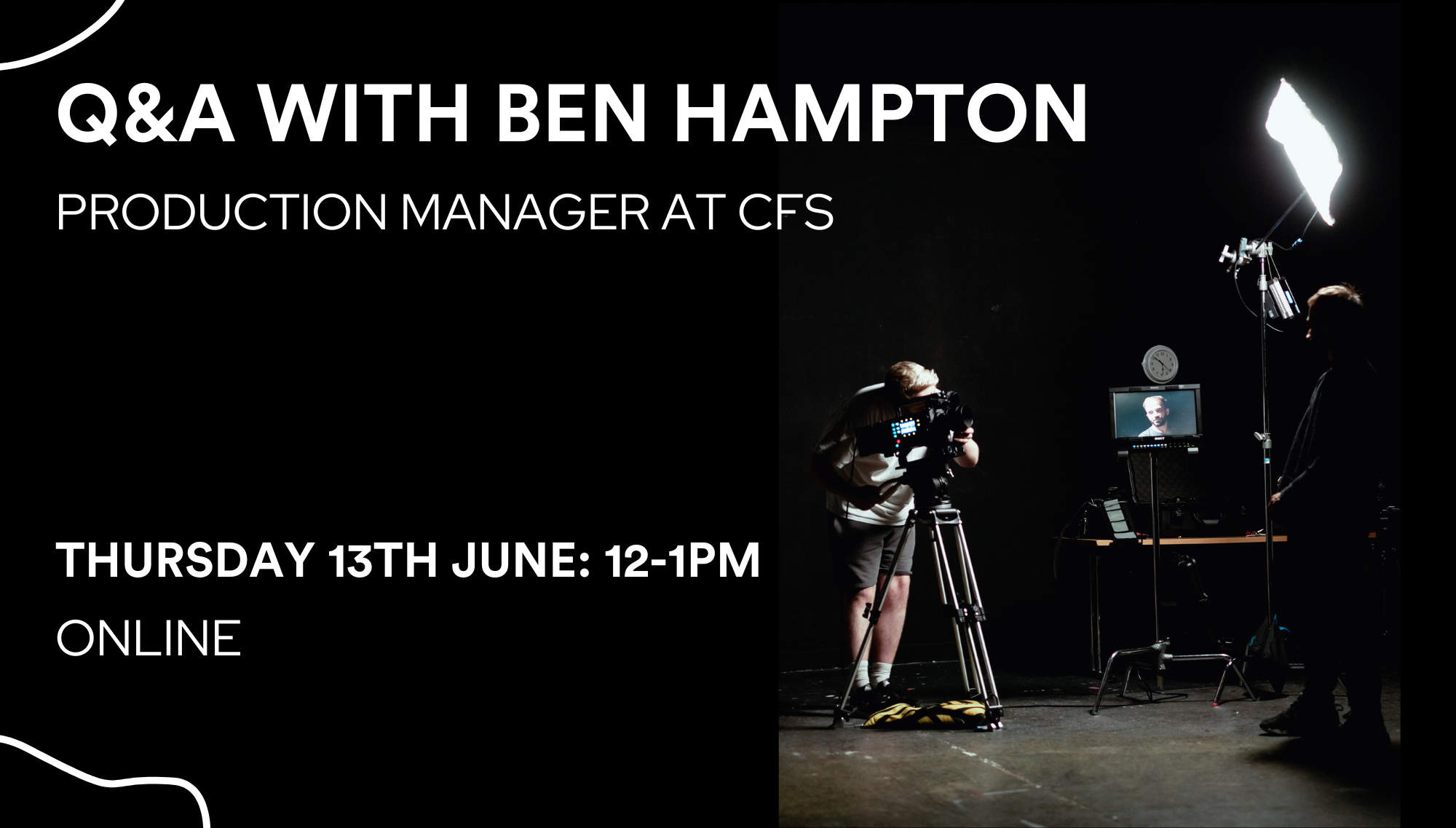
The Care Planning and Patient Navigation Course offers a structured exploration of how to develop, maintain, and implement effective care plans within healthcare settings. From working collaboratively with individuals in need to understanding the UK’s care planning policies, this course equips learners with the knowledge to contribute confidently to patient-centred care. The curriculum also explores care mapping, confidentiality, safeguarding, and detailed record-keeping—key elements for those involved in navigating patients through health and social care services. In addition, the course provides essential guidance on patient moving and handling, including modules on anatomy, safe handling techniques, and care planning documentation. Whether you're involved in managing care plans or supporting individuals through various stages of healthcare, this course helps you stay aligned with best practice standards while meeting professional expectations. Designed with flexibility in mind, it suits those aiming to develop their understanding of care coordination without the need for location-based attendance. Enroll now to navigate your way to a rewarding career in healthcare. Key Features: CPD Certified Instant e-certificate and hard copy dispatch by next working day Fully online, interactive course with audio voiceover Developed by qualified professionals in the field Self-paced learning and laptop, tablet, smartphone-friendly 24/7 Learning Assistance Discounts on bulk purchases Course Curriculum : Care Planning and Record Keeping Module 01: Introduction Module 02: Planning Care With the Individual in Need Module 03: Concept Care Mapping Module 04: Implementing and Evaluating the Care Plan Module 05: Maintaining Medical Records Module 06: Care Planning Policy in the UK Module 07: Confidentiality and Record-Keeping Module 08: Safeguarding Children, Young People and Their Families CSTF Patient Moving and Handling Module 01: Introduction to Patient Moving and Handling Module 02: Human Anatomy and Biomechanics Module 03: Safe Manual Handling Principles Module 04: Equipment and Techniques for Patient Moving and Handling Module 05: Care Planning and Documentation Module 06: Special Considerations and Risk Management Learning Outcomes: Gain a comprehensive understanding of the Planning Process. Develop skills in planning care tailored to individual needs. Master the use of Concept Care Mapping for effective planning. Acquire proficiency in implementing and evaluating plans. Ensure adept maintenance of medical records and confidentiality. Attain knowledge of Patient Moving and Handling principles and techniques. Accreditation All of our courses, including this Course are fully accredited, providing you with up-to-date skills and knowledge and helping you to become more competent and effective in your chosen field. Certification Once you've successfully completed your Course, you will immediately be sent your digital certificates. Also, you can have your printed certificate delivered by post (shipping cost £3.99). Our certifications have no expiry dates, although we recommend renewing them every 12 months. Assessment At the end of the Course, there will be an online assessment, which you will need to pass to complete the course. Answers are marked instantly and automatically, allowing you to know straight away whether you have passed. If you haven't, there's no limit on the number of times you can take the final exam. All this is included in the one-time fee you paid for the course itself. CPD 20 CPD hours / points Accredited by CPD Quality Standards Who is this course for? Individuals aspiring to work in patient care and navigation roles. Those aiming to enhance their understanding of record-keeping and confidentiality. Healthcare support staff wanting to specialize in patient moving and handling. Individuals interested in policies and safeguarding within the UK healthcare system. Career path Healthcare Assistant - £18K to 25K/year. Care Coordinator - £22K to 30K/year. Patient Navigator - £25K to 35K/year. Health Records Officer - £20K to 28K/year. Safeguarding Officer - £28K to 40K/year. Certificates Digital certificate Digital certificate - Included Once you've successfully completed your course, you will immediately be sent a FREE digital certificate. Hard copy certificate Hard copy certificate - Included Also, you can have your FREE printed certificate delivered by post (shipping cost £3.99 in the UK). For all international addresses outside of the United Kingdom, the delivery fee for a hardcopy certificate will be only £10. Our certifications have no expiry dates, although we do recommend that you renew them every 12 months.

Food Hygiene and Safety
By The Teachers Training
Ensure safe food handling practices with our Food Hygiene and Safety course. Gain vital knowledge to maintain hygiene standards, prevent food contamination, and comply with regulations. Enroll now to protect public health and excel in the food industry.

Microsoft office is used for documentation, writing, and many other activities. It brings a new dimension to this technology-based competitive world. It has vivid functions and much more use. If you want to learn all its advanced functions, look at our Microsoft Office 2016 Advanced course. This course introduces to the function of ribbon that incorporates many tabs such as Insert, design, animation, slides, show, review, and home. It also guides you step by step how to insert a picture, change design lay order, add a hyperlink, watch video from youtube, create CV, cash memo, payment sleep, many more things. Overall the course teaches you all the efficient use of Microsoft Office to be expert in it. Who is this Course for? Microsoft Office 2016 Advanced is perfect for anyone trying to learn potential professional skills. As there is no experience and qualification required for this course, it is available for all students from any academic background. Entry Requirement: This course is available to all learners, of all academic backgrounds. Learners should be aged 16 or over to undertake the qualification. Good understanding of English language, numeracy and ICT are required to attend this course. CPD Certificate from Course Gate At the successful completion of the course, you can obtain your CPD certificate from us. You can order the PDF certificate for £9 and the hard copy for £15. Also, you can order both PDF and hardcopy certificates for £22. Career path This course opens a new door for you to enter the relevant job market and also gives you the opportunity to acquire extensive knowledge along with required skills to become successful. You will be able to add our qualification to your CV/resume which will help you to stand out in the competitive job industry. Course Curriculum Microsoft Word 2016 Modify User Information 00:15:00 Share a Document 00:30:00 Work with Comments 00:15:00 Compare Document Changes 00:15:00 Review a Document 00:15:00 Merge Document Changes 00:15:00 Coauthor Documents 00:15:00 Add Captions 00:15:00 Add Cross-References 00:15:00 Add Bookmarks 00:15:00 Add Hyperlinks 00:15:00 Insert Footnotes and Endnotes 00:15:00 Add Citations 00:30:00 Insert a Bibliography 00:15:00 Insert Blank and Cover Pages 00:15:00 Insert an Index 00:30:00 Insert a Table of Contents 00:30:00 Insert an Ancillary Table 00:15:00 Manage Outlines 00:30:00 Create a Master Document 00:30:00 Suppress Information 00:30:00 Set Editing Restrictions 00:30:00 Add a Digital Signature to a Document 00:15:00 Restrict Document Access 00:15:00 Create Forms 00:30:00 Manipulate Forms 00:15:00 Form Data Conversion 00:15:00 Create a New Document Version 00:30:00 Compare Document Versions 00:15:00 Merge Document Versions 00:15:00 Activities - Microsoft Word 2016 Advanced 00:00:00 Microsoft Excel 2016 Update Workbook Properties 00:15:00 Activity-Update Workbook Properties 00:05:00 Create and Edit a Macro 00:15:00 Activity-Create and Edit a Macro 00:05:00 Apply Conditional Formatting 00:15:00 Activity-Apply Conditional Formatting 00:05:00 Add Data Validation Criteria 00:15:00 Activity-Add Data Validation Criteriaty 00:05:00 Trace Cells 00:15:00 Activity-Trace Cells 00:05:00 Troubleshoot Invalid Data and Formula Errors 00:15:00 Activity-Troubleshoot Invalid Data and Formula Errors 00:05:00 Watch and Evaluate Formulas 00:15:00 Activity-Watch and Evaluate Formulas 00:05:00 Create a Data List Outline 00:15:00 Activity-Create a Data List Outline 00:05:00 Create Sparklines 00:15:00 Activity_Create Sparklines 00:05:00 Create Scenarios 00:15:00 Activity-Create Scenarios 00:05:00 Perform a What-If Analysis 00:15:00 Activity-Perform a What-If Analysis 00:05:00 Perform a Statistical Analysis with the Analysis ToolPak 00:15:00 Activity-Perform a Statistical Analysis with the Analysis ToolPak 00:05:00 Create Interactive Data with Power View 00:15:00 Activity-Create Interactive Data with Power View 00:05:00 Consolidate Data 00:15:00 Activity-Consolidate Data 00:05:00 Link Cells in Different Workbooks 00:15:00 Activity-Link Cells in Different Workbooks 00:05:00 Merge Workbooks 00:15:00 Activity-Merge Workbooks 00:05:00 Export Excel Data 00:15:00 Activity-Export Excel Data 00:05:00 Import a Delimited Text File 00:14:00 Activity- Import a Delimited Text File 00:05:00 Integrate Excel Data with the Web 00:15:00 Activity-Integrate Excel Data with the Web 00:05:00 Create a Web Query 00:15:00 Activity-Create a Web Query 00:05:00 Import and Export XML Data 00:15:00 Activity-Import and Export XML Data 00:05:00 Activities and Exercise Files - Microsoft Excel 2016 Advanced 00:00:00 Microsoft PowerPoint 2016 Customize the User Interface 01:30:00 Set PowerPoint 2016 Options 00:45:00 Create and Manage Sections 01:00:00 Modify Slide Masters and Slide Layouts 01:15:00 Add Headers and Footers 00:30:00 Modify the Notes Master and the Handout Master 00:45:00 Create SmartArt 00:45:00 Modify SmartArt 01:00:00 Add Audio to a Presentation 00:45:00 Add Video to a Presentation 01:00:00 Customize Animations and Transitions 01:00:00 Add Comments to a Presentation 00:45:00 Review a Presentation 00:45:00 Store and Share Presentations on the Web 01:30:00 Annotate a Presentation 00:45:00 Set Up a Slide Show 00:45:00 Create a Custom Slide Show 00:30:00 Add Hyperlinks and Action Buttons 00:45:00 Record a Presentation 00:15:00 Secure a Presentation 01:30:00 Present a Slide Show Online 01:00:00 Create a Video or a CD 00:45:00 Activities - Microsoft PowerPoint 2016 Advanced 00:00:00 Microsoft Outlook 2016 Insert Advanced Characters and Objects 01:30:00 Modify Message Settings, Properties, and Options 01:30:00 Use Automatic Replies 01:30:00 Sort Messages 00:45:00 Filter Messages 01:00:00 Organize Messages 02:00:00 Search Messages 01:30:00 Manage Junk Mail 01:00:00 Manage Your Mailbox 02:00:00 Manage Advanced Calendar Options 00:45:00 Manage Additional Calendars 01:00:00 Manage Meeting Responses 00:45:00 Assign and Manage Tasks 01:00:00 Edit an Electronic Business Card 01:00:00 Manage Advanced Contact Options 01:30:00 Forward Contacts 00:30:00 Export Contacts 01:00:00 Delegate Access to Mail Folders 01:00:00 Share Your Calendar 00:30:00 Share Your Contacts 00:15:00 Back Up Outlook Items 00:45:00 Change Data File Settings 00:45:00 Configure E-mail Message Security Settings 00:30:00 Activities - Microsoft Outlook 2016 Advanced 00:00:00 Microsoft Access 2016 Add Controls to Forms 01:00:00 Set Form Controls 01:00:00 Create Subforms 00:30:00 Organize Information with Tab Pages 00:30:00 Enhance Navigation with Forms 00:30:00 Format a Form 01:00:00 Apply Conditional Formatting 00:30:00 Field Validation 00:30:00 Form and Record Validation 00:30:00 Create a Macro 01:00:00 Restrict Records Using a Condition 00:30:00 Validate Data Using a Macro 00:30:00 Automate Data Entry Using a Macro 00:30:00 Convert a Macro to VBA 00:30:00 Link Tables to External Data Sources 00:30:00 Manage a Database 00:30:00 Determine Object Dependency 00:30:00 Document a Database 00:30:00 Analyze the Performance of a Database 00:30:00 Split a Database for Multiple User Access 00:30:00 Implement Security 00:30:00 Set Passwords 00:30:00 Convert an Access Database to an ACCDE File 00:30:00 Package a Database with a Digital Signature 00:30:00 Create a Database Switchboard 01:00:00 Modify a Database Switchboard 00:30:00 Set Startup Options 00:30:00 Mock Exam Mock Exam - Microsoft Office 2016 Advanced 00:20:00 Final Exam Final Exam - Microsoft Office 2016 Advanced 00:20:00 Certificate and Transcript Order Your Certificates or Transcripts 00:00:00

Pool Maintenance Career Training Overview The Pool Maintenance Online Course is a step-by-step guide for anyone looking to keep swimming pools clean, safe and in top working condition. You will learn how to use pool maintenance equipment, clean and service pools regularly, and understand the importance of chemical balance. The course also covers how to check water quality and follow key safety practices. With simple explanations and practical tips, this course helps pool owners, staff, and service providers build the skills needed to manage pool care with confidence. Learning Outcomes Identify and use key pool maintenance tools Perform basic cleaning tasks such as skimming, brushing and vacuuming Understand how chemicals affect pool water Maintain the correct chemical balance for safe swimming Test and monitor water quality regularly Recognise signs of water contamination Prevent algae and bacteria growth Follow safety rules around pools Set up a regular pool care schedule Handle common pool problems and solutions Who Is This Course For This course is ideal for homeowners with a private pool, caretakers, lifeguards, or anyone looking to start a career in pool services. It is also useful for hotel and leisure centre staff who want to improve their pool maintenance skills. Eligibility Requirements There are no formal requirements to join this course. Anyone with an interest in pool care or a desire to learn basic maintenance techniques is welcome. Entry Requirements Age Requirement: Applicants must be 16 or older, making the course accessible to both young learners and adults. Academic Background: No prior qualifications required, open to all backgrounds. Language Proficiency: A good understanding of English is essential, as all lessons are in English. Numeracy Skills: Basic writing and numeracy skills are needed to follow the course content. Why Choose Us Affordable, engaging & high-quality e-learning study materials; Tutorial videos/materials from the industry-leading experts; Study in a user-friendly, advanced online learning platform; Efficient exam systems for the assessment and instant result; The UK & internationally recognised accredited Access to course content on mobile, tablet or desktop from anywhere, anytime; The benefit of career advancement opportunities; 24/7 student support via email. Career Path This course supports career opportunities in pool maintenance and water quality services. It can lead to roles such as Pool Technician, Pool Maintenance Assistant, Leisure Centre Staff, or Groundskeeper. It also helps entrepreneurs who want to start their own pool cleaning business.
