- Professional Development
- Medicine & Nursing
- Arts & Crafts
- Health & Wellbeing
- Personal Development
2952 Courses in Weybridge
DevOps training course description This course is an introduction to DevOps. The course emphasizes communication, collaboration , integration, and automation to improve the workflow between developers and IT operations professionals. Improved workflows lead to more opportunities to design software and services in a more agile fashion. This course is a basis for discovering the most important DevOps concepts and to understand the principles and methods behind this. The course will leave you with the inspiration to be the advocate of change. What will you learn Explain DevOps principles. Describe the relationship between Agile , Lean and IT Service Management ( ITSM). Describe methods for automation and technology factors. Describe considerations when changing. Describe challenges, risks and critical success factors. DevOps training course details Who will benefit: IT development, IT operations and IT service management. Prerequisites: Introduction to data communications & networking. Duration 2 days DevOps training course contents Why DevOps? Introduction DevOps Goals DevOps Added value of DevOps Proven Results DevOps for businesses DevOps principles (The Three Ways) DevOps and other frameworks DevOps and Agile DevOps and Lean DevOps and IT Service Management DevOps culture Characteristics of a DevOps culture Organizational Considerations DevOps DevOps stakeholders DevOps roles DevOps teams DevOps organizational structures DevOps methods Continuous Integration Continuous delivery Continuous deployment Value stream mapping Kanban Theory of Constraints Improvement Kata Deming's quality circle ITSM processes DevOps and Automation Methods for DevOps automation Longevity and tools categories DevOps applications Transitioning to a DevOps culture. Implementation Challenges, risks and critical success factors Measuring DevOps successes

SIP security training course description A hands-on course covering SIP security. It is assumed that delegates already know SIP as this course focuses purely on the security issues in SIP IP telephony networks. Hands-on practicals follow each major theory session and include use of various SIP security tools such as vomit, sipp, sipsak and sivus amongst others. What will you learn Secure SIP networks Use various SIP security tools SIP security training course details Who will benefit: Technical staff working with SIP. Technical security staff. Prerequisites: SIP for engineers Duration 2 days SIP security training course contents SIP review SIP infrastructure and entities, example SIP session. Hands on Simple SIP network with and without authentication. SIP security attacks DOS attacks, infrastructure attacks, eavesdropping, spoofing, replay, message integrity. Hands on Basic SIP packet capture, infrastructure attacks. SIP tools SIP packet creation: Sivus, SIPsak, PROTOS, SFTF, SIP bomber, SIPp, Seagull, Nastysip. SIP packet generators: SIPNess, NetDude. Monitoring: Wireshark, Cain & Abel, Vomit, Oreka, VoiPong. Scripts and tools: SIP-Fun, Skora.net, kphone-ddos, sip-scan, sip-kill, sip-redirectrtp. Health of different tools. Hands on Generating SIP packets, rebuilding conversations from captured packets, password cracking. VPNs and SIP IPSec, AH, ESP, transport mode, tunnel mode, Pre Shared Keys, Public keys. Hands on SIP calls over IPSec. Secure SIP signaling SIP relationship with HTTP, Deprecated HTTP 1.0 basic authentication, HTTP 1.1 Digest authentication, S/MIME, SIPS, SIPS URI, TLS, DTLS, PKI infrastructures. Hands on SIP with TLS. Secure media streams SRTP, features, packet format, default encryption, default authentication, key distribution. S/MIME, MIKEY, SDP security descriptions. SIP security agreements. Hands on Analysing SRTP packets. Firewalls NAT traversal. Impact of firewall on infrastructure attacks. TLS and firewalls. SIP specific firewalls. Hands on SIP calls through a firewall.

Definitive Puppet training course description Puppet is a framework and toolset for configuration management. This course covers Puppet to enable delegates to manage configurations. Hands on sessions follow all the major sections. What will you learn Deploy Puppet. Manage configurations with Puppet. Build hosts with Puppet. Produce reports with Puppet. Definitive Puppet training course details Who will benefit: Anyone working with Puppet. Prerequisites: Linux fundamentals. Duration 2 days Definitive Puppet training course contents Getting started with Puppet What is Puppet, Selecting the right version of Puppet, Installing Puppet, Configuring Puppet. Developing and deploying Puppet The puppet apply command and modes of operation, Foreground Puppet master, Developing Puppet with Vagrant, Environments, Making changes to the development environment, Testing the new environments with the Puppet agent, Environment branching and merging, Dynamic Puppet environments with Git branches, Summary, Resources. Scaling Puppet Identifying the challenges, Running the Puppet master with Apache and Passenger, Testing the Puppet master in Apache, Load balancing multiple Puppet masters, Scaling further, Load balancing alternatives. Measuring performance, Splay time, Summary, Going further, Resources. Externalizing Puppet configuration External node classification, Storing node configuration in LDAP, Summary, Resources. Exporting and storing configuration Virtual resources, Getting started with exported and stored configurations, Using exported resources, Expiring state resources, Summary, Resources. Puppet consoles The foreman, Puppet enterprise console, Puppetboard, Summary, Resources. Tools and integration Puppet forge and the module tool, Searching and installing a module from the forge, Generating a module, Managing module dependencies, Testing the modules, Developing Puppet modules with Geppetto, Summary, Resources. Reporting with Puppet Getting started, Configuring reporting, Report processors, Custom reporting, Other Puppet reporters, Summary, Resources. Extending Facter and Puppet Writing and distributing custom facts, Developing custom types, providers and functions, Summary, Resources, Complex data structures, Additional backends, Hiera functions in depth, Module data bindings, Hiera examples. Jiera-2, Summary, Resources. Mcollective Installing and configuring Mcollective, testing, Mcollective plugins, accessing hosts with Metadata. Hiera Lists, initial Hiera configuration, Hiera command line utility, complex data structures, additional backends, Hiera functions in depth, module data bindings. Hiera-2.

Introduction to Exploration and Production for New Engineers and Non-Technical Professionals in Oil & Gas
By EnergyEdge - Training for a Sustainable Energy Future
About this Training Course Exploration and production technology, equipment specification and processes have a unique language that must be conquered by executives such as you. A confident understanding of the technical jargon and a visual appreciation of the various pieces of equipment used provides for an overall 'big picture' of industry value chain. This serves as an excellent foundation for smooth communication and increased efficiency in inter-department project team efforts. Gain a comprehensive overview of the entire value chain and process of oil & gas upstream operations and business in this 3 full-day training course. Training Objectives By attending this industry fundamentals training course, participants will be better able to: Appreciate the dynamics of world energy demand & supply and its impact on pricing Understand the formation of petroleum reservoirs and basic geological considerations Examine the exploration process to gain an overview of the technical processes involved Gain a comprehensive overview of drilling activities - from pre-drilling preparation, through to well drilling, well evaluations and post drilling activities Get familiarised with the common production methods and the different stages of its processes Integrate your understanding of asset maintenance and downstream supply chain activities Better visualise through video presentations the various exploration equipment/ technologies and understand the major cost components Target Audience This course will be useful and applicable, but not limited to: Accounting Administration Business Development Commercial Construction E & P IT / Data Finance Finance & Treasury Health & Safety Human Resource Joint Venture Co-ordinators Legal Logistics Materials Planning Procurement Sales & Marketing Senior Management Sourcing Strategic Planning Supply Chain Tender Contract Course Level Basic or Foundation Training Methods Multi-media presentation methodology to enable better understanding and appreciation technical jargon and equipment applied in the field A pre-course questionnaire to help us focus on your key learning objectives Detailed reference manual for continuous learning and sharing Limited class size to ensure one to one interactivity Trainer Your expert course leader worked for BP for 28 years as a Research Associate and Team Leader, working on Feasibility Studies and acting as a trouble shooter covering all aspects of BPs businesses. These covered field Development Project in the North Sea and several novel resource recovery techniques which were taken from Concept to Field Pilot trials in Canada. His specific work in the offshore area covered Subsea Robotics / Automation, Seabed Production Concepts, Seabed Excavation Methods, Underwater Repair Techniques, Flexible Riser Studies and Maintenance Cost Reductions. After leaving BP in 1992, he continued working in the offshore oil industry through Azur Offshore Ltd, including activities in the assessment of Emerging and Novel Technologies, Technical and Economic Audits, Studies, Production Sharing Agreement Evaluations, Safety and Environmental issues. Clients have included Chevron UK, BP Exploration, British Gas, Technomare, Trident Consultants, Fina UK and Cameron France. He is a regular University lecturer at Crandfield School of Industrial Sciences (UK) and is a course Group Project external examiner for Crandfield. He also lectures on offshore oil industry activities at ENSIETA (France), the Technical University of Delft (Holland) and the Northern Territories University in Darwin (Australia). He is an active member of the UK Society for Underwater Technology (SUT) and serves on their Subsea Engineering and Operations Committee. POST TRAINING COACHING SUPPORT (OPTIONAL) To further optimise your learning experience from our courses, we also offer individualized 'One to One' coaching support for 2 hours post training. We can help improve your competence in your chosen area of interest, based on your learning needs and available hours. This is a great opportunity to improve your capability and confidence in a particular area of expertise. It will be delivered over a secure video conference call by one of our senior trainers. They will work with you to create a tailor-made coaching program that will help you achieve your goals faster. Request for further information post training support and fees applicable Accreditions And Affliations

Upstream Decarbonization: Strategies & Measures towards Lowering Emissions
By EnergyEdge - Training for a Sustainable Energy Future
About this training Decarbonization of the Upstream Oil & Gas sector has previously been based on inter-fuel competition. Market actions were seen as the most effective method for reducing the level of emissions. However, the pace of decarbonization is now being led by government policy acting in concert with a coalition of stakeholders such as investors and consumers. The primary focus of this pathway is on the management of carbon emissions to both mitigate and adapt to climate change. Some energy analysts have forecast that global production of oil and natural gas will have to decline annually by 4 to 6 percent in order to meet the global target of Net Zero Emissions by 2050. Oil and gas producers face a difficult challenge in deciding upon the strategy and measures that will best achieve targets set for them while maintaining supply, attracting investments and accessing markets. This 2-day training course will provide participants with an understanding of the strategies and measures for decarbonizing the Upstream Oil and Gas sector within the framework of measures implemented by individual governments through their respective commitments to reduce emissions to achieve their National Determined Contribution under the Paris Agreement. This course offers a unique opportunity to understand the rapidly increasing issues confronting the industry as well as the options for the management of carbon emissions to comply with corporate as well as national policies and the implementation of measures for controlling, reporting and verification. Training Objectives Upon completion of this course, participants will be better equipped to participate in the implementation of measures for the management of carbon emissions in the following areas: Implementation of measures for reducing carbon emissions Establishing systems for monitoring and reporting carbon emissions Evaluating the commerciality of discoveries Reviewing and strategizing future field development plans Meeting Environmental Obligations Target Audience This course has been specifically designed for professionals involved in the international oil and gas industry, whether employed a field operator, national oil company, or government. It offers a unique opportunity to rapidly increase your understanding of the issues confronting the industry as well as the options for the management of carbon emissions to comply with corporate as well as national policies and the implementation of measures for controlling, reporting and verification. Staff with the following roles will find this course particularly useful: Corporate Planners Project Engineers Financial Analysts Environmental Specialists Legal Advisors Regulatory & Compliance Officers Course Level Basic or Foundation Trainer Your expert course leader is an international legal expert in petroleum law who has been listed in the Guide to the World's Leading Energy and Natural Resources Lawyers. In his thirty years of practice, he has been the lead negotiator and acquisitions advisor for oil and gas companies in the US and the Asia-Pacific. These transactions have included both upstream (licences and leases) and downstream (refineries and pipelines) assets. He has been appointed as Distinguished Visiting Professor in Oil and Gas at the University of Wyoming and Honorary Professor at the Centre for Energy, Petroleum & Mineral Law & Policy (CEPMLP) at Dundee University. POST TRAINING COACHING SUPPORT (OPTIONAL) To further optimise your learning experience from our courses, we also offer individualized 'One to One' coaching support for 2 hours post training. We can help improve your competence in your chosen area of interest, based on your learning needs and available hours. This is a great opportunity to improve your capability and confidence in a particular area of expertise. It will be delivered over a secure video conference call by one of our senior trainers. They will work with you to create a tailor-made coaching program that will help you achieve your goals faster. Request for further information post training support and fees applicable Accreditions And Affliations

Assessing and Managing Cyber Security Risks for Essential Services Operators
By EnergyEdge - Training for a Sustainable Energy Future
About this Virtual Instructor Led Training (VILT) This 3 half-day Virtual Instructor Led Training (VILT) course will help participants grasp the idea of real-world risk management and how this relates to the cyber world. The VILT course will cover topics surrounding identifying cyber risks and vulnerabilities, guidance on applying administrative actions, and comprehensive solutions to ensure your organization is adequately secure and protected. The VILT course will guide participants on how to conduct a security risk assessment for their organization, and equip them with the skills to develop a risk compliance assessment plan as well as methods to develop risk management strategies which can improve their organization's security posture. The VILT course has at least a 30% hands-on approach through the use of Table Top Exercises. The VILT course will cover the following modules: Introduction to Risk Assessments (RA) Threat Actors and Their Motivations Threat and Risk Assessment Critical Controls Identification Maturity Assessment Treated Cyber Risk Profile Target Cyber Risk Profile and Strategy Target Audience The VILT course is intended for professionals responsible for organizational information and security system and those involved in operating and maintenance of critical information and IT network & sotware systems. Professionals who are designated as the Single Point of Accountability (SPoA) as well as system auditors will find this course useful. Course Level Basic or Foundation Training Methods The VILT course will be delivered online in 3 half-day sessions comprising 4 hours per day, with 2 x 10 minutes break per day, including time for lectures, discussion, quizzes and short classroom exercises. Course Duration: 3 half-day sessions, 4 hours per session (12 hours in total). This VILT course is delivered in partnership with ENGIE Laborelec. Trainer Your expert course leader is a is specialized in cybersecurity risk management. Before joining ENGIE, she worked for The National Cybersecurity Agency of France (ANSSI) based in Paris (France) and for Deloitte Belgium located in Zaventem (Belgium). She has been involved in cybersecurity projects focusing on the principle of protecting critical infrastructures. Her different experiences in Cyber Security, Anti-Money Laundering and Global Trade Compliance (including Export Control and Customs) gave her the opportunity to use methodologies tackling strategic, operational and financial control issues at all levels of an organization: people, business processes, IT applications and infrastructure, legal and regulatory compliance. She was an EBIOS Risk Manager (RM) trainer while she worked for the French government; EBIOS RM is the French method for assessing and treating digital risks. She also had the opportunity to represent France towards European institutions and other relevant stakeholders for topics related to cybersecurity risk management. POST TRAINING COACHING SUPPORT (OPTIONAL) To further optimise your learning experience from our courses, we also offer individualized 'One to One' coaching support for 2 hours post training. We can help improve your competence in your chosen area of interest, based on your learning needs and available hours. This is a great opportunity to improve your capability and confidence in a particular area of expertise. It will be delivered over a secure video conference call by one of our senior trainers. They will work with you to create a tailor-made coaching program that will help you achieve your goals faster. Request for further information about post training coaching support and fees applicable for this. Accreditions And Affliations

Heat Rate Optimization of Coal Power Plants
By EnergyEdge - Training for a Sustainable Energy Future
About this Virtual Instructor Led Training (VILT) This 5 half-day virtual course provides a detailed description of all the methods used to reduce the heat rate (increase the efficiency) of pulverized coal and circulating fluidized bed (CFB) coal power plants. All the processes, operational and maintenance activities, capital projects, technical options, potential initiatives and incentives to implement upgrades/repairs for increasing the plant efficiency will be covered in detail. Training Objectives Calculate the Heat Rate of Coal Power Plants: Learn all the methods used to calculate the heat rate of coal power plants Benefits of Lowering the Heat Rate of Coal Power Plants: Understand all the benefits of lowering the heat rate of coal power plants Methods Used to Improve Coal Power Plants Heat Rate: Gain a thorough understanding of all the methods used to improve the heat rate of coal power plants Processes, Operational and Maintenance Activities: Discover all the processes, operational and maintenance activities used to improve the heat rate of coal power plants Capital Projects Used to Improve the Heat Rate: Learn about all the capital projects used to improve the heat rate of coal power plants Technical Options for Improving the Heat Rate: Understand all the technical options used to improve the heat rate of coal power plants Potential Initiatives and Incentives to Implement Upgrades/Repairs for Improving the Heat Rate: Discover all the potential initiatives and incentives to implement upgrades/repairs for improving the heat rate of coal power plants Factors Affecting Coal Power Plant Efficiency and Emissions: Learn about all the factors which affect coal power plants efficiency and emissions Areas in Pulverized Coal and Circulating Fluidized Bed (CFB) Power Plants where Efficiency Loss Can Occur: Discover all the areas in pulverized coal and circulating fluidized bed (CFB) power plants where efficiency loss can occur Optimize the Operation of Coal Power Plant Equipment and Systems to improve the Plant Heat Rate: Understand all the techniques and methods used to optimize the operation of coal power plant equipment and systems to improve the plant heat rate Coal Power Plant Equipment and Systems: Learn about various coal power plant equipment and systems including boilers, superheaters, reheaters, steam turbines, governing systems, deaerators, feedwater heaters, coal-handling equipment, transformers, generators and auxiliaries Target Audience Engineers of all disciplines Managers Technicians Maintenance personnel Other technical individuals Training Methods The VILT will be delivered online in 5 half-day sessions comprising 4 hours per day, with 1 x 10 minutes break per day, including time for lectures, discussion, quizzes and short classroom exercises. Additionally, some self-study will be requested. Participants are invited but not obliged to bring a short presentation (10 mins max) on a practical problem they encountered in their work. This will then be explained and discussed during the VILT. A short test or quiz will be held at the end the course. The instructor relies on a highly interactive training method to enhance the learning process. This method ensures that all the delegates gain a complete understanding of all the topics covered. The training environment is highly stimulating, challenging, and effective because the participants will learn by case studies which will allow them to apply the material taught to their own organization. Trainer Your specialist course leader has more than 32 years of practical engineering experience with Ontario Power Generation (OPG), one of the largest electric utility in North America. He was previously involved in research on power generation equipment with Atomic Energy of Canada Limited at their Chalk River and Whiteshell Nuclear Research Laboratories. While working at OPG, he acted as a Training Manager, Engineering Supervisor, System Responsible Engineer and Design Engineer. During the period of time, he worked as a Field Engineer and Design Engineer, he was responsible for the operation, maintenance, diagnostics, and testing of gas turbines, steam turbines, generators, motors, transformers, inverters, valves, pumps, compressors, instrumentation and control systems. Further, his responsibilities included designing, engineering, diagnosing equipment problems and recommending solutions to repair deficiencies and improve system performance, supervising engineers, setting up preventive maintenance programs, writing Operating and Design Manuals, and commissioning new equipment. Later, he worked as the manager of a section dedicated to providing training for the staff at the power stations. The training provided by him covered in detail the various equipment and systems used in power stations. In addition, he has taught courses and seminars to more than four thousand working engineers and professionals around the world, specifically Europe and North America. He has been consistently ranked as 'Excellent' or 'Very Good' by the delegates who attended his seminars and lectures. He written 5 books for working engineers from which 3 have been published by McGraw-Hill, New York. Below is a list of the books authored by him; Power Generation Handbook: Gas Turbines, Steam Power Plants, Co-generation, and Combined Cycles, second edition, (800 pages), McGraw-Hill, New York, October 2011. Electrical Equipment Handbook (600 pages), McGraw-Hill, New York, March 2003. Power Plant Equipment Operation and Maintenance Guide (800 pages), McGraw-Hill, New York, January 2012. Industrial Instrumentation and Modern Control Systems (400 pages), Custom Publishing, University of Toronto, University of Toronto Custom Publishing (1999). Industrial Equipment (600 pages), Custom Publishing, University of Toronto, University of Toronto, University of Toronto Custom Publishing (1999). Furthermore, he has received the following awards: The first 'Excellence in Teaching' award offered by PowerEdge, Singapore, in December 2016 The first 'Excellence in Teaching' award offered by the Professional Development Center at University of Toronto (May, 1996). The 'Excellence in Teaching Award' in April 2007 offered by TUV Akademie (TUV Akademie is one of the largest Professional Development centre in world, it is based in Germany and the United Arab Emirates, and provides engineering training to engineers and managers across Europe and the Middle East). Awarded graduation 'With Distinction' from Dalhousie University when completed Bachelor of Engineering degree (1983). Lastly, he was awarded his Bachelor of Engineering Degree 'with distinction' from Dalhousie University, Halifax, Nova Scotia, Canada. He also received a Master of Applied Science in Engineering (M.A.Sc.) from the University of Ottawa, Canada. He is also a member of the Association of Professional Engineers in the province of Ontario, Canada. POST TRAINING COACHING SUPPORT (OPTIONAL) To further optimise your learning experience from our courses, we also offer individualized 'One to One' coaching support for 2 hours post training. We can help improve your competence in your chosen area of interest, based on your learning needs and available hours. This is a great opportunity to improve your capability and confidence in a particular area of expertise. It will be delivered over a secure video conference call by one of our senior trainers. They will work with you to create a tailor-made coaching program that will help you achieve your goals faster. Request for further information about post training coaching support and fees applicable for this. Accreditions And Affliations

PDO Threads Lift Course
By Harley Elite Academy (HeLa)
MASTERCLASS ONE-2-ONE 8 CPD POINTS 1 DAY INTENSIVE COURSE ONLINE or IN-CLINIC NOTE! After booking we will contact you for scheduling the exact course date! Courses dates are subject to change due to mentors availability. We will inform you via email if a date becomes available! PDO Threads course Our one-day Harley Elite Academy PDO cog thread lift ( Elite Mini Face Lift )training course is providing for Doctors ,Nurses , Dentist looking to further to present non-surgical facelift. It s the newest trend made popular by some of celebrities recently and it is an amazing and effective latest technique to mehanical lift and tighten skin. We provide second option using mono and screw it has the potential to redefine facial contours and induces collagen production. This type threads support structure for the tissue of the face by encouraging natural collagen synthesis with 30 % immediately results that peak at 6 months and more. During the training learn how to safely achieve mid and lower face lift and tight , we aim to help you master class techniquesre-volumisation and lifting using one of the highest quality products on the market PCL Threads. Thread Lift Masterclass Course You will perform this procedure on live models under the supervision You will practice using This master training will teach you how to introduce threads in Body areas including: Inner Thigh | Inner Arm | Knee | Tummy | Buttock Using threads: screw, mono and cogs. During Dermal Filler Masterclass, you will learn the full Anatomy of the face and gain practice.Anatomy, Vascular Supply of the face, Nerves Contraindications Complications Management Post treatment advice Additional information ATTENDANCE ONLINE (theory), IN-CLINIC (Practice) PDO THREADS LIFT AREA BEGINNER Face and Neck Threads Lift, ADVANCED Body Threads Lift, MASTERCLASS Face, Neck, Body Threads Lift, MASTERCLASS Foxy Eyes | Cat Eyes
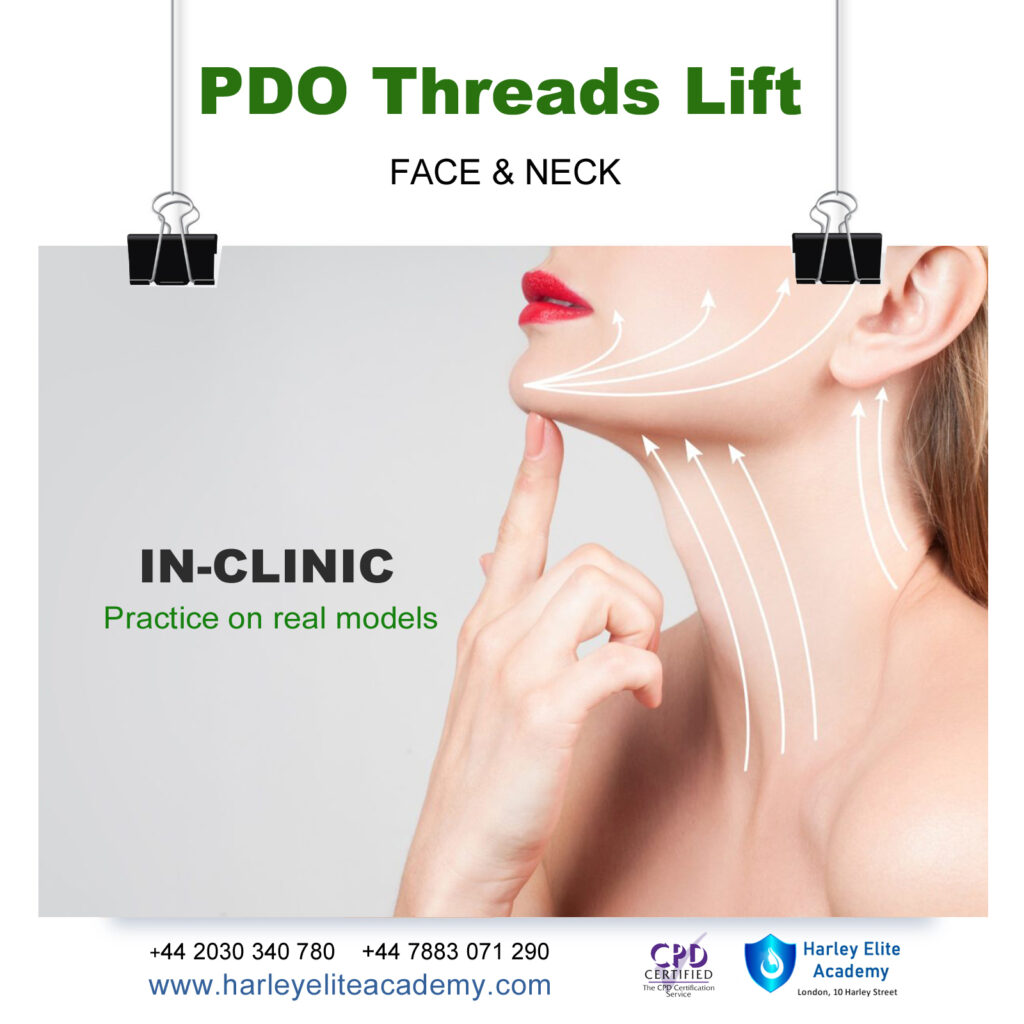
Search By Location
- Courses in London
- Courses in Birmingham
- Courses in Glasgow
- Courses in Liverpool
- Courses in Bristol
- Courses in Manchester
- Courses in Sheffield
- Courses in Leeds
- Courses in Edinburgh
- Courses in Leicester
- Courses in Coventry
- Courses in Bradford
- Courses in Cardiff
- Courses in Belfast
- Courses in Nottingham

