- Professional Development
- Medicine & Nursing
- Arts & Crafts
- Health & Wellbeing
- Personal Development
2525 Courses in Sittingbourne
Broadband access training course description ADSL is a broadband technology providing fast Internet access (amongst other applications) over existing telephone lines. This course covers an overview of the DSL family, what ADSL is through to how ADSL works. What will you learn Describe what ADSL is. Describe how ADSL works. Describe the ADSL architecture. Recognise the limitations of ADSL. List the elements required for an ADSL installation. Broadband access training course details Who will benefit: Network engineers and anyone who will be working with ADSL. Prerequisites: Intro to data communications & networking Duration 2 days Broadband access training course contents What is ADSL? Broadband definitions, OSI layer 1, ADSL services, WANS. ADSL features: always on, point to point, Asymmetric, speeds. ADSL benefits, xDSL family, standards, history, example DSL forum documents. ADSL architecture The big picture, The PSTN and telephones, Digital and analogue, PSTN and modems, ADSL vs. modem speeds, Block 1: Customer premises, Block 2: The last mile, Block 3: The exchange, Block 4: the core network. Customer premises Splitters, micro filters, splitter architectures, Splitterless ADSL, ADSL modems, USB, ADSL routers. The local loop ADSL PHY, Some basics, ADSL margins, speed implications, distances, RADSL, Line testing, whoosh tests, line coding, multiple channels, FDM, echo cancellation, Modulation: AM, FM, PM, QAM, QAM constellations, DMT, CAP, Framing, Superframes, fast data mode, interleaved mode, RADSL revisited. The exchange Local exchange ADSL items, DSLAMs, ADSL racks, Contention. The core network The role of the core network, ATM, ATM VPI/VCI, ATM cells, ATM layers, AAL5, RAS, Home gateways. ADSL and the higher layers Layer 2 choices, PPPoA, PPP, CHAP, Layer 4 and above, ADSL and ATM. Installing and configuring ADSL Choosing providers, line activation, hardware requirements, Configuring layer 1 and layer 2, Configuring IP. Summary ITU ADSL standards

TETRA training course description This 2 day training course covers the network architecture required for TETRA. It also looks at the Air Interface, TETRA Functions and Procedures. What will you learn Describe the TETRA Architecture Describe the Air Interface Explain the TETRA Functions Explain the TETRA Procedures TETRA training course details Who will benefit: Anyone working with TETRA. Prerequisites: None. Duration 2 days TETRA training course contents Introduction History of PMR, ETSI development, Tetra function, Tetra markets, Tetra standards, Tetra supplier base, Tetra Release 1, Tetra Release 2. Network Architecture Mobile network Identity, Mobile stations, Base station, Switching & Management, Addresses & Identitie. Air Interface Modulation, TDMA Format, FD, Framin, Burst format, Traffic Channel TCH, Dedicated Channel DCC, Common Control Channel CCC, Signalling Channel SCH, Logical Control mapping LCM, Protocol stack, Voice coded. TETRA Functions Trunked mode operation, User hierarchies, Individual calling, Group calling, Supplementary services, Voice and Data, Data services, Direct mode operation, Tetra WAP, Circuit mode priorities, Circuit mode data, Packet mode data, Discrete and Ambient listening. Automatic vehicle locator. TETRA Procedures MS operational modes, Mobility management, Cell selection, Security & Authentication, Decryption options, Cell setup, Channel assignment, Network management - internal, Network management -external, PSTN Gateway, ISDN Gateway, Control Room Gateway.

OpenSSL for engineers training course description A hands on course covering OpenSSL. The course focusses on the use of OpenSSL from the command line as opposed to using its extensive libraries. Certificate authorities are configured along with key generation, HTTPS and a SSL VPN. What will you learn Describe OpenSSL. Use OpenSSL. Describe and implement: Explain how the various technologies involved in an OpenSSL work. OpenSSL for engineers training course details Who will benefit: Network personnel. Prerequisites: IP security foundation for engineers Duration 2 days OpenSSL for engineers training course contents What is OpenSSL? What is SSL? SSL versions, TLS, TLS negotiation, TLS authentication, What is OpenSSL, Command line tool, SSL library. OpenSSH, OpenVPN. Hands on TLS packet analysis. Getting started with OpenSSL Downloading, source code, packages, installing, versions, configuration, openssl command. Cipher suite selection. Hands on Encrypting a file with openssl. Public and private keys Algorithms, creating keys, public keys, private keys, encrypting the private key. Hands on Encrypting a file with keys. Digital signatures Creating signatures, checking validity of signatures, Self signing SSL certificates. Viewing certificates. Certificate files. Converting between formats. Hands on Securing a web server with HTTPS. Simple PKI with OpenSSL Root CA, signing CA, configuration files, Certificate signing requests. Email certificates, TLS server certificates. Hands on Implementing a simple PKI with OpenSSL.

XSLT training course description This course has been designed as a follow on course for the XML primer course. The course looks at the use of XSLT in the transforming and styling XML documents. What will you learn Transform and style XML documents using XSLT. XSLT training course details Who will benefit: Anyone working with XSLT. Prerequisites: XML primer Duration 2 days XSLT training course contents Introduction Extensible Stylesheet Language (XSL), transforming and formatting XML. XML refresher The basic rules for building an XML document. An introduction to XSLT The basic concepts of XSLT, xsl:output, xsl:template, xsl:value-of. XML documents as trees How the original XML is transformed into a set of nodes, the general terms for manipulating node trees. Paths (XPath) Use of path matching to select required nodes for transformation. Using templates xsl:apply-templates, xsl:template match, nested templates, xsl:copy , <comment> and <element> , default templates, parameters. Control xsl:if, xsl:choose, xsl:for-each, xsl:sort. Constructing the result tree xsl:output, xsl:attribute, xsl:attribute-set, xsl:comment, xsl:processing-instruction, xsl:text, xsl:value-of, xsl:variable. Combining templates xsl:include, xsl:import, xsl:apply-imports. Transforming to text

ADO.NET training course description This ADO.net training course is designed to enable developers to use the toolset provided with.NET for data access including ADO.net objects, data controls, designers and interoperability with earlier ADO objects. The course is applicable for those using C# or VB.NET with ADO.NET What will you learn Retrieve and manipulate data using Microsoft's ADO.NET library. Work with the ADO.NET object model. Update data, including handling stored procedures, parameters, and return value. Search, sort and filter data. Leverage the power of XML. ADO.NET training course details Who will benefit: Programmers working with ADO.Net. Prerequisites: Effective programming with VB.NET or Concise introduction to C# Duration 2 days ADO.NET training course contents Introducing ADO.Net Traditional Data Access Architecture. ADO.Net Disconnected Data Access Architecture. Different components of ADO.Net. A review of basic SQL queries SQL SELECT Statement. SQL INSERT Statement. SQL UPDATE Statement. SQL DELETE Statement. Common data access tasks with ADO.Net Accessing Data using ADO.Net. Defining the connection string. Defining a Connection. Defining the command or command string. Defining the Data Adapter. Creating and filling the DataSet. A Demonstration Application The Interface. Loading the table. Filling the controls on the Form. Navigating through the records. Updating Data Steps for updating the table. Building the Application. Loading the table and displaying data in the form's controls. Initialising Commands. Adding Parameters to the commands. The ToggleControls() method of our application. Editing (or Updating) Records. Event Handler for the Save Button. Event Handler for the Cancel Button. Inserting Records. Deleting a Record. Using Stored Procedures Sample Stored Procedures. UPDATE Stored Procedure. INSERT Stored Procedure. DELETE Stored Procedure. SELECT Stored Procedure. Using Stored Procedures with ADO.Net.

Kerberos for engineers training course description This hands on course covers the details of Kerberos, from installation and administration through to how it all works including the protocols. What will you learn Describe what Kerberos is. Explain how Kerberos works. Install Kerberos. Configure Kerberos. Troubleshoot Kerberos. Kerberos for engineers training course details Who will benefit: Engineers interested in security. Prerequisites: TCP/IP foundation for engineers Duration 2 days Kerberos for engineers training course contents What is Kerberos? Single Sign On, The protocol, the standard, history, v4, v5, RFCs, Linux, Windows. Kerberos concepts and technology AAA, Authentication, Authorization, Accounting. Kerberos vs LDAP and directories. Privacy, integrity. Kerberos realms, principles, instances. Keys, salts, passwords. Key Distribution Centre, Authentication server, ticket granting server. Tickets. Installation and administration of Kerberos Installing Kerberos, creating realms, testing. DNS and Kerberos, Kerberos clients. Hands on Windows and Linux Kerberos. Kerberos protocols The Needham-Schroeder protocol, Kerberos v4. Authentication server, ticket granting server, Kerberos v5, encryption options, ticket options, other protocol features and extensions. Related protocols: GSSAPI, SPNEGO. Hands on Using Wireshark to 'see' Kerberos. Troubleshooting Kerberos Approach, debugging tools, errors and solutions. Hands on Kerberos troubleshooting. Kerberos security concerns Kerberos attacks, protocol security issues. Dictionary attacks, brute force attacks, replay attacks, MITM attacks, security solutions, protecting the KDC, firewalls, NAT and Kerberos. Hands on Kerberos logging. Software which uses Kerberos Kerberos logins, Kerberos and web based applications, Directory services. Advanced Kerberos issues Cross realm authentication, Windows issues, Windows and UNIX interoperability, Hands on Using a Windows DC for UNIX clients.

M.D.D CELEBRITY THERAPIST LONDON PACKAGE (SELF IMPROVEMENT)
4.9(27)By Miss Date Doctor Dating Coach London, Couples Therapy
Introducing Celebrity Therapist London Package: Discreet and Customized Counseling for Public Figures Are you a public figure seeking confidential and personalized counseling in London? Miss Date Doctor’s Celebrity Therapist London Package offers you discreet and specialized therapy services tailored to meet the unique needs and challenges faced by individuals in the public eye. Being a public figure can come with its own set of stressors and pressures. Our experienced celebrity therapists are dedicated to providing you with a safe and non-judgmental space to address personal concerns, manage stress, and find support for emotional well-being. Here’s how the Celebrity Therapist London Package can support you: Confidentiality: Our celebrity therapists are well-versed in maintaining confidentiality and respecting your privacy at all times. Specialized Support: We offer customized counseling, recognizing the specific challenges that public figures may encounter in their personal and professional lives. Emotional Regulation: Therapy can assist you in managing emotions related to public scrutiny, criticism, and constant attention. Stress Management: We’ll work on stress management techniques to help you navigate the demands of your public role. Coping Strategies: Our therapists will equip you with effective coping strategies to manage the unique stressors you may face. Balancing Personal and Professional Life: Therapy can help you find a balance between your personal life and the demands of your public career. Building Resilience: We’ll focus on developing resilience to handle the challenges of public life with strength and grace. Self-Care and Well-being: Our celebrity therapists emphasize self-care practices to support your emotional and mental well-being. The Celebrity Therapist London Package at Miss Date Doctor is designed to cater to your specific needs as a public figure, offering you a supportive and understanding space to navigate challenges and enhance your overall well-being. Invest in your emotional health and take the first step towards confidential support with the Celebrity Therapist London Package. Embrace the opportunity to receive specialized therapy services tailored to your unique experiences and demands as a public figure. Let our experienced celebrity therapists guide you towards greater emotional resilience, balance, and well-being. 6×1 hour sessions https://relationshipsmdd.com/product/celebrity-therapist-london-package/

HOW DANCING CAN IMPROVE YOUR MENTAL AND PHYSICAL HEALTH Move your body to your favourite tunes – it’s the ultimate feel-good exercise and has some surprising effects on both the body and mind Music and dance have been fundamental parts of the human experience for thousands of years. No matter what your favourite tune may be, music can have a huge effect on your wellbeing – Charles Darwin even thought that our ability to make and understand rhythmic beats worked as an early form of communication. Whether or not we still share messages through music, we all know that it can change our mood and studies have shown that we share a natural sense of rhythm (no matter how much you might protest). Dance is therefore a natural outlet, and one which can do a lot to make us feel good. Club Azucar offers corporate dance packages for the workplace in order for your organisation (Companies, Institutions & Schools) not only function at its best, but to be happy and healthy in life. These are the expected benefits for the individual employee which have been also confirmed by the participants: Physical Health: Salsa/Zumba or any Latin Dance Classes improves mobility, coordination / motor skills and fitness level.while being a low-impact exercise which includes people of all ages, abilities and fitness levels Mental Health: Dancing requires full concentration so for one hour away from their desk ,participants will experience reduced stress levels, , feel refreshed and more alert and able to concentrate better following the lesson Music in combination with physical exercise has an uplifting effect through the release of endorphins and dopamine in the body & brain Learning a new skill is proven to train your brain, contribute to prevention of dementia and give the confidence to face new tasks and challenges in other areas of work and life The patience and encouragement of the teachers has furthered this new confidence and sense of achievement and contributed to participants’ belief in themselves and their ability to take themselves out of their “comfort zones” and take on new challenges Getting to know each other in a social rather than work context and learning a new skill together, dancing and laughing together, gives participants a sense of belonging and furthers team buildingDo you want more proof? Get involved and hire us!!! Booking Terms & Conditions 1. The above prices are only for Greater London 2. Fees are non refundable 3. Courses are subject to availability from both parties 4. Train, plane. petrol, or any sort of transport fares are to be refunded. 5. Cancellation must be before 24 hours every class
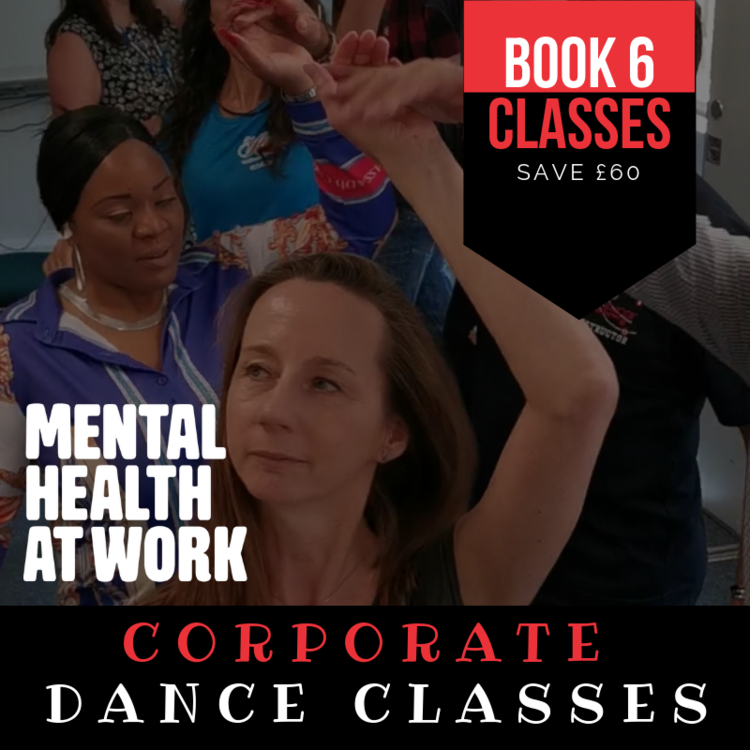
An inspiring manager has the ability to motivate and develop team members' skills which is crucial for overall company performance and employee engagement. A key aspect of this is to support and encourage each team member to reach their full potential. Effective 1:1 meetings build confidence and provide direction, allowing individuals to find their own solutions and strategies. This approach empowers employees, fostering personal responsibility and increased performance. This course is available to book for delivery in-house for your organisation and people exclusively, for either a half or full days training workshop. Prices are dependent on size of group ranging from a minimum of 4 to a maximum of 12 delegates and duration of course selection. If you have a smaller number of delegates, the Puritas 1:1 Leadership Coaching Programme is recommended.

As a manager and leader your role involves motivating and supporting your team for effective and productive outcomes. This course emphasises the importance of self-care and emotional intelligence to maintain personal well-being and foster team success. Objectives: Understand why self-care is crucial for both managers and teams. Learn strategies to prevent burnout, minimise distractions, and manage stress. Implement methods to cultivate a balanced and supportive work environment. As a manager and leader your role involves motivating and supporting your team for effective and productive outcomes. This course emphasises the importance of self-care and emotional intelligence to maintain personal well-being and foster team success. Objectives: Understand why self-care is crucial for both managers and teams. Learn strategies to prevent burnout, minimise distractions, and manage stress. Implement methods to cultivate a balanced and supportive work environment.

Search By Location
- Courses in London
- Courses in Birmingham
- Courses in Glasgow
- Courses in Liverpool
- Courses in Bristol
- Courses in Manchester
- Courses in Sheffield
- Courses in Leeds
- Courses in Edinburgh
- Courses in Leicester
- Courses in Coventry
- Courses in Bradford
- Courses in Cardiff
- Courses in Belfast
- Courses in Nottingham