- Professional Development
- Medicine & Nursing
- Arts & Crafts
- Health & Wellbeing
- Personal Development
1 Courses in Sheffield
QuickBooks Training Session (1 Hour)
By Back Office Software Support Ltd T/A Boss
Remote training session for QuickBooks Accounting and Payroll software.
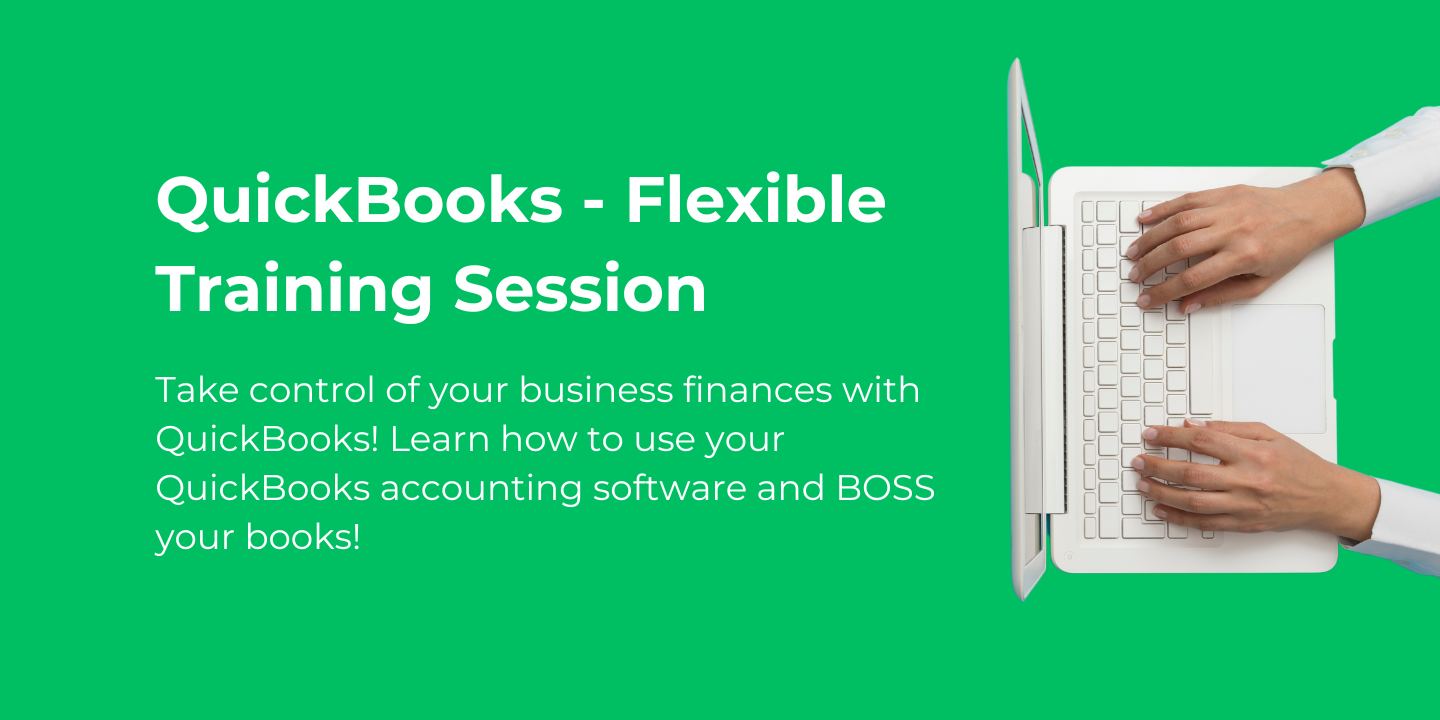
Online Options
Show all 7Get Going with QuickBooks
By Nexus Human
Duration 2 Days 12 CPD hours This course is intended for First-time QuickBooks users will learn the basic features of the software. Experienced QuickBooks users will quickly learn the new features and functionality of QuickBooks 2015, 2016 or 2018. Overview Upon completion of this course, students will be able to identify the types of information often tracked in business, understand common business terms, enter information into forms and lists, work with the Chart of Accounts, work with inventory and service items, and work with invoices, payments, bills, and bank accounts. This course is an introduction to QuickBooks. Getting Started Starting QuickBooks Setting QuickBooks Preferences Identifying Components of the QuickBooks Operating Environment Using QuickBooks Help Identifying Common Business Terms Exiting QuickBooks Setting Up a Company Creating a QuickBooks Company Using the Chart of Accounts Working with Lists Creating Company Lists Working with the Customers & Jobs List Working with the Employees List Working with the Vendors List Working with the Item List Working with Other Lists Managing Lists Setting Up Inventory Entering Inventory Ordering Inventory Receiving Inventory Paying for Inventory Manually Adjusting Inventory Selling Your Product Creating Product Invoices Applying Credit to Invoices Emailing Invoices Setting Price Levels Creating Sales Receipts Invoicing for Services Setting Up a Service Item Changing the Invoice Format Creating a Service Invoice Editing an Invoice Voiding an Invoice Deleting an Invoice Entering Statement Charges Creating Billing Statements Processing Payments Displaying the Open Invoices Report Using the Income Tracker Receiving Payments for Invoices Making Deposits Handling Bounced Checks Working with Bank Accounts Writing a QuickBooks Check Voiding a QuickBooks Check Using Bank Account Registers Entering a Handwritten Check Transferring Funds Between Accounts Reconciling Checking Accounts Entering and Paying Bills Handling Expenses Using QuickBooks for Accounts Payable Entering Bills Paying Bills Entering Vendor Credit Using the EasyStep Interview Using the EasyStep Interview Additional course details: Nexus Humans Get Going with QuickBooks training program is a workshop that presents an invigorating mix of sessions, lessons, and masterclasses meticulously crafted to propel your learning expedition forward. This immersive bootcamp-style experience boasts interactive lectures, hands-on labs, and collaborative hackathons, all strategically designed to fortify fundamental concepts. Guided by seasoned coaches, each session offers priceless insights and practical skills crucial for honing your expertise. Whether you're stepping into the realm of professional skills or a seasoned professional, this comprehensive course ensures you're equipped with the knowledge and prowess necessary for success. While we feel this is the best course for the Get Going with QuickBooks course and one of our Top 10 we encourage you to read the course outline to make sure it is the right content for you. Additionally, private sessions, closed classes or dedicated events are available both live online and at our training centres in Dublin and London, as well as at your offices anywhere in the UK, Ireland or across EMEA.

Mastering Precision in Bookkeeping with QuickBooks
By Compete High
ð Unlock Financial Mastery with 'Mastering Precision in Bookkeeping with QuickBooks' ð Are you ready to revolutionize your bookkeeping skills and take control of your financial success? Look no further! Introducing our exclusive online course: 'Mastering Precision in Bookkeeping with QuickBooks.' ð Why Choose This Course? â Comprehensive QuickBooks Training: Dive deep into the world of QuickBooks with our expert-led modules. From the basics to advanced features, you'll master every aspect of this powerful accounting tool. â Precision in Bookkeeping: Learn the art of precision in bookkeeping-because accuracy is key. Our course will guide you through best practices, ensuring your financial records are flawless and audit-ready. â Hands-On Learning: Gain practical experience through hands-on exercises and real-world scenarios. Apply your knowledge in a simulated environment, so you're ready to handle any bookkeeping challenge. â Time-Saving Techniques: Discover time-saving tips and tricks to streamline your bookkeeping process. Boost your efficiency without compromising accuracy, allowing you to focus on growing your business. â Expert Guidance: Our instructors are seasoned professionals with extensive experience in bookkeeping and QuickBooks. Benefit from their insights, tips, and personalized feedback throughout the course. â Flexible Learning: Access the course anytime, anywhere. Whether you're a busy entrepreneur or a student, our flexible schedule allows you to learn at your own pace. â Lifetime Access: Enjoy lifetime access to the course material and updates. Stay current with the latest QuickBooks features and industry trends, ensuring your skills are always in demand. ð What You'll Learn: QuickBooks Fundamentals: Master the basics of QuickBooks, from setting up your account to navigating the interface with ease. Advanced Features: Explore advanced QuickBooks features to enhance your bookkeeping capabilities and automate repetitive tasks. Financial Statement Mastery: Learn to create accurate financial statements that provide valuable insights into your business's financial health. Troubleshooting and Error Resolution: Develop the skills to identify and resolve common QuickBooks issues, ensuring data integrity. Custom Reporting: Customize reports to meet your business's unique needs, empowering you with actionable financial information. ð Who Should Enroll: Small Business Owners Entrepreneurs Accounting Professionals Students pursuing a career in finance or accounting ð Bonuses: Exclusive QuickBooks shortcuts guide Access to a private community for networking and support Q&A sessions with industry experts Ready to elevate your bookkeeping game and become a QuickBooks pro? Enroll now in 'Mastering Precision in Bookkeeping with QuickBooks' and take the first step toward financial mastery! Course Curriculum Basic Overview 00:00 AAA-Advisors-Attorneys-Accounts 00:00 Plans and Pricing 00:00 Advantages of The Cloud Based Version 00:00 Purchase of QB Online (Cloud) 00:00 a Basics of QB Set Up 00:00 b Basics of QB Set Up - Part 2 00:00 c Basics of QB Set Up - Part 3 00:00 Installation of Mobile App 00:00 Mileage Tracking 00:00 Entering Sales By Desktop 00:00 Entering Sales By Mobile 00:00 Entering Expenses Paid In Desktop 00:00 Entering Expenses Paid on Mobile 00:00 Capturing Reciepts 00:00 Organizing Reciepts 00:00 Entering Customers 00:00 Entering Invoices Sent To Customers 00:00 Entering Invoices Paid By Customers 00:00 Entering Invoices Sent By Vendors 00:00 Entering Invoices Paid To Vendors 00:00 Conclusion 00:00 Advanced Overview 00:00 Customer Refunds 00:00 Issuing Customer Credits 00:00 Vendor Refunds to You 00:00 Vendor Credits Issued to You 00:00 Deposits and Withdrawals 00:00 Working with 1099 Contractors 00:00 Purchase of Inventory 00:00 Purchasing Inventory 00:00 Accounting for Inventory Sold 00:00 Sending Estimates 00:00 Cash Account Fees - Part 1 00:00 Cash Account Feeds 00:00 Editing Feed Transactions 00:00 Recurring Transactions 00:00 Tracking Sales Taxes 00:00 Collecting Sales Taxes on Invoices 00:00 Paypal Transactions 00:00 Basic Reports 00:00 Basic Reports 00:00 Conclusion 00:00

This Quickbooks courses bundle is designed to be useful for both beginners and experts. We'll start from basics and work our way through every topic in QuickBooks by first creating a file from scratch. In this 11 courses Quickbooks bundle, learn how to do bookkeeping & accounting in QuickBooks Online The first part of the course will demonstrate how to access the QuickBooks software, possibly for free, download it, and install it. Next, we will analyse transactions by accounting cycle: vendor cycle, customer cycle, and employee cycle. The Quickbooks courses bundle will break down the flow of data input forms in each cycle and the impact of each form on the financial statements and related reports. The end goal is to have you feeling confident and comfortable using QuickBooks Online so that you can fully utilise this in your business or implement it for other companies. Overall, you will finish this course and be fully equipped to tackle any business problem with QuickBooks Online. So enrol today! This Bundle Consists of the following Premium courses: Course 01: Diploma in Quickbooks Bookkeeping Course 02: QuickBooks Desktop: 25 Must-Know Tips Course 03: Accountancy Course 04: Level 3 Xero Training Course 05: Theory of Constraints, Throughput Accounting and Lean Accounting Course 06: Payroll Management - Diploma Course 07: Level 3 Tax Accounting Course 08: Internal Audit Training Diploma Course 09: Team Management Course 10: UK Tax Reforms and HMRC LegislationUK Tax Reforms and HMRC Legislation Course 11: Self Assessment Tax Return Filing UK Enrol now in Quickbooks Courses to advance your career, and use the premium study materials from Apex Learning. Certificate: PDF Certificate: Free (Previously it was £6*11 = £66) Hard Copy Certificate: Free (For The Title Course: Previously it was £10) The bundle incorporates basic to advanced level skills to shed some light on your way and boost your career. Hence, you can strengthen your Quickbooks Courses expertise and essential knowledge, which will assist you in reaching your goal. Moreover, you can learn from any place in your own time without travelling for classes. Curriculum: Getting prepared - access the software and course materials Getting started Setting up the system Nominal ledger Customers Suppliers Sales ledger Purchases ledger Sundry payments Sundry receipts Petty cash VAT - Value Added Tax Bank reconciliation Payroll / Wages Reports Tasks CPD 110 CPD hours / points Accredited by CPD Quality Standards Who is this course for? Anyone from any background can enrol in this Quickbooks Courses bundle. Requirements This Quickbooks Courses course has been designed to be fully compatible with tablets and smartphones. Career path After completing this Quickbooks Courses bundle, you will have the knowledge and skills to pursue many opportunities, such as; Payroll administrator - £25,000 per annum Accounts administrator - £23,500 per annum Accounting supervisor - £32,000 per annum Bookkeeper - £36,000 per annum Certificates Certificate of completion Digital certificate - Included Certificate of completion Hard copy certificate - Included You will get the Hard Copy certificate for the title course (Diploma in Quickbooks Bookkeeping) absolutely Free! Other Hard Copy certificates are available for £10 each. Please Note: The delivery charge inside the UK is £3.99, and the international students must pay a £9.99 shipping cost.

Be fully equipped for a lucrative career and assured future in QuickBooks Bookkeeping by learning to be a bookkeeper skilled at using QuickBooks. Take our Advanced Diploma in QuickBooks Online Bookkeeping course, and you'll be trained in the most sought-after accounting skill, as well as being familiar with the industry-standard software. Every successful company has a gifted bookkeeper working on their finances and almost certainly using QuickBooks. This course will quickly teach you all the necessary techniques for this form of accounting, with many tips and recommendations on how to customise the software to fit all your business needs. Enrol now and start your new career in finance. Courses included with this bundle Course 01: Diploma in QuickBooks Bookkeeping Course 02: Financial Modeling Using Excel Course 03: Team Management Course 04: Data Analysis in Excel Level 3 Course Course 05: Business Analysis Level 3 Course 06: Accounting and Tax Course 07: Fraud Management & Anti Money Laundering Awareness Complete Diploma Course 08: Time Management Course 09: Performance Management Course 10: Decision Making Course 11: Quality Management Enrol now in this QuickBooks bundle now! Course Curriculum of QuickBooks Bundle Course 1: Diploma in QuickBooks Bookkeeping Getting prepared - access the software and course materials Getting started Setting up the system Nominal ledger Customers Suppliers Sales ledger Purchases ledger Sundry payments Sundry receipts Petty cash VAT - Value Added Tax Bank reconciliation Payroll / Wages Reports Tasks CPD 110 CPD hours / points Accredited by CPD Quality Standards Certificates Certificate of completion Digital certificate - Included Certificate of completion Hard copy certificate - Included You will get the Hard Copy certificate for the title course (Diploma in Quickbooks Bookkeeping) absolutely Free! Other Hard Copy certificates are available for £10 each. Please Note: The delivery charge inside the UK is £3.99, and the international students must pay a £9.99 shipping cost.

Sage 50 Accounts
By Xpert Learning
About Course Sage 50 Accounts: Master the Popular Accounting Software Learn how to use Sage 50 Accounts, one of the most popular accounting software solutions available, with this comprehensive online course. This course is designed for everyone, from beginners to experienced professionals. You will learn everything you need to know to use Sage 50 Accounts effectively, from setting up a new company to creating year-end reports. The course is taught by industry experts and covers a wide range of topics, including: Setting up and managing a company Recording transactions Payroll processing Creating reports Tax compliance You will learn through a combination of video lessons, interactive exercises, and self-paced assessments. By the end of the course, you will be able to: Use Sage 50 Accounts to manage all aspects of your accounting Create accurate and timely financial reports Comply with all relevant tax regulations Why study this course? Sage 50 Accounts is a powerful accounting software solution used by millions of businesses worldwide. Learning how to use Sage 50 Accounts can help you to save time and improve the efficiency of your accounting processes. Sage 50 Accounts is a highly sought-after skill by employers. This course is perfect for: Small business owners Bookkeepers and accountants Anyone who wants to learn a new accounting skill Enroll today and start your journey to becoming a Sage 50 Accounts expert! Course features: Taught by industry expert Comprehensive coverage of all aspects of Sage 50 Accounts Interactive exercises and self-paced assessments Requirements: For practice purposes, you should have Sage 50 Software installed on your PC. The software is not included with this course. What Will You Learn? Use Sage 50 Accounts to manage all aspects of your accounting Create accurate and timely financial reports Comply with all relevant tax regulations Course Content Getting Started Getting Started Setting up of the System Virtual Tour of Sage 50cloud Accounts Edit and Modify Default Chart of Accounts Add a Business Bank Account, Credit Card Account and Petty Cash Account Creating and Deleting Departments Customers and Suppliers Setting up Customers and Suppliers Create a Project List Entering Purchase (Supplier Invoice), Purchase Credit Note, Purchase Order.. Entering Sales Fixed Assets Fixed Asset Register Bank Payments and Receipts Bank Payments and Transfer Recording Customer Receipts and Supplier Payments Adding Recurring Items Petty Cash Petty Cash Account Bank Reconciliation with Bank Feed Bank Reconciliation - Current Account Bank Reconciliation - Petty Cash and Credit Card Aged Reports Aged Reports Payroll Journals Payroll Posting and Payroll Journal Vat Return (Making Tax Digital) Vat Return Opening balances on Sage 50 Cloud Accounts Opening Balances on Sage 50 Year End Journals Year End Journals Cash Flow, Budgets and Accountant's Report Cash Flow, Budgets and Accountant's Reports Apps and Add-ons Apps and Add-ons Correction of Error, Backup and Restore Correction of Error, Back Up and Restore Course Book Coursebook for Sage 50 Cloud Accounts (V.29) - 2023 A course by Ujjwala D'Souza MAAT, Sage/Xero/Quickbooks Trainer/Advisor RequirementsFor practice purposes, you should have Sage 50 Software installed on your PC. The software is not included with this course. Audience Small business owners Bookkeepers and accountants Anyone who wants to learn a new accounting skill Audience Small business owners Bookkeepers and accountants Anyone who wants to learn a new accounting skill

Advanced Xero Accounting Course
By Xpert Learning
About Course Why should you enrol in the course? Xero is a cloud-based accounting software that is used by businesses of all sizes around the world. It is a powerful and easy-to-use tool that can help you to manage your finances more effectively. This online course will teach you everything you need to know about how to use Xero. You will learn how to set up your account, enter transactions, generate reports, and more. Whether you are a business owner, bookkeeper, or accountant, this course is for you. Learning outcomes of the course By the end of this course, you will be able to: Set up and manage a Xero account Enter transactions, including sales, purchases, and expenses Generate financial reports, such as profit and loss statements, balance sheets, and cash flow statements Reconcile bank accounts Process payroll File VAT returns Use advanced features of Xero, such as multi-currency and project tracking Target audience This course is ideal for: Business owners Bookkeepers Accountants Anyone who wants to learn how to use Xero Requirements for the course No prior experience with Xero is required Access to a computer with an internet connection Curriculum The course is divided into three levels: Beginner Intermediate Advanced The beginner level covers the basics of using Xero, such as setting up an account, entering transactions, and generating reports. The intermediate level covers more advanced topics, such as bank reconciliation, payroll, and VAT returns. The advanced level covers even more advanced topics, such as multi-currency and project tracking. Conclusion This online course is a comprehensive and easy-to-follow guide to using Xero. Whether you are a beginner or an experienced user, you will learn something new from this course. If you are interested in learning how to use Xero, I encourage you to enrol in this course today. What Will You Learn? Set up and manage a Xero account Enter transactions, including sales, purchases, and expenses Generate financial reports, such as profit and loss statements, balance sheets, and cash flow statements Reconcile bank accounts Process payroll File VAT returns Use advanced features of Xero, such as multi-currency and project tracking Course Content Getting Started Setting Up Xero How to activate Bank Feed on Xero Setting Up of The System Virtual Tour of Xero Adding a Business Bank Accounts and Cash Accounts on Xero Chart of Accounts and conversion balances Creating/Deleting (Tracking Categories) Customers and Suppliers Setting Up Customer and Supplier Create a Project Entering Purchase (Supplier Invoices), Purchase Credit Notes, Purchase Orders Entering Sales (Customer Invoice), Sales Credit Notes, Quotes Fixed Assets Entering Fixed Assets Inventory Bank Payments and Receipts Bank Feed or Import a Statement Entering Bank Payment and Bank Receipts Internal Bank Transfer Repeating Bill Cash Coding Petty Cash Petty Cash Bank Reconciliation Bank Reconciliation Business Credit Card Business Credit Card Aged Reports Aged Reports Payroll Payroll Vat Return Vat Return CIS Return CIS Return Accrual and Prepayment Accrual and Prepayment Accrued Income and Deferred Income Accrued Income and Deferred Income Depreciation Journal Depreciation Journal Management Reports Management Reports Preparation of Budget Preparation of Budget Cash Flow Cash Flow Payment Services on Xero Payment Services on Xero Bank Rules Bank Rules Multicurrency on Xero Multicurrency on Xero App Marketplace App Marketplace Introduction of Resources During Covid-19 Introduction of Resources during Covid-19 Correction of Errors Correction of Errors A course by Ujjwala D'Souza MAAT, Sage/Xero/Quickbooks Trainer/Advisor Material Includes Course Videos Coursebook RequirementsNo prior experience with Xero is requiredAccess to a computer with an internet connection Audience Business owners Bookkeepers Accountants Anyone who wants to learn how to use Xero Requirements No prior experience with Xero is required Access to a computer with an internet connection
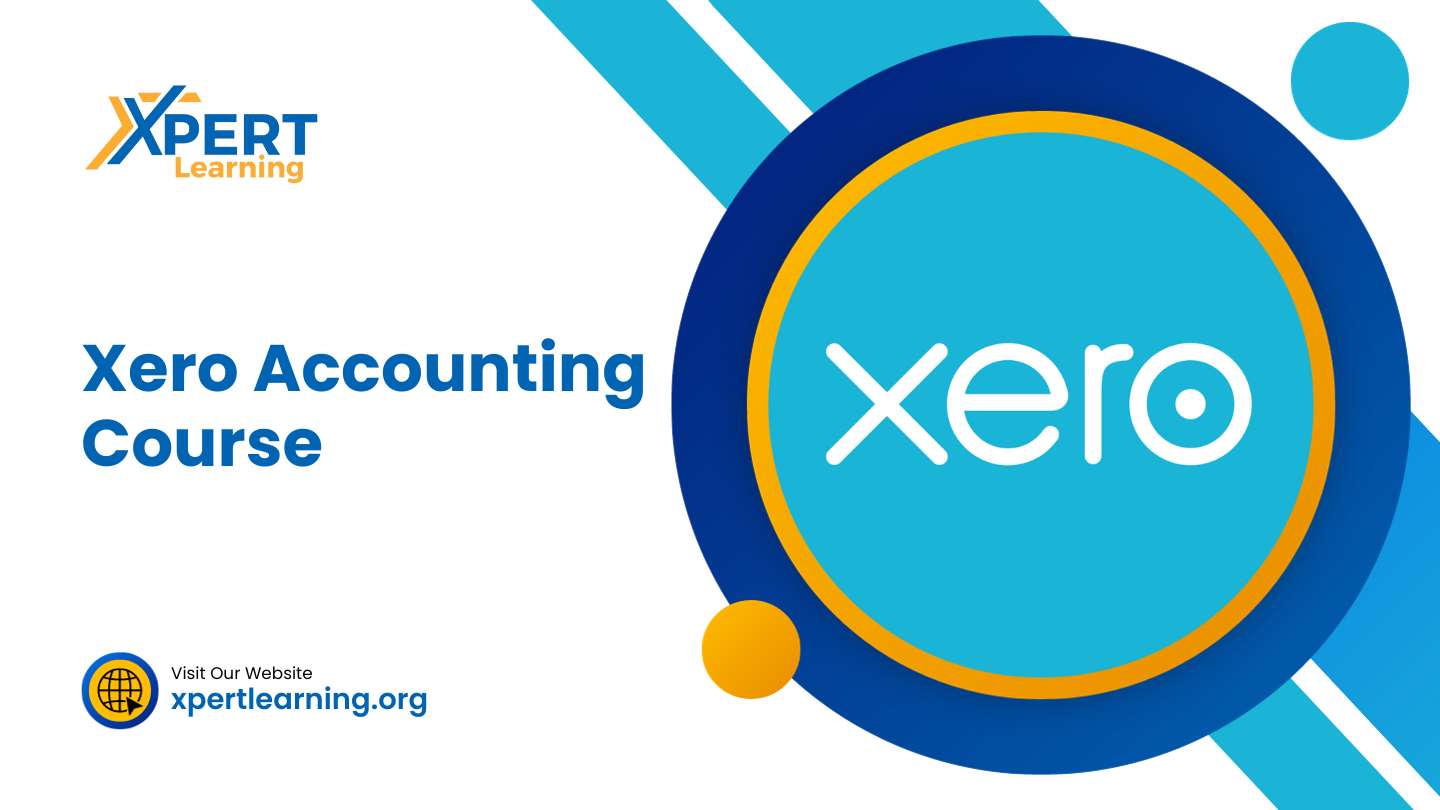
Search By Location
- QuickBooks Training Courses in London
- QuickBooks Training Courses in Birmingham
- QuickBooks Training Courses in Glasgow
- QuickBooks Training Courses in Liverpool
- QuickBooks Training Courses in Bristol
- QuickBooks Training Courses in Manchester
- QuickBooks Training Courses in Sheffield
- QuickBooks Training Courses in Leeds
- QuickBooks Training Courses in Edinburgh
- QuickBooks Training Courses in Leicester
- QuickBooks Training Courses in Coventry
- QuickBooks Training Courses in Bradford
- QuickBooks Training Courses in Cardiff
- QuickBooks Training Courses in Belfast
- QuickBooks Training Courses in Nottingham