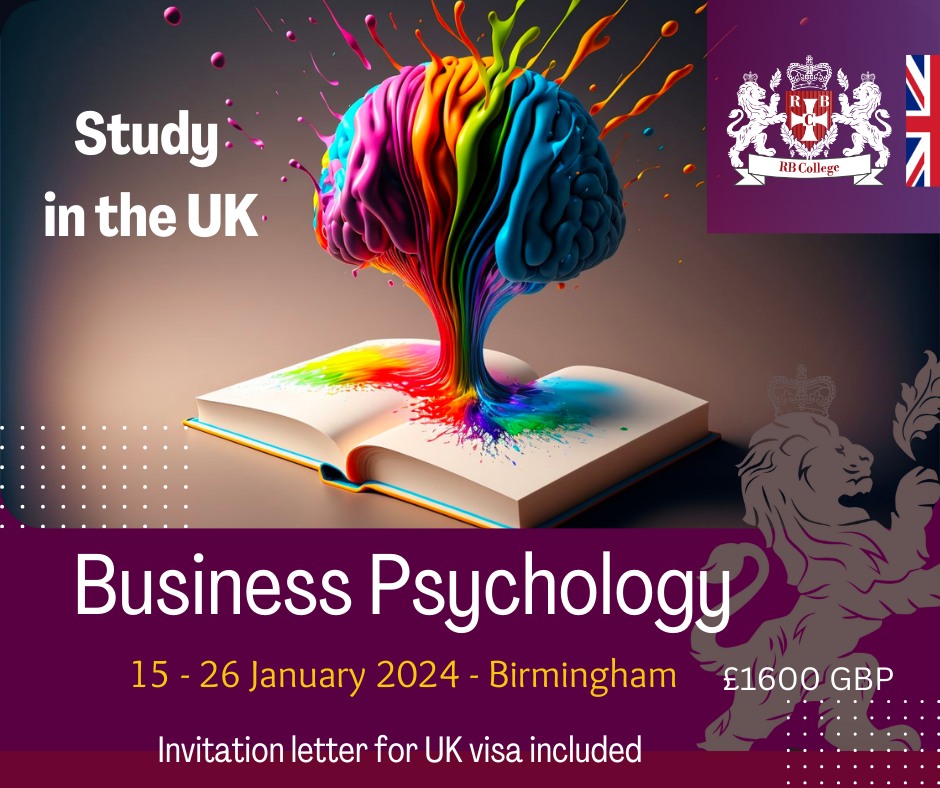- Professional Development
- Medicine & Nursing
- Arts & Crafts
- Health & Wellbeing
- Personal Development
2827 Courses in Sheffield
Network fundamentals training course description An intensive hands on IP foundation leading to LINX Accredited Internet Technician stage 1. The course focuses on all parts of TCP/IP including layers 4 to 7 on end stations as well as layer 3 on routers. The TCP/IP protocols are also studied to enable delegates to be able to troubleshoot TCP/IP using Wireshark. Hands on sessions are used to reinforce the theory rather than teach specific manufacturer equipment. A multiple choice exam, leading to the LAIT I certification, is available after the course. The exam consists of 40 questions and lasts 1.5 hours. What will you learn Use ping, traceroute and other tools to diagnose faults on a network. Configure IP on PCs and routers. Plan IP addresses and subnets. Analyse IP and TCP packets using an analyser. Troubleshoot TCP/IP. Network fundamentals training course details Who will benefit: Network engineers. Prerequisites: None Duration 5 days Network fundamentals training course contents What is TCP/IP? TCP and IP are protocols, 7 layer model, network layers, hardware/software layers, internetworking, protocols, What is IP? What is TCP? The internet, The IAB, RFCs. Ping and Wireshark Host configuration, IP addresses, subnet masks, default gateways, ping. Hands on Base configuration. Testing with ping. Analysing packets with Wireshark. Switches and Wireshark Switches versus hubs, layer 2 forwarding table, flooding, broadcasts. Hands on Building a switched based network. Configuring network devices Configuration options, console port, putty, telnet. Hands on Configuring switches, telnet. IP IP packet format, protocol field, TTL, DiffServ, fragments, ICMP. Hands on IP packet analysis. IP addressing 32 bits, dotted decimal, rules, networks, role of subnet masks, simple subnetting, prefix notation. Broadcasts, special use addresses. Hands on Planning and implementing addressing. IP and the lower layers ARP, media not supporting ARP. Hands on ARP. Routing What are routers? What routers do, default gateways, routing and addressing, routing tables, ways to update routing tables. Hands on Building a routed network, traceroute. Routing protocols IGPs and EGPs, RIP, RIPv2, Why not to use RIP, OSPF, OSPF metrics, convergence, distance vector protocols, link state protocols. Hands on OSPF, analysing routing tables, loopbacks. Network simulators Network simulators, EVE-NG, GNS3, CML. Hands on Using EVE-NG. Subnetting Subnetting to the bit level, ranges, how prefixes are used. Hands on Subnetting. VLANS and IP addressing What are VLANs, tagging, 802.1Q, Inter VLAN routing. Hands on Inter VLAN routing. TCP and UDP Layer 4, port numbers, client ports, broadcasts multicasts and layer 4, UDP header, TCP header, connections, ACK, sliding windows, options, connection states. Sockets. Hands on Analysing TCP packets. IPv4 address configuration Private addresses, NAT, NAPT, dynamic addressing, DHCP, link local addresses. Hands on DHCP, NAT. IPv6 What is IPv6, 128 bit addresses, address formats, IPv6 address allocation, header format, migration, dual stack, tunnelling, NAT64, DNS64. Hands on IPv6 setup troubleshooting. IPv6 address configuration Static addressing, EUI-64 addresses, IPv6 address order, SLAAC, DHCPv6. Hands on SLAAC. Applications Clients, servers, HTTP, Email, resource sharing, VoIP, video, terminal emulation, remote desktop. Network management and SNMP. Hands on Servers, TFTP, VoIP packet analysis. DNS Names and addresses, hosts file, how DNS works. FQDNs, DNS client configuration. Hands on Troubleshooting DNS. Security Firewalls, firewall architectures, DMZ, how firewalls work, proxy servers, filtering, ACLs, IDS, VPNs, authentication, encryption, tunnels, secure protocols. Hands on Firewalls, SSH Troubleshooting Methods, tools. Using the 7 layer model. Troubleshooting toolkits. Hands on Fixing the network.

TCP/IP training course description An intensive hands on IP foundation leading to LINX Accredited Internet Technician stage 1. The course focuses on all parts of TCP/IP including layers 4 to 7 on end stations as well as layer 3 on routers. The TCP/IP protocols are also studied to enable delegates to be able to troubleshoot TCP/IP using Wireshark. Hands on sessions are used to reinforce the theory rather than teach specific manufacturer equipment. A multiple choice exam, leading to the LAIT I certification, is available after the course. The exam consists of 40 questions and lasts 1.5 hours. What will you learn Use ping, traceroute and other tools to diagnose faults on a network. Configure IP on PCs and routers. Plan IP addresses and subnets. Analyse IP and TCP packets using an analyser. Troubleshoot TCP/IP. TCP/IP training course details Who will benefit: Network engineers. Prerequisites: None Duration 5 days TCP/IP training course contents What is TCP/IP? TCP and IP are protocols, 7 layer model, network layers, hardware/software layers, internetworking, protocols, What is IP? What is TCP? The internet, The IAB, RFCs. Ping and Wireshark Host configuration, IP addresses, subnet masks, default gateways, ping. Hands on Base configuration. Testing with ping. Analysing packets with Wireshark. Switches and Wireshark Switches versus hubs, layer 2 forwarding table, flooding, broadcasts. Hands on Building a switched based network. Configuring network devices Configuration options, console port, putty, telnet. Hands on Configuring switches, telnet. IP IP packet format, protocol field, TTL, DiffServ, fragments, ICMP. Hands on IP packet analysis. IP addressing 32 bits, dotted decimal, rules, networks, role of subnet masks, simple subnetting, prefix notation. Broadcasts, special use addresses. Hands on Planning and implementing addressing. IP and the lower layers ARP, media not supporting ARP. Hands on ARP. Routing What are routers? What routers do, default gateways, routing and addressing, routing tables, ways to update routing tables. Hands on Building a routed network, traceroute. Routing protocols IGPs and EGPs, RIP, RIPv2, Why not to use RIP, OSPF, OSPF metrics, convergence, distance vector protocols, link state protocols. Hands on OSPF, analysing routing tables, loopbacks. Network simulators Network simulators, EVE-NG, GNS3, CML. Hands on Using EVE-NG. Subnetting Subnetting to the bit level, ranges, how prefixes are used. Hands on Subnetting. VLANS and IP addressing What are VLANs, tagging, 802.1Q, Inter VLAN routing. Hands on Inter VLAN routing. TCP and UDP Layer 4, port numbers, client ports, broadcasts multicasts and layer 4, UDP header, TCP header, connections, ACK, sliding windows, options, connection states. Sockets. Hands on Analysing TCP packets. IPv4 address configuration Private addresses, NAT, NAPT, dynamic addressing, DHCP, link local addresses. Hands on DHCP, NAT. IPv6 What is IPv6, 128 bit addresses, address formats, IPv6 address allocation, header format, migration, dual stack, tunnelling, NAT64, DNS64. Hands on IPv6 setup troubleshooting. IPv6 address configuration Static addressing, EUI-64 addresses, IPv6 address order, SLAAC, DHCPv6. Hands on SLAAC. Applications Clients, servers, HTTP, Email, resource sharing, VoIP, video, terminal emulation, remote desktop. Network management and SNMP. Hands on Servers, TFTP, VoIP packet analysis. DNS Names and addresses, hosts file, how DNS works. FQDNs, DNS client configuration. Hands on Troubleshooting DNS. Security Firewalls, firewall architectures, DMZ, how firewalls work, proxy servers, filtering, ACLs, IDS, VPNs, authentication, encryption, tunnels, secure protocols. Hands on Firewalls, SSH Troubleshooting Methods, tools. Using the 7 layer model. Troubleshooting toolkits. Hands on Fixing the network.

FAA Level 3 Award In Principles Of Safeguarding And Protecting Children, Young People Or Vulnerable Adults (RQF) Face to Face Classroom: One day course Virtual Classroom: 3 session of 2 ½ hours For those who work with children, young people and vulnerable adults Promotes awareness of safeguarding, enabling learners to identify problems and show where to report these to Course Contents: Safeguarding and protecting children, young people or vulnerable adults How to respond to evidence or concerns that a child, young person or vulnerable adult has been abused Safeguarding legislation and guidance Indicators of abuse or neglect Making judgements Communicating worries and concerns Roles and responsibilities Sharing information Allegations and complaints Reporting allegations and complaints Benefits of this Course: In 2018/2019, 415,050 concerns of abuse were raised In 2018/2019, there were nearly 400,000 children in need 52,300 children were subject to a child protection plan 63% of adult safeguarding concerns are for people over 65 1 in every 42 adults aged 85+ have required safeguarding enquires... Child abuse often goes unreported and unrecorded - till it is picked up on by someone who then does something about it. This Level 3 Safeguarding course gives people the skills and knowledge to make a real difference to a person's life! Accredited, Ofqual regulated qualification Our Safeguarding and Protecting Children, Young People or Vulnerable Adults training course is a nationally recognised, Ofqual regulated qualifications accredited by First Aid Awards Ltd. This means that you can be rest assured that your Principles of Safeguarding and Protecting Children, Young People or Vulnerable Adults Certificate provides information for best practice to make a real difference to protect the health and wellbeing of our most vulnerable. The Ofqual Register number for this course is 601/8471/1

QA Level 2 Award In Food Safety (Refresher) (RQF) Face to Face: Half day course Virtual Classroom: Spread over 2 sessions of 2½ hr duration Suitable for those who have previously done an Ofqual regulated course in Food Safety in Catering, for Retail and for Manufacturing Reminds learners about the importance of Food Safety and how to ensure food is safe for consumption Course Contents: Responsibilities of food handlers Types of contamination Causes of cross contamination Types of Contamination and the Associated Risks Keeping the work area and equipment clean and tidy Pest control Sources of food poisoning People at higher risk of food poisoning High risk foods Hazard Analysis and Critical Control Point (HACCP) Personal hygiene in food safety Safe temperatures for food processing Food spoilage Storage and deliveries Benefits of this course: Businesses have a duty to their customers to produce food that is safe for consumption. There are one million cases of food poisoning in the UK each year. How much can you remember from when you did your original course? From our experience, people remember very little one year later - let alone longer than that The Food Standards Agency says that 'Food business operators are required by law, to ensure that food handlers receive appropriate supervision and instruction/training in food hygiene in line with their work activity and should enable them to handle food safely’. Our QA Level 2 Award in Food Safety (Refresher) (RQF) is a nationally accredited qualification especially suitable for people working in, or planning to work in, the food retail industry, and complies with the training regulations. Doing this Ofqual regulated, nationally accredited course ensures that nothing of importance is left out of your memory, and that you are able to produce or sell food that is fit for human consumption Accredited, Ofqual regulated qualification: Our Food Safety in Catering training course is a nationally recognised, Ofqual regulated qualification accredited by Qualsafe Awards. This means that you can be rest assured that your Food safety in Catering certificate fulfils the legal requirements and is a very good way to make sure your employees are trained in Food Safety. The Ofqual Register number for this course is 603/4311/4

SAFe Lean Portfolio Management: In-House Training
By IIL Europe Ltd
SAFe® Lean Portfolio Management: In-House Training Create a culture of innovation, flexibility, and speed where all people in the portfolio can effectively execute as one unified team. In this course, you will gain the practical tools and techniques necessary to implement the Lean Portfolio Management functions of Strategy and Investment Funding, Agile Portfolio Operations, and Lean Governance. You will have the opportunity to capture the current and future state of the portfolio with the Portfolio Canvas tool and identify important business initiatives for achieving the future state. You'll be able to establish portfolio flow with the Portfolio Kanban and prioritize initiatives for maximum economic benefit. The course also provides insights on how to establish Value Stream Budgets and Lean Budget Guardrails and measure the Lean portfolio performance. What you will Learn Describe the importance of LPM Connect the portfolio to enterprise strategy Implement Lean budgeting and guardrails Establish portfolio flow with the Portfolio Kanban Support operational excellence with APMO and CoPs Coordinate Value Streams Measure the LPM performance Build a plan for LPM implementation Introducing Lean Portfolio Management (LPM) Establishing Strategy and Investment Funding Applying Agile Portfolio Operations Applying Lean Governance Implementing the LPM function

SAFe Agile Product Management: In-House Training
By IIL Europe Ltd
SAFe® Agile Product Management: In-House Training Discover and apply the mindset, skills, and tools you need to create successful products and solutions that are desirable, viable, feasible, and sustainable. The Agile Product Management course harnesses the power of Design Thinking to develop innovative solutions with proven SAFe® capabilities to execute on those visions. Learn the right mindset, skills, and tools to create successful products from inception to retirement using Agile techniques. Recognize how Continuous Exploration fuels innovation and helps you define a vision, strategy, and roadmap to tap into new markets. Find out how to accelerate the product life cycle to get fast feedback and quickly deliver exceptional products and solutions that delight customers all while aligning with your organization's strategy, portfolio, evolving architecture, and solution intent. What you will Learn After completing the class, you should be able to: Use Design Thinking to achieve desirable, feasible, and sustainable outcomes Explore market needs, segmentation, sizing, and competitive landscape Manage value stream economics, including pricing and licensing Use empathy to drive design Apply product strategy and vision Develop and evolve roadmaps Execute and deliver value using SAFe® Explore innovation in the value stream Analyzing your Role as a Product Manager in the Lean Enterprise Continuously Exploring Markets and Users Driving Strategy with Market Segmentation Using Empathy to Drive Design Defining Product Strategy and Vision Creating Roadmaps to Build Solutions Delivering Value Managing Value Stream Economics Creating Innovation in the Value Stream

SAFe for Architects: In-House Training
By IIL Europe Ltd
SAFe® for Architects: In-House Training Enable continuous value flow by aligning technical strategy with business goals, communicating that strategy to development teams, and applying Agile architecture practices. Attendees can improve collaboration and alignment in a SAFe® Lean-Agile enterprise when they become a SAFe® 5 Architect. The SAFe® for Architects course prepares System, Solution, and Enterprise Architects to engage across the organization as effective leaders and change agents who collaboratively deliver architectural solutions. During this course, attendees will explore the roles, responsibilities, and mindset of Agile Architects, and appreciate how to align architecture with business value and drive continuous flow to large systems of systems while supporting SAFe® program execution. What you will Learn To perform the role of a SAFe® Architect, you should be able to: Architect using SAFe® principles Align architecture with business value Develop and communicate architecture vision and intent Plan architectural runway to enable delivery success Architect for continuous delivery and Release on Demand Lead and coach architects and team members during Program Increment (PI) Planning and execution Provide leadership during a Lean-Agile transformation Exemplifying Lean-Agile architecture Architecting for DevOps and Release on Demand Aligning architecture with business value Developing Solution Vision, Solution Intent, and Roadmaps Preparing architecture for Program Increment (PI) Planning Coordinating architecture throughout PI Planning Supporting Continuous Delivery during PI execution Supporting new Strategic Themes and Value Streams Leading as an architect during a Lean-Agile transformation

Supply Chain in Upstream Oil & Gas: Purchasing & Procurement
By EnergyEdge - Training for a Sustainable Energy Future
About this Training Course A few decades ago, the purchasing function in an Oil & Gas company was seen only as a procurement function in charge of supplying goods and services defined by the end user. Over the years, the purchasing function has won its letters of nobility and has proven to be a powerful leverage of savings and cost reduction. In the upstream Oil & Gas sector, where production sites are spread everywhere and sometimes in very isolated areas, purchasing & procurement performs an important mission to secure the supply of high-tech equipment which will travel all over the world before being installed offshore or in remote areas. These two objectives, cost saving and securing of supply, make the purchasing & procurement a strategic function and an essential segment of the supply chain as it drives the other steps in the chain. Training Objectives By the end of the course, the participants will feel confident in their understanding of: The supply chain functions in the upstream Oil & Gas industry and its objectives. The purchasing process from the identification of a need to its satisfaction within the specifications, planning and budget. The strategic tools of the buyer: The category management and market analysis, the definition of the frame agreement and contracts. The creation of value for their organization by using the leverages of the purchasing process from the selection of supplier, the cost analysis and the negotiation. Target Audience This course is primarily designed for purchasers or head of purchasing/procurement. It is also necessary for other stake holders in the supply chain, including expediters, stock controllers and cost controllers. This course is also recommended for the participants in the logistics function who want to enlarge their knowledge domain of the supply chain. Finally, the supply chain administrators from the technical departments may also find this course necessary in order to facilitate their interaction with the purchasing department. Course Level Basic or Foundation Trainer Your expert course leader has 25 years of experience in management positions in Contracting, Procurement and Logistics, mainly in the Oil & Gas Industry. He was a Lecturer for IFP Training for 5 years. During his Oil & Gas industry experience, he has worked on major Oil and Gas development projects like the Yadana project in Myanmar, Akpo project in Nigeria and YLNG in Yemen. His international experience allows him to adapt very easily and integrate the multicultural specificities of the Oil & Gas industry in his teaching. POST TRAINING COACHING SUPPORT (OPTIONAL) To further optimise your learning experience from our courses, we also offer individualized 'One to One' coaching support for 2 hours post training. We can help improve your competence in your chosen area of interest, based on your learning needs and available hours. This is a great opportunity to improve your capability and confidence in a particular area of expertise. It will be delivered over a secure video conference call by one of our senior trainers. They will work with you to create a tailor-made coaching program that will help you achieve your goals faster. Request for further information post training support and fees applicable Accreditions And Affliations

Search By Location
- Courses in London
- Courses in Birmingham
- Courses in Glasgow
- Courses in Liverpool
- Courses in Bristol
- Courses in Manchester
- Courses in Sheffield
- Courses in Leeds
- Courses in Edinburgh
- Courses in Leicester
- Courses in Coventry
- Courses in Bradford
- Courses in Cardiff
- Courses in Belfast
- Courses in Nottingham