- Professional Development
- Medicine & Nursing
- Arts & Crafts
- Health & Wellbeing
- Personal Development
Project planning and control (In-House)
By The In House Training Company
This programme concentrates on the core planning skills needed to develop sound practical project plans in a team environment. This enables the plan to be modified should requirements change or difficulties arise. The programme also gives participants the confidence to practise those skills and apply them in the work environment and deliver their projects more successfully in the future. Participants learn fundamental project management concepts and terminology, demystifying the project management process, and, in particular, how to: Break a project down into manageable sections and ensure nothing is left out Understand and apply estimating techniques to develop realistic estimates Sequence work effectively and carry out critical path analysis to determine project duration and which tasks to pay closest attention to Manage project risk effectively to protect project value Monitor, control and re-plan the project to best keep it on track Close out the project and ensure the project comes to an orderly end 1 Introduction Self-introductions and personal objectives Course objectives Sharing of project issues 2 Project management concepts Characteristics of a project and what should be kept as operational responsibilities Understanding the triple and quadruple constraints - and their limitations Prioritising requirements through the MOSCOW technique Product v project life cycle Key project roles and responsibilities - the importance of sponsorship and clarity of roles 3 Starting a project, and the importance of the terms of reference / project brief Avoiding the pressure to 'just do it'! The importance and benefits of planning The best time to learn! Initial project documentation - the BOSCARDI approach 4 Breaking the work down Understanding alternative breakdown structures such as the product breakdown structure and work breakdown structure Guidelines for creating a work breakdown structure to ensure the full work scope is identified 5 Estimating Alternative estimating techniques and associated confidence levels Further considerations - loss and resource factors 6 Organising the work Use of network diagrams to develop a clear sequence of work Critical path analysis and calculating the project duration and task float - and usage 7 The management of project risk Understanding the nature of project risk The risk analysis and risk management processes How to best manage threats and opportunities Running a risk workshop Using the risk register 8 Scheduling the work The importance of the Gantt chart and understanding its limitations The Gantt chart layout and using alternative views such as the tracking Gantt Using alternative dependencies 9 Resource issues Assigning resources and resolving resource overloads Crashing and fast-tracking your project and potential issues to look out for 10 Controlling the project The control cycle and alternative feedback mechanisms Alternative progress reporting Assessing the impact The importance of re-planning The benefits of control Change control - the importance of impact analysis The steps of change control and the use of the issue register 11 Closing the project The project closure checklist Reviewing the project - things to avoid Developing meaningful lessons and ensuring they are applied effectively The post-project review - its importance to the organisation

Effective technical writing (In-House)
By The In House Training Company
The aim of this programme is to help attendees create better quality technical documents in an organised and efficient manner. It will give those new to the topic an appreciation of how to approach the task professionally whilst those with more experience will be able to refresh and refine their skills. The programme comprises three complementary one-day modules: The programme presents a structured methodology for creating technical documents and provides a range of practical techniques that help delegates put principles into practice. Although not essential, it is strongly advised that delegates for modules 2 and 3 have already attended module 1, or another equivalent course. Note: the content of each module as shown here is purely indicative and can be adapted to suit your particular requirements. This course will: Explain the qualities and benefits of well written technical documents Present a structured approach for producing technical documents Review the essential skills of effective technical writing Demonstrate practical methods to help create better documents Provide tools and techniques for specification and report writing Review how technical documents should be issued and controlled Note: the content of each module as shown here is purely indicative and can be adapted to suit your particular requirements. Module 1: Essential skills for technical writers 1 Introduction to the programme Aims and objectives of the module Introductions and interests of participants 2 Creating effective technical documents What is technical writing? how does it differ from other writing? Key qualities of an effective technical document Communication essentials and the challenges faced by technical writers The lessons of experience: how the best writers write The five key steps : prepare - organise - write - edit - release (POWER) 3 Preparing to write Defining the document aims and objectives; choosing the title Understanding technical readers and their needs Getting organised; planning and managing the process Integrating technical and commercial elements The role of intellectual property rights (IPR), eg, copyright 4 Organising the content The vital role of structure in technical documents Deciding what to include and how to organise the information Categorising information: introductory, key and supporting Tools and techniques for scoping and structuring the document Creating and using document templates - pro's and con's 5 Writing the document Avoiding 'blinding them with science': the qualities of clear writing Problem words and words that confuse; building and using a glossary Using sentence structure and punctuation to best effect Understanding the impact of style, format and appearance Avoiding common causes of ambiguity; being concise and ensuring clarity Using diagrams and other graphics; avoiding potential pitfalls 6 Editing and releasing the document Why editing is difficult; developing a personal editing strategy Some useful editing tools and techniques Key requirements for document issue and control Module 2: Creating better specifications 1 Introduction Aims and objectives of the day Introductions and interests of participants The 'POWER' writing process for specifications 2 Creating better specifications The role and characteristics of an effective specification Specifications and contracts; the legal role of specifications Deciding how to specify; understanding functional and design requirements Developing the specification design; applying the principles of BS 7373 Getting organised: the key stages in compiling an effective specification 3 Preparing to write a specification Defining the scope of the specification; deciding what to include and what not Scoping techniques: scope maps, check lists, structured brainstorming The why/what/how pyramid; establishing and understanding requirements Clarifying priorities; separating needs and desires: the MoSCoW method Useful quantitative techniques: cost benefit analysis, QFD, Pareto analysis Dealing with requirements that are difficult to quantify 4 Organising the content The role of structure in specifications Typical contents and layout for a specification What goes where: introductory, key and supporting sections Creating and using model forms: the sections and sub sections Detailed contents of each sub-section Exercise: applying the tools and techniques 5 Writing the specification Identifying and understanding the specification reader Key words: will, shall, must; building and using a glossary Writing performance targets that are clear and unambiguous Choosing and using graphics Exercise: writing a specification 6 Editing and releasing the document Key editing issues for specifications Issue and control of specifications Module 3: Writing better reports 1 Introduction Aims and objectives of the day Introductions and interests of participants The 'POWER' technical writing process for technical reports 2 Creating better reports What is a technical report? types and formats of report The role and characteristics of an effective technical report Understanding technical report readers and their needs The commercial role and impact of technical reports Getting organised: the key stages in compiling a technical report 3 Preparing to write reports Agreeing the terms of reference; defining aims and objectives Being clear about constraints; defining what is not to be included Legal aspects and intellectual property rights (IPR) for reports Preparing the ground; gathering information and reference documents Keeping track of information: note making, cataloguing and cross referencing Tools and techniques for developing a valid and convincing argument 4 Organising the content The role of structure reviewed; some typical report structures Who needs what: identifying the varied needs of the readership What goes where: introductory, key and supporting sections Creating and using model forms: the sections and sub sections Detailed contents of each sub-section Exercise: applying the tools and techniques 5 Writing the report Planning the storyline: the report as a journey in understanding Recognising assumptions about the reader; what they do and don't know Converting complex concepts into understandable statements Presenting technical data and its analysis; the role of graphics Presenting the case simply whilst maintaining technical integrity Exercise: writing a technical report 6 Editing and releasing the report Key editing issues for technical reports Issue and control of technical reports

Project management 'masterclasses' (In-House)
By The In House Training Company
Masterclasses? Refreshers? Introductions? It depends what you're looking for and where you want to pitch them, but here are six tried-and-tested highly focused sessions that organisations can take individually or as a series, to help develop their teams' project management capabilities one topic at a time. Objectives for each individual session are set out below, as part of the session outlines. Taken together, as a series, however, these modules are an ideal opportunity to develop your team's levels of project management capability maturity, whether that's by introducing them to the basic principles, refreshing them on best practice, or giving them the opportunity to really drill down into a specific area of challenge in your particular operating environment. Session outlines 1 Stakeholder management Session objectives This session will help participants: Understand why stakeholders matter to projects Be able to identify and engage stakeholders Be able to categorise stakeholders by their significance 1 Key principles What does 'stakeholder' mean - in theory? What does this mean in practice? Why stakeholders matter Consequences of missing stakeholders The stakeholder management process:IdentifyAssessPlanEngage 2 Identifying stakeholders Rapid listing CPIG analysis PESTLE analysis Drawing on the knowledge and experience of others Other ways to identify stakeholders 3 Assessing stakeholders Which stakeholders are significant? Stakeholder radar Power-interest maps Power-attitude maps 4 Planning The adoption curve Dealing with obstacles Who should engage which stakeholder? How should the project's organisation be structured? How will communication happen? 5 Engaging Seven principles of stakeholder engagement 2 Requirements and prioritisation Session objectives This session will help participants: Understand how clarity of requirements contributes to project success Use different techniques for prioritising requirements Agree requirements with stakeholders Manage changes to requirements 1 Understanding and managing stakeholder needs and expectations What are 'requirements'? What is 'requirements management'? Sources of requirements - and the role of stakeholders Are stakeholders sufficiently expert to specify their needs? Do they understand the detail of what they want, or do they need help to tease that out? What do stakeholders want to achieve? Working within constraints Prioritising requirements - three techniques 2 MoSCoW prioritisation 'Must have', should have', 'could have, 'won't have this time' When to use MoSCoW 3 The Kano Model Customer satisfaction - 'attractive' and 'must-be' qualities When to use Kano 4 Value-based prioritisation Understanding risk v value Using risk v value to prioritise features and schedules 5 Agreeing requirements Perfect v 'good enough' Establishing acceptance criteria Requirements traceability Agreeing project scope 6 Changing requirements Why requirements change Why change control matters Impact on projects A formal change control process Paying for change - managing change for different types of project 3 Estimating Session objectives This session will help participants: Understand the different purposes estimates satisfy Be able to use different estimating techniques Understand how to achieve different levels of accuracy 1 Key principles What's an estimate? Informed guesswork What needs to be estimated? Costs, resources, effort, duration Tolerances Precision v accuracy 2 Estimating through the lifecycle Start Plan Do 3 Early estimates Comparative ('analogous') estimating Parametric estimating Using multiple estimating techniques 4 Bottom-up estimating Bottom-up ('analytical') estimating Pros Cons 5 Three-point estimating Three-point ('PERT': Programme Evaluation and Review Technique) estimating Uncertainty and the range of estimates Calculating a weighted average Three-point with bottom-up 4 Scheduling Session objectives This session will help participants: Understand how to create a viable schedule Be able to use different forms of schedule Understand the concept of the critical path 1 Key principles The planning horizon Rolling wave planning Release planning 2 Viable scheduling Creating a viable schedule Define the scope Sequence the work Identify the risks and build in mitigations Identify the resources Estimate the effort and durations Check resource availability Refine until a workable schedule is produced 3 Critical path analysis The critical path Network diagrams Sequence logic Practical application:Network diagram with estimated durationsThe 'forward pass'The 'backward pass'Calculating total floatIdentifying the critical pathCalculating free float Gantt charts 5 Risk and issue management Session objectives This session will help participants: Understand the difference between risks and issues Be able to identify and assess risks Understand ways of mitigating risks Manage issues 1 Key principles Understanding risk Threats and opportunities The risk management processPreparation - proactive risk managementThe process - identify, assess, plan, implementStakeholder communication Roles and responsibilities Risk management strategy The risk register Risk appetite 2 Risk identification Brainstorming Interviews Assumption analysis Checklists 3 Risk assessment and prioritisation Probability, impact and proximity Triggers Qualitative risk assessment Qualitative impact assessment Qualitative probability assessment Probability / impact grid Bubble charts Risk tolerance 4 Planning countermeasures To mitigate or not to mitigate? Categories of risk response Avoid and exploit Reduce and enhance Transfer Share Accept Contingency Secondary risks 5 Issue management What is an issue? Tolerances Issues and tolerances The PRINCE2 view of issues Ownership of issues An issue management process Issue register 6 Budgeting and cost control Session objectives This session will help participants: Understand what to include in a budget - and why Choose - and use - the appropriate estimating technique Align the budget with the schedule Understand how to monitor spend and control costs Trouble-shoot effectively to get projects back within budget Session format Flexible. The session can be tailored to the participants' average level of project management maturity - a 60-minute session (delivered virtually) is an effective introduction. A 90-minute session allows for more in-depth treatment. A half-day session (face-to-face or virtual) gives time for a more challenging workshop, particularly to discuss specific cost control issues with any of the participants' current projects. 1 Where is the money coming from? Can we pay from revenue? Do we need to borrow? How long will the project take to pay back? The lifecycle of the budget Through-life costs Stakeholder involvement 2 Estimating costs Reminder: the relationship between estimates Reminder: possible estimating techniques What do we need to estimate?PeopleEquipmentMaterialsFacilities and operating costsWork package estimateEstimated project costs Estimating agile projects 3 Aligning budget and schedule Scheduling and financial periods Spreading the budget 4 Reserves and agreeing the budget Contingency reserve Management reserve Agreeing the budget 5 Cost control Planned spend over time Actual spend over time Work completed over time Evaluating different scenarios: delivery v spend 6 Trouble-shooting Why are we where we are? What has caused the project to spend at the rate it is? Why is it delivering at the rate it is? What are the root causes? What can we do about it?

Environmental awareness and management (In-House)
By The In House Training Company
A flexible, modular-based, programme to heighten participants' awareness of ways in which their operations can affect the environment, the principles of environmental management and the practical steps they need to take as individuals and as an organisation to improve environmental performance. Depending on the course modules selected, this programme will give participants: Increased awareness of relevant environmental issues A greater understanding of, and commitment to, the organisation's environmental management programme Preparation for any responsibilities they may have under an Environmental Management System Further benefits according to options chosen 1 Environmental awareness Definition of 'the environment' Key environmental issuesGlobal warmingOzone depletionAcid rainAir qualityWater pollutionContaminated landLand take and green belt shrinkageResource usageHabitat destruction and species extinctions. Option: This module can be used to explain the key environmental issues related to the activities of your own organisation. Diagrams, photos, pictures, examples and statistics relevant to your own organisation are used where possible to illustrate the points being made. 2 Environmental legislation Key elements of environmental legislation affecting the activities of your organisation - including international, European and UK legislation. Legislation of particular relevance to your organisation - how it affects the operations of your organisation Option: Legislation can be dealt with according to which aspect of the environment it protects (eg, air, water, waste) or which part of your organisation's activities it affects Consequences of breaching legislation 3 Environmental management systems Overview of what an environmental management system isHow is an Environmental Management System (EMS) designed and put together?Key elements (emphasising Plan - Do - Check - Review cycle)The need to continually improve Pros and consReasons for having an EMSBenefits of an EMSConsequences of not managing the environmentCosts of installing an EMS Explanation of ISO 14001 and EMAS standards and guidance as applicable to the EMSs of your organisationOverview of your organisation's EMSHow it was set up / is being developed / operatesWho is responsible for itKey parts of system (eg, environmental policy, objectives and targets) identified and discussedEMS documentation - what and where it is. Workshop option: Brainstorm 'Pros and cons' with the participants, come up with all their ideas for good and bad things about EMS and demonstrate that the 'good' list is longer than the 'bad' 4 Environmental consequences Define what an environmental impact is and discuss how they are determined, with reference to the EMS Identify why we want to determine the environmental consequences of operations and activities; how they are used in the EMS for planning, and reducing the impact on the environment Establish key environmental consequences of construction and operational activities on the site; discuss significance ranking and the control measures in place in your organisation. Workshop option: In small groups, participants are asked to identify the impact on the environment of your organisation's activities or a part of their activities. They are then asked to rank these impacts in terms of their significance, using guidelines provided to help them be aware of the contributing factors (eg, frequency, severity). For a selected number of the impacts, the participants are asked to identify what control measures there are and which of these they play a part in. All stages can be discussed with trainers as a whole group at various stages during the workshop. 5 Protected species, nature conservation and invasive weeds Nature conservation, landscape and visual issues in the planning process - overview of key nature UK wildlife legislation, EIA, appropriate timing of surveys, Hedgerow regulations and landscape and visual impact issues Ecological issues - ecological legislation, significant species, hedgerows Archaeology in the development process - why archaeology is important, organisation in the UK, legislation and planning guidance Construction phase issues and consents - major environmental issues during construction, including water resources and land drainage consents, discharges to land or water, water abstraction, public rights of way, tree protection, waste management, Special waste, noise, good practice pollution control and Environmental Audits Identification and management of invasive weeds - including legal position regarding management 6 Chemicals and fuels handling and storage How health and safety management is closely linked to environmental management of materials Planning - what mechanisms are in place for planning materials use; legislation, guidance and policies which define how to manage materials Materials storage - what are the considerations for storing materials, covering:Labels: what are the different types and what do they tell us?Storage facilities: what are the requirements for safe storage of materials (eg, signs, secondary containment, access, segregation, lids/covers)Handling: safe handling for protecting the environment, organisational procedures, high risk situations (eg, decanting, deliveries), how to reduce the risks (eg, use of funnels, proper supervision, training)COSHH and MSDS: brief explanation of legislation and its role in environmental control of hazardous materials, how to use the information provided by COSHH assessments Option: These sessions can be illustrated with photographs/pictures and examples of good and bad storage and handling practices Workshop Options: Labelling Quiz - quick-fire quiz on what different labels tell us; Build a Storage Facility - participants are asked to consider all the environmental requirements for building a safe storage facility for their organisation 7 On-site control measures Overview of the legislation associated with nuisance issues on site and mitigating problems when they arise Examples of bad practice, including fuel storage tanks and mobile equipment - costs involved with prosecution of fuel spills, remediation costs, management costs, legal fees, bad PR coverage Identification and management of contaminated land and relevant legislation Workshop option: Participants are provided with a site plan containing information on site features, environmental conditions and indications of potential issues 8 Waste management Why worry about waste? - a look at how waste disposal can impact on the environment, illustrated by examples of waste-related incidents, statistics on waste production on national, industry-wide and organisational levels, landfill site space, etc Legislation - overview of the relevant legislation, what the main requirements of the regulations are, what penalties there are, and the associated documentation (waste transfer notes) Waste classification - a more in-depth look at how waste is classified under legislation according to hazardous properties, referring to Environment Agency guidance Handling and storage requirements - what are the requirements of the applicable waste legislation and how are they covered by organisational procedures? Examples of good and bad environmental practice associated with handling and storing waste. Workshop option: 'Brown bag' exercise - participants pass round a bag containing tags each with a different waste printed on. They are asked to pick out a tag and identify the classification and the handling, storage and disposal requirements for the waste they select Waste minimisation - overview of the waste minimisation 'ladder' and its different options (elimination, reduction, reuse and recycling), benefits of waste minimisation, examples of waste minimisation techniques Workshop option: Participants are asked to identify opportunities that actually exist within the organisation for minimising production of waste that are not currently being taken advantage of 9 Auditing Requirements for environmental auditing of operations Auditing the EMS Types of internal and external audits Requirements EMS standards (ISO 14001 and EMAS) Carrying out internal audits and being prepared for external audits Workshop options:Mock audit 'Brown Bag' - can be used either for trainers to test participants as if they were in an audit situation, or for the participants to test each other and practice their auditing technique. The bag contains tags each with a different topic printed on (eg, waste skips); participants pass the bag round and select a tag; they are then questioned by the trainer or another participant about that topic as if they were in an audit situation. If the participants are auditing each other, they will be provided with a set of guidelines to keep in mind during the workshop.Virtual auditing - a more practical workshop where participants review photographs of situations/activities relevant to the organisation's operations. They are asked to identify all the good and bad environmental practices that are occurring in the situations. 10 Incident response What should you do when an incident does happen? What should be in a spill kit? When should you call in the experts? When should you inform the Environment Agency or Environmental Health Officer? Workshop option: The participants are provided with some incident scenarios and asked to develop a response to the incident 11 Monitoring and reporting Environmental monitoring programmes and procedures Monitoring and reporting as control measures for environmental consequences Monitoring and environmental 'STOP' card systems - personal and behavioural monitoring and reporting

Online Options
Show all 309Day 1 of the Industrial Electrical Maintenance Part 1 consists of: Electricity at Work Regulations 1989, requirements and implementation Working safely, including the importance of isolation procedures and lock out systems Switches and Push Buttons, an explanation of the various types of switches and push buttons, the terminology and electrical symbols which are used in industry today, along with practical testing of functionality Relays and Contactors, principles of operation, purpose and uses Circuit design using BS electrical symbols and ladder diagrams, simple retaining circuits Construction of the above circuit, demonstrating the techniques of cable termination. Day 2 of the Industrial Electrical Maintenance Part 1 consists of: 3 phase induction motors, synchronous and asynchronous Description of the component parts of a 3 phase induction motor Demonstration of how a 3 phase rotating magnetic field is produced and how to reverse it Explanation of synchronous and asynchronous speed and slip Effect of the number of poles on motor speed Frame sizes Practical identification of various motors. Day 3 of the Industrial Electrical Maintenance Part 1 consists of: Principles of 3 phase induction motor control systems Overload protection principles of operation and use Design and operation of a DOL (direct on line) starter Construction of a DOL starter Inspection and testing procedure for the above starter Motor testing procedures. Day 4 of the Industrial Electrical Maintenance Part 1 consists of: DOL starter modifications Importance of updating documentation Design, construction and verification of reversing starter control and power circuits. Day 5 of the Industrial Electrical Maintenance Part 1 consists of: Star delta starters, principles of operation and uses Design, construction and verification of star delta starter control and power circuits.

Advanced Piping & Instrumentation Diagrams P&IDs
By Course Cloud
The comprehensive Advanced Piping & Instrumentation Diagrams P&IDs has been designed by industry experts to provide learners with everything they need to enhance their skills and knowledge in their chosen area of study. Enrol on the Advanced Piping & Instrumentation Diagrams P&IDs today, and learn from the very best the industry has to offer! This best selling Advanced Piping & Instrumentation Diagrams P&IDs has been developed by industry professionals and has already been completed by hundreds of satisfied students. This in-depth Advanced Piping & Instrumentation Diagrams P&IDs is suitable for anyone who wants to build their professional skill set and improve their expert knowledge. The Advanced Piping & Instrumentation Diagrams P&IDs is CPD-accredited, so you can be confident you're completing a quality training course which will boost your CV and enhance your career potential. The Advanced Piping & Instrumentation Diagrams P&IDs is made up of several information-packed modules which break down each topic into bite-sized chunks to ensure you understand and retain everything you learn. After successfully completing the Advanced Piping & Instrumentation Diagrams P&IDs, you will be awarded a certificate of completion as proof of your new skills. If you are looking to pursue a new career and want to build your professional skills to excel in your chosen field, the certificate of completion from the Advanced Piping & Instrumentation Diagrams P&IDs will help you stand out from the crowd. You can also validate your certification on our website. We know that you are busy and that time is precious, so we have designed the Advanced Piping & Instrumentation Diagrams P&IDs to be completed at your own pace, whether that's part-time or full-time. Get full course access upon registration and access the course materials from anywhere in the world, at any time, from any internet-enabled device. Our experienced tutors are here to support you through the entire learning process and answer any queries you may have via email.
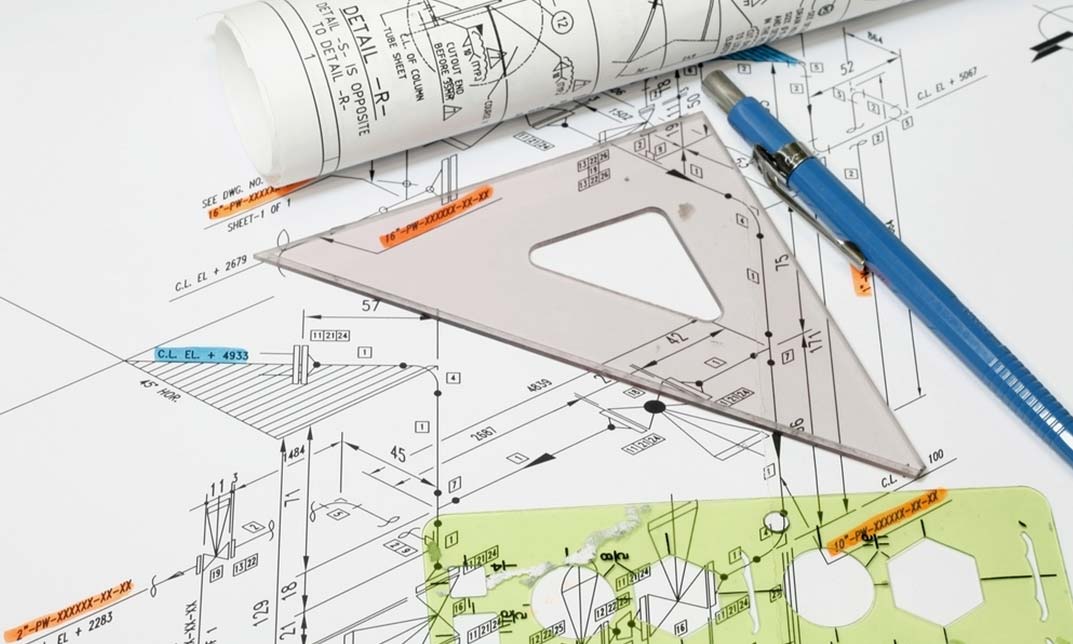
UML Class Diagrams Level 2
By Course Cloud
Course Overview Are you looking to become a Computer Programmer? Then you will need to know how to communicate your designs and ideas to other programmers, analysts and architects, in an effective way. This is where UML comes in. The UML Class Diagrams Level 2 course will teach you the skills required to read and create UML class diagrams. It will show you how to use them as a valuable communication and software tool, where you will explore its different concepts from basic to advanced. By the end of this course, you will be able to design object-oriented classes in UML, write code based on UML class diagrams, and much more. You will also have an excellent understanding of the different elements of UML class diagrams. This course has no particular entry requirements, however, a basic understanding of object-oriented programming concepts is ideal. This best selling UML Class Diagrams Level 2 has been developed by industry professionals and has already been completed by hundreds of satisfied students. This in-depth UML Class Diagrams Level 2 is suitable for anyone who wants to build their professional skill set and improve their expert knowledge. The UML Class Diagrams Level 2 is CPD-accredited, so you can be confident you're completing a quality training course will boost your CV and enhance your career potential. The UML Class Diagrams Level 2 is made up of several information-packed modules which break down each topic into bite-sized chunks to ensure you understand and retain everything you learn. After successfully completing the UML Class Diagrams Level 2, you will be awarded a certificate of completion as proof of your new skills. If you are looking to pursue a new career and want to build your professional skills to excel in your chosen field, the certificate of completion from the UML Class Diagrams Level 2 will help you stand out from the crowd. You can also validate your certification on our website. We know that you are busy and that time is precious, so we have designed the UML Class Diagrams Level 2 to be completed at your own pace, whether that's part-time or full-time. Get full course access upon registration and access the course materials from anywhere in the world, at any time, from any internet-enabled device. Our experienced tutors are here to support you through the entire learning process and answer any queries you may have via email.

Visio Flowcharts and Diagrams
By Underscore Group
Ensure you can fully utilize this powerful tool to create a range of flowcharts and diagrams. Course overview Duration: 1 day (6.5 hours) Microsoft Visio is a powerful tool designed to simplify complex information through the creation of simple, professional-looking diagrams. While Visio is capable of producing almost any type of drawing this training concentrates on flowcharts, swim lane process diagrams and organisation charts. You will also discover the real power of Visio by adding essential data to the content of your diagrams and producing reports in Excel using this data. This course is designed for either new users of Visio or those who have dabbled and can create basic diagrams. Our course will give you the skills and knowledge you need to navigate your way around this powerful program and produce different types of diagram. Objectives By the end of the course you will be able to: Create and amend flowcharts Create cross functional (Swim Lane) process flows Produce organisation charts by importing data Add essential data to shapes Export diagram data reports to Excel Present, publish and print Visio diagrams Content Visio essentials Finding your way around Visio Using the ribbon and Quick Access toolbar Keyboard shortcuts Shapes and stencils explained What Visio can do for you Creating basic flowcharts Working with shapes Adding and deleting shapes Joining, aligning and sizing shapes Using Auto-Connect Labelling shapes and connectors Editing and improvinC flowcharts Amending shape and connector labels Using colours to emphasise Changing line styles Moving and copying objects Grouping diagram elements Quick ways of working Cross functional flowcharts Creating Cross-Functional Flowcharts Manipulating functional bands Creating off-page references within diagrams and hyperlinks to other documentation Organising charts and shape data Using the wizard to create an organisation Chart Importing existing Data into to create an organisation chart Modifying an organisation chart Shape Data Adding shape data to a shape Creating shape data sets Diagram reports Exporting data to a report in Excel Exporting to HTML Creating and customizing reports Presenting, publishing and printing Using Page Setup Print previewing Embedding backgrounds Adding headers and footers Converting your final documentation to PDF Saving as HTML Visio with PowerPoint

Overview This comprehensive course on Understand Piping & Instrumentation Diagrams P&IDs will deepen your understanding on this topic. After successful completion of this course you can acquire the required skills in this sector. This Understand Piping & Instrumentation Diagrams P&IDs comes with accredited certification from CPD, which will enhance your CV and make you worthy in the job market. So enrol in this course today to fast track your career ladder. How will I get my certificate? At the end of the course there will be an online written test, which you can take either during or after the course. After successfully completing the test you will be able to order your certificate, these are included in the price. Who is This course for? There is no experience or previous qualifications required for enrolment on this Understand Piping & Instrumentation Diagrams P&IDs. It is available to all students, of all academic backgrounds. Requirements Our Understand Piping & Instrumentation Diagrams P&IDs is fully compatible with PC's, Mac's, Laptop, Tablet and Smartphone devices. This course has been designed to be fully compatible with tablets and smartphones so you can access your course on Wi-Fi, 3G or 4G. There is no time limit for completing this course, it can be studied in your own time at your own pace. Career Path Having these various qualifications will increase the value in your CV and open you up to multiple sectors such as Business & Management, Admin, Accountancy & Finance, Secretarial & PA, Teaching & Mentoring etc. Course Curriculum 14 sections • 119 lectures • 08:26:00 total length •Introduction: 00:04:00 •What's a P&ID ?: 00:03:00 •Why is a P&ID so important ?: 00:02:00 •Who uses P&ID's ?: 00:06:00 •How do P&ID's look like ?: 00:08:00 •Introduction- PID READING: 00:02:00 •Anatomy of a P&ID: 00:01:00 •The title block: 00:03:00 •The drawing scale: 00:03:00 •The grid system: 00:02:00 •The revision block: 00:03:00 •Changes: 00:02:00 •Notes and legends: 00:03:00 •Valve symbols: 00:14:00 •Valve actuator symbols: 00:09:00 •Control valve designations: 00:02:00 •Standards and conventions for valve status: 00:07:00 •Process equipment symbols: 00:12:00 •Piping symbols: 00:03:00 •Pipe fitting symbols: 00:03:00 •Isolating, venting & draining symbols for ease of maintenance: 00:05:00 •Instrumentation: 00:03:00 •Sensing devices and detectors: 00:04:00 •Location symbols: 00:04:00 •Modifiers and transmitters: 00:05:00 •Indicators and recorders: 00:03:00 •Controllers: 00:03:00 •Example #1 : Identifying process equipment and flow paths: 00:05:00 •Example #2 : Identifying valve position and failure mode: 00:03:00 •Example #3 : Identifying the symbols: 00:02:00 •Piping designation code: 00:06:00 •Equipment designation code: 00:03:00 •Instrument designation code: 00:02:00 •Miscellaneous designation codes: 00:02:00 •The process: 00:01:00 •Process control: 00:06:00 •The control loop: 00:02:00 •Process control terms: 00:10:00 •Control loops : Feedback control: 00:02:00 •Pressure control loops: 00:01:00 •Flow control loops: 00:01:00 •Level control loops: 00:01:00 •Temperature control loops: 00:01:00 •Multi-variable loops: 00:02:00 •Feedforward control: 00:02:00 •Feedforward + Feedback: 00:01:00 •Cascade control: 00:08:00 •Split range control: 00:03:00 •Operations on control signals: 00:02:00 •Ratio control: 00:02:00 •Batch control: 00:01:00 •Selective control: 00:01:00 •Do we need to control at all ?: 00:01:00 •Principles of equipment-wise control: 00:10:00 •Pipe control system: 00:02:00 •Control of a single pipe: 00:02:00 •Control of pressure in a pipe: 00:03:00 •Control of flow in a pipe: 00:04:00 •Flow merging: 00:08:00 •Flow splitting: 00:05:00 •Centrifugal pump control: 00:04:00 •Control valve vs Variable Frequency Drive (VFD) for centrifugal pumps: 00:03:00 •Minimum flow control for centrifugal pumps: 00:09:00 •Positive displacement pump control: 00:02:00 •Control by a recirculation pipe for PD pumps: 00:03:00 •Variable Speed Drive (VSD) control for PD pumps: 00:01:00 •Control by stroke adjustment for PD pumps: 00:01:00 •Compressor control system: 00:02:00 •Compressor capacity control: 00:12:00 •Compressor anti-surge control: 00:03:00 •Heat transfer equipment control: 00:02:00 •Heat exchanger direct control system: 00:04:00 •Heat exchanger bypass control system: 00:04:00 •Reactor temperature control: 00:06:00 •Air cooler control: 00:02:00 •Heat exchanger for heat recovery: 00:01:00 •Heat exchanger back pressure control: 00:02:00 •Basic fired heater control: 00:08:00 •Complex fired heater control: 00:05:00 •Container and vessel control: 00:07:00 •Container blanket gas control: 00:02:00 •Safety strategies: 00:01:00 •Concept of Safety Instrumented Systems (SIS): 00:01:00 •SIS actions and types: 00:14:00 •SIS extent: 00:02:00 •SIS requirement: 00:03:00 •Anatomy of a SIS: 00:02:00 •SIS element symbols: 00:01:00 •SIS primary elements : Sensors: 00:03:00 •SIS final elements: 00:04:00 •Switching valve actuator arrangements: 00:02:00 •Valve position validation: 00:02:00 •Merging a switching valve and a control valve: 00:03:00 •SIS logics: 00:01:00 •Showing safety instrumented functions on P&ID's: 00:07:00 •Discrete control: 00:05:00 •Alarm system: 00:02:00 •Anatomy of alarm systems: 00:02:00 •Alarm requirements: 00:06:00 •Alarm system symbology in P&ID's: 00:06:00 •Concept of common alarms: 00:01:00 •Fire and Gas Detection Systems (FGS): 00:03:00 •Electric motor control: 00:07:00 •P&ID representation of commands and responses: 00:05:00 •P&ID representation of inspection and repair: 00:05:00 •P&ID example of electro-motor control: 00:04:00 •P&ID example #1 : Legend and specifications: 00:05:00 •P&ID example #2 : Hydrogen delivery station: 00:16:00 •P&ID example #3 : Acid system: 00:13:00 •P&ID example #4 : Centrifugal pump: 00:09:00 •P&ID example #5 : Utility station: 00:04:00 •P&ID example #6 : Waste water filter: 00:08:00 •P&ID example #7 : Steam separator: 00:15:00 •P&ID example #8 : Flare knock-out drum: 00:14:00 •P&ID example #9 : Centrifugal compressor: 00:05:00 •P&ID example #10 : Hydrogen production from shale gas: 00:11:00 •P&ID example #11 : Fired heater: 00:07:00 •Resources - Understand Piping & Instrumentation Diagrams P&IDs: 00:00:00 •Assignment - Understand Piping & Instrumentation Diagrams P&IDs: 00:00:00

Business Process Modeling: In-House Training
By IIL Europe Ltd
Business Process Modeling: In-House Training This course is part of IIL's Business Analysis Certificate Program (BACP), a program designed to help prepare individuals pass the IIBA® Certification exam to become a Certified Business Analysis Professional (CBAP®). Learn more at www.iil.com/bacp A process model is a description of a process in terms of its steps or actions, the data flowing between them and participants in the process, machines, systems, and organizations involved. Modeling is a critical business analysis skill. It applies graphical and text communication techniques to describe the actions, objects, and relationships acted upon in the process and the steps that act upon them. This course teaches the technique of process modeling and ties together the core methods of process, behavior, and data modeling to enable business analysts to fully describe business processes in levels of detail from multiple perspectives. What you will Learn Upon completion, participants will be able to: Identify business processes and their components Work with UML diagrams Use process modeling in business diagramming Diagram and model business processes Foundation Concepts The role of the business analyst The IIBA® BABOK® Knowledge Areas Business Process Modeling (BPM) and the business analyst A practical approach to business process modeling The Context for Modeling Business Processes Overview of context for business process modeling Analyzing stakeholder information Modeling best practices Critical inputs for BPM: Business Rules Critical inputs for BPM: Context Diagrams Data Models Overview of data modeling Entity relationship diagrams Object-oriented approach Class diagrams Other data models Process Models - Part I (Non-UML) Overview of process modeling Data flow diagrams Workflow diagrams Flowcharts Process Models - Part II (UML) Overview of UML Process Models UML Activity Diagrams UML Sequence Diagrams Usage Models - Part I (Non-UML) Overview of usage modeling Prototyping options Static prototyping and storyboards Dynamic prototyping User Interface Design and user stories Usage Models - Part II (UML Use Cases) Overview of Use Cases Use Case diagrams Use Case descriptions Use Cases and the product life cycle Integrating the Models Overview of integrating the models General analysis best practices Specific analysis techniques summary Best practices for transition to design Summary and Next Steps What did we learn and how can we implement this in our work environments?

Business Process Modeling: Virtual In-House Training
By IIL Europe Ltd
Business Process Modeling: Virtual In-House Training This course is part of IIL's Business Analysis Certificate Program (BACP), a program designed to help prepare individuals pass the IIBA® Certification exam to become a Certified Business Analysis Professional (CBAP®). Learn more at www.iil.com/bacp A process model is a description of a process in terms of its steps or actions, the data flowing between them and participants in the process, machines, systems, and organizations involved. Modeling is a critical business analysis skill. It applies graphical and text communication techniques to describe the actions, objects, and relationships acted upon in the process and the steps that act upon them. This course teaches the technique of process modeling and ties together the core methods of process, behavior, and data modeling to enable business analysts to fully describe business processes in levels of detail from multiple perspectives. What you will Learn Upon completion, participants will be able to: Identify business processes and their components Work with UML diagrams Use process modeling in business diagramming Diagram and model business processes Foundation Concepts The role of the business analyst The IIBA® BABOK® Knowledge Areas Business Process Modeling (BPM) and the business analyst A practical approach to business process modeling The Context for Modeling Business Processes Overview of context for business process modeling Analyzing stakeholder information Modeling best practices Critical inputs for BPM: Business Rules Critical inputs for BPM: Context Diagrams Data Models Overview of data modeling Entity relationship diagrams Object-oriented approach Class diagrams Other data models Process Models - Part I (Non-UML) Overview of process modeling Data flow diagrams Workflow diagrams Flowcharts Process Models - Part II (UML) Overview of UML Process Models UML Activity Diagrams UML Sequence Diagrams Usage Models - Part I (Non-UML) Overview of usage modeling Prototyping options Static prototyping and storyboards Dynamic prototyping User Interface Design and user stories Usage Models - Part II (UML Use Cases) Overview of Use Cases Use Case diagrams Use Case descriptions Use Cases and the product life cycle Integrating the Models Overview of integrating the models General analysis best practices Specific analysis techniques summary Best practices for transition to design Summary and Next Steps What did we learn and how can we implement this in our work environments?

Microsoft Visio
By IT's Easy Training
Are you looking for a way to create stunning diagrams, flowcharts, and visuals for your projects? Do you want to learn how to use Microsoft Visio, the industry-standard software for diagramming and vector graphics? If so, then this online course is for you! In this course, you will learn everything you need to know about Microsoft Visio, from the basics to the advanced features. You will learn how to create and edit different types of diagrams, such as business process models, organisational charts, network diagrams, floor plans, and more. You will also learn how to customize your diagrams with shapes, colours, themes, styles, and data. You will discover how to collaborate with others on your diagrams using co-authoring, commenting, and sharing features. And you will explore how to integrate your diagrams with other Microsoft Office applications, such as Word, Excel, PowerPoint, and Outlook. By the end of this course, you will be able to create professional-looking diagrams that communicate your ideas clearly and effectively. Whether you are a beginner or an expert, this course will help you master Microsoft Visio and take your diagramming skills to the next level.

Use Cases for Business Analysis: In-House Training
By IIL Europe Ltd
Use Cases for Business Analysis: In-House Training The use case is a method for documenting the interactions between the user of a system and the system itself. Use cases have been in the software development lexicon for over twenty years, ever since it was introduced by Ivar Jacobson in the late 1980s. They were originally intended as aids to software design in object-oriented approaches. However, the method is now used throughout the Solution Development Life Cycle from elicitation through to specifying test cases, and is even applied to software development that is not object oriented. This course identifies how business analysts can apply use cases to the processes of defining the problem domain through elicitation, analyzing the problem, defining the solution, and confirming the validity and usability of the solution. What you will Learn You'll learn how to: Apply the use case method to define the problem domain and discover the conditions that need improvement in a business process Employ use cases in the analysis of requirements and information to create a solution to the business problem Translate use cases into requirements Getting Started Introductions Course structure Course goals and objectives Foundation Concepts Overview of use case modeling What is a use case model? The 'how and why' of use cases When to perform use case modeling Where use cases fit into the solution life cycle Use cases in the problem domain Use cases in the solution domain Use case strengths and weaknesses Use case variations Use case driven development Use case lexicon Use cases Actors and roles Associations Goals Boundaries Use cases though the life cycle Use cases in the life cycle Managing requirements with use cases The life cycle is use case driven Elicitation with Use Cases Overview of the basic mechanics and vocabulary of use cases Apply methods of use case elicitation to define the problem domain, or 'as is' process Use case diagrams Why diagram? Partitioning the domain Use case diagramming guidelines How to employ use case diagrams in elicitation Guidelines for use case elicitation sessions Eliciting the problem domain Use case descriptions Use case generic description template Alternative templates Elements Pre and post conditions Main Success Scenario The conversation Alternate paths Exception paths Writing good use case descriptions Eliciting the detailed workflow with use case descriptions Additional information about use cases Analyzing Requirements with Use Cases Use case analysis on existing requirements Confirming and validating requirements with use cases Confirming and validating information with use cases Defining the actors and use cases in a set of requirements Creating the scenarios Essential (requirements) use case Use case level of detail Use Case Analysis Techniques Generalization and Specialization When to use generalization or specialization Generalization and specialization of actors Generalization and specialization of use cases Examples Associating generalizations Subtleties and guidelines Use Case Extensions The <> association The <> association Applying the extensions Incorporating extension points into use case descriptions Why use these extensions? Extensions or separate use cases Guidelines for extensions Applying use case extensions Patterns and anomalies o Redundant actors Linking hierarchies Granularity issues Non-user interface use cases Quality considerations Use case modeling errors to avoid Evaluating use case descriptions Use case quality checklist Relationship between Use Cases and Business Requirements Creating a Requirements Specification from Use Cases Flowing the conversation into requirements Mapping to functional specifications Adding non-functional requirements Relating use cases to other artifacts Wire diagrams and user interface specifications Tying use cases to test cases and scenarios Project plans and project schedules Relationship between Use Cases and Functional Specifications System use cases Reviewing business use cases Balancing use cases Use case realizations Expanding and explaining complexity Activity diagrams State Machine diagrams Sequence diagrams Activity Diagrams Applying what we know Extension points Use case chaining Identifying decision points Use Case Good Practices The documentation trail for use cases Use case re-use Use case checklist Summary What did we learn, and how can we implement this in our work environment?

Search By Location
- diagrams Courses in London
- diagrams Courses in Birmingham
- diagrams Courses in Glasgow
- diagrams Courses in Liverpool
- diagrams Courses in Bristol
- diagrams Courses in Manchester
- diagrams Courses in Sheffield
- diagrams Courses in Leeds
- diagrams Courses in Edinburgh
- diagrams Courses in Leicester
- diagrams Courses in Coventry
- diagrams Courses in Bradford
- diagrams Courses in Cardiff
- diagrams Courses in Belfast
- diagrams Courses in Nottingham
