- Professional Development
- Medicine & Nursing
- Arts & Crafts
- Health & Wellbeing
- Personal Development
2790 Courses in Penicuik
M.D.D MY GIRLFRIEND DOESN’T GIVE ME SPACE PACKAGE (MEN DATING SERVICES)
4.9(27)By Miss Date Doctor Dating Coach London, Couples Therapy
4 phone sessions 45 mins One session alone 3 with girlfriend Love language training Emotions evaluation Relationship boundaries Mediation Understanding each other better Overhaul for bad patterns Examining problem areas Couples training course Compromise solutions implementation The conclusion to move forward https://relationshipsmdd.com/product/my-girlfriend-doesnt-give-me-space-package/

M.D.D LOSING HOPE PACKAGE (DEPRESSION/LONELINESS)
4.9(27)By Miss Date Doctor Dating Coach London, Couples Therapy
Life and career guidance Life coaching Addressing problem areas Understanding emotions E.i training Social skills Social awareness https://relationshipsmdd.com/product/losing-hope-package/

M.D.D SINGLE PARENTS ARGUMENT PACKAGE (ARGUMENT WITH PARTNER)
4.9(27)By Miss Date Doctor Dating Coach London, Couples Therapy
Arguing over child arrangements Finding it hard to communicate because of breakup Arguing constantly Want to make things more amicable Sessions with both parties Mediation Therapy and guidance 2 sessions with each party 2 40 mins sessions with each party https://relationshipsmdd.com/product/single-parents-argument-package/

M.D.D SOCIALLY AWKWARD PACKAGE (DEPRESSION/LONELINESS)
4.9(27)By Miss Date Doctor Dating Coach London, Couples Therapy
No friends Lonely Depressed and stressed Guidance Life skills coaching Support coach Social skills training Life coaching Tackle problems Facing Fears 4x 45 min sessions https://relationshipsmdd.com/product/socially-awkward-package/

M.D.D I WANT TO MARRY MY PARTNER BUT I AM NOT SURE I’M SCARED PACKAGE (COUPLES)
4.9(27)By Miss Date Doctor Dating Coach London, Couples Therapy
Couples therapy Discuss the future Discuss needs Marriage and communication discussion Marriage prep consultation 4 sessions 1 hour x 4 https://relationshipsmdd.com/product/i-want-to-marry-my-partner-but-i-am-not-sure-im-scared-package/

M.D.D MY PARTNER IS ADDICTED TO SOCIAL MEDIA PACKAGE (COUPLES)
4.9(27)By Miss Date Doctor Dating Coach London, Couples Therapy
Talk issue through Couples therapy Address trust issues Social habits training Relationship boundary setting Address arguments and conflict issues Social media issues and tension issues addressed 3 x 1 hour https://relationshipsmdd.com/product/my-partner-is-addicted-to-social-media-package/

Calligraphy private lessons
By Panda Scribes
If you would rather have a one-to-one tutoring rather than a group lesson, I can acommodate for this. I teach broad pen, pointed pen and brush styles.
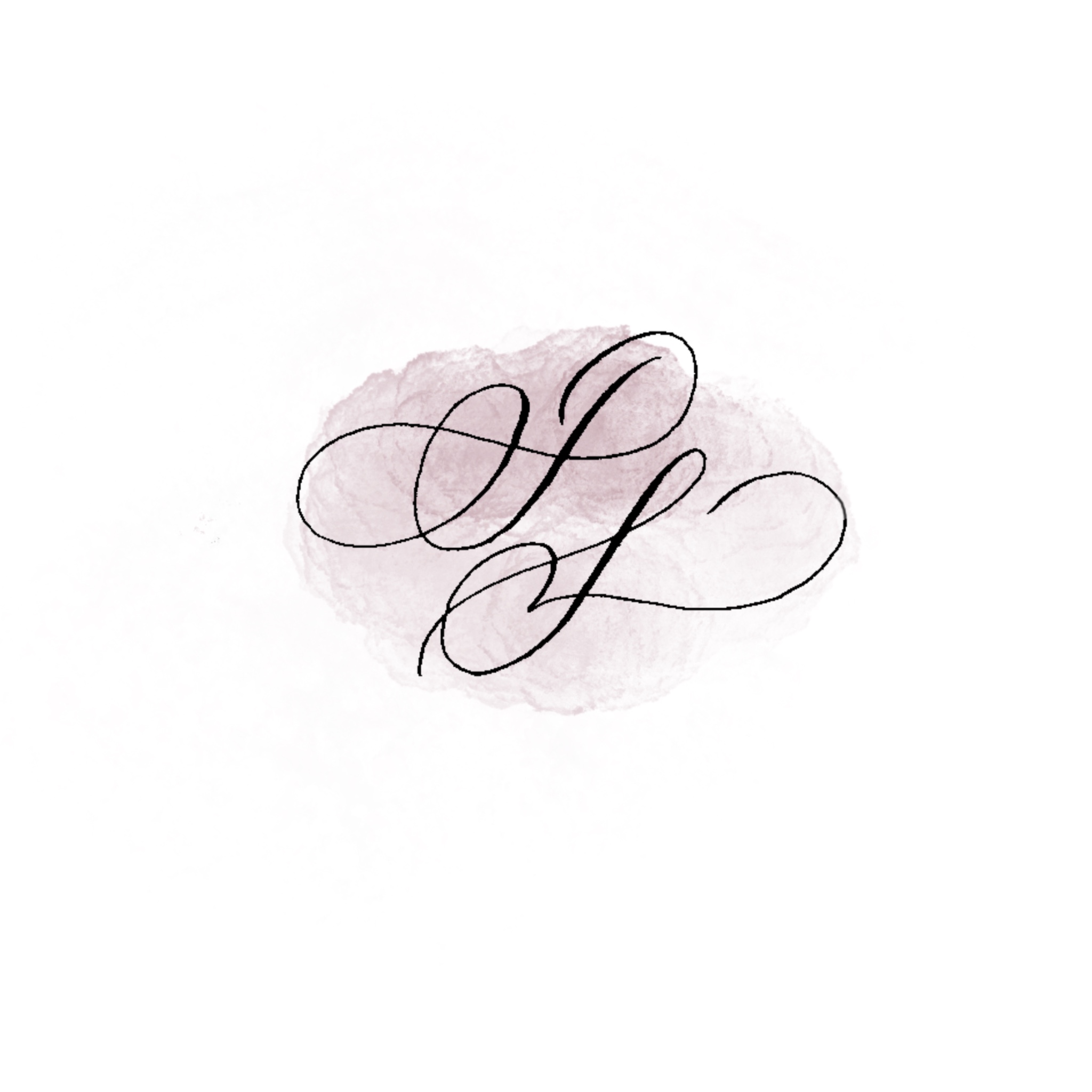
Have you ever consider supervising a construction site??? Come to Knight Training to get your CITB Temporary Works Supervisor and Co-ordinator Course now! For more information, please visit us at https://knight.training/

Automatic driving lessons with friendly, patient, experienced and fully qualified male and female driving instructors. Our current Automatic teaching vehicle is a Nissan Micra, which our students have again found has a simple logical layout and is easy to control with good all round visibility when driving, that is why we feel it is ideal as a learning car.

Values Based Recruitment
By Mpi Learning - Professional Learning And Development Provider
Recruiting great people to our organisations is the key to high performance and sustainable business success.

Search By Location
- Courses in London
- Courses in Birmingham
- Courses in Glasgow
- Courses in Liverpool
- Courses in Bristol
- Courses in Manchester
- Courses in Sheffield
- Courses in Leeds
- Courses in Edinburgh
- Courses in Leicester
- Courses in Coventry
- Courses in Bradford
- Courses in Cardiff
- Courses in Belfast
- Courses in Nottingham