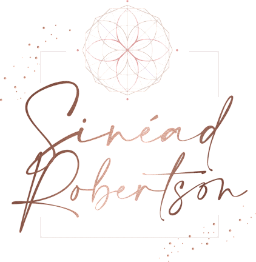- Professional Development
- Medicine & Nursing
- Arts & Crafts
- Health & Wellbeing
- Personal Development
12 Courses in Nottingham
Power BI - introduction to intermediate (2 days) (In-House)
By The In House Training Company
This course starts with the basics then moves seamlessly to an intermediate level. It includes a comprehensive yet balanced look at the four main components that make up Power BI Desktop: Report view, Data view, Model view, and the Power Query Editor. It also demonstrates how to use the online Power BI service. It looks at authoring tools that enables you to connect to and transform data from a variety of sources, allowing you to produce dynamic reports using a library of visualisations. Once you have those reports, the course looks at the seamless process of sharing those with your colleagues by publishing to the online Power BI service. The aim of this course is to provide a strong understanding of the Power BI analysis process, by working with real-world examples that will equip you with the necessary skills to start applying your knowledge straight away. 1 Getting started The Power BI process Launching Power BI Desktop The four views of Power BI Dashboard visuals 2 Connecting to files Connect to data sources Connect to an Excel file Connect to a CSV file Connect to a database Import vs. DirectQuery Connect to a web source Create a data table 3 Transforming data The process of cleaning data Column data types Remove rows with filters Add a custom column Append data to a table Fix error issues Basic maths operations 4 Build a data model Table relationships Manage table relationships 5 Merge queries Table join kinds Merging tables 6 Create report visualisations Creating map visuals Formatting maps Creating chart visuals Formatting chart Tables, matrixes, and cards Control formatting with themes Filter reports with slicers Reports for mobile devices Custom online visuals Export report data to Excel 7 The power query editor Fill data up and down Split columns by delimiter Add conditional columns Merging columns 8 The M formula Creating M functions Create an IF function Create a query group 9 Pivot and unpivot tables Pivot tables in the query editor Pivot and append tables Pivot but don't summarise Unpivot tables Append mismatched headers 10 Data modelling revisited Data model relationships Mark a calendar as a date table 11 Introduction to calculated columns New columns vs. measures Creating a new column calculation The SWITCH function 12 Introduction to DAX measures Common measure categories The SUM measure Adding measures to visuals COUNTROWS and DISINCTCOUNT functions DAX rules 13 The CALCULATE measure The syntax of CALCULATE Things of note about CALCULATE 14 The SUMX measure The SUMX measure X iterator functions Anatomy of SUMX 15 Introduction to time intelligence Importance of a calendar table A special lookup table The TOTALYTD measure Change year end in TOTALYTD 16 Hierarchy, groups and formatting Create a hierarchy to drill data Compare data in groups Add conditional formatting 17 Share reports on the web Publish to the BI online service Get quick insights Upload reports from BI service Exporting report data What is Q&A? Sharing your reports 18 Apply your learning Post training recap lesson

Power BI - introduction (2 day) (In-House)
By The In House Training Company
There is a lot to learn in Power BI, this course takes a comprehensive look at the fundamentals of analysing data and includes a balanced look at the four main components that make up Power BI Desktop: Report view, Data view, Model view, and the Power Query Editor. It also demonstrates how to utilise the online Power BI service. It looks at authoring tools that enable you to connect to and transform data from a variety of sources, allowing you to produce detailed reports through a range of visualisations, in an interactive and dynamic way. It also includes a detailed look at formulas by writing both M functions in Power Query, and DAX functions in Desktop view. This knowledge will allow you to take your reports to the next level. The aim of this course is to provide a complete introduction to understanding the Power BI analysis process, by working hands-on with examples that will equip you with the necessary skills to start applying your learning straight away. 1 Getting Started The Power BI ecosystem Opening Power BI Desktop Power BI's four views Introduction to Dashboards 2 Importing Files Importing data sources Importing an Excel file Importing a CSV file Importing a database Connect to an SQL Server Database Import vs. Direct Query Importing from the web Importing a folder of files Managing file connections 3 Shape Data in the Query Editor The process of shaping data Managing data types Keeping and removing rows Add a custom column Appending tables together Hiding queries in reports Fixing error issues Basic maths operations 4 The Data Model Table relationships Relationship properties 5 Merge Queries Table join kinds Merging tables 6 Inserting Dashboard Visuals Things to keep in mind Inserting maps Formatting Maps Inserting charts Formatting Charts Inserting a tree map Inserting a table, matrix, and card Controlling number formats About report themes Highlighting key points Filter reports with slicers Sync slicers across dashboards Custom web visuals 7 Publish and share Reports Publishing to Power BI service Editing online reports Pinning visuals to a dashboard What is Q&A? Sharing dashboards Exporting reports to PowerPoint Exporting reports as PDF files 8 The Power Query Editor Fill data up and down Split column by delimiter Add a conditional column More custom columns Merging columns 9 The M Functions Inserting text functions Insert an IF function Create a query group 10 Pivoting Tables Pivot a table Pivot and append tables Pivot but don't aggregate Unpivot tables Append mismatched headers 11 Data Modelling Expanded Understanding relationships Mark a date table 12 DAX New Columns New columns and measures New column calculations Insert a SWITCH function 13 Introduction to DAX Measures Common measure functions Insert a SUM function Insert a COUNTROWS function Insert a DISTINCTCOUNT function Insert a DIVIDE function DAX rules 14 The CALCULATE Measure The syntax of CALCULATE Insert a CALCULATE function Control field summarisation Things of note 15 The SUMX measure X iterator functions Anatomy of SUMX Insert a SUMX function When to use X functions 16 Time Intelligence Measures Importance of a calendar table Insert a TOTALYTD function Change financial year end date Comparing historical data Insert a DATEADD function 17 Hierarchies and Groups Mine data using hierarchies Compare data in groups

Online Options
Show all 332🌿 Guided Minds: A 12-Month Meditation Journey Create calm, clarity & connection—one month at a time. Guided Minds is a year-long meditation programme designed to help you build a sustainable, enriching practice through monthly themes, supportive sessions, and practical tools for real life. Whether you're new to meditation or looking to deepen your experience, this programme will guide you with compassion and clarity. 🔁 Programme Format Weekly Live Sessions (Online & In-Person) Monthly Themes & Challenges Guided Meditations & Practices Supportive Community Access to Session Recordings Join monthly or commit to the full journey—the choice is yours. 🌟 Monthly Themes Overview July: Making Meditation a Healthy Habit Learn how to create a sustainable daily practice using breath, posture and science-backed techniques. ✔️ Relaxation response ✔️ Meditation for clarity & calm ✔️ Core practices: breath, posture, stillness ✔️ In-person Session 5: “Pulling It All Together” August: Meditation & Mindfulness Focus on the profound benefits of meditation: ✔️ Stress relief, heart health, immunity ✔️ Slowing ageing, boosting self-compassion ✔️ 3 Principles: Habituation, Wisdom, Openheartedness ✔️ Diamond Dedication Meditation September: Calming a Wandering Mind Tame your busy mind through simple, powerful practices. ✔️ Focused attention vs. mind-wandering ✔️ Thought loops & rumination ✔️ Colour, mantra & visualisation meditations ✔️ Mindfulness of thought October: Creating a Mindful Life Bring mindfulness into everyday moments. ✔️ Living in the now ✔️ Radical acceptance & surrender ✔️ Senses as anchors: sound, touch, breath ✔️ Showing up fully for life November: Meditation for Stress Relief Practical methods to manage stress & emotional overload. ✔️ Good vs. bad stress ✔️ The ego, fight/flight, and impermanence ✔️ Gratitude & visualisation ✔️ Overcoming obstacles to meditation December: Rest & Reflection Warm the heart and calm the mind before the holidays. ✔️ Body-based awareness ✔️ Reviewing your progress ✔️ Meditations for resilience ✔️ Peaceful practices for winter January: Meditation for Positive Emotions Start the year with joy, love, and purpose. ✔️ Heart-opening meditations ✔️ Gratitude & happiness ✔️ Intention-setting with optional cacao ceremony ✔️ Emotional healing & connection February: Meditation for Well-Being A holistic approach to health from the inside out. ✔️ Four foundations of mindfulness ✔️ Forgiveness (including Huna meditations) ✔️ Body-mind connection ✔️ Compassion and curiosity March: Deeper into Meditation Explore advanced techniques with renewed clarity. ✔️ Insight, wisdom, open-heartedness ✔️ Posture & Nine-Cycle Breathing ✔️ Concentration & mental clarity ✔️ Appreciation for life April: Meditation for Relaxation Recharge your nervous system with rest-focused meditations. ✔️ Body scan & breath awareness ✔️ Guided deep relaxation ✔️ Calming anxiety & overactivity ✔️ Rest as a radical act May: The Art of Living Live with intention and reverence. ✔️ Meditation on impermanence & emptiness ✔️ Self-love & emotional nourishment ✔️ Present moment awareness ✔️ Breath as a life companion June: Meditation on Inner Peace End the year rooted, spacious, and unshakable. ✔️ Letting go of resistance ✔️ Unflappability & mental resilience ✔️ Responsibility & self-awareness ✔️ Lasting inner calm and clarity 💷 Pricing Options Online sessions: £10 each In-person sessions: £15 each Join the Guided Minds Meditation Community for £28/month ✓ Includes all sessions (online & in-person) ✓ Unlimited access to recordings ✓ Bonus practices & group support 🌱 Ready to begin? Each month offers a new opportunity to reset, reflect and grow. Join any time, or commit to the full year and transform your relationship with your mind, body and life.
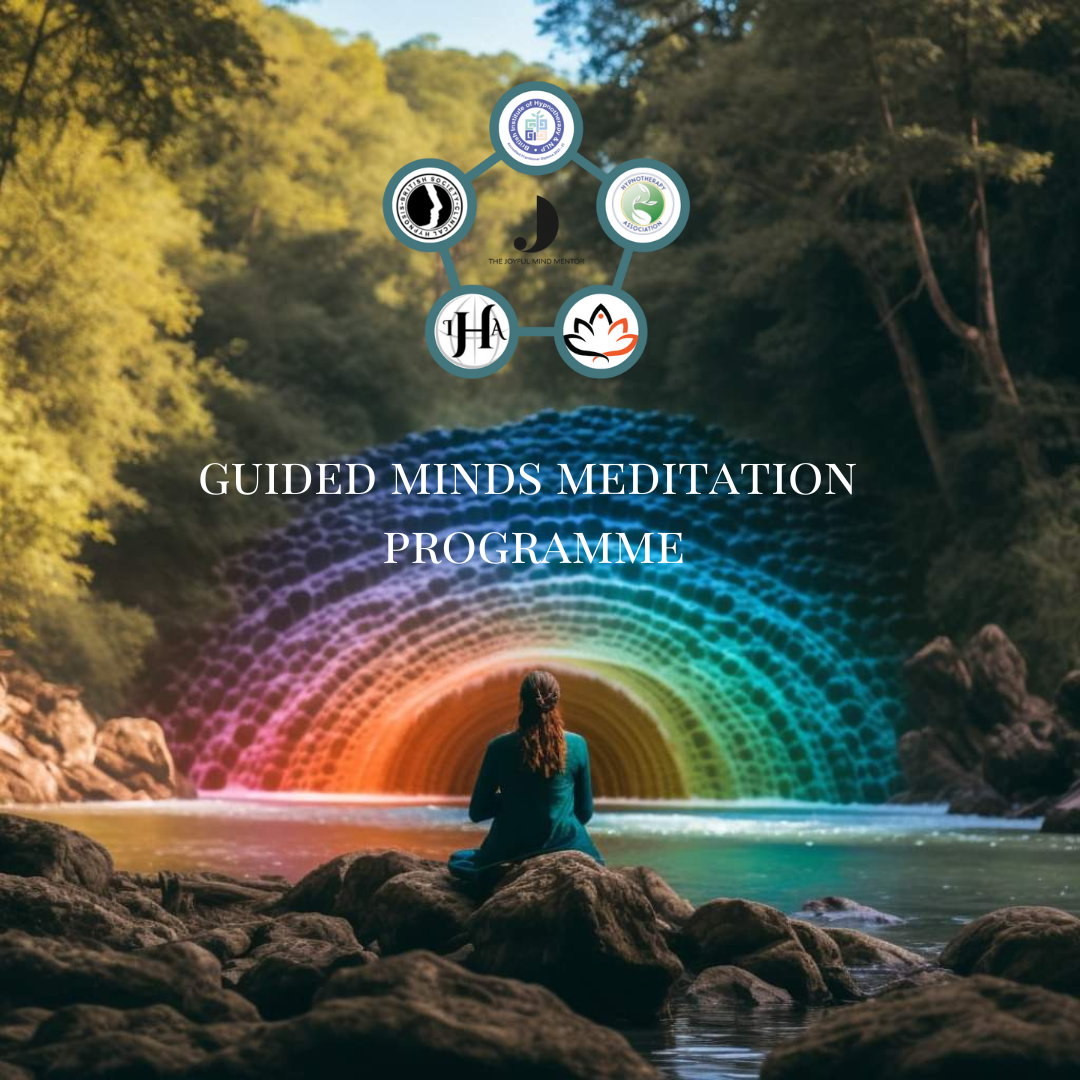
***24 Hour Limited Time Flash Sale*** Data Visualisation Professional - CPD Certified Admission Gifts FREE PDF & Hard Copy Certificate| PDF Transcripts| FREE Student ID| Assessment| Lifetime Access| Enrolment Letter Are you a professional feeling stuck in your career, struggling to keep up with the ever-changing demands of the industry? Or perhaps you're a beginner, unsure of where to start or how to break into your desired field. Whichever stage you're in, our exclusive Data Visualisation Professional - CPD Certified Bundle provides unique insights and tools that can help you achieve your goals. Designed to cater to the needs of both seasoned professionals and aspiring newcomers, our Data Visualisation Professional - CPD Certified bundle is a comprehensive program that will equip you with the essential skills and knowledge you need to succeed. Whether you're looking to advance in your current role or embark on a new career journey, this bundle has everything you need to take your professional life to the next level. But that's not all. When you enrol in Data Visualisation Professional - CPD Certified Online Training, you'll receive 30 CPD-Accredited PDF Certificates, Hard Copy Certificates, and our exclusive student ID card, all absolutely free. Courses Are Included In this Data Visualisation Professional - CPD Certified Career Bundle: Course 01: Master JavaScript with Data Visualization Course 02: SQL for Data Science, Data Analytics and Data Visualization Course 03: Spatial Data Visualization and Machine Learning in Python Course 04: Data Analysis Course 05: Excel Data Analysis Course 06: Excel Pivot Tables, Pivot Charts, Slicers, and Timelines Course 07: Python Programming Bible Course 08: Python Data Science with Numpy, Pandas and Matplotlib Course 09: Data Science & Machine Learning with Python Course 10: Statistics & Probability for Data Science & Machine Learning Course 11: R Programming for Data Science Course 12: Quick Data Science Approach from Scratch Course 13: Mastering SQL Programming Course 14: Learn Python, JavaScript, and Microsoft SQL for Data science Course 15: Web Scraping and Mapping Dam Levels in Python and Leaflet Course 16: Business Data Analysis Course 17: Business Intelligence and Data Mining Diploma Course 18: Google Data Studio: Data Analytics Course 19: Google Analytics for Everyone Course 20: Big Data Analytics with PySpark Tableau Desktop and MongoDB Course 21: Big Data Analytics with PySpark Power BI and MongoDB Course 22: Introduction to Data Analytics with Tableau Course 23: Microsoft Power BI - Master Power BI in 90 Minutes! Course 24: PowerBI Formulas Course 25: Develop Big Data Pipelines with R & Sparklyr & Tableau Course 26: Develop Big Data Pipelines with R, Sparklyr & Power BI Course 27: Microsoft Access Tables and Queries Course 28: Statistical Analysis Course 29: Research Methods in Business Course 30: Customer Analytics Training With Data Visualisation Professional - CPD Certified, you'll embark on an immersive learning experience that combines interactive lessons with voice-over audio, ensuring that you can learn from anywhere in the world, at your own pace. And with 24/7 tutor support, you'll never feel alone in your journey, whether you're a seasoned professional or a beginner. Don't let this opportunity pass you by. Enrol in Data Visualisation Professional - CPD Certified today and take the first step towards achieving your goals and dreams. Why buy this Data Visualisation Professional - CPD Certified? Free CPD Accredited Certificate upon completion of Data Visualisation Professional - CPD Certified Get a free student ID card with Data Visualisation Professional - CPD Certified Lifetime access to the Data Visualisation Professional - CPD Certified course materials Get instant access to this Data Visualisation Professional - CPD Certified course Learn Data Visualisation Professional - CPD Certified from anywhere in the world 24/7 tutor support with the Data Visualisation Professional - CPD Certified course. Start your learning journey straightaway with our Data Visualisation Professional - CPD Certified Training! Data Visualisation Professional - CPD Certified premium bundle consists of 30 precisely chosen courses on a wide range of topics essential for anyone looking to excel in this field. Each segment of the Data Visualisation Professional - CPD Certified is meticulously designed to maximise learning and engagement, blending interactive content and audio-visual modules for a truly immersive experience. Certification You have to complete the assignment given at the end of the Data Visualisation Professional - CPD Certified course. After passing the Data Visualisation Professional - CPD Certified exam You will be entitled to claim a PDF & Hardcopy certificate accredited by CPD Quality standards completely free. CPD 300 CPD hours / points Accredited by CPD Quality Standards Who is this course for? This Data Visualisation Professional - CPD Certified course is ideal for: Students seeking mastery in Data Visualisation Professional - CPD Certified Professionals seeking to enhance Data Visualisation Professional - CPD Certified skills Individuals looking for a Data Visualisation Professional - CPD Certified-related career. Anyone passionate about Data Visualisation Professional - CPD Certified Requirements This Data Visualisation Professional - CPD Certified doesn't require prior experience and is suitable for diverse learners. Career path After the assessment, you will be ready for countless job opportunities. Some of them are- Business Analyst Business Intelligence Analyst Analytics Manager Data Analyst Data Scientist However, in the growing market of the UK, these professionals are expected to earn between £25k to £80k yearly on average. Certificates CPD Accredited Digital Certificate Digital certificate - Included CPD Accredited Hard Copy Certificate Hard copy certificate - Included If you are an international student, then you have to pay an additional 10 GBP for each certificate as an international delivery charge.

A Beginners Guide to Visualisation
By Course Cloud
Course Overview Discover how self-awareness and mental imagery can forge a path to better outcomes by taking A Beginners Guide to Visualisation. As human beings, our frailties and lack of conviction can often prevent us from reaching goals and objectives. With the help of this introductory training, you will be able to literally imagine your future and work towards attaining it with new levels of vigour and purpose. This Visualisation course focuses on the most effective ways to use the power of the mind to provide the impetus for actions and success. From the basic concepts of visualisation and its uses, you will be given a demonstration of how it has been used in the past and why it is still a valuable process that experts use time and time again. Taking you on a complete learning curve, even if you have had no previous experience, you will soon be capable of building pictures in your head that you will be able to make come true in the physical world. This best selling A Beginners Guide to Visualisation has been developed by industry professionals and has already been completed by hundreds of satisfied students. This in-depth A Beginners Guide to Visualisation is suitable for anyone who wants to build their professional skill set and improve their expert knowledge. The A Beginners Guide to Visualisation is CPD-accredited, so you can be confident you're completing a quality training course will boost your CV and enhance your career potential. The A Beginners Guide to Visualisation is made up of several information-packed modules which break down each topic into bite-sized chunks to ensure you understand and retain everything you learn. After successfully completing the A Beginners Guide to Visualisation, you will be awarded a certificate of completion as proof of your new skills. If you are looking to pursue a new career and want to build your professional skills to excel in your chosen field, the certificate of completion from the A Beginners Guide to Visualisation will help you stand out from the crowd. You can also validate your certification on our website. We know that you are busy and that time is precious, so we have designed the A Beginners Guide to Visualisation to be completed at your own pace, whether that's part-time or full-time. Get full course access upon registration and access the course materials from anywhere in the world, at any time, from any internet-enabled device. Our experienced tutors are here to support you through the entire learning process and answer any queries you may have via email.

Professional Arduino Data Visualisation using Python
By Lead Academy
Professional Arduino Data Visualisation using Python Course Overview Are you looking to begin your Arduino data visualisation career or want to develop more advanced skills in Arduino data visualisation? Then this professional Arduino data visualisation using Python course will set you up with a solid foundation to become a confident Python progammer or electronic and electrical engineer and help you to develop your expertise in Arduino data visualisation. This professional Arduino data visualisation using Python course is accredited by the CPD UK & IPHM. CPD is globally recognised by employers, professional organisations and academic intuitions, thus a certificate from CPD Certification Service creates value towards your professional goal and achievement. CPD certified certificates are accepted by thousands of professional bodies and government regulators here in the UK and around the world. Whether you are self-taught and you want to fill in the gaps for better efficiency and productivity, this professional Arduino data visualisation using Python course will set you up with a solid foundation to become a confident Python progammer or electronic and electrical engineer and develop more advanced skills. Gain the essential skills and knowledge you need to propel your career forward as a Python progammer or electronic and electrical engineer. The professional Arduino data visualisation using Python course will set you up with the appropriate skills and experience needed for the job and is ideal for both beginners and those currently working as a Python progammer or electronic and electrical engineer. This comprehensive professional Arduino data visualisation using Python course is the perfect way to kickstart your career in the field of Arduino data visualisation. This professional Arduino data visualisation using Python course will give you a competitive advantage in your career, making you stand out from all other applicants and employees. If you're interested in working as a Python progammer or electronic and electrical engineer or want to learn more skills on Arduino data visualisation but unsure of where to start, then this professional Arduino data visualisation using Python course will set you up with a solid foundation to become a confident Python progammer or electronic and electrical engineer and develop more advanced skills. As one of the leading course providers and most renowned e-learning specialists online, we're dedicated to giving you the best educational experience possible. This professional Arduino data visualisation using Python course is crafted by industry experts, to enable you to learn quickly and efficiently, and at your own pace and convenience. Who should take this course? This comprehensive professional Arduino data visualisation using Python course is suitable for anyone looking to improve their job prospects or aspiring to accelerate their career in this sector and want to gain in-depth knowledge of Arduino data visualisation. Entry Requirements There are no academic entry requirements for this professional Arduino data visualisation using Python course, and it is open to students of all academic backgrounds. As long as you are aged seventeen or over and have a basic grasp of English, numeracy and ICT, you will be eligible to enrol. Career path This professional Arduino data visualisation using Python course opens a brand new door for you to enter the relevant job market and also provides you with the chance to accumulate in-depth knowledge at the side of needed skills to become flourishing in no time. You will also be able to add your new skills to your CV, enhance your career and become more competitive in your chosen industry. Course Curriculum Introduction Introduction Who We Are Hardware and Software Requirements Download and Install Software Section Download and Install Arduino Pro IDE Download and Install Python Editor Download and Install Required Libraries Python Coding to Control Arduino Pins Python Coding to Control Pin Via Serial Arduino Coding to Control Pin Via Serial Running Python Script to Control the Pin Python Coding to Control Arduino Pins Python GUI with Button to Control Arduino Pins Arduino Real-Time Plotting with Python Arduino Real-Time Plotting with Python Arduino Input/Output Control Via Python Blink Simple Led Example with Python Reading Digital Input and Sending Digital Output with Python Extra Installing Python and PIP Recognised Accreditation CPD Certification Service This course is accredited by continuing professional development (CPD). CPD UK is globally recognised by employers, professional organisations, and academic institutions, thus a certificate from CPD Certification Service creates value towards your professional goal and achievement. CPD certificates are accepted by thousands of professional bodies and government regulators here in the UK and around the world. Many organisations look for employees with CPD requirements, which means, that by doing this course, you would be a potential candidate in your respective field. Certificate of Achievement Certificate of Achievement from Lead Academy After successfully passing the MCQ exam you will be eligible to order your certificate of achievement as proof of your new skill. The certificate of achievement is an official credential that confirms that you successfully finished a course with Lead Academy. Certificate can be obtained in PDF version at a cost of £12, and there is an additional fee to obtain a printed copy certificate which is £35. FAQs Is CPD a recognised qualification in the UK? CPD is globally recognised by employers, professional organisations and academic intuitions, thus a certificate from CPD Certification Service creates value towards your professional goal and achievement. CPD-certified certificates are accepted by thousands of professional bodies and government regulators here in the UK and around the world. Are QLS courses recognised? Although QLS courses are not subject to Ofqual regulation, they must adhere to an extremely high level that is set and regulated independently across the globe. A course that has been approved by the Quality Licence Scheme simply indicates that it has been examined and evaluated in terms of quality and fulfils the predetermined quality standards. When will I receive my certificate? For CPD accredited PDF certificate it will take 24 hours, however for the hardcopy CPD certificate takes 5-7 business days and for the Quality License Scheme certificate it will take 7-9 business days. Can I pay by invoice? Yes, you can pay via Invoice or Purchase Order, please contact us at info@lead-academy.org for invoice payment. Can I pay via instalment? Yes, you can pay via instalments at checkout. How to take online classes from home? Our platform provides easy and comfortable access for all learners; all you need is a stable internet connection and a device such as a laptop, desktop PC, tablet, or mobile phone. The learning site is accessible 24/7, allowing you to take the course at your own pace while relaxing in the privacy of your home or workplace. Does age matter in online learning? No, there is no age limit for online learning. Online learning is accessible to people of all ages and requires no age-specific criteria to pursue a course of interest. As opposed to degrees pursued at university, online courses are designed to break the barriers of age limitation that aim to limit the learner's ability to learn new things, diversify their skills, and expand their horizons. When I will get the login details for my course? After successfully purchasing the course, you will receive an email within 24 hours with the login details of your course. Kindly check your inbox, junk or spam folder, or you can contact our client success team via info@lead-academy.org

Thinking about learning more about the data you are using in your job and how to present this? The BCS Foundation Award in Data Visualisation teaches how data is used to make decisions in an organisation and the importance of presenting accurate data in a way that enables decision making to happen.

Effective Data Visualisation
By Nexus Human
Duration 2 Days 12 CPD hours This course is intended for This course is aimed at anyone currently working with data who is interested in using data visualisation to more effectively communicate their results. Overview At completion, delegates will understand how data visualisations can be best used to communicate actionable insights from data and be competent with the tools required to do it. Visualising data, and analytics results, is one of the most effective ways to achieve this. This course will cover the theory of data visualisation along with practical skills for creating compelling visualisations from data. Course Outline The use of analytics, statistics and data science in business has grown massively in recent years. Harnessing the power of data is opening actionable insights in diverse industries from banking to horse breeding. The companies doing this most successfully understand that using sophisticated analytics approaches to unlock insights from data is only half the job. Communicating these insights to all of the different parts of an organisation is just as important as doing the actual analysis. Visualising data, and analytics results, is one of the most effective ways to achieve this. This course will cover the theory of data visualisation along with practical skills for creating compelling visualisations from data. To attend this course delegates should be competent in the use of data analysis tools such as reporting tools, spreadsheet software or business intelligence tools. The course will explore the following topics through a series of interactive workshop sessions: Fundamentals of data visualisation Data characteristics & dimensions Mapping visual encodings to data dimensions Colour theory Graphical perception & communication Interaction design Visualisation different characteristics of data: trends, comparisons, correlations, maps, networks, hierarchies, text Designing effective dashboards

Excel Analyst - Excel Data Analysis and Visualisation Course
By Compliance Central
Turn Your Dreams into Reality with the Excel Analyst - Excel Data Analysis and Visualisation Course Training course. This comprehensive Excel Analyst - Excel Data Analysis and Visualisation Course online course will equip you with the knowledge and skills you need to succeed in your chosen field. Whether you're a beginner or looking to take your career to the next level, this course has covered you. Key Learning Outcomes: Understanding the core concepts and theories in your field Building your knowledge and skills through practical, hands-on learning Developing the ability to think critically and solve problems effectively Enhancing your communication skills and the ability to work effectively with others Gaining a competitive edge in your career and reaching your full potential With a flexible online format that allows you to learn at your own pace, Excel Analyst - Excel Data Analysis and Visualisation Course training course offers a convenient and accessible way to boost your career prospects. So why wait? Enrol today and take the first step towards success! Vital Component of the Excel Analyst - Excel Data Analysis and Visualisation Course course: CPD Accredited Course Unlimited Retake Exam & Tutor Support Easy Accessibility to the Course Materials 100% Learning Satisfaction Guarantee Lifetime Access & 24/7 Support Self-paced online course Modules Covers to Explore Multiple Job Positions Transform your career with the Excel Analyst - Excel Data Analysis and Visualisation Course Bundle! Perfect your skills and stand out in the employment market with our comprehensive training program. Impress potential employers and add valuable expertise to your resume. Don't wait-enrol in the Excel Analyst - Excel Data Analysis and Visualisation Course Bundle now and take the first step towards a successful and fulfilling career! Course Outline: Modifying a Worksheet Working with Lists Analyzing Data Visualizing Data with Charts Using PivotTables and PivotCharts Working with Multiple Worksheets and Workbooks Using Lookup Functions and Formula Auditing Automating Workbook Functionality Creating Sparklines and Mapping Data Forecasting Data CPD 10 CPD hours / points Accredited by CPD Quality Standards Who is this course for? This course is the perfect fit for anyone seeking to start or advance in the Excel Analyst - Excel Data Analysis and Visualisation Course industry. Whether you're a beginner or looking to expand your knowledge, this comprehensive training will provide you with the essential skills and expertise to succeed. Requirements Join the Excitement-With this Excel Analyst - Excel Data Analysis and Visualisation Course course, there's no limit to what you can achieve. From day one, you'll be on your way to building a fulfilling career in this thriving field. No prior experience is required to enrol in this course. Career path Upon completion, you'll have the opportunity to pursue a variety of in-demand Excel Analyst - Excel Data Analysis and Visualisation Course jobs, with endless possibilities for growth and success. Certificates CPD Accredited PDF Certificate Digital certificate - Included CPD Accredited PDF Certificate CPD Accredited Hard Copy Certificate Hard copy certificate - £10.79 CPD Accredited Hard Copy Certificate Delivery Charge: Inside the UK: Free Outside of the UK: £9.99 each

Dive deep into the world of spreadsheet mastery with our 'Data Analysis, Automating and Visualisation in Excel' course. This comprehensive programme takes you on a transformative journey from the rudiments of worksheet modifications to the advanced arts of data forecasting. Within each module, you'll unveil the secrets behind efficient list management, compelling visualisations, and the magic of PivotTables, among many other features. Moreover, automation isn't left behind; it's the heart and soul, making your workbook a living entity that breathes efficiency. By the end, you'll not only be fluent in Excel's vast toolkit but also possess the flair to present data in engaging, insightful ways. Learning Outcomes: Master the art of efficient worksheet modification and effective list management. Harness the power of data analysis tools to make informed decisions. Craft compelling visuals using charts, Sparklines, and data mapping techniques. Implement PivotTables and PivotCharts to dissect complex data sets effortlessly. Automate workbook functionalities for optimised and streamlined processes. Video Playerhttps://studyhub.org.uk/wp-content/uploads/2021/03/Data-Analysis-Automating-and-Visualisation-in-Excel.mp400:0000:0000:00Use Up/Down Arrow keys to increase or decrease volume. Why buy this Data Analysis, Automating and Visualisation in Excel? Unlimited access to the course for a lifetime. Opportunity to earn a certificate accredited by the CPD Quality Standards after completing this course. Structured lesson planning in line with industry standards. Immerse yourself in innovative and captivating course materials and activities. Assessments are designed to evaluate advanced cognitive abilities and skill proficiency. Flexibility to complete the Data Analysis, Automating and Visualisation in Excel Course at your own pace, on your own schedule. Receive full tutor support throughout the week, from Monday to Friday, to enhance your learning experience Who is this Data Analysis, Automating and Visualisation in Excel course for? Individuals looking to enhance their data visualisation and analysis prowess. Managers wanting a streamlined approach to handling large datasets. Academic researchers aiming to present their data in a more compelling format. Finance professionals seeking efficient ways to dissect and forecast financial data. Marketing strategists aiming to leverage data for improved decision-making. Career path Data Analyst: £30,000 - £50,000 per annum Financial Analyst: £35,000 - £55,000 per annum Market Research Analyst: £28,000 - £45,000 per annum Business Intelligence Analyst: £32,000 - £56,000 per annum Operations Analyst: £30,000 - £52,000 per annum Research Scientist (Data-oriented): £35,000 - £60,000 per annum Prerequisites This Data Analysis, Automating and Visualisation in Excel does not require you to have any prior qualifications or experience. You can just enrol and start learning.This Data Analysis, Automating and Visualisation in Excel was made by professionals and it is compatible with all PC's, Mac's, tablets and smartphones. You will be able to access the course from anywhere at any time as long as you have a good enough internet connection. Certification After studying the course materials, there will be a written assignment test which you can take at the end of the course. After successfully passing the test you will be able to claim the pdf certificate for £4.99 Original Hard Copy certificates need to be ordered at an additional cost of £8. Course Curriculum Modifying a Worksheet Insert, Delete, and Adjust Cells, Columns, and Rows 00:10:00 Search for and Replace Data 00:09:00 Use Proofing and Research Tools 00:07:00 Working with Lists Sort Data 00:10:00 Filter Data 00:10:00 Query Data with Database Functions 00:09:00 Outline and Subtotal Data 00:09:00 Analyzing Data Apply Intermediate Conditional Formatting 00:07:00 Apply Advanced Conditional Formatting 00:05:00 Visualizing Data with Charts Create Charts 00:13:00 Modify and Format Charts 00:12:00 Use Advanced Chart Features 00:12:00 Using PivotTables and PivotCharts Create a PivotTable 00:13:00 Analyze PivotTable Data 00:12:00 Present Data with PivotCharts 00:07:00 Filter Data by Using Timelines and Slicers 00:11:00 Working with Multiple Worksheets and Workbooks Use Links and External References 00:12:00 Use 3-D References 00:06:00 Consolidate Data 00:05:00 Using Lookup Functions and Formula Auditing Use Lookup Functions 00:12:00 Trace Cells 00:09:00 Watch and Evaluate Formulas 00:08:00 Automating Workbook Functionality Apply Data Validation 00:13:00 Search for Invalid Data and Formulas with Errors 00:04:00 Work with Macros 00:18:00 Creating Sparklines and Mapping Data Create Sparklines 00:07:00 MapData 00:07:00 Forecasting Data Determine Potential Outcomes Using Data Tables 00:08:00 Determine Potential Outcomes Using Scenarios 00:09:00 Use the Goal Seek Feature 00:04:00 Forecasting Data Trends 00:05:00 Assignment Assignment - Data Analysis, Automating and Visualisation in Excel 00:00:00

Using Visualisation Effectively in Therapy - Full Recording
By Practical CBT
Webinar - Full Recording This webinar will provide an interactive overview on the use of experiential imagery and visualisation techniques in the treatment of anxiety, depression, trauma and suicide management. OVERVIEW Imagery and Thinking Activation and Consolidation TREATMENT Basic imagery techniques for all clients Imagery Techniques for anxiety, depression and anger Imagery Techniques for PTSD Imagery techniques for Compassion Focused Therapy Imagery Techniques in Suicide prevention Implementation for your practice. Imagery techniques applied to ourselves as therapists Summary What is the workshop about? This workshop will cover the the role of imagery in maintaining psychological distress and the use of visualisation-based techniques in therapeutic practice. There will be practical demonstrations and the opportunity to apply key techniques to therapists ourselves. Who should attend? This workshop is aimed at therapists, counsellors, advisers, educationalists, health care workers, social workers and students in these areas. It is particularly useful for counsellors who do not normally work within a cognitive or behavioural model but want to explore tried and tested techniques. Similarly, counsellors and therapists working within this tradition are likely to find this workshop a useful refresher in the latest approaches. It is also suitable for anyone with an interest in contemporary practice in this area. What have previous delegates said about this workshop? Particularly interesting to apply visualisation techniques to ourselves as therapists. Excellent . Very interesting .Thank you . I am newly qualified and though I have used imagery before, my experience is not that broad, so this was very helpful to understand how useful it can be across different disorders and also for me as a therapist. Excellent pacing, very resourceful and easy to understand. Lots of practical ideas to use for practice. Thank you! I loved this workshop, it was informative and give me more ideas as to how to use imagery. I feel more confident about using imagery in my role Informative, good ideas Engaging, well paced and informative. I'm a qualified CBT therapist and found this really increased my knowledge giving particular skills and ways of delivering. Very enjoyable and informative. I got new ideas for use of visualisation work with clients and also for my own self reflection. Thank you! This was a very informative workshop. I will use it in my practice I found it great, and I have used visualisation in a small way but feel I can approach with more confidence. Resources A full set of slides with extensive clickable links to online resources, is sent free to all delegates after the event. This also includes references to key sources. Who is leading this webinar? Professor Patrick McGhee is a CBT therapist, psychologist and UK National Teaching Fellow. Educated at the universities of Glasgow and Oxford, he has completed CPD programmes at Harvard Business School and Ashridge. In 2017 he was a Visiting Fellow/Scholar at the universities of Cornell, Yale and MIT in the USA. He has taught, researched or practised in psychology and therapy for 30 years. His first post was a Research Fellow in Psychiatry and Psychology at St George's Hospital Medical School, University of London. He is the author of Thinking Psychologically (Palgrave) and co-editor of Accounting for Relationships (Methuen). He is an occasional columnist for the Guardian, the BBC and the Times Higher. He currently works in private practice in Greater Manchester. He has full accreditation from the British Association for Behavioural and Cognitive Psychotherapists.

In this competitive job market, you need to have some specific skills and knowledge to start your career and establish your position. This Flourish Studio Masterclass : Create Animated Visualisation will help you understand the current demands, trends and skills in the sector. The course will provide you with the essential skills you need to boost your career growth in no time. The Flourish Studio Masterclass : Create Animated Visualisation will give you clear insight and understanding about your roles and responsibilities, job perspective and future opportunities in this field. You will be familiarised with various actionable techniques, career mindset, regulations and how to work efficiently. This course is designed to provide an introduction to Flourish Studio Masterclass : Create Animated Visualisation and offers an excellent way to gain the vital skills and confidence to work toward a successful career. It also provides access to proven educational knowledge about the subject and will support those wanting to attain personal goals in this area. Learning Objectives Learn the fundamental skills you require to be an expert Explore different techniques used by professionals Find out the relevant job skills & knowledge to excel in this profession Get a clear understanding of the job market and current demand Update your skills and fill any knowledge gap to compete in the relevant industry CPD accreditation for proof of acquired skills and knowledge Who is this Course for? Whether you are a beginner or an existing practitioner, our CPD accredited Flourish Studio Masterclass : Create Animated Visualisation is perfect for you to gain extensive knowledge about different aspects of the relevant industry to hone your skill further. It is also great for working professionals who have acquired practical experience but require theoretical knowledge with a credential to support their skill, as we offer CPD accredited certification to boost up your resume and promotion prospects. Entry Requirement Anyone interested in learning more about this subject should take this Flourish Studio Masterclass : Create Animated Visualisation. This course will help you grasp the basic concepts as well as develop a thorough understanding of the subject. The course is open to students from any academic background, as there is no prerequisites to enrol on this course. The course materials are accessible from an internet enabled device at anytime of the day. CPD Certificate from Course Gate At the successful completion of the course, you can obtain your CPD certificate from us. You can order the PDF certificate for £9 and the hard copy for £15. Also, you can order both PDF and hardcopy certificates for £22. Career path The Flourish Studio Masterclass : Create Animated Visualisation will help you to enhance your knowledge and skill in this sector. After accomplishing this course, you will enrich and improve yourself and brighten up your career in the relevant job market. Course Curriculum Introduction to Flourish Studio Welcome 00:04:00 Flourish Studio Background Story 00:01:00 Features of Flourish Studio 00:02:00 Flourish Studio Plans (Free, Business, Enterprise) 00:02:00 Getting Started with Flourish Signing up 00:02:00 Home Page Interface Walkthrough 00:06:00 Creating our First Flourish Visualisation 00:04:00 Adding and Managing Data in Flourish Templates Managing Data in Visualisations 00:08:00 Column Bindings 00:06:00 Merge Datasets 00:07:00 Creating Visualisations in Flourish Studio from scratch Creating a Bar or Line Chart in Flourish Studio - First Steps 00:08:00 Changing Settings to update Chart's look and feel - 1 00:21:00 Changing Settings to update Chart's look and feel - 2 00:10:00 Changing Settings to update Chart's look and feel - 3 00:12:00 More Visualisation Templates in Flourish Studio Table Charts (including mini visualisations) 00:09:00 Creating a Hierarchy Visualisation 00:05:00 Scatter Plot 00:06:00 More interesting variations of Scatter Plot 00:04:00 Map & Projection Charts + 3D Maps 00:08:00 Survey Charts 00:07:00 Gantt Chart 00:06:00 Radar Chart in Flourish Studio 00:06:00 Creating a Story and other Options How to create a Story in Flourish 00:13:00 Exporting, Publishing and Sharing 00:05:00 Flourish's Embed Options 00:06:00 How to Delete Projects 00:02:00 Other Exciting and Important Features Controlling access to Visualisations and stories with different Account Types 00:03:00 How to create a video or GIF from Flourish Visualisation/Story 00:04:00 How to generate the thumbnail of your visualisation 00:02:00 Customise colours in Flourish palettes 00:02:00 How to show published projects on your profile page 00:03:00 How to colour parts of your text with custom HTML 00:03:00 Add Social icons in Footer 00:02:00 Data Visualisation Tips & Resources How to select the right Visualisation Template 00:05:00 Dashboard Development Best Practices 00:04:00 Sources to get Datasets to use in Visualisations 00:02:00 Useful Resources to get Help & Continue Learning 00:06:00 Congratulations Congratulations on Course Completion 00:01:00 Certificate and Transcript Order Your Certificates or Transcripts 00:00:00

Educators matching "visualisation"
Show all 1Search By Location
- visualisation Courses in London
- visualisation Courses in Birmingham
- visualisation Courses in Glasgow
- visualisation Courses in Liverpool
- visualisation Courses in Bristol
- visualisation Courses in Manchester
- visualisation Courses in Sheffield
- visualisation Courses in Leeds
- visualisation Courses in Edinburgh
- visualisation Courses in Leicester
- visualisation Courses in Coventry
- visualisation Courses in Bradford
- visualisation Courses in Cardiff
- visualisation Courses in Belfast
- visualisation Courses in Nottingham