- Professional Development
- Medicine & Nursing
- Arts & Crafts
- Health & Wellbeing
- Personal Development
2584 Courses in New Milton
Black CSCS Card NVQ Level 6 Diploma in Construction Contracting Operations Management This qualification is designed for technical learners working in a wide range of job roles, for example estimator, quantity surveyor, buyer or planner. You will have responsibility for other people in their area of occupation. You could be site-based and have responsibility for functions such as dimensional control, surveys, physical testing and work planning. You may work across one or more of the following pathways: Estimating Buying Planning Surveying General Furthermore, this NVQ provides your recognition as a Construction Site Manager and offers you a route to professional memberships such as MCIOB. Induction - As soon as you register you will be given a dedicated assessor. They will arrange an induction and together with your assessor, you will decide on the pathway which best proves your competency. The induction is used to plan out how you will gather the relevant evidence to complete the course. During the course - The assessor will work with you to build a portfolio of evidence that allows you to showcase your knowledge, skills and experience. The assessor will also regularly review and provide you with feedback. This will allow you to keep on track to progress quickly. You will be assessed through various methods such as observations, written questions, evidence generated from the workplace, professional discussion and witness testimonials. On completion - Once all feedback has been agreed, the Internal Quality Assurer will review your portfolio and in agreement with your assessor the certificate will be claimed. To download our PDF for this course then please click here.
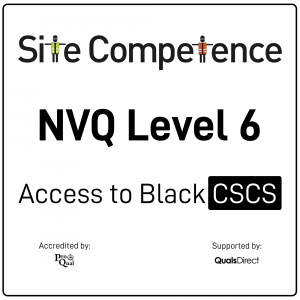
Leadership Professional - Essentials Programme
By Mpi Learning - Professional Learning And Development Provider
Five half-day Leadership modules with mini work placed projects to bring the learning into action in the workplace.

Leadership Professional - Mastery Programme
By Mpi Learning - Professional Learning And Development Provider
Four half-day Leadership modules with mini work placed projects to bring the learning into action in the workplace.

Leadership Professional - Intermediate Programme
By Mpi Learning - Professional Learning And Development Provider
Five half-day Leadership modules with mini work placed projects to bring the learning into action in the workplace.

Total NetFlow training course description A comprehensive hands on course covering NetFlow. The course starts with the basics of flows moving swiftly onto configuring NetFlow and studying the information it provides. What will you learn Describe NetFlow. Configure generators and collectors. Recognise how NetFlow can be used. Describe the issues in using NetFlow. Compare NetFlow with SNMP, RMON and sflow. Total NetFlow training course details Who will benefit: Technical staff working with NetFlow. Prerequisites: TCP/IP Foundation Duration 2 days Total NetFlow for engineers What is NetFlow? Flows. Where to monitor traffic. Hands on Wireshark flow analysis. Getting started with NetFlow NetFlow configuration. Hands on Accessing NetFlow data using the CLI. NetFlow architecture Generators and collectors. When flows are exported. NetFlow reporting products. SolarWinds. Hands on Collector software. NetFlow features and benefits Real time segment statistics, real time top talkers, traffic matrices. Hands on Traffic analysis with NetFlow. NetFlow issues NetFlow impact, agent resources, server resources, comparing NetFlow with SNMP, RMON and sflow. Hands on Advanced NetFlow configuration. Export formats Flow aging timers, NetFlow versions, export formats, templates, IPFIX. Hands on NetFlow packet analysis. NetFlow MIBs The NetFlow MIB, configuration, retrieving NetFlow statistics. Hands on Integrating NetFlow with SNMP.

SIP in IMS training course description The IP Multimedia Core Network Subsystem (IMS) is defined by 3GPP as a new mobile infrastructure. This advanced course looks at the use of SIP in the IMS. What will you learn Describe the role of SIP in the IMS. Explain how SIP works in the IMS Describe the SIP architecture in the IMS. Explain how SIP and SDP are used in basic IMS procedures. SIP in IMS training course details Who will benefit: Technical telecommunications staff. Prerequisites: SIP for engineers. Duration 2 days SIP in IMS training course contents Introduction SIP review, SIP elements, Simple SIP call flow, What is IMS? Why IMS? Why SIP in the IMS? SIP and IMS relationship. Standards 3GPP, IETF, 3GPPr5, 3GPPr6, 3GPP SIP extensions. SIP and IMS IMS architecture, SIP interfaces. Server functions Registration, home and away, location and directory services, stateful and stateless servers. SIP servers P-CSCF, I-CSCF, S-CSCF, PSTN gateways SIP registration in the IMS SIP REGISTER, IMS identities, registration process, P-CSCF discovery, S-CSCF assignment, IMS subscriber and IMS registrar signalling flow. IMS routing in the registration process. Re and De-registration. SIP sessions in the IMS SIP INVITE, Establishing IMS SIP sessions, User at home network, user roaming, IMS offer answer architecture, SIP preconditions, QoS, reserving resources, IMS bearer network interactions, IMS subscriber and IMS service signalling flow. Typical call flows. SIP services in the IMS IMS specifications, IMS service procedures, call scenarios, call services. IMS multimedia related procedures. IMS presence, IMS messaging, IMS conferencing, IMS PoC. SIP-T SIP and the PSTN, URIs and ENUM, NAPTR, SRV, ISUP numbers and URI mapping, IAM and INVITE, SIP to PSTN/ISUP mapping, PSTN/ISUP to SIP mapping, PSTN to PSTN over SIP. MIME media types for ISUP, DTMF transmission, CLIP and CLIR in SIP, ring tone, split gateways SIP-I ISO standards, translation versus tunnelling. IMS SIP extensions Security (RFC 3310, 3329), Resource reservation (RFC 3312), Media authorisation (RFC 3313), SigComp (RFC 3320), P Headers (RFC 3325, 3455), Mobile registration (RFC 3327, 3608), Reg event (RFC 3680), Preconditions (RFC 4032) Security IMS security architecture, identities, HTTP digest, TLS. Affect of security on SIP media sessions.

Transmission demystified training course description Transmission is the process of sending information along a medium of, copper, fibre or wireless. This course looks at transmission techniques for both telecommunications and data communications with a particular focus on Microwave, SDH, DWDM transmission. The course aims to demystify these technologies by explaining all the buzzwords used in transmission. What will you learn Describe various transmission technologies such as multiplexing and demultiplexing. Explain how Microwave works. Explain how SDH works. Explain how DWDM works. Transmission demystified training course details Who will benefit: Anyone working in telecommunications. Prerequisites: None. Duration 2 days Transmission demystified training course contents Transmission basics Systems, media, signals. Signal degradation, noise, distortion, attenuation. Digital, analogue. Modulation, encoding. RF Frequency, wavelength. Distance / range issues, interference, Antenna, power, dB, RF propagation, testing. Microwave transmission What is microwave transmission, point to point communications, line of sight, parabolic antenna, relays, planning considerations, rain and other issues Wired transmissions Copper, Fibre, optical transmission, fibre characteristics, fibre component parts. Multi Mode Fibre (MMF). Single Mode Fibre (SMF). Fibre connections. Lasers. Attenuations, dispersion, optical signal noise ratios (OSNR) and their effects. Channel Spacing and Signal Direction. Limiting factors to single wavelength. Introduction to SDH Timing and synchronisation of digital signals, the plesiochronous digital hierarchy (PDH), the synchronous digital hierarchy (SDH), service protection with SDH. TDM. SDH6 Standards, basic units, frames, STM1 frame, bit rates, STM0, STM1, STM4, STM16, STM64, STM256, SDH architecture, rings, Add drop multiplexors. SDH network topologies, structure of SDH equipment, SDH synchronisation, protection switching in SDH networks, SDH alarm structure, testing of SDH, equipment and systems, Ethernet over SDH. WDM overview Multiplexing, TDM, WDM benefits. WDM standards. CWDM vs. DWDM. Four Wave Mixing (FWM). Impact and countermeasures to FWM on WDM.tructure of SDH equipment, SDH synchronisation, protection switching in SDH networks, SDH alarm structure, testing of SDH, equipment and systems, Ethernet over SDH. DWDM ITU G.694.1, channel and spacing. Optical Terminal Multiplexers (OTM). Optical Add/Drop Multiplexers (OADM). Adding versus dropping. Optical Amplifiers. Erbium Doped Fibre Amplifiers (EDFA). Transponders and Combiners. Optical and Electrical Cross Connects (OXCs/DXCs). Cross Connect types (Transparent/Opaque). Advantages and disadvantages of various Optical cross connects. IP transmission Telecommunications versus data communications, IP transmission, VoIP, MPLS.

Firewalls training course description A technical hands on training course covering firewall technologies. This focuses on the whys and hows of firewall technology rather than looking at manufacturer specific issues. What will you learn Design secure firewall protected networks. Test firewalls. Evaluate firewalls Configure firewalls Firewalls training course details Who will benefit: Technical staff wanting to learn about Filrewalls including: Technical network staff. Technical security staff. Prerequisites: IP security foundation for engineers Duration 2 days Firewalls training course contents Firewall introduction Security review, what is a firewall? What do firewalls do? Firewall benefits, concepts. Hands on Configuring the network to be used in later labs, launching various attacks on a target. Firewall types Packet filtering, SPI, Proxy, Personal. Software firewalls, hardware firewalls, blade based firewalls, personal firewalls, which firewall should you use? Firewall products. Hands on Configuring a simple firewall. Packet filtering firewalls Things to filter in the IP header, stateless vs. stateful filtering. ACLs. Advantages of packet filtering. Hands on Configuring packet filtering firewalls. Stateful packet filtering Stateful algorithms, packet-by-packet inspection, application content filtering, tracks, special handling (fragments, IP options), sessions with TCP and UDP. Firewall hacking detection: SYN attacks, SSL, SSH interception. Hands on Stateful packet inspection firewalls. Proxy firewalls Circuit level, application level, SOCKS. Proxy firewall advantages and disadvantages. Hands on Proxy firewalls. Personal firewalls The role of personal firewalls, Windows XP, Zonealarm. Hands on Configuring a personal firewall. Firewall architectures Home based, small office, enterprise, service provider, what is a DMZ? DMZ architectures, bastion hosts, multi DMZ. Virtual firewalls, transparent firewalls. Dual firewall design, high availability, load balancing, VRRP. Hands on Resilient firewall architecture. Securing communications VPNs, IPsec. Firewall configuration of VPNs, integration of dedicated VPN devices and firewalls. Hands on IPSec VPN configuration. Testing firewalls Configuration checklist, testing procedure, monitoring firewalls, logging, syslog. Hands on Testing firewalls.

WiMax training course description Broadband wireless access is an emerging technology area. This course looks at WiMAX, where it can be used, how it works and the alternative technologies. What will you learn Describe WiMAX. Explain how WiMAX works. Compare and contrast WiMAX with alternative broadband wireless access technologies. WiMax training course details Who will benefit: Anyone wishing to know more about WiMAX. Prerequisites: None. Duration 2 days WiMax training course contents Introduction What is WiMAX? WiMAX applications, The Internet, Internet access choices, wireless broadband access, WiMAX benefits. WiMAX overview Spectrums, LOS vs. non-LOS, bit rates, modulation, mobility, channel bandwidth, cell radius. WiMAX standards The WiMAX forum, IEEE, ETSI, HIPERACCESS, HIPERMAN, 802.16, 802.16-2004, 802.16a, 802.16e, 802.16f. WiMAX architecture Subscriber Stations (SS), Indoors, outdoors, antennas, Radio Base Stations (BS), LOS, Non LOS BackHaul, Point to multipoint, mesh support. Physical layer 10 - 66GHz, TDMA, TDD, FDD, 2 -11 GHz, SC2, OFDM, OFDMA, QPSK, QAM, Radio Link Control (RLC), uplink, downlink. MAC layer Traffic types (continuous, bursty), QoS, service types. MAC operations, connection oriented, frame structure, addressing. Convergence sublayers, service specific, common part, profiles (IP, ATM). Bandwidth request-grant, ARQ, Management messages. Security MAC privacy sublayer, network access authentication, AAA, 802.1x, key exchange and privacy. WiMAX alternatives WiMAX vs. 3G, WiMAX vs. 802.20.

Securing Kubernetes training course description This course introduces concepts, procedures, and best practices to harden Kubernetes based systems and container-based applications against security threats. It deals with the main areas of cloud-native security: Kubernetes cluster setup, Kubernetes cluster hardening, hardening the underlying operating system and networks, minimizing microservices vulnerabilities, obtaining supply chain security as well as monitoring, logging, and runtime security. What will you learn Harden Kubernetes systems and clusters. Harden containers. Configure and use Kubernetes audit logs. Securing Kubernetes training course details Who will benefit: Technical staff working with Kubernetes Prerequisites: Kubernetes_for_engineers_course.htm Definitive Docker for engineers Duration 2 days Securing Kubernetes training course contents This course does not only deal with the daily security administration of Kubernetes-based systems but also prepares delegates for the official Certified Kubernetes Security Specialist (CKS) exams of the Cloud Native Computing Foundation (CNCF). Structure: 50% theory 50% hands on lab exercise Module 1: User and authorization management Users and service accounts in Kubernetes Authenticating users Managing authorizations with RBAC Module 2: Supply chain security Vulnerabilit checking for images Image validation in Kubernetes Reducing image footprint Secure image registries Module 3: Validating cluster setup and penetration testing Use CIS benchmark to review the security configuration of Kubernetes components. Modify the cluster components' configuration to match the CIS Benchmark. Penetration testing Kubernetes for known vulnerabilities. Module 4: System hardening Use kernel hardening tools Setup appropriate OS level security domains Container runtime sandboxes Limit network access Module 5: Monitoring and logging Configure Kubernetes audit logs Configure Audit Policies Monitor applications behaviour with Falco

Search By Location
- Courses in London
- Courses in Birmingham
- Courses in Glasgow
- Courses in Liverpool
- Courses in Bristol
- Courses in Manchester
- Courses in Sheffield
- Courses in Leeds
- Courses in Edinburgh
- Courses in Leicester
- Courses in Coventry
- Courses in Bradford
- Courses in Cardiff
- Courses in Belfast
- Courses in Nottingham