- Professional Development
- Medicine & Nursing
- Arts & Crafts
- Health & Wellbeing
- Personal Development
7 Courses in Manchester
Reiki Master Practitioner Level 3 Online Course
By Margaret Driscoll Cook - Learn More About Reiki
I am a Reiki Teacher in Manchester and one of the few traditionally trained Reiki Masters in the UK who have been trained by international best-selling Reiki author Penelope Quest. My teaching methods use traditional Reiki techniques perfected over many years and you can be assured of my support during and after your course. I teach all three levels of Reiki courses, level 1 reiki. level 2 reiki and reiki master level 3

Total PHP training course description PHP provides for the creation of dynamic web sites. This hands on training course looks at programming with PHP with an emphasis of building dynamic websites. Forms, state management and database integration are all covered with practicals used throughout the course to reinforce theory sessions. What will you learn Create dynamic web sites using PHP. Write PHP programs. Debug PHP programs. Examine existing code and determine its function. Total PHP training course details Who will benefit: Anyone creating dynamic web sites. Prerequisites: Software development fundamentals Duration 3 days Total PHP training course contents What is PHP? PHP history, dynamic web pages, how PHP works, alternatives to PHP. Downloading and installing PHP. Installing MySQL, installing Apache, platform issues. A first PHP web page A basic PHP script, PHP page structure. PHP comments. Integrating PHP and HTML. PHP forms HTML forms, taking values from forms. PHP and HTML Page inputs, environment inputs. phpinfo(), other form elements, sticky fields, generalised code, tables, forms, form elements, style sheets, JavaScript. Variables operators and expressions Expressions, data types, assignments, scope, constants, HTTP environment variables, getting data from forms using variables. Operators Arithmetic, logical, relational, Boolean, others. Control statements Conditional: if, else, elseif, switch. Loops: while, do while, for, break, continue, exit. Functions Built in functions, declaration, arguments, scope, loading functions from other files, defaulting parameters, call by value/ name. Arrays Indexes, array initialisation, array manipulation, multi dimensional arrays, array functions. String handling What is a string, string functions, matching, extraction, replacement. String operations, cleansing, sprintf, formatting web pages, strops and others, splitting strings, REs. PHP and databases Database structure, Database APIs, MySQL, Creating tables, Editing tables, simple SQL queries using PHP, building HTML tables using SQL queries, SQL injection, security issues, error handling. File I/O Opening, reading, writing files. Permissions, ownership, locking, directories. PHP, cookies and sessions State, Cookie properties, setting cookies, retrieving cookies, expiring/deleting cookies. Sessions, session variables, session IDs. PHP and email Emailing from servers, attachments. Objects OOP, PHP classes, constructors, instances.

Reiki Level One Online Course - New to Reiki this is for you
By Margaret Driscoll Cook - Learn More About Reiki
I am a Reiki Teacher in Manchester and one of the few traditionally trained Reiki Masters in the UK who have been trained by international best-selling Reiki author Penelope Quest. My teaching methods use traditional Reiki techniques perfected over many years and you can be assured of my support during and after your course. I teach all three levels of Reiki courses, level 1 reiki. level 2 reiki and reiki master level 3

Reiki Level 2 Practitioner Online Course
By Margaret Driscoll Cook - Learn More About Reiki
I am a Reiki Teacher in Manchester and one of the few traditionally trained Reiki Masters in the UK who have been trained by international best-selling Reiki author Penelope Quest. My teaching methods use traditional Reiki techniques perfected over many years and you can be assured of my support during and after your course. I teach all three levels of Reiki courses, level 1 reiki. level 2 reiki and reiki master level 3

An Understanding of Pressure Area Care
By Guardian Angels Training
Enhance your knowledge and skills in pressure area care with our comprehensive course. Ideal for healthcare professionals, caregivers, and nurses.

Reiki 1 Initiation
By Katarzyna Jablonska
Reiki 1 Initiation course - A soulful 2 days with deep personal experience - that's what Reiki Initiation is really about. In our Reiki Lineage we lead the training to awaken the part of us that might be deep asleep or just waking up, as Reiki is the Universal Life Energy, you can NOT learn it, you can only be guided to rediscover it within you...
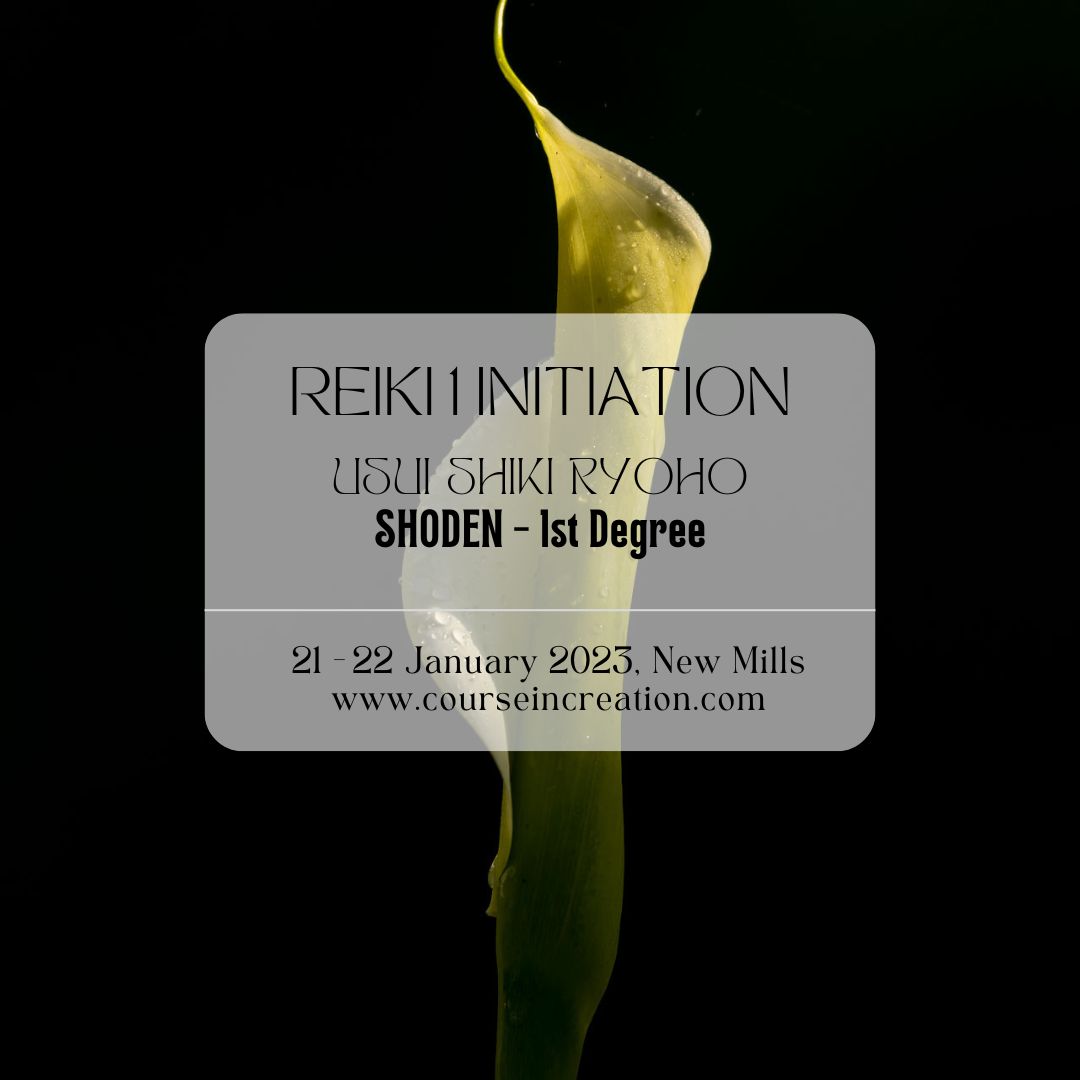
Power BI - advanced (1 day) (In-House)
By The In House Training Company
This course starts with data transformation strategies, exploring capabilities in the Power Query Editor, and data-cleansing practices. It looks at the Advanced Query Editor to view the M language code. This course focuses on advanced DAX measures that include filtering conditions, with a deep dive into time intelligence measures. Like the M query language, DAX is a rich functional language that supports variables and expression references. This course also looks at the creation of dynamic dashboards and incorporates a range of visualisations available in Power BI Desktop and online in the AppSource. The course finishes with a look at setting up end user level security in tables. 1 The query editor Split by row delimiter AddDays to determine deadlines Advanced query editor 2 Fuzzy matching joins Matching inconsistencies by percentage Matching with transformation table 3 Logical column functions Logical functions IF, AND, OR Using multiple conditions Including FIND in functions 4 Editing DAX measures Make DAX easier to read Add comments to a measure Using quick measures 5 The anatomy of CALCULATE Understanding CALCULATE context filters Adding context to CALCULATE with FILTER Using CALCULATE with a threshold 6 The ALL measure Anatomy of ALL Create an ALL measure Using ALL as a filter Use ALL for percentage 7 DAX iterators Anatomy of iterators A closer look at SUMX Using RELATED in SUMX Create a RANKX RANKX with ALL 8 Date and time functions Overview of functions Create a DATEDIFF function 9 Time intelligent measures Compare historical monthly data Create a DATEADD measure Creating cumulative totals Creating cumulative measures Visualising cumulative totals 10 Visualisations in-depth Utilising report themes Create a heatmap Comparing proportions View trends with sparklines Group numbers using bins Setting up a histogram 11 Comparing variables Visualising trendlines as KPI Forecasting with trendlines Creating a scatter plot Creating dynamic labels Customised visualisation tooltips Export reports to SharePoint 12 User level security Setting up row level security Testing user security

Educators matching "cleansing"
Show all 1Search By Location
- cleansing Courses in London
- cleansing Courses in Birmingham
- cleansing Courses in Glasgow
- cleansing Courses in Liverpool
- cleansing Courses in Bristol
- cleansing Courses in Manchester
- cleansing Courses in Sheffield
- cleansing Courses in Leeds
- cleansing Courses in Edinburgh
- cleansing Courses in Leicester
- cleansing Courses in Coventry
- cleansing Courses in Bradford
- cleansing Courses in Cardiff
- cleansing Courses in Belfast
- cleansing Courses in Nottingham
