- Professional Development
- Medicine & Nursing
- Arts & Crafts
- Health & Wellbeing
- Personal Development
2245 Courses in Manchester
IFRS Accounting for the Oil and Gas Sector
By EnergyEdge - Training for a Sustainable Energy Future
Gain expertise in IFRS accounting for the oil and gas sector with our industry-focused training course. Enroll today with EnergyEdge.

HPHT Planning and Well Control
By EnergyEdge - Training for a Sustainable Energy Future
About this Training Course In our pursuit to discover oil & gas in deeper horizons, wells are often drilled in a HPHT environment. To be considered a HPHT well, the downhole conditions will have pressures in excess of 10,000 psi (69 MPa) and 300° F (150° C). To drill these usually expensive wells successfully, the planning and execution phase has to be of an exceptionally high standard. Therefore, both operator and drilling/service contractor staff must be seamlessly aligned and work as a coherent team to reach and then harness the well objectives. This is particularly important when speciality services such as Managed Pressure Drilling (MPD) are being applied with crews and/or supervisors who are not intricately familiar with complicated well control incidents. As we seek to prevent costly non-productive time, attention will also be paid to enabling technologies like expandable solid tubulars, mud coolers and specialty mud. The 3 full-day course will explain the key characteristics and challenges of HPHT Planning and Well Control. This includes: Differences between HPHT and standard (conventional) wells and what this entails for well design. The challenges unique to HPHT and the impact of Pore Pressure Prediction (PPP). Static and Dynamic Equivalent Mud Density and the factors that influence the ultimate Bottom Hole Pressure (BHP). Control practices such as 'fingerprinting' to identify what's happening downhole. HPHT shut-in procedures and practices. Specific HPHT equipment and drilling tool requirements and advantages of Managed Pressure Drilling (MPD). Well control on/off bottom, bull-heading and dealing with kick-loss situations. Mud management, tolerance on mud properties and challenges in cementing. Case history on emergency control. Drills, team effort, checklists, human factor and 'getting everybody on board'. Training Objectives By the end of this course, participants will be able to: Recognize the main differences in planning/design between HPHT and standard (conventional) wells as well as the challenges that will have to be faced. Explain drilling and tripping operational challenges and practices as well as how to manage these effectively. Identify wellbore breathing (a.k.a. ballooning) and how to safely deal with this within the narrow window for mud density selection. Apply practices of consistent fingerprinting and how to develop procedures for this to benefit the rig team. Measure and understand bottom hole pressure and the effect of influencing factors such as temperature, rotation and flow rate. Understand the critical mud properties to alleviate barite sag, general mud density control techniques and specify the essentials in cementing. Manage losses and low fracture gradients with well bore strengthening methods. Execute sound HPHT shut-in procedures. Understand how MPD can assist in the safe and efficient drilling and hole cleaning of HPHT wells. Understand the use of MPD Influx Management Envelopes. Identify critical Early Kick Detection Systems (EKDS) and HPHT well control equipment. Execute safe secondary well control practices in a H2S environment, bull-heading, on and off bottom and handling of gas at surface, using MGS and hydrate mitigation measures. Target Audience The course is intended for: Office-based staff engaged in HPHT well planning and day-to-day operations Field-based rig staff working as front-line supervisors - from Assistant Drillers to Senior Toolpushers Field-based rig staff working for service companies supporting the execution of HPHT wells (MPD, mud and mudlogging services etc.) Trainer Your expert course leader has over 45 years of experience in the Oil & Gas industry. During that time, he has worked exclusively in the well engineering domain. After being employed in 1974 by Shell, one of the major oil & gas producing operators, he worked as an apprentice on drilling rigs in the Netherlands. After a year, he was sent for his first international assignment to the Sultanate of Oman where he climbed up the career ladder from Assistant Driller, to Driller, to wellsite Petroleum Engineer and eventually on-site Drilling Supervisor, actively engaged in the drilling of development and exploration wells in almost every corner of this vast desert area. At that time, drilling techniques were fairly basic and safety was just a buzz word, but such a situation propels learning and the fruits of 'doing-the-basics' are still reaped today when standing in front of a class. After some seven years in the Middle East, a series of other international assignments followed in places like the United Kingdom, Indonesia, Turkey, Denmark, China, Malaysia, and Russia. Apart from on-site drilling supervisory jobs on various types of drilling rigs (such as helicopter rigs) and working environments (such as jungle and artic), he was also assigned to research, to projects and to the company's learning centre. In research, he was responsible for promoting directional drilling and surveying and advised on the first horizontal wells being drilled, in projects, he was responsible for a high pressure drilling campaign in Nigeria while in the learning centre, he looked after the development of new engineers joining the company after graduating from university. He was also involved in international well control certification and served as chairman for a period of three years. In the last years of his active career, he worked again in China as a staff development manager, a position he nurtured because he was able to pass on his knowledge to a vast number of new employees once again. After retiring in 2015, he has delivered well engineering related courses in Australia, Indonesia, Brunei, Malaysia, China, South Korea, Thailand, India, Dubai, Qatar, Kuwait, The Netherlands, and the United States. The training he provides includes well control to obtain certification in drilling and well intervention, extended reach drilling, high pressure-high temperature drilling, stuck pipe prevention and a number of other ad-hoc courses. He thoroughly enjoys training and is keen to continue taking classes as an instructor for some time to come. POST TRAINING COACHING SUPPORT (OPTIONAL) To further optimise your learning experience from our courses, we also offer individualized 'One to One' coaching support for 2 hours post training. We can help improve your competence in your chosen area of interest, based on your learning needs and available hours. This is a great opportunity to improve your capability and confidence in a particular area of expertise. It will be delivered over a secure video conference call by one of our senior trainers. They will work with you to create a tailor-made coaching program that will help you achieve your goals faster. Request for further information post training support and fees applicable Accreditions And Affliations

Technoeconomic Modelling of Carbon Capture, Utilization & Storage (CCUS) Projects
By EnergyEdge - Training for a Sustainable Energy Future
About this Virtual Instructor Led Training (VILT) This 2 half-day Virtual Instructor-Led Training (VILT) course will guide participants on the technoeconomic aspects of capture, utilization and geological storage of carbon dioxide. The VILT course will address the methods and techniques used in the technoeconomic assessment of Carbon Capture, Utilization & Storage (CCUS) projects. It will explore in detail the factors that affect the cost-effectiveness of current and emerging technologies for CO2 capture, transport and geological storage, including monitoring and verification. Given that the successful deployment of CCUS may require economic incentives, technical and economic drivers such as technological innovation, optimization, source sink matching and emerging opportunities will also be discussed. In addition, using several worked examples and case studies, this VILT course will explain the principles behind the analysis of the costs and opportunities of a CCS / CCUS project from source to sink and examines the possibilities of using carbon dioxide from an economic perspective. Training Objectives Upon completion of this VILT course, participants will be able to: Describe the economic considerations for CCS / CCUS projects Measure and calculate the cost-effectiveness of CCS / CCUS Identify the economic drivers for CCS / CCUS Understand the value of source to sink matching Outline the economic and environmental opportunities as well as challenges with using carbon dioxide injection in a range of applications Recognize niche opportunities for CO2 storage (coal seams, basalts, salt and others) Target Audience This VILT course is ideally suited for a technical audience such as geoscientists, petroleum and chemical engineers as well as professionals such as economists, regulators, legal staff and managers wishing to learn more about the details of economic aspects and the basis for techno-economic analysis of Carbon Capture, Utilization and Storage projects. The VILT course is presented in an interactive workshop format, allowing for discussions. Participants should have: Basic background knowledge of CCUS technologies Experience with oil and gas, coal or other energy projects Basic understanding of the energy industry Course Level Basic or Foundation Training Methods The VILT course will be delivered online in 2 half-day sessions comprising 4 hours per day, with 2 breaks of 15 minutes per day. The VILT course is presented in an interactive workshop format that allows discussion. Course Duration: 2 half-day sessions, 4 hours per session (8 hours in total). Trainer Your expert course leader received his B.Eng. in Chemical and Environmental Systems in 2002 from Tecnológico de Monterrey, Mexico, and his Ph.D. in Chemical Engineering in 2008 from the University of New South Wales (UNSW), in Sydney, Australia, at the UNESCO Centre for Membrane Science and Technology. His doctoral used computational fluid dynamics (CFD) to analyse the flows within membrane modules used for water treatment and desalination. He also worked on a desalination linkage project between the UNSW and the European Union, as part of Framework Programme 6. From 2009 to 2014, he worked for the Cooperative Research Centre for Greenhouse Gas Technologies (CO2CRC), where he led the research into CO2 Transport Networks, co-led the development of a techno-economic model for the analysis of Carbon Capture and Storage (CCS) projects, and collaborated on several consultancy and feasibility studies conducted by CO2CRC for both Government and Industry. From 2014 to 2019, he held a CONACYT Research Fellowship at the Instituto Tecnológico de Sonora (ITSON) in Mexico, where he led collaborative research projects dealing with RO membrane biofouling (IHE-Delft), membrane modifications, solar energy use for desalination (CSIR-CSMCRI India) and CFD modelling of the hydrodynamics in membrane modules (UMP Malaysia). Since July 2019, he is a Research Fellow in the School of Chemical and Biomolecular Engineering at the University of Sydney, where his research focuses on finding ways to reduce the cost, energy use and environmental impact of technologies for providing clean energy and water. From 2015 to 2020, he was a Member of the Board of Directors of the Mexican Society of Membrane Science and Technology. He guest edited a special edition on CCS for the Journal 'Technologies' and is currently an Editorial Board member for the journal, 'Energies', a peer-reviewed open-access scientific journal. His research interests include improving the efficiency of osmotic membrane separation processes, modelling complex processes involving heat and mass transfer, and exploring the economic drivers of low emission technologies such as the Carbon Capture and Storage (CCS) chain. POST TRAINING COACHING SUPPORT (OPTIONAL) To further optimise your learning experience from our courses, we also offer individualized 'One to One' coaching support for 2 hours post training. We can help improve your competence in your chosen area of interest, based on your learning needs and available hours. This is a great opportunity to improve your capability and confidence in a particular area of expertise. It will be delivered over a secure video conference call by one of our senior trainers. They will work with you to create a tailor-made coaching program that will help you achieve your goals faster. Request for further information about post training coaching support and fees applicable for this. Accreditions And Affliations

Level 6 NVQ Diploma in Construction Contracting Operations Management
By Dynamic Training and Assessments Ltd
Level 6 NVQ Diploma in Construction Contracting Operations Management

Professional Sales Programme
By Mpi Learning - Professional Learning And Development Provider
Our suite of modules are based around helping the customer to buy and enabling salespeople to maximise their conversations with their customers.

Biohazard Safety: Managing Blood and Body Fluid Spillages Instructor
By Guardian Angels Training
Gain expertise in biohazard safety with our "Biohazard Safety: Managing Blood and Body Fluid Spillages Instructor Training" course. Ideal for healthcare professionals, lab staff, and emergency responders.
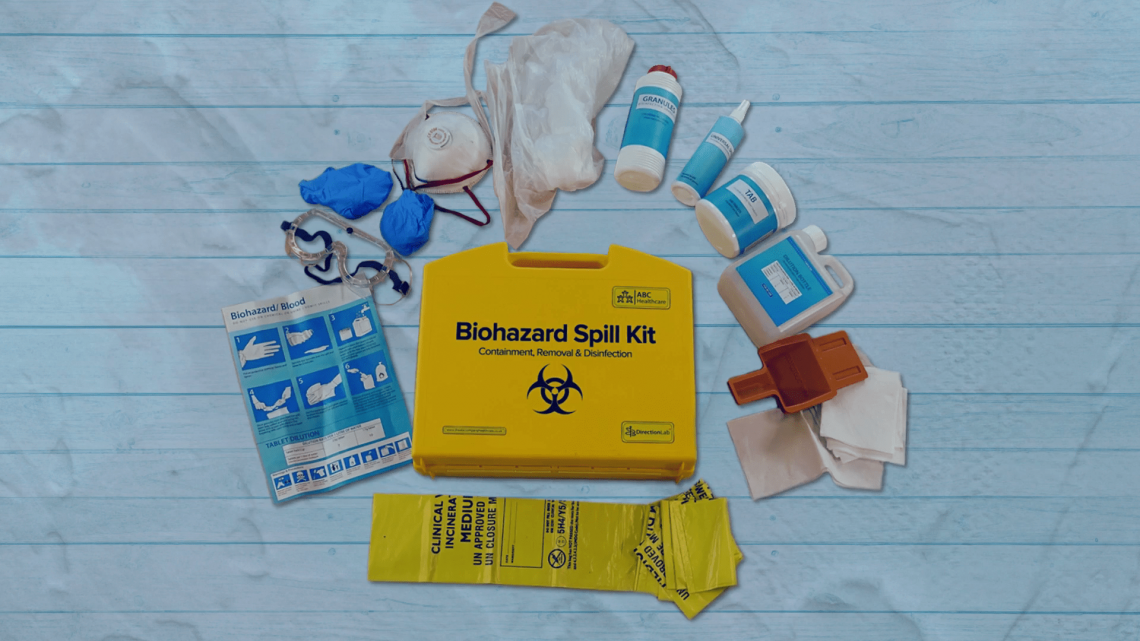
BOHS P408 - Identification and Quantification of Asbestos in Soils using PLM and PCM
By Airborne Environmental Consultants Ltd
The main subject areas of the course are: Controlling the health risks of asbestos. Sample handling and waste disposal. Identification of asbestos by PLM. Gravimetric quantification of asbestos-containing materials. Discrimination and quantification of free fibres by dispersion and PCM. Analysis of soils - practical application.

Fundamentals of E&P Data Management
By EnergyEdge - Training for a Sustainable Energy Future
About this Virtual Instructor Led Training (VILT) The energy industry has started its journey to be more data centric by embracing the industry 4.0 concept. As a result, data management - which was considered until recently as a back-office service to support geoscience, reservoir management, engineering, production and maintenance - is now given the spotlight! To become an active stakeholder in this important transition in E&P data management, it is necessary to understand the new technical opportunities offered by the Cloud, Artificial Intelligence and how data governance can pave the way towards more reliable and resilient processes within E&P domain. Several key questions that need to be addressed: Why place more focus on data assets? Is data management just about serving geoscientists or engineers with fresh data? What is the value of data management in the E&P sector for decision making? How to convince the data consumers that the data we provide is reliable? Is the data architecture of my organization appropriate and sustainable? The purpose of this 5 half-day Virtual Instructor Led Training (VILT) course is to present the data challenges facing the energy organizations today and see how they practically solve them. The backbone of this course is based on the DAMA Book of Knowledge for Data Management. The main data management activities are described in sequence with a particular focus on recent technological developments. Training Objectives Upon completion of this VILT course, the participants will be able to: Understand why the data asset is now considered as a main asset by energy organizations Appreciate the importance of data governance and become an active stakeholder of it Understand the architecture and implementation of data structure in their professional environment Get familiarized with the more important data management activities such as data security and data quality Integrate their subsurface and surface engineering skills with the data managements concepts This VILT course is unique on several points: All notions are explained by some short presentations. For each of them, a set of video, exercises, quizzes will be provided to help develop an engaging experience between the trainer and the participants A pre-course questionnaire to help the trainer focus on the participants' needs and learning objectives A detailed reference manual A lexicon of terms for data-management Limited class size to encourage the interactivity Target Audience This VILT course is intended for: Junior/new data managers Geoscientists Reservoir engineers Producers Maintenance specialists Construction specialists Human resources Legal Course Level Basic or Foundation Training Methods The VILT course will be delivered online in 5 half-days consisting 4 hours per day, with 2 breaks of 10 minutes per day. Course Duration: 5 half-day sessions, 4 hours per session (20 hours in total). Trainer Your expert course leader is a geologist by education who has dedicated his career to subsurface data management services. In 2016, he initiated a tech startup dedicated to Data Management using Artificial Intelligence (AI) tools. He is heavily involved in developing business plans, pricing strategies, partnerships, marketing and SEO, and is the co-author of several Machine Learning publications. He also delivers training on Data Management and Data Science to students and professionals. Based in France, he was formerly Vice President, Sales & Marketing at CGG where he was in charge of the Data Management Services strategy, Sales Manager at Spie O&G Services where he initiated the Geoscience technical assistance activities and Product Manager of interactive seismic inversion software design and marketing at Paradigm. POST TRAINING COACHING SUPPORT (OPTIONAL) To further optimise your learning experience from our courses, we also offer individualized 'One to One' coaching support for 2 hours post training. We can help improve your competence in your chosen area of interest, based on your learning needs and available hours. This is a great opportunity to improve your capability and confidence in a particular area of expertise. It will be delivered over a secure video conference call by one of our senior trainers. They will work with you to create a tailor-made coaching program that will help you achieve your goals faster. Request for further information about post training coaching support and fees applicable for this. Accreditions And Affliations

An Understanding of Male Catheterisation
By Guardian Angels Training
Gain comprehensive knowledge and practical skills for safe and effective male catheterisation with our course. Learn techniques, considerations, and patient care for addressing urinary retention, bladder dysfunction, and monitoring urinary output.

Program Management Skills: In-House Training
By IIL Europe Ltd
Program Management Skills: In-House Training Program managers coordinate and give oversight to the efforts of marketing groups, project teams, product delivery, maintenance and support, operations and staff from various functional groups, including suppliers, business partners, and other external bodies. The goal is to ensure that proposed business transformation, through the delivery of complex products and processes, is implemented to realize the organization's strategic benefits and objectives, for which the program was selected. The goals of this course are twofold: To provide participants with key program management principles and techniques, recognized as best practices, to enable more effective program management; and to leverage core elements of the program management life cycle, processes, tools and techniques, to enable program management effectiveness. The participant will learn and apply the principles of program management through discussions, activities, and case study exercises. What You Will Learn At the end of this workshop, you will be able to: Maximize the transformational impact of a program according to the business needs Explain management principles and techniques and apply them within a program context Implement program governance and organization that will produce expected benefits Plan for and manage benefit realization, risks, issues, and quality Manage component projects' interdependencies that are linked to both program and strategic objectives Engage program stakeholders effectively. Improve communication and action planning effectiveness for programs in organizations Getting Started Introductions Course structure Course goals and objectives Foundation Concepts Fundamental definitions and concepts Program challenges and benefits Program best practices and success criterion Stakeholder management Governance: program management office and program boards Standard for Program Management overview Vision, Leadership, and the Business Case What is vision, why, and how? Leadership vs. Management Program business case Program Organization and Governance Program organization Program governance Program board roles and responsibilities Benefits Management Benefits explored Benefits management Benefits realization Program Management Planning Program management plan Program blueprint and roadmap Program component dossier Program tranches Program estimating Program scheduling Program Monitoring and Controlling Program Control - An Overview Program Monitoring and Controlling Monitoring and Controlling Transition Program Risk and Issue Management Risk and issue management overview Program risk management Program issue management Program Quality Management Program quality management overview Program quality management principles Program Stakeholder Management Stakeholder engagement overview Stakeholder engagement planning EI, trust, communication and stakeholder engagement Program Closure and Benefits Sustainment Program closure overview Closing the program Program benefits sustainment Summary What did we learn, and how can we implement this in our work environments?

Search By Location
- MA Courses in London
- MA Courses in Birmingham
- MA Courses in Glasgow
- MA Courses in Liverpool
- MA Courses in Bristol
- MA Courses in Manchester
- MA Courses in Sheffield
- MA Courses in Leeds
- MA Courses in Edinburgh
- MA Courses in Leicester
- MA Courses in Coventry
- MA Courses in Bradford
- MA Courses in Cardiff
- MA Courses in Belfast
- MA Courses in Nottingham