- Professional Development
- Medicine & Nursing
- Arts & Crafts
- Health & Wellbeing
- Personal Development
1363 Courses in Manchester
Black CSCS Card NVQ Level 6 Diploma in Occupational Health and Safety Practice This qualification is aimed at health and safety managers who are responsible for developing and applying health and safety procedures day-to-day in their organisation. They may be a staff member, supervisor or manager looking to improve their knowledge and skills. Furthermore, once you have completed this NVQ you will be able to apply for GRADIOSH status. Induction - As soon as you register you will be given a dedicated assessor. They will arrange an induction and together with your assessor you'll get to decide on the pathway which best proves your competency. The induction is used to plan out how you will gather the relevant evidence to complete the course. During the course - The assessor will work with you to build a portfolio of evidence that allows you to showcase your knowledge, skills and experience. The assessor will also regularly review and provide you with feedback. This will allow you to keep on track to progress quickly. You will be assessed through various methods such as observations, written questions, evidence generated from the workplace, professional discussion and witness testimonials. On completion - Once all feedback has been agreed, the Internal Quality Assurer will review your portfolio and in agreement with your assessor the certificate will be applied for. To download our PDF for this course then please click here.
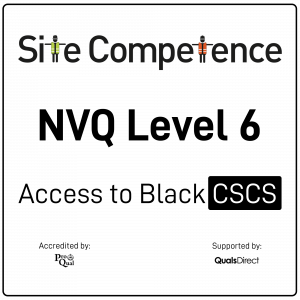
Black CSCS Card NVQ Level 6 in Construction Site Management This qualification is for site managers who are responsible for leading projects, controlling resources, and overseeing quality standards. You are expected to be employed in site management, ideally overseeing, or starting to oversee, projects or sites. You will be responsible for leading teams, maintaining, and improving the standards of work. You may work across one or more of the following pathways: Building and Civil Engineering Highways Maintenance Residential Development Conservation Demolition Furthermore, this NVQ provides your recognition as a Construction Site Manager and offers you a route to professional memberships such as MCIOB. Induction - As soon as you register you will be given a dedicated assessor. They will arrange an induction and together with your assessor you will decide on the pathway which best proves your competency. The induction is used to plan out how you will gather the relevant evidence to complete the course. During the course - The assessor will work with you to build a portfolio of evidence that allows you to showcase your knowledge, skills and experience. The assessor will also regularly review and provide you with feedback. This will allow you to keep on track to progress quickly. You will be assessed through various methods such as observations, written questions, evidence generated from the workplace, professional discussion and witness testimonials. On completion - Once all feedback has been agreed, the Internal Quality Assurer will review your portfolio and in agreement with your assessor the certificate will be claimed. To download our PDF for this course then please click here.
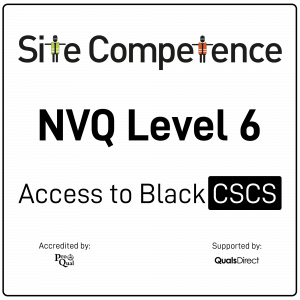
Black CSCS Card NVQ Level 6 Diploma in Construction Contracting Operations Management This qualification is designed for technical learners working in a wide range of job roles, for example estimator, quantity surveyor, buyer or planner. You will have responsibility for other people in their area of occupation. You could be site-based and have responsibility for functions such as dimensional control, surveys, physical testing and work planning. You may work across one or more of the following pathways: Estimating Buying Planning Surveying General Furthermore, this NVQ provides your recognition as a Construction Site Manager and offers you a route to professional memberships such as MCIOB. Induction - As soon as you register you will be given a dedicated assessor. They will arrange an induction and together with your assessor, you will decide on the pathway which best proves your competency. The induction is used to plan out how you will gather the relevant evidence to complete the course. During the course - The assessor will work with you to build a portfolio of evidence that allows you to showcase your knowledge, skills and experience. The assessor will also regularly review and provide you with feedback. This will allow you to keep on track to progress quickly. You will be assessed through various methods such as observations, written questions, evidence generated from the workplace, professional discussion and witness testimonials. On completion - Once all feedback has been agreed, the Internal Quality Assurer will review your portfolio and in agreement with your assessor the certificate will be claimed. To download our PDF for this course then please click here.
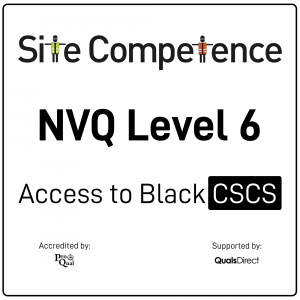
Essential OTN training course description An In-depth introduction to the terminology and technology that will comprise tomorrow's Optical Transport Networks. What will you learn Describe the problems with old technologies. Identify the purpose of new technologies. Describe the functionality of the various transmission mediums available Identify OTN features and functionality. Define the issues involved in equipment and application rollout. Essential OTN training course details Who will benefit: Anyone wishing to learn OTN. Prerequisites: SDH foundation or Essential DWDM Duration 2 days Essential OTN training course contents Scope, References Terms and definitions, Abbreviations and Conventions Optical transport network interface structure Multiplexing/mapping principles and bit rates Optical transport module (OTM-n.m, OTM-nr.m, OTM-0.m and OTN 0.mvn) Physical specification of the ONNI Optical channel (OCh) Optical channel transport unit (OTU) Optical channel data unit (ODU) Optical channel payload unit (OPU) OTM overhead signal (OOS) Overhead description and maintenance signals Mapping of client signals and concatenation Mapping ODUk signals into the ODTUjk signal Forward error correction using 16-byte interleaved RS (255,239) codecs ODUk tandem connection monitoring (TCM) overhead OPUk Multiplex Overhead Amendment 2 including: OTN Multiplexing and Mapping, Basic signal structure, ODTU12, ODTU13, ODTU23, OPUk Multiplex Overhead, OPUk Multiplex Structure Identifier (MSI). OPU2 Multiplex Structure Identifier (MSI), OPU3 Multiplex Structure Identifier (MSI), OPUk Payload Structure Identifier Reserved overhead (RES), ODU1 into ODU2 multiplexing, ODU2 into ODU3 multiplexing, ODU1 into ODU3 multiplexing Amendment 3 including: 40 Gbit/s ODU3/OTU3 and 100 Gbit/s ODU4/OTU4, Support of gigabit Ethernet services via ODU0, ODU2e, ODU3 and ODU4, ODU0 and ODUFlex, Multi-lane OTU3 and OTU4 interfaces, Support for InfiniBand Amendment 4 including: OTSn OTN synchronization messaging channel (OSMC) overhead, FC-1600 Amendment 5 Including: ODUk.ts, OTU0LL (OTU0 low latency), OTSiA (optical tributary signal assembly). OTSiG (optical tributary signal group), OTSiG-O (optical tributary signal overhead), CMEP (connection monitoring end- point), CMOH (connection monitoring overhead), MOTU (Multi-OUT), MOTUm (Multi-OTU with management), OTUCn-M (Optical Transport Unit-Cn, with n OxUC overhead instances and 5G tributary slots). SOTU (Single-OUT). SOTUm (Single-OTU with management). Modified bit rates and capacity for OTU1/2/3/4 OTM.nr.m, OTM.n.m, OTM.0.3v4, OTM 0.4v4 Mapping of CBR2G5, CBR10G, CBR10G3 and CBR40G signals into OPUk 64B/66B and 513B block code format PCS lane alignment marker for 40GBASE-R and 100GBASE-R PT=20/PT=21 and AMP/GMP options OTL 4.10 to OTL 4.4 gearbox ODU switching and Line protection Schemes 10 x 10 MSA Overview of current and future coherent and noncoherent technologies 40Gbit and 100Gbit compliant ROADM's Implementers Guide including replacement terms. Differing vendor's equipment and their implementations Individual and group planning exercises: Upgrade a customer STM-64/10G network to a 40G/ OTN network. Upgrade a customer old 16 Wavelength WDM network to be OTN compliant. Implement a new customer 40 wavelength OTU3 OTN compliant MSPP (DWDM) network. Design a cost-effective solution where we can hand over circuits using 'Optical Transport Lanes'.

Essential GEPON training course description Designed to benefit those requiring an in depth knowledge of the principles and applications of the IEEE Ten Gigabit Ethernet and Gigabit Ethernet Passive Optical Networking and Fibre to the X in NG network applications and their associated equipment, its flexibility and function within a modern transmission network. Using an effective mix of instruction and correlation to theory based learning the delegate will gain a complete understanding of the equipment and the tasks to be undertaken in a real life situation. What will you learn Compare FTTx networks. Compare PON variants. Recognise the GEPON architecture. Explain how GEPON works. Recognise GEPON issues. Essential GEPON training course details Who will benefit: Anyone requiring GEPON knowledge. Prerequisites: Introduction to data communications and networking. Duration 2 days Essential GEPON training course contents FTTN, FTTC, FTTH Single Mode Fibre (SMF) and various types, Multimode Fibre (MMF), Fibre Safety and properties (Dispersion/attenuation), Fibre Reel cables and types, Fibre installation and air blown fibre, Transmitters and receivers - power budget/laser classes, Fibre to the home (FTTH), FTTC (Fibre to the Cabinet), FTTN (Fibre to the node), FTTD (Fibre to the Desk), FFTH Topologies and wavelengths, Active or Passive Optical Network (PON). WDM equipment and GPON OSP design Wavelength considerations, WDM/DWDM/CWDM EDFA optical amplification, AWG (Arrayed Waveguide Grating) splitters, Couplers (splitters) and losses, Optical splitters 1x2, 1x4, 1x8, 1x16, 1x32, 1x64, 2x64. IEEE PON variants Gigabit Ethernet Passive Optical Network (GEPON), Time Division PON (TDM-PON), Wave Division Multiplexing PON (WDM-PON), 1Gbps, 10Gbps, 40Ggps, 100Gbps, Strategies for TDM-PON to WDM-PON migration, Architecture of NG-PON (hybrid WDM/TDM PON), Additional services than triple play. GEPON design GEPON OSP centralized design, GEPON OSP distributed design, GEPON PON splitters x4 x8 x32, Fibre splice trays / fibre cassette trays / fibre enclosures, GEPON field testing /GEPON field installation verification, GEPON physical layer testing, Optical Time Domain Reflectometer (OTDR), Optical power source /Optical power meter, Optical Return Loss (ORL), APON/BPON/GPON/EPON/GEPON/10-GEPON comparison. IEEE 802.3ah GEPON: Ethernet in the first mile IEEE 802.3 options, Optical Ethernet options, Ethernet in the first mile, 1000BASE-LX, 1000BASE-SX, IEEE 802.1Q VLANs, Q-in-Q and MAC-in-MAC. QofS Ethernet TOS and priority methods PCP and DiffServe, Reference model / terminology / architecture, Example of ONT functional blocks, Example of OLT functional blocks, FTTx scenarios, The four switching arrangements for external access network backup. IEEE 802.3av 10-GEPON Physical layer, 10GBASE-SR, 10GBASE-LX4, 10GBASE-ER, 10GBASE-LR, 10GBASESW, 10GBASE-LW, 10GBASE-EW, Enhancement band, Bit rate and wavelengths, Compatibility, Forward error correction. IEEE 802.3ca 25G, 50G and 100G NG-EPON MAC frame structure, Downstream multiplexing / Upstream multiplexing, Media access control and ONU registration, Alarm messages. IEEE 802.3bk extended EPON Laser Types PRX40 and PR40, Reference model. GEPON issues and standards GEPON components OLT / GEPON ONT and examples GEPON management, RG (Residential Gateway), HPNA (Home Phone Network Alliance), Power Line Carrier (PLC), GPON DLNI, G.hn or G.9960 MOCA, FTTH Council certification, Standard for network certification, Qualify for use of the fibre-connected home badge, GEPON frame synchronization to network timing, Direct clock synchronization interface (BITS), Multiservice Access Platform (MSAP), Software planning tool. Superconnected cities / voucher scheme. Ethernet OAM Link monitoring, remote failure indication, Remote loopback.

ITIL 4 Specialist: High Velocity IT: In-House Training
By IIL Europe Ltd
ITIL® 4 Specialist: High Velocity IT: In-House Training The ITIL® 4 Specialist: High-Velocity IT module is part of the Managing Professional stream for ITIL® 4. Candidates need to pass the related certification exam for working towards the Managing Professional (MP) designation. This course is based on the ITIL® 4 Specialist: High-Velocity IT exam specifications from AXELOS. With the help of ITIL® 4 concepts and terminology, exercises, and examples included in the course, candidates acquire the relevant knowledge required to pass the certification exam. This module addresses the specifics of digital transformation and helps organizations to evolve towards a convergence of business and technology, or to establish a new digital organization. It was designed to enable practitioners to explore the ways in which digital organizations and digital operating models function in high-velocity environments. Working practices such as Agile and Lean, and technical practices and technologies such as Cloud, Automation, and Automatic Testing are included. What You Will Learn At the end of this course, participants will be able to: Understand concepts regarding the high-velocity nature of the digital enterprise, including the demand it places on IT. Understand the digital product lifecycle in terms of the ITIL operating model. Understand the importance of the ITIL guiding principles and other fundamental concepts for delivering high-velocity IT. Know how to contribute to achieving value with digital products. Course Introduction Let's Get to Know Each Other Course Learning Objectives Target Audience Characteristics ITIL® 4 Certification Scheme Course Components Course Agenda Module-End Exercises Exam Details Introduction to High-Velocity IT High-Velocity IT Digital Technology Digital Organizations Digital Transformation High-Velocity IT Approaches Relevance of High-Velocity IT Approaches High-Velocity IT Approaches in Detail High-Velocity IT Operating Models Introduction ITIL® Perspective High-Velocity IT Aspects High-Velocity IT Applications ITIL® Building Blocks for High-Velocity IT Digital Product Lifecycle Service Value Streams Four Dimensions of Service Management ITIL® Management Practices High-Velocity IT Culture Key Behavior Patterns ITIL® Guiding Principles Supporting Models and Concepts for Purpose Ethics Design Thinking Supporting Models and Concepts for People Reconstructing for Service Agility Safety Culture Stress Prevention Supporting Models and Concepts for Progress Working in Complex Environments Lean Culture ITIL® Continual Improvement Model High-Velocity IT Objectives and Techniques High-Velocity IT Objectives High-Velocity IT Techniques Techniques for Valuable Investments Prioritization Techniques Minimum Viable Products and Services Product / Service Ownership A/B Testing Techniques for Fast Developments Basic Concepts Related to Fast Development Infrastructure as Code Reviews Continual Business Analysis Continuous Integration / Continuous Delivery (CI/CD) Continuous Testing Kanban Techniques for Resilient Operations Introduction to Resilient Operations Technical Debt Chaos Engineering Definition of Done Version Control Algorithmic IT Operations ChatOps Site Reliability Engineering (SRE) Techniques for Co-created Value Basic Concepts of Co-created Value Service Experience Techniques for Assured Conformance DevOps Audit Defense Toolkit DevSecOpsPeer Review

Phlebotomy/Venepuncture Live Practical and competency sign off The Practical session includes live Phlebotomy in our clinic in North London. You will be observing and be observed under supervision of a competent professional to take live blood samples.

Microsoft Access training course description A hands on course providing a solid grounding in Microsoft Access. What will you learn Use and customise the Microsoft Access environment. Select, use and customise queries. Define tables. Design forms and reports. Recognise the use of macros. Microsoft Access training course details Who will benefit: Anyone wishing to work with Microsoft Access. Prerequisites: Database fundamentals Duration 3 days Microsoft Access training course contents Introducing databases Flat file databases, Relational databases, the objects defined in an Access database, planning a simple relational database. Open Access and create a database The database wizards, tables, creating and amending tables, using field properties to improve the quality of data entry and system performance, the primary key. Working in datasheet view View, add, modify and delete records, find records. Advantages and disadvantages of entering data directly into a table. Queries Sort and select records form a single table, advantages and disadvantages of entering data via a query, define simple calculated expressions, use 'Totals' queries. Forms Use the form wizards, basic editing of objects created using the form wizards, Data-entry in form view. Reports Use the report wizard, basic editing of objects created using the report wizard, print reports. The multi table environment Plan and create a related table, define a one-to-many relationship, write multi-table queries and use the 'AutoLookup' feature, use the form wizard to create a subform and carry out data-entry in a main/subform, print and amend reports, use the report wizard to create reports based on multi-table. Relationships Working with one-to-one and one-to-many relationships, recognising and handling many-to-many relationships, referential integrity. Select queries Select queries based on related tables, parameter queries, Crosstab, find unmatched queries and Find Duplicate, the implications of the Join properties in a relational query, conditional expressions, and working with the expression builder. Action queries Make table queries, append queries, update queries, delete queries. Customising forms. Using the Toolbox, calculated controls, Combo and List boxes, query by form, working with form and control properties, domain aggregate functions. Reports Report and control properties, customising sorting and grouping, calculated controls on reports, Sub-reports, editing and altering a report's source. Macros Introduction to macros.

UNIX fundamentals training course description An introduction to using the UNIX operating system focussing on the command line. Appropriate for all versions of UNIX. The starting point for all UNIX work, we concentrate on the technical aspects rather than issues such as using browsers. The course is heavily practical in nature. What will you learn Describe UNIX. Log in and use UNIX commands to perform a variety of tasks from manipulating and printing files to looking at and killing processes. Create and edit files with vi. Recognise the role of the administrator. Write simple shell scripts. Customise the user environment. UNIX fundamentals training course details Who will benefit: Anybody who needs to use a UNIX system. Prerequisites: None. Duration 3 days UNIX fundamentals training course contents What is UNIX? Operating systems, UNIX flavours, UNIX features. Getting started Logging in, changing passwords, logging out. UNIX basics Command structure. The UNIX manuals, basic commands (who, date, tty, uname, echo, banner...) Filesystem commands Home directories, manipulating files and directories, Filesystem layout, Pathnames, hard and symbolic links. The UNIX Editors ed, vi, shell escapes, .exrc Extracting data from files grep, find, cut, sort and paste Permissions Theory, chmod, chown, newgrp.. Processes ps, kill, background processes, at, exec, priorities. The Shell Metacharacters, piping and redirection. Basic shell scripting What are shell scripts? Simple scripts, control structures. Variables. Arguments. Customising your environment Environmental variables, stty, .profile and other startup files More shell features Bash and other shells, the history facility, command line editing, aliases, job control, miscellaneous features. Introduction to administration The root user, su and tar Archiving files Backups, tar, cpio, dd, gzip. Unix and hardware Main hardware components, Unix device drivers. Connecting to a network IP configuration, ifconfig, ping, netstat, traceroute, dig.

PC fundamentals training course description A basic introductory course for those who have never worked with PCs before. The principle target audience is for those who will become PC support people. What will you learn Cable PCs. Perform preventive maintenance on PCs Run Windows and start applications. Use Microsoft Office applications. Customise Windows. PC fundamentals training course details Who will benefit: Anyone new to PCs. Prerequisites: None. Duration 3 days PC fundamentals training course contents PC hardware Overview of components inside a PC, cabling up a PC, preventive maintenance, cleaning mice, hardware screen controls, booting a PC. Windows overview Versions of Windows, Starting Windows, logging on, shutting down. Using Windows The desktop, the start menu and submenus, getting help, shutting down Windows, switching between applications, sizing and controlling windows, special keys on the keyboard. Accessing files and folders Folders and files, Windows explorer, IE, creating, viewing and manipulating folders, creating, viewing and manipulating files, permissions, bits and bytes, the recycle bin, undeleting and undoing, formatting floppy disks, using floppy disks DOS Accessing DOS, basic DOS commands, drives. Microsoft Office Word documents, Excel spreadsheets, emails, browsing the Internet, printing files, managing print queues. Printing Overview, printing, properties Customisation Customising the task bar, customising the start menu. The control panel, mouse and display properties, Desktop settings, setting the date and time. Networking overview Workgroups and domains, Accessing file and print resources

Search By Location
- TA Courses in London
- TA Courses in Birmingham
- TA Courses in Glasgow
- TA Courses in Liverpool
- TA Courses in Bristol
- TA Courses in Manchester
- TA Courses in Sheffield
- TA Courses in Leeds
- TA Courses in Edinburgh
- TA Courses in Leicester
- TA Courses in Coventry
- TA Courses in Bradford
- TA Courses in Cardiff
- TA Courses in Belfast
- TA Courses in Nottingham