- Professional Development
- Medicine & Nursing
- Arts & Crafts
- Health & Wellbeing
- Personal Development
725 Courses in Manchester
Legionella Responsible Person Course
By Airborne Environmental Consultants Ltd
Legionella Responsible Person is suitable for any persons wanting to gain an understanding of Legionella and how to prevent or control the risk of exposure to Legionella bacteria.

Legionella Responsible Person Course Online
By Airborne Environmental Consultants Ltd
Legionella Responsible Person Online is suitable for any persons wanting to gain an understanding of Legionella and how to prevent or control the risk of exposure to Legionella bacteria.
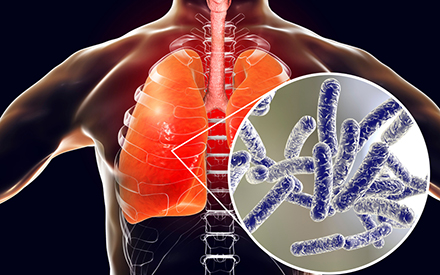
GTi Manicure
By The Beauty Click Academy
This course covers the technique for performing a basic Manicure as well as detailing the steps for a spa manicure, mini manicure and male manicure. Hand and nail diseases are detailed as well as the correct way to carry out a thorough consultation. It also includes a practical training module. On completion of the course, you will receive a certificate and a recognised, insurable qualification. Includes all tools/products required for the course, no starter kit included. Please bring a hand towel for personal use with you to the course. Includes: Hard copy take home training manual. Duration – Fast track one day practical classroom-based training plus online theory work. Theory work to be completed in your own time via The Guild student portal before your practical course date. Practical day – 10am – 4pm inc short lunch break. It is advisable that students arrive 15 mins early to ensure a prompt start. In a lot of cases the practical training can be finished earlier than expected depending on how many students there are, and the time taken on practical work. Qualification - GTi award. Widely recognisable and insurable qualification, allowing you to deliver this treatment on the paying general public. Class size - Maximum 8 students in a class

M.D.D WHY DO I ALWAYS END UP IN SITUATIONSHIPS PACKAGE (SINGLES)
4.9(27)By Miss Date Doctor Dating Coach London, Couples Therapy
Introducing the “Why Do I Always End Up in Situationships?” Package: Your Solution to Avoid Heartbreak, Deception, and Being Used in Relationships Are you tired of constantly finding yourself in confusing and unfulfilling situationships? Do you long for a genuine and committed relationship but seem to attract partners who only want to keep things casual? Miss Date Doctor is here to empower you with the ultimate relationship coaching package designed specifically to break the cycle of situationships and protect your heart from being broken, used, or deceived. With our “Why Do I Always End Up in Situationships?” package, you will gain invaluable insights, practical tools, and personalized guidance to transform your dating life. Our team of experienced relationship coaches understands the complexities of modern dating and will help you navigate the treacherous waters to find genuine love and fulfillment. So, why should you invest in this package? Because it’s time to reclaim your power and create the love life you truly deserve. Here’s what you can expect: Comprehensive Relationship Assessment: Our expert coaches will conduct a thorough assessment to understand your dating history, patterns, and the factors that contribute to your attraction to situationships. By delving deep into your past experiences, we’ll identify any underlying issues that may be hindering your path to a committed relationship. Personalized Strategy Development: Based on the assessment results, we will create a customized action plan tailored to your specific needs and goals. This plan will serve as your roadmap, guiding you through each step of the process to break free from situationships and establish healthier relationship dynamics. Relationship Education and Skills Building: Knowledge is power, especially when it comes to relationships. Our package includes comprehensive educational resources and materials that cover a range of topics, including effective communication, setting boundaries, recognizing red flags, and fostering emotional intimacy. Armed with this knowledge, you’ll be equipped to make informed choices and build strong, lasting connections. Emotional Support and Guidance: Navigating the complexities of relationships can be emotionally challenging. That’s why our coaches are here to provide you with ongoing support and guidance throughout your journey. We’ll be by your side, offering compassionate guidance, helping you overcome setbacks, and celebrating your successes along the way. Role-Playing and Scenario-Based Coaching: To reinforce your newly acquired skills, we’ll engage in role-playing exercises and scenario-based coaching sessions. This hands-on approach will empower you to handle challenging situations confidently and make decisions that align with your relationship goals. Continuous Progress Monitoring: We believe in accountability and progress tracking. Throughout the coaching process, we’ll monitor your progress, provide feedback, and make adjustments to your strategy if needed. This ensures that you stay on track and continue making strides towards breaking the cycle of situationships. Don’t let situationships define your love life any longer. Invest in the “Why Do I Always End Up in Situationships?” package from Miss Date Doctor and take control of your romantic destiny. Say goodbye to heartbreak, deception, and being used in relationships, and say hello to genuine love, connection, and fulfillment. Enroll today and unlock the keys to a healthier and more satisfying love life. Contact Miss Date Doctor now to book your package and embark on a transformative journey towards building meaningful, committed relationships. Your happily ever after is within reach! 3 X 1 HOUR https://relationshipsmdd.com/product/why-do-i-always-end-up-in-situationships-package/

Feedback & Progress
By Marell Consulting Limited
How purposeful, high quality feedback can be used effectively to drive progress.

Building Relationships
By Inovra Group
Overview This one day Building Better Work Habits training course has been developed for everyone in your organisation who may struggle with their own personal effectiveness. They may not have control of their own workload or blame others as to why they’re not achieving certain tasks and projects. Alternatively, it might be that high performers want to understand how they can organise themselves in a new way to give themselves more stretch in their roles. The training course will help the learners build self-awareness and will highlight the important parts of working smarter to achieve end goals. Description We are all busy, and sometimes it seems we do not have enough hours in the day to complete deadlines and projects. It can then eat into our home life, meaning we often end up stressed, or in worst-case scenarios, unwell (both physically and mentally). The reason behind this is often how we work day to day, as opposed to others giving us work at the last minute. These training course materials have been designed to help your participants work more effectively for the long term. This isn’t about how to manage a diary or emails, but rather look closely to see what are the blockers which get in the way of success. These small changes in day to day work will have a dramatic impact in both productivity and personal effectiveness. Topics covered: Productivity: the science bit – A chance to explore what we mean by being productive and how that helps us build better work habits, as well as the opportunity to look at some of the science behind myths and bad habits we’ve probably already formed. Includes a link to a YouTube video. Procrastination, why put off to tomorrow what we can do today! – Participants will explore what we procrastinate about, how we procrastinate in our own lives, and what we can do about it! Eat That Frog – An introduction to Brian Tracy’s book “Eat that frog” and how it can help us improve our working habits. Includes a link to a YouTube video. Eat That Frog: Thinking on Paper – A chance to put into practice some of Brian Tracy’s methods and how to use them in our real lives Eat That Frog: Rocks, Pebbles and Sand – Taking our goal setting further, we explore Covey’s methodology around prioritising our tasks. Eat That Frog: The Pareto Principle – The final part of the “Eat that Frog” section looks at how effective we in terms of how we spend our day Prioritising: how do we spend our day? – Participants explore how proactive they are, and what the danger might be in letting a situation rule their time Prioritising: The Priority Matrix – Taking the Rock, Pebbles and Sand methodology further, participants explore what truly is urgent and what is important in our day to day Prioritising: Company Performance Tensions – We may know what our own personal objectives are, however, our business objectives have certain tensions that could impact these. How can we balance these two different objectives to ensure we’re successful day to day? What’s my mindset? – Sometimes we can get in the way of our own successes and plans due to our mindset; utilising Carol Dweck’s work, it is a chance to reflect on our own mindsets when we’re building new work habits. Includes a link to a YouTube video. What’s my mindset? Energy Cycles – Our energy can impact our mindset and how productive we are. A chance to look at what gives us energy, and how we can work more effectively depending on where our energy levels might be Who should attend Anyone interested in understanding in being more effective at work. Requirements for Attendees None.

Building Better Work Habits
By Inovra Group
Overview This one day Building Better Work Habits training course has been developed for everyone in your organisation who may struggle with their own personal effectiveness. They may not have control of their own workload or blame others as to why they’re not achieving certain tasks and projects. Alternatively, it might be that high performers want to understand how they can organise themselves in a new way to give themselves more stretch in their roles. The training course will help the learners build self-awareness and will highlight the important parts of working smarter to achieve end goals. Description We are all busy, and sometimes it seems we do not have enough hours in the day to complete deadlines and projects. It can then eat into our home life, meaning we often end up stressed, or in worst-case scenarios, unwell (both physically and mentally). The reason behind this is often how we work day to day, as opposed to others giving us work at the last minute. These training course materials have been designed to help your participants work more effectively for the long term. This isn’t about how to manage a diary or emails, but rather look closely to see what are the blockers which get in the way of success. These small changes in day to day work will have a dramatic impact in both productivity and personal effectiveness. Topics covered: Productivity: the science bit – A chance to explore what we mean by being productive and how that helps us build better work habits, as well as the opportunity to look at some of the science behind myths and bad habits we’ve probably already formed. Includes a link to a YouTube video. Procrastination, why put off to tomorrow what we can do today! – Participants will explore what we procrastinate about, how we procrastinate in our own lives, and what we can do about it! Eat That Frog – An introduction to Brian Tracy’s book “Eat that frog” and how it can help us improve our working habits. Includes a link to a YouTube video. Eat That Frog: Thinking on Paper – A chance to put into practice some of Brian Tracy’s methods and how to use them in our real lives Eat That Frog: Rocks, Pebbles and Sand – Taking our goal setting further, we explore Covey’s methodology around prioritising our tasks. Eat That Frog: The Pareto Principle – The final part of the “Eat that Frog” section looks at how effective we in terms of how we spend our day Prioritising: how do we spend our day? – Participants explore how proactive they are, and what the danger might be in letting a situation rule their time Prioritising: The Priority Matrix – Taking the Rock, Pebbles and Sand methodology further, participants explore what truly is urgent and what is important in our day to day Prioritising: Company Performance Tensions – We may know what our own personal objectives are, however, our business objectives have certain tensions that could impact these. How can we balance these two different objectives to ensure we’re successful day to day? What’s my mindset? – Sometimes we can get in the way of our own successes and plans due to our mindset; utilising Carol Dweck’s work, it is a chance to reflect on our own mindsets when we’re building new work habits. Includes a link to a YouTube video. What’s my mindset? Energy Cycles – Our energy can impact our mindset and how productive we are. A chance to look at what gives us energy, and how we can work more effectively depending on where our energy levels might be Who should attend Anyone interested in understanding in being more effective at work. Requirements for Attendees None.

Managing Change
By Mpi Learning - Professional Learning And Development Provider
Managers at all levels have to be able to introduce, lead and manage change to ensure the organisational objectives of change are met.
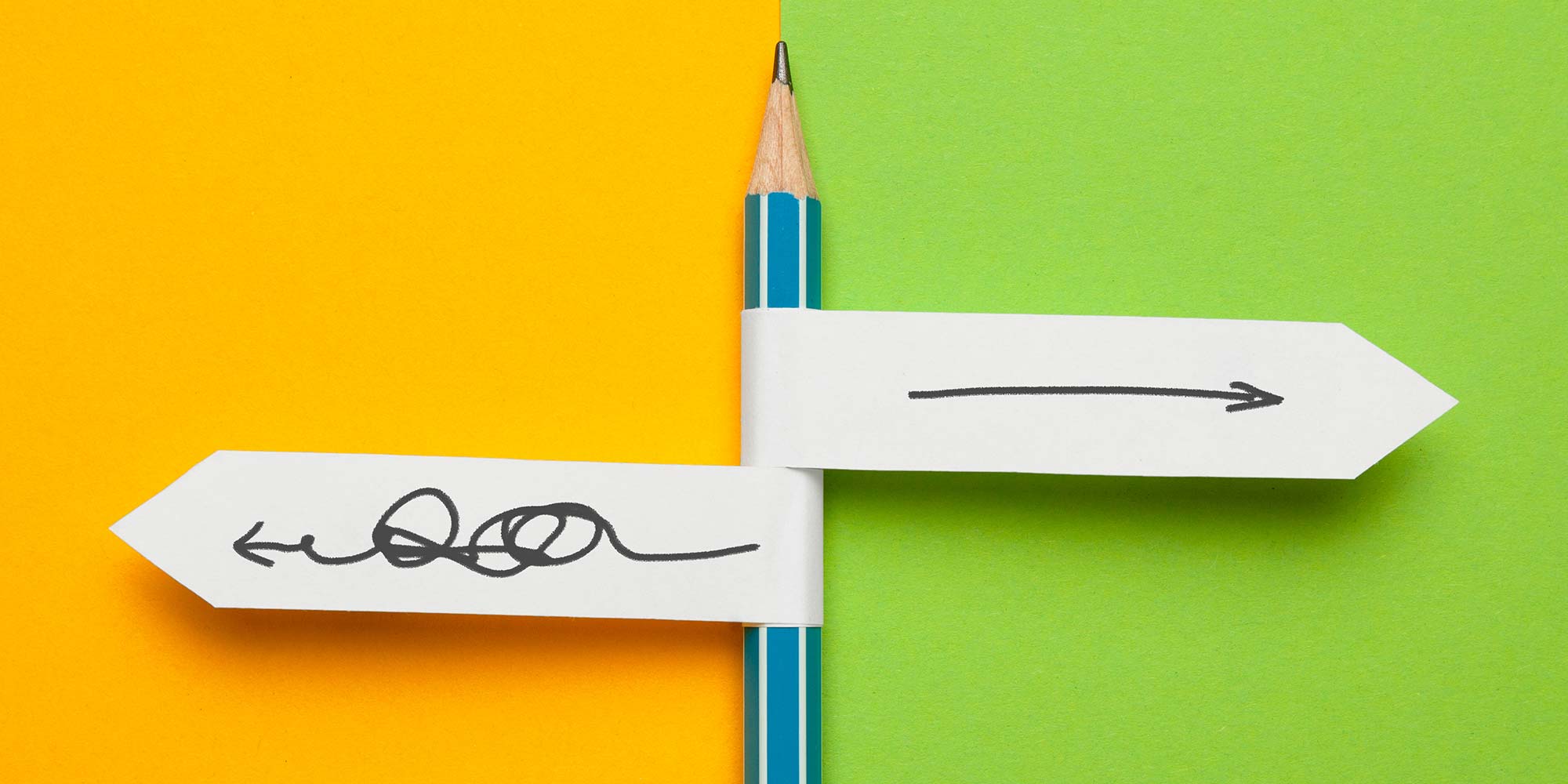
Developing Personal Resilience as a Leader
By Mpi Learning - Professional Learning And Development Provider
Resilience is the ability to take the challenges and changes of life in your stride and say yes to the opportunities that excite you.

Influencing Skills
By Mpi Learning - Professional Learning And Development Provider
One of the keys to success today is our ability to effectively influence others.

Search By Location
- Time Courses in London
- Time Courses in Birmingham
- Time Courses in Glasgow
- Time Courses in Liverpool
- Time Courses in Bristol
- Time Courses in Manchester
- Time Courses in Sheffield
- Time Courses in Leeds
- Time Courses in Edinburgh
- Time Courses in Leicester
- Time Courses in Coventry
- Time Courses in Bradford
- Time Courses in Cardiff
- Time Courses in Belfast
- Time Courses in Nottingham