- Professional Development
- Medicine & Nursing
- Arts & Crafts
- Health & Wellbeing
- Personal Development
1094 Courses in London
JUST JIVING – MODERN JIVE BEGINNERS CLASS
By Jive Dance
It’s time to go out dancing once more!!! Join us to learn what is possibly the most popular & versatile social partner dance! Learn to Modern Jive in a friendly and supportive atmosphere. With step-by-step guidance, you will develop fundamental skills and uncover the joy of social dancing. Come join us and have fun dancing to a selection of your favourite tunes. Develop your confidence on the dance floor and gain fitness. Warning: Just Jiving is easy to learn and it is addictive!!! CLASS COMMENCES on Thursday 19 September 2024 for 11 weeks Time: 7.30 – 9.00pm (weekly) Location: Waterloo Centre at Morley College, 61 Westminster Bridge Road, London, SE1 7HT Tube: Lambeth North (1min from the station) ********************************************************************* This is the right time to COME and JOIN US IN THE FUN! Learn to dance, keep fit and have fun in this lively and supportive class! The class is open to everyone from beginners to those with some previous experience. All welcome; No need to bring a partner! Come by yourself or bring your friends! The more, the merrier! Our dance classes are run by Morley College, a prestigious Further Education College in central London recognised for its extensive and exceptional dance provision. You will receive the best dance tuition taught by highly qualified and experienced teachers with step by step demonstration. The classes are small with set maximum numbers giving you the unique individual personal attention, tailored to maximise your progress. You will learn how to Jive dance and be given plenty of opportunities to practice what you have learnt. Find your dancing feet in free-style dancing and discover the fun of social dancing with different partners in a friendly atmosphere! ENROL NOW! Places are available. Enrolment is open and it’s ‘first come; first served’. Online: at Morley College website By phone: (020) 7450 1889 In person: 61 Westminster Bridge Road, London, SE1 7HT Fees: £155 / conc. £115 For further info, please contact Jive Dance via email. We will endeavour to respond as soon as possible.

Re:form w/ Katya Bourvis
By FIeldWorks Dance
During this conditioning class, she draws on all her experience, including elements of floor barre, pilates, gyrokinesis, yoga and meditation. The class offers a chance to nurture body and mind through movement. We’ll begin with a breath work practice to flush out negativity and toxins, leaving you ready for a series of conditioning exercises — designed to tone the body and regulate the nervous system. The class concludes with a short meditation, helping you to meet strength with softness and awareness
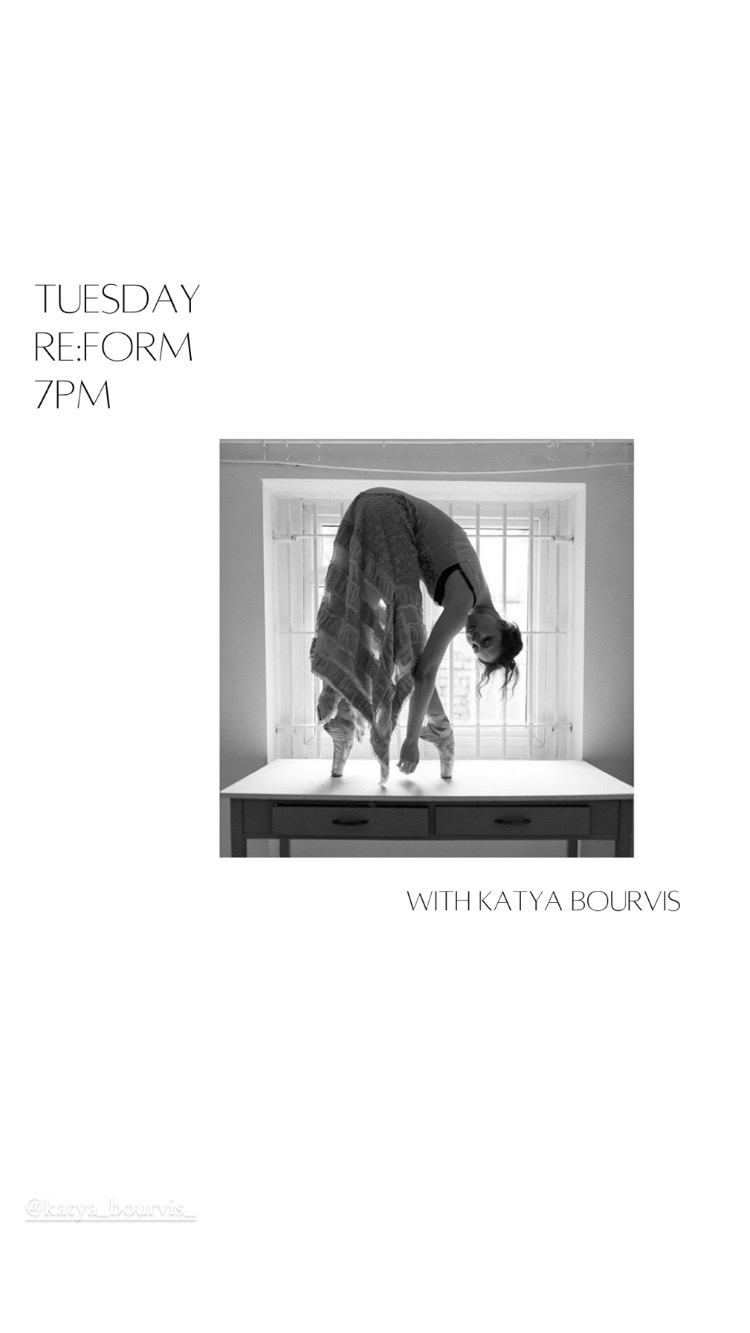
Join us in Kennington for an evening of vibrant artistic fun. Come to a life drawing class like no other using neon reactive arts materials to draw inspiringly colourful life models. Neon Naked will continue Covid protection actions. Changes to the workshop will be a smaller capacity, social distancing within the class, and hand sanitiser provided. If a lockdown is extended and the events are cancelled all tickets will be refunded.

Craving freshly prepared sushi? Wishing to craft it in the comfort of your home rather than spending a fortune at a high-end sushi restaurant or settling for lackluster store-bought options? Join us at our Sushi Workshop and channel your inner sushi-making maestro as you create your very own sushi rolls! Our enjoyable and hands-on Sushi Workshop will impart the skills to craft delectable sushi rolls without breaking the bank. It's time to astonish your friends and family with your authentic homemade Japanese sushi. Whether it's a gathering of friends, your parents, or a unique #DateNight experience with your significant other, come and elevate your Sushi night in a stylish manner. Our seasoned chefs will graciously welcome you into our warm and family-operated kitchen for this wonderfully distinctive evening of relaxed culinary expertise. The session will commence with a comprehensive demonstration in which we will guide you through the fundamentals of sushi-making, from cooking the sushi rice and preparing the fillings to mastering crucial sushi knife techniques and, last but not least, assembling the sushi. Whether you opt for the vegan, vegetarian, or standard menu, you'll have the chance to try your hand at crafting sushi, with the chefs available to assist if needed. Following an enjoyable evening dedicated to sushi mastery, you'll gather with both old and new acquaintances to savour your mouthwatering creations together! What We Provide: An informative and lively demonstration A skilled Sushi chef Hands-on sushi crafting for fish enthusiasts, vegetarians, and vegans alike All necessary facilities, equipment, and ingredients included A brief overview of sushi's origins A recipe card sent to your email after the class BYOB (Bring Your Own Booze) with no corkage fee You can add bottomless wine at £20pp Skills Acquired: Confidence in crafting your own sushi from scratch Handling fish Seasoning Balancing flavours Sushi Workshop Menu: An abundance of Sushi!!! Hoso Maki Unra Hoso Maki Allergies Catered For: We can accommodate those following a GF, LF, Vegan, or Vegetarian diet upon request. Age Restrictions: Participants under the age of 16 must be accompanied by a paying adult. Each person in the kitchen must have their own individual paid spot, regardless of age

STAINED GLASS SUMMER CLASS - August 7th – 11th, 2023
By Rainbow Glass Studios
the stained glass summer class at rainbow glass studios August 7th - 11th 2023 is designed to teach all the traditional techniques needed to make a large stained glass panel. This class is for all abilities and is carried out in a well equipt studio in London.

Discover the art of Japanese Pottery: Kintsugi
By Art Craft Studios
Discover the golden art of Kintsugi. The perfect answer to fixing or upcycling sentimental pottery. Whether it's your favourite cup or your Nan's best vase, during this uplifting pottery workshop, we'll take you on a step-by-step journey to fix or upcycle pottery using gold metallic lacquer that is visible and beautiful. Loosely translated, Kintsugi means 'golden joinery' that highlights your object's events rather than disguises them. It can also be seen as a variant of "Waste not, want not". All materials and tools are provided to fix one piece of ceramics per person across 1.5 hours. You can bring your own broken pottery or we have some pottery ready for you to upcycle and take home. You don’t need any experience, as your guide will be on hand with plenty of one-to-one support, letting you switch off from the world to focus entirely on yourself and follow your mind, body and spirit during the session. At the end of this Kintsugi class in London, you'll have a beautiful piece of pottery, along with a new skill to continue developing in your own time! Good to know: All workshops take place at AC Studios, CC1 Studio 2, Trinity Buoy Wharf, E14 OJW Group workshop of up to 10 people All materials and tools are provided to fix one piece of ceramics per person across 1.5 hours that you can take home there and then. Feel free to bring your own broken pottery otherwise, we have some pottery ready for you to upcycle and take home. Ideal for anyone & everyone no matter your experience but persons under 18 years of age must be accompanied by a paying adult By purchasing it will imply you have read & understood our t&c’s. If you have any questions please feel free to contactus. Otherwise we look forward to welcoming you in the studio.
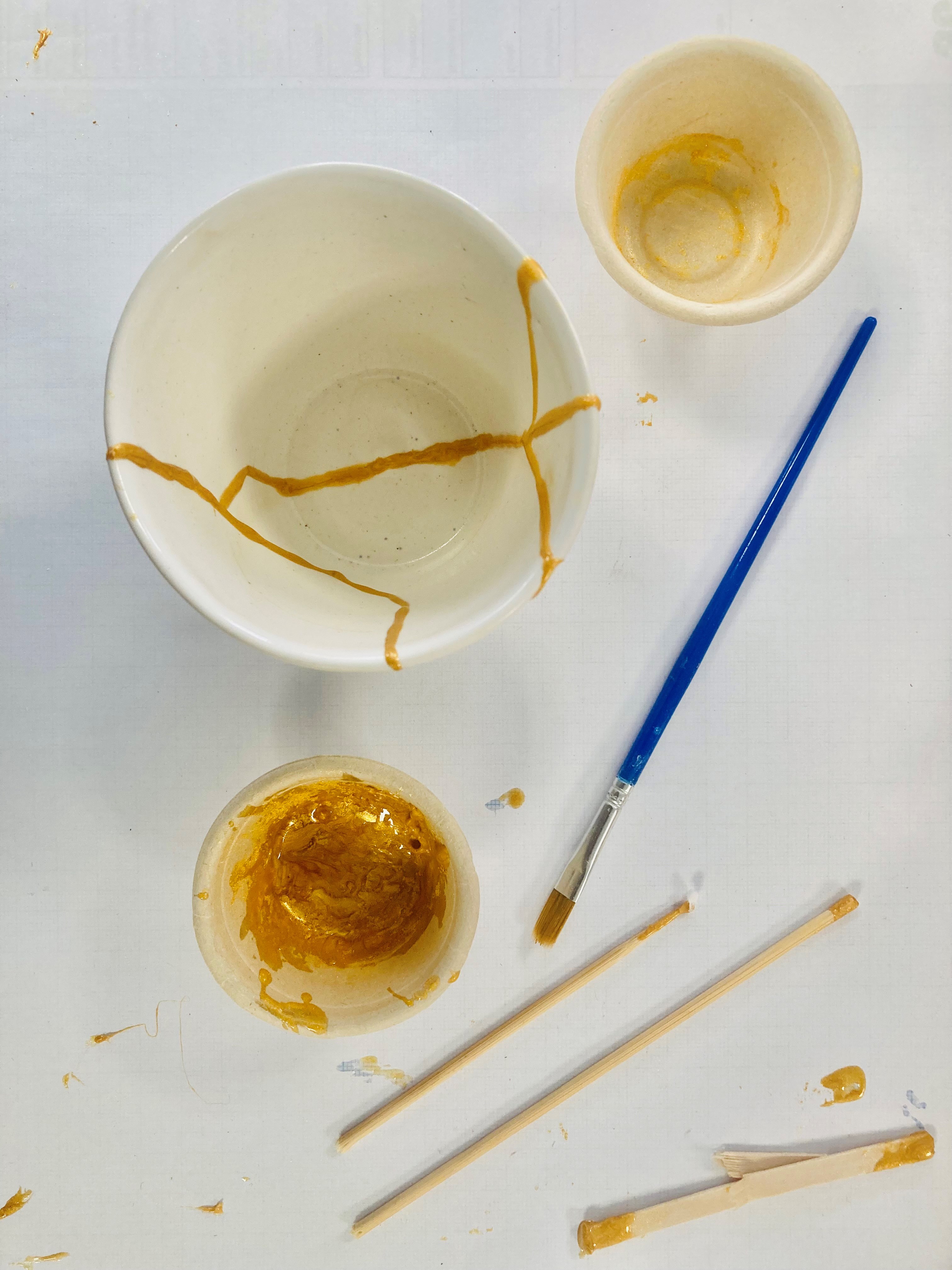
In Person Low Laser Lipo Therapy (LLLT) Course
By KBH Training Academy
Low laser Lipo therapy(LLLT) What is LLLT? Low-level laser therapy is a form of medicine that applies low-level lasers or light-emitting diodes to the surface of the body. Whereas high-power lasers are used in laser medicine to cut or destroy tissue, it is claimed that the application of low-power lasers relieves pain or stimulates and enhances cell function Course content * Health and safety * Sterilisation and disinfection * Appearance of the therapist * Ergonomics * Laser lipolysis * History of light and energy devices * Properties of laser light * Selective photo thermolysis * Laser classifications * Why do we put on weight * Subcutaneous fat * White and brown adipocytes * Cellulite * Client consultation * Consultation form * Contraindications * Treatment protocol * Aftercare How does the course work? The course is divided into 2 parts, the first part is theoretical which you have to complete before you come for your practical training, and the second one is a practical assignment. The practical assignment is done on the day which will be agreed upon course purchase. You will spend around 2-3 hours practising on a model in our venue in London E106RA. We will call you to arrange date once you sign up for the course. Will I require a model? Yes, usually 1 model is required Do I Need Experience Before Booking a Course? We’re pleased to offer courses to people with lots of different experiences. However, previous experience nor qualifications are not necessary if you would like to enrol on our Course. Certificate You will receive an end of course certificate which is accredited by the cpd group and allows you to work on public Payment By paying for the course you agree to our Terms and Conditions

Understanding Eating Difficulties
By Human Givens College
Dispelling several myths, this informative live online event explains why anyone can experience problems around food, the impact of eating difficulties, symptoms to look out for, the importance of early intervention, how best to help and support – and more… CPD Certificate: 4 hours Length: 9.15am – 1.30pm Increasing numbers of people have difficulties around food and eating, but miss out on help because they don’t have a clinical diagnosis – this online training event is designed to increase awareness of the importance of early intervention to provide better support and help with recovery. Time is of the essence - early support is important An estimated 1.25 million people are affected by eating disorders in the UK – but there are many, many more who may not meet diagnostic criteria or simply don’t get the help they need. Absolutely anyone can be affected by eating difficulties; all ages, all body sizes, all genders, all races, and disordered eating can take many forms. It sits on a spectrum between what might be considered ‘normal eating’ and an eating disorder and may include symptoms and behaviours of eating disorders, but at a lesser frequency or lower level of severity. Eating difficulties don’t just affect the person involved but also their families and friends too, who often feel frightened, confused, and powerless to help. The aim of this live, evidence-based, online training with Jo Baker, a highly experienced psychotherapist, is to give you a greater understanding of eating difficulties as well as eating disorders and body image. You’ll explore the signs and symptoms, and the effects they have on an individual as well as developing new skills around effective communication with someone who is struggling. It will dispel some of the myths around eating difficulties and also help you find ways of calming yourself in moments of overwhelm to ensure you can be as supportive and helpful as you’d like to be… This course is relevant to a range of disordered eating behaviours including: restrictive eating compulsive eating irregular eating inflexible eating avoiding a type of food or food group self-induced vomiting laxative, diuretic, enema misuse supplement misuse clinical eating disorders BONUS RECORDING – you will also get a recording for 2 weeks after the event to maximise your learning. Jo has a wealth of information and experience to share...LINDA HARRISON What you will learn: why early support is important how to react if you think someone is struggling around food – including what not to say and do the potential physical and psychological harm that disordered eating can cause the function of food in mental health the common myths around eating difficulties and problems with food a greater understanding of eating disorders and subclinical disordered eating behaviours – their signs and symptoms increased knowledge of the physical impact and social effects of having an eating disorder new skills around communication – how to approach the subject of eating difficulties or food avoidance why it is important not to focus on food a deeper understanding of ‘body image’ and perception and how media and society impact people’s body image and perception a greater understanding of the male experience of eating difficulties and the unique barriers men may face in accessing treatment new support and communication skills to offer help to anyone struggling with their mental health, body image and eating disorders what exercise addiction is, and its relationship to eating difficulties the impact of gym and diet culture on our mental health, body dissatisfaction and the signs and symptoms of muscle dysmorphia effective ways to look after yourself – managing stress, anxiety and worry for the household how and when to seek professional help Who is this training suitable for Parents, other family members and/or carers of people who are experiencing eating difficulties – or anyone else interested for personal reasons Anyone who works with people and needs to know how best to help when someone shares that they are struggling with food Therapists, counsellors and any other mental health and welfare professionals who want to gain a better understanding of eating difficulties, their symptoms and impact so they can support families with a member who is experiencing eating difficulties. Course Programme The ‘Understanding Eating Difficulties’ course starts at 9.15am and runs until 1.30pm. 9.15am Join the Zoom meeting 9.30am Understanding eating disorders and subclinical disordered eating behaviours 10.45am Comfort break and discussion 10.55am Understanding body image, perception and influential narratives 12.00pm Comfort break and discussion 12.10pm How to approach eating difficulties and be most helpful 1.15pm Course ends Important note This live online CPD training event is an awareness raising course, providing you with evidence-based information, facts and effective communication skills. It does not qualify you to work with eating disorders. If you are an experienced, qualified HG therapist /counsellor who would like to learn more about how we can work therapeutically with people with eating difficulties, problems around food or eating disorders – view our advanced CPD training in-person workshop: Working with Eating Difficulties
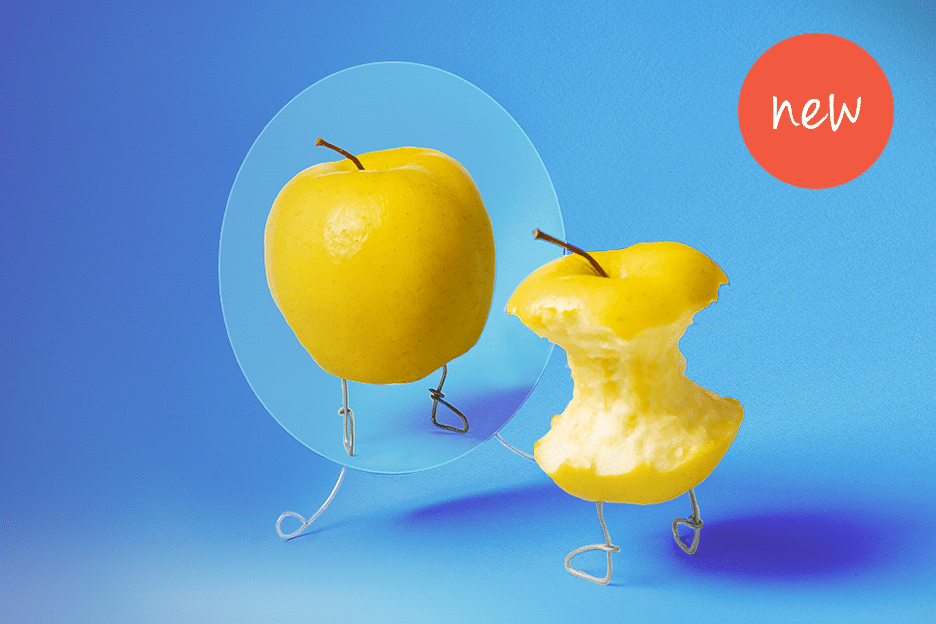
Search By Location
- Experience Courses in London
- Experience Courses in Birmingham
- Experience Courses in Glasgow
- Experience Courses in Liverpool
- Experience Courses in Bristol
- Experience Courses in Manchester
- Experience Courses in Sheffield
- Experience Courses in Leeds
- Experience Courses in Edinburgh
- Experience Courses in Leicester
- Experience Courses in Coventry
- Experience Courses in Bradford
- Experience Courses in Cardiff
- Experience Courses in Belfast
- Experience Courses in Nottingham

