- Professional Development
- Medicine & Nursing
- Arts & Crafts
- Health & Wellbeing
- Personal Development
Well Intervention and Productivity School
By EnergyEdge - Training for a Sustainable Energy Future
About this Training Course Well interventions have a large opportunity to enhance well production if correctly designed and implemented. Conversely, they can have a large negative impact on production if they're not. The Well Intervention & Productivity School (WIPS) is designed to help well intervention specialists, well service supervisors, and petroleum engineers become more aware of the problems that can arise in the planning and execution of well interventions. This 5 full-day course is designed to make those that attend aware of how their job can directly impact the productivity. Early identification of problems in wells and effective interventions to fix problems can have a significant impact by minimising lost oil through formation damage and non productive time. As well as discussing best practice, time will be made available for discussion relating to specific problems that may be affecting fields operated by members of the class. The course is a mixture of informal teaching and lectures. In addition, group exercises are used to reinforce the subjects covered during the lectures. This encourages cross discipline awareness, communication and motivates team building. The course has recently been updated in the areas of Subsea and HPHT interventions. This course can also be offered through Virtual Instructor Led Training (VILT) format. Training Objectives Upon completion of this course, the participants will be able to: Identify the main reasons for performing well interventions. Identify the main formation damage mechanisms and understand how to prevent them. Improve your knowledge and understanding of well barriers. Improve your knowledge of pumping and stimulation operations. Improve your knowledge of wireline, coiled tubing and hydraulic workover operations. Target Audience The course is aimed at all engineers and contractors involved in the planning and execution of well interventions. This is a school where engineers and supervisors can hone their skills, especially at a time when increased production is a high priority. In the past, course attendees have been a mix of Petroleum engineers, Well Intervention engineers, Reservoir and Drilling engineers, Production Operators, Wellsite supervisors, as well as Geologists. In recent years, delegates have come from a wide range of disciplines and backgrounds. Experience before coming on the course has varied from no field experience and no experience of planning and programming well interventions through to many years working in well interventions. In order to be able to best adapt the course to the delegates expectations, you will be required to submit a pre-course questionnaire upon submission of your registration. Course Level Intermediate Trainer Your expert course leader has over 40 years in the oil industry. During that time, he has worked exclusively in well intervention and completions. After a number of years working for intervention service companies (mostly slickline), he joined BP as an offshore well service supervisor. He was responsible for the day-to-day supervision of well intervention work on many of BP's North Sea platforms and subsea wells. This included coil tubing, e-line, slickline, stimulation and well test operations. An office-based role as a well operations engineer followed. He was responsible for planning, programming and organising of all the well intervention work on the Bruce and later the Magnus fields. In 1995, he moved into completion design. Since then, he has designed many platform and sub-sea completions, often travelling to the rig site to oversee the installation. In addition to his day-to-day work as a completion engineer, he regularly teaches completion and well intervention courses all over the world. He is also the author of the book, Well Control for Completions and Interventions, Gulf Publishing - April 2018. He has also appeared as an expert witness ant the International Court of Arbitration. POST TRAINING COACHING SUPPORT (OPTIONAL) To further optimise your learning experience from our courses, we also offer individualized 'One to One' coaching support for 2 hours post training. We can help improve your competence in your chosen area of interest, based on your learning needs and available hours. This is a great opportunity to improve your capability and confidence in a particular area of expertise. It will be delivered over a secure video conference call by one of our senior trainers. They will work with you to create a tailor-made coaching program that will help you achieve your goals faster. Request for further information post training support and fees applicable Accreditions And Affliations

Telephone Training - Live On-Site and Remote Training Sessions
By Telephone Trainers Ltd
Our telephone training takes place in your normal working situation, using the actual telephones and software, and the programming software clients that trainees will use when fully trained. Our trainers will travel anywhere in the world to train you face to face, or if you prefer, we can offer our whole training catalogue remotely using Teams or Zoom. On-site and live remote telecoms training sessions have a general reputation as most effective for trainees to continue to efficiently carry out their telecoms usage, programming and own in-house training of future new employees. On-site training involves employees training at their place of work while they are doing their actual job, or in pre-organised classroom training sessions, based around hands-on interaction, trainer Q&A and all carried out using your own site telephone system. Our telephone trainers also offer consultations on your new or current telephone systems: looking into how you currently use your system, making suggestions on how programming could be tweaked and changed to improve your current usage, how to improve on call handling methods, and informing you of additional products which may be available on your system that you may not be aware of. This could help improve the level of communication across your company and interactions with your customers. We believe telephone handset and voicemail training sessions are essential to the smooth and efficient running of your company, making sure your staff are aware of all the features and benefits that the telephone handsets can offer, and ensuring calls are dealt with quickly and effectively. System administration training is available to teach new administrators how to manage and control a variety of system features. This type of training is especially important when new administrators have little or no previous telecom knowledge or experience, but it is equally important at all levels to ensure the new system is utilised to its maximum capability. Administration days or Call Centre Software training days take one full day to complete. Full Day Example: 9:30 - 16:00 Day Structure 09:30 - 10:45 Handset & VM session for up to 8 people 10:45 - 12:00 Handset & VM session for up to 8 people 12:00 - 12:45 Lunch 12:45 - 14:00 Handset & VM session for up to 8 people 14:00 - 15:15 Handset & VM session for up to 8 people 15:15 - 16:30 Handset & VM session for up to 8 people Half Day Example: 9:30 - 13:00 Switchboard training takes half a day (3-4 hours for up to 3 people). If you want to train more than 3 people, you may need to extend the day to a full day, to ensure everyone gets to have hands-on training on the switchboard. Super Users and Train the Trainer Sessions Super User sessions can also be organised to show advanced system features in order to provide an ongoing training service to their colleagues, once the trainers have left the site.

Large Scale Solar & Energy Storage - System Operations
By EnergyEdge - Training for a Sustainable Energy Future
About this Virtual Instructor Led Training (VILT) This 5 half-day Virtual Instructor Led Training (VILT) course will assist energy professionals in the planning and operation of a power system from renewable energy sources. The VILT course will discuss key operating requirements for an integrated, reliable and stable power system. The unique characteristics of renewable energy are discussed from a local, consumer centric and system perspective, bringing to life the ever-changing paradigm in delivering energy to customers. The course will explore the technical challenges associated with interconnecting and integrating hundreds of gigawatts of solar power onto the electricity grid in a safe and reliable way. With references to international case studies, the VILT course will also demonstrate the state of the art methodologies used in forecasting solar power. The flexibility of the invertor-based resources will facilitate higher penetrations of photovoltaic, battery electricity storage systems and demand response while co-optimizing customer resources. The contribution of inverter-based generators that provides voltage support, frequency response and regulation (droop response), reactive power and power quality with a high level of accuracy and fast response will be addressed. Furthermore, this VILT course will also describe how microgrids' controllers can allow for a fully automated energy management. Distributed energy resources are analyzed in detail from a technical and financial aspect and will address the best known cost based methodologies such as project financing and cost recovery. Training Objectives Upon completion of this VILT course, participants will be able to: Learn about renewable energy resources, their applications and methods of analysis of renewable energy issues. Review the operational flexibility of renewable energy at grid level, distribution network and grid edge devices. Understand and analyze energy performance from main renewable energy systems. Get equipped on the insights into forecasting models for solar energy. Predict solar generation from weather forecasts using machine learning. Explore operational aspects of a complex power system with variability from both the supply & demand sides. Manage the impact of the design of a Power Purchase Agreement (PPA) on the power system operation. Target Audience Engineers, planners and operations professionals from the following organizations: Energy aggregators who would like to understand the system operations of renewable energy power plants Renewable energy power system operator Energy regulatory agencies who aim to derive strategies and plans based on the feedback obtained from the power system operations Course Level Basic or Foundation Training Methods The VILT course will be delivered online in 5 half-day sessions comprising 4 hours per day, including time for lectures, discussion, quizzes and short classroom exercises. Course Duration: 5 half-day sessions, 4 hours per session (20 hours in total). Trainer Your first expert course leader is a Utility Executive with extensive global experience in power system operation and planning, energy markets, enterprise risk and regulatory oversight. She consults on energy markets integrating renewable resources from planning to operation. She led complex projects in operations and conducted long term planning studies to support planning and operational reliability standards. Specializing in Smart Grids, Operational flexibilities, Renewable generation, Reliability, Financial Engineering, Energy Markets and Power System Integration, she was recently engaged by the Inter-American Development Bank/MHI in Guyana. She was the Operations Expert in the regulatory assessment in Oman. She is a registered member of the Professional Engineers of Ontario, Canada. She is also a contributing member to the IEEE Standards Association, WG Blockchain P2418.5. With over 25 years with Ontario Power Generation (Revenue $1.2 Billion CAD, I/S 16 GW), she served as Canadian representative in CIGRE, committee member in NSERC (Natural Sciences and Engineering Research Council of Canada), and Senior Member IEEE and Elsevier since the 90ties. Our key expert chaired international conferences, lectured on several continents, published a book on Reliability and Security of Nuclear Power Plants, contributed to IEEE and PMAPS and published in the Ontario Journal for Public Policy, Canada. She delivered seminars organized by the Power Engineering Society, IEEE plus seminars to power companies worldwide, including Oman, Thailand, Saudi Arabia, Malaysia, Indonesia, Portugal, South Africa, Japan, Romania, and Guyana. Your second expert course leader is the co-founder and Director of Research at Xesto Inc. Xesto is a spatial computing AI startup based in Toronto, Canada and it has been voted as Toronto's Best Tech Startup 2019 and was named one of the top 10 'Canadian AI Startups to Watch' as well as one of 6th International finalists for the VW Siemens Startup Challenge, resulting in a partnership. His latest app Xesto-Fit demonstrates how advanced AI and machine learning is applied to the e-commerce industry, as a result of which Xesto has been recently featured in TechCrunch. He specializes in both applied and theoretical machine learning and has extensive experience in both industrial and academic research. He is specialized in Artificial Intelligence with multiple industrial applications. At Xesto, he leads projects that focus on applying cutting edge research at the intersection of spatial analysis, differential geometry, optimization of deep neural networks, and statistics to build scalable rigorous and real time performing systems that will change the way humans interact with technology. In addition, he is a Ph.D candidate in the Mathematics department at UofT, focusing on applied mathematics. His academic research interests are in applying advanced mathematical methods to the computational and statistical sciences. He earned a Bachelor's and MSc in Mathematics, both at the University of Toronto. Having presented at research seminars as well as instructing engineers on various levels, he has the ability to distill advanced theoretical concept to diverse audiences on all levels. In addition to research, our key expert is also an avid traveler and plays the violin. POST TRAINING COACHING SUPPORT (OPTIONAL) To further optimise your learning experience from our courses, we also offer individualized 'One to One' coaching support for 2 hours post training. We can help improve your competence in your chosen area of interest, based on your learning needs and available hours. This is a great opportunity to improve your capability and confidence in a particular area of expertise. It will be delivered over a secure video conference call by one of our senior trainers. They will work with you to create a tailor-made coaching program that will help you achieve your goals faster. Request for further information about post training coaching support and fees applicable for this. Accreditions And Affliations

Demand Side Management - Integration of New Technologies, Regulatory Changes & Renewable Energy Resources
By EnergyEdge - Training for a Sustainable Energy Future
About this Virtual Instructor Led Training (VILT) This Virtual Instructor Led Training (VILT) course presents advanced methodologies that implement demand response and energy conservation programs in light of the integration of new technologies, regulatory changes and the accelerated penetration of renewable energy resources. This VILT course provides examples and case studies from North American and European jurisdictions covering the operational flexibilities on the demand side including requirements for new building codes to achieve zero net energy. The course describes a public agency's goals and objectives for conserving and otherwise reducing energy consumption and managing its demand for energy. This course presents the demand response implemented for economics and system security such as system balancing and relieving transmission congestion, or for system adequacy. The course also presents the principal attributes of conservation programs and the associated success criteria. In a system with increased penetration of renewable resources, demand response provides flexibility to system operators, helping them to maintain the reliability and the security of supply. Demand response is presented as a competitive alternative to additional power sources, enhancing competition and liquidity in electricity markets. The unique characteristics are discussed from a local, consumer centric and also from a system perspective bringing to life the ever changing paradigm for delivery energy to customers. Interoperability aspects and standards are discussed, as well as the consumer centric paradigm of Transactive Energy with IOT enabled flexibilities at system level, distribution networks and microgrids. The VILT course introduces the blockchain as a new line of defense against cyber threats and its increasing application in P2P transactions and renewable certificates. Our trainer's industry experience spans three decades with one of the largest Canadian utilities where she led or contributed to large operational studies and energy policies and decades of work with IEEE, NSERC and CIGRE. Our key expert also approaches to the cross sectional, interdisciplinary state of the art methodologies brings real life experience of recent industry developments. Training Objectives Innovative Digital Technologies How systems Facilitate Operational Flexibility on the Demand Side The Ecosystem of Demand Side Management Programs Advanced Machine Learning techniques with examples from CAISO Regulatory Policy Context and how to reduce regulatory barriers Industry Examples from NERC and ENTSO Relevant Industry standards: IEEE and IEC Manage Congestion with Distributed Operational Flexibilities: Grid to Distribution Controls; examples from NERC (NA) and ENTSO (Europe) Grid solutions with IEC 61850 communication protocols Decentralized grid controls The New Grid with accelerated V2G and Microgrids How DSM is and will be applied in Your System: Examples and discussions Target Audience Regulators and government agencies advising on public energy conservation programs All professionals interested in expanding their expertise, or advancing their career, or take on management and leadership roles in the rapidly evolving energy sector Energy professionals implementing demand side management, particularly in power systems with increased renewable penetration, to allow the much needed operational flexibility paramount to maintaining the reliability and stability of the power system and in the same time offering all classes of customers flexible and economical choices Any utility professional interested in understanding the new developments in the power industry Course Level Basic or Foundation Training Methods The VILT course will be delivered online in 5 half-day sessions comprising 4 hours per day, with 2 x 10 minutes break per day, including time for lectures, discussion, quizzes and short classroom exercises. Course Duration: 5 half-day sessions, 4 hours per session (20 hours in total). Trainer Your first expert course leader is a Utility Executive with extensive global experience in power system operation and planning, energy markets, enterprise risk and regulatory oversight. She consults on energy markets integrating renewable resources from planning to operation. She led complex projects in operations and conducted long term planning studies to support planning and operational reliability standards. Specializing in Smart Grids, Operational flexibilities, Renewable generation, Reliability, Financial Engineering, Energy Markets and Power System Integration, she was recently engaged by the Inter-American Development Bank/MHI in Guyana. She was the Operations Expert in the regulatory assessment in Oman. She is a registered member of the Professional Engineers of Ontario, Canada. She is also a contributing member to the IEEE Standards Association, WG Blockchain P2418.5. With over 25 years with Ontario Power Generation (Revenue $1.2 Billion CAD, I/S 16 GW), she served as Canadian representative in CIGRE, committee member in NSERC (Natural Sciences and Engineering Research Council of Canada), and Senior Member IEEE and Elsevier since the 90ties. Our key expert chaired international conferences, lectured on several continents, published a book on Reliability and Security of Nuclear Power Plants, contributed to IEEE and PMAPS and published in the Ontario Journal for Public Policy, Canada. She delivered seminars organized by the Power Engineering Society, IEEE plus seminars to power companies worldwide, including Oman, Thailand, Saudi Arabia, Malaysia, Indonesia, Portugal, South Africa, Japan, Romania, and Guyana. Your second expert course leader is the co-founder and Director of Research at Xesto Inc. Xesto is a spatial computing AI startup based in Toronto, Canada and it has been voted as Toronto's Best Tech Startup 2019 and was named one of the top 10 'Canadian AI Startups to Watch' as well as one of 6th International finalists for the VW Siemens Startup Challenge, resulting in a partnership. His latest app Xesto-Fit demonstrates how advanced AI and machine learning is applied to the e-commerce industry, as a result of which Xesto has been recently featured in TechCrunch. He specializes in both applied and theoretical machine learning and has extensive experience in both industrial and academic research. He is specialized in Artificial Intelligence with multiple industrial applications. At Xesto, he leads projects that focus on applying cutting edge research at the intersection of spatial analysis, differential geometry, optimization of deep neural networks, and statistics to build scalable rigorous and real time performing systems that will change the way humans interact with technology. In addition, he is a Ph.D candidate in the Mathematics department at UofT, focusing on applied mathematics. His academic research interests are in applying advanced mathematical methods to the computational and statistical sciences. He earned a Bachelor's and MSc in Mathematics, both at the University of Toronto. Having presented at research seminars as well as instructing engineers on various levels, he has the ability to distill advanced theoretical concept to diverse audiences on all levels. In addition to research, our key expert is also an avid traveler and plays the violin. POST TRAINING COACHING SUPPORT (OPTIONAL) To further optimise your learning experience from our courses, we also offer individualized 'One to One' coaching support for 2 hours post training. We can help improve your competence in your chosen area of interest, based on your learning needs and available hours. This is a great opportunity to improve your capability and confidence in a particular area of expertise. It will be delivered over a secure video conference call by one of our senior trainers. They will work with you to create a tailor-made coaching program that will help you achieve your goals faster. Request for further information about post training coaching support and fees applicable for this. Accreditions And Affliations

RSPH level 2 Identifying and Controlling Food Allergy Risks Training Course
By Kitchen Tonic Training Company and Food Safety Consultants
RSPH level 2 Identifying and Controlling Food Allergy Risks Training Course Do you need an allergy trainer to come to your food business and teach your staff face to face about food and drink allergens, their dangers and how to control them? Our allergy trainer can come to your business and deliver this course at your business premises. Although we are based in London, we are happy to travel and deliver this course at your business location. (Trainer travel fees may be applicable depending on your location). Staff will receive interactive training and coaching on allergens and intolerances with an experienced trainer. We can also tweak the training to include issues you would like to cover. See our website for more details. Special offer for on-site allergy training. £250 plus £20pp includes RSPH exam fees (usually £350 plus £30pp) This course is suitable for any catering business such as restaurants, pubs, hotels, cafes, catering companies, cooks, self employed, artisans, event caterers and more. This course is also important for staff who are Front of House, who take customer orders and relay the orders to cooks and chefs and other people who are preparing food for customers who have allergies and or intolerances. This is a short one day training course, typically 9am-3pm. Topics covered include- Allergens, Allergen Identification, Cross contact, Cross Contamination, Allergic Reactions, Food Intolerances, Coeliac, Anaphylaxis, Natasha's Law, UK Food Safety Regulations, Allergy Controls, Substituting ingredients, Customer Communication and what to do in an Emergency. Contact us to book training.
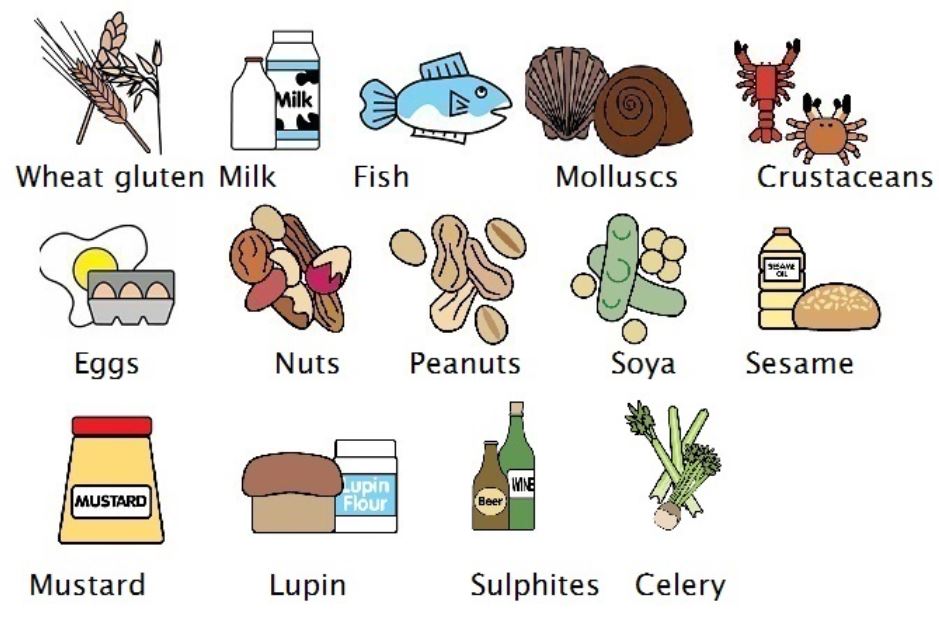
NPORS Plant Loader Securer Training The NPORS plant loader securer training course is intended for delivery drivers who operate plant equipment to load on to delivery vehicles, additionally for workers who are responsible for securing the plant using various securing equipment. Unsafe loads on vehicles injure more than 1,200 people a year and cost UK businesses millions of pounds in damaged goods. There has been an increasing number of accidents involving mobile plant during loading/unloading or during transportation resulting in fatalities. In line with recommendations from the Safety of Loads on Vehicles from the Department Of Transport, the course will provide both theoretical and practical training to ensure candidates are able to carry out the duties of Plant Loader Securer. NPORS is an approved CSCS Partner Card Scheme, providing evidence that individuals working on construction sites have the appropriate training and qualifications for the plant loader securer duties. Furthermore, training criteria is based on the approved standards of the Construction Leadership Council. Visit our page; The Art Of Securing Loads Experienced operator – NPORS Plant Loader Securer Test Book with Confidence at Vally Plant Training At Vally Plant Training, we guarantee unbeatable value with our Plant Loader Securer Experienced Test Price Match Promise. When you choose us, you can book with confidence, knowing that we will not be beaten on price. If you find a lower price for the same NPORS Plant Loader Securer Experienced Worker Test, we’ll match it—ensuring you receive top-quality training at the best possible rate. Click for our terms and conditions Your skills, our commitment—always at the best price. NPORS Plant Loader Securer Test is for operators who have received some form of training in the past or alternatively has been operating the Plant Loader Securer for several years. If you are unsure if you qualify to go down the test route please contact us to discuss this in more detail. Discounts are available for multiple bookings There are two parts to the plant loader securer test, a theory section comprised of 25 questions and a practical session. Plant Loader And Securer Course Objectives Plant Loader and Securer Training covers: Legislation: All relevant health and safety and current legislation and British Standards Loading: Load or guide items of plant onto a transporter. Position items of plant on the transporter to ensure no overloading of transporter axles. Ensure integrity and security of items of plant plus attachments using a range of restraining equipment Preparations: Prepare an area for the purposes of loading and unloading construction plant. Prepare a transporter for receiving different items of construction plant, which must include tracked, wheeled and roller types. Agree and give appropriate signals to the plant operator. Check equipment prior to operations Travel: Prepare a transporter for road travel. Ensure intended route of travel is compatible with load weight, width and height. Explain the specific requirements of current legislation for equipment designed for transporting construction plant. State the requirements to be undertaken when loading and unloading plant on the public highway. Plant Loader Securer Training Available 7 days a week to suit your business requirements. VPT have a team of friendly and approachable instructors, who have a wealth of knowledge of the loading and securing and the construction industry We have our own training centre conveniently located close to the M5 junction 9, In Tewkesbury, however this course must be on your site. With its own purpose-built practical training area to simulate an actual working environment. Our Loader Securer training and test packages are priced to be competitive. Discounts are available for multiple bookings We can send a fully qualified NPORS Plant Loader Securer Tester to your site nationwide, to reduce the amount of time away from work Frequently Asked Questions 1. Who should take the Plant Loader Securer Training? This training is intended for delivery drivers operating plant equipment to load onto delivery vehicles and workers responsible for securing the plant using various securing equipment. 2. What does the Plant Loader Securer Training cover? The course covers legislation, load and guide items of plant, preparing areas for loading/unloading, securing equipment, preparing transporters for road travel, and ensuring compliance with safety requirements. 3. How long is the Plant Loader Securer Training? For novice operators, the training lasts 2 days. Experienced operators can take a 1-day test. 4. What certification do I receive upon completion? Participants receive an NPORS card, either the traditional card valid for 5 years or the NPORS card with CSCS logo, valid initially for 2 years. 5. Are there any prerequisites for the Plant Loader Securer Training? Candidates must have a good understanding of English. For the NPORS card with CSCS logo, a CSCS Health & Safety test must have been completed within the last two years. More courses: Polish your abilities with our dedicated Lift Supervision Training, Slinger Signaller Training, Telehandler Training, Cat & Genny Training, Plant Loader Securer, Ride-On Road Roller, Abrasive Wheel Training, Lorry Loader Training and Scissor Lift Training sessions. Learn the safe and effective operation of these vital machines, crucial for construction and maintenance tasks. Elevate your skills and career prospects by enrolling in our comprehensive courses today. For those looking for a “NPORS Plant Loader Securer Training near me,” our widespread operations make it convenient for you to access Vally Plant Trainings top-quality training no matter where you are in the UK

NPORS Rigging and Fleeting Loads Lift Planner (N046)
By Dynamic Training and Assessments Ltd
NPORS Rigging and Fleeting Loads Lift Planner (N046)

HACCP Trainer - HACCP Level 2 RSPH - Onsite Training Nationwide
By Kitchen Tonic Training Company and Food Safety Consultants
HACCP Trainer and HACCP Training Courses

HACCP Trainer - On site Level 3 HACCP Training - Nationwide
By Kitchen Tonic Training Company and Food Safety Consultants
HACCP Trainer. on site delivery nationwide

Search By Location
- Travel Courses in London
- Travel Courses in Birmingham
- Travel Courses in Glasgow
- Travel Courses in Liverpool
- Travel Courses in Bristol
- Travel Courses in Manchester
- Travel Courses in Sheffield
- Travel Courses in Leeds
- Travel Courses in Edinburgh
- Travel Courses in Leicester
- Travel Courses in Coventry
- Travel Courses in Bradford
- Travel Courses in Cardiff
- Travel Courses in Belfast
- Travel Courses in Nottingham
