- Professional Development
- Medicine & Nursing
- Arts & Crafts
- Health & Wellbeing
- Personal Development
1101 Courses in London
Platelet Rich Plasma Skin & Hair | JOIN IN-CLINIC CLASS
4.9(74)By Harley Elite Academy | Cosmetic Medicine Courses
CLINICAL PRP Sports medicine Traumatology Ophthalmic Burn trauma Wound healing –diabetic foot Skin grafting Dentistry-sinus lift Tooth implants. PRP theory & equipment: Training Online Theory will enable you to understand: Anatomy Vascular Supply, Contraindications Patient consultation Complications Management Post treatment advice Dealing with equipment | Suppliers A certification of training will be provided upon completion of the course. Aesthetic PRP Skin rejuvenation Hair restoration Fat grafting in combination PRP Post laser Acne & Rosacea Acne scar Tissue Volumisation alternative of HA fillers Aesthetic gynaecology /urology. Plathelet Rich Plasma We will cover pertinent information including mechanism of action, safety and efficacy issues, management and treatment of complications, dilution guidelines, and more. Hands on practical session – skin rejuvenation and hair loss Extraction, Preparation and Dosage Management Injection techniques – face, neck and head (hair loss); also the use of cannula Upon successful completion of the course, you will receive a certificate and title of PRP Certified Practitioner. MASTER CLASS PRP & PRF During the course we are providing . Taking blood and how to use a Centrifuge . PRP injecting techniques in face neck and décolletage hands. PRP Microneedling using a DERMAPEN. Combination treatment PRP with Mesotherapy. MECHANISM OF ACTION Platelets + Leucocytes form 3D mesh release of GF Chemo attraction and migration of macrophages and stem cells Stem cells proliferates by mitosis Stem cells undergo differentiation process BENEFIT FROM PRP TREATMENT & THERAPYExperience the advantages of PRP treatment and therapy, utilizing autologous blood with natural growth factors for disease-free and hypoallergenic benefits. Boost wound healing by regulating mitosis, proliferation, and differentiation, enhancing tissue with collagen, elastin, and hyaluronic acid. Benefit from improved tissue oxygenation, nutrition flow, and support for procedures like hair transplants, fat transfers, and skin grafts.PRP works effectively in skin rejuvenation, facial resurfacing, microneedling, and combines well with HA, PDO threads, skin boosters, peeling, or CO2 lasers. It also proves beneficial for hair restoration, showing positive results in various protocols for Androgenic alopecia and age-related hair loss.PRP where works .Skin rejuvenation-facial resurfacing.application-injection alone. Microneedling Combination with HA,Combination with PDO threads,Skin boosters , peeling or CO2 lasers Hair restoration, Multiple protocols with positive results Evidence for improvement of: Androgenic alopecia-male and females, “spot hair lost” Improvement of age related hair loss. You need to be medically qualified as a doctor, dentist, nurse, pharmacist or paramedic with full governing body registration and have completed a Foundation Filler Course and to have administered a number of cases. MASTERCLASS 8 CPD POINTS 1 DAY INTENSIVE COURSE HANDS-ON REAL MODELS

The Mind-Body Connection: Food, Mood – and Sleep
By Human Givens College
Join Dr Andrew Morrice for a deep dive into what the latest mind-body research tells us about the impact of sleep, the microbiome, nutrition, culinary practices and more on our mental and physical health, and recovery … Length: 1 day (9.30am - 4.00pm) A brilliant framework to understand the neurobiology of our needs and how to manage stressDR ALLY JAFFEE, NHS DOCTOR Why take this course Sleep and sound nutrition are widely recognised to be essential to mental health – this day gives you an opportunity to learn about these two areas in depth, including the role of the Microbiome. A greater understanding of these two areas can be vital in freeing ourselves from the ‘mind-only mindset’ to help us quickly and effectively resolve many of our difficulties in life. Sleep has always been integral to the human givens approach and this course is a chance to catch up on recent advances in understanding and evidence as to which approaches best help with poor sleep. We will explore how sleep allows for the physical recuperation, learning and emotional regulation that are key to improving many mental health problems. The role of food and the microbiome in mental health is seldom part of managing the immediate challenges we face, yet is so important in preventing difficulties, or maintaining recovery, that it is an area in which we can benefit from feeling greater confidence when guiding and advising our clients (or ourselves!). Throughout the day, tutor and GP Andrew Morrice draws on the latest research and his decades of experience managing the complex combination of mental and physical health problems in General Practice (20 of those years, using the Human Givens model), to take us on a deep dive into two of the key interfaces between mind and body: sleep and food, and their effects on our health. Andrew is a most inspiring teacher who is passionate about his subject. Furthermore, his experience as a doctor was invaluable...PSYCHOTHERAPIST / COUNSELLOR What will you learn The structure of sleep – and the functions of the different stages of sleep, including Non-REM and Slow Wave/Deep sleep The fundamental conditions required to promote healthy sleep The challenges of assessing sleep properly both for ourselves and others The complex relationships between sleep disturbances and depression, anxiety, pain syndromes and fatigue states, plus Simple organising ideas for navigating all this complexity What we can do to help resolve sleep difficulties so that we can wake feeling refreshed and emotionally prepared for the next day The fundamental science of the Microbiome – and its links to inflammation, mental health and physical health The eating patterns that worsen or help in mental and emotional health How and why processed foods undermine and confuse our innate guidance systems An understanding of the many other factors impinging on our ability to ‘forage’ well in the modern ‘food environment’ The basis on which foods or eating can become addictive, and how this can point to ways to address these difficulties Why we should consider the implications of the fasting state for our work How Human Givens tools can help clarify many of the confusions around food How to spot diet cults, tribes, and misleading claims Eating patterns we can confidently recommend to support health and wellbeing A review of how depression can be seen as a mind-body state rather than a ‘mental health disorder’ You will also have time to ask our expert tutor questions and benefit from group discussions Course Programme The ‘The Mind-Body Connection in depth: Movement, Emotion and Calm’ course starts at 9.30am and runs until 4.00pm. From 8.30am Registration (Tea and coffee served until 9.25am) 9.30am Microbiome and Diet – Finding our Food: how did this get so complicated and confusing? 10.45am Discussion over tea/coffee 11.15am Understanding Processing, Addiction and Tribalism 12.45pm Lunch (included) 1.30pm Getting a good night's sleep 2.45pm Discussion over tea/coffee 3.00pm Sleep, depression and inflammation 4.00pm Day ends Who is this course suitable for? The Mind-Body Connection In Depth series is open to anyone interested in deepening their understanding of mental and physical health. If you previously attended Andrew Morrice’s Mind-Body Connection course, and would like to spend more time on practical applications, the microbiome, the interface between diet and mental health and to thoroughly review the topic of sleep – this course is for you. Please note: you don’t need to have attended the previous Mind-Body Connection course to come on this one, or its sister course ‘Movement, Emotion and Calm’. This course has been independently accredited by the internationally recognised CPD Standards Office for 6 hours of CPD training. On completion of this training you’ll receive CPD certificates from the College and the CPD Standards Office.

3ds Max Evening Training
By London Design Training Courses
Course Description: 3ds Max Evening Training Course. Training duration: 10 hrs Method: 1-2-1, Personalized attention, Tailored content, Flexible pace, Individual support. Schedule: Personalized training experience with our flexible 1-2-1 sessions. Tailor your own schedule by pre-booking a convenient hour of your choice, available from Monday to Saturday between 9 am and 7 pm. Course Link Unleash the art of character animation with our 3ds Max training course. Perfect for beginners and seasoned artists alike. Benefit from certified tutors and industry experts as your mentors. Opt for in-person or live online sessions with flexible scheduling. Access recorded lessons and lifetime email support. Receive a Certificate of Attendance and a practical training guide. Enjoy hands-on instruction and personalized attention. Ideal for architects, interior designers, game designers, and more. Enroll today and unlock your animation potential with 3ds Max. Try it out for free using the link provided. Module 1: Introduction to 3ds Max (1 hour) Overview of 3ds Max and its applications in various industries Interface tour and navigation controls Working with objects, creating basic shapes, and transformations Understanding the viewport and workspace customization Module 2: Modeling in 3ds Max (2 hours) Polygon modeling techniques Working with modifiers for efficient modeling Creating complex shapes using subdivision surfaces Using splines and lofting for advanced modeling Introduction to NURBS modeling Module 3: Texturing and Materials (2 hours) UVW unwrapping and mapping techniques Applying textures and materials to objects Utilizing the Material Editor and material libraries Creating realistic materials using maps and procedural textures Introduction to PBR materials and material workflows Module 4: Lighting and Cameras (1.5 hours) Types of lights and their properties in 3ds Max Setting up basic and advanced lighting scenarios Working with natural and artificial lighting techniques Introduction to photometric lighting and IES profiles Camera settings and composition for better renders Module 5: Animation and Rigging (1.5 hours) Understanding keyframes and animation controllers Creating simple animations and motion paths Introduction to character rigging and bone systems Basic animation principles and timing Animating objects and cameras for visual storytelling Module 6: Rendering and Output (1.5 hours) Overview of the rendering process in 3ds Max Render settings and output formats Working with render elements for post-processing Introduction to V-Ray rendering (or other popular render engines) Final render setup and optimization techniques Module 7: Particle Systems and Dynamics (1 hour) Introduction to particle systems and particle flow Simulating dynamics and physics in 3ds Max Working with particle operators and events Creating realistic effects like smoke, fire, and water Module 8: Advanced Techniques and Plugins (1 hour) Exploring advanced tools and workflows in 3ds Max Overview of popular plugins and their functionalities Integration with other software and formats (e.g., Adobe Photoshop, CAD software) Utilizing scripts and automation for workflow optimization Downlaod 3ds max for free

Autodesk Maya Basic to Fundamentals Training
By London Design Training Courses
Training duration: 10 hrs. Click here for more info Method: 1-2-1, Personalized attention, Tailored content, Flexible pace, Individual support. Schedule: Personalized training experience with our flexible 1-2-1 sessions. Tailor your own schedule by pre-booking a convenient hour of your choice, available from Monday to Saturday between 9 am and 7 pm. Discover the world of 3D computer graphics and animation with our Autodesk Maya Basic to Fundamentals Training Course. Whether you're a beginner or aspiring artist, this comprehensive program equips you with essential skills in modeling, animation, and rendering. Benefit from interactive learning, experienced instructors, and the option to choose in-person or live online sessions. Enroll now to gain industry-standard knowledge and unleash your creativity in the field of animation and visual effects. Maya Basic to Intermediate Course Course Duration: 10 hours Course Outline: I. Introduction to Maya (1 hour) - Gain an insightful overview of Maya and its diverse applications - Familiarize yourself with the Maya interface and essential tools - Master navigation and viewport controls with ease - Learn the art of creating and managing projects proficiently II. Creating 3D Models (2 hours) - Lay a strong foundation in polygon modeling basics - Craft and shape basic objects and shapes adeptly - Refine and modify objects with precision and creativity - Unlock the art of constructing complex objects using extrusions and bevels III. Texturing and Materials (1 hour) - Venture into the realm of texturing and its significance - Create and skillfully apply materials to enhance visual appeal - Master the art of texture mapping and UV unwrapping techniques - Seamlessly import and incorporate textures and images into your projects IV. Lighting and Rendering (1.5 hours) - Illuminate your creations with fundamental lighting techniques - Set up cameras and compose visually captivating scenes - Master the art of rendering still images and dynamic animations - Explore diverse output options and file formats for professional results V. Animation (2.5 hours) - Embark on an enthralling journey into the world of animation - Effectively utilize keyframe animation and animation curves - Create and edit animation clips for seamless and captivating motion - Dive into the intricacies of rigging and animating a simple character VI. Special Effects (1 hour) - Unleash the potential of particle systems and dynamics - Create and manipulate mesmerizing fluid and fire effects - Craft and refine awe-inspiring special effects such as explosions and smoke VII. Intermediate Modeling Techniques (1 hour) - Elevate your skills with NURBS modeling essentials - Create and modify curves and surfaces with finesse - Dive into the world of crafting organic shapes using NURBS techniques - Employ sculpting tools to create high-resolution and detailed models VIII. Conclusion and Next Steps (0.5 hours) - Recap the wealth of knowledge from the course content - Discover valuable tips and resources for further learning and growth - Engage in a dynamic Q&A session and provide valuable feedback

Unlock Your Potential with Tutoring from HRB
By Hrb Educational Consultancy
Elevate Your Learning Journey with HRB Education - Where Potential Meets Excellence

AutoCAD On Demand One to One Courses
By Real Animation Works
AutoCad Pay per Hour Training Course

Introduction to HTML and CSS
By Platform Training
This HTML course will provide you with an easy to follow, hands-on introduction to HTML and CSS, the basic coding languages which drive the internet. Participants will learn how to create an attractive and well-structured web page using basic HTML and CSS. This workshop is highly recommended for anyone wishing to learn how to create websites and also for people who already use applications such as Dreamweaver or WordPress and need more control over their web output.
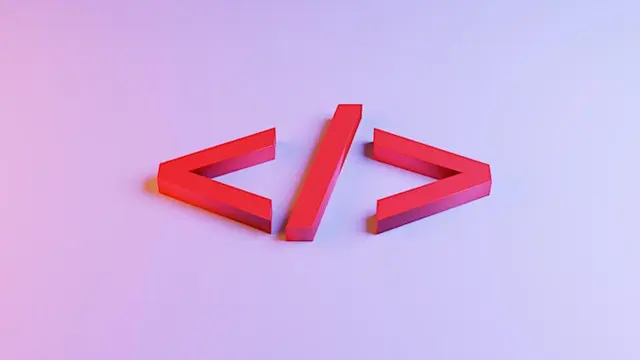
Breakthrough Plus - overcome trauma and self-esteem issues (2 weekends course)
5.0(6)By The Sunflower Effect Confidence Courses
Breakthrough Plus - overcome trauma and self-esteem issues (2 weekends course) Fast, effective and proven to overcome difficult life experiencesthat have caused you to shut down or have undermined your confidence and self-esteem Overcome your fears, improve your career prospects, build confidence, and make personal breakthroughs. Recommended for introverts, quiet people, or those hampered by difficult life experiences If your lack of confidence is connected to bad experiences in the past that have caused you to shut down and to close down your options, then the Breakthrough Plus is probably the fastest most effective way of overcoming this.

Enscape Rendering Training
By London Design Training Courses
Why Choose Enscape Rendering Training Course? Course info Best real-time visualization plugin, integrates with design tools like Revit, SketchUp, Rhino, ArchiCAD, and Vectorworks. Experience swift and real-time visualization within your preferred applications, eliminating extra costs and adjustments. Elevate your design projects effortlessly with Enscape. Duration: 5 hrs Method: 1-on-1, Personalized attention Schedule: Tailor your own hours of your choice, available from Mon to Sat between 9 am and 7 pm What does the Enscape Training & Interactive Workshop offer? The Enscape Training & Interactive Workshop is designed to help you get up and running with Virtual Reality (VR) in a cost-effective manner. It covers hardware and software setup, navigation techniques, real-time updates, material settings, and more. The workshop also allows participants to experience VR firsthand. What will I learn in the Enscape (VR) Training and Interactive Workshop? The workshop covers hardware setup, software installation, and configuration. You will learn how to migrate models from Revit and SketchUp into VR, navigate through designs, update objects and materials in real-time, and utilize various visual styles and settings. The course also includes interactive workshops with support from our expert tutors. Course Outline: Enscape Rendering Software Training (5 hours) Course 1: Enscape for Revit Hour 1: 1. Introduction to Enscape: Overview of Enscape rendering software, its features, and benefits. 2. Installing and Setting up Enscape: Step-by-step guidance on installing and configuring Enscape for Revit. 3. Enscape Interface: Familiarizing with the Enscape user interface and navigation controls within Revit. Hour 2: 4. Enscape Materials: Exploring material creation, application, and customization within Enscape for Revit. 5. Lighting in Enscape: Understanding different lighting options, adjusting light settings, and creating realistic lighting effects. Hour 3: 6. Enscape Camera Settings: Manipulating camera angles, perspectives, and settings for optimal visualization. 7. Enscape Rendering Settings: Exploring various rendering settings and techniques to enhance the quality of the final output. Hour 4: 8. Enscape Rendering Workflow: Demonstrating a step-by-step workflow for generating renderings and walkthroughs using Enscape in Revit. 9. Advanced Features: Introduction to advanced features such as creating panoramas, virtual reality (VR) walkthroughs, and creating animations in Enscape. Hour 5: 10. Tips and Tricks: Sharing tips and techniques for maximizing efficiency and achieving high-quality results in Enscape for Revit. 11. Q&A and Troubleshooting: Addressing participant questions, providing troubleshooting guidance, and discussing common challenges and solutions. OR Course Outline: Enscape Rendering Software Training (5 hours) Course 1: Enscape for Sketchup Hour 1: 1. Introduction to Enscape: Overview of Enscape rendering software, its features, and benefits for SketchUp users. 2. Installing and Setting up Enscape: Step-by-step guidance on installing and configuring Enscape for SketchUp. 3. Enscape Interface: Familiarizing with the Enscape user interface and navigation controls within SketchUp. Hour 2: 4. Enscape Materials: Exploring material creation, application, and customization within Enscape for SketchUp. 5. Lighting in Enscape: Understanding different lighting options, adjusting light settings, and creating realistic lighting effects. Hour 3: 6. Enscape Camera Settings: Manipulating camera angles, perspectives, and settings for optimal visualization in SketchUp. 7. Enscape Rendering Settings: Exploring various rendering settings and techniques to enhance the quality of the final output. Hour 4: 8. Enscape Rendering Workflow: Demonstrating a step-by-step workflow for generating renderings and walkthroughs using Enscape in SketchUp. 9. Advanced Features: Introduction to advanced features such as creating panoramas, virtual reality (VR) walkthroughs, and creating animations in Enscape. Hour 5: 10. Tips and Tricks: Sharing tips and techniques for maximizing efficiency and achieving high-quality results in Enscape for SketchUp. 11. Q&A and Troubleshooting: Addressing participant questions, providing troubleshooting guidance, and discussing common challenges and solutions.

Search By Location
- Experience Courses in London
- Experience Courses in Birmingham
- Experience Courses in Glasgow
- Experience Courses in Liverpool
- Experience Courses in Bristol
- Experience Courses in Manchester
- Experience Courses in Sheffield
- Experience Courses in Leeds
- Experience Courses in Edinburgh
- Experience Courses in Leicester
- Experience Courses in Coventry
- Experience Courses in Bradford
- Experience Courses in Cardiff
- Experience Courses in Belfast
- Experience Courses in Nottingham
