- Professional Development
- Medicine & Nursing
- Arts & Crafts
- Health & Wellbeing
- Personal Development
921 Courses in London
Parent & Baby Ballet
By Dakodas Dance Academy
If you’re a parent looking for an excellent dance academy for your child’s baby ballet classes, look no further than Dakoda’s Dance Academy. Our lessons are designed specifically for children aged 1-3, making them the perfect introduction to dance. Our baby ballet classes focus on developing children’s coordination, balance, and strength, while also introducing them to the basics of ballet technique. We use props such as ribbons and scarves to help engage the children and make the classes fun, imaginative and interactive. Age-appropriate preschool music is also used Here are a few reasons why you should choose Dakoda's Dance Academy for your child's ballet classes 1. Highly Qualified Teachers: 2. Focus on Technique: 3. Small Class Sizes:

Data Ethics for Business Professionals
By Mpi Learning - Professional Learning And Development Provider
Data Ethics for Business Professionals is designed for individuals who are seeking to demonstrate an understanding of the ethical uses of data in business settings.

ESOL: Conversational & Speaking English (modular) - Online Tuition
5.0(8)By GLA Tutors Home or Online
This course is designed to enhance the speaking and conversational skills of adult learners in English. Through a combination of interactive activities, discussions, and real-life scenarios, participants will develop the confidence and fluency needed to engage in various social and professional situations. Emphasis will be placed on improving pronunciation, expanding vocabulary, and refining grammar structures to communicate effectively in English. Course Duration: 10 weeks (20 sessions) Course Objectives: By the end of this course, participants will: 1. Improve their overall speaking fluency and accuracy in English. 2. Enhance their listening skills to understand and respond appropriately in conversations. 3. Expand their vocabulary and idiomatic expressions for effective communication. 4. Develop confidence in speaking English in social and professional settings. 5. Gain a deeper understanding of cultural nuances and non-verbal communication in English-speaking countries. Course Outline: Week 1: Introduction to Conversational English - Icebreaker activities to get to know each other - Assessing participants' current speaking level - Setting personal goals for the course Week 2: Pronunciation and Intonation - Identifying common pronunciation challenges - Practicing correct stress and intonation patterns - Role-playing exercises for clear communication Week 3: Everyday Conversations - Engaging in small talk and greetings - Discussing personal interests and hobbies - Describing daily routines and activities Week 4: Travel and Tourism - Asking for directions and recommendations - Role-playing scenarios at airports, hotels, and tourist attractions - Vocabulary related to travel and cultural experiences Week 5: Socialising and Networking - Discussing personal and professional backgrounds - Participating in group discussions and debates - Practicing active listening and turn-taking in conversations Week 6: Business Communication - Presenting ideas and opinions in a professional setting - Negotiating and persuading effectively - Writing and delivering effective elevator pitches Week 7: Job Interviews and Resume Building - Preparing for job interviews in English - Practicing common interview questions and answers - Crafting a compelling resume and cover letter Week 8: Public Speaking and Presentation Skills - Overcoming public speaking anxiety - Structuring and delivering engaging presentations - Using visual aids and body language effectively Week 9: Cultural Awareness and Non-verbal Communication - Understanding cultural differences in communication - Interpreting body language and gestures - Role-playing cross-cultural scenarios Week 10: Real-life Simulations - Applying all learned skills in real-life scenarios - Group discussions and feedback sessions - Reviewing progress and setting future language goals Note: This syllabus is a guideline and can be customised based on the specific needs and preferences of the participants. You can opt in and out of different modules.

Introductory 'Fundamentals' Violin Class
By London String School
Learn the fundamentals of good violin playing in just 90 minutes! Duration: 90 minutes (10am to 11.30am) Day: Various Saturdays - see schedule Tutor: David Worswick Venue: Whitcomb Street Studio, WC2H 7DT Introduction Welcome to our Introductory Class, a 90 minute in-person class which covers the first principles of good violin playing in a fun, activity-focused way. Whether you're a first-time beginner or already have some knowledge of how to play, this class will give you clarity about the core skills you need to play the violin in time, in tune, and with a beautiful sound. Class Curriculum In this 90-minute class, you will explore foundational principles of good violin playing, including: Posture and the Body How to Hold the Violin How to Hold the Bow How to Make a Good Sound! Musical Fundamentals Playing with the Fingers Performing! Who is this course for? The ‘Fundamentals’ class is perfect for anyone who wants to get started in the best possible way with the violin. It’s also ideal if you’d like to try the violin for the first time, to see if it’s the right instrument for you. Because the class covers foundations principles that are applicable at every level of violin playing, it is also a great choice for people returning to the violin after some time away, or for violinists who already play, but who would like a quick ‘refresher’ course covering the fundamental principles of good bowing and tone production. You don't need any previous musical experience to take this course, and you don’t need to be able to read music notation, as the entire session is taught by ear. Why take this class? Personal Development - Connect with your creative side, and develop practice methods and performance techniques that will can be transferred to many other areas of your life! Meet Likeminded Learners - London String School learners come from all sorts of backgrounds and walks of life, Take Time for Yourself! In our busy, connected, city lives, there's rarely a time to stop and disconnect. Switch off to focus entirely on the violin, and 90 minutes later you'll emerge refreshed and energised by the power of music! Course Requirements You don’t need anything, or any previous experience, to take part in an Introductory ‘Fundamentals’ Violin Class! everything is taught by ear, so you don’t need to read music as there is no sheet music notation to to follow. We can also provide a violin and bow for you to use! Certification Upon successful completion of the class, you can request a record of achievement certifying that you have completed the Beginner Violin Class! Course Instructor David Worswick, the lead tutor of London String School, will guide you through this learning journey. David has years of experience both as a teacher and performer, and was previously a first violinist in the London Symphony Orchestra. He is a kind, caring teacher who brings a wealth of knowledge and practical insights to help you succeed. Course Reviews Here's what some of our past students have said about our courses: ”[You have] enabled me to relearn the violin! Over the last few years I’ve gone from playing open strings to grade 5, enjoying performing solos and a wide variety of group numbers along the way. With no auditions or minimum standard it really is open to all and a great supportive environment!” - Georgina “This violin school has the best teachers in the country!” - Domini Register for an Introductory ‘Fundamentals’ Violin Class today, or get in touch with us if you have any questions! Join hundreds of learners who have already benefited from this comprehensive and engaging course, and unlock your musical potential!

One Day Transformational Breath® Retreat To Experience the Magic Of Your Breath
By www.Healingoasis.co.uk
Learn how you can manage your stress with your breath. bring calm, focus and energy to your daily life.

One Day Transformational Breath® Retreat To Learn How To Manage Your Stress
By www.Healingoasis.co.uk
Learn how you can manage your stress with your breath. bring calm, focus and energy to your daily life.
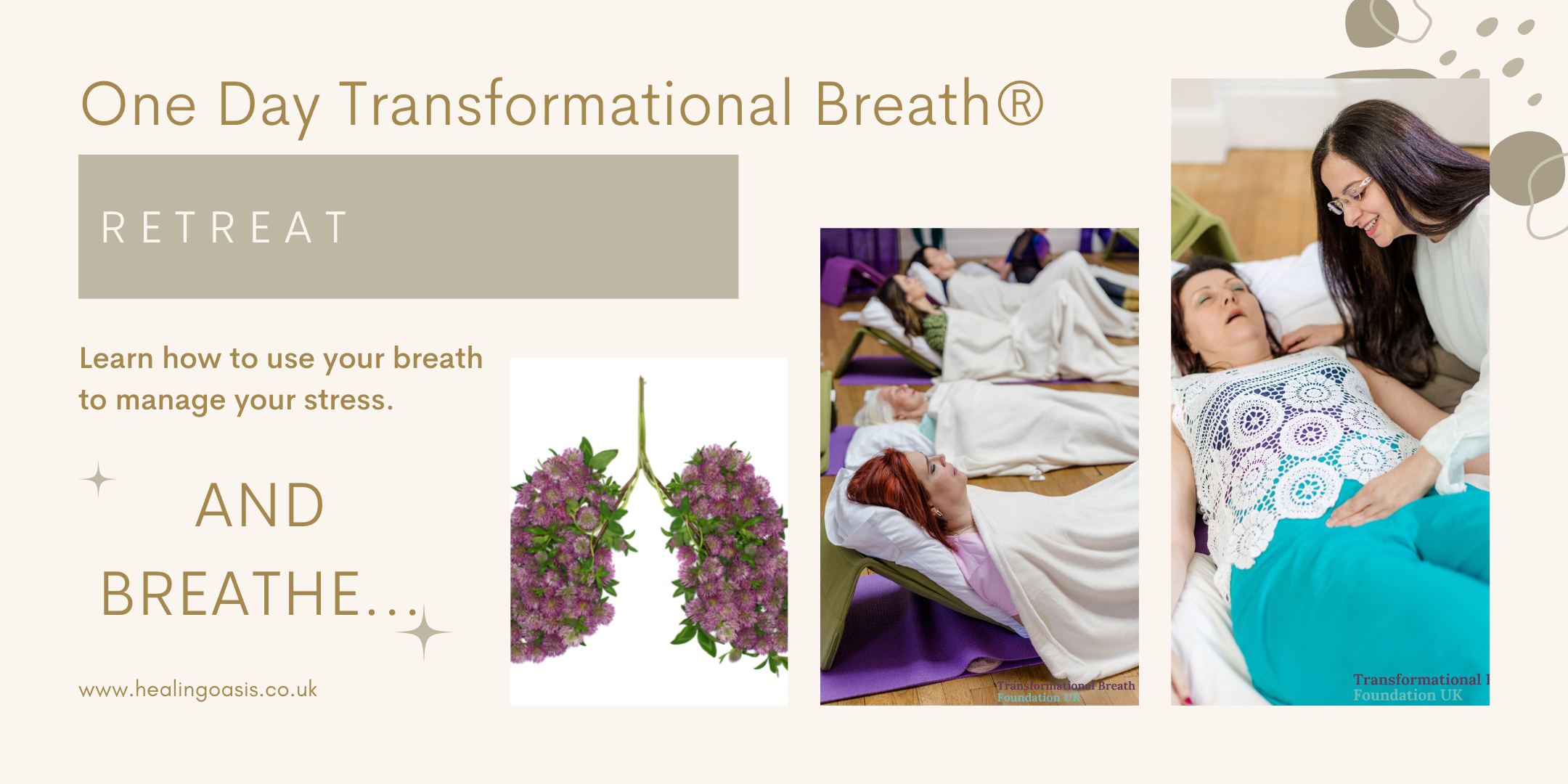
One Day Transformational Breath® Retreat to Manage Anxiety and Stress
By www.Healingoasis.co.uk
#breathwork #transformationalbreath #workshop #breathwork #relaxation#London Health #stressrelease#anxiety #selfhealing#breathe#Londonclasses#Londonworkshop#unitedkindomevent#greaterlondonevents#thingstodoinlondon#creativity This one day Transformational Breath®️ workshop offers you a great opportunity to learn how to manage stress and anxiety.

This Excel Introduction course is a very good introduction to essential fundamental programming concepts using Excel as programming language. These concepts are daily used by professionals and are essential in most jobs. By the end, you'll be comfortable with Excel concepts, ribbons, formulas, and the Functions Wizard. You will gain hands-on practical experience creating a spreadsheet from scratch on your own.

Data Analysis and Visualization with Microsoft Excel
By Mpi Learning - Professional Learning And Development Provider
This course is designed for students who already have foundational knowledge and skills in Excel and who wish to perform robust and advanced data and statistical analysis with Microsoft Excel using PivotTables, use tools such as Power Pivot and the Data Analysis ToolPak to analyze data and visualize data and insights using advanced visualizations in charts and dashboards in Excel.

Word - introduction (In-House)
By The In House Training Company
This one-day workshop is designed to give participants an understanding of the fundamentals of Microsoft Word and its commands, with quick ways to enter text, control formatting and edit paragraphs. This course will help participants: Create, manage and save documents, files and folders Create paragraph lists, bulleted and numbered paragraphs Edit, modify and format paragraphs Create and format tables Use shortcuts to navigate documents Format the layout of documents Manage page headers and footers Insert and managing pictures and diagrams within a document Learn time saving tips and tricks to obtain a professional finish to documents Use printing options 1 Creating documents Getting help Creating and saving documents Accessing recently used documents Managing files and folders 2 Entering and editing text Inserting and editing paragraph text Cutting, copying and pasting text Using tool tips to manage content Applying and removing text formatting Correcting spelling and grammar 3 Creating paragraph lists Creating bulleted paragraphs Creating numbered paragraphs Managing bulleted and numbered lists 4 Modifying paragraphs Changing paragraph alignment Indenting a paragraph Adding borders and shading to paragraphs Formatting paragraphs using styles 5 Navigating documents Using shortcuts for navigating documents Using 'Go To' to navigate documents Finding and replacing text Changing to read view 6 Document layout Inserting page breaks Changing page orientation Adjusting page margins Adding borders to pages 7 Page headers and footers Inserting page headers and footers Using header and footer commands Inserting page numbers Using different first page 8 Inserting pictures and diagrams Inserting pictures from your computer Inserting online pictures Flowing text around a picture Changing a picture Inserting SmartArt diagrams Entering text into SmartArt 9 Inserting tables Using tabs to create tables Resizing and repositioning tables Inserting and deleting rows and columns Using a table's commands Changing a tables text direction Formatting tables 10 Printing documents Previewing and printing documents Using the printing tools Printing parts of a document

Search By Location
- Introduction Courses in London
- Introduction Courses in Birmingham
- Introduction Courses in Glasgow
- Introduction Courses in Liverpool
- Introduction Courses in Bristol
- Introduction Courses in Manchester
- Introduction Courses in Sheffield
- Introduction Courses in Leeds
- Introduction Courses in Edinburgh
- Introduction Courses in Leicester
- Introduction Courses in Coventry
- Introduction Courses in Bradford
- Introduction Courses in Cardiff
- Introduction Courses in Belfast
- Introduction Courses in Nottingham