- Professional Development
- Medicine & Nursing
- Arts & Crafts
- Health & Wellbeing
- Personal Development
Advanced Adobe InDesign
By Platform Training
This 1 day course has been designed especially for more experienced users of InDesign who are looking to create complex documents and make full use of the programme’s advanced tools and features. The course covers advanced type formatting options and text controls, as well as how to use live corner effects and build interactive documents. You will also explore liquid layout and power-user shortcuts, and much more.
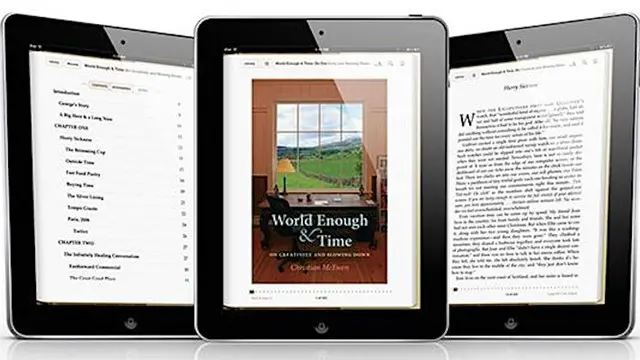
Introduction to Adobe Photoshop
By Platform Training
Adobe Photoshop has long been the go-to application for image editing of all kinds. It’s used for everything from enhancing or manipulating photographs for print to formatting images for social media and website use. During this beginners course at our central London studios you will learn how to utilise Photoshop's powerful image editing capabilities. You will receive expert training in using tools for resizing, retouching and enhancing images with selections and layers.
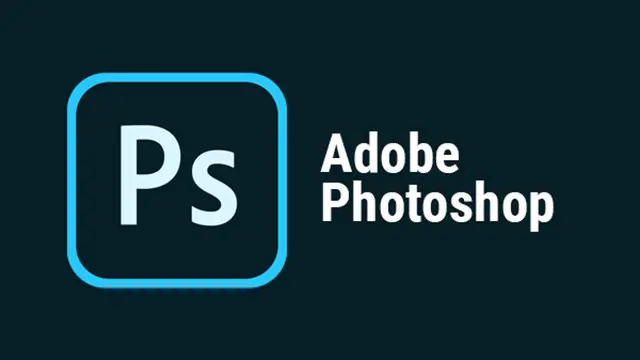
AutoCAD Training Course for Electrical
By ATL Autocad Training London
Exclusive to AutoCAD subscribers, the AutoCAD Electrical toolset simplifies electrical system creation. Click here for more info: Website Our course provides a strong foundation in 2D electrical design, covering essential tools. Flexible one-on-one sessions from 9 a.m. to 7 p.m., Monday to Saturday. Call 02077202581 or book online. The 16-hour course offers flexibility, divide hours across days. Benefit from individualized attention and tailored content. Enroll for in-person or Zoom sessions to excel in AutoCAD Electrical. AutoCAD Electrical Course Content: Introduction to AutoCAD Electrical Software: Overview and features of AutoCAD Electrical Understanding the software interface and tools Project file structure and management Layout and Navigation: Navigating the AutoCAD Electrical workspace Creating new project files and using attribute editors Understanding WDD, WDX, and WDF project files Exploring the Project Manager interface and attribute editors Electrical Diagram Drawing: Numbering and titling wires in diagrams Labelling components Utilizing diagram symbol libraries Creating and editing Electrical Control Circuits (ECC) Component dialog box and Circuit Scale dialog box Introduction to Programmable Logic Controllers (PLCs) and Integrated Systems: PLC Symbols and Concepts Inserting Programmable Logic Controllers (PLCs) into diagrams Adding PLC Units to diagrams Working with PLC Input and Output points and circuits Understanding PLC-based classification Using the Spreadsheet to PLC Input and Output Points utility Custom and Bespoke Symbols: Creating custom symbols for Switches, Wires, Contactors, Motors, Transformers, etc. Specifying symbol conventions and standards Offline and online usage of AutoCAD Electrical databases Drawing for Terminals and Plans: Implementing Terminal symbols in diagrams Handling terminal plans and locations Working with compound level terminals and locations Utilizing the Component command for single and multiple components Managing Jumpers and wiring Modifying Terminal Strips and Dual In-Line Packages (DIP) Understanding DIN Rail, Electrical Enclosure, Circuit Breakers, and Electrical Equipment Generating PDFs and Reports: Exporting drawings to PDF format Organizing report templates Automating the generation of reports Creating Electrical Audit Reports This AutoCAD Electrical course provides comprehensive knowledge of the software, focusing on electrical diagram drawing, symbol creation, PLC integration, terminal planning, and report generation. Participants will gain the skills needed to efficiently design electrical systems using AutoCAD Electrical software. Upon completion, participants will proficiently use AutoCAD Electrical to create precise electrical diagrams, integrate PLCs, design custom symbols, plan terminals, and generate reports efficiently. They will possess the skills needed to confidently design electrical systems and enhance their expertise in electrical design and drawing. AutoCAD Electrical Training Course: Master precision in specialized electrical design skills. Optimize your design process with streamlined workflows. Ensure compliance with industry standards consistently. Boost productivity in electrical design tasks. Facilitate seamless collaboration with fellow professionals. Benefit from recorded lessons for convenient review. Enjoy continuous support with lifetime email assistance. Unleash the complete power of AutoCAD for your electrical design needs. Enroll today and craft precise, professional electrical drawings confidently. Select between in-person and live online sessions to suit your preference. Flexible Evening Sessions: Learn AutoCAD at your own pace with evening sessions designed for busy individuals. Boost your career opportunities in computer-aided design. Comprehensive Skill Development: Gain a strong foundation in AutoCAD's core features and advance to 3D modeling and rendering techniques, enhancing your design capabilities. Industry-Standard Knowledge: Become proficient in AutoCAD, a widely used CAD software in architecture, engineering, and construction fields, making you highly sought after by employers. Practical Application: Apply AutoCAD skills to real-world design scenarios, creating detailed plans for professional projects in architecture, engineering, and mechanical fields. Recorded Lessons for Review: Access lesson recordings to reinforce learning and review specific topics or techniques whenever needed. Lifetime Email Support: Enjoy ongoing support with lifetime email assistance, even after completing the course, for guidance and clarification.

Basics to Essential Photoshop Skills Course
By ATL Autocad Training London
Basics to Essential Photoshop Skills Course, Master retouching, layers, color, correction, shapes, and symbols. Delve into graphic design, photo editing, and digital art. Elevate your skills from beginner to pro, gaining expertise in UX strategies, ensuring your websites are impactful and user-friendly. Click here for more info: Website Duration: 16 hours Method: Personalized 1-on-1 sessions ensure individual attention. Schedule: Customize your learning with pre-booked sessions available Monday to Saturday, from 9 am to 7 pm. Module 1: Introduction to Photoshop (2 hours) Understanding the Photoshop interface and workspace Navigating tools, panels, and menus Essential keyboard shortcuts for efficient workflow Introduction to different file formats and their uses Module 2: Basic Image Editing Techniques (2 hours) Cropping, resizing, and straightening images Color adjustments and corrections using adjustment layers Removing blemishes and distractions with healing tools Introduction to layers and blending modes Module 3: Advanced Image Manipulation (2 hours) Creating composite images with layer masks Utilizing advanced selection tools for precise editing Applying filters and special effects for creative enhancements Mastering text and typography in Photoshop Module 4: Graphic Design and Layout (2 hours) Designing banners, posters, and social media graphics Working with shapes, gradients, and patterns Creating visually appealing typography compositions Introduction to vector graphics and custom shapes Module 5: Web and UI Design (2 hours) Designing user interfaces for websites and applications Creating web-ready graphics and optimizing images Prototyping interactive elements and buttons Designing responsive layouts for various devices Module 6: Introduction to 3D and Animation (2 hours) Creating 3D objects and text Basic 3D manipulation and lighting effects Introduction to animation with the Timeline panel Exporting animations and interactive multimedia Module 7: Project-Based Learning (2 hours) Applying learned techniques to real-world projects Designing a digital artwork, website mockup, or social media campaign Receiving instructor feedback for skill refinement Final presentation of completed projects and portfolio building Upon completing our personalized Photoshop Mastery course, you'll: Master Tools: Excel in Photoshop's essential and advanced tools, including image manipulation and graphic design techniques. Design Expertise: Develop skills in creating compelling graphics, web layouts, and interactive UI designs. 3D & Animation Skills: Understand 3D manipulation, lighting, and basic animation techniques. Career Opportunities: This course prepares you for roles such as Graphic Designer, Web/UI Designer, Digital Artist, Photo Retoucher, 3D Artist, or Entrepreneur in the design industry. Dive deep into the world of Photoshop with our exclusive 1-on-1 training program. Tailored to your pace and skill level, this course offers a comprehensive understanding of Photoshop's essentials and advanced features. From image editing to graphic design and 3D manipulation, master Photoshop with personalized attention and hands-on guidance. Key Details: Personalized Attention: Enjoy dedicated 1-on-1 sessions with an experienced Photoshop instructor, ensuring focused learning and personalized guidance. Tailored Curriculum: The course content is customized based on your goals, allowing you to explore specific areas of interest and address individual challenges. Flexible Scheduling: Schedule sessions at your convenience, accommodating your busy lifestyle. Choose from weekdays or weekends, morning or evening, for a flexible learning experience. Hands-on Learning: Engage in practical, real-time exercises and projects tailored to your interests, reinforcing your skills and boosting confidence. In-depth Exploration: Cover a wide range of topics, including image editing, graphic design, 3D manipulation, web design, and more, delving deep into each area for a thorough understanding. Interactive Q&A: Participate in interactive Q&A sessions during each class, clarifying doubts and gaining valuable insights from your instructor. Lesson Recordings: Access recordings of your sessions for review and reinforcement, ensuring you grasp every concept and technique thoroughly. Ongoing Support: Benefit from continuous email support even after the course completion, receiving guidance on projects and addressing any post-training queries. Solid Foundation: Develop foundational Photoshop skills, mastering essential techniques for image editing and graphic design. Versatile Editing: Learn retouching, color correction, and photo enhancement for professional-quality results. Efficient Workflow: Optimize your work with layer management, non-destructive editing, and time-saving tricks. Creative Mastery: Harness Photoshop's power to create digital art, manipulate images, and design stunning graphics. Real-world Application: Apply skills to diverse projects like photo editing, web design, and social media graphics. Flexible Review: Access recorded lessons for convenient review of specific techniques or workflows. Lifelong Support: Enjoy lifetime email assistance for guidance, questions, and clarifications even after course completion.

Vectorworks Intermediate Training Course
By ATL Autocad Training London
Who is this course for? Vectorworks Intermediate Training Course. This intermediate course empowers designers with Vectorworks skills, enhancing productivity and enabling the creation of intricate, high-quality designs. Design career with this essential training. Vectorworks courses cater to individuals of all skill levels. Click here for more info: Website Scheduling: 1-on-1 training, your schedule. Book any hour, Mon to Sat, 9 am - 7 pm. Call 02077202581 to reserve. Duration: 16 hours. Method: In-person sessions and live online. Comprehensive Course Outline Please note that the following is a general outline, and the specific topics covered during your training will be tailored to your student level, available time, and course preferences. Essential Foundations Navigating the Interface and User-Friendly Navigation Document Settings Adjustment and Template File Creation Effective File Navigation: Zooming, Panning, and Page Fitting Object Selection Techniques and Deletion Creating Basic Drawings with Precision Utilizing Object Snaps for Accurate Drawing Understanding the Object Info Palette Exploring Fundamental 2D Tools and Tool Modes Crafting Complex Lines and Shapes Project Organization Efficiently Organizing Your Drawings Using Classes Customizing Colors, Line Types, and Line Thickness Views Management: Saving and Editing Views Annotating and Printing Your Designs Adding Text and Annotations Incorporating Dimensions for Clarity Preparing and Printing Your Drawings Advanced Presentation Techniques Leveraging the Power of Sheets and Viewports Creating Standard and Cropped Viewports Annotating and Editing Viewports Exploring Viewport Display Overrides and Sheet Layer Printing Streamlining Workflows Between Viewports and Design Layers Efficiently Saving and Editing Views for Navigation Enhancement Importing DWG and File Formats Importing and Effectively Working with DWG Files Integrating Sketches and Photos into Your Drawings Enhancing Efficiency Creating and Editing Symbols Resource Browser: Management and Organization of Symbols Maximizing Productivity with Worksheets, Schedules, and Reports Custom Attribute Creation and Management (Hatches, Gradients, and Image Fills) Designing Custom Title Blocks Free 30-day Trial Vectorworks https://www.vectorworks.net/trial After completing this course, you will: Master Vectorworks: Gain proficiency in Vectorworks software, including its interface and essential design tools. Precise Drawing: Create accurate drawings with dimensions and object snaps. Project Management: Efficiently organize and manage design projects using classes and views. Clear Presentation: Annotate and dimension your drawings for professional presentations and printing. Advanced Presentation: Learn advanced presentation techniques, including sheets and viewports. File Integration: Work with DWG files, sketches, and photos to enhance your designs. Efficiency Boost: Discover time-saving workflows, symbol creation, and customization. Top Job Opportunities for Designers: Architectural Drafter Interior Designer Landscape Designer CAD Technician Graphic Designer Construction Estimator Product Designer Set Designer Event Planner Urban Planner These roles span various industries and offer career growth for Vectorworks-trained designers in fields like architecture, engineering, entertainment, and more. Tailored Vectorworks Training Our Vectorworks courses are customized to your needs, offering 1-2-1 sessions that adapt content to your expertise, experience, and project requirements. Whether in class, onsite, or via live online sessions, these bespoke courses ensure optimal learning outcomes. Course Overview Begin your journey into Vectorworks, unlocking the potential for digital 2D and 3D visualization in interior design, architecture, 3D modeling, and landscaping. Vectorworks, a user-friendly industry-standard software, is suitable for both PC and Mac users. Course Highlights Master proper drawing setup and utilize 2D drawing tools for professional plans and elevations. Navigate and leverage the built-in symbol library effectively. Transform 2D plans into fully rendered 3D perspectives with textures and lighting. Create a comprehensive project presentation print. (Note: This course does not cover complex curved shapes.) Tailored Training | Vectorworks Personalized One-on-One Guidance Flexible Learning Schedule Ongoing Post-Course Support Access to Extensive Learning Materials Recognition with a Certificate of Attendance Affordable Training Rates Assistance with Software Configuration Rewards for Referrals Special Group Training Discounts Convenient Hours to Suit Your Schedule Customized Courses for Your Animation Needs

VTCT Level 3 Award in Education and Training
By Cosmetic College
The VTCT Level 3 Award in Education and Training will enable the learner to enter teaching employment and progress on to a broader teaching qualification. This qualification has been mapped to the relevant Learning and Skills Improvement Service (LSIS) NOS, and is accredited on the Regulated Qualifications Framework. There are no formal prerequisite qualifications that you must have prior to undertaking this qualification. Your centre will have ensured that you have the required knowledge, understanding and skills to enrol and successfully achieve this qualification. If you're interested in pursuing a teaching career in further education, this course is designed for you. The course covers the essential teaching skills required to become an effective trainer or teacher. Upon completion, you'll be certified to teach at a nationally accredited standard and meet the standard required by awarding/accrediting bodies to create, deliver, and accredit your own beauty courses. This means you'll be fully insured to provide beauty training services. Our online course is offered through our e-learning platform and over Zoom training sessions. This means you can complete the course at your own pace and convenience, from the comfort of your own home. Our experienced instructors will guide you through the course content and provide support throughout your learning journey. The course costs 399 and includes everything you need to complete your certification. This includes access to our online course content, Zoom training sessions, and all necessary study materials. You'll also receive ongoing support from our instructors even after you've completed the course.

REVIT ADVANCED ONE-TO-ONE COURSE
By Real Animation Works
Vray face to face training customised and bespoke.

This is a highly interactive programme designed by the communication experts at TCM. The course helps learners to develop essential skills for everyday management. On this programme, delegates learn how to navigate the complex maze of having difficult conversations, managing performance, and giving bad news. Offering a proactive and hands on approach to teaching, the TCM trainers equip delegates with the confidence to have those crucial conversations, to prevent disputes before they escalate out of control and, to be assertive in addressing performance issues to achieve engagement and sustainable outcomes.

Building Relationships
By Inovra Group
Overview This one day Building Better Work Habits training course has been developed for everyone in your organisation who may struggle with their own personal effectiveness. They may not have control of their own workload or blame others as to why they’re not achieving certain tasks and projects. Alternatively, it might be that high performers want to understand how they can organise themselves in a new way to give themselves more stretch in their roles. The training course will help the learners build self-awareness and will highlight the important parts of working smarter to achieve end goals. Description We are all busy, and sometimes it seems we do not have enough hours in the day to complete deadlines and projects. It can then eat into our home life, meaning we often end up stressed, or in worst-case scenarios, unwell (both physically and mentally). The reason behind this is often how we work day to day, as opposed to others giving us work at the last minute. These training course materials have been designed to help your participants work more effectively for the long term. This isn’t about how to manage a diary or emails, but rather look closely to see what are the blockers which get in the way of success. These small changes in day to day work will have a dramatic impact in both productivity and personal effectiveness. Topics covered: Productivity: the science bit – A chance to explore what we mean by being productive and how that helps us build better work habits, as well as the opportunity to look at some of the science behind myths and bad habits we’ve probably already formed. Includes a link to a YouTube video. Procrastination, why put off to tomorrow what we can do today! – Participants will explore what we procrastinate about, how we procrastinate in our own lives, and what we can do about it! Eat That Frog – An introduction to Brian Tracy’s book “Eat that frog” and how it can help us improve our working habits. Includes a link to a YouTube video. Eat That Frog: Thinking on Paper – A chance to put into practice some of Brian Tracy’s methods and how to use them in our real lives Eat That Frog: Rocks, Pebbles and Sand – Taking our goal setting further, we explore Covey’s methodology around prioritising our tasks. Eat That Frog: The Pareto Principle – The final part of the “Eat that Frog” section looks at how effective we in terms of how we spend our day Prioritising: how do we spend our day? – Participants explore how proactive they are, and what the danger might be in letting a situation rule their time Prioritising: The Priority Matrix – Taking the Rock, Pebbles and Sand methodology further, participants explore what truly is urgent and what is important in our day to day Prioritising: Company Performance Tensions – We may know what our own personal objectives are, however, our business objectives have certain tensions that could impact these. How can we balance these two different objectives to ensure we’re successful day to day? What’s my mindset? – Sometimes we can get in the way of our own successes and plans due to our mindset; utilising Carol Dweck’s work, it is a chance to reflect on our own mindsets when we’re building new work habits. Includes a link to a YouTube video. What’s my mindset? Energy Cycles – Our energy can impact our mindset and how productive we are. A chance to look at what gives us energy, and how we can work more effectively depending on where our energy levels might be Who should attend Anyone interested in understanding in being more effective at work. Requirements for Attendees None.

Building Better Work Habits
By Inovra Group
Overview This one day Building Better Work Habits training course has been developed for everyone in your organisation who may struggle with their own personal effectiveness. They may not have control of their own workload or blame others as to why they’re not achieving certain tasks and projects. Alternatively, it might be that high performers want to understand how they can organise themselves in a new way to give themselves more stretch in their roles. The training course will help the learners build self-awareness and will highlight the important parts of working smarter to achieve end goals. Description We are all busy, and sometimes it seems we do not have enough hours in the day to complete deadlines and projects. It can then eat into our home life, meaning we often end up stressed, or in worst-case scenarios, unwell (both physically and mentally). The reason behind this is often how we work day to day, as opposed to others giving us work at the last minute. These training course materials have been designed to help your participants work more effectively for the long term. This isn’t about how to manage a diary or emails, but rather look closely to see what are the blockers which get in the way of success. These small changes in day to day work will have a dramatic impact in both productivity and personal effectiveness. Topics covered: Productivity: the science bit – A chance to explore what we mean by being productive and how that helps us build better work habits, as well as the opportunity to look at some of the science behind myths and bad habits we’ve probably already formed. Includes a link to a YouTube video. Procrastination, why put off to tomorrow what we can do today! – Participants will explore what we procrastinate about, how we procrastinate in our own lives, and what we can do about it! Eat That Frog – An introduction to Brian Tracy’s book “Eat that frog” and how it can help us improve our working habits. Includes a link to a YouTube video. Eat That Frog: Thinking on Paper – A chance to put into practice some of Brian Tracy’s methods and how to use them in our real lives Eat That Frog: Rocks, Pebbles and Sand – Taking our goal setting further, we explore Covey’s methodology around prioritising our tasks. Eat That Frog: The Pareto Principle – The final part of the “Eat that Frog” section looks at how effective we in terms of how we spend our day Prioritising: how do we spend our day? – Participants explore how proactive they are, and what the danger might be in letting a situation rule their time Prioritising: The Priority Matrix – Taking the Rock, Pebbles and Sand methodology further, participants explore what truly is urgent and what is important in our day to day Prioritising: Company Performance Tensions – We may know what our own personal objectives are, however, our business objectives have certain tensions that could impact these. How can we balance these two different objectives to ensure we’re successful day to day? What’s my mindset? – Sometimes we can get in the way of our own successes and plans due to our mindset; utilising Carol Dweck’s work, it is a chance to reflect on our own mindsets when we’re building new work habits. Includes a link to a YouTube video. What’s my mindset? Energy Cycles – Our energy can impact our mindset and how productive we are. A chance to look at what gives us energy, and how we can work more effectively depending on where our energy levels might be Who should attend Anyone interested in understanding in being more effective at work. Requirements for Attendees None.

Search By Location
- form Courses in London
- form Courses in Birmingham
- form Courses in Glasgow
- form Courses in Liverpool
- form Courses in Bristol
- form Courses in Manchester
- form Courses in Sheffield
- form Courses in Leeds
- form Courses in Edinburgh
- form Courses in Leicester
- form Courses in Coventry
- form Courses in Bradford
- form Courses in Cardiff
- form Courses in Belfast
- form Courses in Nottingham