- Professional Development
- Medicine & Nursing
- Arts & Crafts
- Health & Wellbeing
- Personal Development
How to Control Chronic Anxiety
By Human Givens College
– the practical skills you need High levels of anxiety can be very debilitating – this workshop gives you important insights and a wide range of proven techniques to help reduce long-term anxiety, panic attacks, GAD and much more… Accredited CPD Certificate : 6 hours Length 1 day (9.30am - 4.00pm) Jo is incredibly adept at teaching this important subject, backed up with evidence and so many useful techniques. Thank youCATHERINE, FAMILY SUPPORT WORKER What will you learn Tried and tested psychological techniques for dealing with over-anxiety Why it’s important to distinguish between two fundamental kinds of anxiety – and methods for dealing with both How to recognise panic attacks and deal with them effectively The genetic factors that make some people more vulnerable to anxiety Ways to change a poor sleep pattern caused by anxiety New perspectives on what drives anxiety – including when its basis lies in trauma Why some people may dissociate (appear to ‘tune out’ or not be present) when very stressed, and what to do about it The three different components of anxiety – and why anxiety can get out of control How anxiety affects the body – and how the body affects anxiety Why people become hypervigilant – and how this can be reduced How to separate a person from their anxiety Five effective methods for bringing down physiological arousal very quickly – and safely Why social anxiety occurs and how to handle it Tips for reducing anxiety in those with additional conditions, such as autistic spectrum disorder, ADHD, bipolar and borderline personality disorder What happens in the brain when we become anxious – insights from neuroscience How guided imagery speeds up treatment for high anxiety plus special tips for using it with clients suffering from over-anxiety How stories can complement therapy for anxiety A range of new skills and techniques for reducing severe anxiety, with plenty of opportunity to practise them yourself on the day Very useful - lots of practical new anxiety management techniquesCOUNSELLOR Why take this course More and more people’s lives are being blighted by anxiety, causing distress to all involved. The anxiety may have initially been focused on realistic, understandable concerns – such as financial difficulties, health, job insecurity or unemployment, relationship problems (particularly complex in blended families) or fears about the future in an increasingly uncertain world – but has spiralled out of control. Or it may have no clear cause and manifests as an ever-present feeling of being ‘wired’, tense or vulnerable, very often accompanied by out-of-control thoughts. The person may be hypervigilant, unable to relax and highly miserable. Left unaddressed, chronic anxiety can also badly affect sleep and physical, as well as mental, health. The good news is there’s much that we can do to reduce this suffering. This highly practical course focuses on giving you the key information and practical skills you need to lower anxiety levels and help people manage their own anxiety better. It concentrates on generalised anxiety (including generalised anxiety disorder – GAD), social anxiety and panic attacks, but also addresses how to handle anxiety that is a feature of conditions such as autistic spectrum disorder, ADHD and bipolar and borderline personality disorder. Good to know This day complements the Online Course: ‘Understanding anxiety – and managing it without drugs’ Trauma, phobias and obsessive compulsive disorders are dealt with on separate practical skills training days (see “The Rewind Technique – Effective treatment for trauma (PTSD) and phobias” and “Obsessive compulsive disorder – understanding OCD and how best to treat it.”) Course Programme The ‘How to Control Chronic Anxiety’ course starts at 9.30am and runs until 4.00pm. From 8.30am Registration (Tea and coffee served until 9.25am) 9.30am Understanding the causes, indications and impacts of chronic anxiety 11.00am Discussion over tea/coffee 11.30am Approaches to help overcome difficulties with anxiety 1.00pm Lunch (included) 1.45pm Anxiety and associated conditions 3.00pm Discussion over tea/coffee 3.15pm Using guided imagery and mental rehearsal 4.00pm Day ends Who is this course suitable for? Anyone who works with or treats people who may be highly anxious – such as psychotherapists, counsellors, health and social care professionals, educators and individuals working in a variety of capacities in any number of organisations. The course will also provide valuable understanding and practical help for anyone struggling to deal with their own chronic anxiety or for those in relationships or families affected by chronic anxiety.* The day offers the chance to gain life skills of benefit to everyone. * Please Note: This course is not a substitute for individual therapy but there are lots of techniques that anyone suffering from anxiety can take away and use themselves. This course has been independently accredited by the internationally recognised CPD Standards Office for 6 hours of CPD training. On completion of this training you’ll receive CPD certificates from the College and the CPD Standards Office.
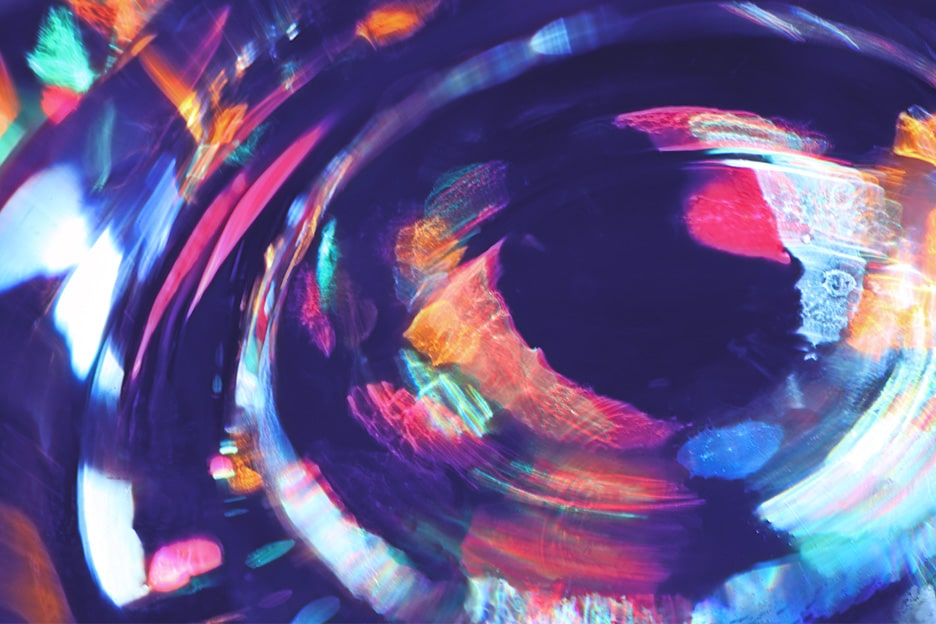
West End Workshops
By Theatre Workout
Official workshops for West-End shows and bespoke masterclasses tailored to any show.

Couples Therapy: Neurodiversity and relationships
By Human Givens College
Additional specialist training for those working with couples or helping with relationship issues… Accredited CPD: 4 hours Length: 8.45am–1.00pm (GMT) Fresh, engaging and very, very informative. I learnt things to use in my personal life as well as with the couples I work with Live training delivered online – Join Jennifer Broadley on Thursday 9th May 24 for another jam-packed session live online via Zoom. You will have plenty of opportunities to ask questions. Simply book your place and we will send you email confirmation – your Zoom link will be sent the day before the event. BONUS RECORDING – the training is recorded, in case anyone experiences technical difficulties, so you will also get a recording for 2 weeks afterwards to maximise your learning. Can’t make this date, then please register your interest and we’ll let you know as soon as another date is available. This additional training session gives us more time to look at how neurodiversity can impact relationships In most cases, applying the skills and techniques learned in the Couples Therapy Online Masterclass is all that’s needed to help a couple move forward in their relationship. Sometimes though, some extra focused knowledge of the challenges within specific types of relationship can help a therapist assess more quickly and meaningfully the relationship dynamic, allowing them to more effectively help the couple find a constructive and compassionate way forward. Why take this course Neurodiversity has been given significant media attention recently, which is all hugely positive. As a result though, more people are seeking out information and answers for their questions and personal experiences. As part of that process, they may well seek some counselling or therapy. It’s important then that, as therapists or counsellors, our knowledge, skillset, language and stories stay as up-to-date and relevant as possible to best serve our clients. In this session, we take time to clarify what’s most helpful and identify practical steps that can help. Jennifer's knowledge and experience shone through What will you learn Debunking the myths about neurodiversity – and replacing them instead with newer, more positive and inclusive research-based thinking The value (or not) of a diagnosis – and the possibility of mis-diagnosis The challenges when one or both partners are neurodiverse The most effective tools to support a re-steer back to respect and compatibility What to look out for with right- and left-brain-orientated neurodiversity How best to get mutual emotional needs met when two partners have different priorities, awareness and emotional expectations Having a neuro-divergent child – and how that can impact a relationship (positively and otherwise) Managing expectations – around the speed of change, and the consistency of more-respectful and kinder behaviours after therapy is complete Strategies that could work well with a neuro-divergent partner – and when might we have to get more creative A therapist’s next steps – when they suspect one or both of a couple is neurodivergent. And much more… You will also have the opportunity to ask Jennifer questions and benefit from the discussions resulting from those asked by others. Who is this course suitable for? Anyone working with couples, perhaps as a relationship counsellor or couples therapist, who would like further insights and ideas for helping couples when one or more is neurodivergent Anyone who has previously attended our Couples masterclass 1-day workshop (live or in person) If you already work with couples in your salaried work or private practice and you want to develop more insight into the different ways neurodivergence can impact couples specifically, and relationships generally, then this online training is for you. Please Note This course is not a substitute for therapy. This course has been independently accredited by the internationally recognised CPD Standards Office for 4 hours of CPD training. On completion of this training you’ll receive CPD certificates from the College and the CPD Standards Office.

How to help troubled and troublesome teenagers
By Human Givens College
Discover effective new ways to: find out what the problem is, communicate with reluctant teens, discover their hidden strengths, promote positive behaviour change, improve their mental health – and much more… Accredited CPD Certificate: 6 hours Length: 1 day (9.15am - 4.00pm GMT) The best live online I have attended so far and I’ve done eight! Everything was relevant – completely spot onTEACHER / TUTOR Live Online – Join Richard Brook on Tuesday 19th March for this live online training event via Zoom. Simply book your place and we will email you details of how to join the Zoom workshop the day before. BONUS RECORDING – the training is recorded, in case anyone experiences technical difficulties on the day, so you will also get a recording for a limited time afterwards to maximise your learning. Why take this course This live online training event gives you the essential knowledge, tips and practical skills you need to help troubled teenagers unlock their potential and begin to build lives for themselves that work well. Tutor Richard Brook has a wealth of hands-on practical experience in adolescent mental health and social work which he draws on throughout the day – you will have plenty of time to ask questions and discuss how you can implement the skills and techniques in your own work or with the teens you care for. The programme is varied and intensive, yet lively with a strong focus on gaining skills. It clarifies what healthy teenage development looks like, why things can go wrong and the best ways to help young people overcome obstacles and begin to create lives for themselves that work well. Richard also shows how, by working with the ‘givens’ of human nature, and ensuring that sound knowledge of how people really function is applied intelligently to teenagers, you can speed up progress, reduce anti-social behaviour and teen depression, and bring young people real benefits. At the end of the day you will find yourself more empowered to respond effectively to each individual’s needs and temperament, whilst avoiding yourself the emotional pitfalls of working in stressful situations. Such a realistic and logical approach – it's given me lots of ideas for working with a variety of people, not just teenagers!PROBATION OFFICER What will you learn An increased understanding of what drives most problematic behaviour, including anti-social behaviour Essential knowledge and skills to deliver effective interventions to young people, both individually and in groups A deeper understanding of the causes of adolescent mental health problems Simple yet effective techniques for engaging uncommunicative young people, building rapport and promoting behavioural changes Constructive ways to help prevent teenage depression, anxiety and stress Four vital guiding principles that ensure your work with young people is relevant and effective Ways to motivate young people and help them set achievable goals How to discover and build upon a young person’s strengths and engage them in practical problem-solving Knowledge of how the insights from the human givens approach can dramatically improve interventions and their outcomes The opportunity to discuss how you could implement these in your own work with a highly knowledgeable tutor who has years of hands-on experience Also covered: The common misconceptions about adolescence What healthy teenage development looks like – this may bring you some surprises! A clear and logical foundation upon which to structure creative and effective interventions Ways to respond effectively to each individual’s needs, temperament and learning style How to avoid the emotional pitfalls of working in stressful situations An expanded repertoire of skills and a refined understanding of what works and – most importantly – why Course Programme The ‘How to help troubled and troublesome teenagers’ course starts at 9.15am and runs until 4.00pm. 9.15am Join the Zoom meeting 9.30am What’s the trouble? 11.00am Comfort break and discussion 11.30am How to communicate with teenagers 1.00pm Lunch break 1.45pm Practical problem solving 2.45pm Comfort break and discussion 3.00pm How to help them create a life that works well 4.00pm Day ends This course has been independently accredited by the internationally recognised CPD Standards Office for 6 hours of CPD training. On completion of this training you’ll receive CPD certificates from the College and the CPD Standards Office.

The Mind-Body Connection: Emotion, Movement and Calm
By Human Givens College
The latest mind body research gives us profound insights into the effects on mental health of 'physical' factors, including breathwork and time in Nature, new ways to improve mental and physical health, and more… This wide-ranging day will deepen your knowledge of the mind-body system and the impact ‘physical factors’ can have on our emotions, state of mind and memory – with additional ways to help people quickly and effectively… Accredited CPD: 6 hours Length: 1 day (9.30am - 4.00pm) A brilliant framework to understand the neurobiology of our needs and how to manage stressDR ALLY JAFFEE, NHS DOCTOR Why take this course Having a deeper understanding of the latest research into the effects on mental health of ‘physical’ factors – such as movement and exercise, time in Nature, ‘breathwork’ and real-time connection with others – enables us to tailor powerful therapeutic interventions and deliver more informed psycho-education. This jam-packed day also covers the physiology of responses such as ‘freeze, fight or flight’, the effects of physical activity on emotional, mental, memory and brain health, why stress can become chronic, the many ways we can activate our innate capacity to restore calm through our breath and attention, why these relaxation techniques work and what they do for us physically. The findings you will explore on the workshop have implications for many areas of mental health, even addiction, and give us additional ways to help people resolve many difficulties quickly and effectively, as well as improve overall health. The HG approach recognises that meeting our emotional needs and using our resources well are key to good mental health – yet the impact of ‘physical’ factors on our emotions and state of mind can be just as profound. Even though our physical needs may appear obvious – a healthy diet, regular physical exercise etc – we know that most of the chronic diseases sweeping through the Western World are linked to “lifestyle”, indicating that many people are not actually meeting their physical needs in healthy balanced ways – despite the vast array of information available to them. Finding clarity about how best to meet our own physical needs can also help us maintain our capacity to help others. Throughout the day, Dr Andrew Morrice, a practising GP, draws on both the latest research and his decades of experience managing the complex combination of mental and physical health problems in General Practice (20 of those years using the Human Givens model). We will sift the sense from the nonsense, and see the fundamentals behind the buzzwords and trends, making it easier to think clearly about our own health as well as that of our patients or clients… Really insightful course with an amazing way into practical applications of the HG concepts...ALIYA DRAKE, HG THERAPIST What will you learn How the now well-known human ‘needs and resources’ relate to our evolutionary past, and physical lives The many ways physical movement affects the functioning of the mind and our emotions A deeper look into the physiology of emotional responses, such as ‘fight, flight, freeze’ and their impact on health Greater knowledge of the fundamentals of how we can find calm – and the very many ways these can be used to help people New information from the latest mind/body research that has implications for therapeutic lifestyle changes Also covered: What is ‘health’? And how do we get it? Key practices to support your own health, as well as your clients’ How to avoid the unhelpful psychology and aversive ‘pattern match’ that many of us have when it comes to ‘exercise’ Whether we can really be addicted to exercise and if so why? A deeper understanding about the role of “Green Space” in mental health Increased knowledge of the ways in which physical changes in the body contribute to emotional distress The many ways in which movement and physical activity are connected with mental health How thinking and moving, memory and place are inextricably linked Why stress becomes chronic (long-lasting) Greater clarity about the role some emotions play in creating physical ill health – and the powerful ways in which other emotional states promote health (including the key role of oxytocin) The science of the relaxation and oxytocin responses, and how these relate to many types of addiction, including smoking Organising ideas to understand how 6 different types of relaxation practice relate to each other A practical exploration of the many ways the relaxation response can be activated through breath and attention – including a new technique for dealing with panic Why some people may have come to believe that ‘the breathing’ can’t or won’t help them Summaries of the role of diet and sleep on our health – along with the factors considered today in ‘Therapeutic Lifestyle Change’ Time to ask our expert tutor questions and benefit from group discussions Course Programme The ‘The Mind-Body Connection in depth: Movement, Emotion and Calm’ course starts at 9.30am and runs until 4.00pm. From 8.30am Registration (Tea and coffee served until 9.25am) 9.30am What is health and how do we 'get it'? 10.45am Discussion over tea/coffee 11.15am The physiology of fear and calm 12.45pm Lunch (included) 1.30pm The physiology of rapport (and other topics) 2.45pm Discussion over tea/coffee 3.00pm Physical domains of mental health 4.00pm Day ends Who is this course suitable for? This course is open to anyone interested in mental and/or physical health If you enjoyed the original 1-day Mind-Body Connection course and would like time to explore in more detail the themes covered in the first half of that course, this new course is for you Please note: you don’t need to have attended the previous Mind-Body Connection course to come on this one, or its sister course ‘Food, Mood and Sleep’. This course has been independently accredited by the internationally recognised CPD Standards Office for 6 hours of CPD training. On completion of this training you’ll receive CPD certificates from the College and the CPD Standards Office.

Couples Therapy: Is Narcissism the problem?
By Human Givens College
Additional specialist online training for anyone working with couples or helping with relationship issues… Accredited CPD: 4 hours Length: 8.45am–1.00pm (GMT) Live training delivered online – Join Jennifer Broadley on Tuesday 9th July 24 for another jam-packed session live online via Zoom. You will have plenty of opportunities to ask questions. Simply book your place and we will send you email confirmation – your Zoom link will be sent the day before the event. BONUS RECORDING – the training is recorded, in case anyone experiences technical difficulties, so you will also get a recording for 2 weeks afterwards to maximise your learning. Can’t make this date, then please register your interest and we’ll let you know as soon as another date is available. This additional online training session gives us time to look in more depth at narcissism and what a relationship with a narcissist might look like In most cases, applying the skills and techniques learned in the Couples Therapy Online Masterclass is all that’s needed to help a couple move forward in their relationship. But sometimes additional knowledge is needed, as in the case of relationships where narcissism is a suspected factor, to help a therapist assess more quickly and meaningfully the relationship dynamic and specific challenges involved, thus allowing them to help the couple more effectively to find a constructive and compassionate way forward and out of their current difficulties. Why take this course The term ‘narcissist’ is often bandied about and narcissism is frequently covered in the media – but is this language over-used or misused? It’s great that awareness is being raised generally about narcissism and the impacts it can have on a relationship, but it’s important to be well informed. As a result of this increased awareness, more people are seeking information and answers to their own experiences, as well as about the causes of their own relationship difficulties and what they can do about them. As part of that process they may well seek some counselling or therapy so it’s important that, as therapists, our knowledge, skillset and stories are as up-to-date and relevant as possible to best serve our clients. If you already work with couples, in your private practice or employed role, and you want some more detailed insight into narcissism and how to spot it, as well as some of the additional relationship challenges it brings, this live online training is for you.. Jennifer gave a very informative response to my specific request for information relating to narcissismPAULINE, THERAPIST ATTENDING JENNIFER'S 'COUPLES THERAPY' COURSE What will you learn What is a narcissistic personality disorder (NPD) – and what are the criteria for clinical diagnosis What specific unkind or manipulative behaviours in relationships can be classed as narcissism – and when should we really not use that term Why the reports of narcissistic emotional abuse in relationships are significantly on the increase – and how (or whether) this parallels family, relationship and societal changes If it’s not narcissism, what else could be causing the dysfunctional relationship pattern? The truths and myths of the nature vs nurture debate in relation to NPD How to spot narcissism when both partners are in your therapy room How to spot NPD when only one partner is in your therapy room Why it’s usually the co-dependant partner, rather than the one with narcissistic personality traits, that instigates therapy How to support an abused partner to exit a narcissistic relationship – OR to remain in it if he/she won’t or can’t leave How to identify which needs are not being met for one or both partners of a couple – and strategies to quickly change that Tools and checklists to keep your clients emotionally and physically safe as you support a rise in their self-esteem, self-compassion and emotional needs being met more healthily The common language (media and social media) for NPD-related behaviours How to raise children (separately or together) when one parent has NPD – the critical Do’s and Don’ts Additional resources to steer your clients towards – plus recommended reading for you as a therapist And more… You will also have plenty of opportunities to ask questions and benefit from those asked by other people. Who is this course suitable for? Anyone who has previously attended our Couples masterclass 1-day workshop (live or in person). Anyone working with couples, perhaps as a relationship counsellor or through couples therapy, who would like a better understanding of narcissism and NPD, and ideas for helping couples deal with the challenges these bring. Please Note This course is not a substitute for therapy.

Reception perfection (In-House)
By The In House Training Company
The often-used phrase, 'just the receptionist', completely misrepresents the role. An excellent receptionist is a most valuable resource for any organisation. This programme has been designed specifically to deal with the essential skills necessary to represent the organisation to the best possible effect. It will also help you get the most out of your working day. There are six key reasons to take part in this workshop. It will help you: See your role in a new light Develop your communication skills Deal with different types of customer and situation Boost your confidence Cope in a pressurised environment Get more satisfaction from your working day 1 Introduction Workshop objectives and personal objectives The challenges of 21st century communication What makes an excellent point of Reception? And why is it so important? Who and where are our customers? As a customer, how do you like to be treated? What makes people feel valued? Objective and subjective aspects of customer service 'Micro moments' that shape the relationship 2 Communication on reception Definition of communication Barriers to good communication The 'recipe' of verbal, vocal and visual aspects of communication Differences between communicating face-to-face and on the telephone Communication 'leaks' The primitive human response The impact of visual communication - body language, gesture and facial expression Voice - tone, speed, volume, pitch, clarity, inflection, pacing Words - positive words and phrases compared with negative terminology Professional greetings face-to-face Steering the conversation with effective questioning 3 Telephone excellence How we use the telephone Qualities of the telephone Non-verbal communication on the telephone - what aspects can be 'seen' by the other person? Professional telephone etiquette Taking and leaving messages - key points that can help customers, colleagues and the organisation Clarifying information 4 Listening skills for accuracy and relationship building How accurate are your listening skills? What are the challenges for accurate listening? Active / empathetic listening 5 Creating a rapport by 'style flexing' Understanding how different people communicate Shaping our message to the other person so that they feel understood How changing situations can alter communication needs 6 Confidence and assertiveness Recognising different styles of behaviour - aggressive, passive and assertive Qualities of assertive communication - verbal, vocal and visual Assertive techniques - basic, persistence, negotiation / empathetic Demonstrating confidence 7 Coping in a pressurised environment Words - the most useful ones to use with stressed people and identifying the 'red rag' words Challenging situations - what do you find difficult and how do you respond? Dealing with outbursts of anger Bringing non-stop talkers back from their tangent Constructive ways to say 'no' 8 Pulling it all together Action plans Summary of key learning points

Selling with NLP (In-House)
By The In House Training Company
Take your sales people from average to high performance. Motivate and develop experienced sales professionals with some new insights and learning. Applying NLP principles, techniques and models, this workshop will introduce the core attitudes and behaviours that differentiate the excellent sales person from the average one. The programme will help participants: Understand and adopt the mindset and beliefs needed for sales excellence Build rapport and connect with buyers at a deeper and more personal level Recognise some of the thinking and language patterns that make each individual unique Ask powerful questions to further understand the unique world of the individual and how they make decisions Apply tools and techniques to empathise with clients - seeing things from their perspectives Tailor their sales approach to the individual buyer's style, and talk in their language Influence with integrity and sell to organisations and individuals successfully 1 Introduction Aims and objectives of the programme Personal introductions and objectives Workshop overview 2 An introduction to NLP and sales excellence with NLP An overview of NLP and applying it to selling The pillars of NLP The NLP model of communication The difference that makes the difference 3 Building enhanced rapport Defining rapport and why it is important when selling Going beyond the initial small talk Building relationships with individual decision-makers Matching and mirroring Levels of rapport 4 Understanding the buyer's personal buying map How we take in, filter and process information How we judge others based on our own experiences of the world The different ways in which we communicate when selling Recognising and understanding the language and thinking patterns of others Adapting your sales communication style to different buyers 5 Making sense of the buying process How we filter information through our senses Understanding how we see, hear and experience the world Visual, auditory and kinaesthetic buyers Listening for key insights What different buyers want from you to help them to buy Applying sensory awareness to the sales process 6 Successful sales mindset The connection between thoughts and actions The sales beliefs of excellence Identifying negative thoughts and beliefs that are holding you back How to change your mindset Adopting the sales beliefs of excellence 7 Powerful questions Reviewing and honing your questioning skills Understanding the questions that great sales people ask Avoiding assumptions Clean language questions Getting to the bottom of it - precision questions Turbo-charging how you qualify 8 Influencing with integrity Understanding empathy Stepping into the buyer's shoes Speaking the buyer's language Tailoring your sales approach to the individual Match, pace, lead - how to take your buyer with you 9 Putting it all together Personal learning summary and action plans

Epoxy resin river coffee table workshop
By The River Shop
Learn how to design and create your own river table.

Search By Location
- workshop Courses in London
- workshop Courses in Birmingham
- workshop Courses in Glasgow
- workshop Courses in Liverpool
- workshop Courses in Bristol
- workshop Courses in Manchester
- workshop Courses in Sheffield
- workshop Courses in Leeds
- workshop Courses in Edinburgh
- workshop Courses in Leicester
- workshop Courses in Coventry
- workshop Courses in Bradford
- workshop Courses in Cardiff
- workshop Courses in Belfast
- workshop Courses in Nottingham
