- Professional Development
- Medicine & Nursing
- Arts & Crafts
- Health & Wellbeing
- Personal Development
1311 Courses in London
Project Contract Management Skills
By IIL Europe Ltd
Project Contract Management Skills Contracts are a critical part of most large or strategic projects/programs. As such, it is imperative that Project and Program Managers be well versed on basic implications of a contract as well as best practices in contract management. While not as critical a need, anyone involved in projects that involve external relationships should have a healthy appreciation for the power of good contract management. The overall goal of the course is to provide knowledge to manage complex contracts in a global environment. What You Will Learn After this program, you will be able to: Explain overall project procurement process from a buyer and seller perspective Recognize the importance of key contractual terms and how they affect projects Evaluate and contribute to the pre-contract documents and processes Identify and mitigate common pitfalls throughout the procurement process Utilize techniques to administer contracts Getting Started Introductions Course structure Course goals and objectives Foundation Concepts The Importance of Contract Management Terms and Definitions Contract Management Process Legal Systems Codes of Conduct Planning Business Analysis Procurement Management Plan Procurement Statement of Work (SOW) Common Pitfalls Solicit Contract Market Analysis Bid documents Sellers' Proposals Pitfalls Execute Contract Evaluate and Award Contract Negotiate Contract Execute Contract Common Pitfalls Deliver the Contract Preparing to Deliver Project Plan Risk Management Common Pitfalls Administer Contract Enabling Contract Management Contract Performance Monitoring and Control Change Management Financial Management / Payment Dispute Management & Resolution Contract Completion and Closure

Complete Rhino 3D and V-Ray Training Program: Basic to Intermediate
By ATL Autocad Training London
Why Choose Complete Rhino 3D and V-Ray Training Program: Basic to Intermediate? Learn Rhino 3D and V-Ray for Rhino Basic to Intermediate Training Course. Suitable for beginners and experienced users alike, this program equips you with vital modeling and rendering skills. Opt for in-person or live online sessions. Click here for more info: Website Duration: 16 hours. Approach: 1-on-1 Sessions, Customized Content and Flexible Learning. Scheduling Flexibility: Tailor your sessions from Mon to Sat between 9 am and 7 pm. Course Title: Complete Rhino 3D and V-Ray Training Program: Basic to Intermediate - 16 Hours Session 1-2: Introduction to Rhino 3D Basics (2 hours) Understanding Rhino Interface: Navigating toolbars, command line, and properties panel. Basic Geometric Shapes: Creating lines, circles, and polygons with precision. Editing Tools: Mastering move, rotate, scale, and mirror commands. Session 3-4: Advanced Rhino 3D Modeling Techniques (2 hours) Curves and Surfaces: Delving into NURBS curves, creating complex surfaces, and blending techniques. Modeling Aids: Utilizing grids, snaps, and construction planes for accuracy. Organizing with Layers: Managing complex projects efficiently. Session 5-6: Introduction to V-Ray for Rhino (2 hours) V-Ray Interface: Understanding V-Ray toolbar and settings. Basic Lighting: Exploring different light types and their effects on scenes. Materials: Creating realistic materials, understanding diffuse, reflection, and transparency. Session 7-8: Intermediate V-Ray Concepts (2 hours) Advanced Lighting: Mastering HDRI lighting, creating natural outdoor lighting scenarios. Texture Mapping: Understanding UV mapping, applying textures seamlessly. Rendering Optimization: Reducing noise, optimizing settings for quicker, high-quality renders. Session 9-10: Rhino-V-Ray Integration (2 hours) Model Preparation: Optimizing Rhino models for V-Ray rendering. Advanced Material Manipulation: Creating complex materials, incorporating textures. Interactive Rendering: Real-time adjustments for immediate feedback. Session 11-12: Advanced Modeling Techniques in Rhino (2 hours) Advanced Surface Modeling: Creating organic shapes, advanced surfacing techniques. Precision Modeling: Advanced curve editing, filleting, and trimming. Working with 3D Text: Creating custom 3D text for design projects. Session 13-14: Scene Composition and Presentation (2 hours) Camera Settings: Understanding focal length, depth of field, and perspective. Scene Composition: Design principles, rule of thirds, focal points, and balance. Post-Processing: Enhancing renders in Photoshop, adding atmosphere and context. Session 15-16: Final Project and Portfolio Review (2 hours) Final Project Work: Participants apply learned skills to create a complex 3D scene. Instructor-led Critique: Feedback session for final projects. Portfolio Guidance: Tips for selecting the best works for a professional portfolio. By the end of this 16-hour course, participants will have a deep understanding of both Rhino 3D and V-Ray, allowing them to create intricate 3D models and produce high-quality, realistic renders for various applications. Upon completing the Rhino 3D and V-Ray Basic to Intermediate Training Course, participants can expect to achieve the following learning outcomes: Proficiency in Rhino 3D and V-Ray: Develop a comprehensive understanding of Rhino 3D and V-Ray interfaces, tools, and functionalities, enabling participants to navigate and utilize the software effectively. 3D Modeling Skills: Master the art of creating captivating 3D objects and shapes using Rhino 3D, including editing, transforming, and refining designs for diverse applications. Material Application: Acquire the ability to apply and customize materials and textures to enhance the visual appeal and realism of 3D models, elevating the quality of designs. Lighting Techniques: Gain expertise in utilizing V-Ray lighting tools, such as V-Ray lights and HDRI maps, to achieve striking lighting effects in rendered scenes. Rendering Excellence: Learn to optimize V-Ray render settings, control global illumination, and apply dynamic effects like depth of field and motion blur for high-quality and impressive renders. Advanced Modeling: Develop skills in advanced modeling techniques, including handling curves, surfaces, and solids, enabling participants to tackle complex design challenges. Lighting Mastery: Acquire the knowledge and expertise to create and adjust artificial lights, utilize the Sun and Sky system, and craft custom HDR images for realistic lighting setups. Seamless File Management: Understand various file formats for exporting and importing 3D models, facilitating efficient collaboration and preparation for 3D printing. Creative Problem-Solving: Enhance creative thinking and problem-solving abilities through hands-on practice and exploration of diverse design scenarios. Professional Presentation: Learn post-production techniques in Photoshop to enhance renders and create visually appealing design presentations for effective communication. Continuous Learning: Access valuable resources and tips to encourage continuous learning and professional growth in Rhino 3D and V-Ray. Skills You'll Gain: Master Rhino 3D basics: Curves, surfaces, modeling aids, and precision techniques. Explore intermediate V-Ray concepts: Advanced lighting, material manipulation, and texture mapping. Understand Rhino-V-Ray integration for seamless 3D modeling and rendering workflows. Optimize render settings for high-quality output and reduced rendering times. Career Opportunities: Upon completing this program, you'll be prepared for various roles in the design and visualization industry, such as: 3D Modeler: Create detailed 3D models for diverse industries, including architecture and product design. Architectural Visualizer: Produce realistic architectural visualizations for presentations and marketing materials. Product Designer: Develop visually appealing product prototypes and visualizations for marketing and manufacturing. Visualization Specialist: Work in design studios, advertising agencies, or game development companies, creating immersive visual content. Freelance Designer: Offer your skills on platforms like Upwork or Fiverr, providing 3D modeling and rendering services to clients worldwide. Solidify Rhino 3D Expertise: Master foundational modeling skills, including intricate geometries and surface manipulation, establishing a robust foundation for your 3D design journey. Unlock V-Ray for Rhino: Explore the potential of V-Ray for Rhino, learning to create mesmerizing visualizations and achieve lifelike rendering results that bring vitality to your designs. Enhance Visual Appeal: Grasp advanced lighting techniques, material application, and texture methods to elevate the visual allure of your 3D creations, making them more immersive and authentic. Explore Advanced Concepts: Delve into optimizing rendering settings, post-production tactics, and efficient workflows, advancing your design proficiency to higher levels. Hands-On Experience: Engage in practical exercises and real-world projects, applying your skills in practical contexts to enrich your portfolio and showcase your capabilities effectively. Certification of Achievement: Receive a valuable Certificate of Completion, confirming your expertise in Rhino 3D and V-Ray for Rhino, enhancing your professional credibility as a skilled designer. Flexible Learning Paths: In-Person or Live Online: Opt for in-person sessions, fostering collaborative learning, or choose live online classes for convenience and accessibility, tailoring your learning experience to your preferences. Personalized Guidance: Regardless of your chosen format, benefit from tailored instruction and guidance, ensuring optimal learning outcomes and continuous support throughout the course.

Maya Essentials Basic to Fundamental Training Program
By ATL Autocad Training London
Autodesk Maya Basic to Fundamentals Training. Ideal for beginners, learn to navigate Maya's interface, create models, apply textures, animate objects, and delve into advanced topics. Engage in interactive in-person or online sessions. Access recorded lessons for review and receive lifelong email support. Learn 3D modeling and animation - enroll today! Click here for more info: Website Duration: 10 hours of immersive learning. Method: Personalized 1-to-1 sessions and Choose your own day and time Monday to Saturday 9 am to 7 pm. Course Overview: I. Introduction to Maya (1 hour) Maya overview and applications Basic interface and navigation tools Project creation and management II. 3D Modeling Techniques (2 hours) Polygon modeling fundamentals Creating, editing, and refining objects Advanced techniques like extrusions and bevels III. Texturing and Materials (1 hour) Introduction to texturing concepts Material creation and application Texture mapping, UV unwrapping, and image importing IV. Lighting and Rendering (1.5 hours) Basic lighting techniques and composition setup Rendering images and animations effectively Output options and file formats V. Animation Skills (2.5 hours) Keyframe animation and animation curves Character rigging and animation Special effects: particles, fluids, explosions, and smoke VI. Intermediate Modeling Techniques (1 hour) NURBS modeling basics and advanced curves/surfaces manipulation Creating organic shapes with NURBS and sculpting tools VII. Conclusion and Next Steps (0.5 hours) Course review and recap Further learning resources and tips Q&A and feedback session Autodesk Maya Basic to Fundamentals Training Course Key Learning Areas: Advanced modeling techniques: Surfaces, Polygons, Subdiv Modeling, etc. Deformation methods: Twist, Lattice, Flare, Bend Shape manipulation: Lines, Pen tools, Revolve, Loft, Planer, Text in Maya Animation: Keyframes, Path animations, Timeline Texturing and Rendering: Diffuse, Reflections, Transparency, Shaders, Resolution settings Lighting and Camera: Basic & advanced lights, Shadows, Camera effects, Path animation Note: The course content and duration are adaptable to cater to learners' needs and proficiency levels. Maya Interface Proficiency: Participants will develop a comprehensive understanding of Maya's interface, tools, and workflow, allowing them to navigate seamlessly and manage projects efficiently. 3D Modeling Skills: Students will be equipped with polygon modeling techniques to create both basic and complex 3D models with precision. They will master the art of shaping and refining objects, elevating their creativity in 3D design. Texturing and Materials Mastery: Learners will gain expertise in texturing, applying materials, and incorporating images to enhance the visual appeal of their 3D models. They will create captivating surfaces with colors, textures, and reflectivity. Lighting and Rendering Expertise: Participants will learn essential lighting techniques to illuminate their scenes effectively. They will set up cameras and produce high-quality still images and dynamic animations with Maya's powerful rendering capabilities. Animation Techniques: Students will explore the world of animation, utilizing keyframe techniques and animation curves to bring their creations to life. They will delve into character rigging, animating characters with sophistication and realism. Special Effects and Dynamics: Learners will unleash their creativity with mesmerizing particle systems, fluid simulations, and dynamic effects. They will craft captivating visuals, such as explosions and smoke, adding depth and excitement to their projects. Intermediate Modeling Techniques: Participants will refine their skills with NURBS modeling, mastering curve and surface manipulation. They will create intricate organic shapes, pushing the boundaries of their artistic expression. Creative Problem-Solving: Throughout the course, students will tackle real-world projects, facing challenges that foster creative problem-solving skills. They will gain confidence in overcoming obstacles in 3D modeling and animation. Maya Essentials Basic to Fundamental Training Program: Course Focus: Autodesk Maya Essentials, covering fundamental concepts and techniques. Duration: Flexible scheduling, tailored to individual learning pace. Method: Personalized 1-1 training, interactive sessions, hands-on projects. Curriculum Highlights: Introduction to Maya (1 hour): Interface overview, navigation, project management. 3D Modeling Techniques (2 hours): Polygon basics, object creation, advanced editing. Texturing and Materials (1 hour): Texture mapping, material application, UV unwrapping. Lighting and Rendering (1.5 hours): Lighting fundamentals, composition setup, effective rendering. Animation Skills (2.5 hours): Keyframe animation, character rigging, special effects. Intermediate Modeling (1 hour): NURBS modeling, organic shapes, sculpting tools. Conclusion and Next Steps (0.5 hours): Course review, learning resources, Q&A session. These resources will complement your training, providing additional support and insights as you explore the world of Autodesk Maya. Explore the World of 3D Animation: Master the intricacies of 3D computer graphics and animation using Autodesk Maya. Delve into modeling, texturing, animation, and rendering to bring your creative visions to life. Practical Learning Experience: Dive into hands-on projects refining your skills. Craft 3D models, apply textures, animate characters, and produce polished renders. Recognized Industry Expertise: Gain proficiency in Autodesk Maya, a leading software in entertainment, gaming, and animation. Enhance your employability with highly sought-after skills, opening doors to diverse career paths. Endless Applications: Uncover Maya's versatility in entertainment, architectural visualization, product design, and more. Tailor your expertise to align with your passions and career aspirations. Reinforcement through Recordings: Access comprehensive lesson recordings for thorough review. Revisit specific topics, reinforcing your grasp of Autodesk Maya at your own pace. Continuous Guidance: Receive lifetime email support for ongoing mentorship. Seek answers, clarifications, and expert advice, ensuring your continuous growth even after completing the course.

Hypnotherapy Practitioner Diploma Course : Feb - March 2025
By Hypnotic Solutions Training
Hypnotherapy Training Course

This 2-day course includes interactive classroom training and self-guided learning. Enhance your skills in managing challenging behaviors and aggression. Perfect for healthcare professionals who have previously completed a 3-5 day PMVA training. Book now! Social Media Description: 🔔 PMVA Refresher Course Alert! 🔔 📅 Duration: 2 Days (1 Day Classroom, 1 Day Self-Guided) 🏢 Location: London 👥 Who Should Attend: Healthcare professionals who have completed a 3-5 day PMVA training. 🎯 Key Learning Objectives: Refresh de-escalation techniques and physical intervention skills. Update on current local and national guidelines. Enhance personal safety and relational security. 📜 Certificate: Emailed upon completion. 📌 Topics Covered: Legal Framework PANEL Principle Relational Security Human Rights Approach Post-Incident Procedures And much more! 🌟 Enroll Today! Enhance your skills in managing challenging behaviors and ensure safety in your healthcare setting. Contact us via email, phone, or visit our website to book your place. #PMVA #HealthcareTraining #ViolencePrevention #Deescalation #ProfessionalDevelopment
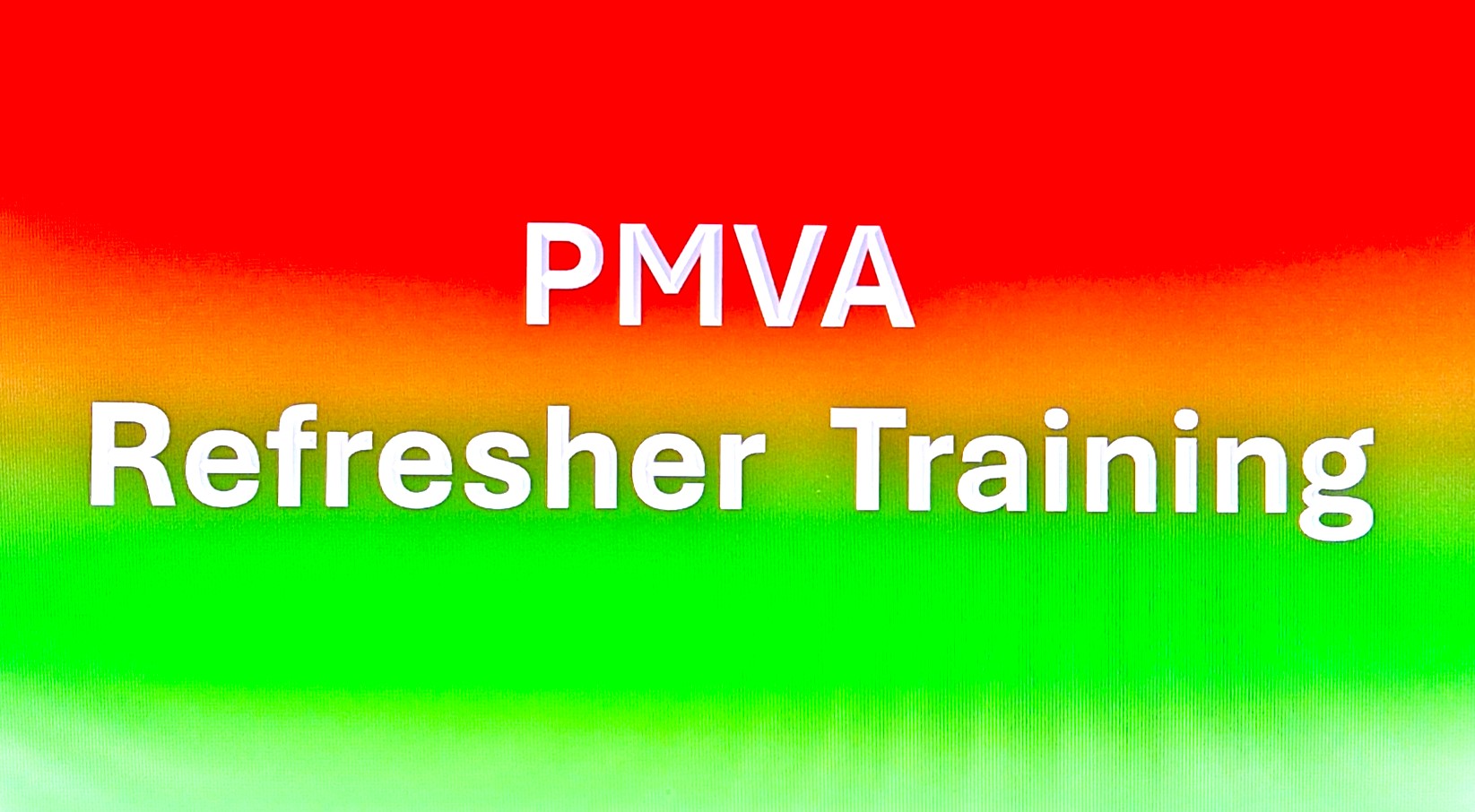
M.D.D THERAPEUTIC INTERVENTION PACKAGE (SELF IMPROVEMENT)
4.9(27)By Miss Date Doctor Dating Coach London, Couples Therapy
Introducing the Therapeutic Intervention Package: Guided Support for Positive Change and Emotional Healing Are you seeking professional guidance to overcome challenges, manage stress, and foster emotional well-being? Miss Date Doctor’s Therapeutic Intervention Package offers you a personalized and structured approach to address your concerns, providing you with expert insights and tools to facilitate positive change and emotional healing. Life can present us with various obstacles that impact our mental and emotional health. Our experienced therapists are dedicated to helping you navigate through these challenges, empowering you to make informed decisions and cultivate a healthier and more fulfilling life. Here’s how the Therapeutic Intervention Package can support you: Personalized Assessment: Our therapists will conduct a comprehensive assessment to understand your specific needs, goals, and areas of concern. Tailored Treatment Plan: We’ll work together to create a personalized treatment plan that addresses your unique challenges and supports your well-being. Evidence-Based Techniques: Therapeutic interventions will be rooted in evidence-based techniques to promote emotional healing and positive change. Skill Building: Our therapists will equip you with practical skills and coping strategies to navigate challenges and manage stress. Emotional Regulation: We’ll focus on helping you develop healthy emotional regulation techniques to manage intense feelings. Goal Achievement: Together with your therapist, you’ll set achievable goals and track your progress as you work towards positive change. Supportive Environment: The Therapeutic Intervention Package offers a safe and non-judgmental space for you to explore your thoughts and feelings. Empowerment and Growth: Our therapists are committed to empowering you to overcome obstacles, build resilience, and experience personal growth. The Therapeutic Intervention Package at Miss Date Doctor is designed to provide you with expert support and guidance on your journey to improved emotional well-being. Our experienced therapists offer insights, tools, and a compassionate space to help you navigate challenges and foster positive change. Invest in your mental and emotional health and take the first step towards positive transformation with the Therapeutic Intervention Package. Embrace the opportunity to gain insights, develop skills, and create lasting positive change in your life. Let our skilled therapists guide you towards a brighter and more empowered future. 3 sessions x1 hour https://relationshipsmdd.com/product/therapeutic-intervention-package/

Managing Stress in Challenging Times: In-House Training
By IIL Europe Ltd
Managing Stress in Challenging Times: In-House Training This course looks at the symptoms and causes of stress and how these affect us emotionally, behaviorally, and physically. You will learn some simple stress-busting techniques that will have a positive influence on your beliefs and behaviors around stress. You will also have the opportunity to develop a personal action plan which will serve as an ongoing reference point for dealing with pressure in its many forms - home, family, social, and work. What You Will Learn At the end of this program, you will be able to: Recognize the symptoms and causes of stress Manage and reduce the effects of stress in your life with simple stress-busting techniques Create a simple personalized plan to manage stress and promote a healthier, happier, and more productive lifestyle Getting Started Foundation Concepts What is stress? Why stress matters Flight or fight response and role of hormones Work-Life Balance How to create balance and set boundaries Learning how to say 'no' Stress-Reduction Techniques Visualization and relaxation techniques Behaviors and beliefs Putting things in perspective Circle of influence (vs. circle of control) Slowing down Be Responsible and Kind to Yourself Basic human needs Honest communication Your responsibility to yourself and others Calming thoughts

M.D.D CELEBRITY THERAPIST LONDON PACKAGE (SELF IMPROVEMENT)
4.9(27)By Miss Date Doctor Dating Coach London, Couples Therapy
Introducing Celebrity Therapist London Package: Discreet and Customized Counseling for Public Figures Are you a public figure seeking confidential and personalized counseling in London? Miss Date Doctor’s Celebrity Therapist London Package offers you discreet and specialized therapy services tailored to meet the unique needs and challenges faced by individuals in the public eye. Being a public figure can come with its own set of stressors and pressures. Our experienced celebrity therapists are dedicated to providing you with a safe and non-judgmental space to address personal concerns, manage stress, and find support for emotional well-being. Here’s how the Celebrity Therapist London Package can support you: Confidentiality: Our celebrity therapists are well-versed in maintaining confidentiality and respecting your privacy at all times. Specialized Support: We offer customized counseling, recognizing the specific challenges that public figures may encounter in their personal and professional lives. Emotional Regulation: Therapy can assist you in managing emotions related to public scrutiny, criticism, and constant attention. Stress Management: We’ll work on stress management techniques to help you navigate the demands of your public role. Coping Strategies: Our therapists will equip you with effective coping strategies to manage the unique stressors you may face. Balancing Personal and Professional Life: Therapy can help you find a balance between your personal life and the demands of your public career. Building Resilience: We’ll focus on developing resilience to handle the challenges of public life with strength and grace. Self-Care and Well-being: Our celebrity therapists emphasize self-care practices to support your emotional and mental well-being. The Celebrity Therapist London Package at Miss Date Doctor is designed to cater to your specific needs as a public figure, offering you a supportive and understanding space to navigate challenges and enhance your overall well-being. Invest in your emotional health and take the first step towards confidential support with the Celebrity Therapist London Package. Embrace the opportunity to receive specialized therapy services tailored to your unique experiences and demands as a public figure. Let our experienced celebrity therapists guide you towards greater emotional resilience, balance, and well-being. 6×1 hour sessions https://relationshipsmdd.com/product/celebrity-therapist-london-package/

Estimating for Business Analysts
By IIL Europe Ltd
Estimating for Business Analysts A business analyst does not have authority to estimate the project and will not be held responsible for the project staying within the proposed budget; however, the business analyst does participate in various planning exercises with the project team. Many times the business analyst is on his or her own, required to provide estimates of how long it will take to perform their tasks. This course acquaints you with the basics of estimating from the point of view of the business analyst, emphasizing time estimates for the work. It also covers some of the product cost estimates that a business analyst may have to provide when the business is performing a cost/benefit analysis for the project. What you will Learn You'll learn how to: Translate business needs and requirements into estimates Estimate durations using a variety of techniques Negotiate differences in estimates Getting Started Introductions Course structure Course goals and objectives Foundation Concepts The importance of estimating to a business analyst The good and bad of estimating The project context The meaning of good estimating Focuses of estimating Characteristics of a good estimate Estimating the Time Requirements Applicable BABOK® Knowledge Areas Business Analysis Planning and Monitoring Elicitation and Collaboration Estimating the elicitation Information Gathering Plan Relative times for elicitation activities Planning and estimating the business analysis approach and activities Planning the business analysis activities Impact of process Estimating the Product Estimating the value of the product Business analyst's role Defining and determining value Function and use case points Agile estimating Planning Poker Other agile estimating techniques Negotiating estimates Negotiation techniques Negotiation approaches Summary What did we learn, and how can we implement this in our work environment?

Search By Location
- techniques Courses in London
- techniques Courses in Birmingham
- techniques Courses in Glasgow
- techniques Courses in Liverpool
- techniques Courses in Bristol
- techniques Courses in Manchester
- techniques Courses in Sheffield
- techniques Courses in Leeds
- techniques Courses in Edinburgh
- techniques Courses in Leicester
- techniques Courses in Coventry
- techniques Courses in Bradford
- techniques Courses in Cardiff
- techniques Courses in Belfast
- techniques Courses in Nottingham
