- Professional Development
- Medicine & Nursing
- Arts & Crafts
- Health & Wellbeing
- Personal Development
Carrier Ethernet training course description Ethernet is now the interface of choice for nearly all networking. This comprehensive course looks at the ways carriers can provide this Ethernet interface for their WANs and MANs. The course assumes delegates already have a solid foundation in Ethernet switching and so concentrates on just the Ethernet technologies for Carrier Ethernet. What will you learn Describe the main Carrier Ethernet services. Evaluate transports for Carrier Ethernet. Explain how Ethernet can work over MPLS and SDH. Explain the Ethernet technologies used to enable Carrier Ethernet. Carrier Ethernet training course details Who will benefit: Network engineers. Staff working for carriers. Prerequisites: Definitive Ethernet switching for engineers. Duration 2 days Carrier Ethernet training course contents Introduction What is Ethernet? LANs, MANs, WANs, Ethernet and switches in the LAN. Traditional LAN/WAN integration, routers. The Ethernet interface for the WAN. Standards: IEEE, MEF, OIF, Ethernet Alliance. Carrier Ethernet Services E-line: EPL, EVPL. E-LAN: EP-LAN, EVP-LAN. E-Tree: EP-Tree, EVP-Tree. Ethernet Services attributes. Applications: Carrier Ethernet for businesses, Mobile backhaul. Multicasting. Service attributes Bandwidth profiles, bandwidth parameters, Class of Service, QoS, MTU, Protection mechanisms: STP, RSTP, MSTP, Link aggregation, G.8031, G.8032. Transporting Carrier Ethernet The main options. 'Pure' Ethernet, Ethernet over SDH, Ethernet over WDM, Ethernet over MPLS. Ethernet switching, addresses and MAC address tables. Carrier Ethernet access technologies. EFM. Ethernet over MPLS What is MPLS, MPLS-TE, MPLS-VPN, L2 VPNs, VPLS, VPWS. MPLS Fast Reroute. CET 'Pure' Ethernet, Provider bridging 802.1d, Provider Backbone Bridges 802.1ah. Traffic engineering 802.1Qay. Carrier Ethernet technologies 802.1ad VLAN stacking, 802.1AX Link aggregation. 802.1Q QoS. OAM Standards, layers, interworking

Classic Lashes
By The Beauty Click Academy
Includes: Hard copy take home training manual and pinkfishes.com official training kit Duration – Fast track one day practical classroom-based training plus online theory work. Theory work to be completed in your own time via The Guild student portal before your practical course date. Practical day – 10:30am – 5:30pm inc short lunch break. It is advisable that students arrive 15 mins early to ensure a prompt start. In a lot of cases the practical training can be finished earlier than expected depending on how many students there are, and the time taken on practical work. Widely recognisable and insurable qualification, allowing you to deliver this treatment on the paying general public.

High Impact Presenting & Public Speaking - One Day Workshop
By Mindful Presenter Ltd
Public Speaking Courses That Work Our public speaking courses are refreshingly different and transformative. Mindful presenting is the key to the future of high impact public speaking training. In fact, we are changing organisations one presentation at a time. We do that by providing training that empowers and equips professionals to present with greater confidence, clarity and impact.

First Aid Courses
By Triple L Training & Medical Ltd
First Aid Courses. These can be at your venue or our training centre.

Developing Your Emotional Intelligence (EI) (£1450 total for the 2-day course for up to 15 participants)
By Buon Consultancy
Emotional Intelligence Training
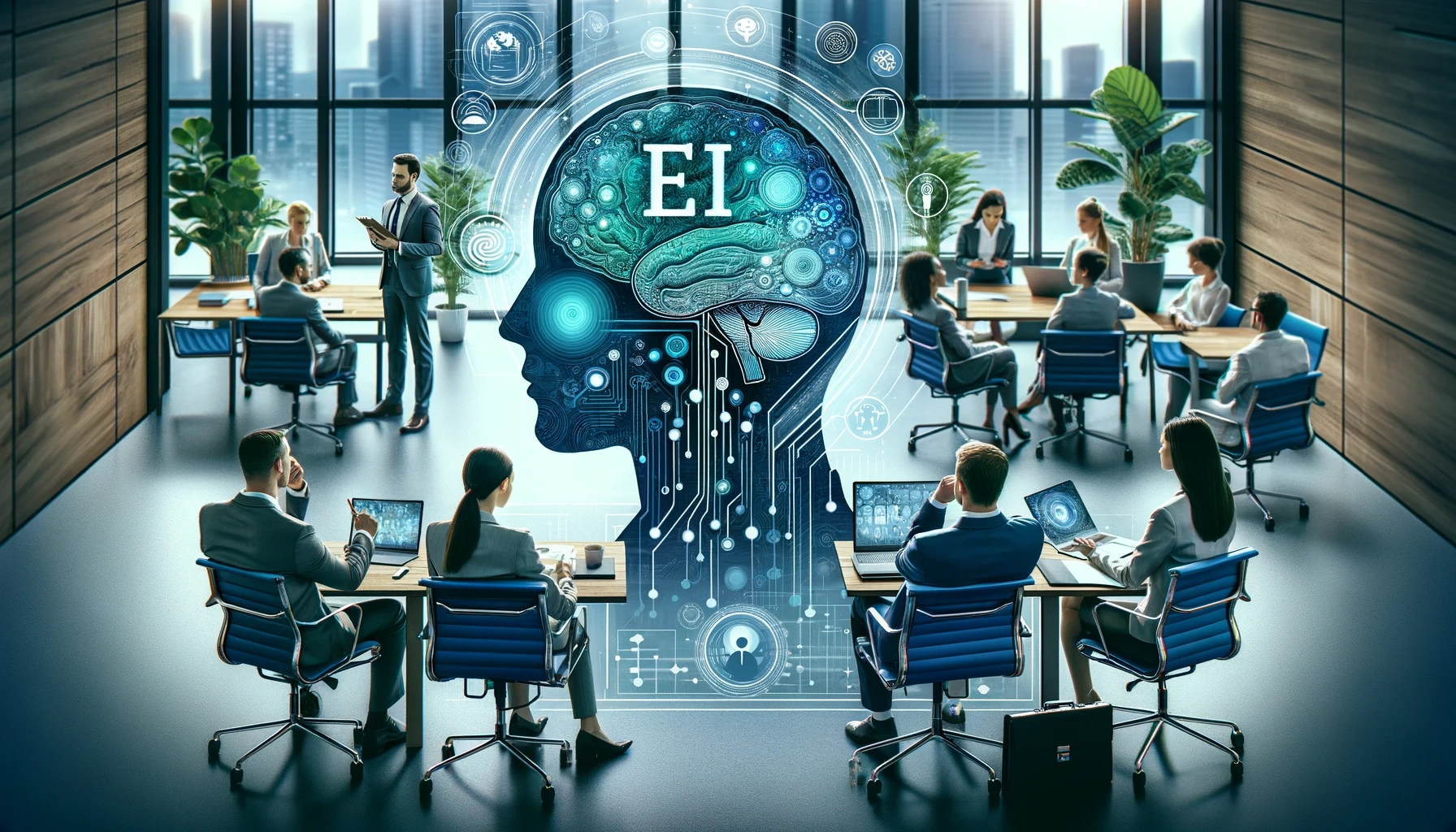
Wood Therapy Training Course
By Cosmetic College
Wood therapy is a technique in which a rigorous and complete massage is performed with the help of various utensils made of wood. Each of these instruments has a specific shape and size since they adapt to different areas of the body to fulfil a function. Our Wood Therapy courses offer in-depth training that provides therapists the opportunity to offer their clients a non-invasive method of body sculpting and lymphatic wood massage. Course prerequisites We accept students aged 18 and over. Prior experience within beauty or massage is preferred but not compulsory. Students must have good written and spoken English. Course agenda This intensive course includes 6 hours of theory study via our e-learning portal and one day onsite at our training centre. All courses are kept intimate with a maximum of 6 learners to a class. Areas covered in this course: Health and Safety Anatomy & Physiology What is cellulite? What is the lymphatic drainage? The link between the lymphatic system and the cellulite History of wood therapy Oils and work products Theory about the use of each element of wood Step by step work on back. Step by step work on abdomen. Step by step work in the legs and glutes. Step by step work in arms. How to sanitise your tools Consent forms Aftercare Industry regulation Insurance

Handling Difficult Conversations
By Mpi Learning - Professional Learning And Development Provider
This session is for anyone who is faced with a difficult situation at work which would benefit from having a positive and mutually beneficial resolution.

IP CCTV training course description This hands on course covers the technologies used in IP CCTV systems. The focus is not on operating or cabling but more advanced configuration and troubleshooting. Hands on sessions are used to reinforce the theory rather than teach specific manufacturer equipment. What will you learn Install IP CCTV. Configure IP CCTV. Explain how IP CCTV protocols work. Troubleshoot IP CCTV. IP CCTV training course details Who will benefit: Technical staff working with IP CCTV. Prerequisites: None. Duration 2 days IP CCTV training course contents Introduction What is IP CCTV? Camera types, Video, Audio, two way audio, IP CCTV software. Hands on Installing IP CCTV. CCTV architecture Components, servers, storage, LANs, WANs. Centralised versus decentralised. Hands on Using IP CCTV. Ethernet What is Ethernet? Ethernet cabling, Inside versus outside, hubs, switches, PoE, VLANs. Hands on Ethernet connectivity. Wireless WiFi, other wireless solutions, 802.11, variations, frequencies, Access Points, bridges, repeaters. WEP, WPA, WPA2, Hands on WiFi Configuration Ways to configure, IP addresses, subnet mask, default gateway, DHCP, NAT, access from the Internet. Hands on CCTV configuration. How IP CCTV works TCP, UDP, IP, RTP, RTSP, SIP, PTZ, NTP, Wireshark. Port numbers. Hands on Using Wireshark to troubleshoot IP CCTV. Network issues with IP CCTV Bandwidth, video resolution, compressions, codecs, frame rates, audio. QoS. One way versus two way traffic. Hands on Analysing CCTV traffic. Security VPNs, Firewalls. Hands on CCTV through a firewall. Troubleshooting ping, tracert, arp, ipconfig, pathping, tracert. Cable issues, switch issues, WiFi issues.CCTV issues. Hands on CCTV troubleshooting. Miscellaneous Design issues, multicasting, gateways. DVR technology. Calculating storage requirements.

ADO.NET training course description This ADO.net training course is designed to enable developers to use the toolset provided with.NET for data access including ADO.net objects, data controls, designers and interoperability with earlier ADO objects. The course is applicable for those using C# or VB.NET with ADO.NET What will you learn Retrieve and manipulate data using Microsoft's ADO.NET library. Work with the ADO.NET object model. Update data, including handling stored procedures, parameters, and return value. Search, sort and filter data. Leverage the power of XML. ADO.NET training course details Who will benefit: Programmers working with ADO.Net. Prerequisites: Effective programming with VB.NET or Concise introduction to C# Duration 2 days ADO.NET training course contents Introducing ADO.Net Traditional Data Access Architecture. ADO.Net Disconnected Data Access Architecture. Different components of ADO.Net. A review of basic SQL queries SQL SELECT Statement. SQL INSERT Statement. SQL UPDATE Statement. SQL DELETE Statement. Common data access tasks with ADO.Net Accessing Data using ADO.Net. Defining the connection string. Defining a Connection. Defining the command or command string. Defining the Data Adapter. Creating and filling the DataSet. A Demonstration Application The Interface. Loading the table. Filling the controls on the Form. Navigating through the records. Updating Data Steps for updating the table. Building the Application. Loading the table and displaying data in the form's controls. Initialising Commands. Adding Parameters to the commands. The ToggleControls() method of our application. Editing (or Updating) Records. Event Handler for the Save Button. Event Handler for the Cancel Button. Inserting Records. Deleting a Record. Using Stored Procedures Sample Stored Procedures. UPDATE Stored Procedure. INSERT Stored Procedure. DELETE Stored Procedure. SELECT Stored Procedure. Using Stored Procedures with ADO.Net.

Search By Location
- work Courses in London
- work Courses in Birmingham
- work Courses in Glasgow
- work Courses in Liverpool
- work Courses in Bristol
- work Courses in Manchester
- work Courses in Sheffield
- work Courses in Leeds
- work Courses in Edinburgh
- work Courses in Leicester
- work Courses in Coventry
- work Courses in Bradford
- work Courses in Cardiff
- work Courses in Belfast
- work Courses in Nottingham
