- Professional Development
- Medicine & Nursing
- Arts & Crafts
- Health & Wellbeing
- Personal Development
Public Speaking and Presenting
By AIR Courses, London
Public Speaking and Presenting - a one-day interactive training taught in small groups. On this page: What participants of this course say Tutoring Booking Information Refund policy Industry-specific public speaking training Follow-up training options Enquiries This is a one-day interactive course on the delivery of public speaking – a beautiful art that can be mastered with quality training and practice. What participants of this course say "10/10. Excellent trainer. Found most useful : - the Feedback session; tutor being very patient in asking/teaching us to pause and repeat with correct tone. - Link to Psychology and Genetics, rather than just techniques." “This course struck the perfect balance of theory/practice application for me. I appreciate the individual feedback and Fatos was a fantastic teacher. Very knowledgeable." Tutoring This course is directed by Fatos Selita, a multidisciplinary trained communication expert. Booking Information Group bookings To book this 'Public Speaking and Presenting' course for a group, please email us info(@technotruth.co.uk). The price for group bookings starts from £1,925, covering a maximum of 8 people. Refund policy For this training course, where the number of participants is capped at 8, we offer you the following flexibility: If you cannot attend on the date booked, we will be happy to move your booking to a new date or provide you with a refund of our fee - if you notify us more than 7 days ahead of the start date. If you need to cancel the course within 7 days ahead of the start date - we will be happy to offer you one change to a future date. 10% discount when a participant enrols for more than one of our courses at the same time. 20% discount for UK students. 20% for members of the Society for Personality and Social Psychology (SPSP) (spsp.org). 25% discount for Members of the UK Law and Society Association (UKLSA) (uklsa.co.uk). Goldsmiths students, staff, or alumni, please email us for current discounts. Sponsored places: We are currently offering a number of sponsored places on all AIR Courses for those in extremely difficult financial circumstances. Please email us for details: For all enquiries, and to be regularly updated on upcoming AIR courses, please email: info (@technotruth.co.uk). Industry-specific public speaking training Public Speaking for Diplomacy Interview Skills Public Speaking for Academics / Researchers Public Speaking for Business Professionals (Bankers, Lawyers, Media Professionals) Find out more about all of the AIR courses available to you. Enquiries For all enquiries, and to be regularly updated on upcoming AIR courses, please email: info (@technotruth.co.uk). For anything urgent, or if emailing is not a good option for you, you can also call us via WhatsApp or phone on +44 (0)7908 566 949.

DATE: 25th January TIME: 4pm LOCATION: Studio A Central Film School are delighted to invite Alexis Watkins to speak to our student body about the importance of mental wellbeing and the keys to mental safeguarding for both yourself and other students. Alexis has professional experience in the following roles: - Mental Health Practitioner & Data Analyst for BWW Mind - Chair of Central & North West London (CNWL) NHS Mental Health Ambassador Group - Vice Chair of the Board of Trustees for the WïSH Centre - National Lived Experience Partner for NHS England She has filmed with the CNWL and was recently part of a team nominated at the Health Service Journal awards for Reducing Healthcare Inequalities for Children and Young People award. She has also been a guest-speaker at The Listening Place, a charity focused on helping those with suicidal thoughts. She will be joining us to specifically discuss topics of isolation, substance abuse and suicidal ideation. Even if you are fortunate enough not to be struggling with your mental health currently, it is always worth being aware of the signs and knowing how to help others, so please consider coming along to this event if you feel comfortable doing so.

DATE: 20th March TIME: 4pm LOCATION: Studio A Central Film School are delighted to invite Alexis Watkins to speak to our student body about the importance of mental wellbeing and the keys to mental safeguarding for both yourself and other students. Alexis has professional experience in the following roles: - Mental Health Practitioner & Data Analyst for BWW Mind - Chair of Central & North West London (CNWL) NHS Mental Health Ambassador Group - Vice Chair of the Board of Trustees for the WïSH Centre - National Lived Experience Partner for NHS England She has filmed with the CNWL and was recently part of a team nominated at the Health Service Journal awards for Reducing Healthcare Inequalities for Children and Young People award. She has also been a guest-speaker at The Listening Place, a charity focused on helping those with suicidal thoughts. She will be joining us to specifically discuss topics of isolation, substance abuse and suicidal ideation. Even if you are fortunate enough not to be struggling with your mental health currently, it is always worth being aware of the signs and knowing how to help others, so please consider coming along to this event if you feel comfortable doing so.

Adobe After Effects Basic Level Training course 1-2-1
By Real Animation Works
Aftereffects face to face training customised and bespoke.

Piano lessons for adults come with a unique set of considerations, and the professors at the London Piano Centre have the experience to help adults — beginners, intermediate students, and advanced pianists alike — reach their musical goals. If you would like to know more about our specific methodology, teaching philosophy, or piano lessons in London, please send us an email or give us a call. We would be happy to set up a trial lesson at your earliest convenience, and we would like to meet you.

Photoshop one day training course bespoke 1-2-1
By Real Animation Works
Photoshop one day training course bespoke 1-2-1 with lifetime support

£49.99 per week 7 days of relationships/dating advice and assistance One 15 min conversation per day on your relationship problem /question and receive replies back from an experienced M.D.D date coach https://relationshipsmdd.com/product/m-d-d-studentswhats-app-service/
Calling all aspiring screenwriters and creative minds! Join us for an exciting script pitching workshop led by tutor Gemma Mushington. This taster session is designed to unleash your imagination and guide you through the process of coming up with and pitching an original script idea. Gemma Mushington, a talented screenwriter with a BA in Film, Television, and Digital Production, brings her wealth of industry knowledge and experience to this workshop. She is signed with Casarotto Ramsay and was the proud winner of the Neal Street Productions Screenwriting Bursary in 2021. Gemma's impressive credentials also include writing an episode of CBBC's The Dumping Ground, which aired in May 2023. With her current role as our Module Leader for the Major Feature Film module on the BA Screenwriting course, Gemma is the perfect guide to help you develop your script ideas. During this engaging taster session, Gemma will lead you through an exercise focused on generating and refining your own original script idea. Learn the techniques and strategies used by professional screenwriters to create compelling narratives that captivate audiences. Gain valuable insights into the art of pitching as Gemma shares her expertise on how to effectively communicate your ideas and grab the attention of industry professionals. Whether you are a screenwriting student, a budding storyteller, or simply someone with a passion for creative writing, this workshop is a fantastic opportunity to explore the exciting world of script development. No prior experience is necessary, as Gemma will provide guidance and support throughout the session. Don't miss out on this chance to refine your scriptwriting skills and pitch your ideas with confidence. Reserve your spot now and prepare to unleash your creative potential with the guidance of tutor Gemma Mushington!

Enscape Rendering Training Course
By ATL Autocad Training London
Who is this course for? Enscape Rendering Training Course. The Enscape Rendering Training Course is tailored for architects, interior designers, and design students aiming to learn realistic visualizations using Enscape. Whether you prefer 1-on-1 in-person or online courses, this training is best for you. Click here for more info: Website Training duration: 5 hrs Method: 1-on-1 and Tailored content Schedule: Customize your training. Choose any hour from Mon to Sat, 9 am to 7 pm Call 02077202581 or WhatsApp at 07970325184 to book. Course Outline: Enscape Rendering Software Training (5 hours) Course 1: Enscape for Revit Hour 1: 1. Introduction to Enscape: Overview of Enscape rendering software, its features, and benefits. 2. Installing and Setting up Enscape: Step-by-step guidance on installing and configuring Enscape for Revit. 3. Enscape Interface: Familiarizing with the Enscape user interface and navigation controls within Revit. Hour 2: 4. Enscape Materials: Exploring material creation, application, and customization within Enscape for Revit. 5. Lighting in Enscape: Understanding different lighting options, adjusting light settings, and creating realistic lighting effects. Hour 3: 6. Enscape Camera Settings: Manipulating camera angles, perspectives, and settings for optimal visualization. 7. Enscape Rendering Settings: Exploring various rendering settings and techniques to enhance the quality of the final output. Hour 4: 8. Enscape Rendering Workflow: Demonstrating a step-by-step workflow for generating renderings and walkthroughs using Enscape in Revit. 9. Advanced Features: Introduction to advanced features such as creating panoramas, virtual reality (VR) walkthroughs, and creating animations in Enscape. Hour 5: 10. Tips and Tricks: Sharing tips and techniques for maximizing efficiency and achieving high-quality results in Enscape for Revit. 11. Q&A and Troubleshooting: Addressing participant questions, providing troubleshooting guidance, and discussing common challenges and solutions. OR Course Outline: Enscape Rendering Software Training (5 hours) Course 1: Enscape for Sketchup Hour 1: 1. Introduction to Enscape: Overview of Enscape rendering software, its features, and benefits for SketchUp users. 2. Installing and Setting up Enscape: Step-by-step guidance on installing and configuring Enscape for SketchUp. 3. Enscape Interface: Familiarizing with the Enscape user interface and navigation controls within SketchUp. Hour 2: 4. Enscape Materials: Exploring material creation, application, and customization within Enscape for SketchUp. 5. Lighting in Enscape: Understanding different lighting options, adjusting light settings, and creating realistic lighting effects. Hour 3: 6. Enscape Camera Settings: Manipulating camera angles, perspectives, and settings for optimal visualization in SketchUp. 7. Enscape Rendering Settings: Exploring various rendering settings and techniques to enhance the quality of the final output. Hour 4: 8. Enscape Rendering Workflow: Demonstrating a step-by-step workflow for generating renderings and walkthroughs using Enscape in SketchUp. 9. Advanced Features: Introduction to advanced features such as creating panoramas, virtual reality (VR) walkthroughs, and creating animations in Enscape. Hour 5: 10. Tips and Tricks: Sharing tips and techniques for maximizing efficiency and achieving high-quality results in Enscape for SketchUp. 11. Q&A and Troubleshooting: Addressing participant questions, providing troubleshooting guidance, and discussing common challenges and solutions. Learning Outcome: After completing the Enscape (VR) Training and Interactive Workshop, participants will master real-time walkthroughs, set up VR applications, efficiently migrate models, navigate designs dynamically, update objects in real-time, control visual styles, adjust day-time settings, export and share designs, utilize the asset library, and gain a comprehensive overview of Enscape. These skills will enable them to confidently visualize and display 3D designs without cloud uploads or external software, enhancing communication and collaboration in architectural projects. What does the Enscape Training & Interactive Workshop offer? The Enscape Training & Interactive Workshop is designed to help you get up and running with Virtual Reality (VR) in a cost-effective manner. It covers hardware and software setup, navigation techniques, real-time updates, material settings, and more. The workshop also allows participants to experience VR firsthand. What are the benefits of attending the Enscape (VR) Training and Interactive Workshop? By attending this workshop, you will gain the ability to perform real-time walkthroughs of your designs in 3D. You can view your projects in VR without the need for cloud uploads or exporting to other 3D software. The workshop offers extensive asset libraries, collaboration, and annotation sharing, enhancing your design visualization capabilities. What are the prerequisites for attending the Enscape (VR) Training and Interactive Workshop? No prior knowledge of Enscape is required. However, assistance from IT management may be necessary for hardware and software installation. Logistics, such as room suitability and technical requirements, will be discussed before the workshop. What will I learn in the Enscape (VR) Training and Interactive Workshop? The workshop covers hardware setup, software installation, and configuration. You will learn how to migrate models from Revit and SketchUp into VR, navigate through designs, update objects and materials in real-time, and utilize various visual styles and settings. The course also includes interactive workshops with support from our expert tutors. Enscape rendering courses offer valuable benefits: Real-time Visualization: Instantly visualize designs for quick iterations and informed decisions. Seamless Integration: Streamline rendering by integrating with popular design software. High-Quality Visuals: Create photorealistic presentations and walkthroughs. Efficient Design Communication: Enhance collaboration and communication during presentations. Enhanced Design Iteration: Explore options and make informed decisions in real-time. Time and Cost Savings: Reduce rendering time and deliver projects more efficiently. Portfolio Enhancement: Elevate your portfolio with visually striking renderings, opening new opportunities.

Search By Location
- student Courses in London
- student Courses in Birmingham
- student Courses in Glasgow
- student Courses in Liverpool
- student Courses in Bristol
- student Courses in Manchester
- student Courses in Sheffield
- student Courses in Leeds
- student Courses in Edinburgh
- student Courses in Leicester
- student Courses in Coventry
- student Courses in Bradford
- student Courses in Cardiff
- student Courses in Belfast
- student Courses in Nottingham
