- Professional Development
- Medicine & Nursing
- Arts & Crafts
- Health & Wellbeing
- Personal Development
139 Courses in London
Master Business Networking in Just 1 Day - Join our Workshop in Heathrow
By Mangates
Business Networking 1 Day Training in Heathrow

VTCT Level 4 Micropigmentation Conversion Training Course
By Cosmetic College
If you are a permanent makeup artist, who holds for example CPD accredited certificates or similar that are now not recognised by local authorities, our 2-day training course can help you bridge that gap. Our course is designed to equip you with the knowledge and practical skills you need to meet the standards required for local government licensing. Our expert trainers have years of experience in the industry and are passionate about sharing their knowledge and expertise with aspiring artists. We will guide you through the latest techniques and industry best practices, helping you build your confidence and master the art of micropigmentation. With our comprehensive training program, you will receive a VTCT Level 4 certificate upon completion, giving you the recognition and qualifications you need to take your career to the next level. Plus, our course fees are all-inclusive, covering your registration and certificate fees. Enrol in our VTCT Level 4 Micropigmentation Conversion Training Course today and take the first step towards achieving your career goals. Don't miss out on this opportunity to elevate your skills and enhance your professional portfolio. Contact us today to learn more and secure your spot in our upcoming course!

Comprehensive Training for Architects | Interior and Exterior Designers
By ATL Autocad Training London
Who is this course for? The Architecture and Interior Design course is ideal for individuals aiming to master both interior design and architecture. Guided by certified tutors from Autodesk and Adobe, students will gain comprehensive skills in these fields. Click here for more info: Website Duration: 40 hours.1-on-1 Training. In-Person or Live online. When can I book: 9 am - 7 pm (Choose your preferred day and time once a week). Flexible timing with advance booking Course Features: Compatibility: Our training courses are compatible with both Mac and Windows operating systems, ensuring accessibility for all users. Price Assurance: We guarantee the best value for your investment, ensuring competitive pricing for high-quality training. Personalized Training: Benefit from one-on-one training sessions tailored to your specific needs and skill level, ensuring a personalized learning experience. Flexible Scheduling: Enjoy the flexibility to choose your preferred training time and day. Sessions are available seven days a week, from Monday to Sunday, between 9 am and 8 pm, accommodating your busy schedule. Lifetime Support: Receive lifetime email and phone support, ensuring that you have access to assistance even after completing the course. Technical Assistance: Get help with configuring your computer for software installation, ensuring a smooth learning experience without technical hurdles. Referral Discounts: Earn special discounts when you refer a friend to our courses, making learning a rewarding experience for you and your network. Group Training Savings: Avail significant savings on group training courses, encouraging collaborative learning and making education more accessible for groups. When can you schedule this Training Course? Personalized training experience with our flexible 1-on-1 sessions. Design your own timetable by pre-booking a convenient hour of your choice, available from Monday to Saturday between 9 a.m. and 7 p.m. Alternatively, you can call 02077202581 to book over the phone. How long is the training? The course spans 40 hours, which you can divide over as many days as needed to fit your ideal schedule. What's the teaching method? Our sessions are 1-on-1, offered either in-person face to face or live online. You'll receive personalized attention, tailored content, a flexible learning pace, and individual support. Live online 1-on-1 sessions over Zoom are also an option. What will you learn? In this comprehensive training program, you'll gain proficiency in a thoughtfully curated selection of software tools. Option A: AutoCAD (13 hours) SketchUp (10 hours) Vray (6 hours) Photoshop (6 hours) InDesign (5 hours) Additionally, you'll receive free online portfolio design assistance, career growth guidance, and mock interviews to enhance your job market readiness. Option B: AutoCAD (10 hours) 3ds Max (17 hours) Vray (4 hours) Photoshop (5 hours) InDesign (4 hours) Certified trainers in AutoCAD, 3ds Max, SketchUp, and Adobe software will conduct this training program. It caters to beginners, intermediate, and advanced learners, focusing on core skills for creating 2D drawings, plans, sections, elevations, construction details, and 3D visualizations. Our experienced instructors will guide you through essential commands and methodologies for producing precise 2D and 3D drawings. We have developed these CAD courses, utilizing the expertise of our professionals to provide the most efficient and effective instruction. Upon completion, participants will: Master Software Tools: Excel in AutoCAD, SketchUp, Vray, Photoshop, and InDesign for digital design. Advanced Design Skills: Create intricate 2D/3D designs, plans, and visualizations. Project Management: Manage layouts, plotting, and projects efficiently. Realistic Rendering: Produce lifelike visualizations using Vray. Creative Composition: Understand design principles for impactful creations. Portfolio Development: Create a professional online portfolio. Career Readiness: Prepare for job interviews and enhance resumes. Potential Jobs: Architect Interior/Exterior Designer CAD Technician Visualization Specialist Design Consultant Project Manager These skills open doors to varied roles in architecture and design, ensuring career growth and job readiness. Course Features: Compatibility: Our training courses are compatible with both Mac and Windows operating systems, ensuring accessibility for all users. Price Assurance: We guarantee the best value for your investment, ensuring competitive pricing for high-quality training. Personalized Training: Benefit from one-on-one training sessions tailored to your specific needs and skill level, ensuring a personalized learning experience. Flexible Scheduling: Enjoy the flexibility to choose your preferred training time and day. Sessions are available seven days a week, from Monday to Sunday, between 9 am and 8 pm, accommodating your busy schedule. Lifetime Support: Receive lifetime email and phone support, ensuring that you have access to assistance even after completing the course. Technical Assistance: Get help with configuring your computer for software installation, ensuring a smooth learning experience without technical hurdles. Referral Discounts: Earn special discounts when you refer a friend to our courses, making learning a rewarding experience for you and your network. Group Training Savings: Avail significant savings on group training courses, encouraging collaborative learning and making education more accessible for groups. When can you schedule this Training Course? Personalized training experience with our flexible 1-on-1 sessions. Design your own timetable by pre-booking a convenient hour of your choice, available from Monday to Saturday between 9 a.m. and 7 p.m. Alternatively, you can call 02077202581 to book over the phone. How long is the training? The course spans 40 hours, which you can divide over as many days as needed to fit your ideal schedule. What's the teaching method? Our sessions are 1-on-1, offered either in-person face to face or live online. You'll receive personalized attention, tailored content, a flexible learning pace, and individual support. Live online 1-on-1 sessions over Zoom are also an option. What will you learn? In this comprehensive training program, you'll gain proficiency in a thoughtfully curated selection of software tools. Option A: AutoCAD (13 hours) SketchUp (10 hours) Vray (6 hours) Photoshop (6 hours) InDesign (5 hours) Additionally, you'll receive free online portfolio design assistance, career growth guidance, and mock interviews to enhance your job market readiness. Option B: AutoCAD (10 hours) 3ds Max (17 hours) Vray (4 hours) Photoshop (5 hours) InDesign (4 hours) Certified trainers in AutoCAD, 3ds Max, SketchUp, and Adobe software will conduct this training program. It caters to beginners, intermediate, and advanced learners, focusing on core skills for creating 2D drawings, plans, sections, elevations, construction details, and 3D visualizations. Our experienced instructors will guide you through essential commands and methodologies for producing precise 2D and 3D drawings. We have developed these CAD courses, utilizing the expertise of our professionals to provide the most efficient and effective instruction.

Attention Private 1-10 classes! Take advantage of our limited time offer and get your own training program at a discounted rate of £550 instead of £600. Our program is designed to help you fix dysfunctional points, improve mobility, build strength, and learn effective techniques using kettlebells, free weights, bodyweight exercises and combat movements / Muay Thai Boxing, Boxing, Brazilian Jiu Jitsu/ Achieve your fitness goals including weight loss, strength & muscle gain, better performance in your sports! Don't miss out on this opportunity to invest in yourself! Single private class is £65 10 Private classes is £600 Get a 10 private class package with discount now, for £550

ESAG Hands On Training Course on Non Surgical Female Genitalia Cosmetic Procedures
4.8(18)By European Society of Aesthetic Gynecology ESAG
The European Society of Aesthetic Gynecology | ESAG is delighted to present Hands On Training Course on Non Surgical Female Genitalia Cosmetic Procedures with a fully rejuvenated scientific program. Trainer: Alexandros Bader, MD, FAAOCG, FAACS Ob&Gyn Consultant (London - Dubai) Specialist Pelvic Floor Reconstruction – Cosmetic Gynecology President and Founder of the European Society of Aesthetic Gynecology –ESAG Founder and Co-director of the Bader Medical Institute of London Associate researcher at University of Oxford-UK The course aims to provide an intensive, hands on training on Non-Surgical procedures on Cosmetic & Aesthetic Gynecology. The duration of the course is 1 day, which includes both theory and full hands on surgery training on live cases. The training program will include: Theory: Basic theory of Non-Surgical Cosmetic & Aesthetic Gynecology Technology application for Vulvo-Vaginal Rejuvenation, functional & Aesthetic enhancement Injectables for Vulvo-Vaginal Rejuvenation, functional and Aesthetic enhancement Hands On Surgery Cases training: Hands on surgery training on the full list of Female Genital Cosmetic – Aesthetic surgeries Injectables for Vulvo-Vaginal Rejuvenation, functional & Aesthetic enhancement An exclusive number of five (6) attendees will be able to participate hands-on, on live Non-Surgical cases, and learn tips and tricks of Cosmetic & Aesthetic Gynecology. Covered Topics: · Non –Surgical Vulvar Rejuvenation with Laser and Radiofrequency Technologies · Non-Surgical Laser and Radiofrequency Technologies for Vaginal Rejuvenation and Treatment of Stress Urine Incontinence · Platelet Rich Plasma (PRP) application into Vulvo-Vaginal tissues · Non-Surgical Laser Vulvar skin Tightening · Laser Vulvar skin Bleaching · Labia Majora Augmentation by Fillers · Botulinium toxin application for the dyspareunia treatment · G -Spot® Amplification with G-Shot® technique · O-Shot® therapy for enhanced Female sexual function · PRP and HA application therapy for vaginal dryness
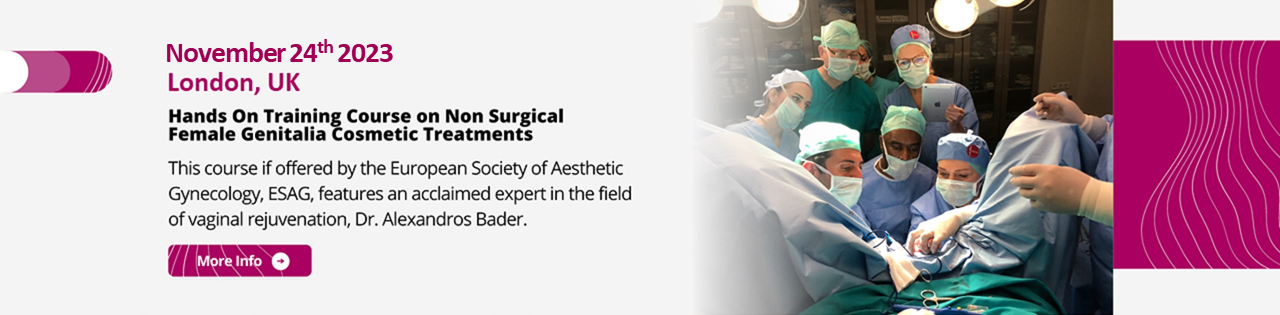
Marine Warranty Surveying
By International Maritime Training
Marine operations are still of higher risk to underwriters, who, not having this expertise, need appropriate technical support to assess the risks. This involves the services of an additional independent third-party specialist. The MWS is the eyes and ears of the underwriter and claims adjuster. His role is to assess risk by reviewing the technical and operational aspects of a marine project on their behalf, the ultimate aim being the issue of a certificate of approval. The course deals with the various types of warranty survey and the role of the MWS, including: •The various types of warranty and legal aspects. •The London market joint committees. •Codes of practice and Scope of Work. •Required outcomes. •Surveyors’ liability. •Port risk surveys. •Lay-up and reactivation surveys. •Tow approvals. •Stowage of deck and project cargoes. •Port and terminal surveys. •Shipyard risk assessments. •Warranties in the offshore sector including mooring, anchor spreads, rig lay-ups and wind farm operations. This training program will be a tool for training and a reference source for the new and experienced Marine Warranty Surveyor.
Master Business Networking in Just 1 Day - Join our Workshop in Bromley
By Mangates
Business Networking 1 Day Training in Bromley

The “ISO 20000: 2018 Lead Auditor” course provides comprehensive training in the ISO 20000: 2018 standard and all its requirements from the Lead auditor’s point of view, as well as basic skills necessary to Lead audit activities. It’s a practical-oriented training that should be considered “a must” for every ISO 20000: 2018 Lead auditor. The interactive training program, complete with quizzes, will provide the necessary technical knowledge and understanding of all ISO 20000: 2018 requirements to implement the requirement of the standard and complete ISO 20000: 2018 audit . This ISO Lead auditor training should be taken by individual with interest in conducting internal as well as third part audits according ISO 20000: 2018 standards.

Personalized AutoCAD Training for Interior Designers: Live Online and One-to-One
By Real Animation Works
Autocad face to face training customised and bespoke. In-person

Mastering 3ds Max: Complete Basic to Advanced Training
By ATL Autocad Training London
Who is this course for? Mastering 3ds Max: Complete Basic to Advanced Training. Looking to learn 3D modelling and animation? Look no further than our comprehensive 3ds Max beginner course! Gain a strong foundation in 3ds Max and learn essential skills for creating stunning 3D models and visualizations. Check our Website Training Duration: 40 hours Method: 1-on1 Sessions and Customized Content. Schedule: Choose your preferred time slot between 9 am and 7 pm, Mon to Sat, tailored to fit your schedule. Course Title: 3ds Max and V-Ray Comprehensive Training Program (40 Hours) Course Overview: Dive deep into the world of 3D visualization and rendering with our intensive 3ds Max and V-Ray training program. Over the course of 40 hours, you'll master the fundamental concepts, advanced techniques, and practical applications of both 3ds Max and V-Ray, empowering you to create stunning, photorealistic visualizations for various industries. Course Outline: Module 1: Introduction to 3ds Max (8 hours) Understanding the 3ds Max interface and tools Basic 3D modeling techniques and workflows Material creation and texture mapping Lights and cameras setup for scenes Module 2: Advanced 3ds Max Techniques (8 hours) Character modeling and animation Particle systems and dynamics Advanced lighting and shading techniques Scene composition and camera animation Module 3: V-Ray Fundamentals (8 hours) Introduction to V-Ray rendering engine V-Ray materials and texture mapping Lighting with V-Ray lights and HDRI maps V-Ray camera settings and depth of field Module 4: Advanced V-Ray Rendering (8 hours) Global illumination and image-based lighting V-Ray proxies and instancing Advanced V-Ray shaders and displacement maps Render elements and post-production techniques Module 5: Architectural Visualization with V-Ray (8 hours) Interior and exterior scene setup Realistic materials for architectural elements Lighting strategies for different times of the day Creating lifelike environments and atmospheric effects Course Features: Hands-On Learning: Engage in practical exercises and real-world projects to reinforce your skills and knowledge. Industry-Standard Tools: Work with the latest versions of 3ds Max and V-Ray, widely used in the professional 3D visualization industry. Expert Instruction: Learn from certified trainers and industry professionals with extensive experience in 3D modeling and rendering. Project-Based Assessments: Apply learned techniques to comprehensive projects, receiving feedback and guidance to refine your skills. Flexible Learning: Choose between in-person and online sessions, accommodating various schedules and learning preferences. Upon completing this 40-hour course, you will be equipped with the expertise to create visually stunning 3D renderings and animations, making you proficient in both 3ds Max and V-Ray for a successful career in architectural visualization, gaming, film production, and more. Upon completion, participants will: Master 3ds Max & V-Ray: Acquire advanced skills in 3ds Max and V-Ray for creating realistic 3D visualizations. Expert in Architectural Visualization: Specialize in architectural visualization techniques, ideal for interior designers and architects. Project-Based Proficiency: Apply learned skills to real projects, developing a professional portfolio. Recommended Jobs: Architectural Visualization Artist 3D Animator Product Visualization Specialist Interior Designer VR Developer Freelance 3D Artist Game Environment Artist Visualization Consultant This training opens doors to diverse roles in architecture, gaming, design, and more. Duration: 40 Hours Focus: Master 3ds Max and V-Ray for advanced 3D visualizations and architectural rendering. Learning Format: One-on-One Training for personalized attention. Availability: Book your sessions Monday to Saturday, 9 am to 7 pm, tailored to your schedule. Outcome: Expertise in 3ds Max, V-Ray, and specialized architectural visualization skills. Practical Focus: Hands-on projects and real-world applications for skill reinforcement. Certification: Upon completion, receive a certificate showcasing your advanced 3D modeling and rendering skills. This one-on-one course offers tailored training sessions from Monday to Saturday, 9 am to 7 pm, ensuring personalized attention and flexibility to suit your schedule. Download 3ds max Ongoing Email Support: We offer continuous email assistance, ensuring your queries are promptly addressed even after the course completion. Comprehensive Resources: Access extensive handouts and valuable documents designed to reinforce your learning experience. Flexible Financial Options: Explore adaptable financial support options, including installment plans and assistance through job center plus and DWP. Reach out to us for specific details. Satisfaction Guarantee: Although it's highly improbable given our exceptional quality and skilled tutors, if you find dissatisfaction after your initial session, we will promptly address your concerns. If necessary, a refund may be provided (Terms and conditions apply). Optimized Software Experience: Receive guidance on optimizing your computer for enhanced software performance in applications like Autocad, 3ds Max, and Photoshop, whether you're on MAC or PC platforms. Industry Connections: Leverage our industry ties as we actively showcase your portfolio to potential employers. Many of our students have secured jobs through our recommendations, offering valuable career opportunities.

Search By Location
- Training Program Courses in London
- Training Program Courses in Birmingham
- Training Program Courses in Glasgow
- Training Program Courses in Liverpool
- Training Program Courses in Bristol
- Training Program Courses in Manchester
- Training Program Courses in Sheffield
- Training Program Courses in Leeds
- Training Program Courses in Edinburgh
- Training Program Courses in Leicester
- Training Program Courses in Coventry
- Training Program Courses in Bradford
- Training Program Courses in Cardiff
- Training Program Courses in Belfast
- Training Program Courses in Nottingham