- Professional Development
- Medicine & Nursing
- Arts & Crafts
- Health & Wellbeing
- Personal Development
Communication Skills 1 Day Training in Heathrow
By Mangates
Communication Skills 1 Day Training in Heathrow

Preparing to Teach
By Marell Consulting Limited
This session is for those who find themselves teaching even though they have not gone through teacher training. It is designed to give you the basic tools you need to begin delivering to ensure that learning takes place.

East London Class
By LondonBitty
Merging wellness, fitness and sensuality, London Bitty heels dance classes for beginners, provide a safe, supportive space for personal exploration, self love and confident liberation.

Join our Immediate Life Support (ILS) Course for healthcare professionals. Learn essential skills like CPR, airway management, AED use, and more, following Resuscitation Council UK guidelines. Gain a CPD-accredited certificate online after successful completion. Ideal for nurses, healthcare assistants, paramedics, and clinical staff to enhance emergency response skills.
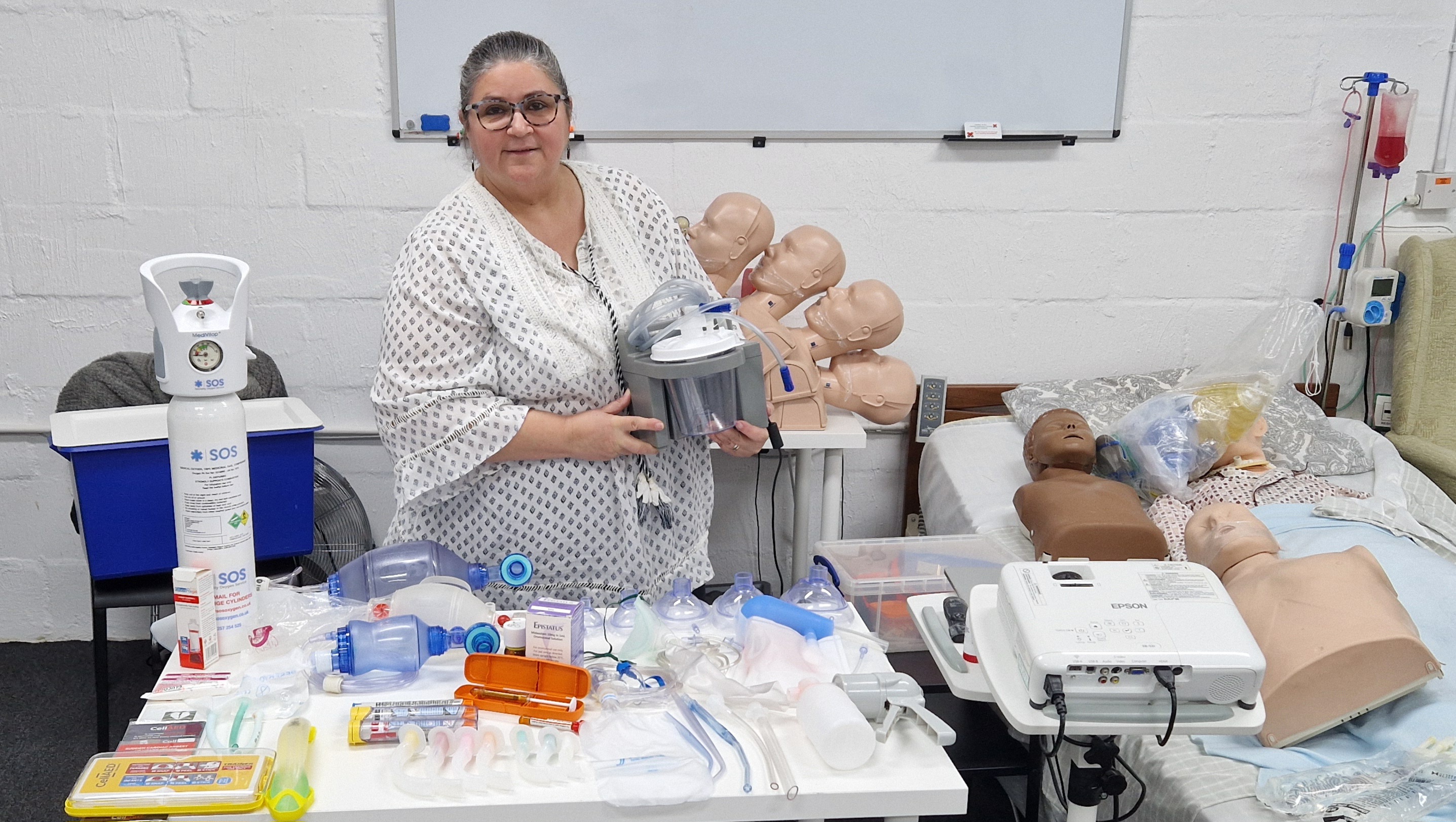
Cyber Security Overview 1 Day Training in London
By Mangates
Cyber Security Overview 1 Day Training in London

Business Writing 1 Day Workshop in Bromley
By Mangates
Business Writing 1 Day Workshop in Bromley

Cyber Security Overview 1 Day Training in Bromley
By Mangates
Cyber Security Overview 1 Day Training in Bromley

Cyber Security Overview 1 Day Training in Heathrow
By Mangates
Cyber Security Overview 1 Day Training in Heathrow

Search By Location
- SEN Courses in London
- SEN Courses in Birmingham
- SEN Courses in Glasgow
- SEN Courses in Liverpool
- SEN Courses in Bristol
- SEN Courses in Manchester
- SEN Courses in Sheffield
- SEN Courses in Leeds
- SEN Courses in Edinburgh
- SEN Courses in Leicester
- SEN Courses in Coventry
- SEN Courses in Bradford
- SEN Courses in Cardiff
- SEN Courses in Belfast
- SEN Courses in Nottingham