- Professional Development
- Medicine & Nursing
- Arts & Crafts
- Health & Wellbeing
- Personal Development
AutoCAD Basics to Intermediate Level Course Bespoke and 1-2-1
By Real Animation Works
Autocad face to face training customised and bespoke.

V-Ray Course For Architects
By ATL Autocad Training London
Why learn V-Ray for architects and designers? Realistic Visuals: V-Ray produces lifelike renderings for precise design visualization. Enhanced Presentations: Stunning visuals secure approvals and investments effectively. Time and Cost Efficiency: Streamlines design iterations, cutting down prototyping expenses. Click here for more info: Website Scheduling Your Training: You can also call 02077202581 to book. Training Duration: 10 hours Method: In-person face-to-face sessions or live online. Course Title: V-Ray Essentials for Architects and Designers Course Duration: 10 Hours Course Overview: Unlock the power of V-Ray, the industry-standard rendering software, and elevate your architectural and design projects to new heights. In this comprehensive 10-hour course, you'll dive deep into V-Ray and gain the skills needed to create stunning visualizations. Whether you're an architect or designer, this course will equip you with the knowledge and techniques to bring your ideas to life. Module 1: Introduction to V-Ray (1 hour) Understanding the V-Ray interface Navigating the V-Ray toolbar Setting up your first V-Ray project Module 2: Lighting Mastery (2 hours) Utilizing various light sources Achieving realistic daylight simulations Creating artificial lighting setups Mastering V-Ray's advanced lighting tools Module 3: Material Magic (2 hours) Exploring V-Ray materials Creating realistic textures and finishes Understanding material properties Working with material libraries Module 4: Perfecting Render Settings (1 hour) Configuring render settings for optimal results Setting up render elements for post-processing Achieving photorealistic renderings Module 5: Advanced Rendering Techniques (2 hours) Fine-tuning render settings for specific scenarios Creating stunning visual effects Optimizing render times Rendering animations and walkthroughs Module 6: Realistic Environments (1 hour) Incorporating background images and environments Adding context to your architectural scenes Achieving seamless integration of 3D models and backgrounds Module 7: Portfolio-Ready Projects (1 hour) Applying V-Ray skills to complete a professional project Assembling a portfolio showcasing your work Course Benefits: Master V-Ray for architectural and design projects. Create photorealistic renderings with confidence. Customize lighting, materials, and textures for your designs. Optimize render settings for efficiency and quality. Enhance your portfolio with impressive visualizations. Receive lifetime email support for continued guidance. Explore career opportunities as a rendering specialist. Who Should Attend: Architects Interior Designers 3D Artists Visualization Specialists CGI Artists Architectural Renderers Game Environment Artists Virtual Reality (VR) Developers Anyone passionate about architectural rendering and design Method of Instruction: 1-on-1 personalized training In-person or live online sessions Hands-on exercises and practical projects Upon completing the "V-Ray Essentials for Architects and Designers" course, participants will: V-Ray Proficiency: Master V-Ray rendering for photorealistic visualizations. Advanced Lighting Skills: Create dynamic and realistic lighting scenarios. Material Expertise: Customize textures and materials for enhanced visuals. Optimized Renders: Configure settings for efficient workflows. Advanced Techniques: Learn rendering tricks for stunning effects. Realistic Environments: Integrate 3D models seamlessly into real-world settings. Portfolio Development: Build a competitive portfolio showcasing advanced rendering skills. Benefits for Interior Designers and Architects: Enhanced Visualization: Improve design communication with realistic visualizations. Competitive Edge: Stand out with high-quality renderings. Efficient Decision-Making: Experiment and refine designs before execution. Streamlined Workflows: Produce quality renders efficiently. Career Opportunities: Explore roles in architectural visualization, 3D art, and CGI. In short, this course equips interior designers and architects with V-Ray skills to create impressive visualizations, improve communication, gain a competitive edge, streamline workflows, and expand career options. Master Vray Rendering: Achieve proficiency in Vray rendering for architectural and interior design projects. Industry Excellence: Learn industry-standard practices and workflows to produce high-quality results. Flexible Learning: Choose between in-person or live online training to suit your schedule. Resourceful Learning: Access recorded lessons for convenient review and reinforcement. Ongoing Support: Benefit from lifetime email support, ensuring you receive guidance beyond the course. Career Guidance: Receive free career advice to make informed decisions about your professional growth. Upon completion, our Vray for Architects and Interior Designers Training Course opens doors to various career opportunities in the architecture and design industry. Graduates with advanced rendering skills can explore roles such as: Architectural Visualizer Interior Designer 3D Artist Rendering Specialist Visualization Specialist CGI Artist Architectural Renderer Game Environment Artist Virtual Reality (VR) Developer Freelance Rendering Professional Vray Mastery: Gain expertise in Vray rendering for architectural and interior design projects. Industry-Approved Methods: Learn tried-and-true workflows for exceptional results. Flexible Learning: Opt for in-person or live online training at your convenience. Easy Review: Access recorded lessons to reinforce your knowledge conveniently. Lifelong Support: Receive ongoing guidance even after course completion. Career Consultation: Make informed decisions about your professional growth. Career Opportunities: Unlock doors to diverse roles in architecture and design, including Architectural Visualizer, Interior Designer, 3D Artist, Rendering Specialist, and more.

ISTQB® Foundation Training Course for the team (BCS CTFL) - Manchester
By Day Consulting - ISTQBĀ® accredited training provider
ISTQB® FOUNDATION TRAINING COURSE (2 persons minimum) The aim of this course is to provide you with the knowledge and skills to pass an exam certifying you as an ISTQB® Certified Tester - Foundation Level. Most organisations require this certification as a minimum skill requirement for software testers. In this course you will learn a standardized approach to software testing that will be immediately applicable to your projects. In order to get the certification you will be required to pass a 60-minute exam. Our trainers will fully prepare you by employing scenarios that mirror the exam questions, and by focusing course delivery with a balance of theory and practice. Target group: Functional Tester, Agile Tester, User Acceptance Tester, Test Automation Specialist, Performance Testing Specialist, Testing Team Lead, Test Manager, Business analyst Prerequisites: There are no specific prerequisites for this course. This course is suitable for anyone involved in software testing. Duration: 3 days. Training objectives: Learn aspects of test planning, estimation, monitoring and control. Understand and use international standards and terminology. Understand and implement effective testing techniques. Be well prepared for the exam. Identify the missing testing skills for the career development purposes. This course covers the following areas: Fundamentals of software testing Testing throughout the life cycle (software development models, test levels, test types) Test design techniques (e.g. specification-based or black-box techniques, structure-based or white-box techniques) Static testing (static testing techniques, review process, tool-assisted static analysis) Test management (test organisation, test planning and estimation, test progress monitoring and control, risks) Tools to support testing (types, benefits and risks) Language: English

Beach Lifeguard Course
By Freewavesurfacademy
The five day National Vocational Beach Lifeguard Qualification (NVBLQ) will provide the learner with the knowledge and skills required in order to provide professional patrolling and water services, in surf conditions, with rescue skills and advanced fitness requirements. Many aspects of the course are physically demanding and WILL include running, swimming to set times and some lifting. This award is comprised of a variety of units and all must be successfully passed to attain the qualification.

Foundations in Acting, Short Acting Course London - 5 Wk, Sundays
4.8(23)By Beck Academy of Dramatic Art
Our popular Foundations in Acting Short Course London. Introduction to professional acting craft. For Beginners but also for newcommers to the industry and the Beck Emotional Access Technique.

Quilting course
By cheekyhandmades
4 day quilting workshop covering everything from tools, techniques, designing, measuring, cutting, stitching, wadding, binding, some history too. You will receive two feet for your machine, a book, and all the materials are included too

NVQ level 2 & PABD Diploma 10 Weeks
By TotalBarber Academy Limited
Intensive barber course London Get the NVQ Level 2 and our specially constructed PABD diploma in one package. Our PABD Diploma replaces the unnecessary NVQ Level 3 course.

8 Week TotalBarber Diploma
By TotalBarber Academy Limited
Need a course that gets you job ready without any hassle? Our TB Diploma course gets you ready for the barber life.
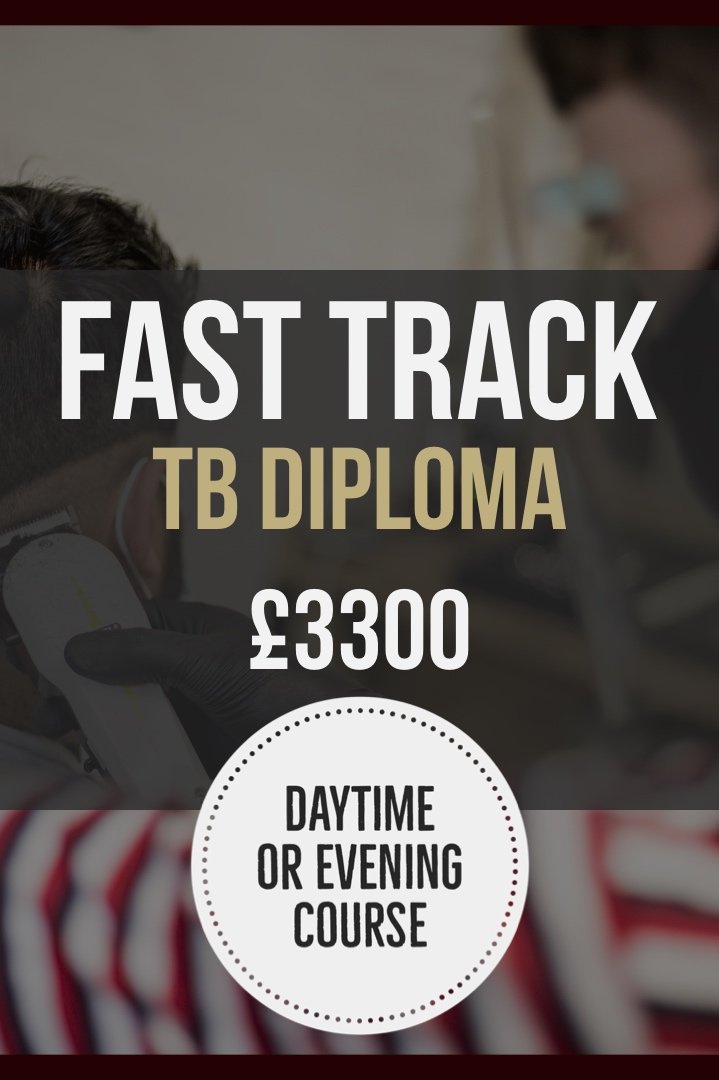
Fox Eye & Pixie Lift Thread Training Course
By Cosmetic College
This treatment is an innovative technique which uses dissolvable sutures to lift and elongate the eye to create a more almond shape whilst lifting the brow tail to create a feminine effect. This non-invasive procedure works by inserting a blunt cannula and a dissolvable thread discreetly under the surface of the skin. The thread provides a source of tension which will gradually attach itself to the tissue and stimulate the body's collagen production. Additionally included in this course you will learn how to provide pixie nose lift treatments for your clients. This technique is popular as it's the most cost-effective and offers a great option for those wanting to build up the effect of the lift over time. Course Entry Requirements: This course is suitable for those with or without a medical background. It is designed to provide the student with the ability to seek employment or start their own business upon qualification. At a minimum, students will be required to be qualified for at least one of the following: Medically qualified as a nurse, doctor or dentist with current registration with the NMC, GMC or GDC. NVQ Level 3 in Beauty Therapy, ITEC or HND 12 months of needling experience 6 Months of micropigmentation experience and Anatomy & Physiology Level 3 If your qualification does not appear above, we offer a fast track access course for those completely new to the industry. Course agenda Background of PDO Threads Health & safety In-depth anatomy and physiology Emergency protocols Product knowledge Sourcing clinical oversight (Prescriber) Complications prevention Client suitability Equipment use Needle stick injury protocol Pain management with the use of injectable anaesthetic Adverse effects Complications management Emergency Protocols Anaphylaxis Aftercare Consent forms Consultation process Client selection Live demonstrations Live model experience Recommended treatment charges Insurance Legalities Advance your training with our complete PDO Threads training package Take your training to the next level by enrolling on our complete PDO Thread training package. Included within this package: PDO COG Threads PDO Mono Threads Fox Eye Thread Lifts Pixie Nose Tip Lifts Check out the package here Course Benefits Student Benefits Advanced Skill Development: This course provides students with specialised training in the techniques of thread lifting specifically for creating the fox eye and pixie lift effects. It allows students to expand their skill set and offer unique and in-demand treatments to their clients. Increased Client Satisfaction: With the growing popularity of the fox eye and pixie lift trends, clients are actively seeking practitioners who can deliver these desired outcomes. By mastering these techniques, students can meet their client's expectations and provide them with the desired eye and facial rejuvenation results. Higher Earning Potential: As students acquire specialised skills in the fox eye and pixie lift thread techniques, they can command higher fees for these advanced treatments. The ability to offer unique and sought-after procedures often translates into increased earning potential for practitioners. Career Advancement Opportunities: With expertise in the fox eye and pixie lift thread techniques, students may have more opportunities for career advancement. Client Benefits Expertise in Trending Procedures: Clients can be confident that their practitioner is trained and knowledgeable in the specific techniques required to achieve the fox eye and pixie lift effects. This expertise increases the likelihood of achieving desired results. Personalised Treatment Plans: Practitioners who have completed this training can provide clients with tailored treatment plans based on their unique facial features and desired outcomes. This customised approach helps ensure client satisfaction. Safe and Effective Procedures: Clients can trust that their practitioner is skilled in performing thread lifting procedures safely and effectively, minimising the risk of complications and ensuring a positive treatment experience. Natural-looking Results: The fox eye and pixie lift thread techniques aim to enhance natural beauty and create subtle yet noticeable improvements. Clients can expect results that look natural, youthful, and in harmony with their overall facial aesthetics. Earning Potential The earning potential and salary expectation for practitioners who have completed the Fox Eye & Pixie Lift Thread Training Course can vary based on several factors. These factors include the practitioner's location, years of experience, client base, and the pricing structure of their services. By acquiring the skills and expertise in performing the fox eye and pixie lift thread techniques, practitioners can attract clients who are specifically interested in these procedures. This specialisation and ability to meet the growing demand for these treatments can contribute to higher earning potential.

Technical Report Writing Course (£695 total for this 1-day course for a group of 4-15 people)
By Buon Consultancy
Effective report writing, the exchange of information, ideas, opinions and decisions between people at all levels, internally and externally, makes a vital contribution to organisational success.

Search By Location
- course Courses in London
- course Courses in Birmingham
- course Courses in Glasgow
- course Courses in Liverpool
- course Courses in Bristol
- course Courses in Manchester
- course Courses in Sheffield
- course Courses in Leeds
- course Courses in Edinburgh
- course Courses in Leicester
- course Courses in Coventry
- course Courses in Bradford
- course Courses in Cardiff
- course Courses in Belfast
- course Courses in Nottingham