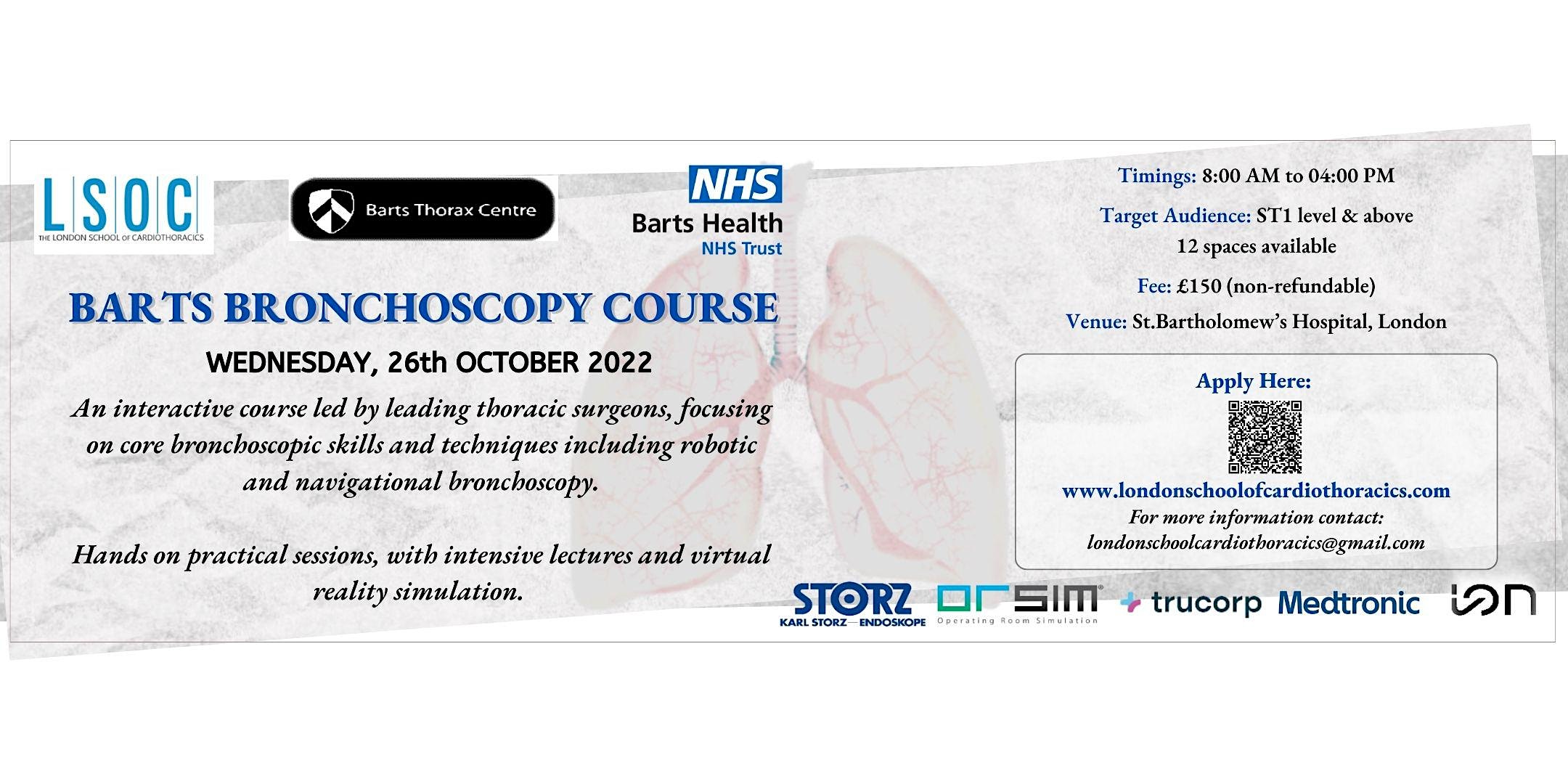- Professional Development
- Medicine & Nursing
- Arts & Crafts
- Health & Wellbeing
- Personal Development
AutoCAD and Photoshop Training Course 1-2-1
By Real Animation Works
Autocad face to face training customised and bespoke.

Manicure Course
By Majestic Academy
Manicure is one of the most widely practiced beauty rituals. This course covers the entire manicure procedure using the Spa Ritual line of products. The course is focused on the natural nail, hand and lower forearm anatomy and physiology for a comprehensive understanding of the manicure process. THE REQUIREMENTS No experience is necessary to attend this course. Salon attire must be worn during the course. Student must have clean nail without enhancements. To ensure maximum practice students will be required to work on each other throughout the day. Student need to bring own model for the day 3. COURSE CONTENT Theoretical part: Day 1 /time 10am-18pm Methods of working safely & hygienically and the principles of avoiding cross-infection. Client consultation / record keeping The structure of the natural nail / Contra indications Nail Diseases / Disorders/ Importance of Sanitising and Sterilising Importance of a professional work area and environment / How to organise a workspace Nail treatment preparation Nail Shapes & shine effect Procedure for Manicure (demonstration) Polish Techniques (French & Dark Colour - demonstration) Hand and Nail Treatment (Spa Ritual, Paraffin Wax, Warm Oil ritual) Home care & aftercare advice Practical Part Day 2 / time 10am – 18pm Tool and Product Introduction Manicure Procedures Hand and Nail Treatment Spa Ritual, Paraffin Wax, Warm Oil ritual Hand Massage Nail Painting Professional Advice and tips on fixing mistakes Common problems Exam Day 3 Students need to come with own model. Practical exam duration is 2 hours. Certificates will be issued after the completion of the exam. Price included Kit for work, upon successful completion an course certificate will be awarded

Unity 3D One-Day Course (One-to-One)
By Real Animation Works
Photoshop basic to fundamentals Training Course bespoke and customized

18th edition course Dover
By MJ Electrical Training
City & Guilds 18th edition course with 2382-22 final exam only £234.00. Exams available every week across the UK, same day results, quick certificate, best prices..

Rhino 3d training course 1-2-1
By Real Animation Works
Rhino 3d face to face training customised and bespoke Online or Face to Face

AutoCAD Electrical Training Course | Bespoke
By London Design Training Courses
Why Choose AutoCAD Electrical Training Course | Bespoke? Course Link Master electrical drawings, schematics, and layouts. Utilize symbol libraries and automated circuit design. Access recorded lessons and lifetime email support. "Say goodbye to group classes and hello to 1-on-1 Courses. Dial 02077202581 or WhatsApp 07970325184 to reserve your dates. Duration: 16 hrs. Method: 1-on-1, Personalized attention. Schedule: Tailor your own hours of your choice, available from Mon to Sat between 9 am and 7 pm. AutoCAD Electrical Training Course: Specialized electrical CAD design skills with precision. Streamlined workflows for efficient design. Consistent adherence to industry standards. Increased productivity in electrical design. Enhanced collaboration with other professionals. Access to recorded lessons for review. Lifetime email support for ongoing assistance. Learn AutoCAD for electrical design. Enroll now and create accurate and professional electrical drawings with confidence. Choose in-person or live online sessions. AutoCAD Electrical Training Course: Specialized electrical CAD design skills with precision. Streamlined workflows for efficient design. Consistent adherence to industry standards. Increased productivity in electrical design. Enhanced collaboration with other professionals. Access to recorded lessons for review. Lifetime email support for ongoing assistance. Learn AutoCAD for electrical design. Enroll now and create accurate and professional electrical drawings with confidence. Choose in-person or live online sessions. AutoCAD Electrical Course Content: Introduction to AutoCAD Electrical Software: Overview and features of AutoCAD Electrical Understanding the software interface and tools Project file structure and management Layout and Navigation: Navigating the AutoCAD Electrical workspace Creating new project files and using attribute editors Understanding WDD, WDX, and WDF project files Exploring the Project Manager interface and attribute editors Electrical Diagram Drawing: Numbering and titling wires in diagrams Labelling components Utilizing diagram symbol libraries Creating and editing Electrical Control Circuits (ECC) Component dialog box and Circuit Scale dialog box Introduction to Programmable Logic Controllers (PLCs) and Integrated Systems: PLC Symbols and Concepts Inserting Programmable Logic Controllers (PLCs) into diagrams Adding PLC Units to diagrams Working with PLC Input and Output points and circuits Understanding PLC-based classification Using the Spreadsheet to PLC Input and Output Points utility Custom and Bespoke Symbols: Creating custom symbols for Switches, Wires, Contactors, Motors, Transformers, etc. Specifying symbol conventions and standards Offline and online usage of AutoCAD Electrical databases Drawing for Terminals and Plans: Implementing Terminal symbols in diagrams Handling terminal plans and locations Working with compound level terminals and locations Utilizing the Component command for single and multiple components Managing Jumpers and wiring Modifying Terminal Strips and Dual In-Line Packages (DIP) Understanding DIN Rail, Electrical Enclosure, Circuit Breakers, and Electrical Equipment Generating PDFs and Reports: Exporting drawings to PDF format Organizing report templates Automating the generation of reports Creating Electrical Audit Reports This AutoCAD Electrical course provides comprehensive knowledge of the software, focusing on electrical diagram drawing, symbol creation, PLC integration, terminal planning, and report generation. Participants will gain the skills needed to efficiently design electrical systems using AutoCAD Electrical software. Upon completing the AutoCAD Electrical course, participants will master the intricacies of the software. They will adeptly create accurate electrical diagrams, seamlessly integrate PLCs, design personalized symbols, strategize terminal layouts, and produce reports with precision and efficiency. Armed with these skills, graduates will possess the expertise to confidently design complex electrical systems. This proficiency opens avenues in various job roles such as Electrical Design Engineer, CAD Technician, Control Systems Designer, or even Project Manager in industries like manufacturing, automation, and engineering consultancy.

NVQ level 2 & PABD Diploma 10 Weeks
By TotalBarber Academy Limited
Intensive barber course London Get the NVQ Level 2 and our specially constructed PABD diploma in one package. Our PABD Diploma replaces the unnecessary NVQ Level 3 course.

8 Week TotalBarber Diploma
By TotalBarber Academy Limited
Need a course that gets you job ready without any hassle? Our TB Diploma course gets you ready for the barber life.
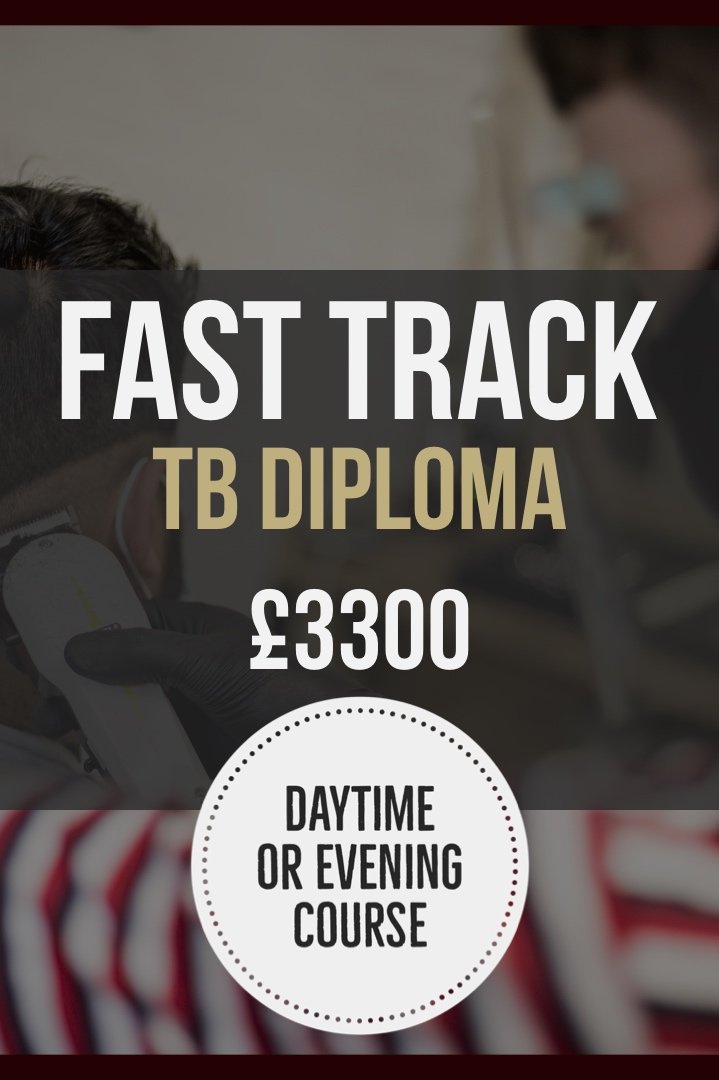
Lymphatic Drainage Massage Training Course
By Cosmetic College
Join our one-day professional training course in Manual Lymphatic Drainage (MLD), a unique massage technique known for its detoxifying, calming, and pain-relieving benefits, in addition to boosting the immune system. Despite its profound effects, it's straightforward to master with guidance from our skilled instructors. The massage technique is particularly useful for the treatment of lymphoedema and swelling that is often seen in response to cancer treatments such as radiotherapy. It's specialised pumping technique can be used to prevent or treat lymphoedema and improve lymph drainage. Join our professional one-day Manual Lymphatic Drainage (MLD) Practitioner course to master a massage technique renowned for its therapeutic benefits, including detoxification, relaxation, pain relief, and immune support. With expert tutors, learn this effective, gentle method to address a range of conditions, from lymphoedema to stress. Our focused, small-class setting ensures personalised instruction, making our training center a top choice in the UK for developing advanced skills in MLD. Why Choose Our Training? Immediate Impact:Learn treatments that offer visible results from the first session. High Demand Skills: Master a technique with growing client demand, ensuring your services are always in demand. Expert Instructors: Benefit from hands-on training by industry leaders with in-depth experience in aesthetic medicine. Course prerequisites This course is suitable for: No previous experience is necessary NVQ Level 3 in beauty therapy, ITEC or HND is desirable Qualifications in sports massage or full body massage is desirable Course structure You are required to complete 20 hours of theory study via our accessible e-learning portal and 4 practical hours onsite. All courses are kept intimate with a maximum of 6 learners to a class. Areas covered within the course: Explore the anatomy and roles of the lymphatic system, focusing on its components such as lymphocytes, tissues, vessels, nodes, ducts, capillaries, and the spleen, to understand its crucial role in immunity and fluid balance. Key lymph nodes located throughout the body. Overview of the blood vessels of head and neck Relationship between blood and lymph History of Manual Lymphatic Drainage Massage Contraindication to Manual Lymphatic Draining Massage treatment Guidance on manual lymphatic drainage massage techniques, detailing the four foundational strokes and other methods. These techniques are designed to be versatile, allowing for application across any body part and integration into existing massage practices

Search By Location
- course Courses in London
- course Courses in Birmingham
- course Courses in Glasgow
- course Courses in Liverpool
- course Courses in Bristol
- course Courses in Manchester
- course Courses in Sheffield
- course Courses in Leeds
- course Courses in Edinburgh
- course Courses in Leicester
- course Courses in Coventry
- course Courses in Bradford
- course Courses in Cardiff
- course Courses in Belfast
- course Courses in Nottingham