- Professional Development
- Medicine & Nursing
- Arts & Crafts
- Health & Wellbeing
- Personal Development
SIA Instructor Course London
By London Construction College
Take The SIA Instructor Course This Will Take You 7 Days To Complete. Enroll Now On To The Course! What is the SIA Instructor Course? SIA Instructor Course is a comprehensive training program designed to empower individuals with the knowledge and skills necessary to become certified instructors in the security industry. With a blend of classroom instruction and hands-on training, this program equips you to educate and guide aspiring security professionals in obtaining their SIA licenses. SIA Trainer Instructor Course LEVEL 3: SIA Trainer / Instructor Combined 7-Day Course – £1250 Embark on the SIA Trainer/Instructor course covering Security Guarding, Door Supervision, CCTV, and Conflict Management. This comprehensive 7-day program equips you to teach various SIA courses. The course is conducted weekly, concluding with a thorough examination. Combined Course Options SIA Combined AET + Conflict Management + Physical Intervention Level 3 – £1250 AET (Award in Education Training) + Conflict Management Delivery – £850 Conflict Management Delivery + Physical Intervention Delivery Level 3 – £950 SIA Instructor Course Road Map Becoming an SIA instructor is a rewarding career path that not only allows you to contribute to the growth and development of the security industry but also opens up new opportunities for personal and professional growth. Here are some compelling reasons to consider our SIA Instructor Course: 01 Make A Difference As an SIA instructor, you have the power to shape the future of security professionals. Your expertise and guidance will directly impact the knowledge and skills of individuals entering the security industry, ultimately enhancing the safety and security of our communities. 02 Professional Growth Becoming a certified SIA instructor is a mark of excellence in your career. It not only validates your expertise but also opens doors to a wide range of teaching and training opportunities in the security sector. 03 Rewarding Career Being an SIA instructor is not just a job; it’s a rewarding career where you get to see your students grow and succeed in the security industry. The satisfaction of knowing you’ve played a role in their success is immeasurable. Embark On A Fulfilling Career As An SIA-Certified Instructor Enrolling in our SIA Instructor Course is the first step toward a fulfilling career as an SIA-certified instructor. Whether you’re a seasoned security professional or just beginning your journey in the industry, this course equips you with the knowledge and skills needed to guide the next generation of security personnel. To enroll in our SIA Instructor Course or to obtain more information, please contact us at [Insert Contact Information]. We are committed to assisting you in your journey to become an SIA-certified instructor and contribute to the development of skilled security professionals. Why Choose SIA Instructor Course? Instructional Techniques You’ll learn effective instructional methods and techniques to deliver training content in a clear and engaging manner. Whether you’re teaching new security personnel or conducting refresher courses, you’ll have the tools to make learning effective and enjoyable. Adult Learning Principles Understanding how adults learn is crucial for effective teaching. Our course equips you with the principles of adult learning, enabling you to tailor your teaching to the needs of your students. Effective Communication Communication is at the heart of successful teaching. You’ll gain insight into effective communication strategies, ensuring that your students understand and retain the material you present. SIA Training Content As an SIA instructor, you’ll be responsible for delivering specific training content to prepare security personnel for their roles. Our course covers the core content required for SIA licensing, giving you a deep understanding of the subject matter.
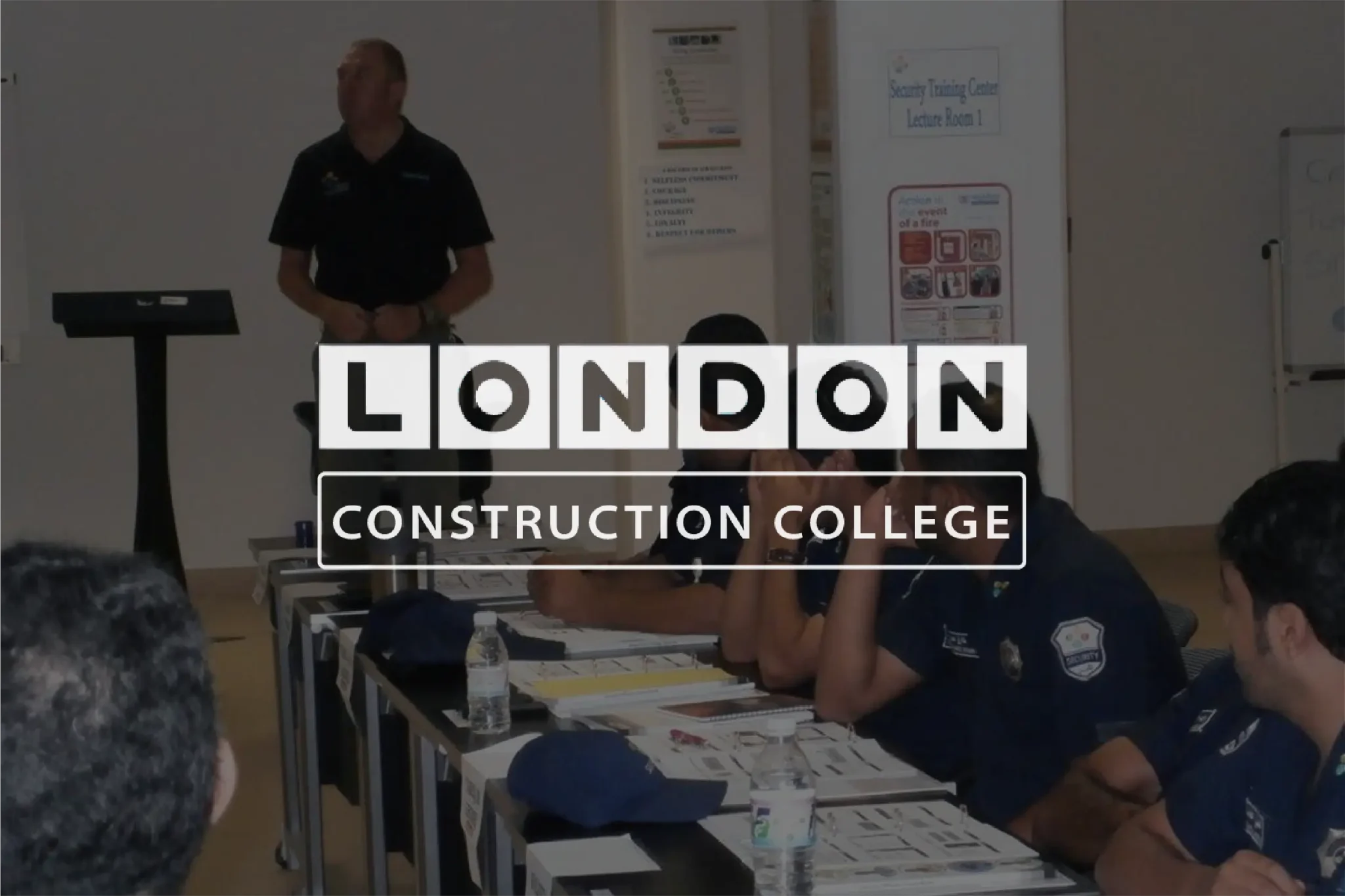
Learn to use your sewing machine & Make a pencil case
By isifiso
Are you looking for a sewing machine workshop nearby? Want to learn the fundamentals? Then visit the sewing machine workshop in London and enjoy the joy of stitching! This session will teach you everything from threading your machine and winding up the small bobbin to trying out different stitches and embroidering with your machine. This course is ideal for beginners who want to learn in an enjoyable and casual setting. Sign up today and let's start stitching!

Rhino 3d and V-ray for Rhino Basic to Intermediate Training
By London Design Training Courses
Why Learn Rhino 3d and V-ray for Rhino Basic to Intermediate Training Course? Course Link Learn Rhino 3D and V-Ray for Rhino Basic to Intermediate Training Course. Designed for beginners and experienced users, this course empowers you with essential modeling and rendering techniques. Choose between in-person or live online sessions. Duration: 16 hrs. Method: 1-on-1, Personalized attention. Schedule: Tailor your own schedule by pre-booking hours of your choice, available from Mon to Sat between 9 am and 7 pm. London Design Training Course Certified tutors for Rhino 3D and Vray Training - Online, On-Site, or In-Class one to one. Choose from a diverse range of Rhino courses conducted by expert trainers with extensive production experience. Rhino 3D and V-Ray Comprehensive Training Course Duration: 16 hours Course Overview: Learn Rhino 3D and V-Ray with our Basic to Intermediate Training Course. Perfect for beginners, this course equips you with the skills to navigate Rhino's interface, create captivating 3D models, apply textures, and utilize V-Ray for stunning renders. Course Outline: I. Introduction to Rhino 3D and V-Ray (1 hour) Get familiar with Rhino 3D and V-Ray interfaces and essential tools Master viewport navigation with expert controls Understand units and tolerance for precise designs Customize your workspace for seamless workflow II. Creating Basic 3D Objects (3 hours) Craft captivating 3D shapes and objects Edit objects and work with curves for refined designs Explore surfaces and solids for advanced modeling Utilize transformations and copying techniques for enhancements III. Materials and Textures (2 hours) Unleash the power of materials and textures on your designs Apply stunning materials to bring your creations to life Enhance your designs with custom materials for an aesthetic boost IV. Basic Lighting Techniques in V-Ray (2 hours) Discover the magic of lighting with V-Ray for impactful renders Utilize V-Ray lights and HDRI maps for striking lighting effects Adjust lighting settings for impeccable results V. Enhancing Renders with V-Ray Settings (3 hours) Optimize V-Ray render settings for the best output Adjust global illumination and reflection settings for desired looks Elevate renders with dynamic effects like depth of field and motion blur VI. Advanced Modeling Techniques (2 hours) Master advanced modeling tools for intricate shapes Refine curve and surface creation and editing skills Handle solids with Boolean operations and trimming techniques VII. Advanced Lighting Techniques in V-Ray (2 hours) Create and adjust artificial lights for perfect illumination Utilize V-Ray's Sun and Sky system for realism Craft custom HDR images for enhanced lighting VIII. Exporting and Importing (1 hour) Learn file formats for seamless sharing and collaboration Prepare models for 3D printing with best practices Integrate models from other software for a unified workflow IX. Conclusion and Next Steps (30 minutes) Recap course knowledge and highlights Access valuable tips and resources for continuous learning Engage in interactive Q&A for feedback and support Resources: Explore V-Ray with a free trial at: https://www.chaosgroup.com/vray/sketchup/free-trial Access material library at: https://www.vray-materials.de/ Discover textures at: https://textures.com/ Downloads: Download Rhino 7 for Windows for a full 90-day evaluation at: https://www.rhino3d.com Experience Rhino 7 for Mac Evaluation with a user-friendly interface and seamless performance for 90 days. Upon completing the Rhino 3D and V-Ray Basic to Intermediate Training Course, participants can expect to achieve the following learning outcomes: Proficiency in Rhino 3D and V-Ray: Develop a comprehensive understanding of Rhino 3D and V-Ray interfaces, tools, and functionalities, enabling participants to navigate and utilize the software effectively. 3D Modeling Skills: Master the art of creating captivating 3D objects and shapes using Rhino 3D, including editing, transforming, and refining designs for diverse applications. Material Application: Acquire the ability to apply and customize materials and textures to enhance the visual appeal and realism of 3D models, elevating the quality of designs. Lighting Techniques: Gain expertise in utilizing V-Ray lighting tools, such as V-Ray lights and HDRI maps, to achieve striking lighting effects in rendered scenes. Rendering Excellence: Learn to optimize V-Ray render settings, control global illumination, and apply dynamic effects like depth of field and motion blur for high-quality and impressive renders. Advanced Modeling: Develop skills in advanced modeling techniques, including handling curves, surfaces, and solids, enabling participants to tackle complex design challenges. Lighting Mastery: Acquire the knowledge and expertise to create and adjust artificial lights, utilize the Sun and Sky system, and craft custom HDR images for realistic lighting setups. Seamless File Management: Understand various file formats for exporting and importing 3D models, facilitating efficient collaboration and preparation for 3D printing. Creative Problem-Solving: Enhance creative thinking and problem-solving abilities through hands-on practice and exploration of diverse design scenarios. Professional Presentation: Learn post-production techniques in Photoshop to enhance renders and create visually appealing design presentations for effective communication. Continuous Learning: Access valuable resources and tips to encourage continuous learning and professional growth in Rhino 3D and V-Ray.

Photoshop one day training course bespoke 1-2-1
By Real Animation Works
Photoshop one day training course bespoke 1-2-1 with lifetime support

HACCP Trainer - RSPH HACCP Level 3 Training Course - Onsite - Nationwide
By Kitchen Tonic Training Company and Food Safety Consultants
HACCP Level 3 Training Courses

REVIT ADVANCED ONE-TO-ONE COURSE
By Real Animation Works
3ds max and Photoshop face to face training customised and bespoke.

SB Wellbeing - Corporate Training
By Eat Train Love
CORPORATE TRAINING There are currently 13 million women going through menopause in the UK. 4.3 million of them are aged between 45-55 years old, which is the fastest growing demographic in the workforce SB Wellbeing provides training for companies who are serious about providing support for their female staff going through menopause. Also, up-skilling managers and leaders on what they need to know. Manager training includes what menopause is, how it can affect the individual at work, as well as the bigger picture of how it can impact the business, and how best to support them. Colleague training is for anyone going through menopause or supporting someone who is. It's fully inclusive and highly interactive. The two programmes can be run back to back or separately and be delivered via webinar or in-person. For more information and to book your training please get in touch. Here's what people are saying... " Thank you Sally for an amazing presentation yesterday – I had lots of the team say how good it was and how much they had learnt." - Leonard Design Architects, Nottingham "Just to say everyone absolutely loved training session 1!! The feedback from the second session was ace!! - Co-op Academy, Failsworth "Open & frank conversation. Very factual and a great all round guide" - tp bennett, London "The more staff that have this training the better, especially principle/director level." - tp bennett, London
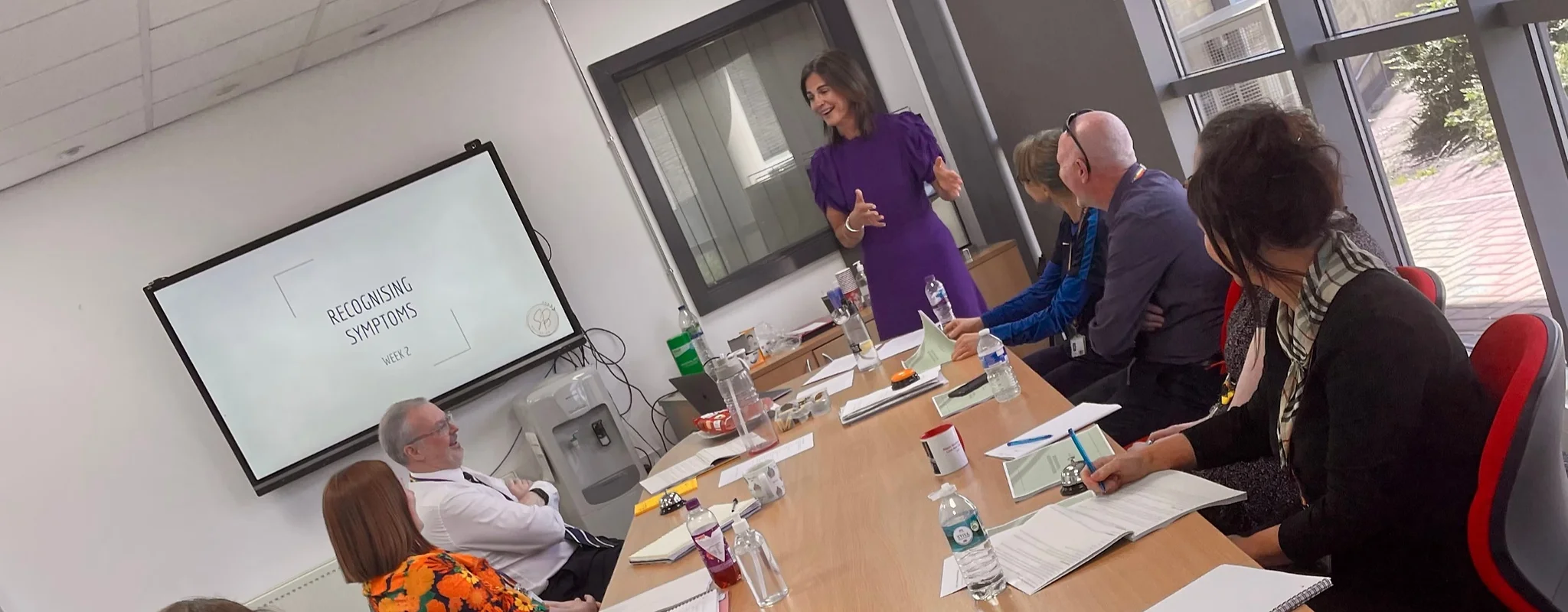
Search By Location
- london Courses in London
- london Courses in Birmingham
- london Courses in Glasgow
- london Courses in Liverpool
- london Courses in Bristol
- london Courses in Manchester
- london Courses in Sheffield
- london Courses in Leeds
- london Courses in Edinburgh
- london Courses in Leicester
- london Courses in Coventry
- london Courses in Bradford
- london Courses in Cardiff
- london Courses in Belfast
- london Courses in Nottingham


