- Professional Development
- Medicine & Nursing
- Arts & Crafts
- Health & Wellbeing
- Personal Development
Lean Six Sigma Black Belt Certification Program: In-House Training
By IIL Europe Ltd
Lean Six Sigma Black Belt Certification Program: In-House Training This course is specifically for people wanting to become Lean Six Sigma Black Belts, who are already Lean Six Sigma practitioners. If advanced statistical analysis is needed to identify root causes and optimal process improvements, (Lean) Six Sigma Green Belts typically ask Black Belts or Master Black Belts to conduct these analyses. This course will change that. Green Belts wanting to advance their statistical abilities will have a considerable amount of hands-on practice in techniques such as Statistical Process Control, MSA, Hypothesis Testing, Correlation and Regression, Design of Experiments, and many others. Participants will also work throughout the course on a real-world improvement project from their own business environment. This provides participants with hands-on learning and provides the organization with an immediate ROI once the project is completed. IIL instructors will provide free project coaching throughout the course. What you Will Learn At the end of this program, you will be able to: Use Minitab for advanced data analysis Develop appropriate sampling strategies Analyze differences between samples using Hypothesis Tests Apply Statistical Process Control to differentiate common cause and special cause variation Explain and apply various process capability metrics Conduct Measurement System Analysis and Gage R&R studies for both discrete and continuous data Conduct and analyze simple and multiple regression analysis Plan, execute, and analyze designed experiments Drive sustainable change efforts through leadership, change management, and stakeholder management Successfully incorporate advanced analysis techniques while moving projects through the DMAIC steps Explain the main concepts of Design for Six Sigma including QFD Introduction: DMAIC Review IIL Black Belt Certification Requirements Review Project Selection Review Define Review Measure Review Analyze Review Improve Review Control Introduction: Minitab Tool Introduction to Minitab Minitab basic statistics and graphs Special features Overview of Minitab menus Introduction: Sampling The Central Limit Theorem Confidence Interval of the mean Sample size for continuous data (mean) Confidence Interval for proportions Sample size for discrete data (proportions) Sampling strategies (review) Appendix: CI and sample size for confidence levels other than 95% Hypothesis Testing: Introduction Why use advanced stat tools? What are hypothesis tests? The seven steps of hypothesis tests P value errors and hypothesis tests Hypothesis Testing: Tests for Averages 1 factor ANOVA and ANOM Main Effect Plots, Interaction Plots, and Multi-Vari Charts 2 factor ANOVA and ANOM Hypothesis Testing: Tests for Standard Deviations Testing for equal variance Testing for normality Choosing the right hypothesis test Hypothesis Testing: Chi Square and Other Hypothesis Test Chi-square test for 1 factor ANOM test for 1 factor Chi-square test for 2 factors Exercise hypothesis tests - shipping Non-parametric tests Analysis: Advanced Control Charts Review of Common Cause and Special Cause Variation Review of the Individuals Control Charts How to calculate Control Limits Four additional tests for Special Causes Control Limits after Process Change Discrete Data Control Charts Control Charts for Discrete Proportion Data Control Charts for Discrete Count Data Control Charts for High Volume Processes with Continuous Data Analysis: Non-Normal Data Test for normal distribution Box-Cox Transformation Box-Cox Transformation for Individuals Control Charts Analysis: Time Series Analysis Introduction to Time Series Analysis Decomposition Smoothing: Moving Average Smoothing: EWMA Analysis: Process Capability Process capability Discrete Data: Defect metrics Discrete Data: Yield metrics Process Capability for Continuous Data: Sigma Value Short- and long-term capabilities Cp, Cpk, Pp, Ppk capability indices Analysis: Measurement System Analysis What is Measurement System Analysis? What defines a good measurement system? Gage R&R Studies Attribute / Discrete Gage R&R Continuous Gage R&R Regression Analysis: Simple Correlation Correlation Coefficient Simple linear regression Checking the fit of the Regression Model Leverage and influence analysis Correlation and regression pitfalls Regression Analysis: Multiple Regression Analysis Introduction to Multiple Regression Multicollinearity Multiple Regression vs. Simple Linear Regression Regression Analysis: Multiple Regression Analysis with Discrete Xs Introduction Creating indicator variables Method 1: Going straight to the intercepts Method 2: Testing for differences in intercepts Logistic Regression: Logistic Regression Introduction to Logistic Regression Logistic Regression - Adding a Discrete X Design of Experiments: Introduction Design of Experiment OFAT experimentation Full factorial design Fractional factorial design DOE road map, hints, and suggestions Design of Experiments: Full Factorial Designs Creating 2k Full Factorial designs in Minitab Randomization Replicates and repetitions Analysis of results: Factorial plots Analysis of results: Factorial design Analysis of results: Fits and Residuals Analysis of results: Response Optimizer Analysis of results: Review Design of Experiments: Pragmatic Approaches Designs with no replication Fractional factorial designs Screening Design of Experiment Case Study Repair Time Blocking Closing: Organizational Change Management Organizational change management Assuring project sponsorship Emphasizing shared need for change Mobilizing stakeholder commitment Closing: Project Management for Lean Six Sigma Introduction to project management Project management for Lean Six Sigma The project baseline plan Work Breakdown Structure (WBS) Resource planning Project budget Project risk Project schedule Project executing Project monitoring and controlling and Closing Closing: Design for Lean Six Sigma Introduction to Design for Lean Six Sigma (DMADV) Introduction to Quality Function Deployment (QFD) Summary and Next Steps IIL's Lean Six Sigma Black Belt Certification Program also prepares you to pass the IASSC Certified Black Belt Exam (optional)

Organisation Programme - Bribery and corruption risk assessment
By Global Risk Alliance Ltd
Our training programme will provide those involved at any stage of the process for procuring goods and/or services within their organisations with the knowledge and skillset to identify and mitigate the threat posed by the breadth and multi-layered complexity of procurement fraud, corruption and associated financial crime and money laundering.
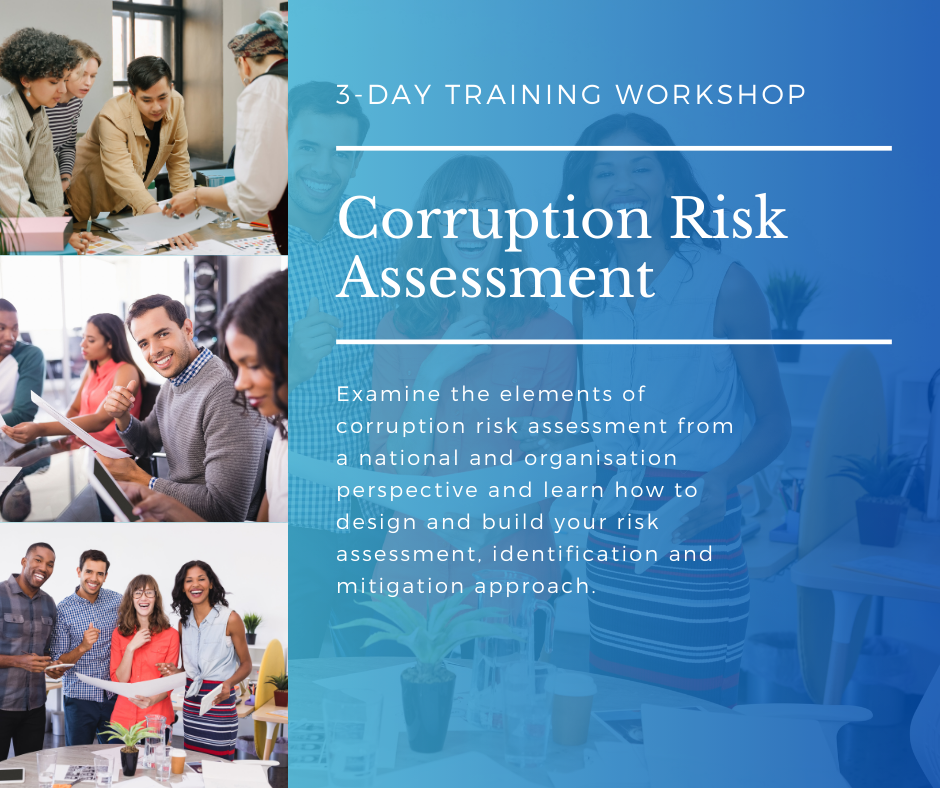
LI-FT Saline Tattoo Removal Course
By Glow Academy London
The alternative to laser tattoo removal. Li-FT is an advanced saline removal system. This course will teach you how to remove tattoos on all areas of the face and body using the Li-FT removal solution. Included in the course is a free bottle of Li-FT and a pre study webinar from Girlz Inc. It’s perfect for PMU and microblading artists. Learn how to remove poor pmu for your clients. Pre-requisites – Students must hold a certificate for microblading and/or machine tattooing for a minimum of 6 months. Upon completion of the course you will be certified and trained to remove using both techniques. Prior to your in person training, you will receive your personal log in details for the Li-FT pre study webinar from Girlz Ink. This must be completed prior to your practical training. On your training day we will cover the theory and practical aspects of removal and answer any of your questions, in addition you will also receive a free bottle of Li-FT solution. Course fee is £795

Level 3 Certificate in Barbering
By Alan d Hairdressing Education
This course is great for those looking to enter the world of Barbering whilst fitting training around their existing work schedule. You’ll learn to cut & style utilising the 5 Alan d foundation haircuts before moving onto all the latest Barbering techniques using scissors, scissor-over-comb, beard and moustache trimming, clipper work, shampooing and much more.

Upgrade Your Career with Our VTCT Level 4 High Intensity Focused Ultrasound (HIFU) Course
By Cosmetic College
The VTCT (ITEC) Level 4 Award in HiFu is an advanced and exclusive qualification specifically designed for those who wish to expand their expertise in advanced aesthetic procedures. The Level 4 HiFu course is also ideal for medical professionals seeking to enhance their skill set by incorporating advanced aesthetic treatments into their repertoire. This advanced qualification is uniquely designed for those who want to upgrade their professional skin capabilities. With a focus on national standards, you'll learn the safety concerns surrounding HiFu treatments and refresh your knowledge of relevant anatomy and physiology for level 4 aesthetic treatments. Through the Level 4 HiFu course, you'll perfect your customer service and client communication skills, increasing your employability prospects. With both practical and theoretical learning, you'll gain the knowledge and experience necessary to confidently provide cosmetic skin treatments. From preparing clients safely and ethically to choosing the correct equipment and monitoring client reactions, you'll be fully equipped to deliver professional dermaplaning treatments upon completion of the course. Enrol now in the VTCT (ITEC) Level Award 4 in HiFu and upgrade your career!

ABT/NVQ Level 3 Upgrade Electrolysis Course
By The Angel Academy Of Teaching & Training
What Does The Course Include? When choosing a course ensure that it includes both theory and a wide variety of practical content. Every course should include: Anatomy and Physiology Types & structure of the hair Skin, blood and lymphatic circulation Reproductive and endocrine system Theory of Electric Currents Consultations & Record Cards Contra-indications & contra-actions Aftercare advice Choice of needles / probes Accurate probing techniques Legislation, Hygiene and Sterilisation Performing the correct stretch Short-wave Diathermy Galvanic/Blend The Heating Pattern Correct Insertion Techniques The Target Area Unusual Hair Growth FAQ’s Health and Safety Areas Treated This informal and structured weekend will teach all the required techniques necessary to perform successful hair removal treatments. Performed on massage couches, each student will receive guidance on how to effectively perform a full electrolysis treatment on the following areas: Leg Bikini Underarm Nape of Neck Brow Lip Chin Chest The Angel Academy prides itself on always a 100% pass rate for all of its courses since 2003. Classes are kept relatively small so that the tuition can always be of the highest standard. Over the years, all manner of student has come to the Angel Academy from Celebrity to Supermodel to Housewife to Career person looking for a way to relax from the every-day stress and strains that life presents them with.

VTCT Level 3 Swedish Body Massage Fast Track Course
By The Angel Academy Of Teaching & Training
Course Content History of Massage Benefits and effects of treatment Associated Anatomy & Physiology Contra-indications & contra-actions to treatment Client care and communication in beauty related industries Aftercare advice Monitor and maintain health and safety practice in the salon Practical demonstration Professional assessment Record cards and data-protection Duration Four days – 10.00am - 4.00pm

IAM Diploma D23006
By Asset Management Consulting (Asset Management Academy)
Classroom/in-person IAM Diploma course in Central London UK. Get trained in Advanced Asset Management.

Lidocaine Infusion Training Course
By Cosmetic College
Course Prerequisites This course is suitable for those that have completed a Foundation Dermal Fillers course. Course Pre Study 8 hours of online study An online assessments Half a day of Practical training Course Structure This course is held for 3 hours of intensive theory and practical sessions. All courses are kept intimate with a maximum of 4 students per course. The Lidocaine Infusion course consists of the following theoretical and practical components. Theory: Structure of Lidocaine Suitability for Lidocaine Nerves Side effects Consent forms Aftercare Managing expectations Client consultation Hygiene, sharps disposal and legal aspects Practical Components: Injection techniques Live demonstration One live model

Search By Location
- course, Courses in London
- course, Courses in Birmingham
- course, Courses in Glasgow
- course, Courses in Liverpool
- course, Courses in Bristol
- course, Courses in Manchester
- course, Courses in Sheffield
- course, Courses in Leeds
- course, Courses in Edinburgh
- course, Courses in Leicester
- course, Courses in Coventry
- course, Courses in Bradford
- course, Courses in Cardiff
- course, Courses in Belfast
- course, Courses in Nottingham
