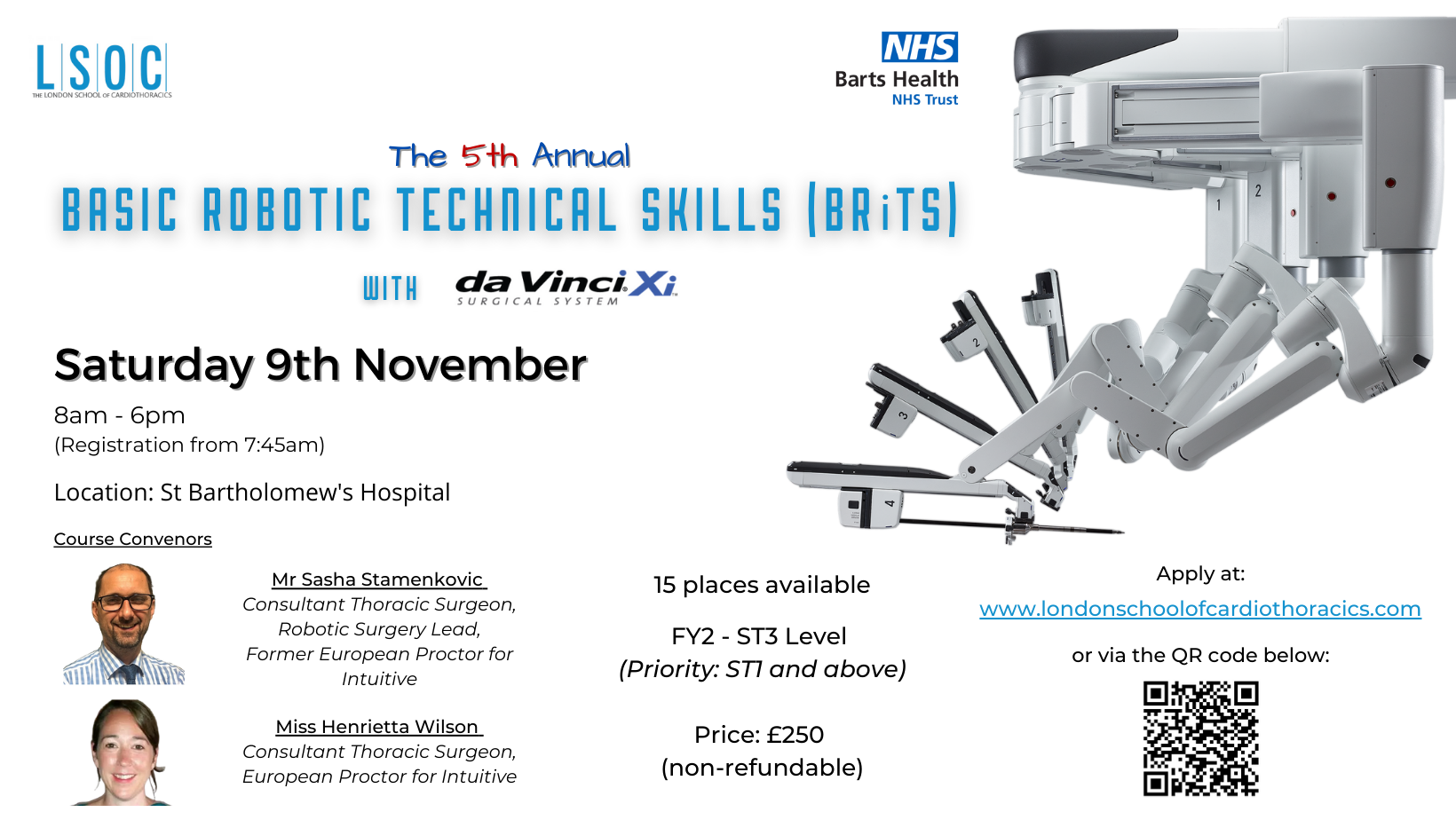- Professional Development
- Medicine & Nursing
- Arts & Crafts
- Health & Wellbeing
- Personal Development
4216 Courses in London
Neurodiversity Workshop Retaining: Reward, Change, Communication
By Mpi Learning - Professional Learning And Development Provider
A four-hour workshop on how to retain your talented Neurodiverse colleagues and ensure equality in employment opportunities.

Sometimes, a trial lesson seems to be not enough to fully understand how piano lessons work and what you will be able to reach with them. For that reason, we designed this taster pack for our new students. You can try our approach and teachers with this pack of 6 hours, which will give you a better idea of how learning with WKMT team is like. Our Introductory pack is meant for our new students in West Kensington and Bermondsey Studios.

ABT Accredited Reflexology
By The Angel Academy Of Teaching & Training
Course Introduction for VTCT upgrade The VTCT qualification is recognised around the world and will allow you to be employed in a clinic, salon or allow you to set up your own business. The Federation of Holistic Therapists and the Association of Reflexology, two of the biggest Holistic Therapy organisations which both accept members with this qualification. Description Reflexology uses many techniques to manipulate reflex zones found in the feet, of which correspond to a specific body part. The zones have been mapped and this enables the Reflexologist to treat the whole body via these reflex zones on the feet. The treatment is primarily used for the stimulation of all bodily systems and aiding relaxation. Reflexology is performed frequently within the Health Service personnel and has a role in comforting and supporting terminally ill patients. This 5 day VTCT Course leads to practitioner status, focusing on providing you with knowledge of the principles of reflexology, competence in dealing with clients, correct use of consultation techniques and good use of planning treatments. You will also learn the benefits and techniques of reflexology and how to target certain key areas such as: Pregnancy or Hand Massage. Duration 5 days, 10.00am – 5.30pm. Practical elements are covered over 5 days attendance at our Academy. Theory elements are covered by homestudy. Qualification Structure T/501/9101 - Knowledge of Anatomy, Physiology and Pathology for Complementary Therapies F/501/9117 - Provide Reflexology A/501/9116 - Reflective Practice for Reflexology Y/501/9253 - Principles and Practice of Complementary Therapies K/501/9256 - Health, Safety and Hygiene for Complementary Therapies H/501/9255 - Business Practice for Complementary Therapies D/501/9111 - Knowledge of Less Common Pathology for Complementary Therapies Course Contents Health, safety, hygiene and security with regard to the complementary therapy industry. Principles and practice of the complementary therapy industry. Knowledge and understanding of anatomy, physiology and common pathology of the human body. How to prepare for and provide an effective reflexology treatment and adapt to client requirements. Contra-indications and contra-actions, advice to be given to the client, record-keeping, evaluation of treatments and reflection on professional practice. Recognising Body Language Stress and Illness Analysis of Posture Legal Aspects, Code of Conduct and Ethics Advanced Techniques including the use of Meridian lines and Chakra's Home Study You can register your place and receive your lifetime membership. You can then make a start on some of the theory work sent to you by us here at the Academy. This includes your Anatomy and Physiology assignments that you can work on in the privacy of your own home. This allows you to have more time to focus on the practical when the class meets together. Approx. 5-10 hours per week need to total your home study time spent. The home work will need to meet the quality of National Standards. You will also be expected to complete 100 reflexology treatments from the start to the end of the course. You will also need to complete some assignments that will be required for your portfolio and a work-book will need to be completed. There are also 2 small exams that will be taken at the Academy in order to assess your understanding of Health and Safety and Anatomy and Physiology. These are multiple choice assessments and are nothing to worry about! Included in the Course Comprehensive course materials, handouts and work-book Online Resources: Virtual Learning Environment packed with extensive support materials, resources, help and advice Post-training support by phone, instant messaging or email (if desired) Assessment of practical/written work included (Must be sent Recorded Delivery) VTCT QCF Diploma in Reflexology Lots of fun and knowledge from Tutors with a whole wealth of skills and experience Light refreshments including tea, herbal tea, coffee and water Cost Training - £999

Fibroblast Plasma Pen in Person
By KBH Training Academy
Plasma Pen Course in Person Course structure: The course consists of the theoretical part which you study before you come onto your course. We will only do the practical side of the course in the venue. What is plasma treatment? The Plasma Pen is the world's most advanced, non-invasive, skin lifting, skin tightening and rejuvenation device used to treat wrinkles, skin tags and sagging skin. This treatment can be used for several procedures to dramatically enhance the looks without the need for costly and invasive surgery. Course Content - Health and safety - Anatomy and physiology - Principles of plasma treatment - Contraindications - Consultation - Pricing - Hygiene and safety - Aftercare - Understanding how plasma works Training kit - Plasma Pen - Plasma needles 10x - 3x aftercare cream(use after treatment) How does the course work? The course is divided into 2 parts, the first part is theoretical which you have to complete before you come for your practical training, and the second one is a practical assignment. The practical assignment is done on the day which will be agreed upon course purchase. You will spend around 2-3 hours practising on a model in our venue in London E106RA. We will call you to arrange date once you sign up for the course. Will I require a model? Yes, usually 1 model is required(this must be supplied by a student).Eyelids and 2 other areas will need to be treated. Do I Need Experience Before Booking a Course? We’re pleased to offer courses to people with lots of different experiences. However, previous experience nor qualifications are not necessary if you would like to enrol on our Course. Certificate You will receive an end of course certificate which is accredited by the cpd group and allows you to work on public Payment By paying for the course you agree to our Terms and Conditions

PORTRAITS, PET PORTRAITS AND COMMISSIONS
By Wyllie Fox Tuition
Commission an original, traditional and quirky Portrait in oils, acrylics or digital sketches

M.D.D I AM SO LONELY AFTER BREAKUP PACKAGE (SINGLES)
4.9(27)By Miss Date Doctor Dating Coach London, Couples Therapy
Someone to speak to every single day Talk thing through Give you support Actionable advice to improve the situation Dating coaching Add you to social networks to make friends 30 mins x 7 days a week Phone and WhatsApp Dating advice for singles https://relationshipsmdd.com/product/i-am-so-lonely-after-breakup-package/

Automatic driving lessons with friendly, patient, experienced and fully qualified male and female driving instructors. Our current Automatic teaching vehicle is a Nissan Micra, which our students have again found has a simple logical layout and is easy to control with good all round visibility when driving, that is why we feel it is ideal as a learning car.

Search By Location
- Courses in London
- Courses in Birmingham
- Courses in Glasgow
- Courses in Liverpool
- Courses in Bristol
- Courses in Manchester
- Courses in Sheffield
- Courses in Leeds
- Courses in Edinburgh
- Courses in Leicester
- Courses in Coventry
- Courses in Bradford
- Courses in Cardiff
- Courses in Belfast
- Courses in Nottingham