- Professional Development
- Medicine & Nursing
- Arts & Crafts
- Health & Wellbeing
- Personal Development
Supporting Windows 10 course description This course is designed to provide students with the knowledge and skills required to support and troubleshoot Windows 10 PCs and devices in a Windows Server domain environment. These skills include understanding of Windows 10 features, how they can be used in an Active Directory environment and how to troubleshoot them. What will you learn Troubleshoot startup issues and operating system services on a Windows 10 PC. Troubleshoot issues related to network connectivity. Troubleshoot client configuration failures and GPO application issues. Troubleshoot issues related to application installation and operation. Recover a PC running Windows 10. Supporting Windows 10 course details Who will benefit: Anyone supporting users running Windows 10 personal computers within a medium to large enterprise. Prerequisites: None. Duration 5 days Supporting Windows 10 course contents Implementing a Troubleshooting Methodology Overview of Windows 10, Introduction to the EDST Job Role, Overview of the Troubleshooting Steps & Tools. Hands on Implementing a Troubleshooting Methodology. Hands on Using Troubleshooting Tools for Windows 10. Troubleshooting Startup Issues Overview of the Windows 10 Startup Recovery Environment, Troubleshooting Startup Settings & Operating System Services Issues, Recovering BitLocker-Protected Drives. Hands on Troubleshooting Startup Issues. Hands on Recovering BitLocker-Encrypted Drives, Creating a New BitLocker Password. Troubleshooting Hardware and Device Drivers Troubleshooting Device Driver Failures & Physical Failures, Overview of Hardware Troubleshooting, Monitoring Reliability, Configuring the Registry. Hands on Troubleshooting Device Driver Issues, Resolving Hardware Issues, Adding a Missing Device Driver to a Driver Store, Reverting a Problematic Device Driver. Hands on Troubleshooting Hardware Issues, Diagnosing Memory, Troubleshooting and Repairing Failed Disk Redundancy Synchronizing Settings, Accessing Data on a Foreign Volume. Troubleshooting Remote Computers Using Remote Desktop and Remote Assistance, Remoting with Windows PowerShell Hands on Troubleshooting Remote Computer by using Remote Desktop and Remote Assistance. Hands on Troubleshooting Remote Computer by using Windows PowerShell. Resolving Network Connectivity Issues Determining Network Settings, Troubleshooting Network Connectivity Issues, Troubleshooting Name Resolution. Hands on Resolving Network Connectivity Issues. Hands onResolving Name Resolution Issues. Troubleshooting Group Policy Overview of Group Policy Application, Resolving Client Configuration Failures and GPO Application Issues. Hands on Troubleshooting Group Policy Application Issues. Hands on Resolving Group Policy Issues. Hands on Installing and Sharing a Printer. Troubleshooting User Settings Troubleshooting Sign In Issues, Troubleshooting the Application of User Settings. Hands on Troubleshooting Sign in Problems. Hands on Troubleshooting the Application of User Settings, Resolving Folder Redirection Problem, Resolving Roaming User Profile Problem. Troubleshooting Remote Connectivity Troubleshooting VPN Connectivity Issues & DirectAccess. Hands on Troubleshooting VPN Connectivity Lab : Configuring and Troubleshooting DirectAccess Configuring and Verifying, DirectAccess Client-Side Settings, Troubleshooting DirectAccess. Troubleshooting Resource Access Within a Domain & File Permissions Issues, Recovering Files Encrypted by EFS, Troubleshooting Printer Access Issues. Lab : Troubleshooting File Access Issues Lab : Troubleshooting Access to Encrypted Files. Hands on Troubleshooting Printer Access Issues Troubleshooting Resource Access for Non Domain Member Clients Configuring and Troubleshooting Device Registration, Configuring and Troubleshooting Work Folders, Configuring and Troubleshooting OneDrive Access. Hands on Troubleshooting Resource Access for Clients that are not Domain Members. Troubleshooting Device Registration, Work Folders and OneDrive for Business. Troubleshooting Applications Troubleshooting Desktop App Installation Issues, Desktop Apps, Managing Windows Store Apps, Troubleshooting Access to Company Web Applications. Hands on Troubleshooting Desktop Apps, AppLocker Policy Application & Application Compatibility issue. Hands on Troubleshooting Access to Company Web Applications, Internet Explorer Issue & Microsoft Edge. Maintaining Windows 10 Managing & Troubleshooting Windows Activation, Troubleshooting Performance, Applying Applications. Hands on Monitoring and Troubleshooting Performance. Recovering Data and Operating System File Recovery in Windows 10, Recovering an OS. Hands on Recovering Data, Recovering Data from Azure Backup, Recovering Deleted File by Using File History. Hands on Provisioning Computer to Comply with Company Standards, Provision Computer to Comply with Company Standards.

NVQ level 2 & PABD Diploma 10 Weeks
By TotalBarber Academy Limited
Intensive barber course London Get the NVQ Level 2 and our specially constructed PABD diploma in one package. Our PABD Diploma replaces the unnecessary NVQ Level 3 course.

Scalp Micropigmentation | Intermediate - Micropigmentation Masterclass
By ID Liner | Permanent Makeup Training & Supplies
SCALP MICROPIGMENTATION (SMP) IS BECOMING ONE OF THE MOST SOUGHT-AFTER TREATMENTS IN THE HAIR LOSS INDUSTRY AND IS THE FASTEST GROWING SECTOR OF THE PERMANENT MAKEUP INDUSTRY.

Scalp Micropigmentation | Fundamental Beginners PMU Training - Without Kit
By ID Liner | Permanent Makeup Training & Supplies
SCALP MICROPIGMENTATION (SMP) IS BECOMING ONE OF THE MOST SOUGHT-AFTER TREATMENTS IN THE HAIR LOSS INDUSTRY AND IS THE FASTEST GROWING SECTOR OF THE PERMANENT MAKEUP INDUSTRY.

Overview The course focuses on topics such as the fundamental concepts of auditing and quality management, principles of internal and external audit, auditing processes and tools, principles and practice of root cause analysis, communication and people skills, and other related topics. Students who successfully complete this course will gain the essential knowledge and skills necessary to become successful auditors and work with confidence to improve the processes in their organizations.

8 Week TotalBarber Diploma
By TotalBarber Academy Limited
Need a course that gets you job ready without any hassle? Our TB Diploma course gets you ready for the barber life.
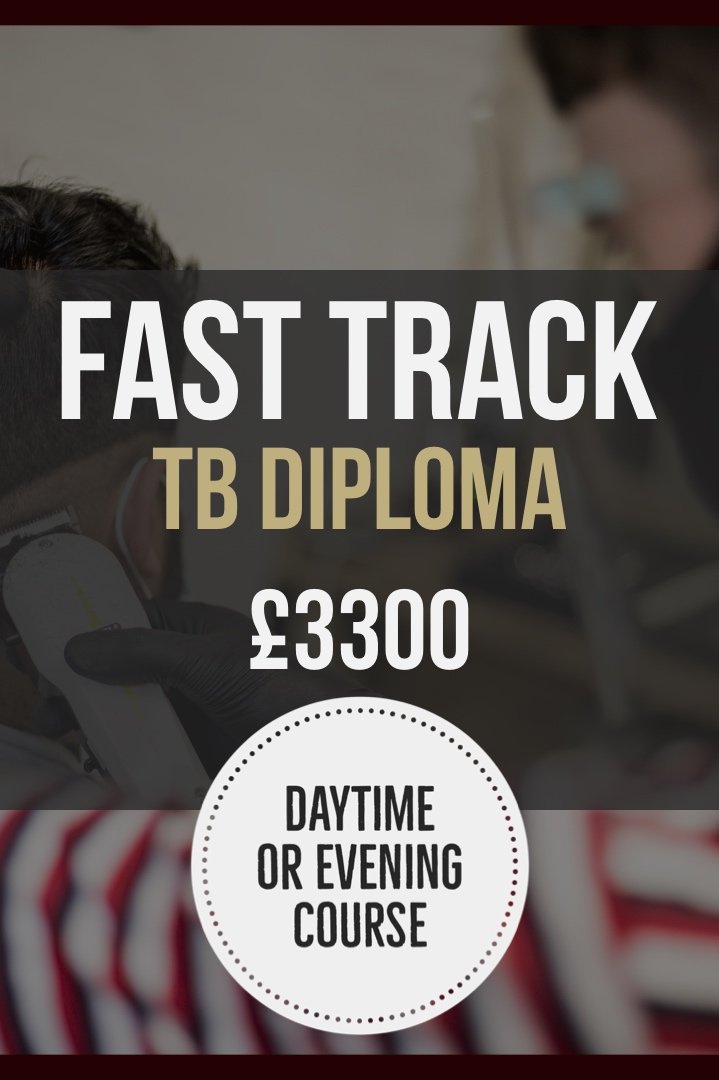
CWDP training course description The CWDP course consists of instructor-led training applicable to the design of wireless LANs using the latest technologies including 802.11n and 802.11ac. The course goes in-depth into the design process and provides attendees with the knowledge needed to plan, deploy and test modern 802.11-based networks. It also prepares students for the CWDP examination. Students who complete the course will acquire the necessary skills for preparing, planning performing and documenting site surveys and wireless LAN design procedures. What will you learn Design enterprise WiFi networks. Select appropriate antennas and Access points. Perform site surveys. Describe the security requirements required for enterprise networks. Test, validate and troubleshoot installations. CWDP training course details Who will benefit: Anyone looking for the skills to analyze, troubleshoot, and optimize any enterprise level Wi-Fi network, no matter which brand of equipment your organization deploys. Anyone looking to become a CWNP. Prerequisites: CWNA Duration 5 days CWDP training course contents WLAN design overview Importance of good design, Impact of bad design, Design process, Design skills, Design toolkit. Requirements analysis Pre-planning, Customer interaction, Requirements gathering, Discovering existing systems, Documenting the environment, Defining constraints, Creating documentation. Designing for clients and applications Client Device types, Application types, Application-specific design, High density design issues. Designing for industry Standard corporate networks, Industry-specific designs, Government, Healthcare, Hospitality, Retail, Public hotspots, Transportation, Mobile offices, Outdoor and mesh, Remote networks and branch offices, Last-miles / ISP and bridging. Vendor selection processes Defining vendor issues, Operational planes, Design models, Understanding architectures. Radio Frequency (RF) planning RF spectrum, RF behaviors, Modulation and coding schemes, RF accessories, Throughput factors. WLAN hardware selection Antennas, 802.11n and antennas, Choosing Aps, Powering Aps. Site surveys Site survey tools, Site survey preparation, Predictive site surveys, Manual site surveys, Site survey principles and processes. Designing for Quality of Service (QoS) QoS overview, QoS application points, Roaming support. Designing for security Bad security, Authentication solutions, Encryption solutions, Security best practices, Intrusion prevention. Installation testing, validation and troubleshooting Network health status, Troubleshooting and validation process, Troubleshooting and validation tools, Common problems. Hands-on lab exercises Hands-on labs depend on the audience and can include use of: Spectrum analyzers, Protocol analyzers, Site Survey software, Diagramming software, Various wireless access points, Various wireless adapters and antennas.

CWAP training course description This WiFi analysis course consists of hands-on learning using the latest enterprise wireless LAN analysis and troubleshooting tools. The course takes an in-depth look at the functionality of WLANs, intended operation of the 802.11 protocol and Wi-Fi Alliance specifications, WLAN frame formatting and structure, troubleshooting methodology, and protocol analysis. It also includes extensive training in modern spectrum analysis with a focus on advanced RF behaviour analysis, data collection methods, interpreting spectrum plots and charts, and understanding advanced features of WLAN spectrum analysers. What will you learn Analyse WiFi frames using Wireshark. Explain 802.11 protocol operation. Troubleshoot WiFi networks using Wireshark. Troubleshoot WiFi networks using spectrum analysers. CWAP training course details Who will benefit: Technical Network Staff Anyone looking to become a CWAP Prerequisites: Certified Wireless Network Administrator Duration 4 days CWAP training course contents Principles of WLAN Communication 802.11 Working Group, OSI reference model and the 802.11 PHY and MAC, Communication sublayers and data units, WLAN architecture components, Organization of station forwarding Addressing and internetworking operation, Modern WLAN product architectures. Physical (PHY) and MAC Layer Formats and Technologies Physical layer functions, Preamble function and format, Header purpose and structure, Analysis of PHY problems, Physical PPDU formats, 802.11b, 802.11a, 802.11g, 802.11n, MAC frame components, MAC encapsulation, Fields and subfields of the MAC header, Frame Control, Frame types and subtypes and their uses, Addressing, Frame body, Data frame format, Control frame format, Management frame format, Information elements and fields. Beaconing and synchronization Scanning, Client state machine, 802.11 contention, QoS, Admission control, Band steering and airtime fairness mechanisms Fragmentation, Acknowledgments and Block acknowledgments, Protection mechanisms and backward compatibility, Power management, Dynamic Frequency Selection (DFS) and Transmit Power Control (TPC), Security components, methods, and exchanges, Roaming procedures exchanges, Future protocol enhancements. 802.11n Transmit beamforming, Spatial multiplexing, Maximal Ratio Combining (MRC), Space-Time Block Coding, 40 MHz channels, Frame aggregation, HT-OFDM format, Modulation and Coding Schemes (MCS), HT frame formatting and more. Protocol Analysis Tools and Methodology Troubleshooting methodology, Protocol analyser types, Analysis NIC/adapter selection and constraints, Interpreting results based on location, Analyzer settings and features, Filtering and channel scanning, Interpreting decodes, Using advanced analysis features, Assessing WLAN health and behaviour factors, Evaluating network statistics, Troubleshooting common problems, Wired analysis to support wireless network issues. Spectrum Analysis Tools and Methodology Radio frequency behaviour review, Visualizing RF domains using spectrum measurement tools, Spectrum analyser types and operation, Analyser specifications and characteristics, Understanding spectrum data presentation, Interpreting plots and charts, Common WLAN spectrum analyser features, Identifying transmit patterns, Device classification and network impact, Recognizing transmit signatures. Hands on lab exercises Wireshark Setup, Use, and In-Depth Analysis Wireshark is fundamental to troubleshooting. Labs include: - Capabilities, configuration, and data display - Opening, collecting, saving, and modifying capture files. - Filtering traffic, and using colouring rules as analysis aides. - Live captures based on a set of desired collection criteria. - Identify and isolate network problems. - Conversation analysis. - Remote packet capture with an AP. Understanding Frame Components Familiarity with the frame structure and contents is essential in real -world troubleshooting efforts. Labs include: - Understanding the MAC header - Comparing the three major frame types and their subtypes - Analysing frame formats of individual frame types - Analysing 802.11n frame components - Additional information is reported by protocol analysers - Information not visible in protocol analysers Frame Exchanges Understanding frame exchange rules and behaviors is critical to identifying expected and unexpected. It is also necessary to understand what is normal so that aberrations can be properly troubleshot. Labs include: - Connectivity exchanges and sequences - Legacy and modern security exchanges - ERP and HT protection mechanisms - Power save behaviour - Acknowledgments, block acknowledgments, and supporting action frames - Dynamic rate switching - Band steering Troubleshooting Common Problems This lab exposes students to hands-on troubleshooting skills by setting up common problems in WLANs and allowing students to attempt to solve them. - Trouleshooting connectivity exchanges - Troubleshooting 802.1X and EAP exchanges - Troubleshooting roaming Spectrum Analyzer Setup, Use, and In-Depth Analysis Specifically, it will explore the plots and charts used to display spectrum data and how to interpret this data to define a transmitter's impact on the network. The following are covered: - Installing the analyser and using display and navigation - The 'RF perspective' provided by each plot and chart - Using built-in features and automated device identification - Characterizing the behaviours of an interference source - Assessing the impact of an interference source - Determining the impact of transmitter proximity on interference. - Identifying signatures of common transmitters - Remote spectrum analysis with an AP

Foundation Barbering Cutting & Styling
By Alan d Hairdressing Education
Start your career in Barbering with this Beginners Barbering Course. You will learn to cut and style using the 5 Alan d Foundation haircuts along with clipper work, beard and moustache trimming, scissor-over-comb techniques, client care, shampooing, styling and Barber-shop protocol.

Foundation Ladies Cutting & Styling
By Alan d Hairdressing Education
Take your first step into the world of hairdressing with this Beginners Hairdressing Course. You will learn the 9 Alan d Foundation haircuts along with classes on shampooing, blow-drying, cutting, styling, client care and salon protocol.

Search By Location
- student Courses in London
- student Courses in Birmingham
- student Courses in Glasgow
- student Courses in Liverpool
- student Courses in Bristol
- student Courses in Manchester
- student Courses in Sheffield
- student Courses in Leeds
- student Courses in Edinburgh
- student Courses in Leicester
- student Courses in Coventry
- student Courses in Bradford
- student Courses in Cardiff
- student Courses in Belfast
- student Courses in Nottingham