- Professional Development
- Medicine & Nursing
- Arts & Crafts
- Health & Wellbeing
- Personal Development
This qualification is aimed at learners who wish to become first-aiders in the workplace. This qualification meets the requirements for training first-aiders in those organisations that have identified that staff need to be trained to this level within their first-aid needs assessment as required by the Health and Safety at Work Act 1974 legislation.

GLA Tutors: Empowering Young Minds in Computer Coding At GLA Tutors, we are passionate about equipping children with the essential skills needed to thrive in today's digital world. Our tutoring website offers a comprehensive and engaging learning experience for children who are eager to explore the exciting world of computer coding. With our online tutoring services, we strive to make coding education accessible and convenient for children of all ages. Our team of expert tutors are highly skilled in teaching computer coding concepts in a fun and interactive manner. They have a deep understanding of various programming languages and frameworks, ensuring that students receive top-notch instruction tailored to their individual needs and skill levels. Our provision for tutoring computer coding to children is designed to foster creativity, problem-solving skills, and logical thinking. Through our carefully curated curriculum, we introduce young learners to the fundamentals of coding, including algorithms, variables, loops, conditionals, and more. We believe in a hands-on approach, allowing students to actively apply what they learn through practical coding exercises and projects. At GLA Tutors, we understand that each child has their own unique learning style and pace. That's why our tutors provide personalized attention to every student, offering guidance and support every step of the way. Whether your child is a beginner or has some coding experience, we have tailored programs to suit their specific needs and help them progress confidently.

, The Intravenous Route, Bioavailability, the First Pass Effect, IV drug administration Vascular Access Devices Care & Management: Peripheral Cannula, Midline, Catheter, different Central Venous Access(care of Hickman line), PICC, Implantable Port, UVC and subcutaneous infusion, VAD Assessment, Risk & Complication of IV Therapy, Infection control, Allergy, Fluids & Electrolytes and Drug Calculations. Total Parenteral Nutrition –TP, Solution content, Administration, Routes for delivery,
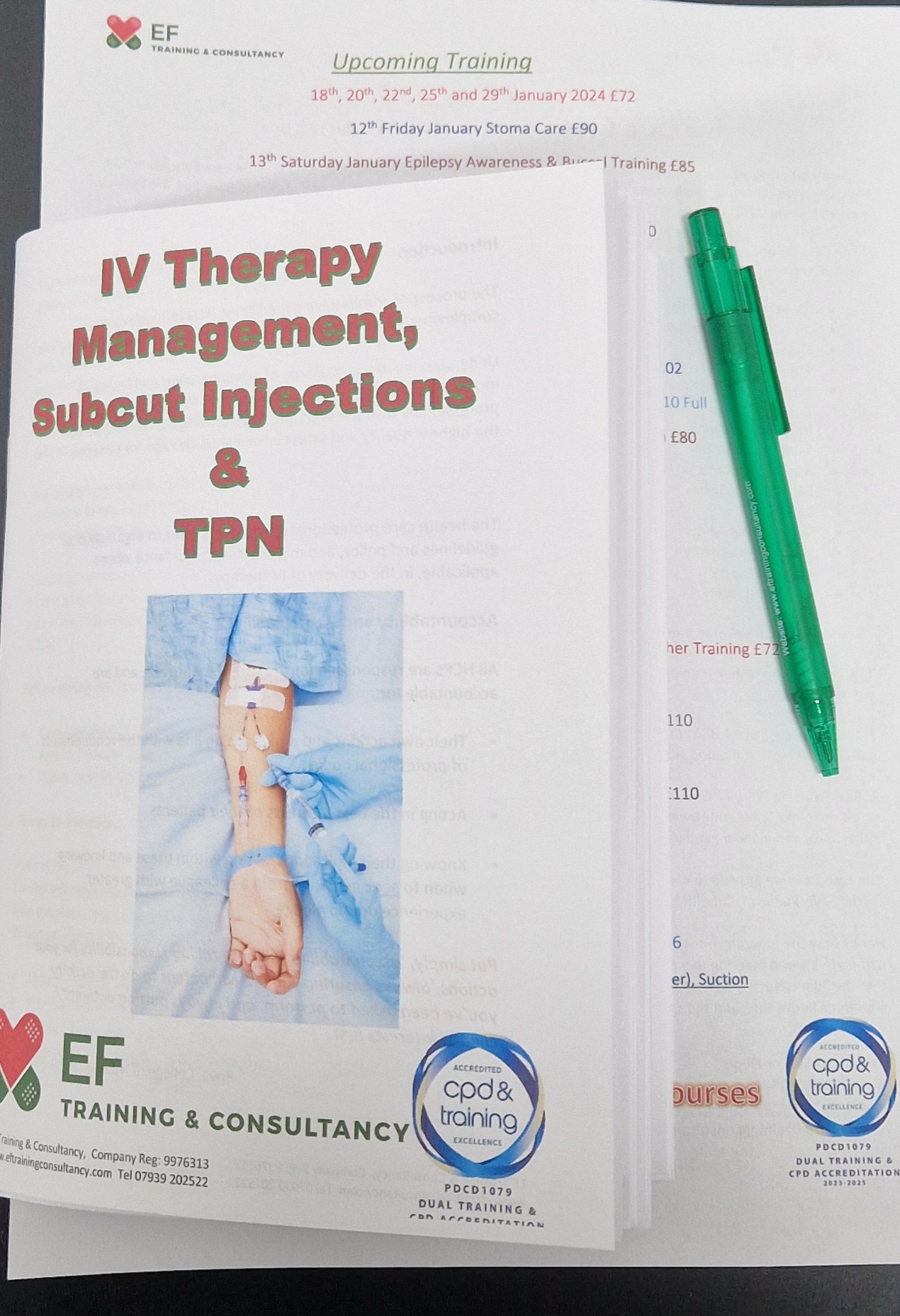
I am able to travel to you to help you develop your partnership with your horse. I specialise in developing confidence in both horse and rider both on the flat and over fences. As a list 5 BD Dressage judge I can help you with test riding for BD Intro, Prelim and Novice tests. I can help with BE 90, 100 & Novice tests. As I am training for list 4 I can also help you with Elementary BD and Intermediate BE The times listed are a general guide of my availability. If you would prefer a time that is not listed please select the time that is closest to you preference, the message me via Email, WhatsApp or Facebook to see if we can arrange a better time for you. Instructions Make sure we have access to an arena, with a poop scoop and poles if you want them.

Obstructive Lung Disease - Essential Information for Nurses & HCAs
4.8(50)By EF Training & Consultancy Ltd
Join our comprehensive face-to-face training course on Obstructive Lung Diseases designed for Registered Nurses (RNs) and Healthcare Assistants (HCAs). Enhance your skills in managing asthma, COPD, bronchitis, emphysema, bronchiectasis, and cystic fibrosis. Earn CPD-accredited certification from our Centre of Excellence. Enroll now! Are you a Registered Nurse (RN) or Healthcare Assistant (HCA) looking to deepen your knowledge of obstructive lung diseases? Our comprehensive face-to-face training course covers everything you need to know about asthma, COPD, bronchitis, emphysema, bronchiectasis, and cystic fibrosis. 🔹 Key Features: Engaging lectures and hands-on workshops Practical skills for effective patient care CPD-accredited certification from our Centre of Excellence Ideal for both new learners and as a refresher course 🔹 Why Enroll? Gain valuable insights into the pathophysiology, diagnosis, and management of obstructive lung diseases Learn from experienced professionals Improve your patient care techniques 🔹 Enroll Now! Visit our website for more details and to book your spot Don't miss out on this opportunity to enhance your professional skills!
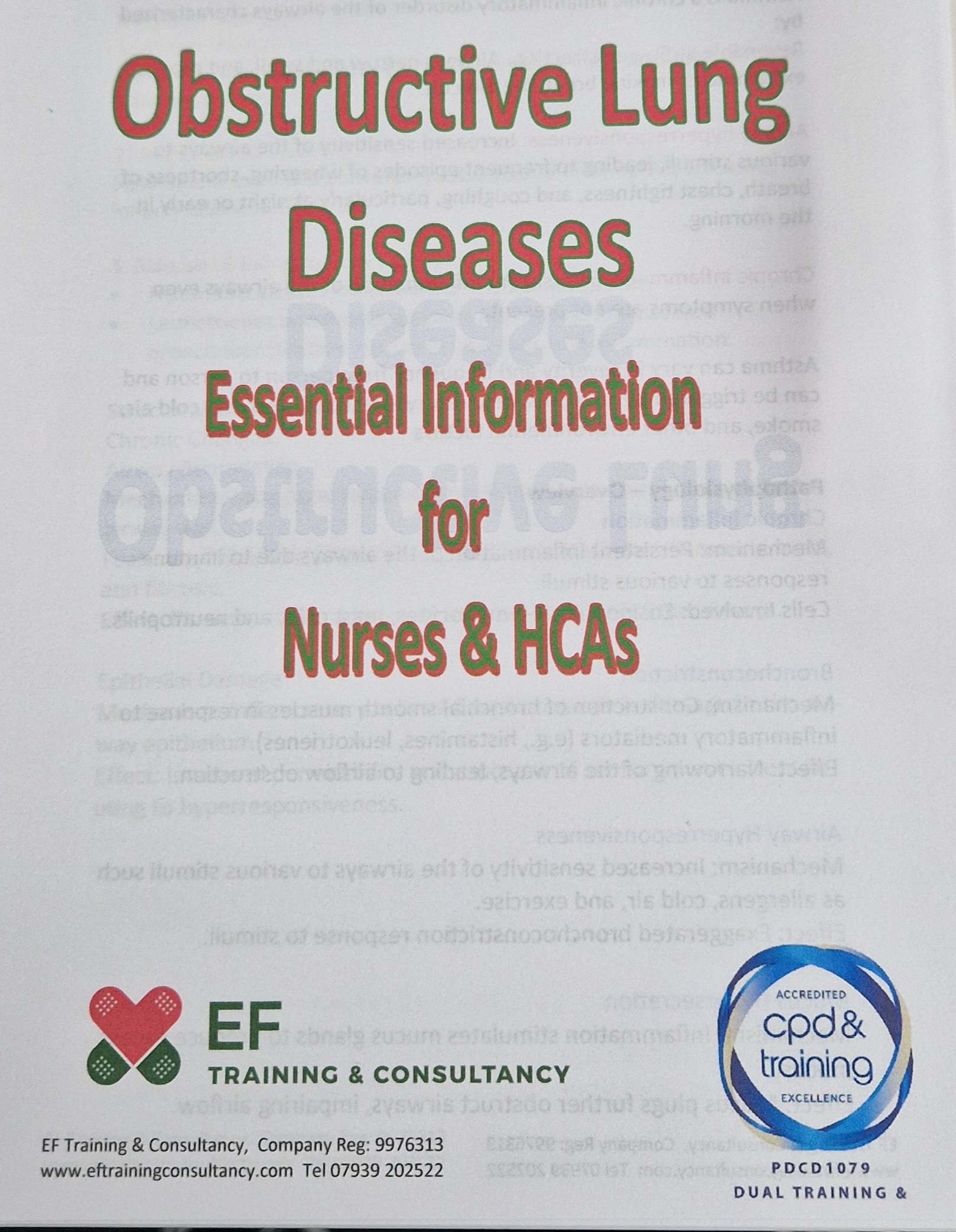
Technical Singing Lessons
By James Hall: Singing & Theatre Arts Teacher | Musical Director | Piano Accompanist | Composer
Technical singing lessons tailored to the individual's needs and requests. This can cover fixing vocal issues or obstacles, developing and broadening technique and understanding how the voice works for all genres of music and singing styles. I utilise the Estill Model in my teaching as well as training and experience working with various singing teachers throughout the industry.

Do you want to know what beer is and how it should be correctly stored? This course is aimed at anyone who wishes to ensure that beer is consistently served in the best condition and ensuring hygiene and a safe environment is maintained. Come to Knight Training to train with us and receive your ABCQ course! Call us on 0330 999 3199 to find more!

GROUP - Infant & Adult - CPR/First Aid/AED/Bleeding Control
By MDSPOSA & USTASC TRAINING PORTAL
This course is an infant, adolescent, and adult-certified course. First Aid/CPR/AED/Bleeding Control course certified. This is a group course designed for business staff training, churches, sporting venues, anywhere where CPR/First Aid/AED/Bleeding Control is required.

Dean’s HIIT Classes are designed to help you shred the pounds through intense fitness training. Did you know HIIT classes are high intensity workouts that burn calories hours after your exercise? So, if you’re ready to be pushed to your limits and see great results, sign up today!

Search By Location
- training, Courses in London
- training, Courses in Birmingham
- training, Courses in Glasgow
- training, Courses in Liverpool
- training, Courses in Bristol
- training, Courses in Manchester
- training, Courses in Sheffield
- training, Courses in Leeds
- training, Courses in Edinburgh
- training, Courses in Leicester
- training, Courses in Coventry
- training, Courses in Bradford
- training, Courses in Cardiff
- training, Courses in Belfast
- training, Courses in Nottingham
