- Professional Development
- Medicine & Nursing
- Arts & Crafts
- Health & Wellbeing
- Personal Development
Assessing and Managing Cyber Security Risks for Essential Services Operators
By EnergyEdge - Training for a Sustainable Energy Future
About this Virtual Instructor Led Training (VILT) This 3 half-day Virtual Instructor Led Training (VILT) course will help participants grasp the idea of real-world risk management and how this relates to the cyber world. The VILT course will cover topics surrounding identifying cyber risks and vulnerabilities, guidance on applying administrative actions, and comprehensive solutions to ensure your organization is adequately secure and protected. The VILT course will guide participants on how to conduct a security risk assessment for their organization, and equip them with the skills to develop a risk compliance assessment plan as well as methods to develop risk management strategies which can improve their organization's security posture. The VILT course has at least a 30% hands-on approach through the use of Table Top Exercises. The VILT course will cover the following modules: Introduction to Risk Assessments (RA) Threat Actors and Their Motivations Threat and Risk Assessment Critical Controls Identification Maturity Assessment Treated Cyber Risk Profile Target Cyber Risk Profile and Strategy Target Audience The VILT course is intended for professionals responsible for organizational information and security system and those involved in operating and maintenance of critical information and IT network & sotware systems. Professionals who are designated as the Single Point of Accountability (SPoA) as well as system auditors will find this course useful. Course Level Basic or Foundation Training Methods The VILT course will be delivered online in 3 half-day sessions comprising 4 hours per day, with 2 x 10 minutes break per day, including time for lectures, discussion, quizzes and short classroom exercises. Course Duration: 3 half-day sessions, 4 hours per session (12 hours in total). This VILT course is delivered in partnership with ENGIE Laborelec. Trainer Your expert course leader is a is specialized in cybersecurity risk management. Before joining ENGIE, she worked for The National Cybersecurity Agency of France (ANSSI) based in Paris (France) and for Deloitte Belgium located in Zaventem (Belgium). She has been involved in cybersecurity projects focusing on the principle of protecting critical infrastructures. Her different experiences in Cyber Security, Anti-Money Laundering and Global Trade Compliance (including Export Control and Customs) gave her the opportunity to use methodologies tackling strategic, operational and financial control issues at all levels of an organization: people, business processes, IT applications and infrastructure, legal and regulatory compliance. She was an EBIOS Risk Manager (RM) trainer while she worked for the French government; EBIOS RM is the French method for assessing and treating digital risks. She also had the opportunity to represent France towards European institutions and other relevant stakeholders for topics related to cybersecurity risk management. POST TRAINING COACHING SUPPORT (OPTIONAL) To further optimise your learning experience from our courses, we also offer individualized 'One to One' coaching support for 2 hours post training. We can help improve your competence in your chosen area of interest, based on your learning needs and available hours. This is a great opportunity to improve your capability and confidence in a particular area of expertise. It will be delivered over a secure video conference call by one of our senior trainers. They will work with you to create a tailor-made coaching program that will help you achieve your goals faster. Request for further information about post training coaching support and fees applicable for this. Accreditions And Affliations

3ds max and V-Ray course one to one
By Real Animation Works
3ds max professional one to one training

M.D.D I NEED SOMEONE TO TALK TO PACKAGE (SINGLES)
4.9(27)By Miss Date Doctor Dating Coach London, Couples Therapy
Talk things through Give you support and dating advice Have your own Dating Coach for 4 days 30 mins a day Phone session Dating tips Relationship advice and guidance skills General life coaching How to date in modern society training Dating advice for singles https://relationshipsmdd.com/product/i-need-someone-to-talk-to-package/

Threading & Brow Definition Duo
By The Beauty Click Academy
his course covers the technique for eyebrow tinting, eyebrow waxing, threading the eyebrows and surrounding area and the application of make-up to the eyebrow area. It also includes fantastic anatomy & physiology resources with clear diagrams. Reception, consultation and aftercare guidance is covered as well as contra-indications to treatment. Photographs and diagrams ensure this course is both engaging and informative to give you the confidence to perform this very popular treatment. Includes: 2 Hard copy take home training manuals. Duration – Fast track two-day practical classroom-based training plus online theory work. Theory work to be completed in your own time via The Guild student portal before your practical course date. Practical day – 10.30am-4.30pm. It is advisable that students arrive 15 mins early to ensure a prompt start. In a lot of cases the practical training can be finished earlier than expected depending on how many students there are, and the time taken on practical work. Widely recognisable and insurable qualification, allowing you to deliver this treatment on the paying general public. Class size - Maximum 8 students in a class

Learn to Crochet - 4 x2 hour sessions - Friday daytimes - Walton-on-Thames
By Merrian Holland
Learn to crochet in Surrey - this is an immersive 4 x 2 hour course running on Tuesday evenings in Walton-on-Thames.

Unity 3D One-Day Course (One-to-One)
By Real Animation Works
Photoshop basic to fundamentals Training Course bespoke and customized

Relationship Counselling in Mayfair: Transform Your Partnership with Our Comprehensive 3-Session Package Unlock the full potential of your relationship with our specialized Relationship Counselling in Mayfair. Our tailored package includes three intensive 1-hour sessions designed to strengthen your bond, enhance communication, and resolve conflicts effectively. During these sessions, couples will delve into essential areas such as: Communication Skills: Learn how to articulate your thoughts and feelings clearly and listen actively to your partner. Conflict Resolution: Discover strategies to manage disagreements constructively, ensuring both partners feel heard and respected. Emotional Intimacy: Enhance your emotional connection by understanding each other’s needs and fostering deeper empathy. Trust Building: Develop techniques to rebuild and maintain trust, a critical component of a healthy relationship. Stress Management: Learn how to handle external stressors together, creating a supportive and resilient partnership. Goal Setting: Align your personal and relationship goals to ensure a harmonious future together. Our experienced therapists in Mayfair are dedicated to providing a safe and supportive environment where couples can explore these vital aspects of their relationship. Each session is crafted to address your unique challenges and aspirations, ensuring personalized and effective guidance. Book your Relationship Counselling in Mayfair today and take the first step towards a stronger, more fulfilling relationship. Relationship Coaching London (relationshipsmdd.co.uk) Relationship counselling Mayfair⭐⭐⭐⭐⭐ | M.D.D Dating Coach, Couples Therapy, Breakup Counselling, Personal development Consultancy (relationshipsmdd.com)

InDesign Basic to Advance training One to One
By Real Animation Works
InDesign face to face training customised and bespoke.

M.D.D SELF IMPROVEMENT TELEPHONE SERVICE (SELF-IMPROVEMENT)
4.9(27)By Miss Date Doctor Dating Coach London, Couples Therapy
Correcting the areas you feel are affecting your confidence and wellbeing. Analysation of exes and pressure points in your life talk about your relationship, finding Mr or Mrs Right, single life, loneliness, cheating, better dating skills and relationship issues with your girlfriend or boyfriend, dating or getting to know someone new. Whatever the relationship problem talk to an M.D.D dating coach.1 hour session choice of phone or face to face session Self improvement coaching and guidance to support you today https://relationshipsmdd.com/product/self-improvment/

How to build a system that drives school improvement
By Marell Consulting Limited
If you want to be able to offer a consistently better quality of education for your pupils without the stress that comes with worrying about Ofsted all the time, this workshop is for you.
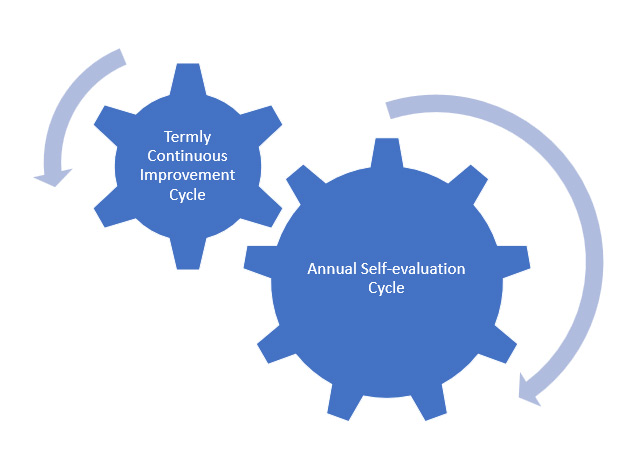
Search By Location
- guidance Courses in London
- guidance Courses in Birmingham
- guidance Courses in Glasgow
- guidance Courses in Liverpool
- guidance Courses in Bristol
- guidance Courses in Manchester
- guidance Courses in Sheffield
- guidance Courses in Leeds
- guidance Courses in Edinburgh
- guidance Courses in Leicester
- guidance Courses in Coventry
- guidance Courses in Bradford
- guidance Courses in Cardiff
- guidance Courses in Belfast
- guidance Courses in Nottingham