- Professional Development
- Medicine & Nursing
- Arts & Crafts
- Health & Wellbeing
- Personal Development
BB Glow Foundation Training
By Cosmetic College
The BB Glow Facial is one of the newer facial treatments to reach the beauty market and is becoming an increasingly popular choice for many clients. A BB Glow Foundation Facial is a highly effective micro-needling treatment with immediate, lasting effects. This safe and intensive skin treatment can improve the facial tone and smooth out imperfections, freckles, and wrinkles. The treatment goal of using the micro-needle therapy system is to lighten and smooth the face's skin tone. In this course, you will learn how to create a semi-permanent foundation lasting for months, which hides facial imperfections. Learn the newest mesotherapy treatment loved by the world, which can also be available in your beauty salon. Course Entry Requirements: This course is available for those that meet at least one of the following: Minimum 18 years NVQ Level 2 Beauty or equivalent desirable Good command of English Needling accredited training Course Pre-Study/Practical & Length: 20 hours of pre-study E-learning and 1 practical day Course Agenda This courses theory knowledge is delivered through our interactive e-learning training portal and completed with either: One day onsite training One day Zoom based training All courses are kept to a reduced size, with a maximum of six attendees per course. Areas covered in this course: Anatomy and physiology of face and skin The choice of colour for the type of skin Written documentation (treatment card) Photographic documentation The principles of hygiene Purpose of the treatment and the obtained effect Assessment of customer expectations Contraindications for BB Glow treatments Preparation of clients and positions for the procedure Application rules for anaesthesia Possible complications after treatments Types of pigments Insurance Practice: Practice on models Demonstration of the procedure on the model Enrolling in our BB Glow Foundation Training Course offers numerous benefits for students, as well as significant advantages for clients and potential earning potential. Let's explore these benefits in detail: Benefits for Students: Expertise in BB Glow Foundation: Our training course equips students with the knowledge and skills to master the BB Glow Foundation technique. You will learn the latest application techniques, colour theory, product selection, and client consultation. This specialised training will set you apart as a skilled BB Glow artist. Practical Hands-on Experience: We prioritise practical learning by providing extensive hands-on training opportunities. Under the guidance of experienced instructors, you will have the chance to practice the BB Glow Foundation technique on models. This practical experience will enhance your confidence and proficiency in delivering excellent results. Professional Advancement: By enrolling in our BB Glow Foundation Training Course, you are investing in your professional advancement. You will expand your skill set, stay updated with industry standards, and gain expertise in the popular BB Glow technique. This will enhance your professional reputation and open doors to new career opportunities. Benefits for Clients: Flawless and Radiant Skin: BB Glow Foundation is a popular semi-permanent makeup technique that creates the appearance of flawless, radiant skin. By enrolling in our training course, you will be able to offer this highly sought-after treatment to your clients. They will benefit from a semi-permanent foundation that evens out skin tone, hides imperfections, and provides a natural-looking glow. Time-saving Solution: Clients who opt for BB Glow Foundation can save time in their daily makeup routine. The semi-permanent nature of the treatment eliminates the need for daily foundation application, saving clients valuable time and effort. They can wake up with a fresh-faced look and feel confident throughout the day. Customised Results: As a trained BB Glow artist, you will have the expertise to customise the treatment to suit each client's skin tone and preferences. By selecting the appropriate pigments and adjusting the intensity, you can achieve personalised results that enhance the client's natural beauty. Clients will appreciate the tailored approach and individualized outcomes. Earning Potential: By offering BB Glow Foundation as part of your services, you can significantly increase your earning potential. The popularity of BB Glow treatments has been growing, and clients are willing to invest in achieving flawless, long-lasting skin. As a skilled BB Glow artist, you can attract a larger clientele and set competitive pricing for your services. Satisfied clients are more likely to become repeat customers and refer others, further boosting your earning potential. Enrolling in our BB Glow Foundation Training Course will not only benefit you as a student but also provide valuable advantages for your clients and potential earning potential in the beauty industry. Begin your journey toward professional excellence and financial success by enrolling today. Frequently Asked Questions (FAQ) about our BB Glow Foundation Training Course: Is this course suitable for beginners or those with prior experience? Our BB Glow Foundation Training Course is designed for both beginners and experienced professionals in the beauty industry. Whether you are new to semi-permanent makeup or already have a background in the field, our course will provide you with the necessary knowledge and skills to master the BB Glow Foundation technique. What qualifications or prerequisites do I need to enrol in the course? No specific qualifications are required to enrol in our BB Glow Foundation Training Course. However, a passion for the beauty industry and a desire to learn and improve your skills are highly recommended. Our course is open to anyone who wants to gain expertise in the BB Glow technique. Will I receive a certification upon completion? Yes, upon successfully completing our training course, you will receive a certification in BB Glow Foundation. This certification recognises your skills and expertise in performing the BB Glow technique. It can enhance your professional credibility and assist you in building your career in the beauty industry. What topics are covered in the course curriculum? Our course curriculum covers a wide range of topics related to BB Glow Foundation, including skin anatomy and physiology, product knowledge, colour theory, sanitation and hygiene, consultation and client assessment, application techniques, aftercare, and touch-up procedures. The curriculum is designed to provide a comprehensive understanding of the technique and its application. Are there any hands-on training opportunities? Absolutely! Our BB Glow Foundation Training Course includes extensive hands-on training sessions. You will have the opportunity to practice the BB Glow technique on models under the guidance of experienced instructors. This practical experience is essential to develop your skills and confidence in performing the treatment effectively. Will I have access to ongoing support after completing the course? Yes, we provide ongoing support to our students even after they complete the training course. Our instructors and support staff are available to answer any questions, provide guidance, and offer assistance as you embark on your career in BB Glow Foundation. We aim to support your continued growth and success. Are there financing options available for the course? We offer flexible payment options and financing plans to make our BB Glow Foundation Training Course more accessible. Please reach out to our admissions team for detailed information on available payment options and financing plans. If you have any additional questions or require further clarification, please feel free to contact us. We are here to assist you throughout your training journey and beyond. Course Benefits Benefits for Students Expertise in BB Glow Foundation: Our training course equips students with the knowledge and skills to master the BB Glow Foundation technique. You will learn the latest application techniques, colour theory, product selection, and client consultation. This specialised training will set you apart as a skilled BB Glow artist. Practical Hands-on Experience: We prioritise practical learning by providing extensive hands-on training opportunities. Under the guidance of experienced instructors, you will have the chance to practice the BB Glow Foundation technique on models. This practical experience will enhance your confidence and proficiency in delivering excellent results. Professional Advancement: By enrolling in our BB Glow Foundation Training Course, you are investing in your professional advancement. You will expand your skill set, stay updated with industry standards, and gain expertise in the popular BB Glow technique. This will enhance your professional reputation and open doors to new career opportunities. Benefits for Clients Flawless and Radiant Skin: BB Glow Foundation is a popular semi-permanent makeup technique that creates the appearance of flawless, radiant skin. By enrolling in our training course, you will be able to offer this highly sought-after treatment to your clients. They will benefit from a semi-permanent foundation that evens out skin tone, hides imperfections, and provides a natural-looking glow. Time-saving Solution: Clients who opt for BB Glow Foundation can save time in their daily makeup routine. The semi-permanent nature of the treatment eliminates the need for daily foundation application, saving clients valuable time and effort. They can wake up with a fresh-faced look and feel confident throughout the day. Customised Results: As a trained BB Glow artist, you will have the expertise to customise the treatment to suit each client's skin tone and preferences. By selecting the appropriate pigments and adjusting the intensity, you can achieve personalised results that enhance the client's natural beauty. Clients will appreciate the tailored approach and individualised outcomes. Earning Potential By offering BB Glow Foundation as part of your services, you can significantly increase your earning potential. The popularity of BB Glow treatments has been growing, and clients are willing to invest in achieving flawless, long-lasting skin. As a skilled BB Glow artist, you can attract a larger clientele and set competitive pricing for your services. Satisfied clients are more likely to become repeat customers and refer others, further boosting your earning potential. Enrolling in our BB Glow Foundation Training Course will not only benefit you as a student but also provide valuable advantages for your clients and potential earning potential in the beauty industry. Begin your journey toward professional excellence and financial success by enrolling today. Frequently Asked Questions Where is the Cosmetic College The Cosmetic College is located at: 3 Locks Court, 429 Crofton Road, Orpington, BR6 8NL How can I book? We have a few options for you to book. You can book by selecting an available training date above here on our website, by contacting us through email at hello@cosmetic.college or by contacting us on 0333 015 5117. Is a deposit required to book? All enrolments are charged an administration fee which is non-refundable. When you enrol you can elect to pay a deposit of 10% plus the administration fee or pay the total training course in full. We have full details of the terms and conditions of training course enrolments here Is this course suitable for beginners or those with prior experience? Our BB Glow Foundation Training Course is designed for both beginners and experienced professionals in the beauty industry. Whether you are new to semi-permanent makeup or already have a background in the field, our course will provide you with the necessary knowledge and skills to master the BB Glow Foundation technique. Will I receive a certification upon completion? Yes, upon successfully completing our training course, you will receive a certification in BB Glow Foundation. This certification recognises your skills and expertise in performing the BB Glow technique. It can enhance your professional credibility and assist you in building your career in the beauty industry. What topics are covered in the course curriculum? Our course curriculum covers a wide range of topics related to BB Glow Foundation, including skin anatomy and physiology, product knowledge, colour theory, sanitation and hygiene, consultation and client assessment, application techniques, aftercare, and touch-up procedures. The curriculum is designed to provide a comprehensive understanding of the technique and its application. Are there any hands-on training opportunities? Absolutely! Our BB Glow Foundation Training Course includes extensive hands-on training sessions. You will have the opportunity to practice the BB Glow technique on models under the guidance of experienced instructors. This practical experience is essential to develop your skills and confidence in performing the treatment effectively. Will I have access to ongoing support after completing the course? Yes, we provide ongoing support to our students even after they complete the training course. Our instructors and support staff are available to answer any questions, provide guidance, and offer assistance as you embark on your career in BB Glow Foundation. We aim to support your continued growth and success. Are there financing options available for the course? We offer flexible payment options and financing plans to make our BB Glow Foundation Training Course more accessible. Please reach out to our admissions team for detailed information on available payment options and financing plans. If you have any additional questions or require further clarification, please feel free to contact us. We are here to assist you throughout your training journey and beyond.

Microneedling Training
By Cosmetic College
We have completed a training course to teach you everything you need to know about Microneedling. Microneedling, also known as skin needling or collagen induction therapy, leads the way in skin rejuvenation. Safely delivered, this treatment carries no risk or downtime to the client. It is a procedure whereby a device, such as a derma roller or an automated pen device, is passed across the skin's surface, creating superficial punctures that stimulate a healing response. We work with Dr Pen and Beautier needling pen and the Clinicare range as part of this course and cover appropriate products from this range. Skills and knowledge from this course will be transferable to other brands. Our Microneedling Training Course will provide you with everything you need to know about the history and the use of microneedling, as well as all the technical aspects of it: safety, indications, technique and post-treatment tips for a successful outcome. This course will primarily focus on the face, although we touch on the scalp & body benefits of this treatment. Learn how to safely, confidently and expertly deliver this treatment with our fully accredited microneedling training course Course prerequisites Minimum 18 years of age Good command of English Be able to learn independently A strong desire to build a career in aesthetics Previous skin and facial training are desirable; we suggest that learners new to the industry enrol on our facial and skincare course before enrolling on our ClinicCare skin peel course. Course structure The online study, virtual lecture and in-person practical training All courses are intimate with four learners in class 2-1 ratio. One day of on-site training Online learning includes: Anatomy and physiology of the skin and tissues Infection control Sharps and hazardous waste training History of skin needling Treatable skin conditions Contraindications Consultation Aftercare Introduction to automated Pen Device and Dermaroller Pre-study microneedling (health and safety) Onsite training day includes: Face-to-face practical training with 1 model per treatment area Clinical set up Live treatment demonstrations Frequently Asked Questions Where is the Cosmetic College The Cosmetic College is located at: 3 Locks Court, 429 Crofton Road, Orpington, BR6 8NL How can I book? We have a few options for you to book. You can book by selecting an available training date above here on our website, by contacting us through email at hello@cosmetic.college or by contacting us on 0333 015 5117. Is a deposit required to book? All enrolments are charged an administration fee which is non-refundable. When you enrol you can elect to pay a deposit of 10% plus the administration fee or pay the total training course in full. We have full details of the terms and conditions of training course enrolments here What is the course duration? 1 day + pre-study via our online learning platform.

Aqualyx & Deso Fat Dissolving Training
By Cosmetic College
Aqualyx is one of the leading brands that is used for fat dissolving. Aqualyx can be used on the face and body to great effect. Just one session can dramatically reduce fat deposits and return a more youthful and defined facial contour for small areas such as the jowls and chin. For larger areas like tummies, bingo wings and bums, clients may need up to 5 sessions to see dramatic results. Aqualyx & Deso are water-based solutions injected into the fatty tissue, surround the cells and destroy them. The remains of the fat cells are then excreted by the body safely as waste. Aqualyx is used for people who want to get rid of stubborn areas of fat in their faces and bodies and is clinically proven for these purposes. Course Entry Requirements: This course is suitable for both medics and non-medics. You can enrol on this training course if you meet one of the following: NVQ Level 3 in beauty therapy, ITEC or HND Medically qualified as a nurse, doctor or dentist with current registration with the NMC, GMC or GDC. 12 Months of Needling Experience or 6 Months of Needling Experience and Anatomy & Physiology Level 3 or Above. Course Structure: 20 hours of pre-study E-learning and 1 practical training Course Agenda: Areas covered within the course: Anatomy and physiology of the skin and tissues Infection control Sharps and hazardous waste training First aid and anaphylaxis training Pre-study fat-dissolving theory training Practical training Clinical set up Professional live demonstrations Course Benefits Benefits for Students Specialised Training: Our course provides specialised training in Aqualyx and Deso fat dissolving treatments. You will learn the techniques, protocols, and safety considerations involved in these procedures. This specialised training will enhance your skill set and allow you to offer advanced fat dissolving treatments to your clients. Practical Experience: We prioritise hands-on learning to ensure that you gain practical experience in administering Aqualyx and Deso fat dissolving treatments. Under the guidance of experienced instructors, you will have the opportunity to practice these procedures on models. This practical training will increase your confidence and competence in performing the treatments effectively. Expanded Service Offering: By enrolling in our training course, you will expand your service offering as an aesthetics practitioner. Aqualyx and Deso fat dissolving treatments are highly sought after by clients who want to target localised fat deposits non-surgically. Adding these treatments to your repertoire will attract new clients and provide existing clients with more comprehensive solutions. Professional Advancement: Completing our Aqualyx & Deso Fat Dissolving Training Course will contribute to your professional advancement. You will gain in-depth knowledge about fat dissolving treatments, build expertise in these procedures, and enhance your professional credibility. This can lead to career growth opportunities, such as working in reputable clinics, establishing your own practice, or even training other professionals in the field. Benefits for Clients Targeted Fat Reduction: Clients seeking Aqualyx and Deso fat dissolving treatments desire targeted fat reduction in specific areas of their body. By enrolling in our training course, you will acquire the skills to accurately assess and administer these treatments, effectively helping clients reduce unwanted fat deposits in a non-surgical manner. Non-Invasive Solution: Aqualyx and Deso fat dissolving treatments provide a non-invasive alternative to surgical procedures for fat reduction. Clients benefit from a less invasive approach that involves fewer risks, minimal downtime, and reduced recovery periods. Offering these non-invasive treatments can attract clients who prefer a non-surgical solution to their aesthetic concerns. Customised Treatment Plans: As a trained practitioner, you will be able to create customised treatment plans for your clients. By assessing their unique needs and goals, you can develop tailored protocols and treatment strategies. This personalised approach ensures that clients receive individualised care and optimal results. Earning Potential The demand for Aqualyx and Deso fat dissolving treatments continues to grow. By enrolling in our training course and becoming proficient in these procedures, you can significantly increase your earning potential. Clients are willing to invest in effective fat reduction treatments, and as a skilled practitioner, you can attract a larger clientele and set competitive pricing for your services. Satisfied clients often become repeat customers and refer others, further boosting your earning potential. Enrolling in our Aqualyx & Deso Fat Dissolving Training Course not only benefits you as a student but also provides valuable advantages for your clients and potential earning potential in the aesthetics industry. Take the opportunity to expand your expertise and offer innovative solutions to clients seeking fat reduction treatments. Frequently Asked Questions Is this course suitable for beginners or those with prior experience? Aqualyx & Deso Fat Dissolving Training Course is designed for aesthetics practitioners who already have a foundation in basic injection techniques and experience in the field. Prior experience in administering injections is essential to enrol in this advanced course. Will I receive a certification upon completion? Yes, upon successfully completing our training course, you will receive a certification in Aqualyx & Deso Fat Dissolving. This certification acknowledges your advanced skills and expertise in administering these fat dissolving treatments. It can enhance your professional reputation and provide a competitive edge in the aesthetics industry. What topics are covered in the course curriculum? Our course curriculum covers various topics related to Aqualyx and Deso fat dissolving treatments. These include product knowledge, patient selection and assessment, injection techniques, treatment protocols, managing complications, and post-treatment care. The curriculum is designed to provide you with a comprehensive understanding of the Are there any hands-on training opportunities? Yes, our Aqualyx & Deso Fat Dissolving Training Course includes hands-on training sessions. Under the supervision of experienced instructors, you will have the opportunity to practice and refine your skills in administering these fat dissolving treatments. This practical experience is vital for your professional development. Will I have access to ongoing support after completing the course? Absolutely! We provide ongoing support to our students even after they complete the training course. Our instructors and support staff are available to answer any questions, provide guidance, and offer assistance as you navigate your career in Aqualyx and Deso fat dissolving treatments. We are committed to supporting your continued growth and success. Are there financing options available for the course? We offer flexible payment options and financing plans to make our Aqualyx & Deso Fat Dissolving Training Course more accessible. Please reach out to our admissions team for detailed information on available payment options and financing plans.

Dermaplaning
By Cosmetic College
Dermaplaning is an exfoliation treatment that removes the dead skin cells in the upper layer of the skin. It uses a surgical scalpel to lightly 'shave' the skin's surface, removing the face's fine vellus hair (peach fuzz). The treatment will produce a brighter and more youthful glow to the client's skin and allow skincare products to be absorbed more easily. Clients also find that their makeup sits more smoothly on their skin following "peach fuzz" removal. The treatment can be performed monthly in under thirty minutes and has minimal downtime. Course Entry Requirements: Minimum 18 years of age Good command of English Be able to learn independently A strong desire to build a career in aesthetics Previous skin and facial training are desirable; we suggest that learners new to the industry enrol on our facial and skincare course before enrolling on our ClinicCare skin peel course. Course Pre-Study/Practical & Length: This intensive course includes 4 hours of theory study via our e-learning portal and five practical hours. Course Agenda: All courses are intimate with four learners in class 2-1 ratio. Anatomy and physiology of the skin and hair Infection control Sharps and hazardous waste training History of dermaplaning Treatable skin conditions Contraindications Legal concerns and consultation requirements Aftercare Practical training 1 model per area Practical set up Professional live demonstrations Course Benefits Student & Client Benefits Skill Development: By enrolling in our Dermaplaning Training course, you will acquire the knowledge and skills needed to perform dermaplaning treatments effectively. You will learn the proper techniques for safely and precisely exfoliating the skin using a surgical scalpel. This skill development will enhance your expertise in the field of skincare and expand your service offerings. Versatile Treatment Option: Dermaplaning is a versatile exfoliation treatment that can benefit a wide range of clients. It effectively removes dead skin cells, peach fuzz, and superficial vellus hair, resulting in a smoother, brighter, and more even complexion. By mastering dermaplaning, you can cater to clients seeking a non-invasive exfoliation treatment with immediate results. Client Satisfaction: Clients will benefit from the dermaplaning treatment in several ways. The removal of dead skin cells and facial hair can improve the absorption of skincare products, enhance the effectiveness of other treatments, and leave the skin looking fresh and rejuvenated. Clients will appreciate the immediate improvement in the texture and appearance of their skin, leading to increased satisfaction with your services. Increased Client Base: Adding dermaplaning to your skill set can attract new clients and expand your customer base. Many individuals are seeking safe and effective exfoliation treatments to improve their skin's texture and overall appearance. By offering dermaplaning, you can cater to this demand and attract clients who value the benefits of this treatment. Personal and Professional Growth: Enrolling in our Dermaplaning Training course provides an opportunity for personal and professional growth. You will gain valuable knowledge about skincare, exfoliation techniques, and client consultation. This knowledge can be applied not only to dermaplaning but also to other skincare treatments and services, enhancing your overall expertise and career advancement opportunities. Earning Potential Additional Service Revenue: By offering dermaplaning as a service, you can generate additional revenue for your beauty or skincare business. Dermaplaning is a popular treatment that clients often choose to receive on a regular basis to maintain healthy and glowing skin. Repeat business can contribute significantly to your overall earning potential. Upselling Opportunities: In addition to offering dermaplaning as a standalone treatment, you can upsell clients on complementary skincare products and services. Dermaplaning prepares the skin for better product absorption, making it an ideal opportunity to recommend and sell skincare products that can further enhance the clients' results. This can boost your earnings through product sales and additional treatments. Frequently Asked Questions Who is eligible to enrol in the Dermaplaning Training course? Our Dermaplaning Training course is open to anyone interested in learning and mastering the art of dermaplaning. Whether you are a beauty professional, esthetician, skincare enthusiast, or a beginner in the industry, you can enrol and benefit from this course. What will I learn in the Dermaplaning Training course? In this training course, you will learn the theory and practical aspects of dermaplaning. You will gain knowledge about the skin, skin types, and the benefits of dermaplaning. The course will cover techniques for safe and effective exfoliation using a surgical scalpel, as well as post-treatment care. Hands-on practice will be provided to develop your skills and confidence.

Absence Management
By Inovra Group
Overview This course has been created to help safely navigate attendees through the minefield of absence management, paying attention to issues of systems, procedures and organisational culture along the way. Using a selection of exercises, activities and sample documents, the course examines some traditional methods of management as well as some more contemporary and innovative ways of keeping a lid on casual absence. Attendees will take away a number of practical tools and ideas to enable them to target performance improvement when back at their desks. Description It’s estimated that absence from work costs the UK economy over £13 billion per year, with the ‘average’ employee taking around seven days off sick annually. The need for managers, HR people and leaders to control absenteeism is critical if a company is to survive and prosper. But just what is ‘absence’? And how do we go about managing it and reducing it wherever we can, without falling foul of employment law? As well as the usual training material, attendees on this course also receive several useful handouts and exercises relating to absence management. Topics covered: An Absence Management Model – this section identifies a simple model for managers to apply when dealing with absenteeism Defining Absence – the text book definition will help learners clearly understand what is meant by absence Types of Absence – unravelling the different types of absence and distinguishing between absence and leave Classifying Absence – by classifying types of absence, the learner can begin to get a steer on how to manage it Statistics – identifying the real cost of absence and looking at regional and sector differences Reasons for Absence – considering the high-level issues that have an impact on absence, like culture and job design Causes of Sickness – here the national league tables of sickness causes are discussed, giving the learner the chance to reflect on their own team or company Absence Management – Stage 1 – contracts, policies, procedures and legal entitlements are all examined here, to allow learners to get a grasp of what they have to know to Absence Management – Stage 2 – record keeping, costing absence and benchmarking provide the chance for analysis and understanding in the context of the learner’s own organisation Absence Management – Stage 3 – setting out the skills and interventions that managers need to apply in the effective management of absence, including: communication, professional advice, workplace issues and return to work interviews Traditional Approaches – an examination of performance management, sick pay, discipline, recruitment and selection and how these can lend themselves to effective absence management Reducing Absenteeism – through less traditional approaches, looking at ‘carrots and sticks’, targets, employee assistance, unusual initiatives and organisational culture. Recent Developments – considering the impact of ‘fit notes’ and potential pandemics. Who should attend This course has been designed for anyone that deals with absence or needs to have an awareness of the absence management process. This could include; Team leaders, supervisors, managers, HR professionals and anyone else involved in the management of people or organisations. Requirements for Attendance None.

High Intensity Focused Ultrasound (HIFU) for Face and Neck
By Cosmetic College
Age and gravity effects on our skin are offset by non-invasive HIFU treatment using the body's own recuperative powers to lift the skin of the face, neck, under the chin, and décolleté, lift eyebrows and smooth wrinkles and lines. It is safe and effective. HIFU treats tissue otherwise only reached by surgery. HIFU can go beneath the surface of the skin without breaking the outer skin and reach into the dermis and SMAS layer. It is suitable for men as well as women. This training course for HIFU Non-Surgical Facial Therapy is specially developed for the more experienced facial specialist who wants to offer HIFU Non-Surgical Facial Therapy as a new treatment on their menu. Course prerequisites This course is suitable for both medics and non-medics. Level 3 in Beauty Therapy or equivalent is desirable Good command of English A minimum of 18 years Previous skin and facial training are desirable we suggest that learners new to the industry enrol on our facial and skincare course prior to enrolling on our ClinicCare skin peel course. Course structure A mixture of online study, virtual lectures and an onsite practical session. All courses are intimate with four learners in class 2-1 ratio. Areas covered within the course: Health and safety Anatomy and Physiology Fat types Fat Distribution Role of fat in the body The science behind HIFU for Fat Reduction The science behind HIFU for skin laxity Stages of skin laxity Collage Elastin Fibroblasts Wound healing process Selecting different equipment and the benefits associated Cartridge type Areas suitable for treatment Treatment duration Protocols including frequency, intensity etc Benefits for the client and clinic Contra indications and actions Client suitability and assessment for treatment Risks and side effects Training is complimentary when you purchase the Beautier 4D HIFU machine. Contact us for the course and machine package prices.

MTS Glow aka BB Glow
By KBH Training Academy
MTS Glow Course- you must be qualified in micro-needling already. If not, we combine our MTS Glow course with micro-needling as well Please note: BB Glow wording has been trademarked and it's illegal to use unless permission has been granted from the owner. This means all accreditors have revoked the courses being accredited under this name. Therefore, we have trademarked our course to MTS Glow and our students are free to use this for advertising purposes. What is MTS Glow? BB Shine is a unique Korean produced serum with the addition of a foundation. Using Micro Needle Therapy System the goal of the treatment is to lighten and smooth the face skin tone. Course Content -Anatomy of the face and skin - Skin physiology - The choice of colour for the type of skin - Use of ampoules - Purpose of the treatment and the obtained effect - Contraindications for MTS Glow treatments - Possible complications after treatments - Types of pigments - Consultation/consent form - Step by step on how to offer MTS glow treatment Course Content for microneedling: https://www.kbhtrainingacademy.com/product-page/microneedling-course Training Kit for MTS Glow only(you must supply your microneedling pen and nano needles) 5x BB ampules Cleanser Neutralising foam Face Mask Repair Cream Training Kit for MTS Glow & Microneedling 5x BB ampules 5x Microneedling serums Cleanser Neutralising foam Face Mask Repair Cream DR Pen 5x nano needle 5x 12pin needle How does the course work? The course is divided into 2 parts, the first part is theoretical which you have to complete before you come for your practical training, and the second one is a practical assignment. The practical assignment is done on the day which will be agreed upon course purchase. You will spend around 3 hours practising on a model in our venue in London E106RA. Will I require a model? Yes, usually 1 model is required Do I Need Experience Before Booking a Course? You must be qualified in micro-needling already. If not, we combine our MTS Glow course with micro-needling as well Certificate You will receive an end of course certificate which is accredited by the cpd group and allows you to work on public PAYMENT Payments are non refundable. By paying for the course you agree to our terms and conditions.

Visible Mending Class - Sashiko & Kantha stitching for Clothes repair
By isifiso
In this fun and creative course, you'll learn how to use sashiko mending techniques to patch your jeans with elegance. You will learn the fundamentals of visible mending jeans, which uses simple stitches to create stunning patterns and designs on the cloth. A step-by-step demonstration and guidance on how to execute sashiko stitching on jeans will be provided. You must bring your own ripped jeans or work on the sampler provided by us. Join us for this enjoyable and relaxing course to experience the delight of visible mending jeans!

Hair Filler Training
By Cosmetic College
This advanced one day training course is designed for practitioners looking to expand the services they provide to help clients who are experiencing hair loss. Course Entry Requirements: Students are eligible to join this course, provided one of the following applies: Be a medical professional registered to a medical body (NMC, GMC, GDC, GPhC, etc.) Have Level 3 NVQ in Beauty Therapy Have 6 months experience in SPMU, Microblading, Microneedling) and 6 months of Anatomy & Physiology Level 3 Have 12 months of experience in advanced beauty treatments (e.g SPMU, Microblading, Microneedling) Have existing certifications in injectable treatments Course Pre-Study/Practical & Length: 20 hours of pre-study E-learning and 1 practical day. Course Agenda Products & Product History Anatomy & physiology of scalp and hair Areas suitable for treatment Injectable techniques Consultation and suitability Complications & contraindications Aftercare Injection techniques Live demonstration Model sessions

The QNUK Level 3 Award in Emergency First Aid at Work (RQF) is ideal for those employers that need to meet the minimum requirement of first aid regulations; typically those working in shops, offices and other low risk environments.
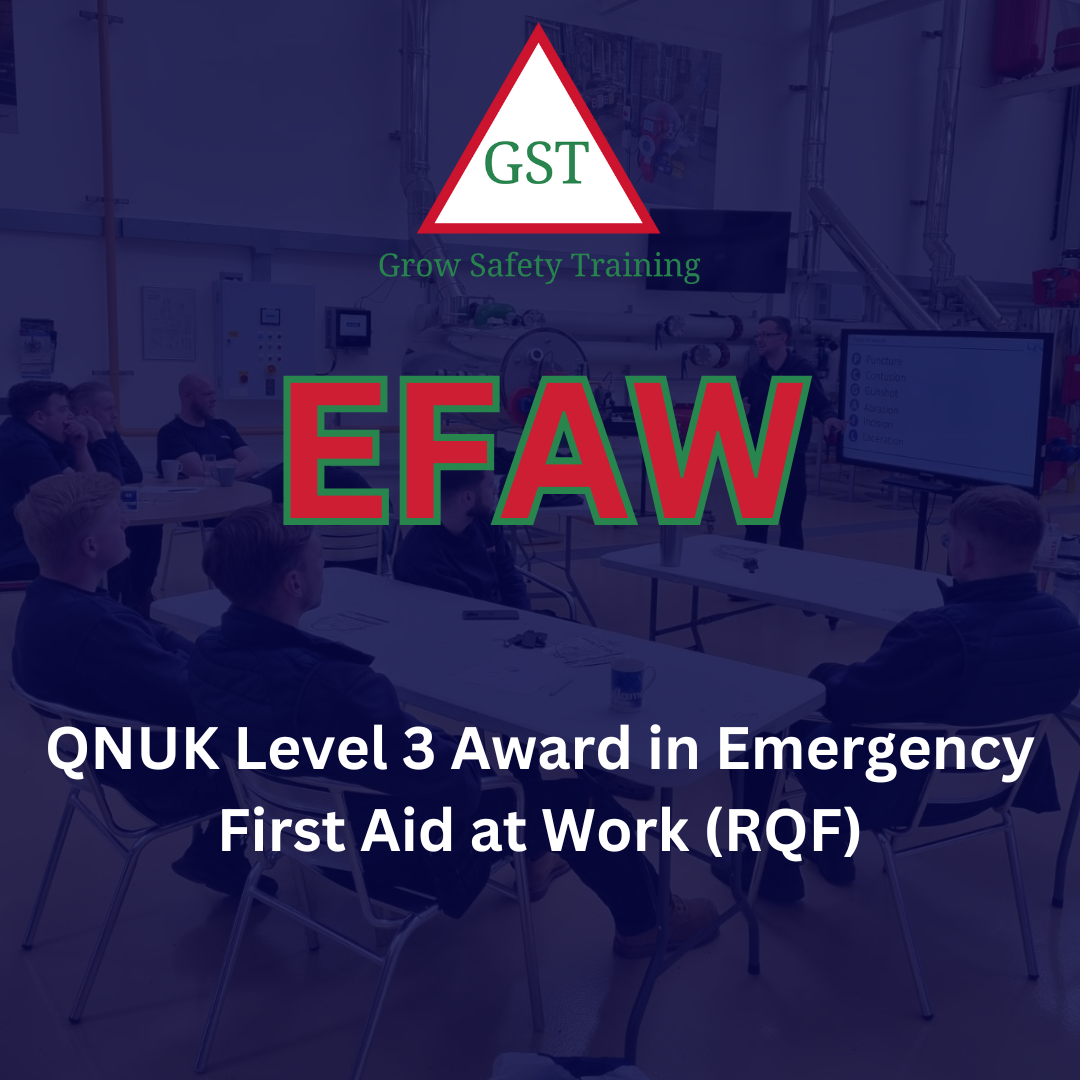
Search By Location
- course Courses in London
- course Courses in Birmingham
- course Courses in Glasgow
- course Courses in Liverpool
- course Courses in Bristol
- course Courses in Manchester
- course Courses in Sheffield
- course Courses in Leeds
- course Courses in Edinburgh
- course Courses in Leicester
- course Courses in Coventry
- course Courses in Bradford
- course Courses in Cardiff
- course Courses in Belfast
- course Courses in Nottingham