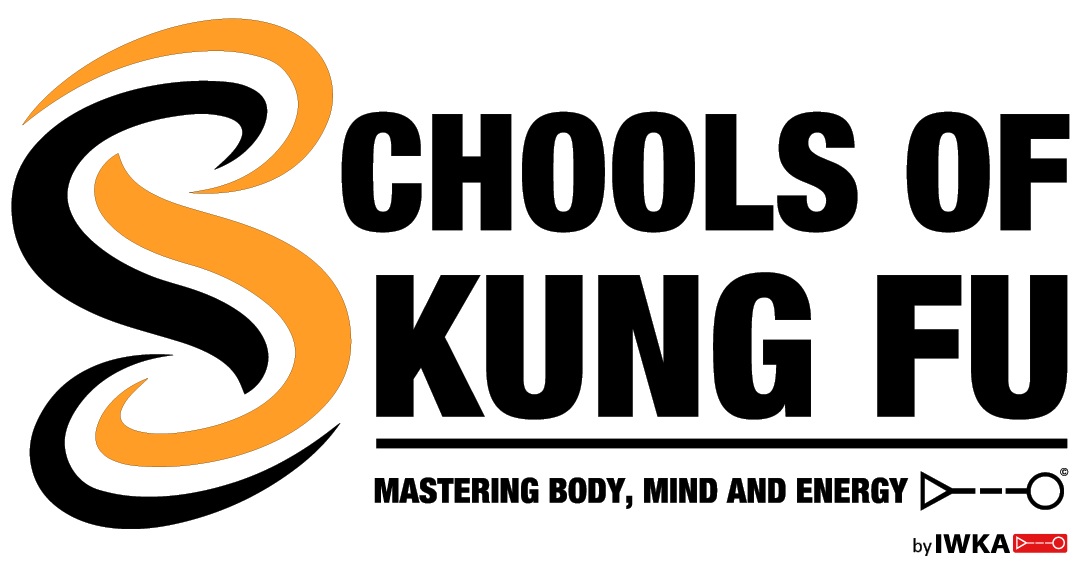- Professional Development
- Medicine & Nursing
- Arts & Crafts
- Health & Wellbeing
- Personal Development
Beginners sewing machine class
By cheekyhandmades
Sewing machine class for absolute beginners. The class will cover setting up a machine, learning about thread, bobbins, needles, feet, fabric, basic maintenance, tools, making seams and hems, understanding seam allowances, and you will create a cushion cover to take home with you.

Advanced Course
By The Dog Guardian
On this course we go into far greater detail on understanding the dog’s needs, behaviour, state of mind, language, and improving your leadership skills.

Having the right certification if you're working in the Private Security Industry is more than a requirement. Take a look at this Award in CCTV Operations at Knight Trainin https://knight.training/products/level-2-award-in-cctv-operations

Microsoft Excel Macros & VBA - classroom
By Microsoft Office Training
Course Objectives At the end of this course you will be able to: Record and edit a Macro Assign macros to keyboard shortcuts, Quick Access Toolbar, Buttons and Shape objects. Use the Visual Basic Editor; change the properties of an object; add a module to a project; write the code for a procedure and then run it; and use the Object Browser to search procedures Manipulate data by declaring variables of different data types; combine data by using expressions; use functions to accept input and display output; and declare variables and procedures with the appropriate scope Use decision structures to create procedures that make decisions; and use loop structures to perform repetitive tasks Create an error handling routine in case things go wrong with VBA code ' 1 year email support service Take a closer look at the consistent excellent feedback from our growing corporate clients visiting our site ms-officetraining co uk Customer Feedback Best Training Ever! Just finished a bespoke 1-1 training course in Excel Advanced, Macros & VBA. Pedro is an excellent trainer, imparting his skills and knowledge in the best way - appropriately to audience skills, knowledge and ability. Pedro is always approachable, encouraging and supportive, giving delegates the optimum learning environment. I would not hesitate to recommend Pedro as a trainer, whatever your level of ability. Amanda Morris - Treasury & Systems Accountant at Reall - Real Equity for All The trainer was very knowledgeable, kept everyone involved and was enthusiastic. A great experience.. Simon Harper - Lloyd's of London My learning experience was awesome. Perdinand Reagan - Subsea7 Very nice and relaxed approach to teaching. Was definitely a good learning experience. Jerome Pupe - S5 Agency World The Trainer – Very positive + patient + helpful + thorough Agnes Souza - Direct Wines ' With more than 20 years experience, we deliver courses on all levels of the Desktop version of Microsoft Office and Office 365; ranging from Beginner, Intermediate, Advanced to the VBA level. Our trainers are Microsoft certified professionals with a proven track record with several years experience in delivering classroom, one to one, tailored and bespoke courses. Tailored In Company training: You can choose to run the course exactly as they are outlined by us or we can customise it so that it meets your specific needs. A tailored or bespoke course will follow the standard outline but may be adapted to your specific organisational needs. Introduction to Macros and VBA Introducing Visual Basic for Applications Recording a Macro Naming conventions for Macro Procedures Running a Macro Absolute or Relative Cell Referencing Saving and Opening Files with Macros Making macros always available Adding Macros to Keyboard Shortcuts, Quick Access Toolbar, Buttons and Shapes Editing a Macro in the Visual Basic Editor Understanding the Development Environment Customising the Editor Tips for General Typing in VBA Using Visual Basic Help Working with Procedures Program Design Understanding Modules Naming Rules Creating a Module Understanding Procedures Programming Macro Concepts Creating a Subroutine Creating a Function Understanding Arguments Exiting Procedures Calling Procedures Objects, Properties, Methods and Events Understanding Objects Properties, Methods, and Events Navigating the Object Hierarchy Understanding Collections Accessing a Member of a Collection Understanding Hierarchy Using the Object Browser Using the With Statement Working with Properties Working with Methods Creating an Event Procedure Reserved Macro Names Using Expressions, Variables and Intrinsic Functions Understanding Expressions and Statements Declaring Variables Understanding Data Types Determining the Value of Variables Working with Variable Scope Using Built-in VBA Functions Understanding Constants Using Message Boxes Controlling the Answer to a Message Box Using Input Boxes Declaring and Using Object Variables Controlling Program Execution Understanding Control-of-Flow Structures Using the If...End If Decision Structures Nested If Statements Using the Select Case ... End Select Structure Using the Do ... Loop Structure Using the For ... Next Structure Using the For Each ... Next Structure Guidelines for Use of Control-of-Flow Structures Debugging and Handling Errors Understanding Errors Using Debugging Tools Setting Breakpoints and Using Break Mode Stepping Through Code Trapping Errors with the On Error Statement Understanding the Err Object Working with Inline Error Handling Writing an Error-Handling Routine Working with Forms and Controls Understanding UserForms Creating a Form Displaying and Removing a Form Aligning and Sizing Controls Using the Toolbox Working with a Form's Properties, Methods, and Events Working with Form and Control Properties, Methods and Event Setting the Tab Order Populating a Control Who is this course for? Who is this course for? This course is designed to give proficiency in the Visual Basic Editor (VBE), predominantly making use of Excel objects, understanding Object's Properties, Events and Methods, basic VBA Object oriented programming, event handling, control structures, and debugging tools. Requirements Requirements Preferably, delegates should have attended the Excel Advanced course. Career path Career path Excel know-how can instantly increase your job prospects as well as your salary. 80 percent of job openings require spreadsheet and word-processing software skills

Technical Report Writing Course (£695 total for this 1-day course for a group of 4-15 people)
By Buon Consultancy
Effective report writing, the exchange of information, ideas, opinions and decisions between people at all levels, internally and externally, makes a vital contribution to organisational success.

Inspiraology Hypnotherapy Training (IHT) London
By Inspiraology Hypnotherapy Training (IHT)
Inspiraology Hypnotherapy Training (IHT) London is a hypnotherapy training course in the centre of London. The course is ran over a 10 month period.

Leading Cross-Cultural Virtual Teams (In-Person)
By IIL Europe Ltd
Leading Cross-Cultural Virtual Teams (In-Person) High-performing teams are a must in this world of intense competition and higher expectations. Global virtual teaming has become a necessity as organizations become increasingly distributed and suppliers and clients actively engage in joint projects. Teams work across geographical and organizational boundaries to deliver solutions and services to global users where distance and differences, both geographic and cultural, amplify the effect of issues and factors that are relatively straightforward when managing a team of people in the same location. This course delivers practical concepts and techniques that participants will start using immediately on their global projects. What you will Learn At the end of this program, you will be able to: Define relationships among foundational concepts (leadership and three dimensions of diversity) and explain their potential impacts on project performance Describe key components of successful project leadership and build selected Transformational Leadership skills Prepare to convert project challenges stemming from personal or cultural diversity into potential competitive advantage Implement selected best practices to meet key challenges facing virtual project teams Foster and grow an environment that supports continued success for CCVTs Getting Started Foundation Concepts Basic definitions Critical success factors for leading cross-cultural virtual teams (CCVTs) A roadmap to success for leading CCVTs Leadership Excellence in Any Project Environment Leading effectively in a global environment Transformational leadership The four components of Transformational Leadership Leveraging Personal Diversity Overview of personal diversity Mind styles The theory of multiple intelligences Connecting Transformational Leadership and personal diversity Embracing Cultural Diversity Introduction to cultural intelligence The impact of culture Cultural Dimensions Theory The Culture Map Managing Virtual Diversity Overview of virtual diversity Virtual time management Virtual processes and technology Virtual leadership Creating an Environment for Success Supporting a cross-cultural virtual-team (CCVT-) friendly environment Building a foundation of trust Developing a team charter Recap and review Summary and Next Steps Personal action plan

Whether starting from scratch or beginning again as an adult after regretting giving up at an earlier age (a most common scenario!), I'm confident you will find what you need here to have a most satisfying hobby or interest that can be done at any age and at any time.

Search By Location
- Teaching Courses in London
- Teaching Courses in Birmingham
- Teaching Courses in Glasgow
- Teaching Courses in Liverpool
- Teaching Courses in Bristol
- Teaching Courses in Manchester
- Teaching Courses in Sheffield
- Teaching Courses in Leeds
- Teaching Courses in Edinburgh
- Teaching Courses in Leicester
- Teaching Courses in Coventry
- Teaching Courses in Bradford
- Teaching Courses in Cardiff
- Teaching Courses in Belfast
- Teaching Courses in Nottingham