- Professional Development
- Medicine & Nursing
- Arts & Crafts
- Health & Wellbeing
- Personal Development
Biohazard Safety: Managing Blood and Body Fluid Spillages Instructor
By Guardian Angels Training
Gain expertise in biohazard safety with our "Biohazard Safety: Managing Blood and Body Fluid Spillages Instructor Training" course. Ideal for healthcare professionals, lab staff, and emergency responders.
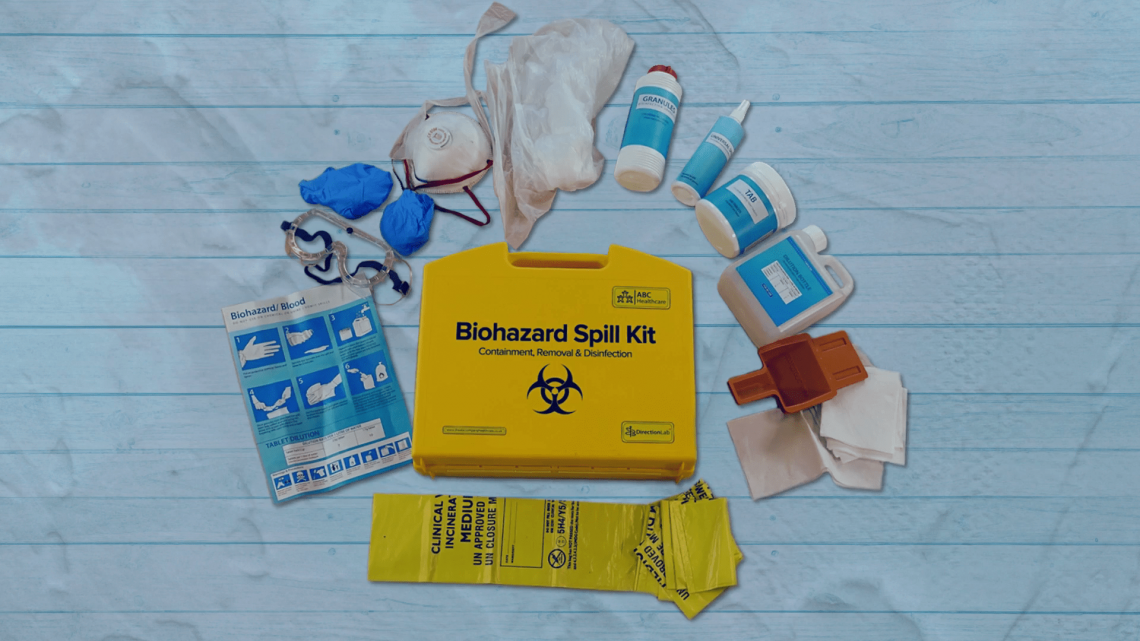
Linux shell scripting training course description A practical introduction to writing scripts using the Bourne shell under any Linux operating system. Applicable for those using the Korn shell as well. What will you learn Read shell scripts. Write shell scripts. Use different types of quotes. Recognise the role of shell scripts within the Linux system. Linux shell scripting training course details Who will benefit: Programmers developing programs under UNIX. Administrators / support personnel who wish to find out more about the workings of Linux or write simple utility programs. Prerequisites: Linux Fundamentals Duration 2 days Linux shell scripting training course contents Review of Linux fundamentals Basic shell scripts What does the shell do? How are commands executed? Different shells. what is a shell script? Comments, creating shell scripts. Variables Setting variables, using variables, set, scope, export, sourcing, environmental variables, read. Positional parameters $0 to $9, $#, $* and others. shift parameter substitution. Control statements The test command The if statement while loops for loops The case statement. Special characters Redirection of errors, here documents, quoting. Arithmetic in shell scripts The expr command. System shell scripts Screen handling The terminfo database, The tput command. Advanced issues (optional session) Shell functions, getopts, xargs, debugging shell scripts, portability issues. Extras in the Korn shell. Optimising shell scripts The time command, performance tips.

Business Analysis Fundamentals: In-House Training
By IIL Europe Ltd
Business Analysis Fundamentals: In-House Training This course is part of IIL's Business Analysis Certificate Program (BACP), a program designed to help prepare individuals to pass the IIBA® Certification exam to become a Certified Business Analysis Professional (CBAP™). This course teaches participants the overall process of business analysis and where it fits in the bigger picture of the project life cycle and the business context. The course is interactive and combines discussion, active workshops, and demonstrations of techniques. The goal is bottom-line results that cut through the real-world problems facing people seeking to improve the way they operate to develop new and improved systems and products or otherwise deliver results through project performance. What you will Learn At the end of this program, you will be able to: Define the solution scope Work with the development team in the systems testing stage Ensure the solution is usable in the business environment Foundation Concepts Defining the business analyst (BA) function The role of the BA as change agent An introduction to the BABOK® Guide BA roles and relationships through the project life cycle (PLC) Business Analysis Planning and Monitoring Overview of business analysis planning and monitoring (BAP&M) Business analysis planning and monitoring - process and tools Business analysis planning and monitoring - roles and responsibilities Business analysis planning and monitoring - governance, information management, and performance improvement Elicitation and Collaboration Overview of elicitation and collaboration Elicitation and collaboration techniques Requirements Life Cycle Management Overview of requirements life cycle management Requirements life cycle management task details Strategy Analysis Overview of strategy analysis Analyze current state Define future state Assess risks Define change strategy Requirements Analysis and Design Definition Overview of requirements analysis and design definition (RA&DD) The anatomy of requirements RA&DD task descriptions RA&DD techniques Solution Evaluation Overview of solution evaluation Solution evaluation tasks Solution evaluation in development stages Underlying Competencies Overview of underlying competencies (UC) Underlying competencies

Business Analysis Fundamentals
By IIL Europe Ltd
Business Analysis Fundamentals This course is part of IIL's Business Analysis Certificate Program (BACP), a program designed to help prepare individuals to pass the IIBA® Certification exam to become a Certified Business Analysis Professional (CBAP™). This course teaches participants the overall process of business analysis and where it fits in the bigger picture of the project life cycle and the business context. The course is interactive and combines discussion, active workshops, and demonstrations of techniques. The goal is bottom-line results that cut through the real-world problems facing people seeking to improve the way they operate to develop new and improved systems and products or otherwise deliver results through project performance. What you will Learn At the end of this program, you will be able to: Define the solution scope Work with the development team in the systems testing stage Ensure the solution is usable in the business environment Foundation Concepts Defining the business analyst (BA) function The role of the BA as change agent An introduction to the BABOK® Guide BA roles and relationships through the project life cycle (PLC) Business Analysis Planning and Monitoring Overview of business analysis planning and monitoring (BAP&M) Business analysis planning and monitoring - process and tools Business analysis planning and monitoring - roles and responsibilities Business analysis planning and monitoring - governance, information management, and performance improvement Elicitation and Collaboration Overview of elicitation and collaboration Elicitation and collaboration techniques Requirements Life Cycle Management Overview of requirements life cycle management Requirements life cycle management task details Strategy Analysis Overview of strategy analysis Analyze current state Define future state Assess risks Define change strategy Requirements Analysis and Design Definition Overview of requirements analysis and design definition (RA&DD) The anatomy of requirements RA&DD task descriptions RA&DD techniques Solution Evaluation Overview of solution evaluation Solution evaluation tasks Solution evaluation in development stages Underlying Competencies Overview of underlying competencies (UC) Underlying competencies

AAT Level 2 Certificate in Accounting
By London School of Science and Technology
This qualification delivers a solid foundation in finance administration and core accounting skills, including double-entry bookkeeping, basic costing and an understanding of purchase, sales and general ledgers. Course Overview This qualification delivers a solid foundation in finance administration and core accounting skills, including double-entry bookkeeping, basic costing and an understanding of purchase, sales and general ledgers. Students will also learn about accountancy related business and personal skills and be introduced to the four key themes embedded in the qualification: ethics, technology, communications and sustainability. The jobs it can lead to: • Account administrator • Accounts assistant • Accounts payable clerk • Purchase/sales ledger clerk • Trainee accounting technician • Trainee finance assistant Entry requirements: Students can start with any qualification depending on existing skills and experience. For the best chance of success, we recommend that students begin their studies with a good standard of English and maths. Course Content: Introduction to Bookkeeping: This unit provides students with an understanding of manual and digital bookkeeping systems, including the associated documents and processes. Students will learn the basic principles that underpin double-entry bookkeeping systems. Learning outcomes: • Understand how to set up bookkeeping systems. • Process customer transactions. • Process supplier transactions. • Process receipts and payments. • Process transactions into the ledger accounts. Principles of Bookkeeping Controls: This unit builds on the knowledge and skills acquired from studying Introduction to Bookkeeping and explores control accounts, journals and reconciliations. Students will develop the ability to prepare the value added tax (VAT) control accounts as well as the receivables and payables ledger accounts. They’ll use the journal to record a variety of transactions, including the correction errors. Students will be able to redraft the initial trial balance, following adjustments. Learning outcomes: • Use control accounts. • Reconcile a bank statement with the cash book. • Use the journal. • Produce trial balances. Principles of Costing: This unit gives students an introduction to the principles of basic costing and builds a solid foundation in the knowledge and skills required for more complex costing and management accounting tasks. Students will learn the importance of the costing system as a source of information that allows management to plan, make decisions and control costs. Learning outcomes: • Understand the cost recording system within an organisation. • Use cost recording techniques. • Provide information on actual and budgeted cost and income. • Use tools and techniques to support cost calculations. The Business Environment: This unit provides knowledge and understanding of key business concepts and their practical application in the external and internal environment in which students will work. Students will gain an understanding of the legal system and principles of contract law and an appreciation of the legal implications of setting up a business and the consequences this may have. This unit will also give an understanding of how organisations are structured and where the finance function fits. Learning outcomes: • Understand the principles of contract law. • Understand the external business environment. • Understand the key principles of corporate social responsibility (CSR), ethics and sustainability. • Understand the impact of setting up different types of business entity. • Understand the finance function within an organisation. • Produce work in appropriate formats and communicate effectively. • Understand the importance of information to business operations. DURATION 170-190 Hours WHATS INCLUDED Course Material Case Study Experienced Lecturer Refreshments Certificate

Certified Associate in Project Management (CAPM) Exam Prep: In-House Training
By IIL Europe Ltd
Certified Associate in Project Management (CAPM)® Exam Prep: In-House Training: In-House Training This course gives you the knowledge you need to pass the exam and covers CAPM®-critical information on project management theory, principles, techniques, and methods Are you planning on taking the CAPM® examination? This course gives you the knowledge you need to pass the exam and covers CAPM®-critical information on project management theory, principles, techniques, and methods. You'll also have an opportunity for practical applications and time to review the kinds of questions you'll find in the CAPM® Exam. What you Will Learn Apply for the CAPM® Examination Develop a personal exam preparation plan Describe the structure, intent, and framework principles of the current edition of the PMBOK® Guide Explain the PMBOK® Guide Knowledge Areas, as well as their inter-relationships with the each other and the Process Groups Getting Started Program orientation The CAPM® certification process Certified Associate in Project Management (CAPM®) Examination Content Outline CAPM® eligibility requirements Code of Ethics and Professional Conduct Application options Foundation Concepts Skills and qualities of a project manager Project management terminology and definitions Relationship of project, program, portfolio, and operations management Project lifecycle approaches Project Integration Management Review Project Integration Management Knowledge Area Develop Project Charter Develop Project Management Plan Direct and Manage Project Work Manage Project Knowledge Monitoring and Controlling Perform Integrated Change Control Close Project or Phase Project Stakeholder Management Review Project Stakeholder Management Knowledge Area Identify Stakeholders Plan Stakeholder Engagement Manage Stakeholder Engagement Monitor Stakeholder Engagement Project Scope Management Review Project Scope Management Knowledge Area Plan Scope Management Collect Requirements Define Scope Create WBS Validate Scope Control Scope Project Schedule Management Review Project Schedule Management Knowledge Area Plan Schedule Management Define Activities Sequence Activities Estimate Activity Durations Develop Schedule Control Schedule Project Cost Management Review Project Cost Management Knowledge Area Plan Cost Management Estimate Costs Determine Budget Control Schedule Project Resource Management Review Project Resource Management Knowledge Area Plan Resource Management Estimate Activity Resources Acquire Resources Develop Team Manage Team Control Resources Project Quality Management Review Project Quality Management Knowledge Area Plan Quality Management Manage Quality Control Quality Project Risk Management Review Project Risk Management Knowledge Area Plan Risk Management Identify Risks Perform Qualitative Risk Analysis Perform Quantitative Risk Analysis Plan Risk Responses Implement Risk Responses Monitor Risks Project Communications Management Review Project Communications Management Knowledge Area Plan Communications Management Manage Communications Monitor Communications Project Procurement Management Review Project Procurement Management Knowledge Area Plan Procurement Management Conduct Procurements Control Procurements Summary and Next Steps Program Review Mock CAPM® Exam Getting Prepared for the CAPM® Exam After the CAPM® Exam

Google Sheets Courses
By FourSquare Innovations Ltd
FourSquare Training specialise in private, corporate Google Sheets courses delivered at your premises and tailored to your needs.

Mobile comms training course description A complete overview of mobile communications covering all the major technologies in a 2-day format. What will you learn GSM GPRS UMTS LTE Alternative mobile strategies Mobile comms training course details Who will benefit: Anyone involved in mobile communications. Prerequisites: None. Duration 2 days Mobile comms training course contents Introduction Telephony, RF, mobile and wireless technologies, distances, mobile phone generations, base stations, cells, frequencies, cell types, MSC, handoffs, channels, internetworking, the Internet, wireless Internet access. UK operators, worldwide operators. GSM What is it? Timeline, digitising voice, channels, GSM architecture, Abis, A, Um, MS, BTS, BSC, MSC, HLR, VLR, EIR, AuC. Radio link aspects, GSM signalling overview, signalling protocols, roaming, GSM call flows, authentication. IMEI. SIM cards. GPRS What it is, 2G to 3G, GPRS user features, GPRS network features, GPRS elements, GPRS architecture, overlay, SGSN, GGSN, GPRS ATTACH, GPRS protocol stack, GPRS timeslots, EDGE, GPRS classes, GPRS routing, GPRS packet format. UMTS and 3G What is 3G? IMT-2000, 3G proposals, what is UMTS? Speed comparison, evolution to 3G, CDMA, CDMA 2000, W-CDMA, UMTS components, UMTS infrastructure, RNC, Node B, network architecture, packet switched attach, mobility in 3G, HSDPA. LTE and 4G LTE architecture and principles, Physical layer, Air interface, E-UTRAN, Evolved packet core, service provision. Other wireless solutions Integration of services, Bluetooth, Blackberry, VoIP, Mobile IP, 802.11, WiFi, 802.16, WiMax, What is 5G?

DMI Expert- Certified Digital Marketing Expert
By London School of Science and Technology
This advanced certification drills deep into the latest thinking to develop true digital marketing expertise. Course Overview This advanced certification drills deep into the latest thinking to develop true digital marketing expertise. Learn about Digital Strategy, CX, Search Marketing, Social Media, Leadership and more. Get world class, knowledge and insight: DMI EXPERT is our postgraduate level 140-hour course with an advanced, professional certification. It delivers breadth and depth of understanding of digital marketing and provides the learner with the digital and research skills to work at a management or strategic level. This certification is credit rated at level 11 on the Scottish Credit and Qualifications Framework and awarded 120 credit points by the SQA (Scottish Qualifications Authority), which is comparable to a postgraduate diploma awarded by a UK university. Program learning outcomes and content: What Will I Learn? We give you the thinking and tools to become a leading player on the digital stage. Create powerful and dynamic digital strategy, and access modern, career-defining training covering all key digital marketing disciplines. Course Content: Social Media Marketing: Learn how to create engaging content on social media and how to plan, execute, optimize and report on social media marketing campaigns across the key social platforms. • Social Research • Social Content • Facebook, Instagram, Pinterest • Twitter • LinkedIn • YouTube & Social Video • Social Apps • Social Commerce & Affiliate Marketing • Social Customer Service • Social Strategy Strategy and Planning: Gain all the key skills and practices associated with planning a successful digital strategy. Everything from digital channels, marketing automation, budgeting, analytics and digital leadership. • Digital Communications v Traditional Communications • Marketing automation and CRM • Budget and Resourcing • Big Data & Analytics • Strategy Formulation and Plan • Digital Communications & Channels • Omnichannel tactics CX, eCommerce and CRO: Learn the key concepts underpinning website optimization, conversion rate optimization and effective e-commerce for every business requirement. Build highly effective user experiences for your customers. • Website Optimization • UX Research & Design • E-Commerce Strategy • Applied E-Commerce • Graphic Design Essentials for Marketers Search and Digital Channels: Plan, implement, refine and report on search marketing campaigns. Drive traffic across all digital channels. Taught directly by Neil Patel and DMI’s experts, you’ll gain knowledge from people who actually use these tactics in the field. • SEO Setup & Content • SEO Workshop • Paid Search & Display Advertising • Measurement with Google Analytics • Email Marketing Strategy • Applied Email Marketing • SEO for ecommerce Digital Selling: Recognize the value of social selling and incorporate digital techniques to better engage with customers and prospects to drive increased conversion rates. • Fundamentals of Social Selling • Finding & Targeting Prospects • Attracting Customers • Closing & Retaining • Increasing Engagement Essential Skills: Gain all the essential skills all marketers, professionals and business leaders need to work effectively, productively and professionally in a collaborative business environment. • Project Planning • Creativity Skills • Personal Skills • Working With Others Leadership and Management: Develop practical skills and techniques that you can use to think strategically, build effective teams, deal with conflict and crisis and persuade and influence others. • Thinking Strategically • Building Effective Teams • Dealing with Conflicts and Crises • Persuading and Influencing DURATION 52 Weeks WHATS INCLUDED Course Material Case Study Experienced Lecturer Refreshments Certificate

Scrum Master Exam Prep: In-House Training
By IIL Europe Ltd
Scrum Master Exam Prep This workshop prepares you for the Scrum.org Professional Scrum Master (PSM)™ I certification. A voucher for the exam and the access information you will need to take the exam will be provided to you via email after you have completed the course. NOTE: If you have participated in any of IIL's other Scrum workshops, you can bypass this program and focus on reading/studying the Scrum Guide and taking practice exams from Scrum.org. A Scrum Master helps project teams properly use the Scrum framework, increasing the likelihood of the project's overall success. Scrum Masters understand Scrum values, practices, and applications and provide a level of knowledge and expertise above and beyond that of typical project managers. Scrum Masters act as 'servant leaders', helping the rest of the Scrum Team work together and learn the Scrum framework. Scrum Masters also protect the team from both internal and external distractions. The Professional Scrum Master™ I (PSM I) certificate is a Scrum.org credential that enables successful candidates to demonstrate a fundamental level of Scrum mastery. PSM I credential holders will grasp Scrum as described in The Scrum Guide™1 and recognize how those concepts can be applied. They will also share a consistent terminology and approach to Scrum with other certified professionals. Scrum.org does not require that you take their own sponsored or any preparatory training. However, training can facilitate your preparation for this credential. And this course is based on IIL's Scrum Master Workshop, which is aligned with The Scrum Guide™ and was built based on PSM I credentialed expertise. It will provide you with the information you need to pass the exam and IIL will make the arrangements for your online exam. You will be provided with an exam code and instructions, so that you can take the exam at your convenience, any time you are ready after the course. Passwords have no expiration date, but they are valid for one attempt only. What you will Learn You'll learn how to: Successfully prepare for the Scrum.org PSM I exam Comprehend the Agile Manifesto and mindset Explain the fundamental principles of Scrum, including events, artifacts, and roles Guide the Scrum team in their responsibilities Define Ready and Done Write requirements in the form of user stories Estimate using planning poker and prioritize using MoSCoW Facilitate the team through the 5 Sprint events Fulfill the role of Scrum Master in a Scrum project Create Information Radiators to enable transparency Define the structure of the retrospective Getting Started Introductions Workshop orientation Exam prep preview Foundation Concepts Agile History, Values, and Mindset Introduction to Scrum Scrum events Scrum artifacts Scrum Roles and Responsibilities Product Owner responsibilities Scrum Master responsibilities The Team responsibilities Cross-functional teams Building effective teams The Product Backlog and User Stories The Product Backlog User Stories Definition of Done Backlog grooming Estimating User Stories Story points, planning poker Prioritizing User Stories The Sprint Team capacity and velocity The Sprint Planning Meeting The Sprint Backlog The Sprint Learning to self-manage, self-organize, self-improve Sprint Review and Retrospective Project Progress and Completion The Daily Scrum The Task Board and The Burndown Chart Information Radiators Closing a Scrum Project Summary and Next Steps Review of course goals, objectives, and content Exam prep next steps

Search By Location
- course Courses in London
- course Courses in Birmingham
- course Courses in Glasgow
- course Courses in Liverpool
- course Courses in Bristol
- course Courses in Manchester
- course Courses in Sheffield
- course Courses in Leeds
- course Courses in Edinburgh
- course Courses in Leicester
- course Courses in Coventry
- course Courses in Bradford
- course Courses in Cardiff
- course Courses in Belfast
- course Courses in Nottingham