- Professional Development
- Medicine & Nursing
- Arts & Crafts
- Health & Wellbeing
- Personal Development
3D Areola Hyper-Realism Masterclass | @LimitlessPMU - Small Group Learning
By ID Liner | Permanent Makeup Training & Supplies
TREATMENT USES A NEW AREOLA TATTOOING TECHNIQUE DESIGNED BY AWARD-WINNING WORLD MASTER ARTIST MIRIAM BEGANOVA (@LIMITLESSPMU)
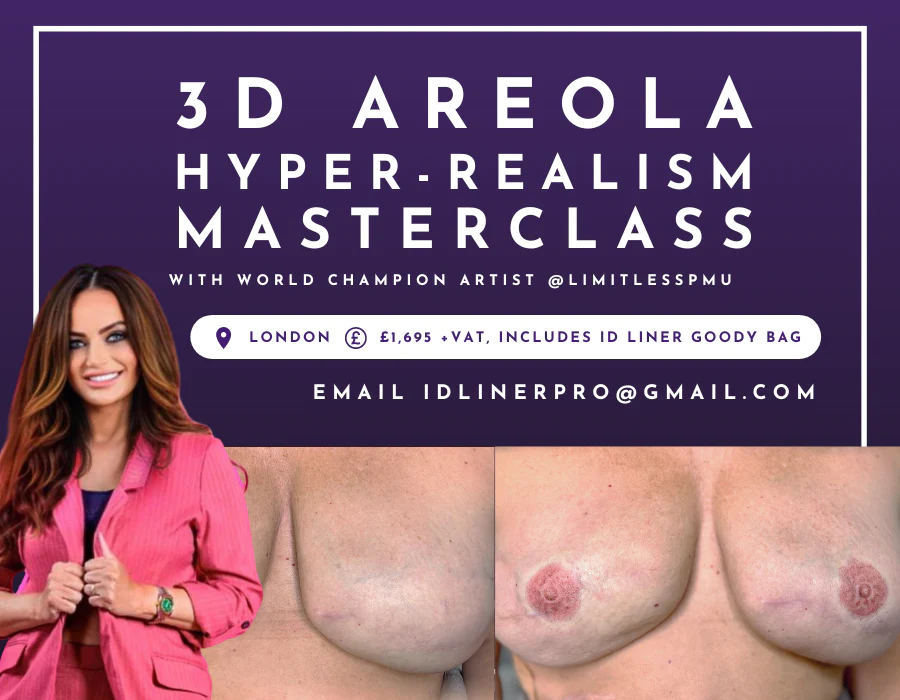
Introduction to Power Systems
By EnergyEdge - Training for a Sustainable Energy Future
About this Virtual Instructor Led Training (VILT) This course will provide a comprehensive, foundational content for a wide range of topics in power system operation and control. With the growing importance of grid integration of renewables and the interest in smart grid technologies, it is more important than ever to understand the fundamentals that underpin electrical power systems. This course provides a thorough understanding of all basic terminology and concepts of electrical systems, structure of a power system, transmission line parameters, insulators, high-voltage direct current transmission, substation and neutral grounding, distribution system, circuit breakers, relaying and protection, power system stability, economic operation of power systems, load frequency control, voltage and reactive power control, renewable energy sources, restructuring of electrical power systems, and smart grids. This course is a MUST for practitioners, consultants, engineers of all disciplines, managers, technicians and all technical personnel who need to learn about electrical power systems. Training Objectives Basic Terminology and Concepts of Electrical Systems: Gain an understanding of the basic terminology and concepts of electrical systems and the structure of a power system Transmission Line Parameters: Learn in detail all the transmission line parameters including line resistance, line inductance, transposition of transmission lines, and capacitance of transmission lines Insulators: Understand thoroughly all the various types of insulators, pin type insulators, suspension type or disc insulators, strain insulators, and testing of insulators High-Voltage Direct Current Transmission: Determine the advantages and disadvantages of high voltage direct current transmission, and gain an understanding of all the features of high-voltage direct current transmission Substations and Neutral Grounding: Gain a detailed understanding of all substation equipment, factors governing the layout of substations, station transformers, elements to be earthed in a substation, power system earthing, earthing transformers, bus bar arrangements and gas-insulated substations Distribution System: Learn about the effects of voltage on the conductor volume, distributor fed from one end, distributors fed from both ends at the same voltage, distributors fed from both ends at different voltages, and alternating current distribution Circuit Breakers: Learn about the classification of circuit breakers, plain-break oil circuit breakers, air break circuit breaker, air blast circuit breakers, vacuum circuit breakers, SF6 circuit breakers, rating and testing of circuit breakers Relaying and Protection: Learn all the requirements of relaying, zones of protection, primary and backup protection, classification of relays, electromagnetic relays, induction relays, feeder protection, phase fault protection, reactance relay, static overcurrent relay, differential protection, transformer protection, Buchholz relays, alternator protection restricted earth fault protection, rotor earth fault protection, and negative-sequence protection Economic Operation of Power Systems: Gain an understanding of steam power plants, heat rate characteristics and characteristics of hydro plants Load Frequency Control: Learn about speed governing mechanism, speed governor, steady state speed regulations and adjustment of governor characteristics Voltage and Reactive Power Control: Gain an understanding of impedance and reactive power, system voltage and reactive power, voltage regulation and power transfer Renewable Energy Sources: Learn about solar power, wind power, geothermal energy, biomass and tidal power Restructuring of Electrical Power Systems: Gain an understanding of smart grids, smart grid components, smart grid benefits, and open smart grid protocol Target Audience Engineers of all disciplines Managers Technicians Maintenance personnel Other technical individuals Course Level Basic or Foundation Training Methods The VILT will be delivered online in 5 half-day sessions comprising 4 hours per day, with 2 x 10 minutes break per day, including time for lectures, discussion, quizzes and short classroom exercises. Additionally, some self-study will be requested. Participants are invited but not obliged to bring a short presentation (10 mins max) on a practical problem they encountered in their work. This will then be explained and discussed during the VILT. A short test or quiz will be held at the end the course. The instructor relies on a highly interactive training method to enhance the learning process. This method ensures that all the delegates gain a complete understanding of all the topics covered. The training environment is highly stimulating, challenging, and effective because the participants will learn by case studies which will allow them to apply the material taught to their own organization. Each delegate will receive a copy of the following materials written by the instructor: 'ELECTRICAL EQUIPMENT HANDBOOK' published by McGraw-Hill in 2003 (600 pages) Introduction to Power Systems Manual (500 pages) Trainer Your specialist course leader has more than 32 years of practical engineering experience with Ontario Power Generation (OPG), one of the largest electric utility in North America. He was previously involved in research on power generation equipment with Atomic Energy of Canada Limited at their Chalk River and Whiteshell Nuclear Research Laboratories. While working at OPG, he acted as a Training Manager, Engineering Supervisor, System Responsible Engineer and Design Engineer. During the period of time, he worked as a Field Engineer and Design Engineer, he was responsible for the operation, maintenance, diagnostics, and testing of gas turbines, steam turbines, generators, motors, transformers, inverters, valves, pumps, compressors, instrumentation and control systems. Further, his responsibilities included designing, engineering, diagnosing equipment problems and recommending solutions to repair deficiencies and improve system performance, supervising engineers, setting up preventive maintenance programs, writing Operating and Design Manuals, and commissioning new equipment. Later, he worked as the manager of a section dedicated to providing training for the staff at the power stations. The training provided by him covered in detail the various equipment and systems used in power stations. In addition, he has taught courses and seminars to more than four thousand working engineers and professionals around the world, specifically Europe and North America. He has been consistently ranked as 'Excellent' or 'Very Good' by the delegates who attended his seminars and lectures. He written 5 books for working engineers from which 3 have been published by McGraw-Hill, New York. Below is a list of the books authored by him; Power Generation Handbook: Gas Turbines, Steam Power Plants, Co-generation, and Combined Cycles, second edition, (800 pages), McGraw-Hill, New York, October 2011. Electrical Equipment Handbook (600 pages), McGraw-Hill, New York, March 2003. Power Plant Equipment Operation and Maintenance Guide (800 pages), McGraw-Hill, New York, January 2012. Industrial Instrumentation and Modern Control Systems (400 pages), Custom Publishing, University of Toronto, University of Toronto Custom Publishing (1999). Industrial Equipment (600 pages), Custom Publishing, University of Toronto, University of Toronto, University of Toronto Custom Publishing (1999). Furthermore, he has received the following awards: The first 'Excellence in Teaching' award offered by PowerEdge, Singapore, in December 2016 The first 'Excellence in Teaching' award offered by the Professional Development Center at University of Toronto (May, 1996). The 'Excellence in Teaching Award' in April 2007 offered by TUV Akademie (TUV Akademie is one of the largest Professional Development centre in world, it is based in Germany and the United Arab Emirates, and provides engineering training to engineers and managers across Europe and the Middle East). Awarded graduation 'With Distinction' from Dalhousie University when completed Bachelor of Engineering degree (1983). Lastly, he was awarded his Bachelor of Engineering Degree 'with distinction' from Dalhousie University, Halifax, Nova Scotia, Canada. He also received a Master of Applied Science in Engineering (M.A.Sc.) from the University of Ottawa, Canada. He is also a member of the Association of Professional Engineers in the province of Ontario, Canada. POST TRAINING COACHING SUPPORT (OPTIONAL) To further optimise your learning experience from our courses, we also offer individualized 'One to One' coaching support for 2 hours post training. We can help improve your competence in your chosen area of interest, based on your learning needs and available hours. This is a great opportunity to improve your capability and confidence in a particular area of expertise. It will be delivered over a secure video conference call by one of our senior trainers. They will work with you to create a tailor-made coaching program that will help you achieve your goals faster. Request for further information about post training coaching support and fees applicable for this. Accreditions And Affliations

Transformer Maintenance
By EnergyEdge - Training for a Sustainable Energy Future
About this Training Course This 3 full-day course will provide a comprehensive understanding of the various types of transformer maintenance including breakdown maintenance, preventive maintenance, total productive maintenance, condition-based maintenance, proactive maintenance, and reliability-centered maintenance. All the expected problems in dry and oil-filled transformers will be discussed in detail. All the diagnostics, troubleshooting and maintenance required to ensure adequate operation of transformers will be covered thoroughly. This course will focus on maximizing the efficiency, reliability, and longevity of all types of transformers by providing an understanding of all commissioning requirements, repair and refurbishment methods of transformers. Training Objectives Equipment Diagnostics and Inspection: Learn in detail all the diagnostic techniques and inspections required of critical components of transformers Equipment Testing: Understand thoroughly all the routine tests, type tests, and special tests required for the various types of transformers Equipment Maintenance and Troubleshooting: Determine all the maintenance and troubleshooting activities required to minimize transformer downtime and operating cost Equipment Repair and Refurbishment: Gain a detailed understanding of the various methods used to repair and refurbish transformers Efficiency, Reliability, and Longevity: Learn the various methods used to maximize the efficiency, reliability, and longevity of transformers Equipment Sizing: Gain a detailed understanding of all the calculations and sizing techniques used for transformers Design Features: Understand all the design features that improve the efficiency and reliability of transformers Equipment Selection: Learn how to select all types of transformers by using the performance characteristics and selection criteria that you will learn in this course Equipment Commissioning: Understand all the commissioning requirements for transformers Equipment Codes and Standards: Learn all the codes and standards applicable for transformers Equipment Causes and Modes of Failure: Understand the causes and modes of failure in transformers System Design: Learn all the requirements for designing different types of transformer systems Target Audience Engineers of all disciplines Managers Technicians Maintenance personnel Other technical individuals (this course is suitable for individuals who do not have an electrical background) Course Level Basic or Foundation Training Methods Your specialist course leader relies on a highly interactive training method to enhance the learning process. This method ensures that all participants gain a complete understanding of all topics covered. The training environment is highly stimulating, challenging, and effective because the participants will learn by case studies which will allow them to apply the material taught to their own organization. Each delegate will receive a copy of the following materials written by the instructor: Excerpt of the relevant chapters from the 'ELECTRICAL EQUIPMENT HANDBOOK' published by McGraw-Hill in 2003 (600 pages) Transformer Testing, Maintenance and Commissioning Manual (covering all the tests, maintenance activities, protective systems and all commissioning procedures for all types of transformers - 350 pages) Trainer Your specialist course leader has more than 32 years of practical engineering experience with Ontario Power Generation (OPG), one of the largest electric utility in North America. He was previously involved in research on power generation equipment with Atomic Energy of Canada Limited at their Chalk River and Whiteshell Nuclear Research Laboratories. While working at OPG, he acted as a Training Manager, Engineering Supervisor, System Responsible Engineer and Design Engineer. During the period of time, he worked as a Field Engineer and Design Engineer, he was responsible for the operation, maintenance, diagnostics, and testing of gas turbines, steam turbines, generators, motors, transformers, inverters, valves, pumps, compressors, instrumentation and control systems. Further, his responsibilities included designing, engineering, diagnosing equipment problems and recommending solutions to repair deficiencies and improve system performance, supervising engineers, setting up preventive maintenance programs, writing Operating and Design Manuals, and commissioning new equipment. Later, he worked as the manager of a section dedicated to providing training for the staff at the power stations. The training provided by him covered in detail the various equipment and systems used in power stations. In addition, he has taught courses and seminars to more than four thousand working engineers and professionals around the world, specifically Europe and North America. He has been consistently ranked as 'Excellent' or 'Very Good' by the delegates who attended his seminars and lectures. He written 5 books for working engineers from which 3 have been published by McGraw-Hill, New York. Below is a list of the books authored by him; Power Generation Handbook: Gas Turbines, Steam Power Plants, Co-generation, and Combined Cycles, second edition, (800 pages), McGraw-Hill, New York, October 2011. Electrical Equipment Handbook (600 pages), McGraw-Hill, New York, March 2003. Power Plant Equipment Operation and Maintenance Guide (800 pages), McGraw-Hill, New York, January 2012. Industrial Instrumentation and Modern Control Systems (400 pages), Custom Publishing, University of Toronto, University of Toronto Custom Publishing (1999). Industrial Equipment (600 pages), Custom Publishing, University of Toronto, University of Toronto, University of Toronto Custom Publishing (1999). Furthermore, he has received the following awards: The first 'Excellence in Teaching' award offered by PowerEdge, Singapore, in December 2016 The first 'Excellence in Teaching' award offered by the Professional Development Center at University of Toronto (May, 1996). The 'Excellence in Teaching Award' in April 2007 offered by TUV Akademie (TUV Akademie is one of the largest Professional Development centre in world, it is based in Germany and the United Arab Emirates, and provides engineering training to engineers and managers across Europe and the Middle East). Awarded graduation 'With Distinction' from Dalhousie University when completed Bachelor of Engineering degree (1983). Lastly, he was awarded his Bachelor of Engineering Degree 'with distinction' from Dalhousie University, Halifax, Nova Scotia, Canada. He also received a Master of Applied Science in Engineering (M.A.Sc.) from the University of Ottawa, Canada. He is also a member of the Association of Professional Engineers in the province of Ontario, Canada. POST TRAINING COACHING SUPPORT (OPTIONAL) To further optimise your learning experience from our courses, we also offer individualized 'One to One' coaching support for 2 hours post training. We can help improve your competence in your chosen area of interest, based on your learning needs and available hours. This is a great opportunity to improve your capability and confidence in a particular area of expertise. It will be delivered over a secure video conference call by one of our senior trainers. They will work with you to create a tailor-made coaching program that will help you achieve your goals faster. Request for further information post training support and fees applicable Accreditions And Affliations

SolarWinds NPM training course description A hands on course providing a solid foundation on network management using SolarWinds. The course specifically focusses on SolarWinds Orion Network Performance Monitor. The course starts with configuring agents and device discovery, onto exploiting SNMP with SolarWinds and then Alerts, reports and customisation of menus, views and maps. What will you learn Discover devices using Solarwinds. Use Solarwinds. Poll and monitor devices using Solarwinds. Create Alarms and reports. Diagnose faults using Solarwinds. SolarWinds NPM training course details Who will benefit: Technical staff working with Solarwinds. Prerequisites: None. Duration 2 days SolarWinds NPM training course content Getting started with SolarWinds What is SolarWinds, Products, ICMP, WMI, SNMP. Installing SolarWinds. Hands on Connecting to SolarWinds, configuring users and groups, using SolarWinds. Device discovery with SolarWinds Manual discovery, automatic discovery, controlling IP discovery, polling, thresholds. Hands on Adding ICMP only, SNMP and WMI nodes. dependencies, groups. Agents Configuring Cisco devices for SNMP support, communities, traps, syslog. MIBs, SNMPv3, obtaining MIB information. Universal device poller. Hands on MIB browser, MIB walking, syslog. Message center. Using SolarWinds The home page, Views, changing views, adding views. Hands on Views and menu customisation. Server monitoring. Alerts Filters, acknowledgements, notes. Basic alert configuration, Advanced alert configuration. Hands on Configuring alerts. Reports Creating reports, on demand reports, scheduled reports, customising reports, adding reports to views. Standard reports. Hands on Performance reports. Graphs. Maps Orion Network Atlas, the background, adding objects, connect now, applying to views. Hands on Customising a map. Administration Backups, the database.

Intro to containers training course description This course looks at the technologies of containers and microservices. The course starts with a look at what containers are, moving onto working with containers. Networking containers and container orchestration is then studied. The course finishes with monitoring containers with Prometheus and other systems. Hands on sessions are used to reinforce the theory rather than teach specific products, although Docker and Kubernetes are used. What will you learn Use containers. Build containers. Orchestrate containers. Evaluate container technologies. Intro to containers training course details Who will benefit: Those wishing to work with containers. Prerequisites: Introduction to virtualization. Duration 2 days Intro to containers training course contents What are containers? Virtualization, VMs, What are containers? What are microservices? Machine containers, application containers. Benefits. Container runtime tools Docker, LXC, Windows containers. Architecture, components. Hands on Installing Docker client and server. Working with containers Docker workflow, Docker images, Docker containers, Dockerfile, Building, running, storing images. Creating containers. Starting, stopping and controlling containers. Public repositories, private registries. Hands on Exploring containers. Microservices What are microservices? Modular architecture, IPC. Hands on Persistence and containers. Networking containers Linking, no networking, host, bridge. The container Network Interface. Hands on Container networking Container orchestration engines Docker swarm: Nodes, services, tasks. Apache Mesos: Mesos master, agents, frameworks. Kubernetes: Kubectl, master node, worker nodes. Openstack: Architecture, containers in OpenStack. Amazon ECS: Architecture, how it works. Hands on Setup and access a Kubernetes cluster. Managing containers Monitoring, logging, collecting metrics, cluster monitoring tools: Heapster. Hands on Using Prometheus with Kubernetes.

LTE training course description This course is designed to give the delegate an understanding of the technologies used within a 3G UMTS mobile network. During the course we will investigate the UMTS air interface and the use of Wideband-Code Division Multiple Access (WCDMA) to facilitate high speed data access, together with HSPA to offer mobile broadband services. We will describe the use of soft handover rather than hard handover procedures and soft capacity sharing. The course includes a brief exploration of the UMTS protocol stack and the use of PDP Context and QoS support features. What will you learn Explain the 3G UMTS architecture. Describe the role of a Drifting & Serving RNC. Explain the use of ARQ & HARQ for mobile broadband. Describe how IMS integrates into the architecture. Describe the use of Media Gateway Controllers. Identify the temporary identities used within 3G UMTS. LTE training course details Who will benefit: Anyone working within the telecommunications area, especially within the mobile environment. Prerequisites: Mobile communications demystified Telecommunications Introduction Duration 2 days LTE training course contents LTE Introduction The path to LTE, 3GPP. LTE to LTE advanced. LTE Architecture The core, Access, roaming. Protocols: User plane, Control plane. Example information flows. Bearer management. Spectrum allocation. LTE technologies Transmission, reception, OFDMA, multiple antenna, MIMO. LTE Air interface Air interface protocol stack. Channels, Resource Grid, cell acquisition. Up and downlink controls. Layer 2 protocols. Cell acquisition Power on, selecting networks and cells. RRC connection. Attach procedure. Mobility management Roaming, RRC_IDLE, RRC_CONNECTED, cell reselection, handover, interoperation with UMTS and GSM networks. Voice and text IMS, QoS, policy and charging.

IS-IS training course description A hands on course on IS-IS link state routing protocol. The main focus of the course is the use of IS-IS in an IP only environment but can be tailored to concentrate on the use of IS-IS in CLNP networks. Hands on sessions use Cisco routers. What will you learn Configure and troubleshoot IS-IS. Explain how IS-IS works. Describe the use of Level 1 and Level 2. Design IS-IS networks. IS-IS training course details Who will benefit: Network administrators. Network operators. Prerequisites: TCP/IP Foundation for engineers Duration 2 days IS-IS training course contents Introduction The history of IS-IS, OSI background, terminology, addressing, how OSI networking works, ES-IS, ISIS, IS types, basic OSI configuration, other configuration parameters. Running IS-IS in an IP environment Integrated routing, Dual IS-IS, OSI only IS-IS, IP only IS-IS, packet formats and the use of CLNP, Basic configuration. How IS-IS works in detail Link state theory, tuneable parameters, IS-IS metrics, hellos, CSNP intervals, retransmissions, TLVs, Sub TLVs, Designated routers and pseudo nodes, authentication. Level 1 and level 2 in detail Router types, circuit types, Hot potato routing, route leaking, Area partitioning. Multiple addresses Redistribution and summarisation Tagging and filtering

Supporting Microsoft SharePoint course description A concise hands on course enabling delegates to manage and administer a SharePoint site. What will you learn Perform initial farm configuration. Use stsadm commands. Manage content. Secure SharePoint. Customise SharePoint search. Monitor and performance tune SharePoint. Supporting Microsoft SharePoint server course details Who will benefit: Anyone working with Microsoft SQL server Prerequisites: SharePoint Administrators. Duration 2 days Supporting Microsoft SharePoint course contents SharePoint Introduction A SharePoint installation. Initial farm configuration. Creating a site collection. Administering SharePoint Stsadm commands, automation with PowerShell. Managing content Lists, libraries, items and documents Security SecureStore, Users and groups, roles and role assignments. Permission levels. SharePoint search Configure search, refine search. SharePoint performance Diagnostic logging, logging levels, Health anaylzer, performance bottlenecks.

SAFe for Teams: In-House Training
By IIL Europe Ltd
SAFe® for Teams: In-House Training Build the skills needed to become a high-performing team member of an Agile Release Train (ART) and learn how to collaborate effectively with other teams by becoming a SAFe® 5 Practitioner (SP). During this course, you will gain an in-depth understanding of the ART, how it delivers value, and what you can do to effectively perform the role using Scrum, Kanban, and Extreme Programming (XP). You will also learn how to write stories and break down features, plan and execute iterations, and plan Program Increments. Finally, you'll learn about the continuous delivery pipeline and DevOps culture, how to effectively integrate with other teams in the program, and what it takes to continuously improve the train. What you will Learn To perform the role of a SAFe® Practitioner, you should be able to: Apply SAFe® to scale Lean and Agile development in their enterprise Know their team and its role on the Agile Release Train Know all other teams on the train, their roles, and the dependencies between the teams Plan Iterations Execute Iterations and demonstrate value Plan Program Increments Integrate and work with other teams on the train Introducing the Scaled Agile Framework® (SAFe®) Building an Agile Team Planning the Iteration Executing the Iteration Executing the Program Increment Practicing SAFe®

Securing Kubernetes training course description This course introduces concepts, procedures, and best practices to harden Kubernetes based systems and container-based applications against security threats. It deals with the main areas of cloud-native security: Kubernetes cluster setup, Kubernetes cluster hardening, hardening the underlying operating system and networks, minimizing microservices vulnerabilities, obtaining supply chain security as well as monitoring, logging, and runtime security. What will you learn Harden Kubernetes systems and clusters. Harden containers. Configure and use Kubernetes audit logs. Securing Kubernetes training course details Who will benefit: Technical staff working with Kubernetes Prerequisites: Kubernetes_for_engineers_course.htm Definitive Docker for engineers Duration 2 days Securing Kubernetes training course contents This course does not only deal with the daily security administration of Kubernetes-based systems but also prepares delegates for the official Certified Kubernetes Security Specialist (CKS) exams of the Cloud Native Computing Foundation (CNCF). Structure: 50% theory 50% hands on lab exercise Module 1: User and authorization management Users and service accounts in Kubernetes Authenticating users Managing authorizations with RBAC Module 2: Supply chain security Vulnerabilit checking for images Image validation in Kubernetes Reducing image footprint Secure image registries Module 3: Validating cluster setup and penetration testing Use CIS benchmark to review the security configuration of Kubernetes components. Modify the cluster components' configuration to match the CIS Benchmark. Penetration testing Kubernetes for known vulnerabilities. Module 4: System hardening Use kernel hardening tools Setup appropriate OS level security domains Container runtime sandboxes Limit network access Module 5: Monitoring and logging Configure Kubernetes audit logs Configure Audit Policies Monitor applications behaviour with Falco

Search By Location
- course Courses in London
- course Courses in Birmingham
- course Courses in Glasgow
- course Courses in Liverpool
- course Courses in Bristol
- course Courses in Manchester
- course Courses in Sheffield
- course Courses in Leeds
- course Courses in Edinburgh
- course Courses in Leicester
- course Courses in Coventry
- course Courses in Bradford
- course Courses in Cardiff
- course Courses in Belfast
- course Courses in Nottingham