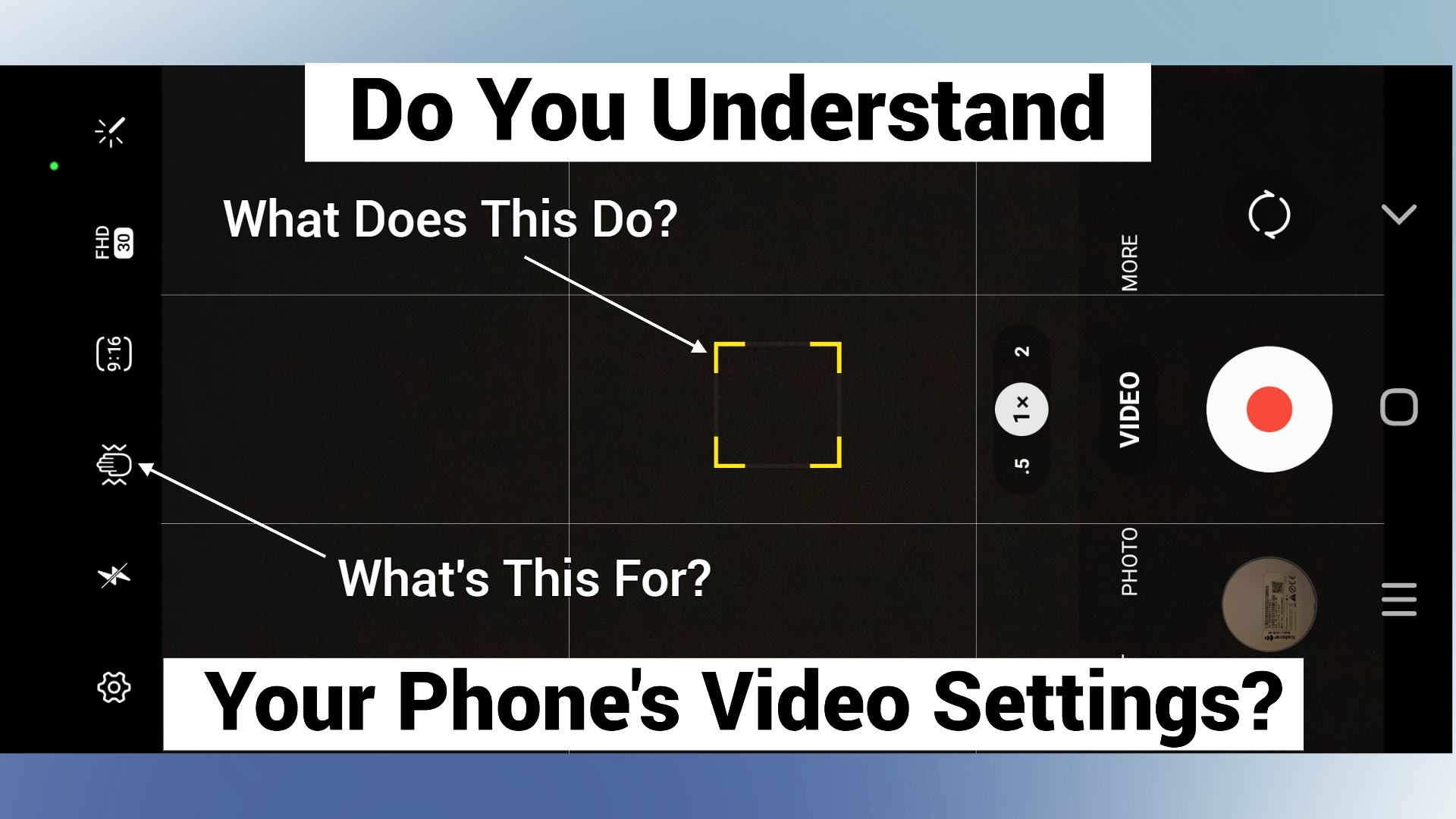- Professional Development
- Medicine & Nursing
- Arts & Crafts
- Health & Wellbeing
- Personal Development
1 Courses in Liverpool
Smartphone video production
By Rough House Media
Do you use video as a tool to promote your charity, business, organisation or campaigns? And if you don’t, do you feel as if you ought to? Videos account for more than 80% of all consumer internet traffic. So the pressure to use video as a marketing and PR tool has increased enormously. But the cost can be prohibitive. Using a video production company, such as ours, might be ideal, but for many it is out of reach – particularly if, like many of our clients, you’re a charity. However, there is an alternative, which more and more organisations are choosing, especially those which need to produce regular digital content. That is to produce the video yourself. Nowadays, you do not even need to invest in a video camera. All you need is your smart phone, some simple equipment you can buy on Amazon for as little as £80, plus your laptop or PC. This is why we have developed a new smartphone video training course, Smart Video. Our smartphone video training course covers: Equipment – including setting up your phone, microphones, tripods and editing programmes Planning your video Techniques to give your films broadcast-quality polish Getting the perfect shot – including shot sizes, positioning the camera, framing, lighting, sound, sequences and backgrounds Filming interviews An introduction to editing Producing videos for social media Bespoke training The course can be tailored to the type of videos you need to make. If most of your videos will be interviews, we’ll focus on presenting your interviewee in the best possible light – literally. If, on the other hand, you need to film buildings, events or products, we’ll tailor the course accordingly. If your video needs a script, we’ll give you tips and techniques on how to “write to pictures”, so your messages comes across well. And on all our courses, we’ll give you a guide to the best equipment and apps to use to enhance your filming and editing. The smartphone video course will be led by Paul Curran who has many years experience producing, filming and editing films and videos, for the BBC and corporate clients.

Online Options
Show all 5iDEC Smartphone Video for the Fitness Industry
By iDEC Smartphone Video
Improve your marketing with Smartphone video for the Fitness Industry. Grow your customer base. Create new revenue streams. Use your smartphone to create compelling video content that publicises and promotes your fitness business. With online video-based courses, live webinars and regular updates, tips and tricks, we’ve got the resources you need to turn your fitness passion into a full-time career. Video for the fitness industry. Smart.

Register on the Smartphone Video Editing on Android and iPhone today and build the experience, skills and knowledge you need to enhance your professional development and work towards your dream job. Study this course through online learning and take the first steps towards a long-term career. The course consists of a number of easy to digest, in-depth modules, designed to provide you with a detailed, expert level of knowledge. Learn through a mixture of instructional video lessons and online study materials. Receive online tutor support as you study the course, to ensure you are supported every step of the way. Get a digital certificate as a proof of your course completion. The Smartphone Video Editing on Android and iPhone is incredibly great value and allows you to study at your own pace. Access the course modules from any internet-enabled device, including computers, tablet, and smartphones. The course is designed to increase your employability and equip you with everything you need to be a success. Enrol on the now and start learning instantly! What You Get With The Smartphone Video Editing on Android and iPhone Receive a e-certificate upon successful completion of the course Get taught by experienced, professional instructors Study at a time and pace that suits your learning style Get instant feedback on assessments 24/7 help and advice via email or live chat Get full tutor support on weekdays (Monday to Friday) Course Design The course is delivered through our online learning platform, accessible through any internet-connected device. There are no formal deadlines or teaching schedules, meaning you are free to study the course at your own pace. You are taught through a combination of Video lessons Online study materials Certification After the successful completion of the final assessment, you will receive a CPD-accredited certificate of achievement. The PDF certificate is for £9.99, and it will be sent to you immediately after through e-mail. You can get the hard copy for £15.99, which will reach your doorsteps by post. Who Is This Course For: The course is ideal for those who already work in this sector or are an aspiring professional. This course is designed to enhance your expertise and boost your CV. Learn key skills and gain a professional qualification to prove your newly-acquired knowledge. Requirements: The online training is open to all students and has no formal entry requirements. To study the Smartphone Video Editing on Android and iPhone, all your need is a passion for learning, a good understanding of English, numeracy, and IT skills. You must also be over the age of 16. Course Content Smartphone Video Editing on Android and iPhone Getting started with editing a video 00:01:00 A free video editing app worth looking at 00:01:00 Case study: What a video project looks like 00:06:00 Video editing: multiple lanes of information 00:04:00 Video editing: Starting a new project 00:06:00 Video Editing: The Picture Story 00:04:00 Video editing: Text over video 00:05:00 Video editing: Recording Narration 00:06:00 Video editing: Audio tracks 00:05:00 VN video editor - Apps for music 00:05:00 VN video editor - Add music to video 00:03:00 VN Edit video to the beat 00:04:00 VN video editor - Edit a Music Video with beats 00:06:00 VN video editor - Export video 00:06:00 VN video editor - BONUS Advanced editing technique 00:07:00 VN video editor - BONUS Manual control over audio fades 00:04:00 Frequently Asked Questions Are there any prerequisites for taking the course? There are no specific prerequisites for this course, nor are there any formal entry requirements. All you need is an internet connection, a good understanding of English and a passion for learning for this course. Can I access the course at any time, or is there a set schedule? You have the flexibility to access the course at any time that suits your schedule. Our courses are self-paced, allowing you to study at your own pace and convenience. How long will I have access to the course? For this course, you will have access to the course materials for 1 year only. This means you can review the content as often as you like within the year, even after you've completed the course. However, if you buy Lifetime Access for the course, you will be able to access the course for a lifetime. Is there a certificate of completion provided after completing the course? Yes, upon successfully completing the course, you will receive a certificate of completion. This certificate can be a valuable addition to your professional portfolio and can be shared on your various social networks. Can I switch courses or get a refund if I'm not satisfied with the course? We want you to have a positive learning experience. If you're not satisfied with the course, you can request a course transfer or refund within 14 days of the initial purchase. How do I track my progress in the course? Our platform provides tracking tools and progress indicators for each course. You can monitor your progress, completed lessons, and assessments through your learner dashboard for the course. What if I have technical issues or difficulties with the course? If you encounter technical issues or content-related difficulties with the course, our support team is available to assist you. You can reach out to them for prompt resolution.

Search By Location
- Smartphone video training Courses in London
- Smartphone video training Courses in Birmingham
- Smartphone video training Courses in Glasgow
- Smartphone video training Courses in Liverpool
- Smartphone video training Courses in Bristol
- Smartphone video training Courses in Manchester
- Smartphone video training Courses in Sheffield
- Smartphone video training Courses in Leeds
- Smartphone video training Courses in Edinburgh
- Smartphone video training Courses in Leicester
- Smartphone video training Courses in Coventry
- Smartphone video training Courses in Bradford
- Smartphone video training Courses in Cardiff
- Smartphone video training Courses in Belfast
- Smartphone video training Courses in Nottingham