- Professional Development
- Medicine & Nursing
- Arts & Crafts
- Health & Wellbeing
- Personal Development
64 Courses in Leeds
Creating effective specifications (In-House)
By The In House Training Company
High quality specifications are of paramount importance in achieving the right technical performance and value for money. This long-established training programme has been developed to help those involved in producing specifications to create high quality documents in an organised and effective way. It provides a sound foundation for those new to the topic whilst at the same time offering new insights to those with more experience. The programme emphasises the need for a clear definition of requirements combined with the ability to communicate those requirements effectively to third parties. A structured method of preparing specifications is provided, and a range of practical techniques is presented, to enable participants to put the principles into practice. The commercial and contractual role of specifications is also addressed. The objectives of the workshop are to: Provide a clear understanding of the role and purpose of specifications Present a framework for organising and producing specifications Define the key steps involved in creating effective specifications Demonstrate methods for assisting in defining requirements Provide tools and techniques for scoping and structuring specifications Show the role of specifications in managing variations and changes to scope Present methods to assist the writing and editing of specifications Review how specifications should be issued and controlled DAY ONE 1 Introduction Review of course objectives Review of participants' needs and objectives 2 Creating effective specifications The role of specifications in communicating requirements The costs, benefits and qualities of effective specifications Understanding the differences between verbal and written communication The five key steps of 'POWER' writing: prepare-organise-write-edit-release Exercise: qualities of an effective specification 3 Step 1: Preparing to write - defining readership and purpose; the specification and the contract Designing the specifications required; applying BS 7373 Defining the purpose, readership and title of each document Effective procedures for writing, issuing and controlling specifications The roles and responsibilities of the key players Understanding contracts; the contractual role of the specification Integrating and balancing the technical and commercial requirements Writing specifications to achieve the appropriate contract risk strategy Deciding how to specify: when to use functional and technical specifications The role of specifications in managing variations and changes to scope 4 Case study 1 Teams review a typical project scenario and identify the implications for the specification Feedback and discussion 5 Step 2: Organising the specification content Defining the need and establishing user requirements Deciding what issues the specification should cover Scoping techniques: scope maps, check lists, structured brainstorming Clarifying priorities: separating needs and desires Dealing with requirements that are difficult to quantify Useful techniques: cost benefit analysis, QFD, Pareto analysis 6 Case study 2 Teams apply the scoping techniques to develop the outline contents for a specification Feedback and discussion DAY TWO 7 Step 2: Organising the specification content (cont) Deciding what goes where; typical contents and layout for a specification The three main segments: introductory, key and supporting Creating and using model forms: the sections and sub-sections Detailed contents of each sub-section Tools and techniques for outlining and structuring specifications 8 Case study 3 Teams develop the detailed specification contents using a model form Feedback and discussion 9 Step 3: Writing the specification The challenges of written communication Identifying and understanding the readers needs Choosing and using the right words; dealing with jargon Problem words; will, shall, must, etc; building a glossary Using sentence structure and punctuation to best effect Understanding the impact of style, format and appearance Avoiding common causes of ambiguity Being concise and ensuring clarity Choosing and using graphics to best effect Exercises and examples 10 Step 4: Editing the specification Why editing is difficult; how to develop a personal editing strategy Key areas to review: structure, content, accuracy, clarity, style and grammar Editing tools and techniques 11 Step 5: Releasing and controlling the specification Key requirements for document issue and control Final formatting and publication issues; document approval Requirements management: managing revisions and changes 12 Course review and action planning What actions should be implemented to improve specifications? Conclusion

Motivational Intelligence - Executive Leadership & Management Program
By The Power Within Training & Development Ltd
Our Motivational Intelligence Executive Management course is targeted at transitional leadership development to adapt to market dynamics. AWARD WINNING LEADERSHIP DEVELOPMENT PROGRAMME Executive Diploma: Leading With Motivational Intelligence Leading your team or business through transitions or adapting to change is a vital leadership skill that most find challenging. The Power Within Training is dedicated to giving leaders, managers, and businesses throughout England and the UK the executive leadership skills needed to transform their businesses. Neuroscientists have now discovered why people perceive risk, resist change, and cling to the legacy ways they approach their role. With this discovery, we’ve found a practical approach for removing this resistance and fostering greater employee accountability, adaptability, and resilience. The answer was uncovered in the emerging field of Motivational Intelligence. This course has completely changed my outlook on my responsibilities as a manager/leader. To say I have a new perspective is an understatement; I now have the tools to make a massive difference in how I run my company and my life; it has put a new voice in my head that is now directing me in ways I had not thought of before. "If you want a better chance in life and business, do not hesitate to do this course." MANAGING DIRECTOR RBT UNDERFLOWING LIMITED The Role of Motivational Leadership Our motivational leadership courses are rooted in the science of Motivational Intelligence. Motivational Intelligence is designed as an individual’s ability to identify and manage negative thoughts and self-limiting beliefs to overcome obstacles and accomplish goals. Using motivational intelligence and our management development program provides you with the skills and tools needed to face high-level challenges and put thoughts into action while paving the way to a vision. Motivation relies on the learning process of an individual and their ability to observe the relationship between performance and outcome. Motivational leaders can evoke and see the best in their employees and inspire them to work toward a common goal. LEADING WITH MOTIVATIONAL INTELLIGENCE Objectives of our Motivational Leadership Courses The management development program we offer is the world’s first accredited Executive Diploma specifically designed to help progressive-minded leaders adapt to today’s business environment. We focus on issues and challenges created by disruption and turbulence. Our motivational leadership courses address topics ranging from leading/managing virtual teams to helping employees more readily orient to an ever-changing world. The Power Within focuses on imparting fundamental skills, tactical best practices, and powerful insights into the human side of the business. Leadership training provides valuable knowledge to leaders of all levels. The management portion of our leadership training teaches participants how to define the proper team goals, translate them into actionable plans and communicate them in a way that encourages buy-in. Lastly, the leadership portion focuses on developing people by shifting negative thoughts and self-limiting beliefs such that individuals give themselves permission to learn, grow, and execute new strategies and plans. Here are some additional objects of our motivational leadership courses: To Understand the Role of Motivation in the Workplace To Develop a Deep Understanding of the Different Types of Motivation and How They Can Be Applied to Improve Team Performance To Learn How to Use Motivational Intelligence to Create a Positive and Productive Work Environment To Develop the Skills Needed to Increase Employee Engagement and Drive Business Results To Practice Effective Leadership Techniques that Foster Motivation and Engagement LEADING WITH MOTIVATIONAL INTELLIGENCE Our Leading with Motivational Intelligence (MQ) Executive Diploma Programme is specifically designed to help participants create the “complete game” of leadership and management. Leveraged by more than 40% of the largest Fortune 500 companies and implemented around the world, the Leading with Motivational Intelligence (MQ) consistently receives a participant buy-in rate in excess of 97%. However, the most important statistic is: 12 months after completing the course more than 93% of participants continue to use the skills and techniques taught on a daily basis. ABOUT THE MQ EXECUTIVE DIPLOMA Are There Different Types of Motivational Leadership? Motivation is the fuel that drives the accomplishment of a goal; without any motivation, the goal becomes another difficult task. Motivational leadership means understanding that regardless of whether you’re leading a small group or an entire business, your leadership and motivational style can significantly impact the effectiveness of your effort. There are several leadership and motivation styles, but the challenge comes with finding the most appropriate for you and your team. In our leadership development program, we’ll discuss leadership motivational skills while working with you to find the best one. Motivational leadership either takes the form of intrinsic or extrinsic motivation. Intrinsic motivation motivates your team to be rewarded internally, and extrinsic motivation uses compensation as a driving force. Compensation can be salary, bonuses, goods, money, or even an appraisal. Here are some examples of different intrinsic and extrinsic motivational types: Competence Motivation – This style is driven by curiosity and a willingness to know more and cultivate additional skills. This style’s central pillar is building more expertise on a subject matter as a noncompetition among peers. Achievement Motivation – Achievement motivation is similar to competence, as it aims to achieve personal development goals. This could take the form of a title within the company. An example could be in your sales department, where a leaderboard or wall of fame is used to track sales. Reward-Based Motivation – This is probably the only motivational type most are aware of, as it’s the easiest way to get a fast motivational boost. The main issue with this type of motivation is that employees get used to it, and the effects don’t last long. Understand the Importance of Motivation Skills in Leadership Motivation drives nearly every action of our lives. Motivational leadership drives the why behind every business idea that’s ever been put into action. As a leader or manager, you must understand the importance of motivating team members, and being able to do this effectively is a requirement in every manager, leader, or business owner’s toolkit. Our management development program builds on best practices, strategic insights, and lessons learned over three decades of building leadership universities for Fortune 500 companies. Focusing on imparting fundamental skills to our executive development course offers powerful insights into the human side of the business. You’ll gain the skills needed to foster a growth mindset within your team. Here are some additional reasons why motivational leadership matters: Improved Performance – Motivated employees can drive the performance of your business. When your employees are motivated, you’ll find lower levels of absenteeism, improved relationships between managers and employees, and improved worker performance throughout your business. Enhanced Innovation – Motivation is a significant force behind innovative ideas. You’re more likely to identify workplace improvement opportunities when your team is motivated. Improved Workplace Culture – Employee motivation and your workplace culture are closely linked. When you take our leadership development program, you’ll discover that a motivated workforce brings commitment, and drive, which enhances your business’s overall morale and creates a positive work culture. Register your interest Motivational Leadership Techniques That Foster Engagement When employees are unmotivated or disengaged, it’s easy to blame tools, processes, or contributing factors. Often, disengagement comes down to a lack of effective leadership. Our leadership training program will help you unlock what leaders need to inspire their employees to do their job and find purpose within their roles. Here are some ways you can apply what you learned during your leadership development program to encourage collaborative leadership and inspire your team to do their very best work: Employees Trust Leaders Whom Both Lead and Follow – Good leaders don’t needlessly exhibit authoritative behaviour. Good leaders show their team that they are willing to roll up their sleeves and work with their team to improve the business. Passion and Positivity Increase Employee Performance – Effective motivational leadership combines finding meaning in work, leveraging connection and community, converting stress into opportunity, taking actions despite the risk, and lastly, maintaining the energy of others through motivation. Show enthusiasm in your business, which will convey your passion to others and can help increase performance and employee engagement. Effective Leadership Prioritizes Business – Successful leaders are more about short-term goals than reaching the next milestone and contributing to your overall business. Practical leadership qualities include providing growth opportunities, inspiring and motivating employees, being open and trusting, and assessing and managing risks. These decisions lead to more long-term success for your business. How To Register For Our Leadership Development Program Our motivational leadership courses are open to leaders, managers, and business owners looking to quickly adapt their team to change and effectively mentor every team member. The modules in our leadership development program are live virtual instructor-led sessions that meet twice per month for about three and a half hours. These modules incorporate insightful discussions and engaging group conversations designed to shift limiting mindsets, isolate best practices and foster actionable strategies that can be applied immediately. To apply for the course, we ask that you register your interest. Once submitted, The Power Within will contact you to discuss options for fully-funded or partially-funded training opportunities. Register your interest today Book Your Motivational Leadership Course Today The Power Within is the Motivational Intelligence company dedicated to helping your business become more accountable, resilient, adaptable, and capable of handling all the challenges they encounter. Our leading with Motivational Intelligence Executive Diploma course has been built leveraging Nobel Prize-winning research and the latest advancements to ensure everything necessary for meaningful change is in place. Our leadership development program is fully accredited and internationally recognized for its effectiveness in developing world-class leaders. We want to give you the tools, techniques, and knowledge to think bigger, be better, and achieve more. Don’t hesitate to contact us to learn more about our leadership development program.

NPORS Cat And Genny Training or Cable Avoidance Training Prioritising the safety of underground utilities in construction and excavation projects is essential, necessitating comprehensive Cat and Genny training. In these sessions, workers receive education on operating Cable Avoidance Tools (CAT) and Signal Generators (Genny), Cat and Genny. The Cat and Genny use electromagnetic signals to detect buried cables and pipes before digging commences. Through comprehensive Cat and Genny training, workers become proficient in using CAT and Genny equipment, enabling them to accurately map out the locations of underground infrastructure. This proactive approach not only enhances on-site safety but also contributes to efficient project management by minimising the risk of accidental damage and costly delays. The aim of the NPORS Cat & Genny Training is to Provide training in Cable Avoidance and Service Location (Cat and Genny).The Cat and Genny Course is designed for any person working on the roads, setting out before a build, surveying and any others who may be excavating an area where pipes or cables may be buried underground. Price Match Promise Book with Confidence at Vally Plant Training At Vally Plant Training, we guarantee unbeatable value with our Price Match Promise. When you choose us for your Cat and Genny Course, you can book with confidence, knowing that we will not be beaten on price. If you find a lower price for the same NPORS Cat And Genny Course, we’ll match it—ensuring you receive top-quality training at the best possible rate. Your skills, our commitment—always at the best price. CAT & GENNY Training is designed for construction professionals and workers involved in excavation who need to operate Cable Avoidance Tools and Signal Generators. This training is ideal for individuals who have prior experience in excavation but require formal instruction on the safe and effective use of these specific tools to prevent accidental damage to underground services. Participants should have a basic understanding of excavation work, and if unsure of their eligibility for this advanced training, are encouraged to contact our training coordinators for more information. The CAT & GENNY training program is divided into two main sections: a theoretical module and a practical application module. The theory part covers the principles of operation, safety procedures, and risk assessment associated with underground utility detection. The practical module provides hands-on experience with both the Cable Avoidance Tool and Signal Generator, emphasising field techniques and problem-solving. Upon completion of the Cat And Genny course, participants will receive comprehensive revision materials to reinforce key concepts covered during the training. Introduction to CAT and Genny Training CAT and Genny , also referred to as CAT & Genny or CAT and Genny Training, are essential tools used in the construction and utility sectors to help locate and avoid underground cables and pipes during excavation works. CAT, which stands for Cable Avoidance Tool, is designed to detect signals naturally emitted by metallic services like electrical cables. Meanwhile, the Genny, short for Signal Generator, is used alongside the CAT to apply a signal to underground utilities that do not naturally emit detectable signals, such as telecoms or fibre . Understanding how to operate these tools is crucial for anyone involved in excavation. Proper use of CAT and Genny can prevent costly and dangerous errors, such as accidentally cutting through power lines or water pipes. The training not only focuses on how to use these devices effectively but also covers the best practices for scanning different types of terrain and interpreting the signals received. This ensures that workers can conduct their tasks safely and efficiently, minimising the risk of disruption and damage to underground services. What Is CAT and Genny Training? CAT and Genny Training provides comprehensive instruction on using Cable Avoidance Tools (CAT) and Signal Generators (Genny) to locate underground utilities safely. This training is critical to reduce the risk of accidentally striking underground assets during excavation, which can lead to severe safety hazards and financial losses. What Does Our CAT and Genny Training Course Cover? Our CAT and Genny Training Course covers: Basics of operating CAT and Genny equipment: Understanding the device controls, functions, and proper handling. Detection techniques: Learning how to detect different types of services, including electric, gas, and water. Practical applications: Hands-on training with both simulated and live environments to practice safe scanning and detection. Safety protocols: Emphasising safety procedures to prevent injuries and accidents. Legal compliance: Overview of health and safety regulations related to excavation work. Who Needs CAT and Genny Training? CAT and Genny Training is essential for anyone involved in excavation and groundworks. This includes utility workers, construction workers, civil engineers, site managers, and anyone else who may need to locate underground utilities as part of their job. The Cat And Genny Course is crucial for preventing damage to underground infrastructure like gas, water, telecoms and electrical lines, which can result in costly repairs and dangerous accidents. Do You Need to Be Trained to Use a CAT Scanner? Yes, training is highly recommended to use a CAT scanner effectively and safely. While not legally mandatory, proper training ensures that operators can accurately interpret the scanner’s signals and avoid potential hazards when working near underground utilities. Specialised Genny Tool Training Course Overview: The Genny Course is designed specifically to train users on the effective operation of the Genny tool, a crucial component of the CAT and Genny system used for detecting underground utilities. Key Learning Outcomes: → Understanding Genny Signals: Participants will learn how different signals can be applied and traced using the Genny, improving their ability to detect non-metallic utilities such as plastic water pipes. → Optimising Signal Strength: Training includes adjusting the Genny’s signal strength to suit various soil conditions and utility types, ensuring clearer and more accurate detections. Practical Applications: → Hands-on Practice: Extensive field practice sessions are included to give participants real-world experience in using the Genny effectively. →Troubleshooting Common Issues: Learners will be taught how to troubleshoot common operational issues to minimise downtime and enhance field productivity. Advanced Techniques: → Using Genny with CAT4: Instructions on how to integrate Genny use with the CAT4 detector for enhanced detection capabilities. → Interpreting and Mapping: Skills in interpreting the Genny’s output and using integrated mapping tools for accurate utility mapping. Safety Protocols: → Safe Operation Practices: Emphasis on safety measures to prevent accidents during the use of high-frequency signals. → Maintenance and Daily Checks: Training on regular maintenance routines and daily checks to keep the Genny in optimal working condition. Certification: → Qualification and Certification: Upon completion of the course, participants receive a certification that validates their proficiency in using the Genny tool according to industry standards. Scanning Techniques with CAT and Genny General Scanning Techniques: → Sweeping Motion: Always use a slow, steady sweeping motion with the CAT device. Begin scanning at least a few meters away from the expected area of the utilities to avoid missing any signals. → Directional Scans: Perform scans in multiple directions — both parallel and perpendicular to the expected direction of the utility lines to ensure thorough coverage. → Depth Perception: Adjust the depth settings based on preliminary scans to get an accurate depth estimate of buried utilities. Specific Use of Genny: → Direct Connection: When available, use the direct connection method with the Genny to induce a precise signal into a specific utility line. This is particularly useful in crowded areas with multiple utility lines. → Induction Mode: Use the Genny’s induction mode when direct connections are not possible. Ensure the Genny is placed on the ground vertically for optimal signal transmission. How to Use the CAT and Genny to Find Hidden Wires and Pipes Getting Ready: Check the Tools: Make sure the CAT and Genny are ready to use and have full batteries. Set Up the Genny: Pick the right sound for the Genny to use so it can find wires or pipes under the ground. If you can, connect the Genny to the pipe or wire with a special wire. Using the Genny: Stand it on the Ground: Put the Genny on the ground where you think there might be something hidden. Turn it on to send a beep into the ground. Connect it for Better Finding: Sometimes, you connect the Genny to something like a pipe for a clearer beep. Using the CAT: Start with Power Mode: Turn on the CAT and use the power mode to find beeps from wires that are on. Try Radio Mode: Next, switch to radio mode to hear beeps from metal things like pipes. Finally, Use Genny Signal Mode: Use this mode to hear the special beeps from your Genny to find hidden stuff like plastic pipes. How to Look Properly: Move Slowly: Walk slowly with the CAT over the area. If you move too fast, you might miss some beeps. Check in a Cross Pattern: First walk in one direction and then the other direction to make sure you cover all the area. Understanding What You Hear: Listen to the Beeps: A loud beep means you are close to a wire or pipe. If the beep sounds the same as you move, it probably means you found a wire or pipe. Staying Safe: Look Before You Dig: Always check by looking in the hole to make sure what the CAT and Genny found before you start digging. Keep the Tools Working Well: Make sure your tools are working right by checking them often. 500 mm from utilities; Always use insulated digging tools when close to underground utilities Frequently Asked Questions On Cat & Genny Training What is CAT and Genny training? CAT and Genny training provides instruction on how to use Cable Avoidance Tools (CAT) and Signal Generators (Genny) effectively to detect underground utilities and avoid accidental strikes during excavation. The training covers operational techniques, safety procedures, and the correct interpretation of the equipment’s signals. Why is CAT and Genny training important for construction workers? This Cat And Genny Course is crucial for safety and efficiency on construction sites. It helps workers avoid costly damages to underground utilities such as water pipes, electricity cables, and communication lines, which can lead to severe consequences including service outages, legal liabilities, and endangerment of worker and public safety. 3. How Long Is the Certification Valid? The certification received after completing CAT and Genny Training is generally valid for three to five years. After this period, a refresher course is recommended to keep up with new technologies and changing safety regulations. 4. Is CAT and Genny training required by law in the UK? While not specifically mandated by law, CAT and Genny training is strongly recommended under the UK Health and Safety Executive guidelines (HSE) to meet the legal duties under the Health and Safety at Work Act. It is considered best practice for anyone involved in excavation works. Cat & Genny Training Available 7 days a week to suit your business requirements. VPT have a team of friendly and approachable instructors, who have a wealth of knowledge of cable avoidance and the construction industry We have our own training centre conveniently located close to the M5 junction 9, In Tewkesbury. With its own purpose-built practical training area to simulate an actual working environment for the cat & genny course. Our Cable Avoidance training and test packages are priced to be competitive. Discounts are available for multiple bookings We can send a fully qualified NPORS cat & genny Tester to your site nationwide, to reduce the amount of time away from work Our more courses: Polish your abilities with our dedicated Lift Supervision Training, Slinger Signaller Training, Telehandler Training, Cat & Genny Training, Plant Loader Securer, Ride-On Road Roller, Abrasive Wheel Training, Lorry Loader Training and Scissor Lift Training sessions. Learn the safe and effective operation of these vital machines, crucial for construction and maintenance tasks. Elevate your skills and career prospects by enrolling in our comprehensive courses today.

Impact of Domestic Abuse in the Workplace (Silver Standard)
By Safe Space Consultancy
Creating safer, more aware workplaces through expert-led training covering domestic abuse, stalking, sexual harassment and safeguarding. Silver Package - CPD Accredited Our Silver Package offers a comprehensive, full-day training programme designed to equip your team with the essential knowledge and tools to address domestic abuse in the workplace. This package includes: Whole-Day Training 4 Seminars delivered in one full day or in flexible segments - comprising four expert-led seminars Topics covered: Understanding Domestic Abuse in the Workplace Understand the definitions, forms, and prevalence of domestic abuse and its direct and indirect impact on the workplace. Developing and Implementing Domestic Abuse Policies & Procedures Guidance on developing and embedding clear, effective domestic abuse policies aligned with best practice and legal responsibilities. Recognising the Signs of Abuse Guidance on developing and embedding clear, effective domestic abuse policies aligned with best practice and legal responsibilities. How to Support an Employee Build skills in approaching sensitive conversations, offering support without judgement, and connecting individuals to appropriate help. Ongoing Support – Up to 6 hours of tailored support spread over a 6-month period to help with policy implementation, staff queries, or further guidance. There are 5 CPD Credits awarded with this course. Certificates will be issued upon completion. This package is ideal for organisations seeking to build a safer, more supportive workplace culture. Please contact julie@safespaceconsultancy.org for further information or to access a FREE 30 Minute Consultation

Online Options
Show all 5587Site Management Safety Training Scheme (SMSTS) Refresher
By SMC Safety Solutions
Our Site Management Safety Training Scheme (SMSTS) refresher training courses, available both online and in-person, are designed for managers and individuals in positions of authority who completed their original SMSTS training program less than three years ago. Aims Participants will undertake a concise yet equally engaging training program covering all essential aspects of enforcing health and safety codes of practice at construction sites. Topics include in-depth discussions on risk assessments and effective methods for monitoring and managing industry-specific hazards. Instructions For online courses labeled “Remote Learning,” a tutor will deliver the training via video call. All SMSTS courses are delivered and assessed in English. Participants must have a good command of the language to successfully complete the program. Additional attendee information will be provided via email. Please ensure you check your inbox.

THIS COURSE PACKAGE INCLUDES: 1: INTRODUCTION TO PHLEBOTOMY COURSE (GPT003) - Level 3 (Ireland Level 5) 2: ADVANCED PHLEBOTOMY COURSE (GPT005) - Level 4 (Ireland Level 6) 3: GEOPACE COMPETENCY CERTIFICATE - CPD Certified (optional with Virtual Classroom) Learn how to take blood ... train as a Phlebotomist FAST-TRACK YOUR PHLEBOTOMY TRAINING WITH OUR COMPLETE TRAINING PACKAGE 20% off - Multi-Course Discount Cover all stages from beginner through to Level 4 Available as Classroom or Virtual Classroom Complete your beginner to advanced training in 2 days Awards 2 accredited qualifications - Introduction to Phlebotomy and Advanced Phlebotomy qualifications Both courses are dually accredited (OCN & CPD) Geopace Certificate of Competency included with classroom attendance or available as an option when booking virtual classroom Covers all steps up to live blood draw Learn advanced skills and techniques Virtual Classroom options include comprehensive Practise@Home Training Kits (yours to keep) Basic understanding of English language required OPEN TO ALL APPLICANTS

Data Protection (GDPR) Practitioner Certificate - live, online
By Computer Law Training
GDPR Practitioner

With the NASM Group Personal Training Specialization, you can take your fitness career further. With this one-of-a-kind course, you’ll learn how to design, develop, and deliver successful training programs that combine the best of one-on-one training with the tenets of group fitness. By mastering the strategies and tools necessary for group personal training, you’ll maximize your time and revenue by training more people, more efficiently. You’ll accomplish this by learning how to develop a strategic business plan and workout plans rooted in the proven exercise science, as well as understanding the coaching and communication skills needed in a group setting and knowing how to teach, train and motivate participants. We’ll teach you the skills and methods needed to design and deliver a successful group personal training experience, whether that’s just two clients or more than 10 in a single time slot!

Legal Aid – Civil Means Assessment Guidance Course
By DG Legal
Understanding and applying the rules on means assessment and providing the right evidence can be difficult given the many various circumstances that must be accounted for with each client. This course will discuss the key aspects of the LAA’s Means Assessment guidance, with discussions on topics such as whose resources should be considered; rules on income, deductions, and capital; evidence requirements - and common errors that are made; rules on allowances (e.g. subject matter of dispute; and how to find and interpret guidance for less common circumstances (e.g. self-employed clients). Means Assessment Guidance is often the same for controlled work and licensed work, but there are some subtle differences on occasion, and the course will highlight some of the main differences in rules. Target Audience This course is aimed at anyone involved in making civil legal aid applications or assessing civil legal help work for financial eligibility. Resources Course notes will be provided to all delegates which may be useful for ongoing reference or cascade training. Please note a recording of the course will not be made available. Speaker Steve Keeling, Consultant, DG Legal Steve joined DG Legal after leaving the Legal Aid Agency in August 2016. In his 17 years at the LAA, he worked in the audit team as both auditor and manager and was a Contract Manager for several years. Steve is also a certified SQM auditor and undertakes audits on behalf of Recognising Excellence as well as running training sessions for the SQM Audit Team periodically.

This comprehensive course provides students with an understanding of the physiological principles and real-life applications of power training, helping them to properly assess clients and design progressive, integrated power training programs for a variety of goals.
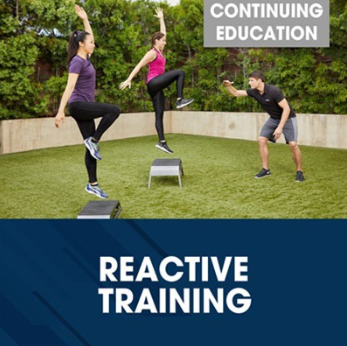
With NASM’s Guide to Bodybuilding, you’ll reach a larger client base. This continuing education course explains the foundational concept of muscle hypertrophy as it relates to bodybuilding. Learn how to maximize hypertrophy gains in your clients, and how to effectively design hypertrophy training programs for the bodybuilding clientele.
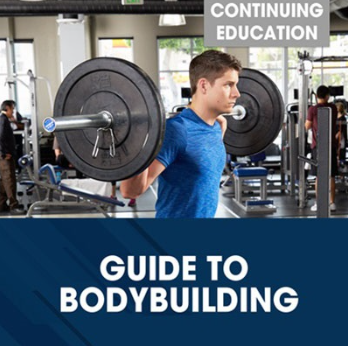
Our Cardiorespiratory Training for Fitness course will show you how to perform basic cardiorespiratory assessments and design unique cardiorespiratory training programs through the use of stage training. These programs will cater to individuals who want to reduce weight to the special population’s clientele.
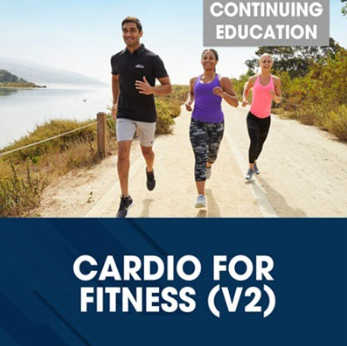
ONLINE CLASS: FOCUSES ON HARASSMENT IN THE WORKPLACE AND HOW TO ADDRESS THE PROBLEM. Harassment doesn’t have to be of a sexual nature – it can include offensive remarks about a person’s gender. For example, anyone could be guilty of harassing another if offensive comments are made about certain group in general. Simple teasing or offhand comments might not be illegal, but harassment is illegal when it creates a hostile or offensive work environment. This workshop teaches how to recognize, understand, and respond to harassment so that you can help to maintain a happy work environment, free from hostility and discomfort. Topics: Harassment Laws: The definition of sexual harassment and quid pro quo. Types of Harassment: Verbal, Non-Verbal, Physical, Psychological (teasing and offhand comments). Creating a happy work environment free from hostility and discomfort. Reporting: What to do when employees witness or experience harassment. Responding: How managers can identify and respond to prohibited conduct. Attendees will be able to: Identify the signs of Harassment and take steps to prevent it, Follow a legal and ethical protocol in responding and reporting it when it is perceived to occur, Involve the correct individuals in being made aware of the occurrence, and Respond appropriately to the situation after it occurs. This workshop is offered in two versions – management-only and staff-only. Online Format—Workplace Professionalism is a 4-hour interactive virtual class. Register for this class and you will be sent ONLINE login instructions prior to the class date. It was an extreme pleasure to have you as part of the Communication Enhancement Training Program. Your presentation was excellent and well received by the staff. Courtney C. Crouch, Jr., PresidentSelected Funeral and Life Insurance Company
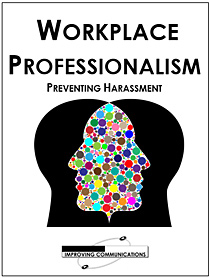
Educators matching "Training Programs"
Show all 13Search By Location
- Training Programs Courses in London
- Training Programs Courses in Birmingham
- Training Programs Courses in Glasgow
- Training Programs Courses in Liverpool
- Training Programs Courses in Bristol
- Training Programs Courses in Manchester
- Training Programs Courses in Sheffield
- Training Programs Courses in Leeds
- Training Programs Courses in Edinburgh
- Training Programs Courses in Leicester
- Training Programs Courses in Coventry
- Training Programs Courses in Bradford
- Training Programs Courses in Cardiff
- Training Programs Courses in Belfast
- Training Programs Courses in Nottingham







