- Professional Development
- Medicine & Nursing
- Arts & Crafts
- Health & Wellbeing
- Personal Development
484 Courses in Leeds
Overview Intro. Translating Strategy into Goals and Metrics Components of Strategy Understanding the failure of strategies Analysing you and your organisation mission, vision and strengths Introduction into Strategy Implementation Understanding Performance Management System Objectives and Measures The importance of strategy planning
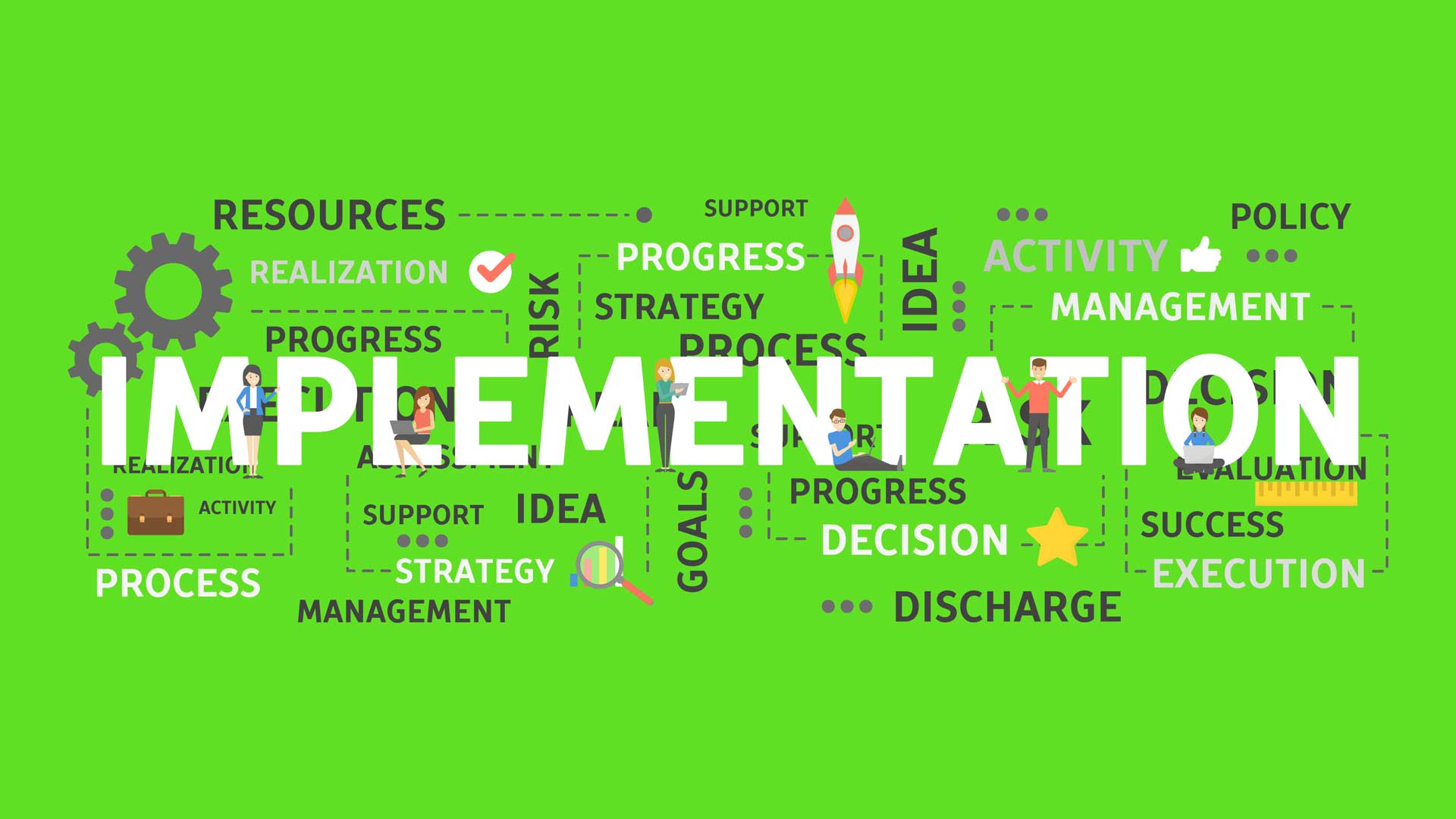
Overview This course will provide participants with an introduction to the key elements to consider in analysing financial institutions for example factors used in the assessment of the operational performance of financial institutions including but not limited to solvency, liquidity, earnings, management and systems/controls. The program will primarily cover banking institutions but there will also be some sessions devoted to risks associated with insurance companies.

WAN training course description A hands on Introduction to Wide Area Networks for engineers. This course covers all current major WAN technologies from a perspective of design, evaluating technologies available as well as hands on to consolidate the theory What will you learn Describe the seven-layer model and realise how it applies to the real world. Evaluate and describe WAN technologies. Describe the architecture of WANs in the core. Use WANS to interconnect LANS. WAN training course details Who will benefit: Technical staff wishing to find out more about how their WAN works. Prerequisites: Intro to data communications & networking Duration 5 days WAN training course contents Introduction LANs, MANS and WANS, protocols, the OSI seven layer model, ITU-T, ETSI, DTE, DCE, and the overall picture. WAN architectures Service providers, core, access, DTE, DCE, CPE, dialup, circuit switched, packet switched, how to choose a WAN, common bandwidths, site to site, remote access. Topologies: Star, Full mesh, partial mesh. History of WANs Before IP was ubiquitous, The PSTN, Dial up networks, modems, ISDN, Stat mux, TDM, 64k, N*64, E1, X25, Frame Relay The role of IP and routers The growth of IP, the role of routers, routing tables, routing protocols. Hands on: IP and routing. Layer 1 Physical Copper, Fibre, Wireless, Microwave, Phone lines, FTTC, FTTH, mobile networks. Service provider technologies The transport plane, SDH, SONET, DWDM. WAN access Phone lines, leased lines, xDSL, WiMax, satellite, the role of PPP. Broadband adband xDSL, ADSL, SDSL, local loops, DSLAM, DSL architecture. ATM Cell switching principles, ATM switching, Virtual paths, QOS, CBR, VBR, ABR, UBR, AAL1 to AAL5, MPOA, LANE, Voice over ATM. The Internet VPNs, IPSEC, QOS. What is MPLS? Core MPLS, MPLS and the 7 layer model, MPLS protocol, MPLS standard, MPLS runs on routers, MPLS history, Why MPLS? MPLS architecture LSRs, PE and P router roles, FEC, swapping labels, MPLS packet format, Loops, TTL control. Ethernet What is Ethernet? LANs, MANs, WANs, Ethernet and switches in the LAN. Traditional LAN/WAN integration, routers. The Ethernet interface for the WAN. Standards: Transporting carrier Ethernet.

An Introduction to Emotional Intelligence
By Mpi Learning - Professional Learning And Development Provider
Not everyone is born with it, but unlike IQ, Emotional Intelligence can be acquired and improved with practice.

Introduction to Performance Management
By Mpi Learning - Professional Learning And Development Provider
Every employee needs to have their performance managed and it is equally important to 'catch people doing something right

XSLT training course description This course has been designed as a follow on course for the XML primer course. The course looks at the use of XSLT in the transforming and styling XML documents. What will you learn Transform and style XML documents using XSLT. XSLT training course details Who will benefit: Anyone working with XSLT. Prerequisites: XML primer Duration 2 days XSLT training course contents Introduction Extensible Stylesheet Language (XSL), transforming and formatting XML. XML refresher The basic rules for building an XML document. An introduction to XSLT The basic concepts of XSLT, xsl:output, xsl:template, xsl:value-of. XML documents as trees How the original XML is transformed into a set of nodes, the general terms for manipulating node trees. Paths (XPath) Use of path matching to select required nodes for transformation. Using templates xsl:apply-templates, xsl:template match, nested templates, xsl:copy , <comment> and <element> , default templates, parameters. Control xsl:if, xsl:choose, xsl:for-each, xsl:sort. Constructing the result tree xsl:output, xsl:attribute, xsl:attribute-set, xsl:comment, xsl:processing-instruction, xsl:text, xsl:value-of, xsl:variable. Combining templates xsl:include, xsl:import, xsl:apply-imports. Transforming to text

XML primer training course description This course has been designed for web and intranet developers who want to accelerate their learning of XML and its applications without the grind of book learning. Although a basic knowledge of HTML and JavaScript is assumed, it is also assumed you know very little about XML and how to use it. On completion of this course you should understand the benefits of using XML and be able to design XML solutions where applicable to your company's Internet/intranet requirements. The course will be particularly beneficial if you want to know how to communicate data to diverse applications over the Internet or company intranet. What will you learn Write XML. Debug XML. Examine existing code and determine its function. XML primer training course details Who will benefit: Anyone working with XML. Prerequisites: HTML5 development fundamentals Duration 3 days XML primer training course contents The origins of XML Markup languages, SGML, document type definitions and validity, introducing XML, IE and XML, accessing content and adding style. Basic XML XML document structure, elements and attributes, grammar, well formed documents, other XML elements and references. Document Type Definition (DTDs) Creating a DTD, basic declaration, declaring elements, content definitions, entities, entity declarations, notations, defining attributes, attribute types, forcing inclusion or exclusion of DTD sections, validation. Namespaces Declaring namespaces, scoping, removing and changing namespaces, qualified names, attribute namespaces. An introduction to schemas Constructing schemas, defining the root element and its contents,<ELEMENTTYPE>, defining root element contents, adding attributes definitions, <ATTRIBUTETYPE>, <ELEMENT>, <ATTRIBUTE>. XML & the Document Object Model (DOM) What the DOM offers, DOM and W3C. Basic DOM concepts XML documents as trees, terminology of tree elements. Key DOM Objects: The document object and its creation, base objects, IE specifics, the XML node hierarchy. Programming DOM Viewing a DOM model as XML, getting the root element of a document, iterating nodes of a DOM, basic node properties, collection objects, searching for specific values, filtering a nodelist by tagname, more filtering methods, selecting nodes from their attributes. Amending Content and Structure Creating/saving a DOM as XML, changing content/structure, dynamically building a DOM. Using ASP and other techniques ASP techniques, HTTPREQUEST object, XSL, transforming and formatting XML. Formatting Using CSS. CSS And XML. XSL Transformations - XSLT Introduction, the XSL root element, applying XSL stylesheets to XML, XSL elements and operations, instructions - creating text nodes and applying templates, a 'drill-down' approach, simple output formatting, pattern filters - patterns based on position, the Match and Select attributes and their patterns, formatting output, creating new XML in output.

MEF Carrier Ethernet training course description The course progresses from a overview of the Carrier Ethernet service and how it works onto looking at the concepts in depth. Service attributes and management follow with the course finishing with studies of practical Carrier Ethernet. What will you learn Discuss and understand key Carrier Ethernet Concepts. Understand tasks related to designing, deploying and maintaining a Carrier Ethernet network. Offer effective solutions to implementing a Carrier Ethernet enterprise network given available customer resources and requirements. Carry out informed discussions using industry Carrier Ethernet 'vocabulary. Pass the MEF CECP 2.0 professional accreditation exam. MEF Carrier Ethernet training course details Who will benefit: Anyone working with Carrier Ethernet Prerequisites: The course attendees need to be conversant with data networks, as well as Ethernet and IP technologies. Duration 5 days MEF Carrier Ethernet training course contents Section One: Introduction to Carrier Ethernet Introduction to Carrier Ethernet: What is Carrier Ethernet? Evolution, advantages, The MEF, MEF specifications; UNI, EVC, OVC, EPL/EVPL, EP-LAN/ EVP-LAN, EP-Tree/EVP-Tree, etc, overview. How Carrier Ethernet Works: Service Frame Handling. Carrier Ethernet at Customer Premises, metro and core. Carrier Ethernet Workings, UNI attributes, Service Attributes (EVC and EVC per UNI attributes), Bandwidth Profiles, service multiplexing, L2 protocol processing; Carrier Ethernet equipment, CPE, aggregation and homing nodes, core equipment; management systems. The Setting Up of a Carrier Ethernet Service: Step 1: Choose service type, EPL/EVPL, EP-LAN/EVP-LAN, EPTree/EVP-Tree, EVLine...; Step 2: CPE tasks, UNI-C tasks (UNI attributes, service attributes (EVC and EVC per UNI) and bandwidth profiles), UNI-N tasks (L2 protocol handling). Step 3: Non-CPE tasks, Access, metro and core connections set up. Section Two: Carrier Ethernet Concepts in depth Carrier Ethernet Definitions in Depth: UNI, UNI I & II, UNI-N and UNI-C, etc.; NNI/ENNI; EVC; OVC, OVC type (P2P, M2M, Rooted MP), OVC end point (root, leaf, trunk), OVC end point map, OVC end point bundling; Service types in detail, EPL/EVPL, EP-LAN/EVP-LAN, EP-Tree/EVP-Tree, EVLine, Access EPL, Access EVPL . Carrier Ethernet Service Frame Handling: Unicast, multicast and broadcast frame delivery, Tagged, untagged and priority; Tagging, C and S-Tags, 802.3, 802.1d, 802.1q, 802.1ad, 802.1ah evolution, VLAN ID translation/preservation. CoS preservation. Other Key Carrier Ethernet Concepts: MTU, MTU at UNI, MTU at ENNI; Physical Layer Attributes, FE, GbE and 10GbE, Service Multiplexing and Bundling Concept and detail, rules and implications; Hairpin Switching Managing Bandwidth in a Carrier Ethernet Network: Token Bucket Algorithm, EIR, CIR, CBS, EBS, Coupling Flag; Frame Colors, recoloring, Color Awareness attribute, Color Forwarding; Bandwidth Profiles, rules and concepts. MEF CoS identifiers, DEI bit (in S-Tag), PCP bit (in C-Tag or S-Tag), or DSCP (in IP header), Multiflow bandwidth concepts; CoS Label/Color Identification. Section Three: Carrier Ethernet Service Attributes Overview: Carrier Ethernet 2.0; Blueprint C Service Attributes: Per UNI, Physical interfaces, Frame format, Ingress/egress Bandwidth Profiles, CEVLAN ID/EVC Map, UNI protection. EVC per UNI, Ingress/egress Bandwidth Profiles, etc.; Per EVC, CEVLAN ID Preservation, CoS ID Preservation, Relationship between SLA and SLP, Class of Service, etc. OVC, ENNI, OVC End Point per UNI and OVC End Point per ENNI, Ingress/egress bandwidth profiles, etc. Section Four: Managing Carrier Ethernet Networks Overview: MEF Service Lifecycle.Carrier Ethernet maintenance: Port, Link & NE failure, Service Protection Technologies, Fault Identification and Recovery, LAG, Active/Standby EVC, Single EVC with transport protection, G.8031, G.8032, MPLS FRR. SOAMs: Connectivity fault management, connectivity Monitoring, Loopback, Linktrace; Performance Management, Frame Delay, Inter Frame Delay Variation, Availability, Frame Loss Ratio, Resiliency, HLI, DMM, DMR, SLM, SLR; Key Concepts, Single vs dual ended, ordered UNI pair calculations. LOAMs: Link discovery, link monitoring, etc. Terminology and Concepts: MEG levels, MIPs. Section Five: Practical Carrier Ethernet Carrier Ethernet Transport Technologies:Layer 1: SDH. Layer 2: Bridging, provider bridging, PBB, PBBTE. Layer 2.5: MPLS VPWS, MPLS VPLS, MPLS-TP. Carrier Ethernet Access Technologies: fiber, SDH, active fiber, PON, GPON, 10G PON, OTN, WDM; copper, PDH, G-SDSL, 10Pass-TS, HFC; packet radio. Optimising mobile backhaul with Carrier Ethernet Key challenges solutions: Market pressure, LTE evolution, elements and architecture (RAN BS, NC, GWIF.), synchronization, bandwidth management. Circuit Emulation over Ethernet: Purpose, needs and applications. Synchronization: Phased, ToD, External Reference source, SynchE ,NTP, IEEE-1588 v2/ PTP, ACR; MEF Service Definitions for emulated circuits. Applying what you know: Practical examples and scenarios, Carrier Ethernet solutions; Practice Scenarios, Given a scenario, determine appropriate Ethernet services

GSM training course description GSM is in widespread use today. This seminar gives an comprehensive overview of GSM. What will you learn Explain what GSM is. Describe the architecture of the GSM network. Describe the GSM protocol stack. GSM training course details Who will benefit: Anyone who needs to know more about GSM. Prerequisites: Telecommunications Introduction Duration 2 days GSM training course contents Introduction History of GSM, analogue networks, digital networks, PCS1900. GSM services Telephony, digital encoding, data rates, Group 3 fax, SMS, Supplementary services. GSM architecture Mobile station Mobile Equipment (ME), Subscriber Identity Module (SIM). Base Station Subsystem Base Transceiver Station (BTS), Base Station Controller (BSC). Network Subsystem Mobile Services Switching Centre (MSC), Home Location Register (HLR), Visitor Location Register (VLR), Equipment Identity Register (EIR), Visitor Location register (VLR), Authentication Centre (AuC) Radio Link Aspects Bands, FDMA, TDMA, Traffic channels, Control channels, Speech coding, Channel coding and modulation, Multipath equalisation, Frequency hopping. GSM signalling SS7 overview, GSM SS7 nodes, Base Station Subsystem Application Part (BSSAP), Transaction Capabilities Application Part (TCAP), Mobile Application Part (MAP). Interfaces Um, Abis and A interfaces. Mobility and call processing in GSM Attach & location update process, mobile originate, mobile termination, handovers. GSM services Tele services, Bearer services, supplementary services, SMS, security. GSM futures GPRS, UMTS.

Call centre training course description A theory based course covering the major technologies found in call centres today. What will you learn ACD IVR CRM CTI Diallers Call centre training course details Who will benefit: Anyone needing to know about technologies used in call centres. Prerequisites: Telecommunications Introduction Introduction to data comms and networking Duration 2 days Call centre training course contents Overview What are call centres? What are contact centres, Inbound call centres, outbound call centres, blended call centres, Call centre architectures. Telephony and telecomms basics PSTN, switching, PBXs, call routing. Data basics OSI, IP, VoIP. Routing, queuing and matchmaking Principles, distribution, sequencing. ACDs PBX features, Users, call processing, agent features, supervisor features, ACD telephones, ACD calls vs PBX calls, agent positions, ACD groups, routing calls, skills based routing. IVR Types, architectures, choice and control, best practices, IVR input technologies, IVR output technologies, speech recognition, call routing, IVR sizing, web based self service. CRM Contact management, databases, integration, use in call centres, benefits and features. Call centre integration Media types, VoIP, unified messaging, VoiceXML. CTI Simple CTI, 1st and 3rd party integration, CTI benefits and applications in call centers. Diallers History, campaigns, campaign types, Call Progress Detectors, Preview and Predictive Dialling. Management tools Measuring, managing, optimising, recorders, forecasting call centre resources.

Search By Location
- Introduction Courses in London
- Introduction Courses in Birmingham
- Introduction Courses in Glasgow
- Introduction Courses in Liverpool
- Introduction Courses in Bristol
- Introduction Courses in Manchester
- Introduction Courses in Sheffield
- Introduction Courses in Leeds
- Introduction Courses in Edinburgh
- Introduction Courses in Leicester
- Introduction Courses in Coventry
- Introduction Courses in Bradford
- Introduction Courses in Cardiff
- Introduction Courses in Belfast
- Introduction Courses in Nottingham